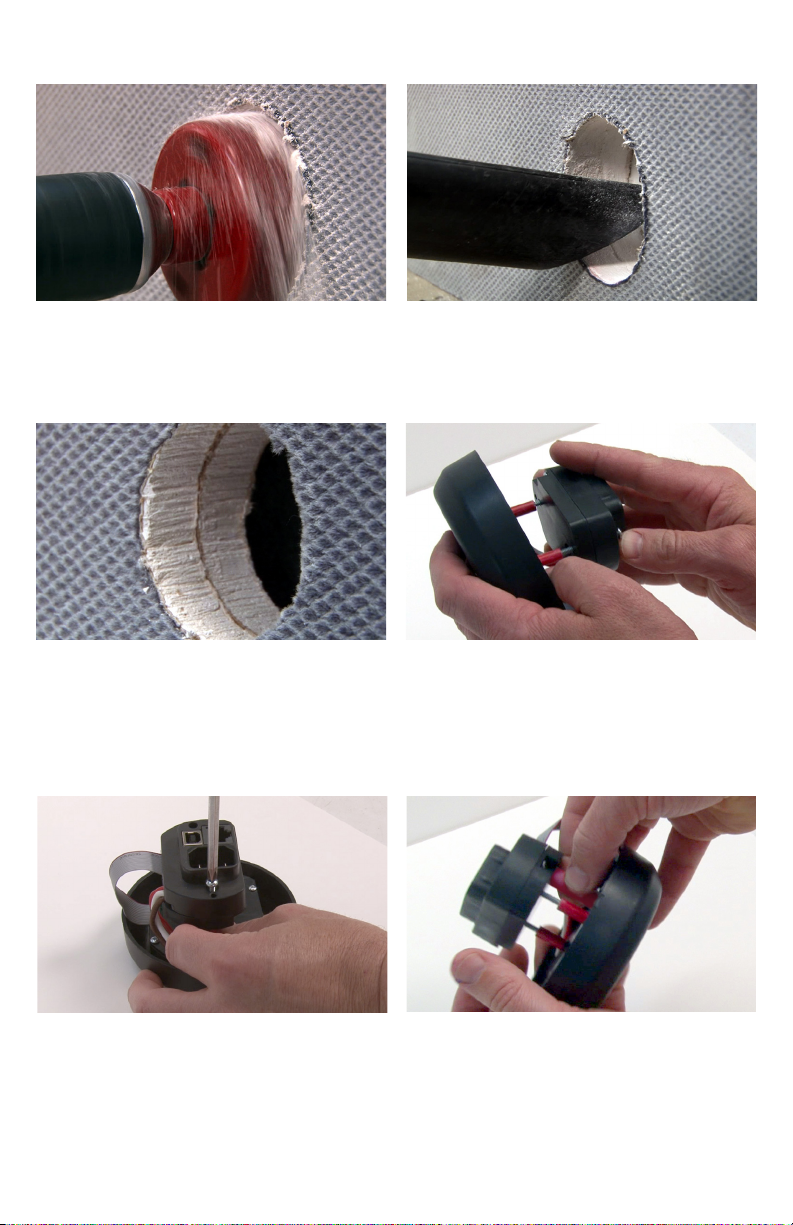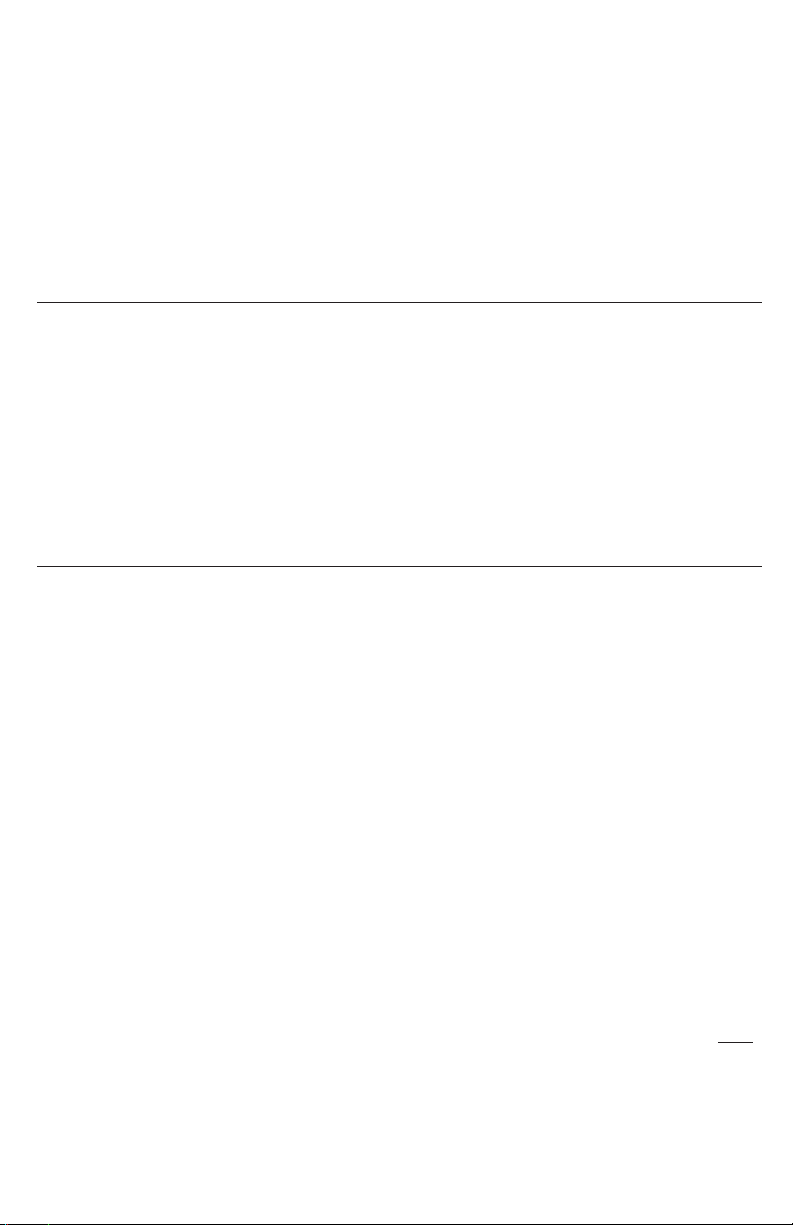USB CONNECTION SPECIFICATIONS:
The Liberty Safe Power Outlet support USB Standards 1.1 and 2.0. The USB con-
nection IS NOT self powered, but will carry power as a pass through—For instance,
if you plug the external USB into a powered USB on a computer, the USB on the
inside of the safe will carry power to your device. If it is not plugged into an exter-
nal computer, it will not carry power. If you need power for a USB device inside the
safe, it is recommend that you use the charger that came with your USB device
and connect it to one of the three AC power outlets on the Liberty Safe HUB.
USB SUPPORTED DEVICES:
Not all USB devices are created equal and each follows the USB standards at
different levels. It is important that you consult your owner’s manual for your USB
specifications and the USB standards listed below. USB devices have a limit on
cable lengths and power consumption. It is important to note that by placing a USB
device inside the safe, it is likely you have exceeded the manufacture’s recom-
mendation for maximum distance for proper operation. It is likely that you will be
required to use an extension cable that has a repeater or an active component to
boost the signal.
THE FOLLOWING IS A GENERAL GUIDE FOR USB DEVICE USAGE.
PLEASE NOTE THAT INDIVIDUAL RESULTS MAY VARY:
USB Flash Drive - (recommended) Most will operate over a 5 meter (16 feet 4
inches) total cable length without any additional wiring requirement.
USB Hard Drive-Self powered - (recommended) These devices come with their
own power supply and do not require power from the personal computer USB port.
These usually require an extension cable that has a signal repeater built in and
provides the correct signal strength. Normal extension USB cables do not have re-
peaters built into them. You must check the extension cable to ensure that it states
Repeater or Active extension cable.
USB Portable Hard Drive - These devices are not self-powered. Power is provid-
ed only from your personal computer, not from any external source. As a result, be
sure to only use the length of cable provided with your hard drive. Using a longer
cable may affect connectivity or power and may not allow proper functionality.
Other USB Devices - It is important to follow the manufacturer’s recommended
instructions for the proper use of your USB device. It is recommended that you only
use the USB cord provided with your device.
**For greater distances, a USB to RJ45 extension adapter works well.
These devices can allow for distances greater than 15 meters (50 feet).