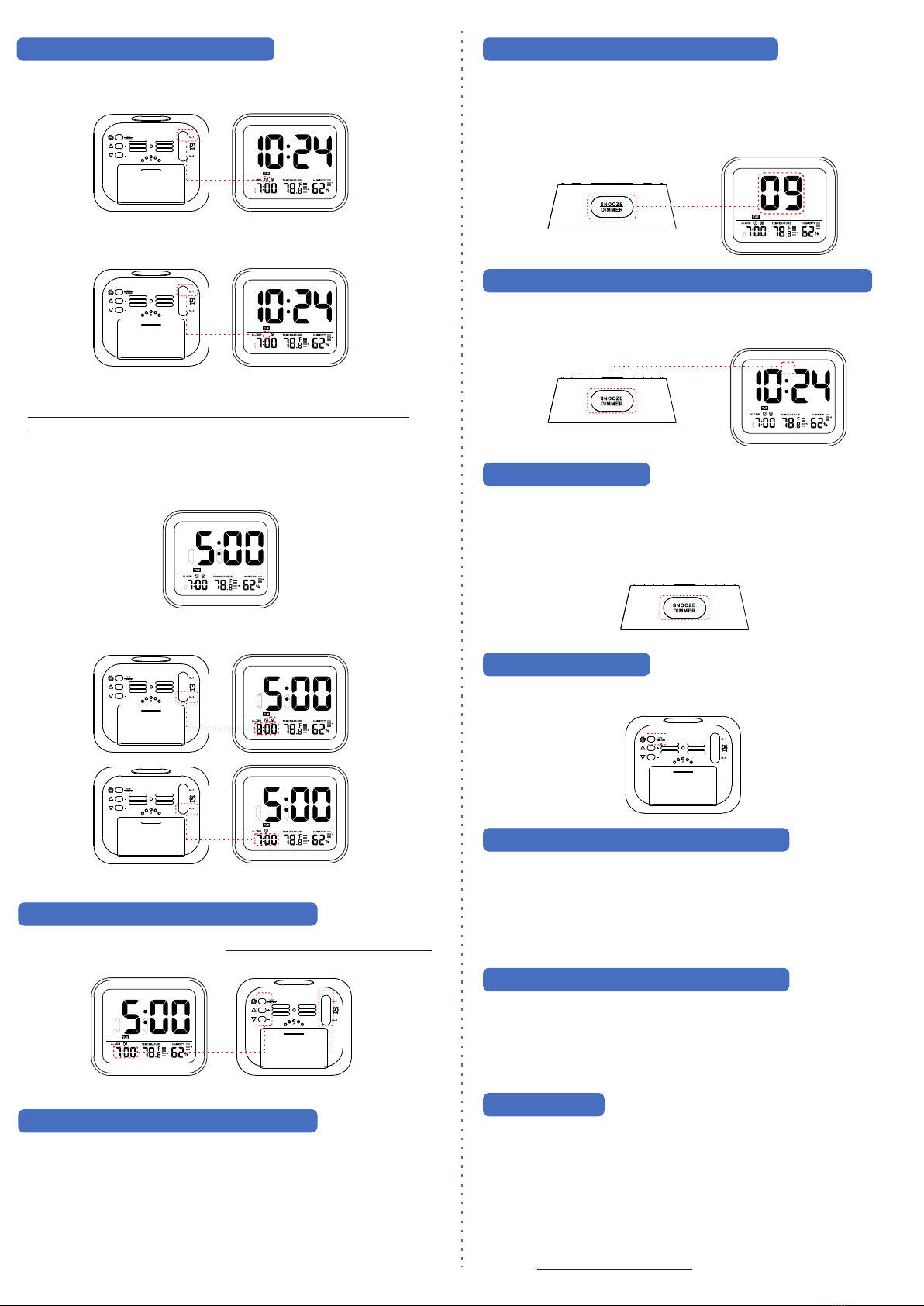
Switching Alarm ON/OFF
1.In time mode, press AL-1 button to switch on the alarm, AL-1 icon
appears on display correspondingly.
2.Then press AL-1 button again, you can switch off the alarm and the
AL-1 icon will disappear on display correspondingly.
3.Switching ON/OFF AL-2 is the same as AL-1.
4.When both AL-1 and AL-2 are ON, the clock will display the first coming
alarm time and the corresponding icon flashes.
For example:
1.If current time is 5:00pm, AL-1 time is 7:00am and AL-2 time is 8:00am;
the clock will display AL-1’s time, the AL-1 icon flashes while AL-2 icon is always on.
2.Now press AL-2 button, the clock will display AL-2’s time for 3 seconds,
press AL-2 button again within the 3 seconds, AL-2 will be switched OFF.
PM
PM
PM
Stopping the Alarm When It Goes off
1.When AL-1/AL-2 is sounding, press any buttons (except SNOOZE button)
to stop and reset the alarm to go off the next day.
PM
How the Buzzer Alarm work
When the alarm goes off, the buzzer frequency will get increased and sound
volume will get louder incrementally.
Snooze Duration Setting
1. In time mode, press and hold SNOOZE button for 2 seconds to enter into
snooze-duration-setting mode and the digits flash.
Press ▲ or ▼ to set the current duration (hold to advance rapidly).
※ Snooze duration: Default 9 minutes (1-30 minutes adjustable)
2. Press SNOOZE button again, save and exit snooze duration setting mode.
Activating Snooze Function When Alarm Goes off
When AL-1/AL-2 is sounding, press SNOOZE button, the alarm will suspend
and go off again after the set snooze duration.
ZZ
Using Dimmer
1.Press DIMMER button to activate backlight to level-1 brightness.
2.Press DIMMER button again within 8 seconds to switch to level-2 brightness.
3.Press DIMMER button again within 8 seconds to switch to level-3 brightness.
※The backlight would be off if no operation within 8 seconds.
Switching ℉/℃
In time mode, press TIME SET button to switch ℉/℃.
Division of the Temperature Indicators:
Red =Hot (98℉~113℉ / 37℃~45℃)
Orange =Tepid (87℉~97℉ / -31℃~36℃)
Green =Comfort (62℉~86℉ / 17℃~30℃)
Blue =Cold (15℉~61℉ / -9.9℃~16℃)
Temperature Error≤ ±3℉/±1.5℃
Measuring method: Display the average temperature within 10 seconds.
Division of the Humidity Indicators:
Blue =Wet (Humidity>60%)
Green =Comfort (30%≤Humidity≤60%)
Orange =Dry (Humidity<30%)
Humidity Error≤±3℉/±1.5℃
Measuring method: Display the average humidity within 10 seconds.
Default Setting
Time Format: 24 hour
Time: 12:00
Date: 2019/1/1
Alarm Duration: 3 mins (1-10 Minutes Adjustable)
Snooze Duration: 9 mins (1-30 Minutes Adjustable)
LIELONGREN
Customer Service Team
Email: cst4lielongren@sina.com