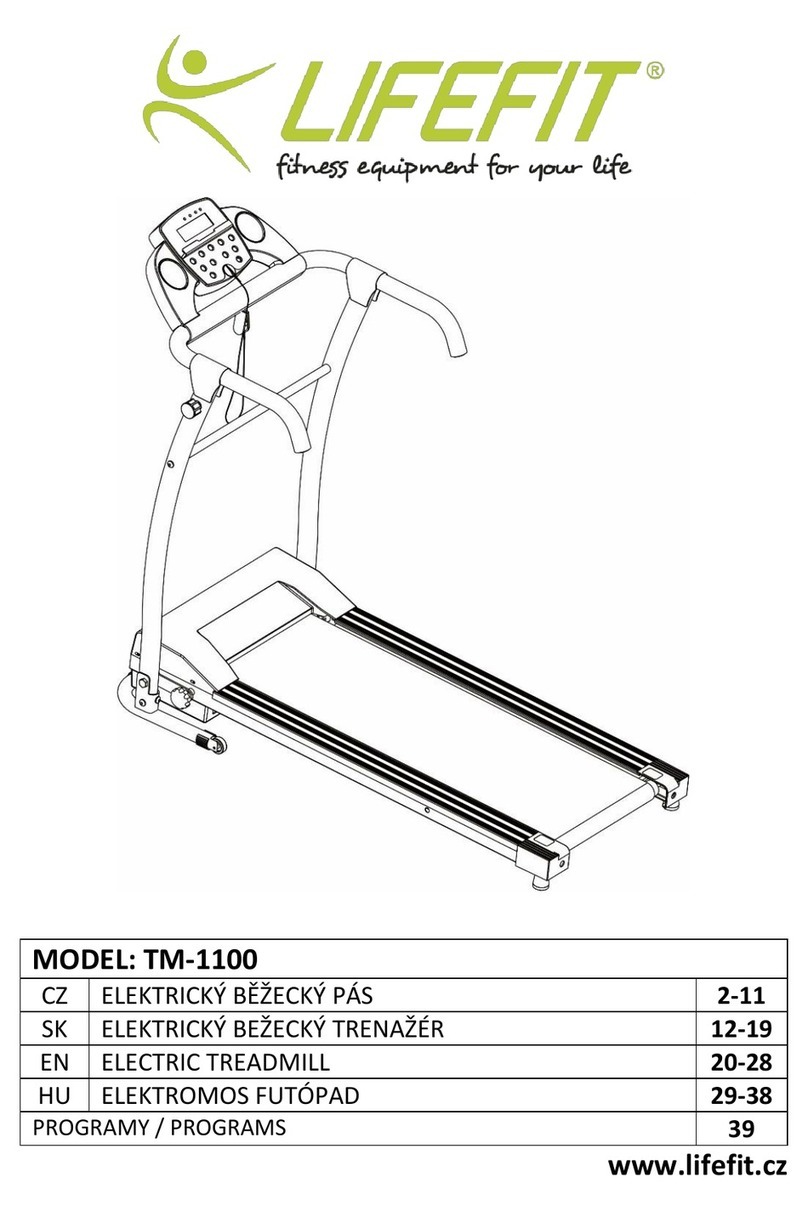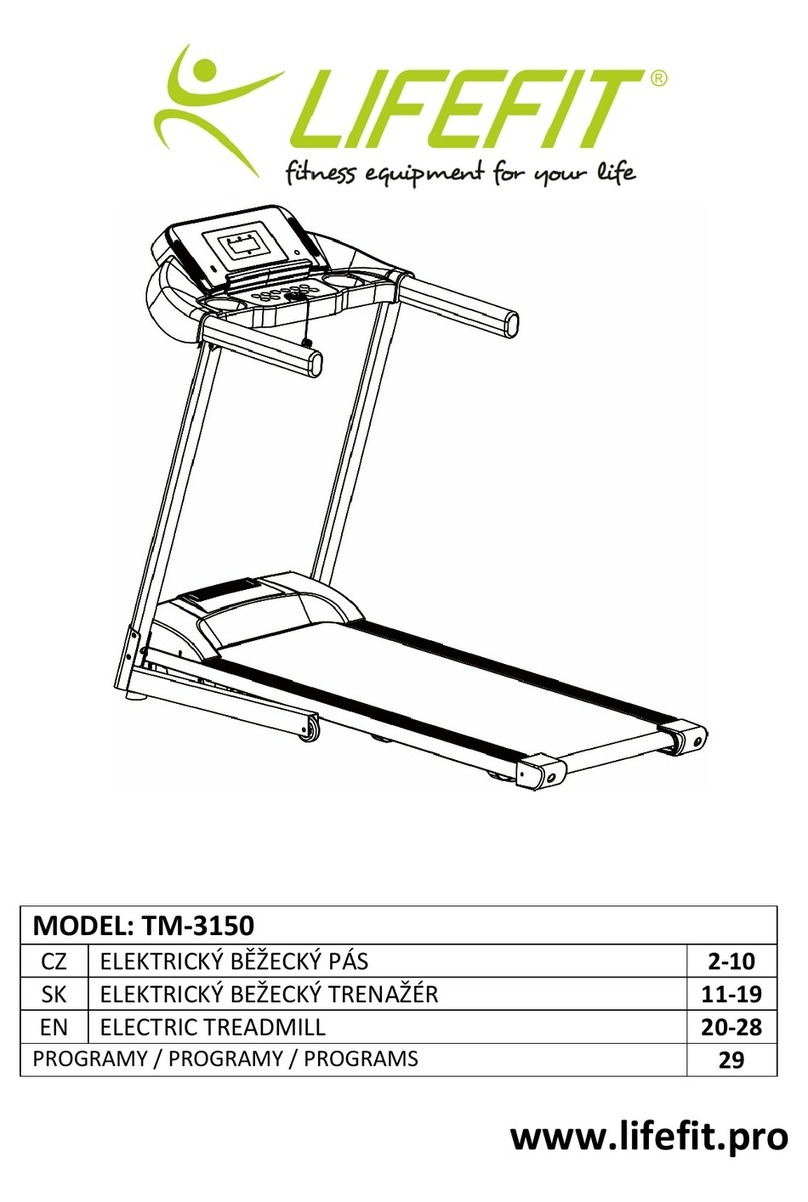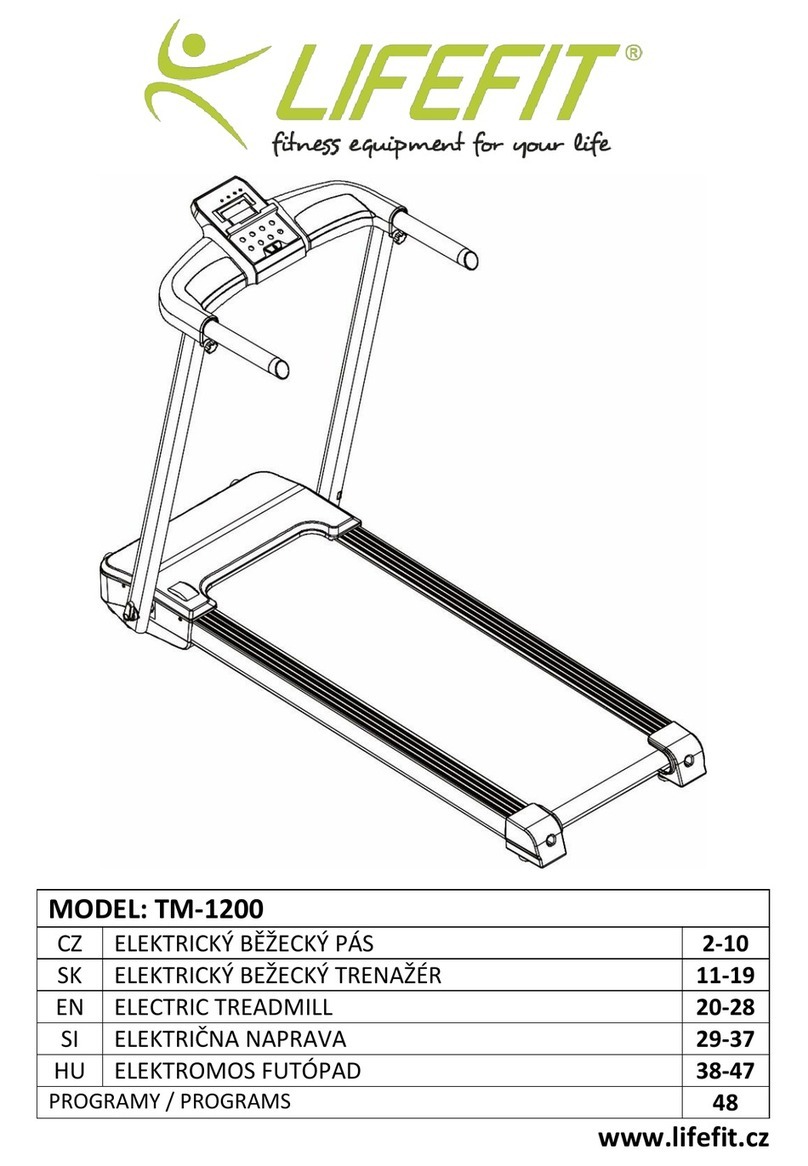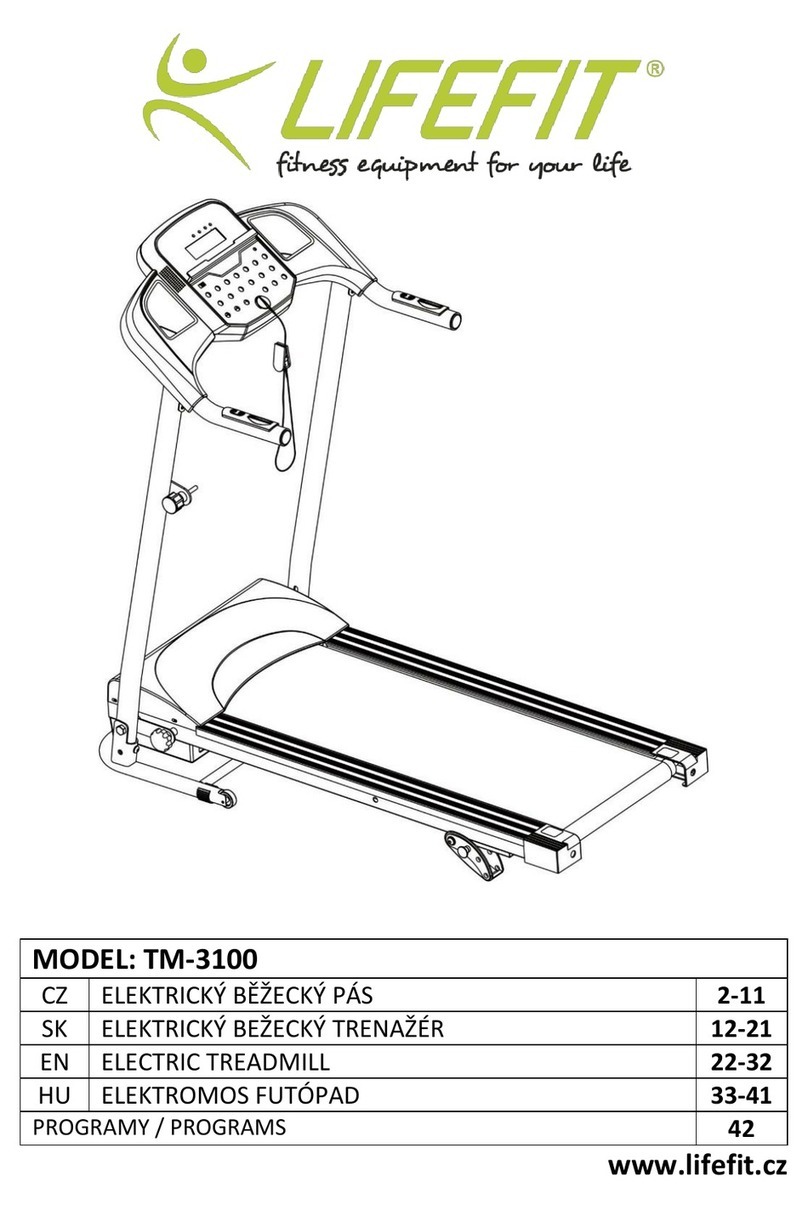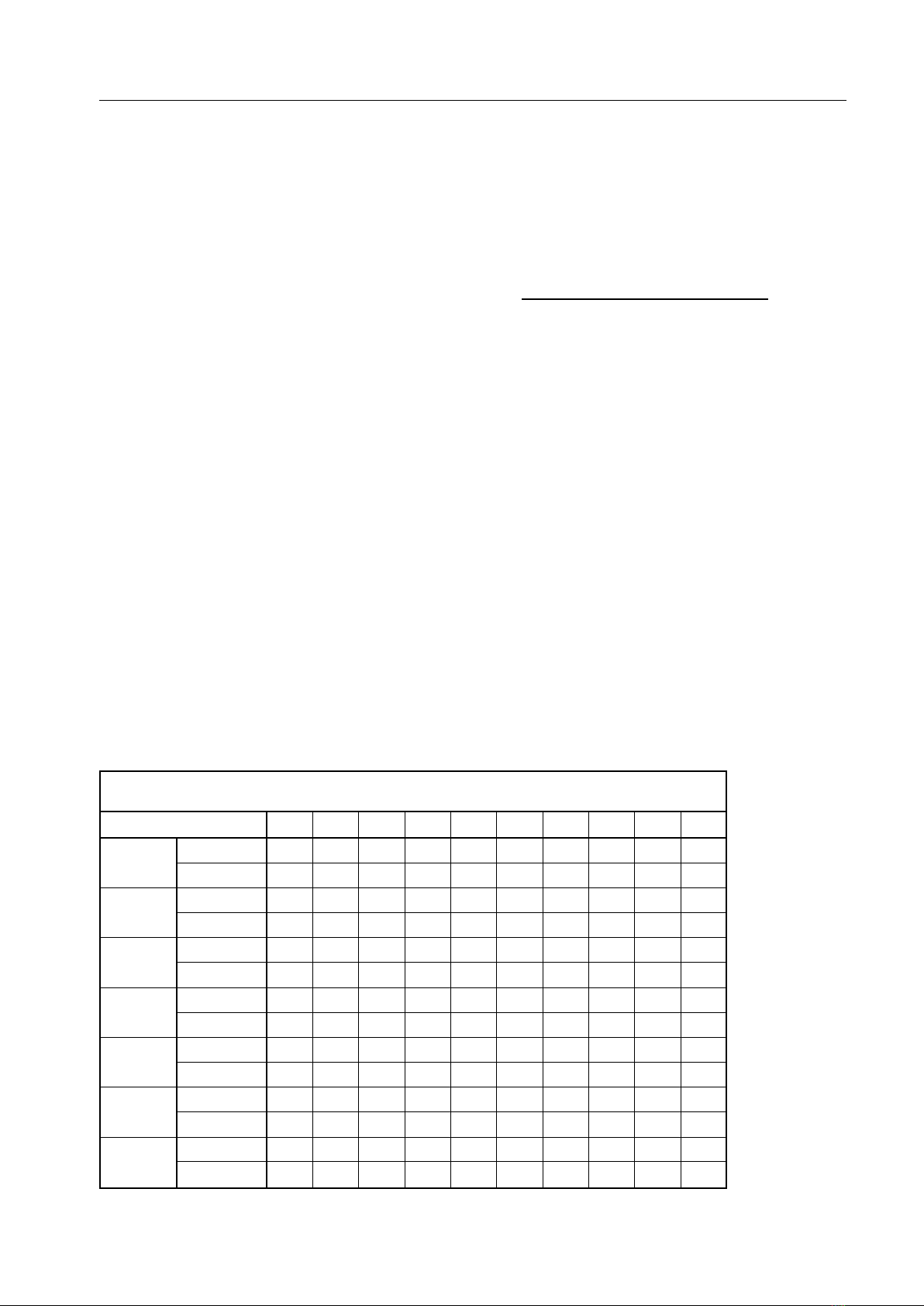10.
When not in use, unplug the treadmill and keep the safety key in a safe place out of the reach of
children.
11.
Do not place any objects under the treadmill and do not allow children or pets to play near the folded
machine (raised lower part).
12.
Do not turn on the device when it is folded (raised lower part).
13.
Risk of electric shock or death if water enters, especially the motor, power cord or plug
14.
Keep this manual for later reference and possible ordering of spare parts.
15.
The device is not intended for children under 14 years of age.
16.
A maximum of one person can use the treadmill at the same time.
17.
Beginners should hold onto the handles while walking and running on the treadmill until they have fully
mastered the motion of the machine.
18.
After turning on the main switch, stand on the side steps running along the belt (not directly on the
running surface), set the safety key to the specified position. Press the "START" button, the belt will
start at the lowest speed. At this point you can enter the treadmill itself and start walking/running.
Increase speed slowly to avoid injury. Do not get off the treadmill if the belt is moving.
19.
Before you start exercising on the machine, please make sure the safety key is in the correct position
and the other end is attached to your clothing. This measure allows you to quickly pull the key in
dangerous situations where you need to stop the belt unexpectedly/immediately to avoid injury.
20.
Please be extra careful if you watch TV or engage in other entertainment while exercising on the
machine. Other concurrent activities can distract you and cause you to lose your balance and injure
yourself.
21.
Improper use (e.g. excessive exercise, sudden movements without warm-up, poor setting) can harm
your health. Before starting exercise, consult your doctor about your medical condition (cardiac system,
blood pressure, orthopedic problems, etc.), especially if you suffer from any of the following diseases
(high blood pressure, diabetes, respiratory disease, other chronic or complicated diseases), if you are
overweight , you are a smoker or if the user is pregnant or breastfeeding. If you experience any of the
symptoms below during exercise, stop exercising immediately and contact your doctor. Such symptoms
are chest pain/pressure, irregular heartbeat, very short breathing, feeling faint, dizziness, nausea.
22.
Children, the elderly and pregnant women should not use the machine without supervision, or without
consulting a doctor.
23.
The manufacturer is not responsible for any injury, damage or failure caused by the use of this product
or improper assembly and maintenance of the treadmill.
24.
Consult a fitness trainer about the right way to exercise.
25.
When exercising, we recommend wearing comfortable sports clothes and sports shoes with soft soles.
Your clothes should not be too loose to avoid the clothes getting caught in the machine.
26.
Please put away jewelry (chains, rings, etc.).
27.
Do not leave novice runners, children and pets unattended on or near the treadmill (especially when it is
in use) to avoid possible injury. This machine is not a toy.
28.
Please drink enough water if you exercise on the treadmill for more than 20 minutes.