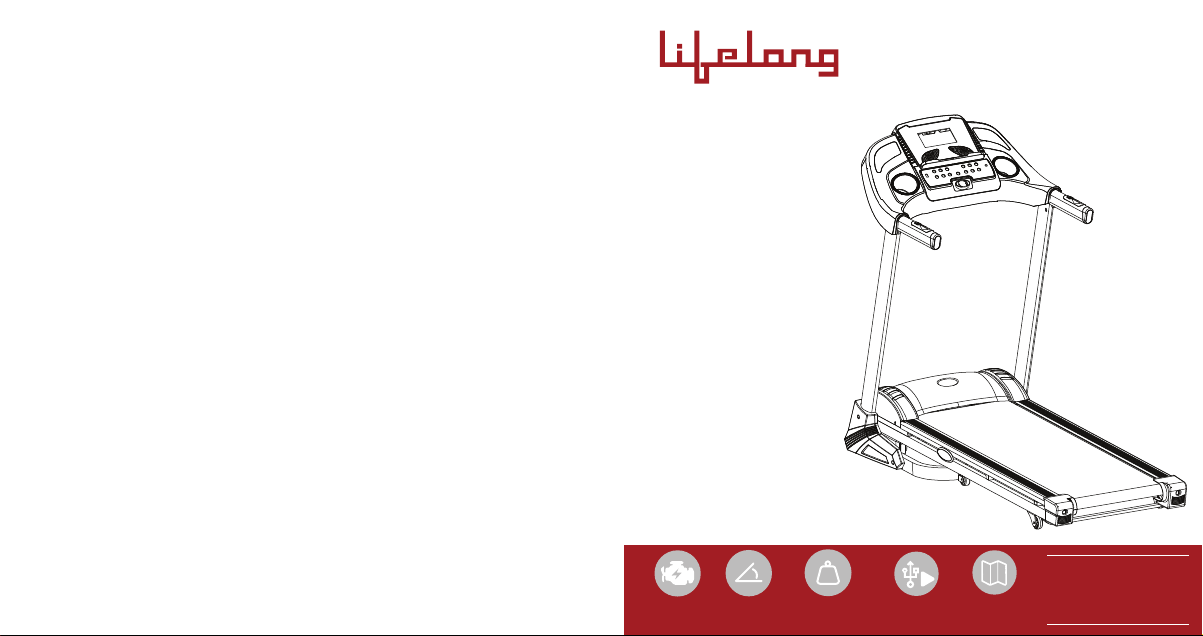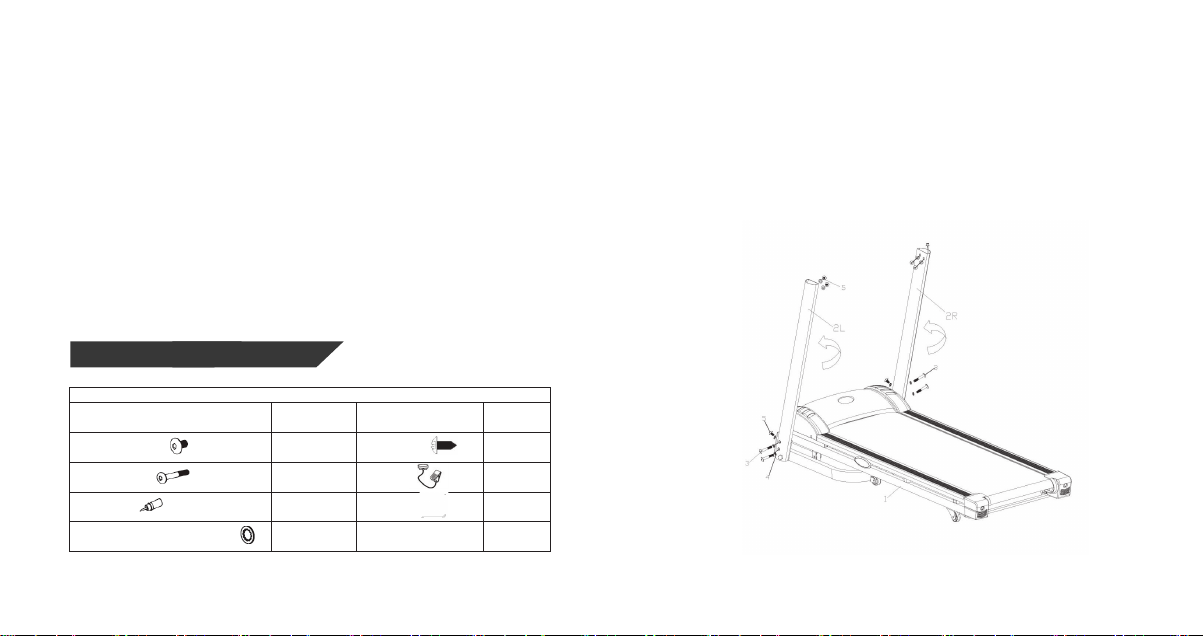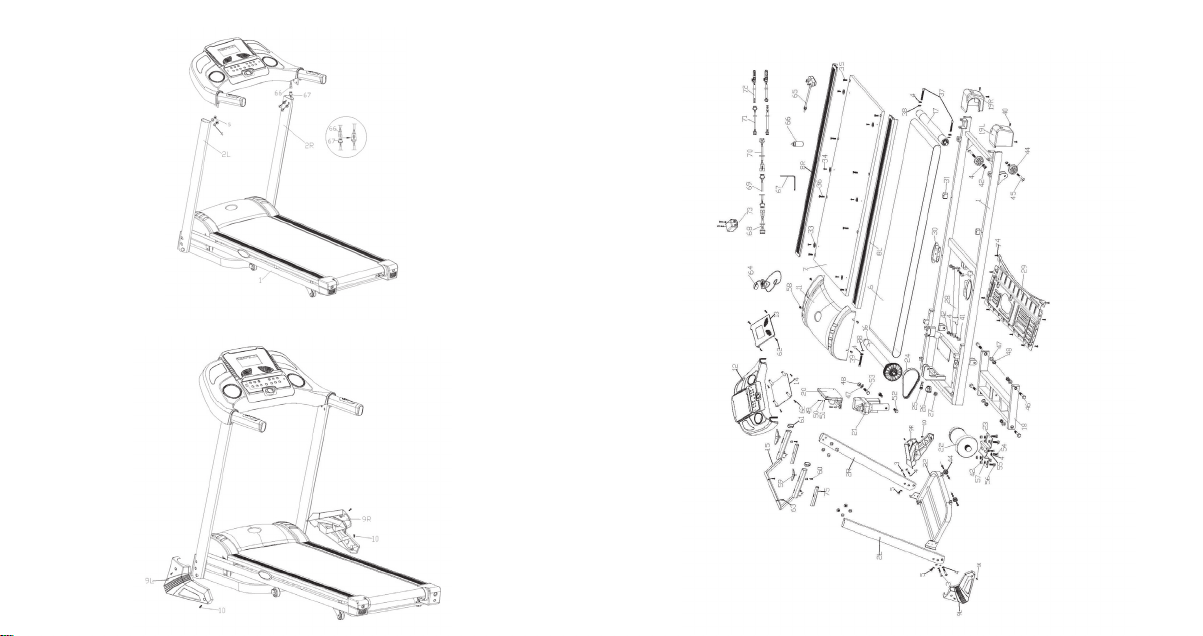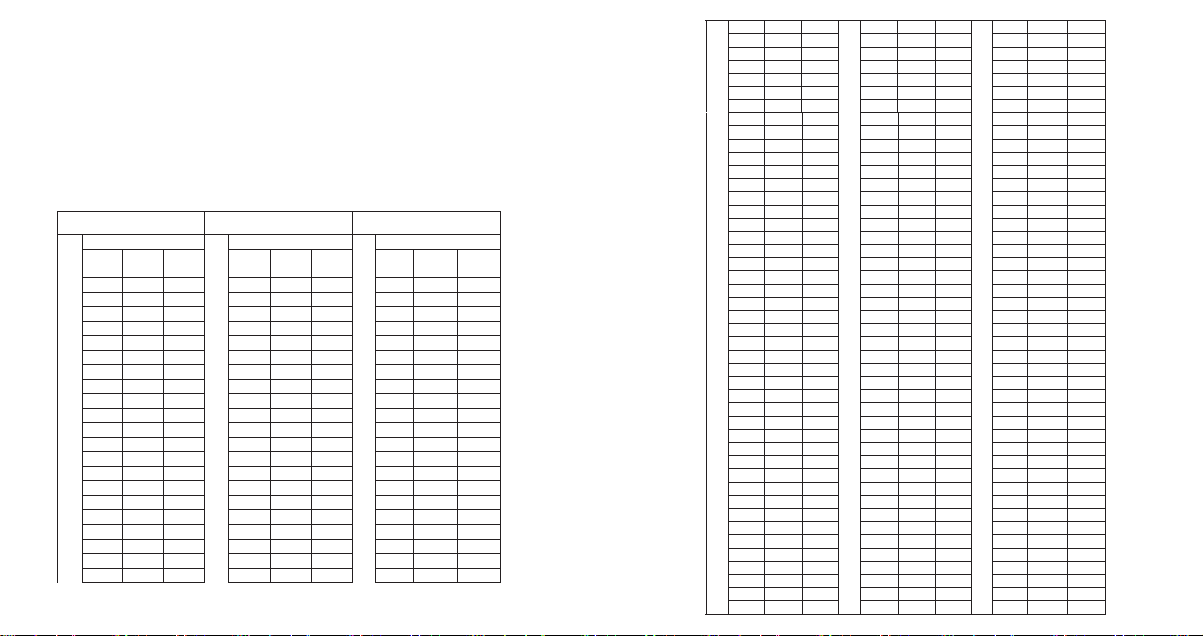13
3. Countdown distance training mode: at the stopping state ,press “MODE”
button ,enter setting state, the distance window flash display , default display
5.0KM ,press SPEED+,-button and amend setting value ,setting range:
0.5—99.0KM. Press “START” button to startup treadmill ,as the speed
0.8KM/H to start to run, press SPEED+,- to adjust the speed .When
countdown distance is 0.0 ,treadmill stop running automatically.
4. Countdown calories training mode: at the stopping state , press “MODE”
button for three times ,enter the setting state ,the calories window display
flash ,default display 100CAL, press SPEED+,-button to amend setting value
,setting range:20—990CAL. Press “START/STOP” button to startup treadmill
, as the speed 0.8KM/H to start to run, press the SPEED+,- to adjust speed.
When Countdown calories is 0,treadmill will stop running automatically.
5. “PUL”: it will test the heart rate when your both hands hold the rate sensor.
and it will show the data on the display, heart rate ragne:50-250 per
minute.(the data just for reference not medical data)
6. Now input program mode, the program mode have P1-P12 in all, please
press program key separately you can choose you desired and the time
window will flash.
Enter setting state ,the time window display flash, default display 30:00,
press The setting range:5—99 minutes SPEED+,- button amend the setting
the time .Press “START” button and startup the treadmill. when the
countdown time is 00:00 ,the treadmill stop running automatically .Press
speed +,- can change the program data during running.
12
1.“START” ,Start the treadmill ;“STOP” ,Stop the treadmill.
2. “P”: Program button, at the stopping state, select loop (P1,P2,P3,........
P12) as you want:
3.“M”: mode button at the setting state, select the countdown time,
countdown distance and countdown calories circularly. when you choose
the mode, you can use speed’+” and speed’-“ setting the countdown data,
when you have finished setting, press the “START” you can running the
machine.
4.SPEED”+”: speed + button, at the running state, press it will be add
0.1KM/H every time ,press it for a long time ,it will add the speed constant-
ly;
5. SPEED”-“: speed – button, at the running state, press it will decrease
0.1KM/H every time, press it for a long time, it will decrease the speed
constantly.
6. One step speed button,3.6.9,you can go to the speed at one step.
7. One step incline button 3.6.9 you can go to incline at one step
8. INCLINE ▲ increase the incline level
9. INCLINE ▼ decrease the incline level
1. Speed display ; at the setting state ,it will show p1-P12 program, at the
running state, it will show speed rage; 0.8-18km/h
2. Countdown time training mode :at the stopping state ,press “MODE”
button ,enter setting state ,the time window display flash, default display
30:00, press SPEED+,- button amend the setting value .The setting
range:5—99 minutes .Press “START” button and startup the treadmill. when
the countdown time is 00:00 ,the treadmill stop running automatically .
KEY FUNCTION
PROGRAM