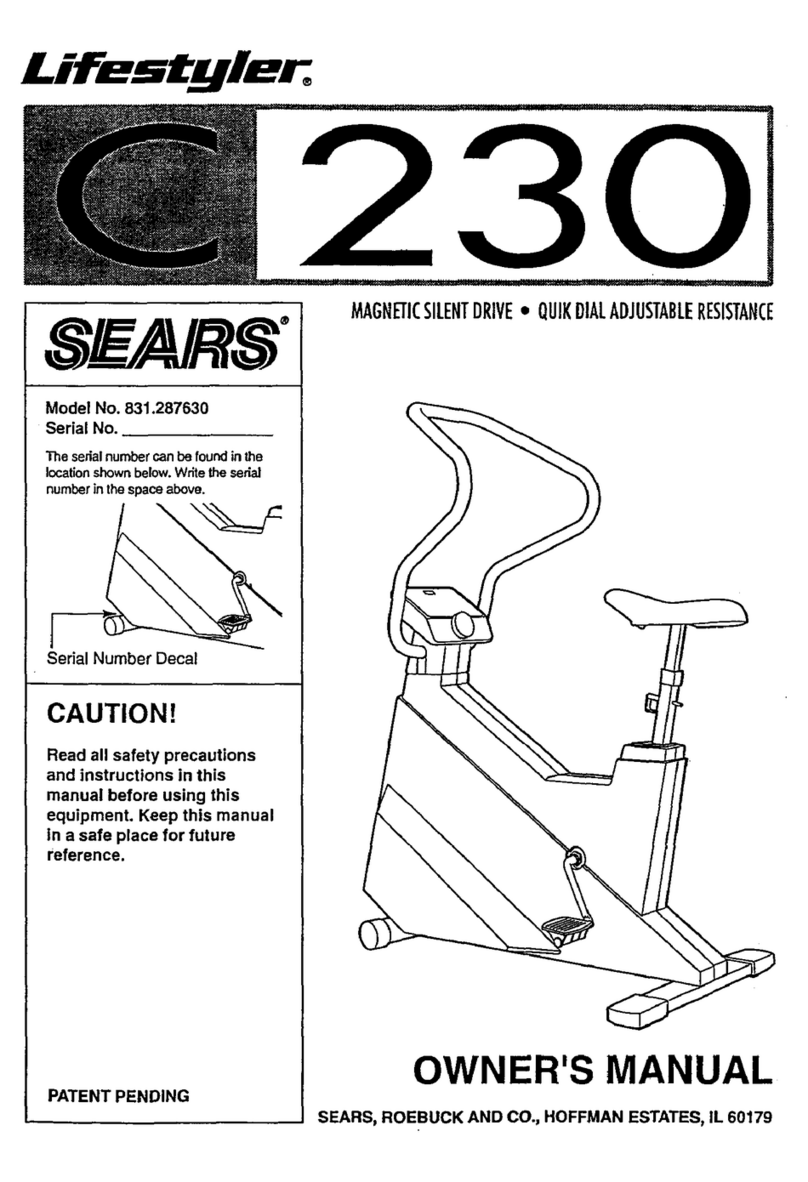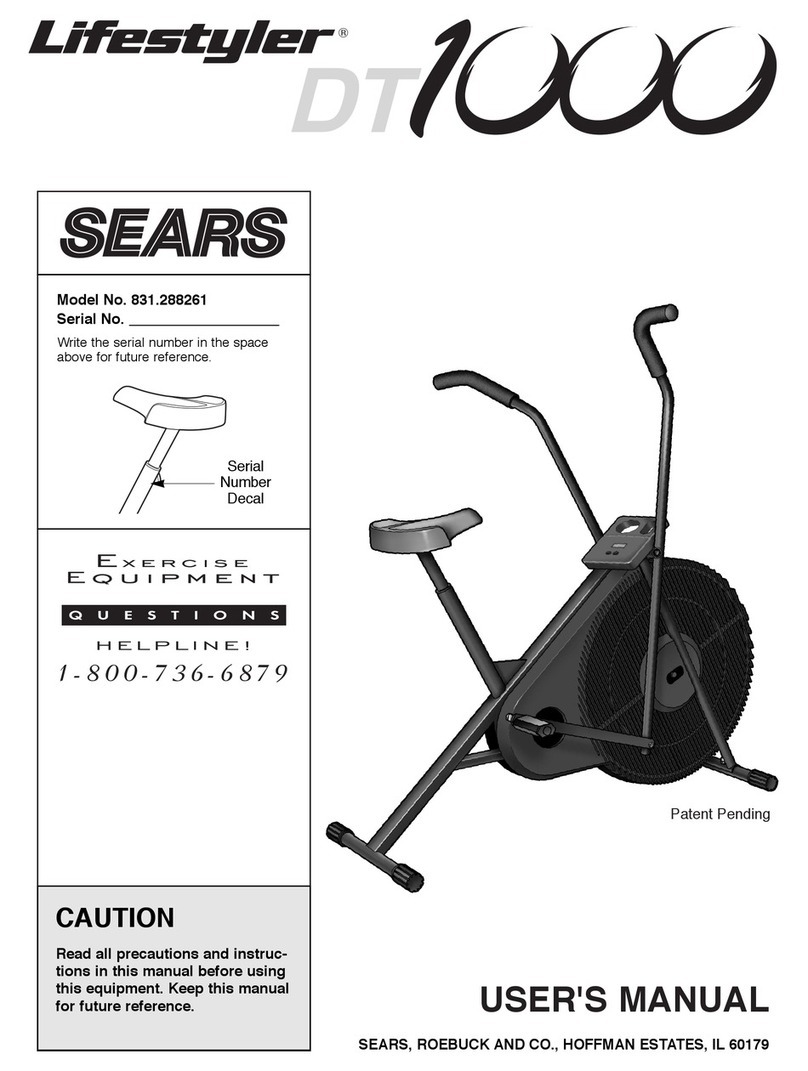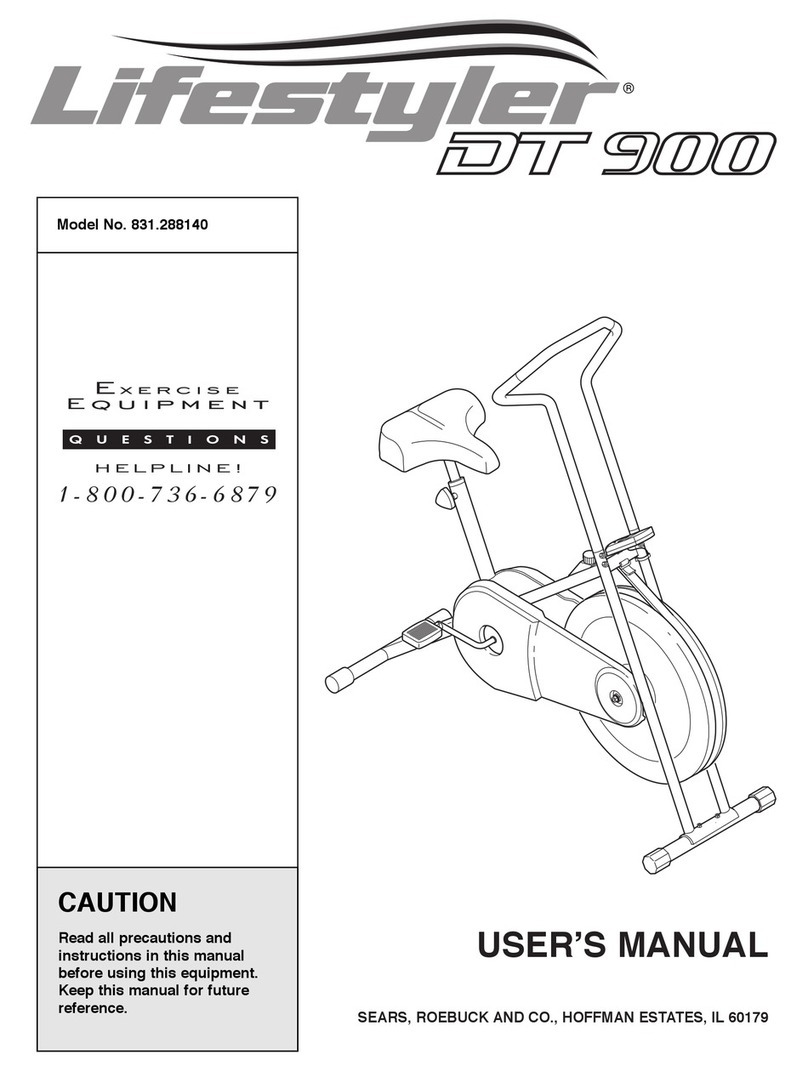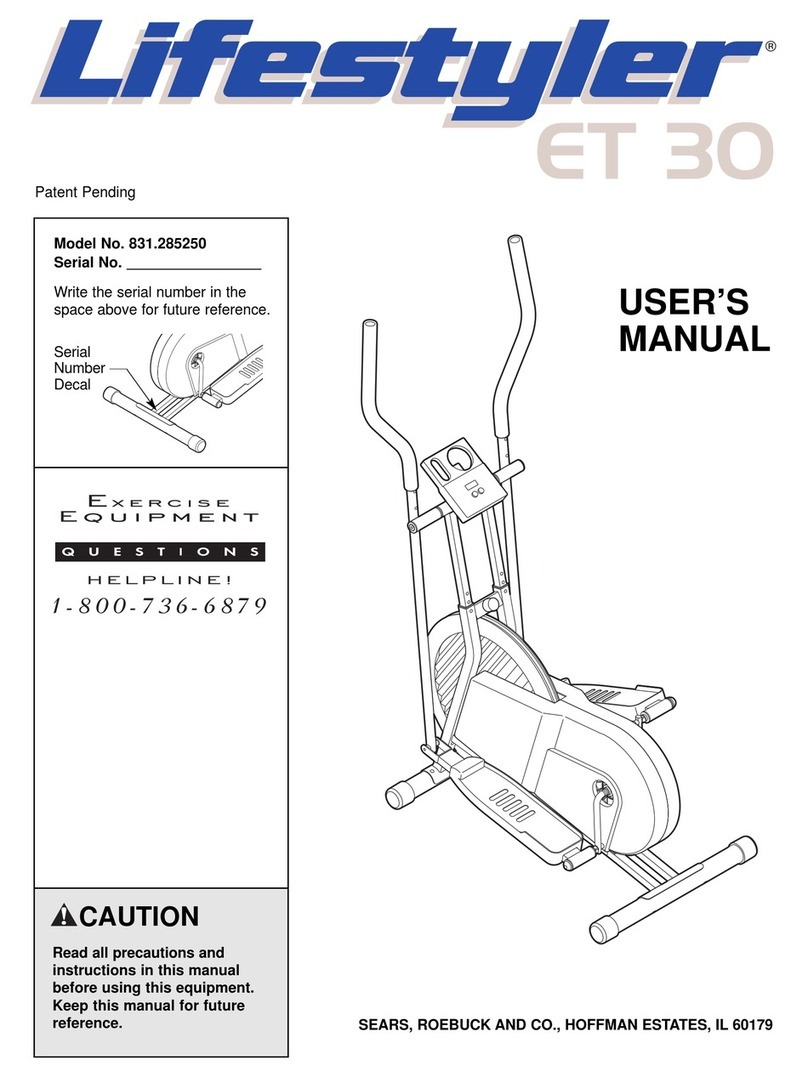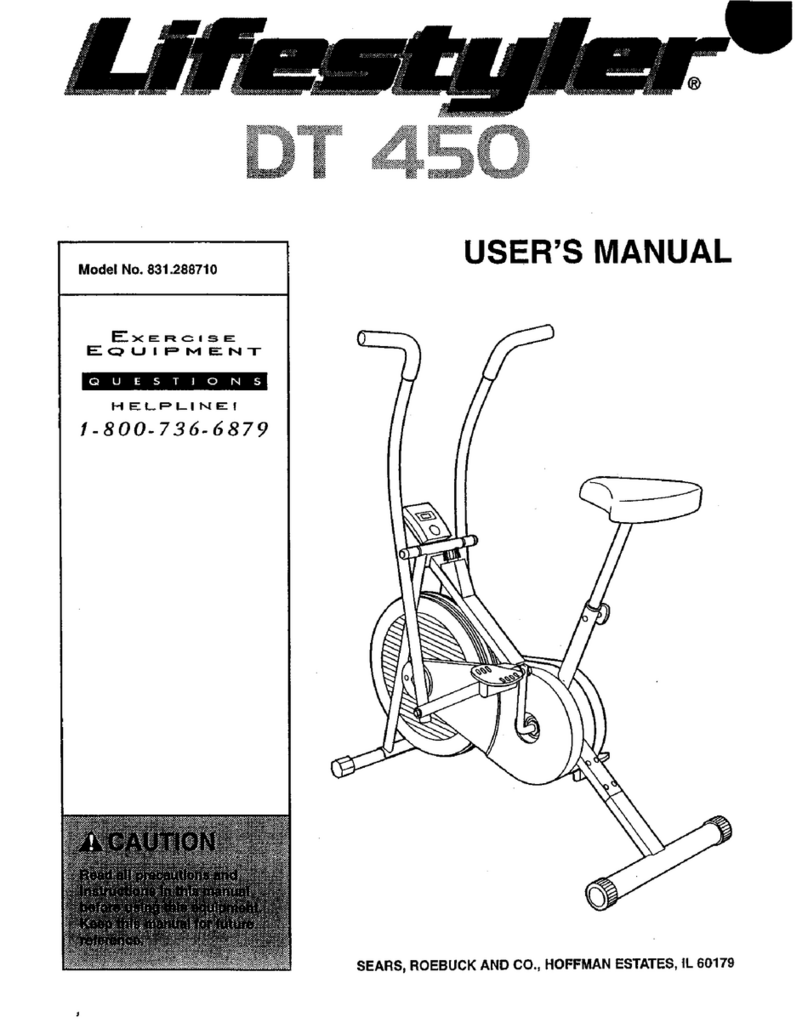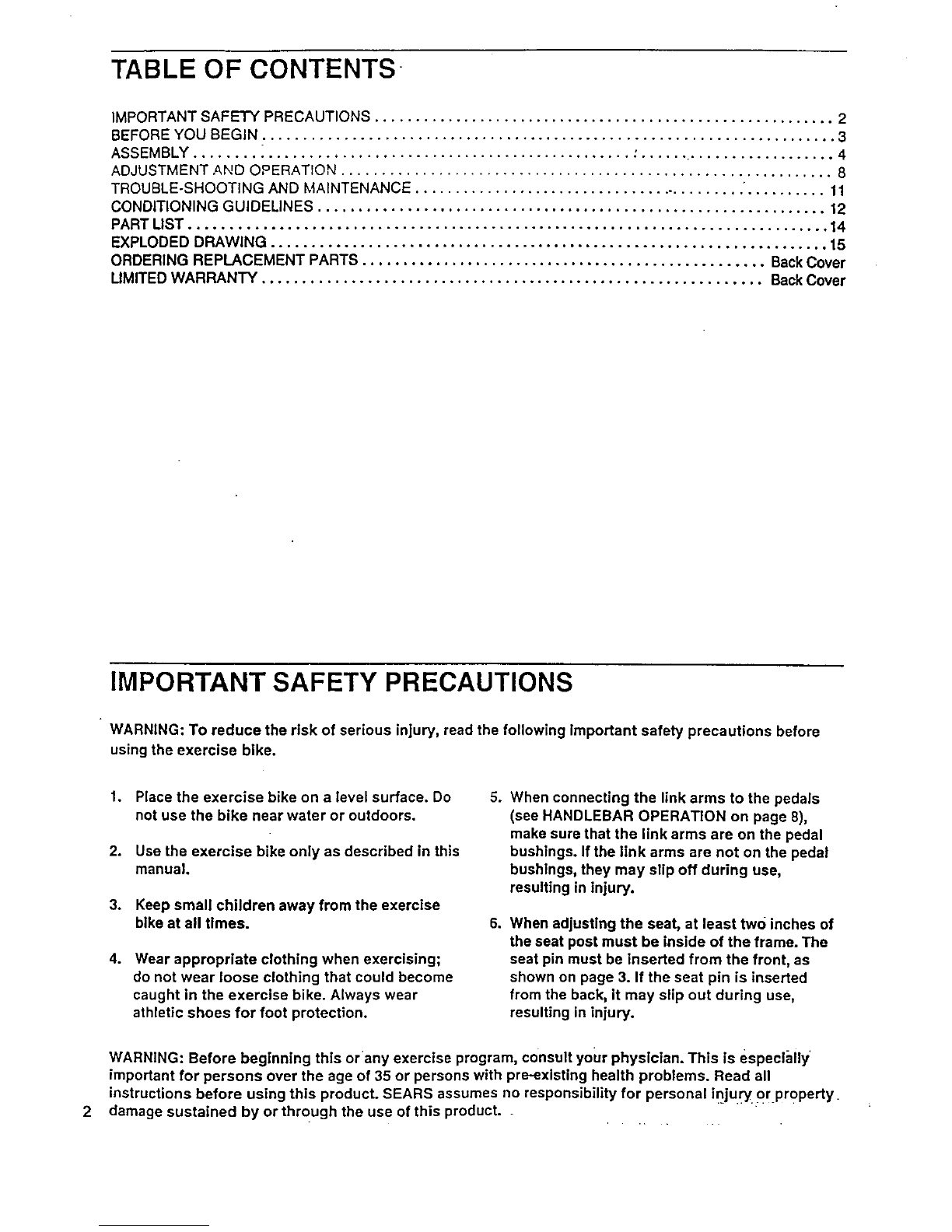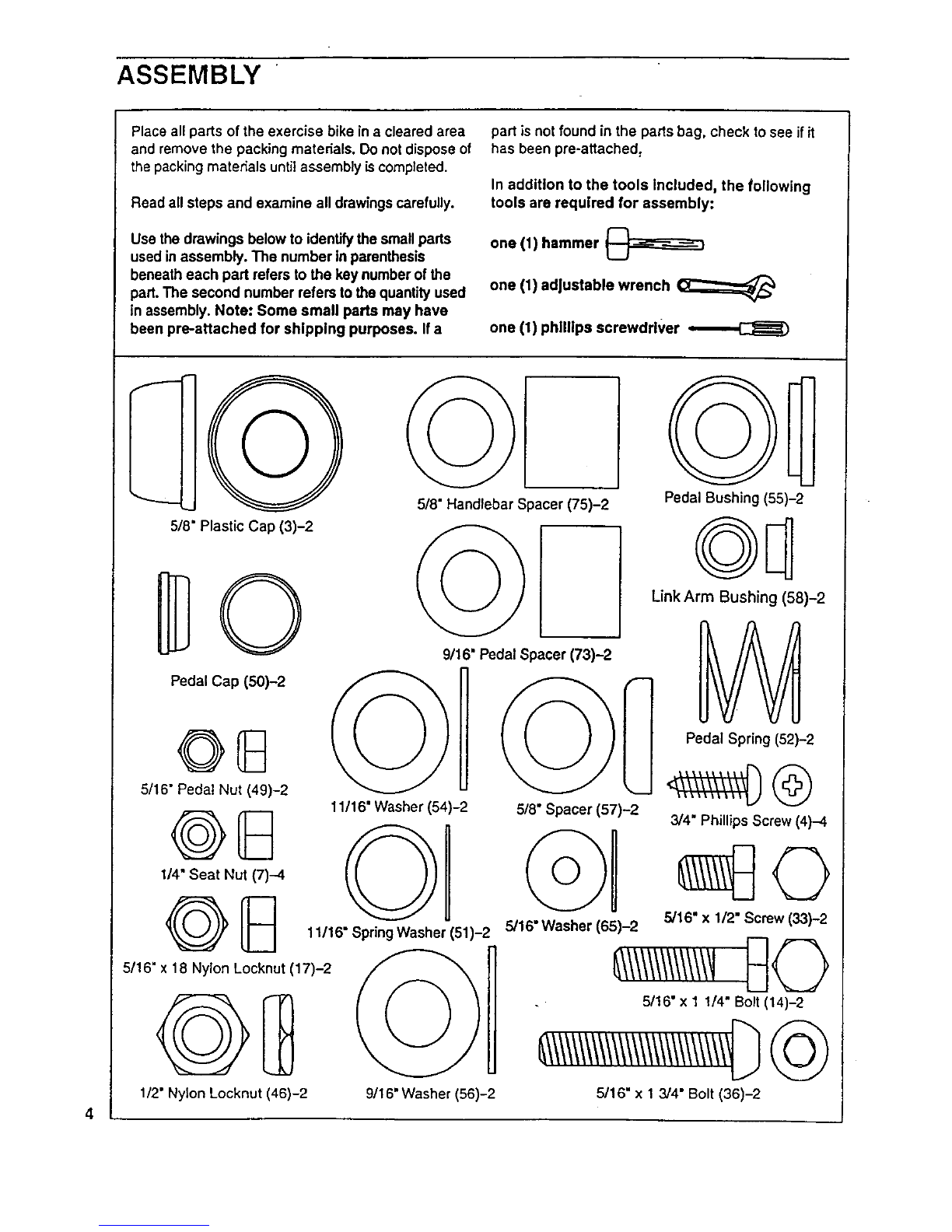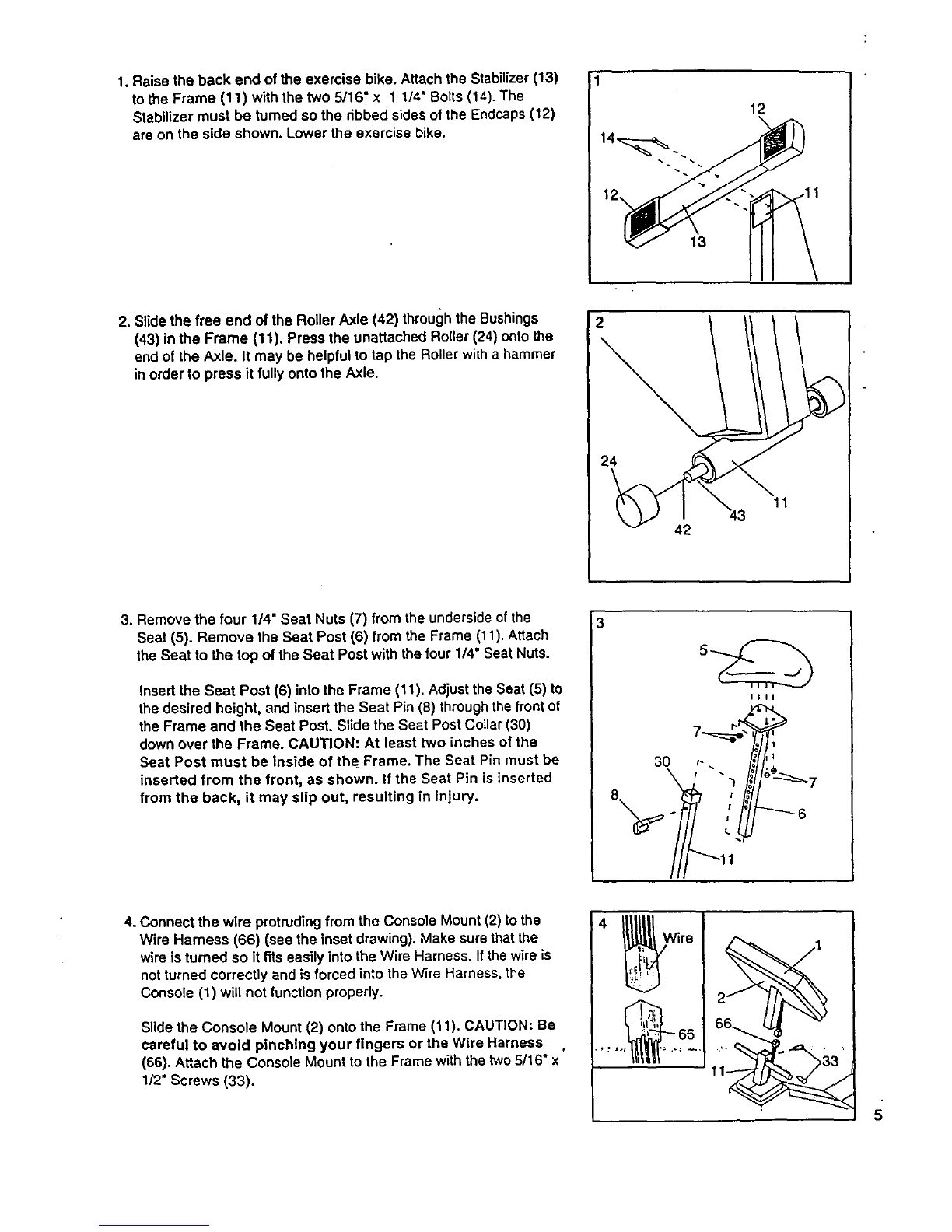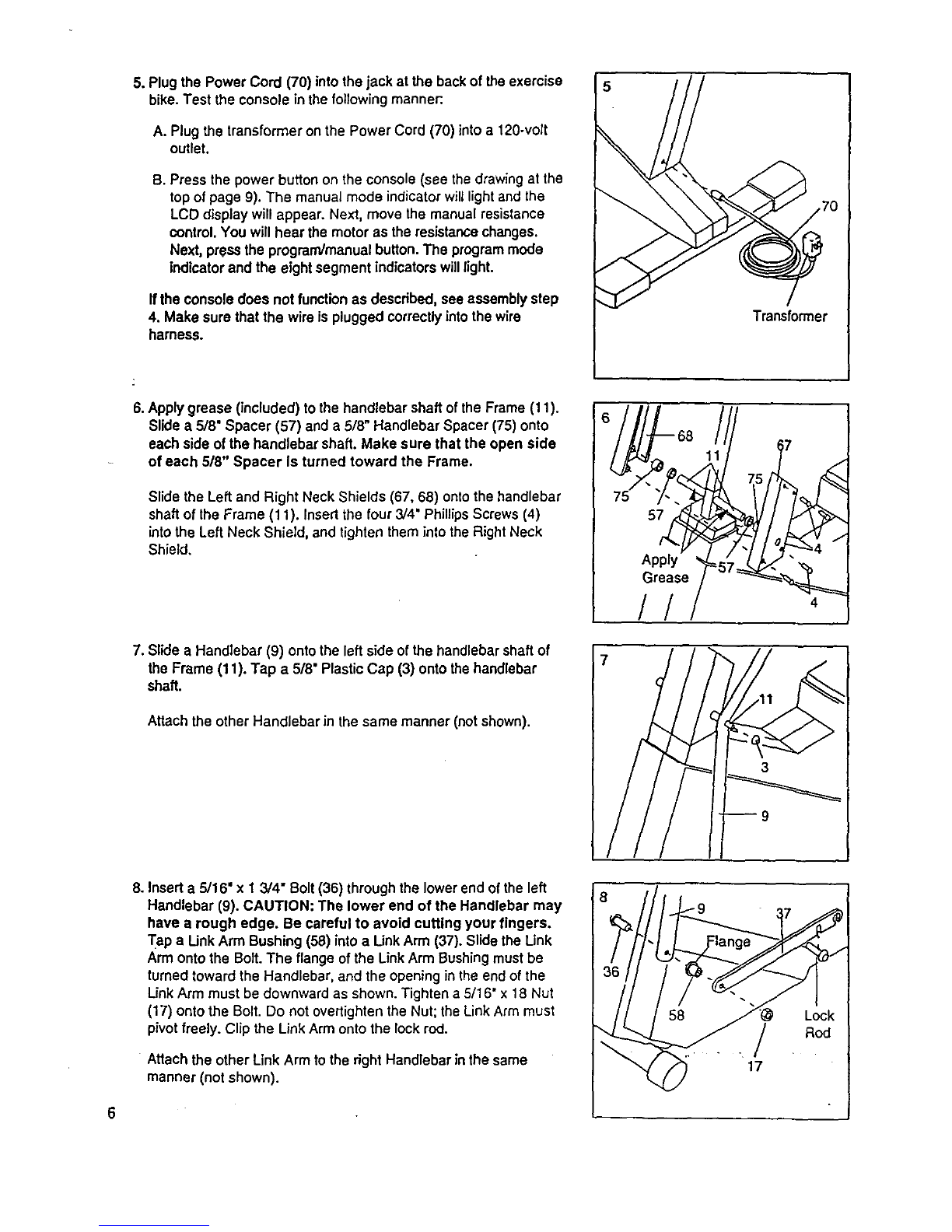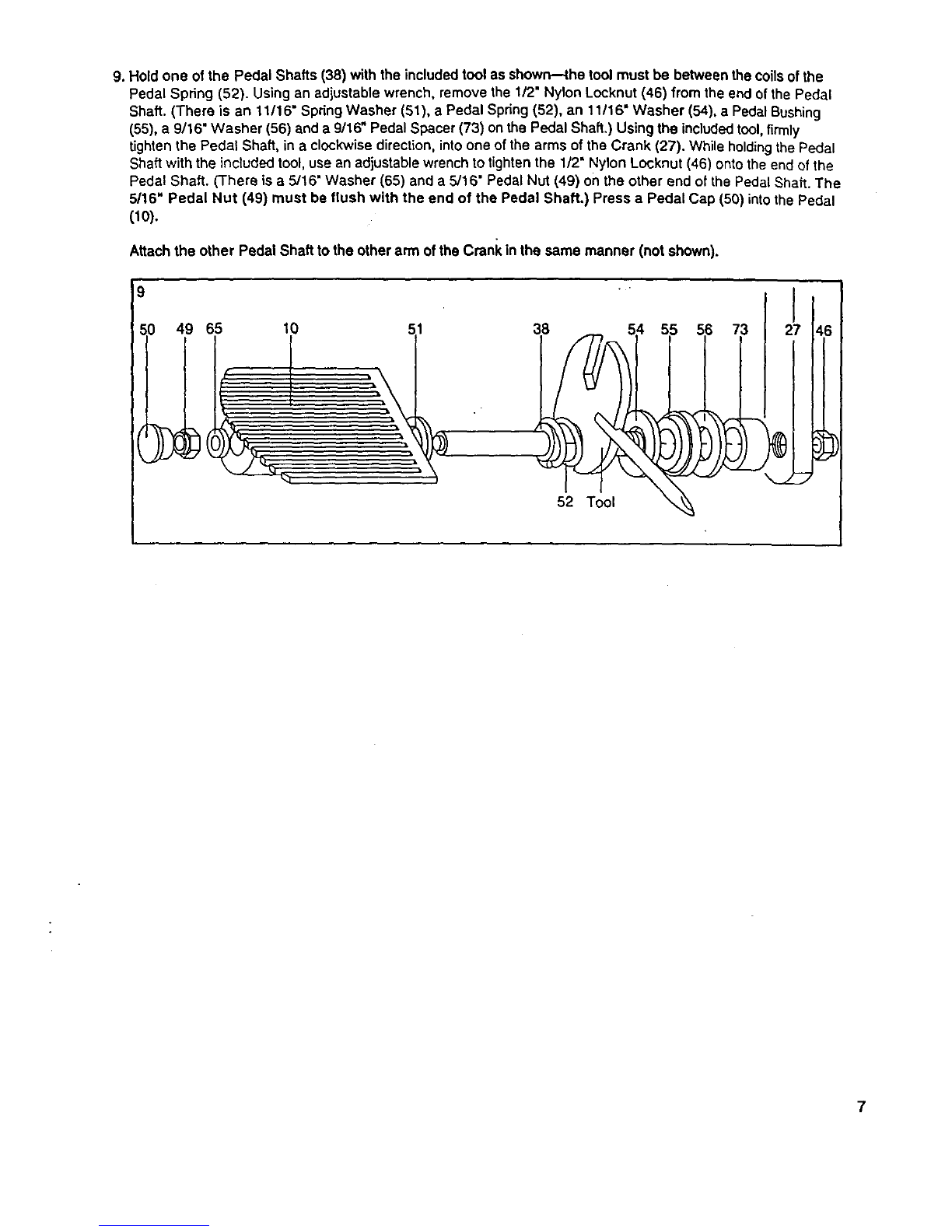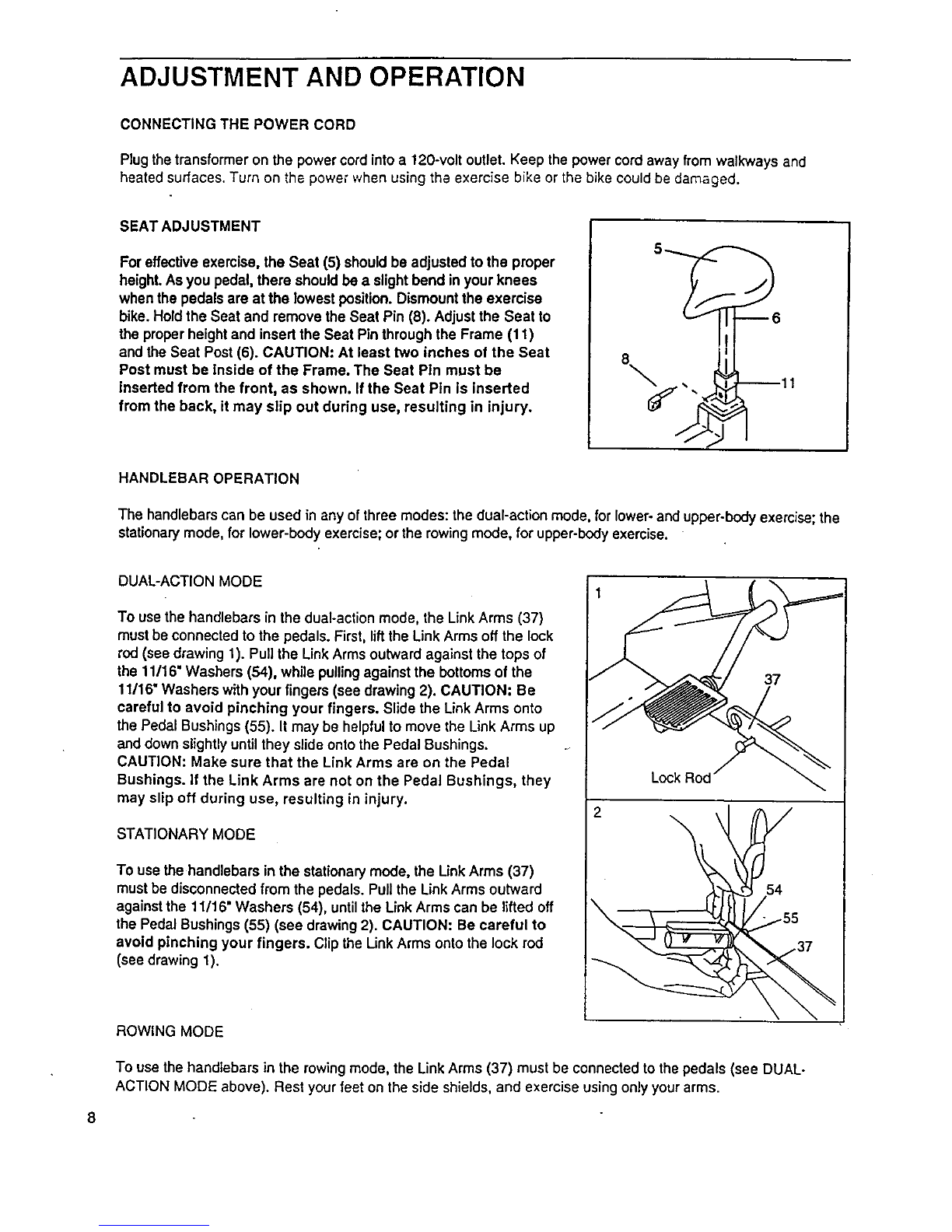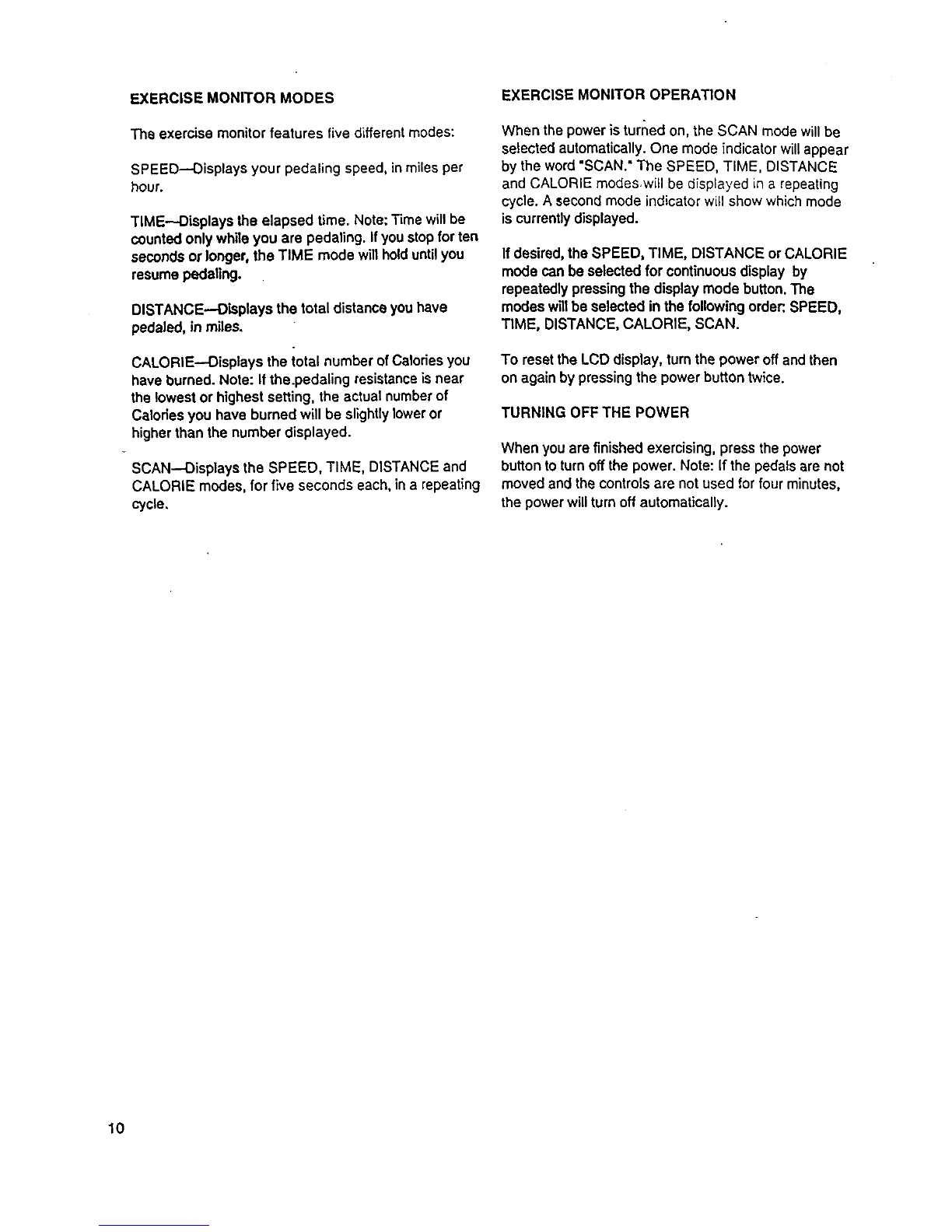DIAGRAM OF THE CONSOLE
Segment Indicators
Program
Resistance .i
il!!!!
Program Mode Indicator
Program
v,5
35
• 30
2S
20
1$
I0
5
Manual Mode Indicator
Manual
Resistance
5
4
1
ILCD Display
c,ci:c,,-,il
•°_t_ModC_.rdicaS_or
Display Program
Mode /Manual
Power
DESCRIPTION OF THE CONSOLE
The heart of the exercise bike is the programmable
console. The console offers both manual and program
modes, and features amultiple-mode exercise monitor
to provide you with instant feedback during your
workouts. Remove the clear plasticfilm from the front
of the console. Please read these instructions carefully
before operating the console.
TURNING ON THE POWER
To turn on the power, press the power button or simply
begin pedaling. The manual mode indicator will light
and the LCD display will appear.
MANUALMODE
When the power is turned on, the console will be in the
manual mode. As you pedal, the pedaling resistance
can be changed by moving the manual resistance
control. To increase the resistance, move the control
upward; to decrease the resistance, move the control
downward. After the control is moved, it will take a few
seconds for the exercise bike to reach the selected
resistance setting.
PROGRAM MODE
When the console is in the program mode, the pedaling
resistance willbe controlled by programs you create.
Each program will consist of eight equal time periods,
called segments. The resistance will change
automatically at the beginning of each segment. To
create a program, a resistance setting should be
programmed for each of the eight segments by moving
the eight program resistance controls on the left side of
the console. The control at far left is for the first
segment, and the control at far right is for the eighth
segment. To program resistance settings, move the
controls to the desired positions. The higher the
controls are moved, the higher the resistance settings
will be. A sample program is Shown above. This
program will begin with a low resistance setting. The
resistance will then increase during the second and
third segments, decrease during the fourth segment,
increase again during the fifth and sixth segments, and
decrease during the seventh and eighth segments. An
infinite variety of settings can be programmed.
Next, move the program time control to set the length
of time you want the program to last. The program can
be set to last for a minimum of 5 minutes, up to a
maximum of 35 minutes.
To start the program, press the program/manual button
and begin pedaling. The program mode indicator and
the eight segment indicators will light, and the exercise
bike will automatically adjust to the setting of the first
program resistance control. After one-eighth of the
length of time you set has elapsed, the first segment
indicator will darken, and the exercise bike will auto-
matically adjust to the setting of the second program
resistance control. The program will continue in this
manner until all eight segment indicators are dark.
While the program is in progress, the pedaling resis-
tance can be changed during the current segment, if
desired, by moving the program resistance control for
the current segment. If desired, the program can be
stopped or tl_econsole can be switched to the manual
mode by pressing the program/mahual button. 9