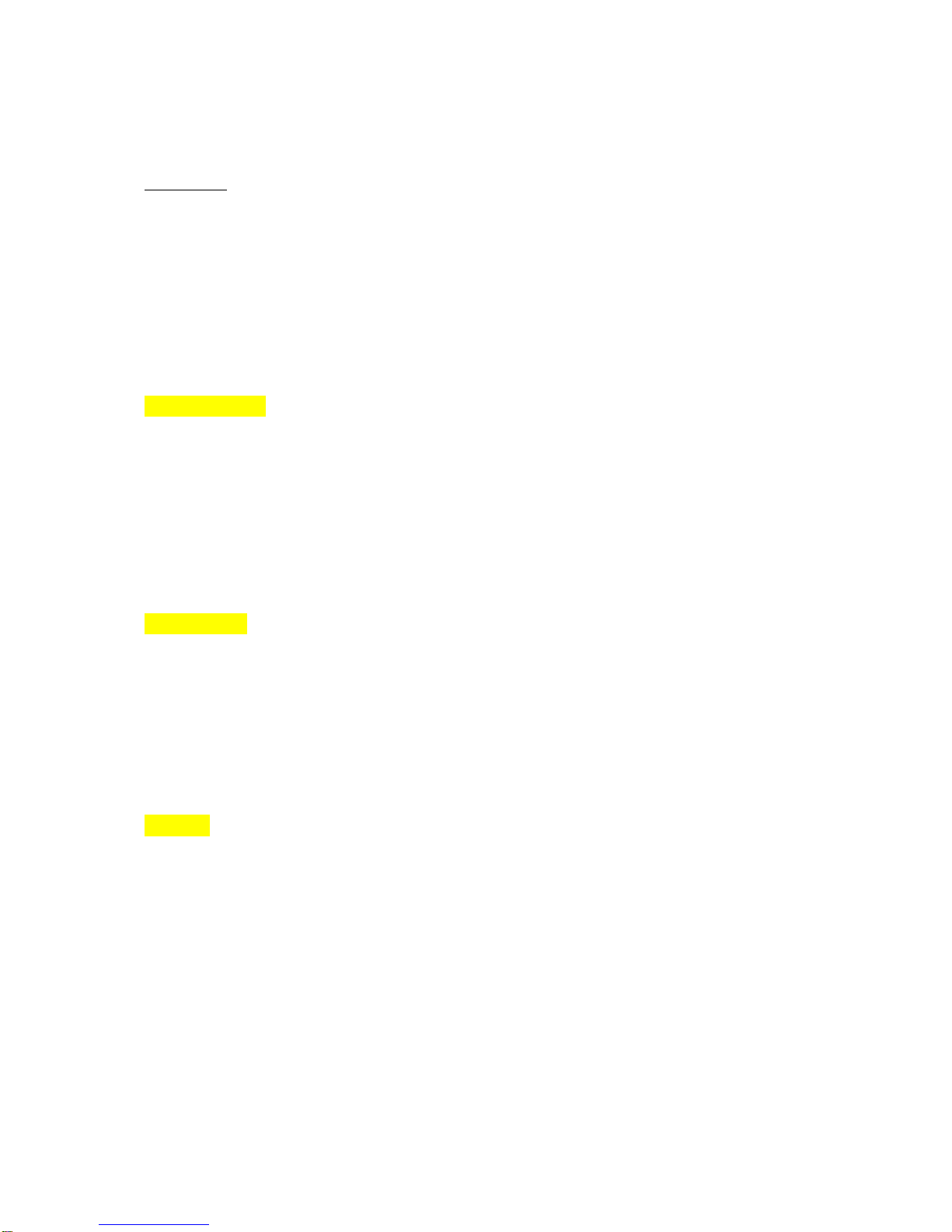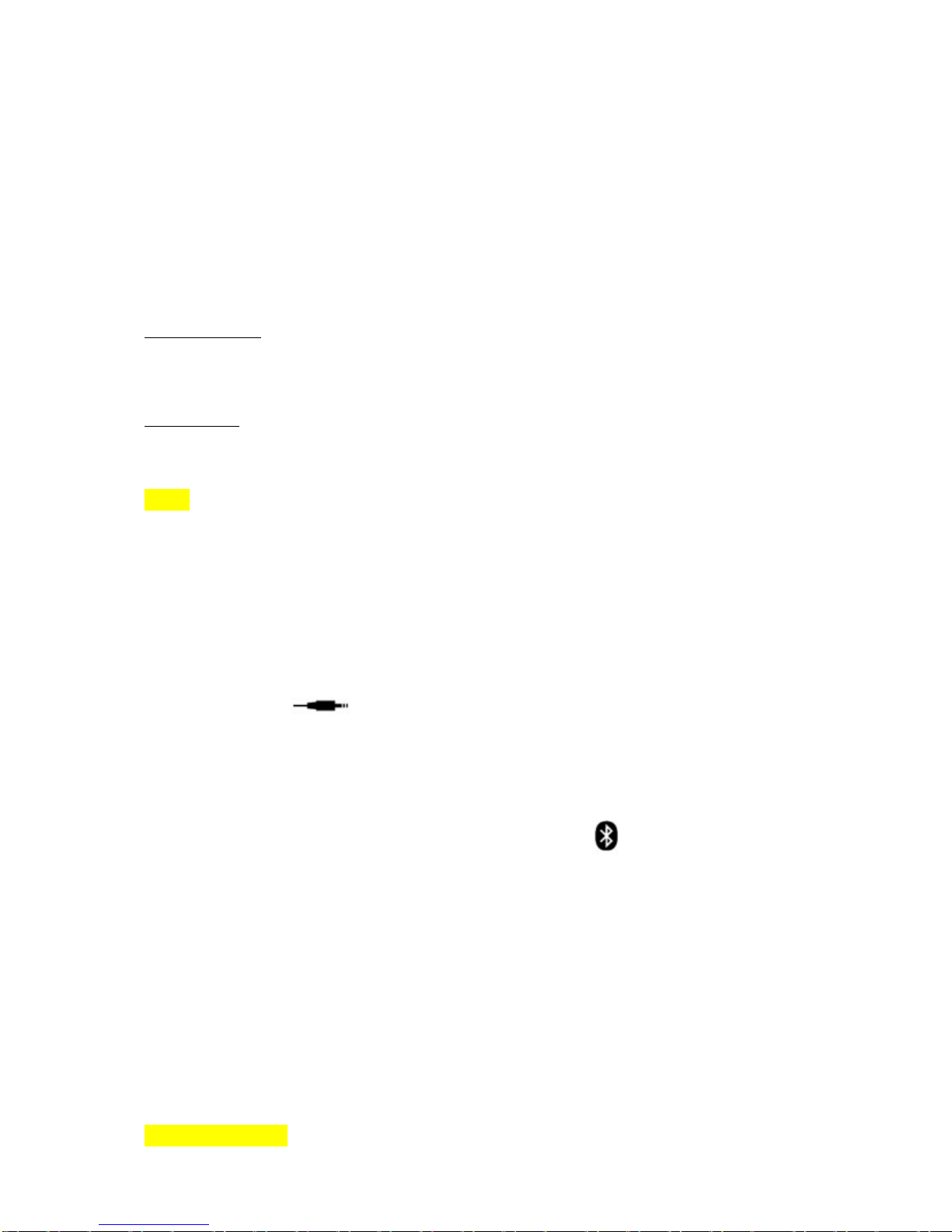Ifwithin12monthsofpurchasethisproductoranypartthereofisproven tobedefectiveby
reasonoffaultyworkmanshipordefectinmaterials, wewill repairorreplacethesame
productfreeofchargeoflaborormaterialsonconditionthat:
1.Theoriginalinvoiceorsalesreceiptwiththedateofpurchaseispresentedwiththe
defectiveunit.
2.Lifetronsdoesnottakeanyresponsibilityforlostinformationofanykind and willnot
reimburseyouforanysuchloss.
3.Thelimitedwarrantyisonly validiftheoriginalproofofpurchaseforthisproduct,issued
byaLifetronsauthorizeddealer,specifyingthedate ofpurchase,ispresentedwiththe
producttoberepairedorreplaced.Lifetronsreservestherighttorefusewarrantyserviceif
thisinformationhasbeenremovedorchangedaftertheoriginalpurchaseoftheproduct
fromthedealer.
4.Arechargeablebatterycanbechargedanddischargedoverone hundredtimes. However,
itwilleventuallywearout-thisisnota defect andcorrespondstonormalwearandtear.
Whentheplayback-timeorstandbytimeisnoticeablyshorter,itistimetoreplace your
battery.Pleasedonotmakerepairs,modifications,orinstallationswithoutcontacting an
authorizedLifetronsrepresentative.
5.Thewarrantydoesnotcoverproductfailureswhichhavebeencausedbyuseof
accessoriesorotherperipheraldeviceswhicharenotLifetronsbrandedoriginalaccessories
intendedforusewiththeproduct.Thewarrantydoesnotcoveranydamagecausedby
misuse,abuse,neglectoraccidentalbreakage.
6.Thewarrantydoesnotcoverproductfailurescausedby modifications, repairsor
disassemblybyanypersonnotauthorizedby themanufacturer.
7.Anydefectiveunitorpartshallbecomepropertyofthemanufacturer.
AdditionalInformation
PleaseregisteryourLifetronsproductonlineat www.lifetrons.com.
Pleasevisit ourwebsite www.lifetrons.com orcontact ourcustomerservicecenterat
cs@lifetrons.com tolearn moreabout ournewproductsand special offers.
Copyright 2012byLifetronsSwitzerland GmbH. Lifetrons®is aregisteredtrademarkof
LifetronsSwitzerlandGmbHorLifetronsInternational Limited.All brandsand productnames
listedaretrademarksorregisteredtrademarksoftheir respectiveholdersand arehereby
recognized assuch.Specificationsaresubjecttobechanged without priornotice.All rights
reserved.
This userguidewas originallycomposedinEnglish and was subsequentlytranslatedinto
otherlanguages.Thefidelityof subsequenttranslationscannotbeguaranteed.In caseof
conflictbetweentheEnglish version and anotherlanguageversion,theEnglish versiontakes
precedence.