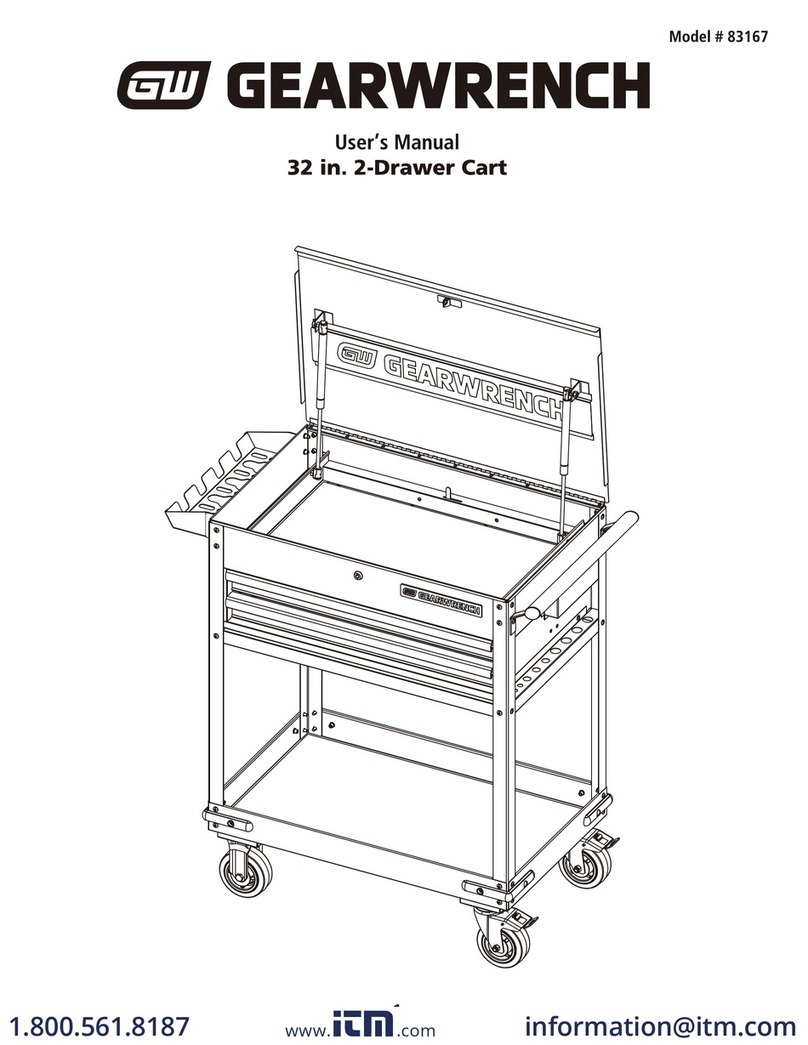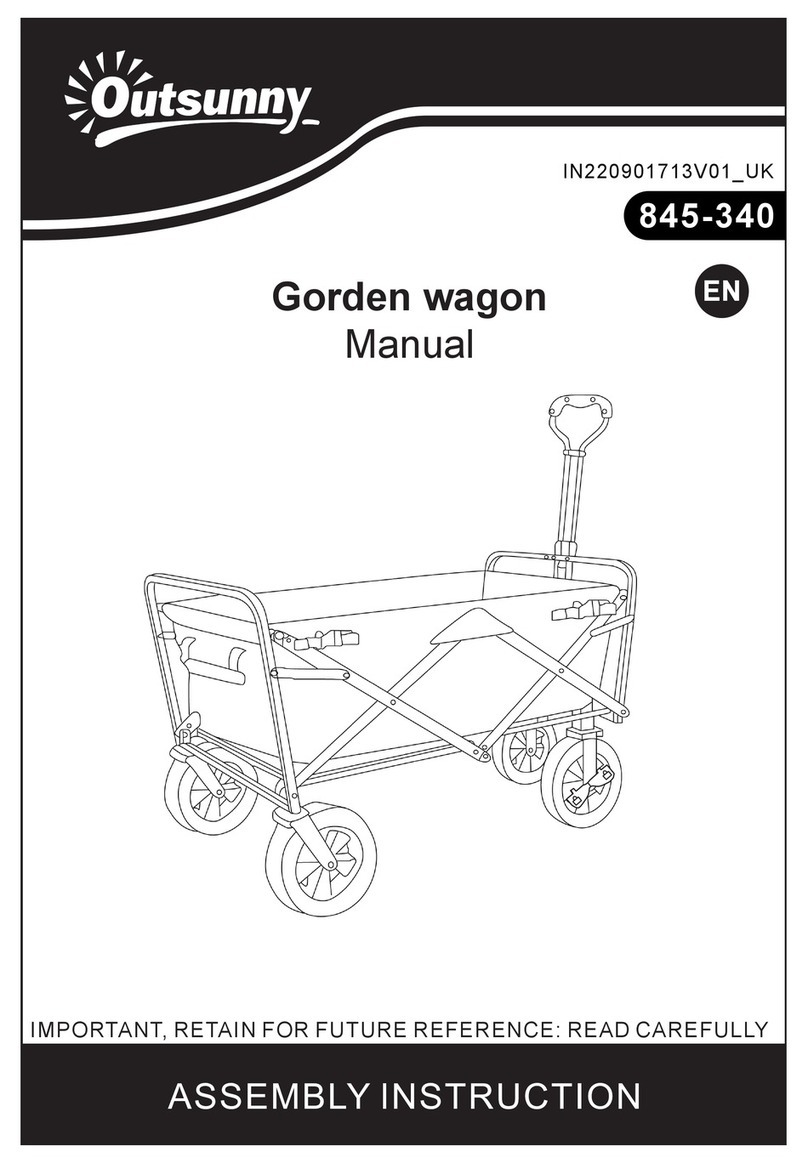OPERATING THE CART
MOTO CART
Running
The Model MC-10-M/MC-10-L/MC-10-
S/MC2HD-15/MC2-HD20 Cart is equipped with
the ergonomically designed Roller-Grip control
unit. To operate the Cart, follow the steps below:
1. Turn the key switch clockwise to the Drive
position. Select the desired speed mode using
the “Rabbit/Turtle” switch
2. Gently push either of the Roller-Grip thumb-
wheels forward (clockwise). The CART will
start to move and accelerate forward, away
from you.
3. To stop, release the control lever. The MOTO
CART will gently slow down with the aid of
dynamic regenerative braking.
4. To go in reverse, gently push either of the
Roller-Grip thumb-wheels backward (counter-
clockwise). The CART will start to move and
accelerate toward you. For safety, the
maximum speed in reverse is normally set
slower than the forward speed.
Braking Systems
All MOTO CARTS have two types of braking
systems, dynamic regenerative braking and
electro-mechanical braking.
1. Dynamic Regenerative Braking - Dynamic
regenerative braking automatically brings the
CART to a smooth stop when the thumb-wheel is
released. However, it does not lock the wheels in
place.
2. Electromechanical Braking - After the
dynamic braking has brought the CART to a stop,
the electromechanical brake will lock the drive
wheels in place. The electromechanical brake is a
parking brake and can be applied instantly by
pressing the emergency stop switch (located on
the front of the Model MC-10-M/MC-10-L/MC-
10-S/MC2HD-15/MC2-HD20 Rolle
-Gri
control
unit). The center, or drive wheels, must be contacting
the floor surface for the brake to hold.
Charging
The MOTO CART is equipped with two U-1
Absorbed Glass Mat (AGM) batteries, which require
charging on a regular basis. An on-board charging
system is integrated into the electronics of the CART
to make charging easy.
1. Position the MOTO CART close to an AC power
outlet. The CART can be charged using any
voltage between 100 and 240 volts AC 50/60 Hz.
Model MC-10-M/MC-10-L/MC-10-S/MC2HD-
15/MC2-HD20 is equipped with an on-board coil
cord for charging (if required, use a plug adapter
from the country in which the CART will be
used).
2. Turn the unit off and remove the key.
3. Find the coil cord located just below the frame on
the control handle end of the CART.
4. Plug the coil-cord directly into the power supply
outlet. If needed, connect only an industrial grade
grounded extension cord to the coil-cord and then
to the AC power supply outlet. Make sure the
plug is fully engaged into the supply outlet.
5. Allow the unit to charge overnight – six to eight
hours for a full charge. For optimum battery life,
charge the CART whenever it is not in use – it
cannot be over-charged.
6. With the power on, the Battery Gauge shows the
charging status. If the Battery Gauge shows red,
yellow and green, the batteries are nearly or fully
charged. If the Battery Gauge shows red and
yellow, or just red, charging needs to be
continued.
7. Unplug the cord from the power supply outlet
(and if used, the extension cord from the unit)
before attempting to turn the unit on.
5