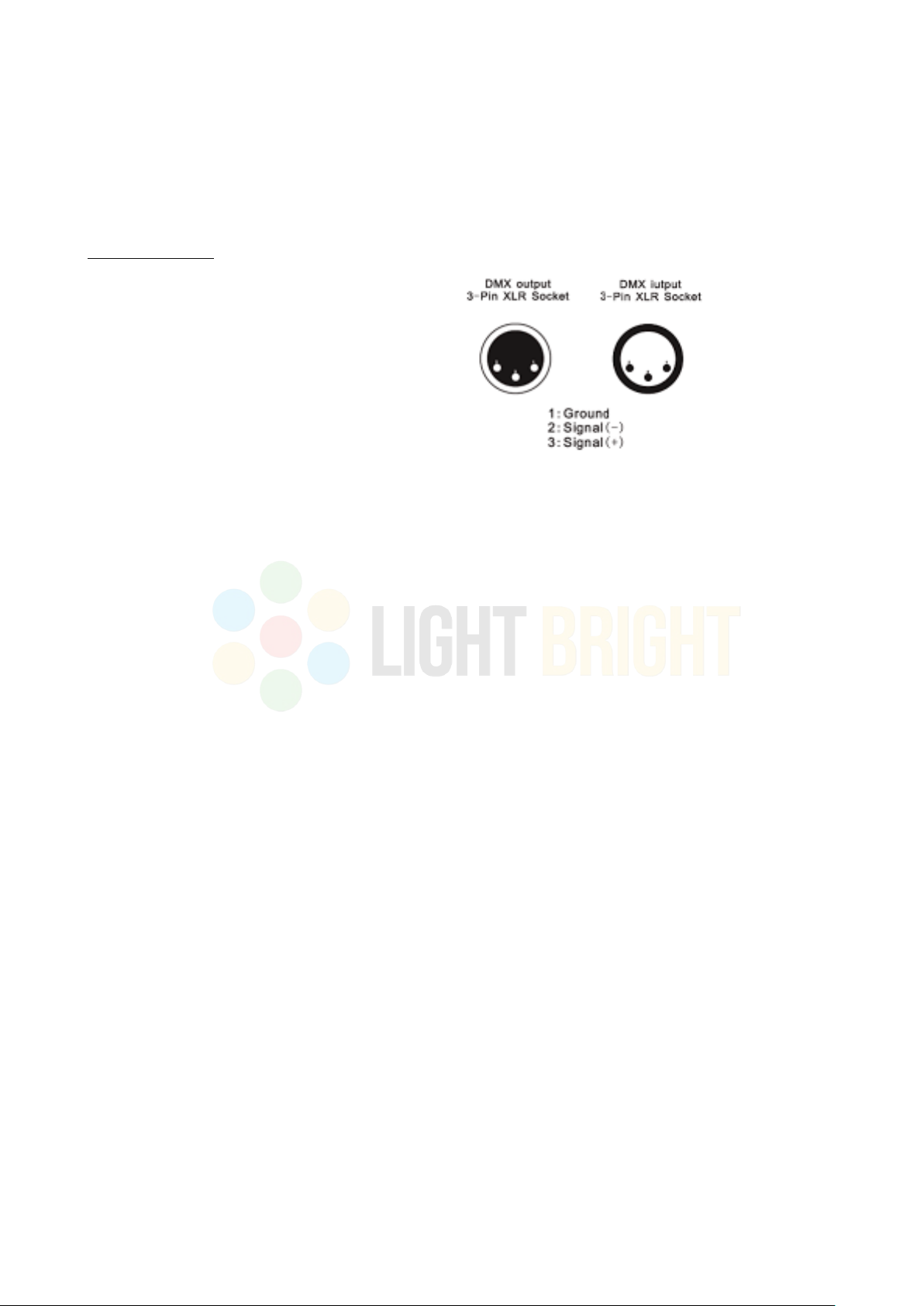If the device was exposed to strong temperature fluctuations (e.g. after transport), the device
must not be switched on immediately. The resulting condensation water can damage your
device. Leave the device switched off until it has reached room temperature.
Do not shake or bump the device. Avoid brute force during installation or operation.
This spotlight is designed for indoor use only. Do not expose this unit to rain or moisture.
When choosing the installation location, make sure that the device is not exposed to extreme
heat, humidity or dust.
Ventilation openings and slots in the head and foot of the spotlight are provided for
ventilation. To ensure reliable operation of the device and protect it from overheating, these
openings must not be covered.
Never cover the front lens when the headlight is in use.
The openings should never be covered with fabrics or other objects so that the airways are
blocked.
This device must not be operated in an environment without sufficient ventilation.
The device may only be operated when the housing is closed and all screws / snap
connectors are tightened.
The device must always be secured with an additional safety device.
Make sure that the area underneath the spotlight is clear during installation, conversion and
dismantling.
ATTENTION: The distance between the light emission and the
illuminated surface must be at least 1.0 meter.
The front lens must be replaced if it is visibly damaged so that its
function is impaired, e.g. by cracks or deep scratches!
To avoid damaging the internal parts of the lamp base, never let sunlight
shine directly into the front lens.
The maximum ambient temperature of 45°C must not be exceeded.
Do not operate the device until you have familiarized yourself with its functions. Prevent
operation by persons who are not qualified to use the device. Most damage is the result of
improper operation!