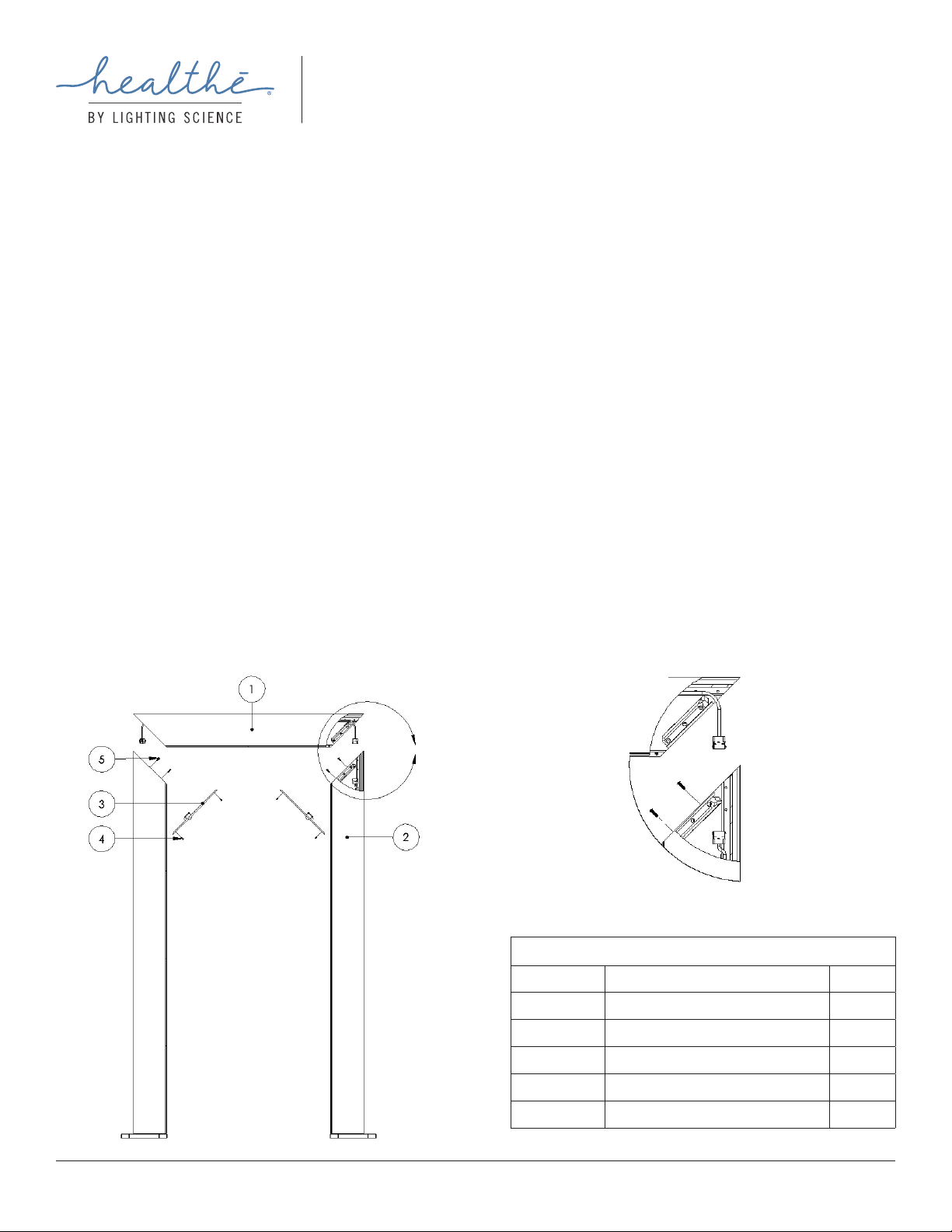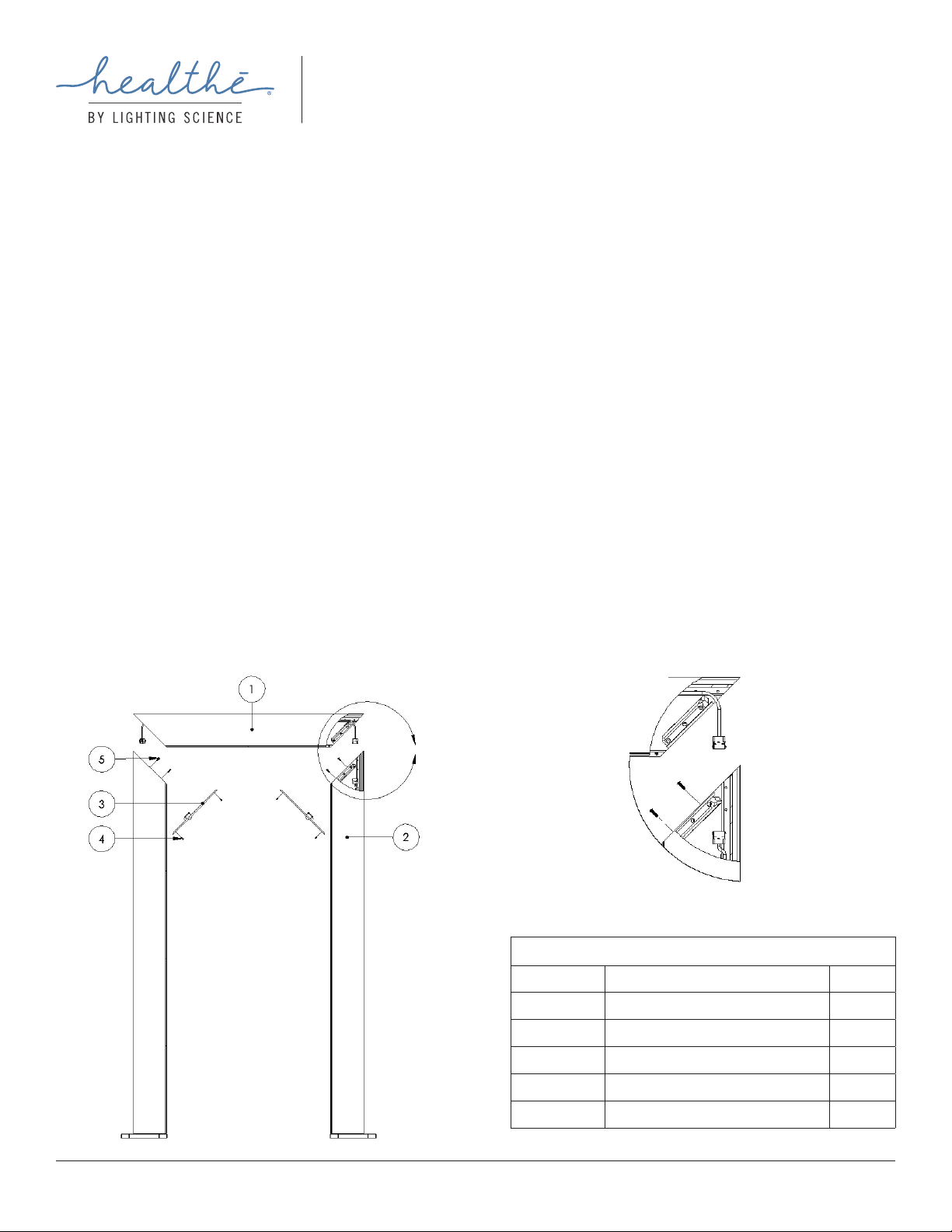
Cleanse®Portal
Installation Manual
HEALTHE BY LIGHTING SCIENCE |801 N ATLANTIC AVE, COCOA BEACH, FL 32931 |877.999.5742 |HEALTHELIGHTING.COM 2
DETAIL A
A
INSTALLATION - OVERALL ASSEMBLY
1. At or near the desired installation location, unpack all components and verify the contents against the packing list.
2. Set the two Side Frame Assembly (item 2) at 35.5” distance apart (as shown in Fig 1).
3. Set the Top Assembly (item 1) on the top of the two Side Frame Assembly (as shown in Fig 1).
4. Connect all electrical connections by attaching all corresponding quick connectors between Top Frame Assembly and the two Side Frame Assembly
(see Fig 1 Detail A, Fig 2 Detail B)
5. Fasten Top Frame Assembly and Side Frame Assemblies with ¼”-20 x ¾” Security Head Screws (Item 5) as shown in Fig 1.
6. Connect each of the Corner Motion Control Assembly each side of the Frame using the corresponding connector (see Fig 3 Detail C).*
7. Fasten the two Corner Motion Control Assembly (Item 3) with #6-32 x ½” Flat Head Screws (Item 4) as shown in Fig 1.
8. Plug in the 3-prong plug into the power outlet.
9. Locate the two (2) Power/Control switches on Side Frame Assembly. Switch 1 is located above the power cord and Switch 2 is located below the power
cord. Adjust Switch 1 to desired control operation to activate the Portal as shown in Fig 3.
• Switch 1
⸰ Top Position: Constant On
⸰ Middle Position: OFF
⸰ Bottom: Motion Controlled (Default)
10. For Switch 2 located below the power cable, please ensure the switch is ALWAYS ON THE BOTTOM position at all times. Any other position will cause
the Portal to not function properly.
11. While Portal is designed to be free-standing, anchor holes are available on the base of each Side Frame Assembly and can be used to secure the Portal
to the ground by using 1/4" fasteners.
* There is no polarity requirement of Corner Motion Control Assembly installation.
ITEM LIST
Item Number Part Description Quantity
1 Top Frame Assembly 1
2 Side Frame Assembly 2
3 Corner Motion Control Assembly 2
4 # 6-32 x 1/2" Flat Head Screw 8
51/4"-20 x 3/4" Security Head Screw 6
Fig. 1
• Switch 2
⸰ Bottom: On (Default)