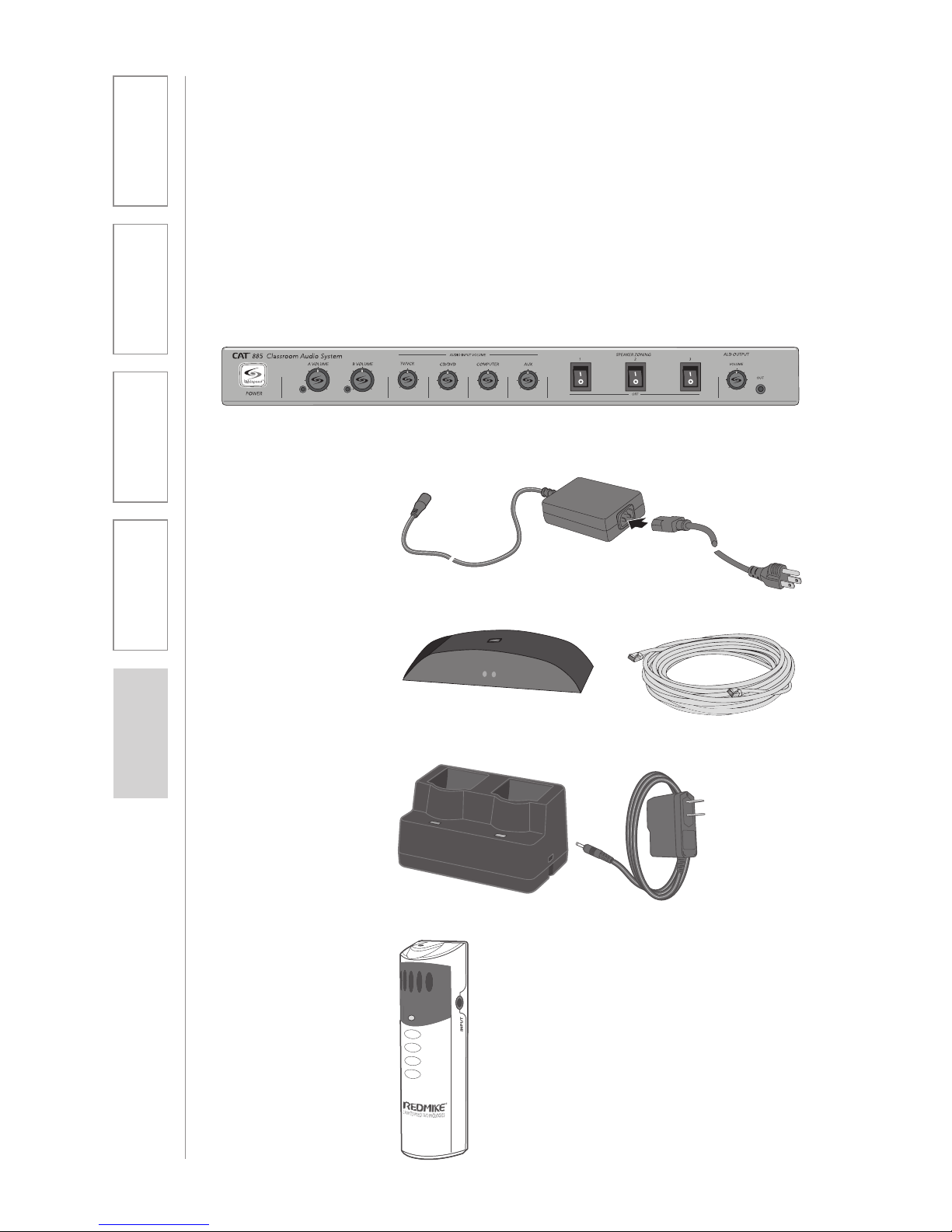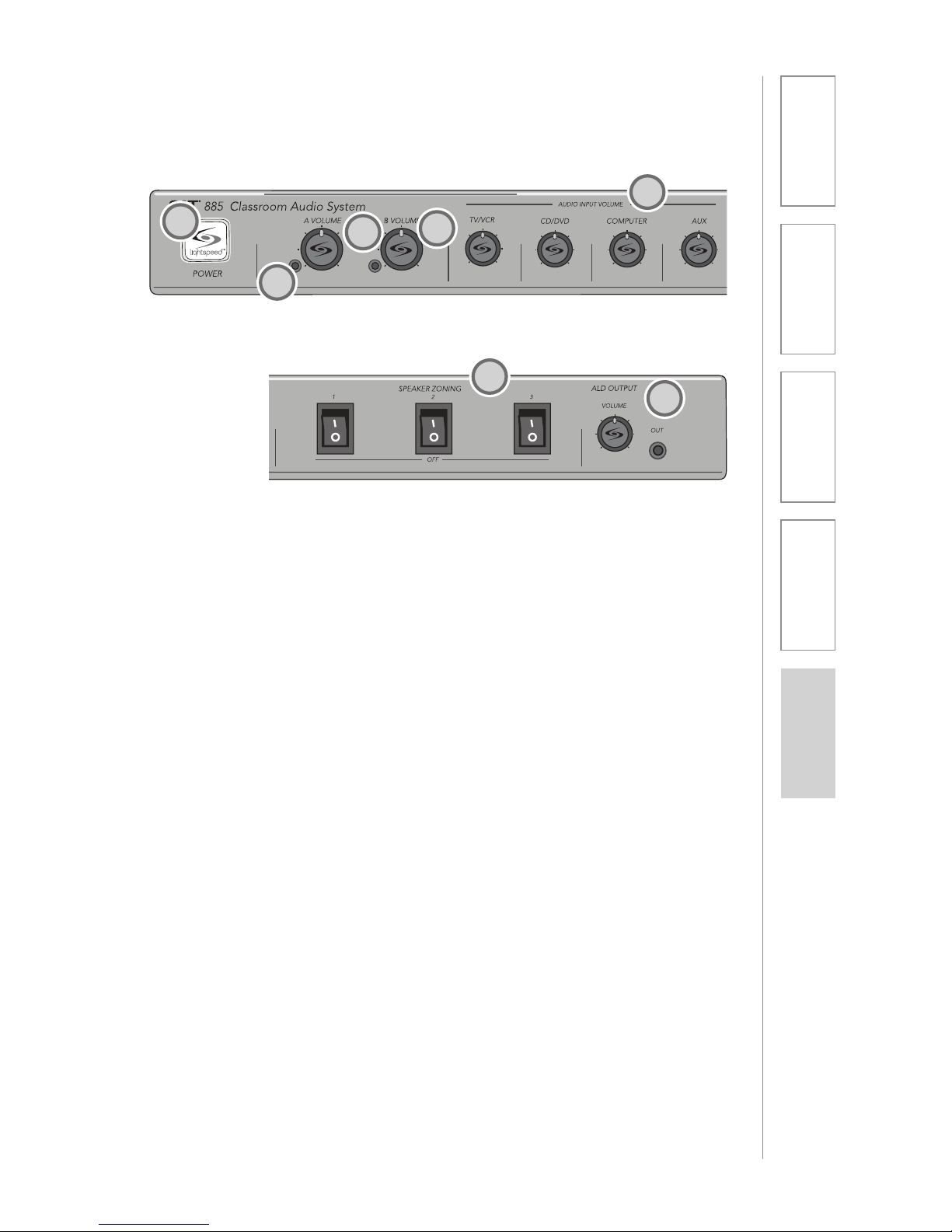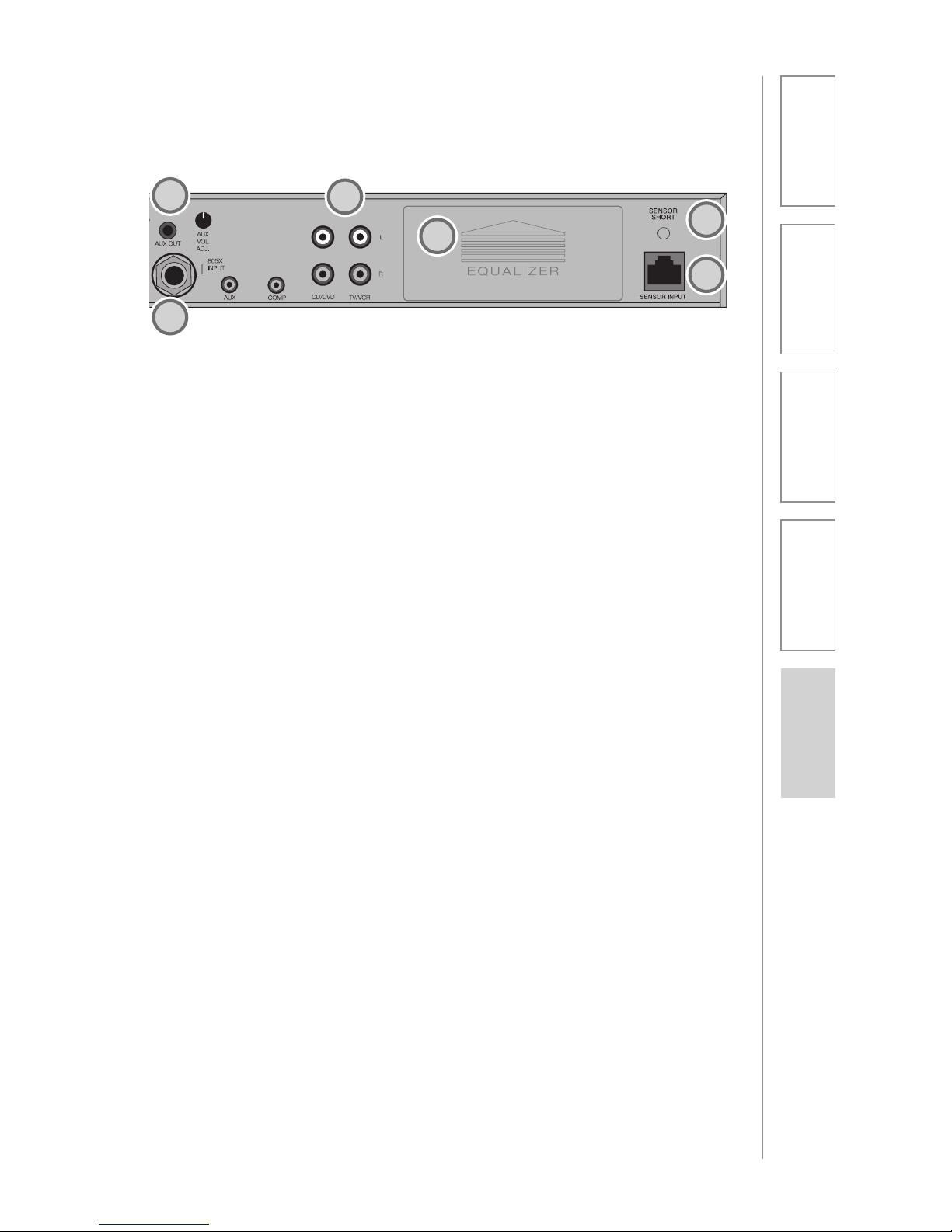7
1. Overview 2. Setup & Use 3. Optional
Accessories 4. Troubleshooting 5. Warranty, Safety
& Specifications
FRONT PANEL CONTROLS
1. POWER SWITCH/INDICATOR:
Press this button to turn the CAT
885 ON (pushed in) or OFF. When
the POWER is switched on, the
blue LED indicator will light.
2. AUDIO INDICATORS: These
lights flash red when audio (voice)
from the microphone is detected.
3. A VOLUME: Controls the volume
of the teacher microphone (set to
channel A).
4. B VOLUME: Controls the volume
of the student or second teacher
microphone (set to channel B).
5. AUDIO INPUT VOLUMES:
Control the volume of the audio
coming from the media source
(computer, TV/VCR, CD/DVD, etc.)
connected to the corresponding
input the rear panel.
6. SPEAKER ZONING: These
switches turn the corresponding
speakers (connected to speaker
outputs in the corresponding
zones on the back panel) ON or
OFF.
7. ALD OUTPUT AND VOLUME:
This jack sends audio to external
equipment such as an assistive
listening device (Personal FM
System) or recording device.
Use the volume control to set
the optimum signal level for the
device.
2
5
14
2
3
7
6