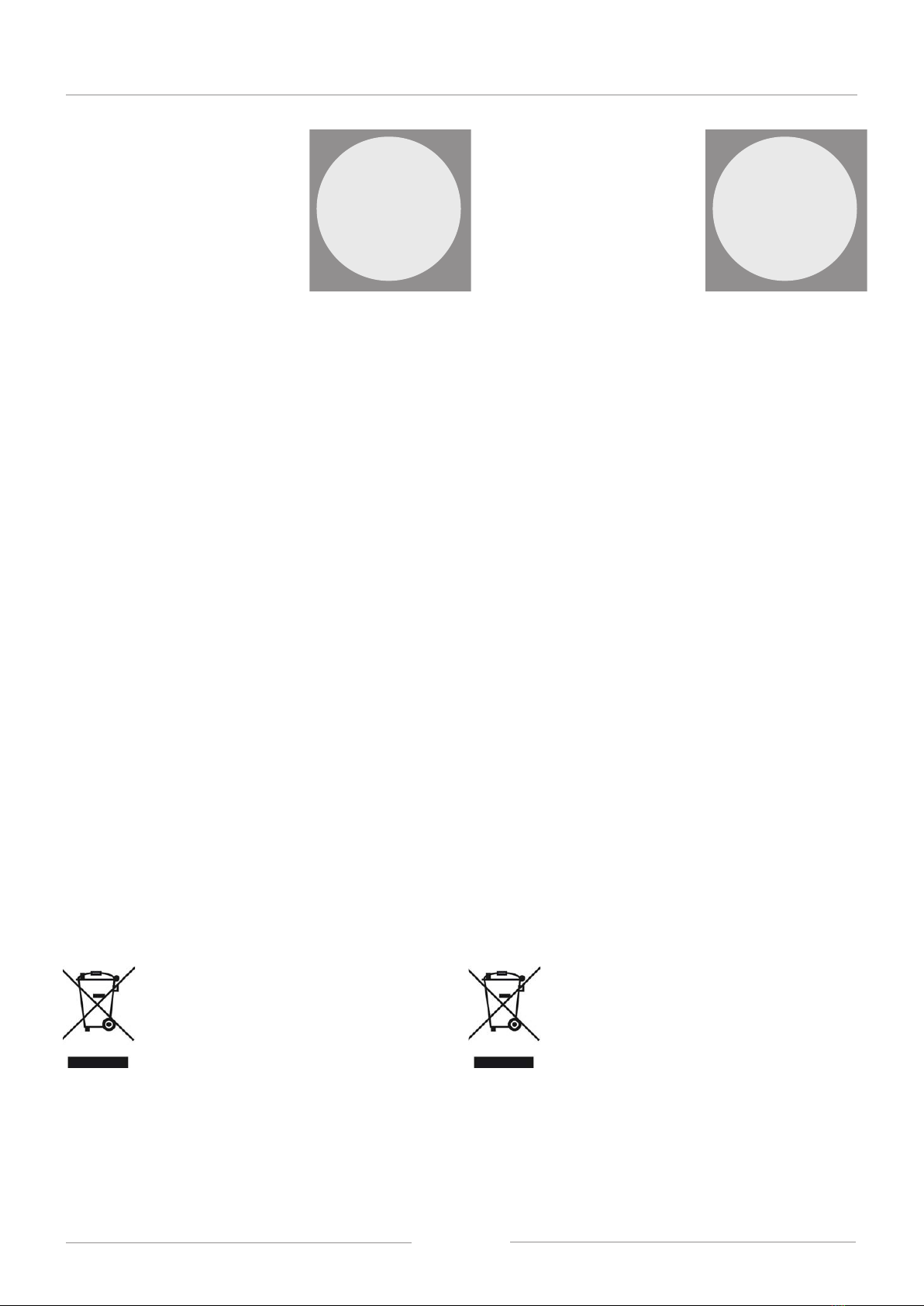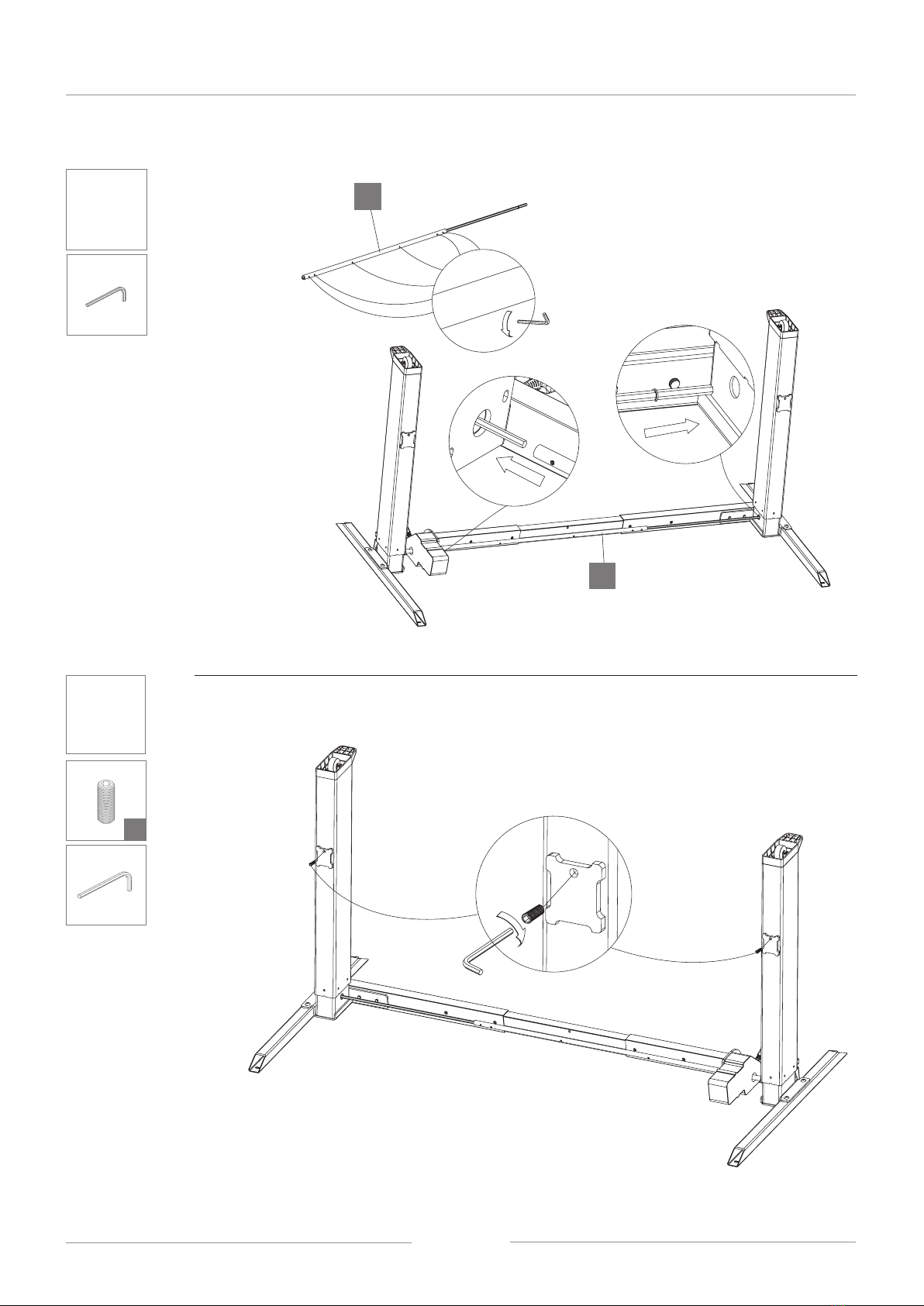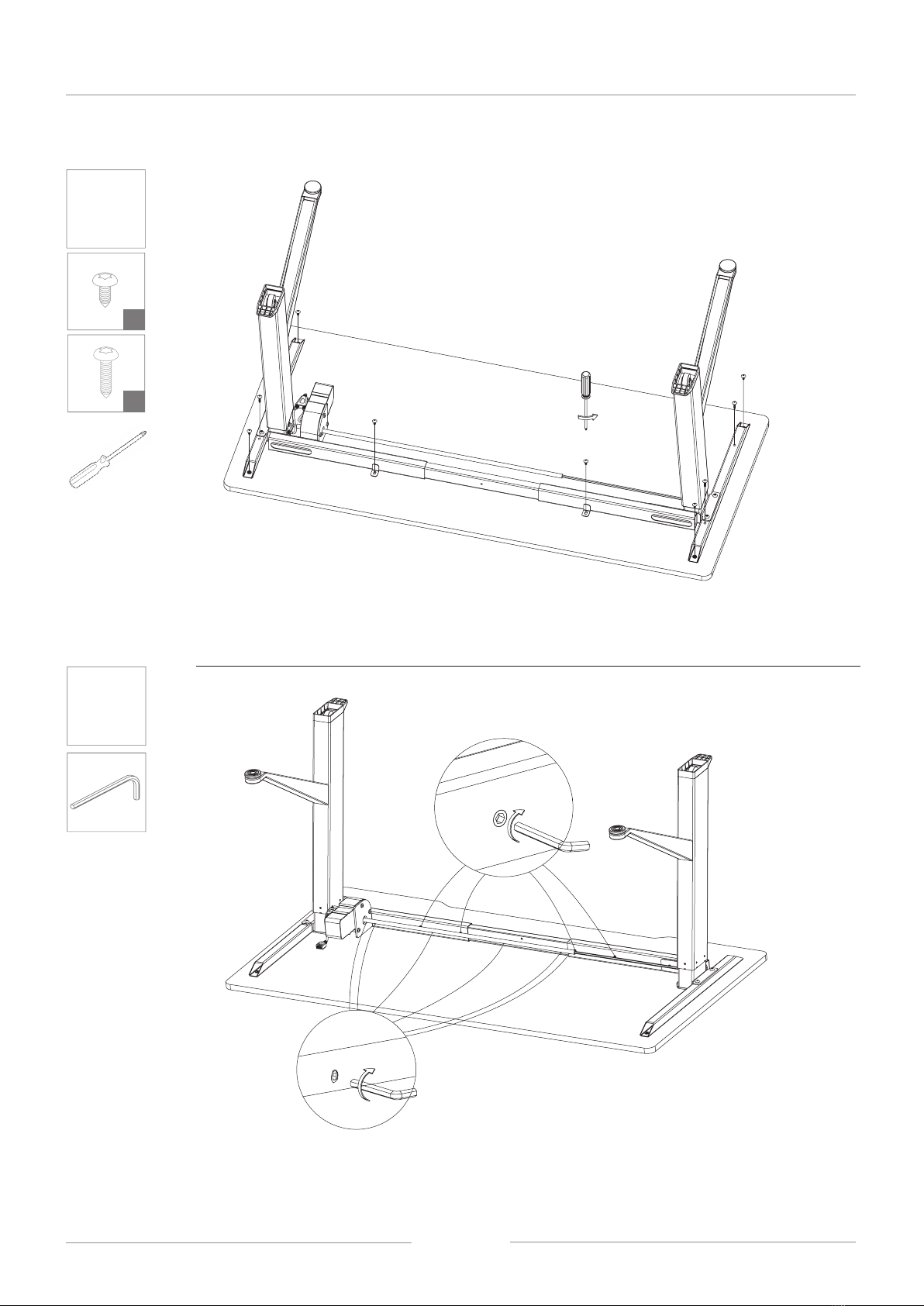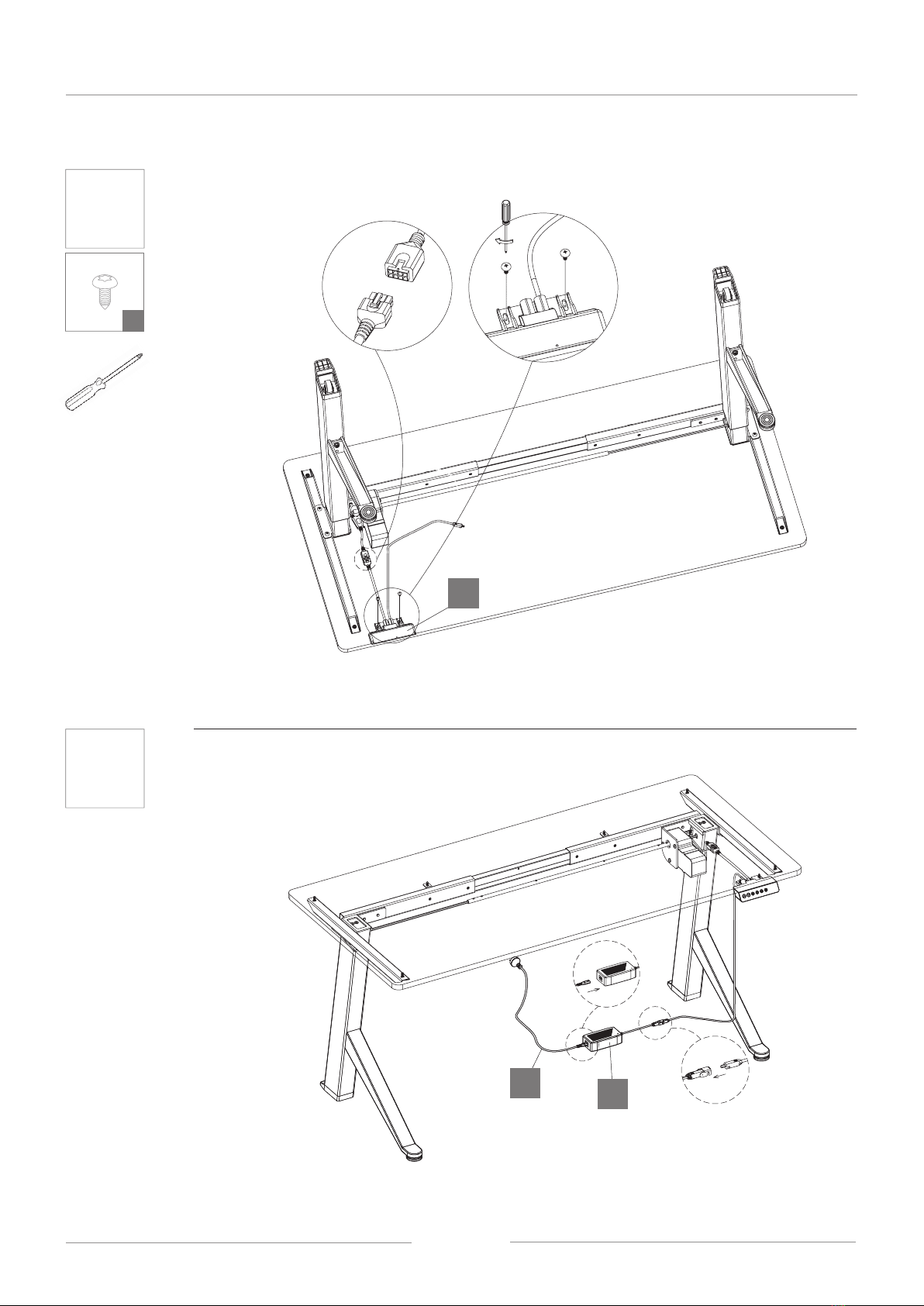10
ANLEITUNG ZUR VER-
ÄNDERUNG DER VOR-
EINSTELLUNGEN MIT HILFE
DES HANDSETS
Press M4 for about 10 seconds until your hear a second
“beep”, then by using the up or down key select: “A” for
anti- collision sensitivity down, “b” for unit of measure, “c”
for basic height setting, “d” for minimum height, “E” for
maximum height and “F” for anti-collision up.
Anti-collision sensitivity moving down
Press M4, rst select A, and then select: 1 = most sensiti-
ve; 2 = normal; 3 = less sensitive; 4 = anti-collision off (not
recommended)
Unit of measure
Press M4, rst select b, and then select: 1 for cm, 2 for
inches
Basic height setting
Press M4, rst select c, and then using the up / down
keys select the basic height
Minimum height
Press M4, rst select d, and then using the up / down
keys select the minimum height
Maximum height
Press M4, rst select E, and then using the up / down
keys select the maximum height
Anti-collision sensitivity moving up
Press M4, rst select F, and then select: 1 = most sensiti-
ve; 2 = normal; 3 = less sensitive; 4 = anti-collision off (not
recommended)
After you have selected any new setting, you have to pre-
save the new setting by pressing M3. This will move you
back to the setting selection area. You can then select an-
other setting and make the desired changes there. Once
done you have to press M3 again to pre-save. After the
last setting has been pre-saved, you must press M3 once
more to return to the starting page and to save all entered
parameters nally.
Drücken Sie die Taste M4 für ungefähr 10 Sekunden bis
Sie einen Signalton hören. Dann können Sie mit Hilfe der
„Up“ oder „Down“ Tasten unter folgenden Möglichkeiten
auswählen: „A“ für Auffahrschutz Einstellung abwärts, „b“
für die Maßeinheit, „c“ für die normale Basishöhe, „d“ für
die unterste Höhe, „E“ für die maximale Höhe und „F“ für
Auffahrschutz Einstellung aufwärts.
Auffahrschutz Einstellung abwärts
M4 drücken, dann A auswählen, dann wählen Sie zwi-
schen: 1 = sehr sensitiv; 2 = normal; 3 = wenig sensitiv; 4
= Auffahrschutz Aus (wird nicht empfohlen).
Maßeinheit
M4 drücken, b auswählen, dann wählen Sie zwischen: 1
für cm, 2 für Inches.
Basishöhe
M4 drücken, c auswählen, mit Hilfe der Up / Down Tasten
legen Sie die Basishöhe fest.
Geringste Höhe
M4 drücken, d auswählen, mit Hilfe der Up / Down Tasten
legen Sie die geringste Höhe fest.
Maximale Höhe
M4 drücken, E auswählen, mit Hilfe der Up / Down Tasten
legen Sie die höchste Höhe fest.
Auffahrschutz Einstellung aufwärts
M4 drücken, F auswählen, dann wählen Sie zwischen: 1 =
sehr sensitiv; 2 = normal; 3 = wenig sensitiv; 4 = Auffahr-
schutz Aus (wird nicht empfohlen).
Nachdem Sie eine Voreinstellung geändert haben, müs-
sen Sie die M3 Taste drücken, um die neue Einstellung
zu sichern. Nach Drücken der M3 Taste benden Sie sich
wieder im Auswahlbereich und können weitere Voreinstel-
lungen ändern. Sind alle gewünschten Änderungen der
Einstellungen vorgenommen und jeweils mit M3 gesichert
worden, müssen Sie die M3 Taste ein letztes Mal drücken
um die neuen Einstellungen nal zu speichern und um in
den normalen Anzeigenbereich zurückzukehren.
HOW TO ADJUST SETTINGS
BY USING THE HAND
CONTROLSETS
Weitere Info unter: https://www.lignoshop.de