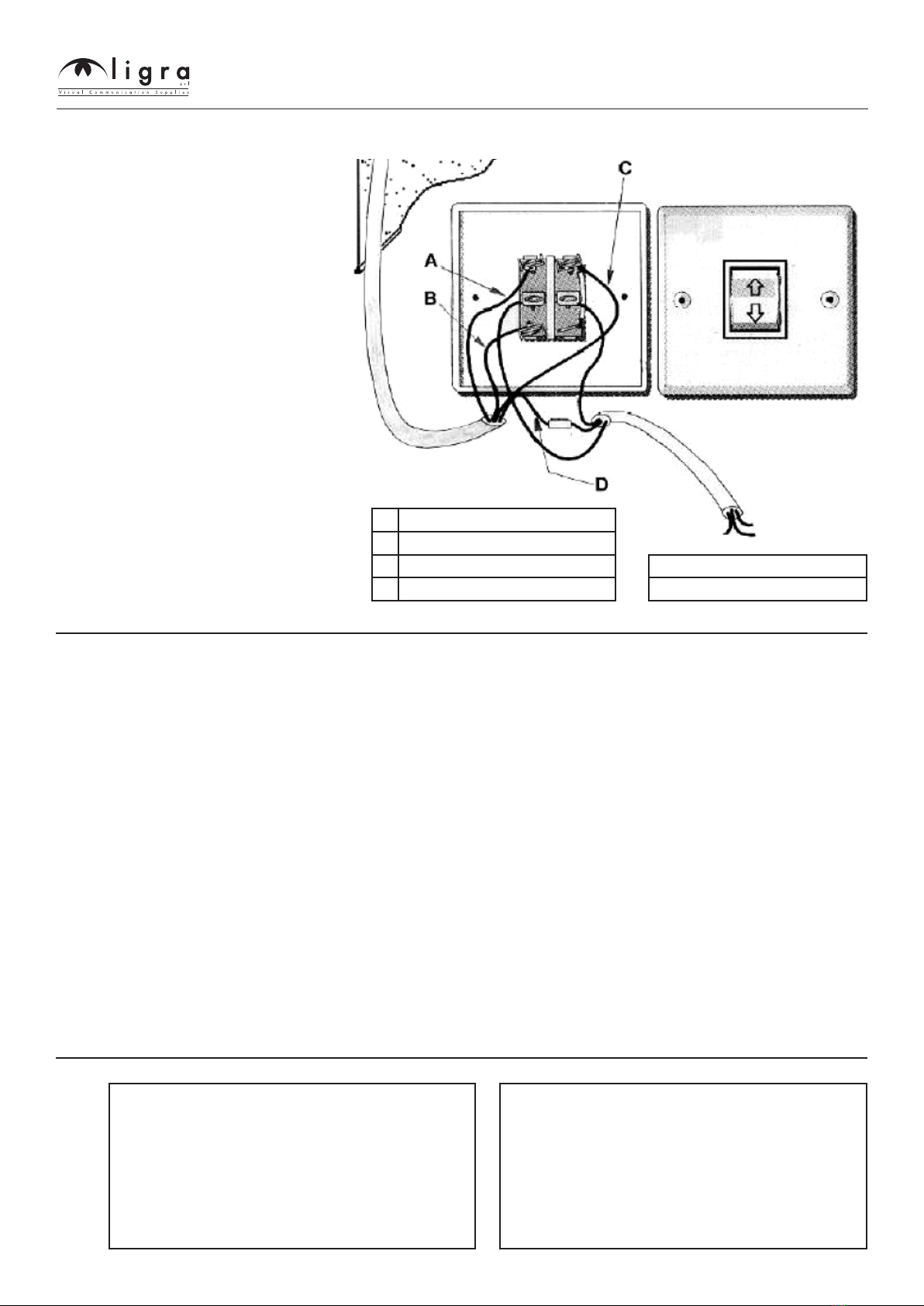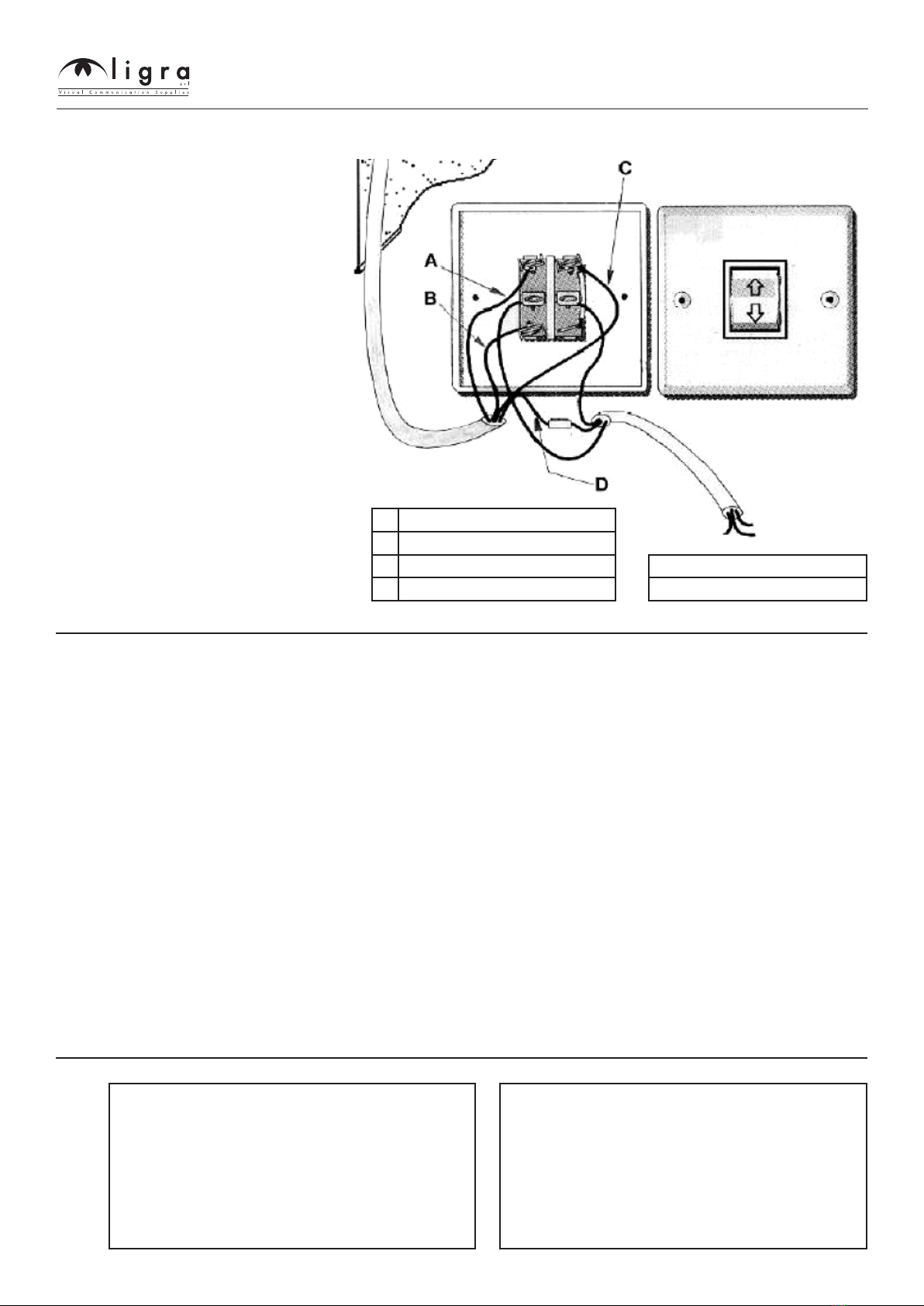
VIDEO ELE - Istruzioni di montaggio
VIDEO ELE - Assembling manual
Via Artigiani 29/31 - 29020 Vigolzone (PC) - Italy
Tel: +39-0523.872014 Fax: +39-0523.870089
Regolazione finecorsa
Gli schermi sono già collaudati e tarati secondo le misure indicate sul catalogo per ogni modello. In caso l’altezza del telo non corrispon-
da a quella desiderata è possibile modificarla tenendo però presente che la regolazione della discesa non può essere superiore a quella
memorizzata: può essere solo accorciata.
1. Vite interna regolazione salita contrassegnata con “S”. Usare la chiave a brugola da 4mm in dotazione: girando in senso orario
si ottiene meno salita, in senso antiorario si ottiene più salita.
2. Secondo foro, vite interna: regolazione discesa contrassegnata con “D”. Si può esclusivamente regolare in modo da ottenere
meno discesa girando la chiave in senso orario.
Screen adjustment
Screens are tested and adjusted at the factory, as per sizes indicated on the catalogue. If necessary, it is possible to adjust the height of the
screen. The max. height cannot exceed the pre-set one, but it can be decreased following the instructions below.
1. The “S” screw adjusts the raising of the screen. Insert the 4 mm Allan key, standard supplied, turn it clockwise to reduce the raising
or counter clockwise to increase it. Repeat until the desired position is set.
2. The “D” screw adjusts the lowering of the screen. It is only possible to reduce the lowering of the screen by turning the Allan key
clockwise. Repeat until the desired position is set.
Montaggio impianto elettrico
Aprire la parte posteriore della pulsantiera di co-
mando in dotazione ed eseguire i collegamenti tra
cavo del cassonetto portaschermo (mt. 2,5 dispo-
nibili), pulsantiera di comando e tra quest’ultima
e la rete come da figura. Nel caso di fornitura con
radiocomando consultare il foglio d’installazione e
sintonizzazione allegato.
Electrical wiring instructions
Open the rear panel of the up/down inverter
switch supplied and connect cables from screen
case (2,5 mt length available) to the inverter switch
and from this one to the main power.
If the screen is supplied with remote control acces-
sory, see separate instruction sheet.
20.01.2012
The package includes:
1. Aluminum case (unless without screen case)
2. # 2 support brackets (unless accessory)
3. # 4 fixation screws
4. Up/ down electric inverter switch
5. # 1 Plastic Allen key 4 mm.
If any of the above elements is missing or damaged, please
contact your dealer.
La fornitura comprende oltre al presente libretto:
1. Cassonetto in alluminio portaschermo
2. # 2 squadrette sagomate
3. # 4 Viti fissaggio squadrette al cassonetto
4. Pulsantiera salita / discesa schermo
5. # 1 chiave a brugola in plastica da 4mm.
Se uno qualsiasi degli elementi sopra indicati dovesse mancare o
essere danneggiato, si prega di rivolgersi al proprio rivenditore.
A Marrone / Brown
B Nero / Black
C Azzurro / Light Blue
D Giallo-Verde / Yellow-Green
4 Fili / wires x 0,75mmq
Linea / Power 220V - 50Hz