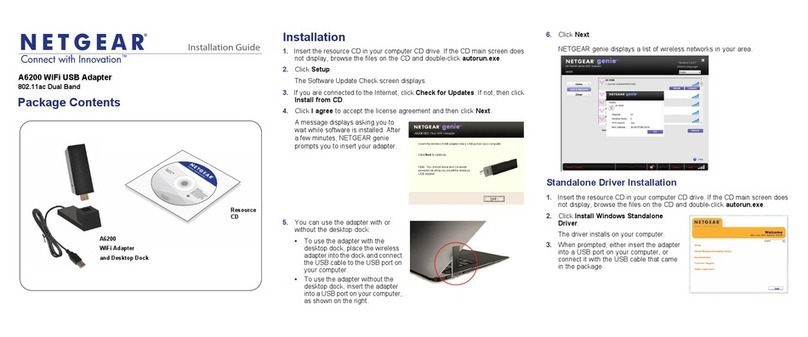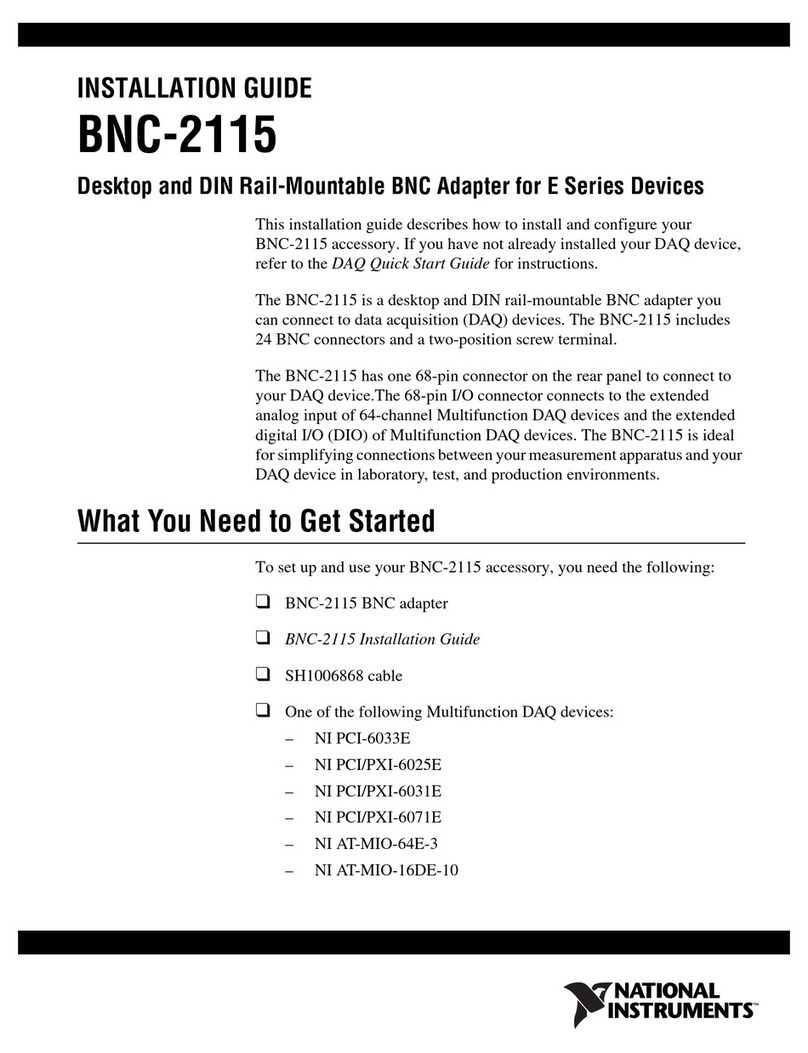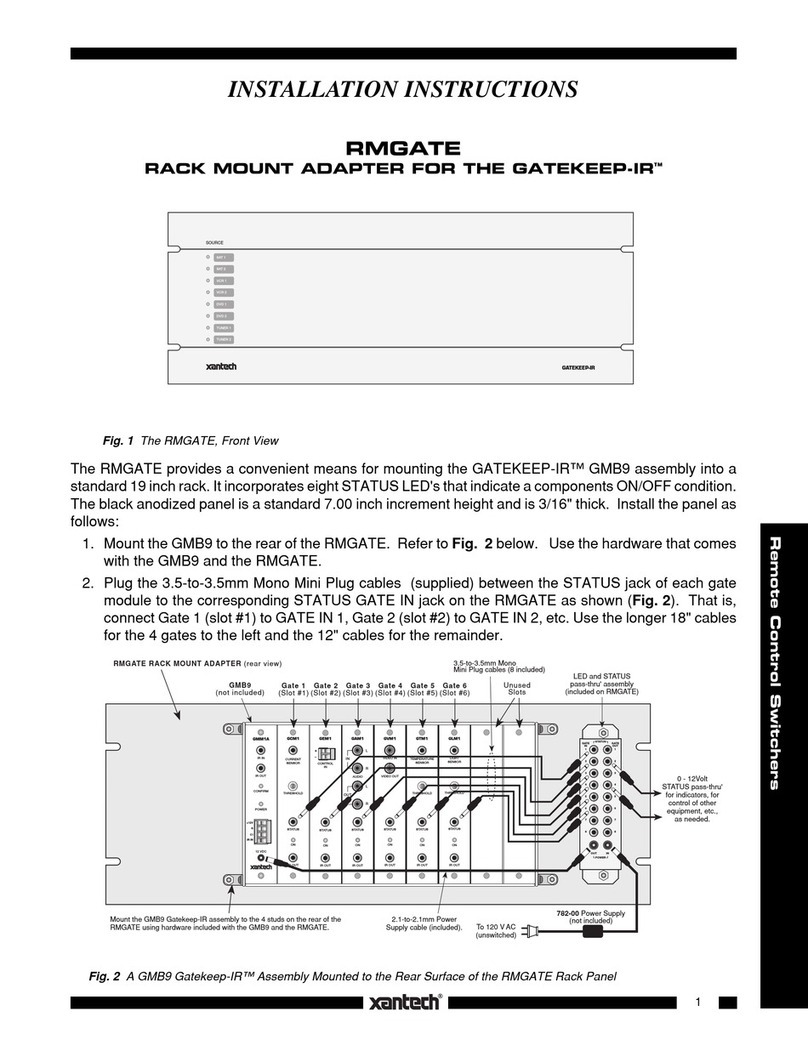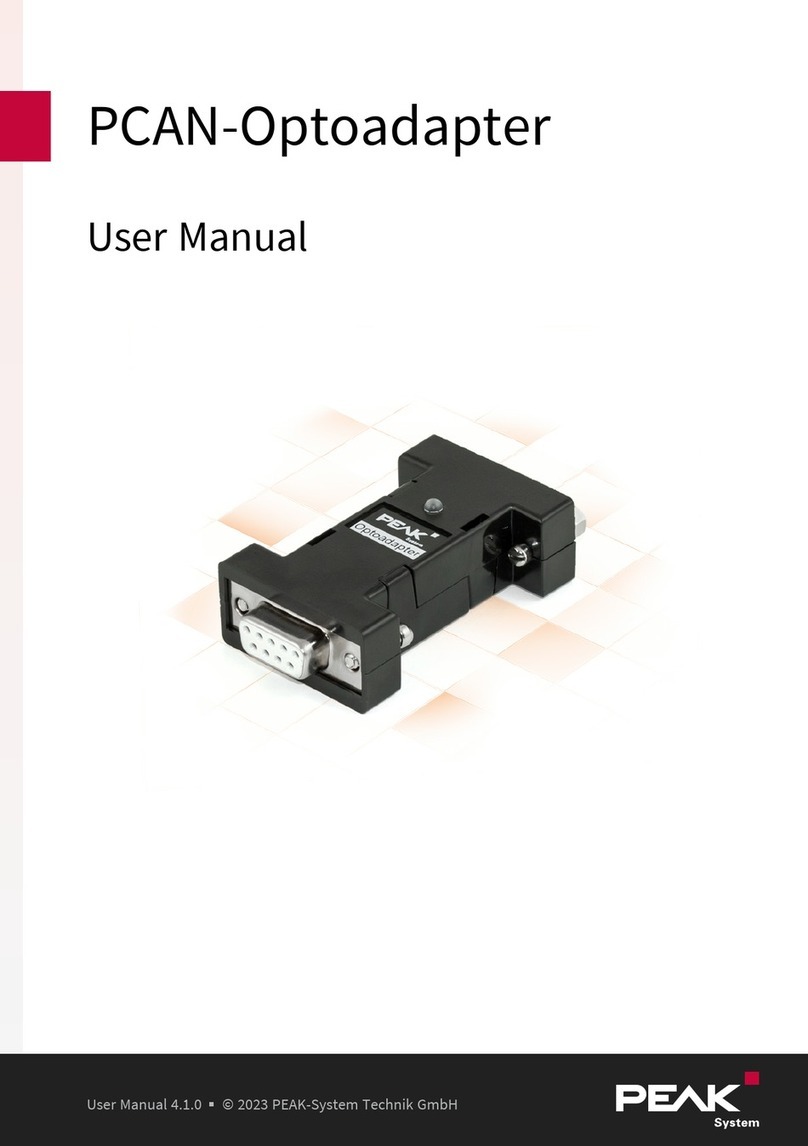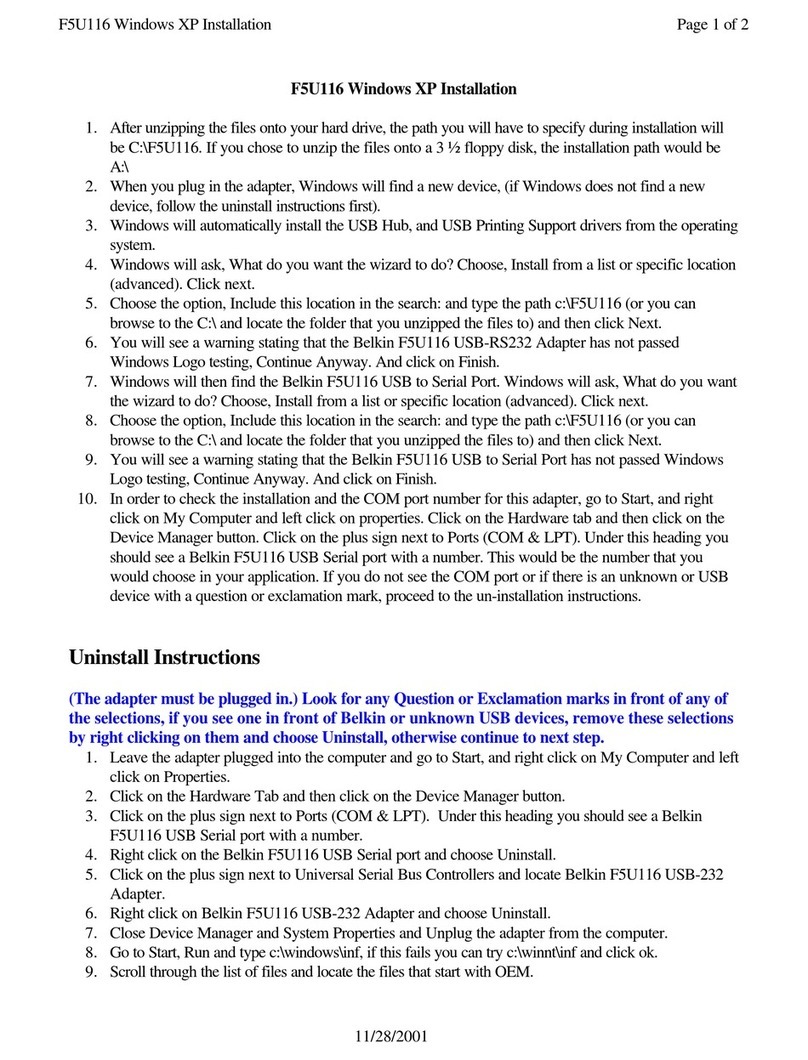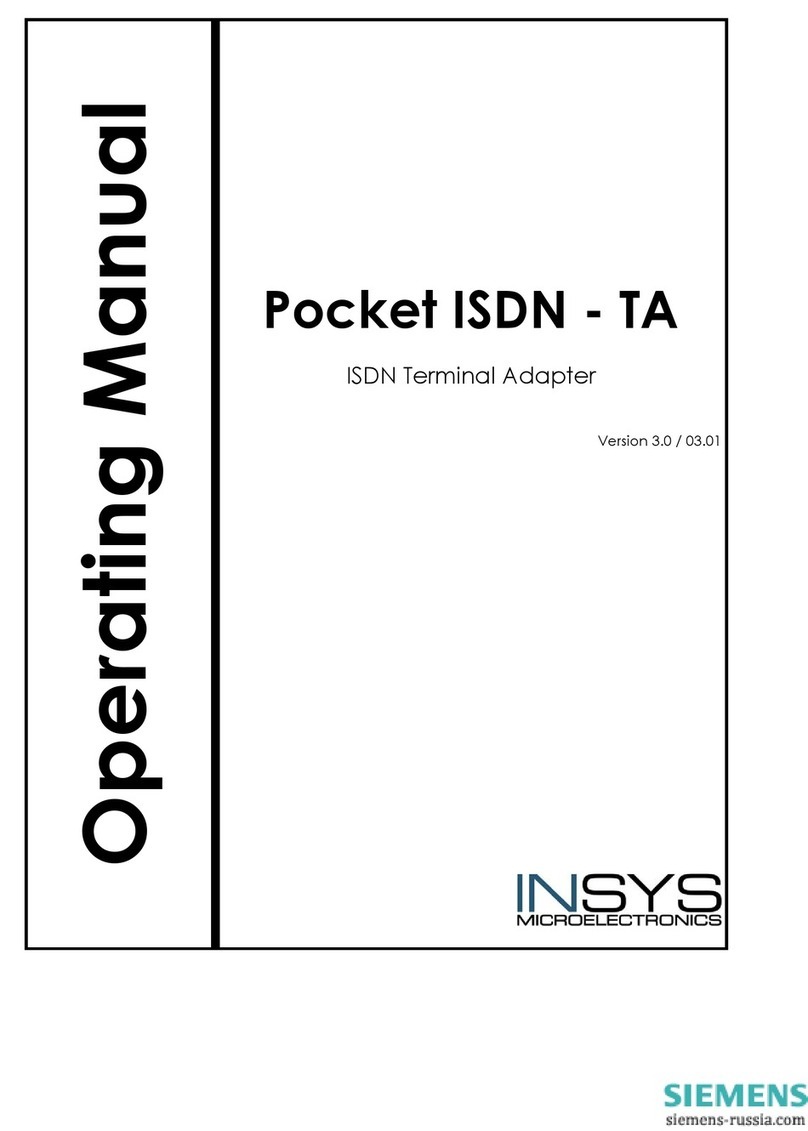Lindhe Xtend Connect A100 User manual

Lindhe Xtend AB
Olofsdalsvägen 40 A, 302 41 Halmstad, Sweden
Phone: +46 (0)35262 92 00
www.lindhextend.com
SIZE AND WEIGHT GUIDE
The maximum weight for Xtend Connect is 330 lbs/150 kg.
The max weight is limited to 220 lbs/100 kg for patients who do high-intensive sports activities.
Always check that the patient’s weight is correct. The maximum weight may never be exceeded.
INTENDED USE:
XTEND CONNECT is a prosthetic component intended for use by above-knee or lower leg amputees who want to
remove or change prosthetic parts.
XTEND CONNECT is designed to be fitted between two prosthetic parts in a prosthetic leg and designed to fit
standard connections according to common industry practice.
PATIENT INDICATIONS
The PATIENT is physically disabled and the disability can vary from amputation of a lower limb to hip amputation.
Double amputees can also use the product.
More specifically, the product is suitable for the following types of applications:
Patients who want to switch between different prosthetic feet depending on the type of activity.
For example, a sports foot and everyday foot.
Above-knee amputees who want to switch between different prosthetic knees depending on the activity.
For example, a waterproof prosthetic and everyday knee.
Patients who want to switch between indoor and outdoor prosthetics.
Patients who find changing or taking off their shoes difficult and time-consuming.
Patients who wear tight pants and find it difficult to put them on over rigid prosthetic feet.
Patients who find it difficult to get in and out of cramped vehicles and need to remove parts of their prosthesis
to sit comfortably during the journey.
CONTRAINDICATIONS
The product is unsuitable for the following types of applications:
Patients who weigh over 330 lbs/150 kg cannot use Xtend Connect.
The permitted maximum weight is 330lbs/150 kg.
Patients with a diagnosis of dementia, e.g. Alzheimer’s, should not use Xtend Connect.
Patients who lift heavy weights and weigh around 330 lbs/150 kg should not use Xtend Connect.
The permitted max. weight incl. external load is 330 lbs/150 kg.
The product is not suitable for patients who do extreme sports.
The product is not suitable for patients exceeding 220 lbs/100 kg who do high-intensive sports activities.
XTEND®CONNECT AND ITS DIFFERENT COMPONENTS
Xtend Connect consists of two components:
Quick fit unit – can be opened and closed with the aid of a locking wheel and a safety push-button
Base unit – fits into the quick fit unit.
A) Locking wheel
B) Safety push-button
C) Base unit
D) Quick fit unit
Closed and locked position. Open and divided position.
BAA
C
D
D
C
Item number Description
The parts are sold separately.
Quick fit units
A100-Q30-150 Xtend Connect quick fit unit with tube clamp for 30 mm tube
A100-Q4-150 Xtend Connect quick fit unit with 4-hole adapter
A100-QF-150 Xtend Connect quick fit unit with female pyramid adapter
A100-QP-150 Xtend Connect Quick fit unit with M36 Prong adapter
Base units
A100-BF-150 Xtend Connect base unit with female pyramid adapter
A100-BM-150 Xtend Connect base unit with male pyramid adapter
GENERAL INSTRUCTIONS:
Review the care, safety and patient instructions with the patient at the time of fitting the product. The patient
must be given the special folder for patient guidance.
Get the patient to practice connecting and removing Xtend Connect several times until he/she has mastered
the process. This is extremely important to ensure that product satisfaction is high.
It is VERY IMPORTANT that the patient is seated while removing and connecting Xtend Connect. The patient
may NEVER stand while connecting and removing Xtend Connect.
Under no circumstances may the patient walk on Xtend Connect if it is not correctly locked.This can cause the
patient to fall and get injured.
Only authorized prosthetist may test the product on patients.
Xtend Connect can be fitted on a number of different connecting parts and in a number of different configura-
tions. Consider carefully how it will be used before ordering.
Before ordering components, it is important to have analyzed whether the patient is suited to using this type
of quick fit connector and if he/she is able to follow the instructions.
Before mounting the Xtend Connect on the patient, assure that the joining components fits well to the inter-
faces of the Xtend Connect. Test-lock the complete unit mounted on the prosthetic leg before fitting it to the
patient. Only external components using industry standard may be used.
All adverse events that occurs and are related to this product should be reported to the manufacturer and the
local authority in the country of occurred event.
After finished life cycle, the product shall be disposed in metal recycling.
INSTALLATION
Only trained personnel such as an prosthetist may install, carry out maintenance on and fit the product on pa-
tients/users.
Xtend Connect can be fitted with the quick fit unit facing upwards and the base unit facing downwards, as well as
vice versa. It is the connecting components in the prosthetic leg that determine which is most suitable.
Remember that right-handed people will want the locking wheel on their right and left-handers vice versa.
WHAT YOU NEED FOR INSTALLATION
Torque wrench 4 mm Allen key
Thread locker e.g. Loctite 243
Thread locker e.g. Loctite 275
INSTALLATION OF TUBE COUPLING
Tightening torque Thread locker
Clamp screw 7 Nm E.g. Loctite 243
Make sure the tube goes all the way into Xtend Connect. Xtend Connect is
designed to fit flush with the tube. For this reason, it may sometimes be
necessary to grind the tube so the parts fit. When the tube is all the way in and
everything is stable, tighten the clamp screw with the torque wrench.
When everything has been installed, use Loctite to lock the screw. This must be
done before the patient leaves the clinic.
INSTALLATION OF 4 HOLE ADAPTER
Tightening torque Thread locker
Adjusting screws – E.g. Loctite 243
Tighten all the four screws. When the installation is ready, use Loctite to secure
all four screws. This must be done before the patient leaves the workshop.
It is possible to order different length of the screws from Lindhe Xtend if this
should be required.
INSTALLATION OF FEMALE PYRAMID
Tightening torque Thread locker
Adjusting screws 15 Nm E.g. Loctite 243
Tighten the adjustment screws using the torque wrench once you have tested
the product on the patient.
When everything has been installed, use Loctite to lock each screw one at a time.
This must be done before the patient leaves the clinic.
Lindhe Xtend Inc.
The Nexus Stuart, 850 NW Federal Highway,
Suite 208 & 209, Stuart, FL 34994, USA
E-mail: [email protected]
Phone: 888-454-7054
Instructions For Use, IFU
Prosthetists
Xtend®Connect A100
Document ID: IFUUS-A100-150_rev03 2021-11-01

TROUBLESHOOTING
The locking wheel seizes.
Cause: The locking wheel has dirt in the turning wheel.
Solution: Clean Xtend Connect. Blow it clean with compressed air or use warm water and a gentle cleaning agent.
Then rotate the locking wheel 10 turns in an unobstructed position.
The locking wheel seizes despite cleaning according to instructions.
Cause: A coating of salt water or chloride water might have remained in the locking wheel mechanism.
Solution: Add one drop of lubrication inside the groove of Locking wheel. We recommend that you use silicon
lubrication that not attract dirt or dust.
It is not possible to separate the parts
Cause: Dirt between the connecting surfaces.
Solution: First clean the area according to the instructions in the patient manual. Use water or compressed air.
Carefully try to separate the parts. If this does not work, use more force and try to separate the parts. If necessary,
use some lubricant, e.g. 5-56 to separate the parts more easily. Once the parts have been separated, clean them
carefully.
If this does not work, contact Lindhe Xtend.
The locking wheel does not pop out properly and the parts therefore cannot be separated
Cause: Dirt in the mechanism of the locking function
Solution: Clean Xtend Connect, preferably using compressed air. In stages, you may need to clean, try to screw the
locking wheel and pull a little, clean it again and pull some more. If the locking wheel is springy and pops straight
back, it is in its outer position.
The safety push-button does not pop out to the locking position.
Cause: Dirt in the mechanism
Solution: Take Xtend Connect apart and clean it according to the cleaning instructions in the patient manual.
If you cannot get the safety push-button to function, the patient must not use the product. Contact Lindhe Xtend
to discuss a solution.
WARNINGS
WARNINGS TO THE PATIENT
Xtend Connect may not be connected or disconnected while the patient is standing. This can cause the patient
to fall.
Sand and dirt can make it difficult to fit and remove Xtend Connect, e.g. for use at the beach. It might also
cause abnormal wear on the device.
Be careful not to get your fingers caught when fitting Xtend Connect. Do not hold onto the connection surfaces
between the two parts.
Do not walk on Xtend Connect if the parts are not correctly fitted and correctly locked. This can cause you to
fall and injure yourself.
If you are in a warm environment, watch out for warm parts on Xtend Connect.
OTHER WARNINGS
Xtend Connect is intended for single use only. Do not re-use an Xtend Connect that has been used on another
patient since its use and history are unknown.
Xtend Connect is manufactured with several standardized interfaces to fit all common connection components.
It is the prosthetist’s responsibility to correctly adapt this coupling to other prosthesis components.
The prosthetic component is NOT to be altered or modified outside the specifications of the product by the
user or prosthetist.
If, on inspection, the parts look worn, they must be replaced as soon as possible by a qualified prosthetist.
Inspection must be performed if the device is subjected to external violence.
WARRANTY
12-month warranty from the delivery date from Lindhe Xtend.
Failure to follow the user instructions will invalidate the warranty. Failure to follow the weight recommendations
or exposing the component to unreasonable loads such as heavy lifting or similar activities which may otherwise
have injured a human body part, will invalidate the terms of the warranty.
For full details on the warranty, please consult our General Terms and Conditions for Product Sales.
Xtend®Connect A100 is covered by the following patents:
Germany DE 20 2018 000 520
Patent pending in EU, USA and Japan
TIP
If the purpose is to be able to switch prosthetic components, install these components AFTER you have adjusted
your first complete prosthetic leg. This makes it easier to make minor adjustments to the respective prosthetic
component and saves you time.
CHANGING FEET:
Because different feet have different heights, remember to fit Xtend Connect as
high as possible up the tube that connects to the prosthetic foot. By doing this,
you can adjust for different prosthetic foot heights by truncating the connecting
tube to the correct height. It is also easier for the prosthetic user to change the
foot if there is a tube to hold onto.
CHANGING THE KNEE JOINT:
Bear in mind that changing knee joints can be heavy work for the prosthesis user,
and that both hands are often needed to perform the change.
Adjustments are very important, and easiest to achieve if you use the female
pyramid as a connecting component to the knee joint.
It is helpful to rotate Xtend Connect so that the quick fit unit faces downwards.
This does not affect the functioning of the component, and can sometimes be
easier for the patient to manage.
CHANGING PANTS:
Here you can put Xtend Connect wherever you like, but the lower down the pros-
thetic foot the connection is, the easier it is to pull on tight pants.
INSTALLATION OF M36 PRONG ADAPTER
Tightening torque Thread locker
Locking thread on M36 – E.g. Loctite 275
Screw the Quick Fit unit into the female prong adapter all the way in. If needed, you can unscrew a slight bit in
order to get a correct alignment of the locking wheel but this may never exceed 360°.
When everything is installed, use Loctite to lock the prong adapter. This must be done before the patient walks on
the prosthesis.
SETTINGS AND FINAL FITTING
When you have fitted the different parts, try opening and closing Xtend Connect several times before you test it on
the patient. Listen for strange noises or rotation in connections and Xtend Connect itself.
When you are sure that everything is working properly, you can try it out on the patient and make the final
adjustments to heights and settings.
Get the patient to walk forwards and backwards and listen carefully to make sure there is no noise.
Also ask the patient to take a few big steps to the side and then turn around.There should not be any visible
rotation in Xtend Connect.
REGULAR MAINTENANCE
We recommend having Xtend Connect inspected by an prosthetist every six months.
With very active use, shorter inspection interval may be necessary.
CLEANING INSTRUCTIONS
You should clean Xtend Connect’s two parts at least once a week. We recommend using warm water and a gentle
cleaning agent. Do as follows:
1. Remove your prosthetic leg. Tip: Sit on a chair to clean it.
2. Separate the components into two parts.
3. Clean both the components. They should remain attached to their respective prosthetic leg parts. You can
either lower them into a bath or hold them under running water. Scrub lightly with a mild cleaning agent. Tip: It
may be helpful to use cotton swabs.
4. Rinse carefully.
5. Wipe with a lint-free dry cloth or paper towel, so that the surfaces are clean and dry.
This manual suits for next models
6