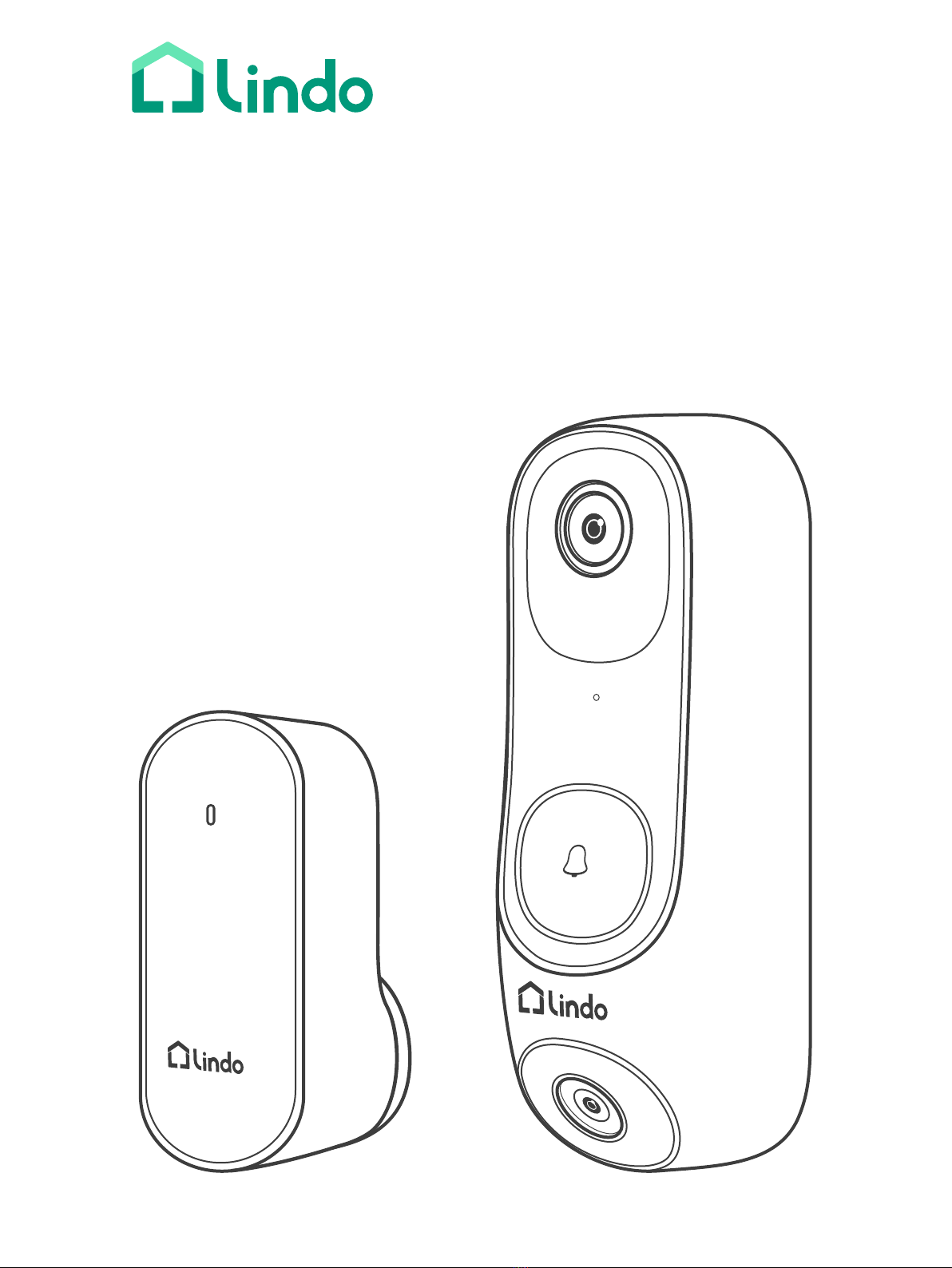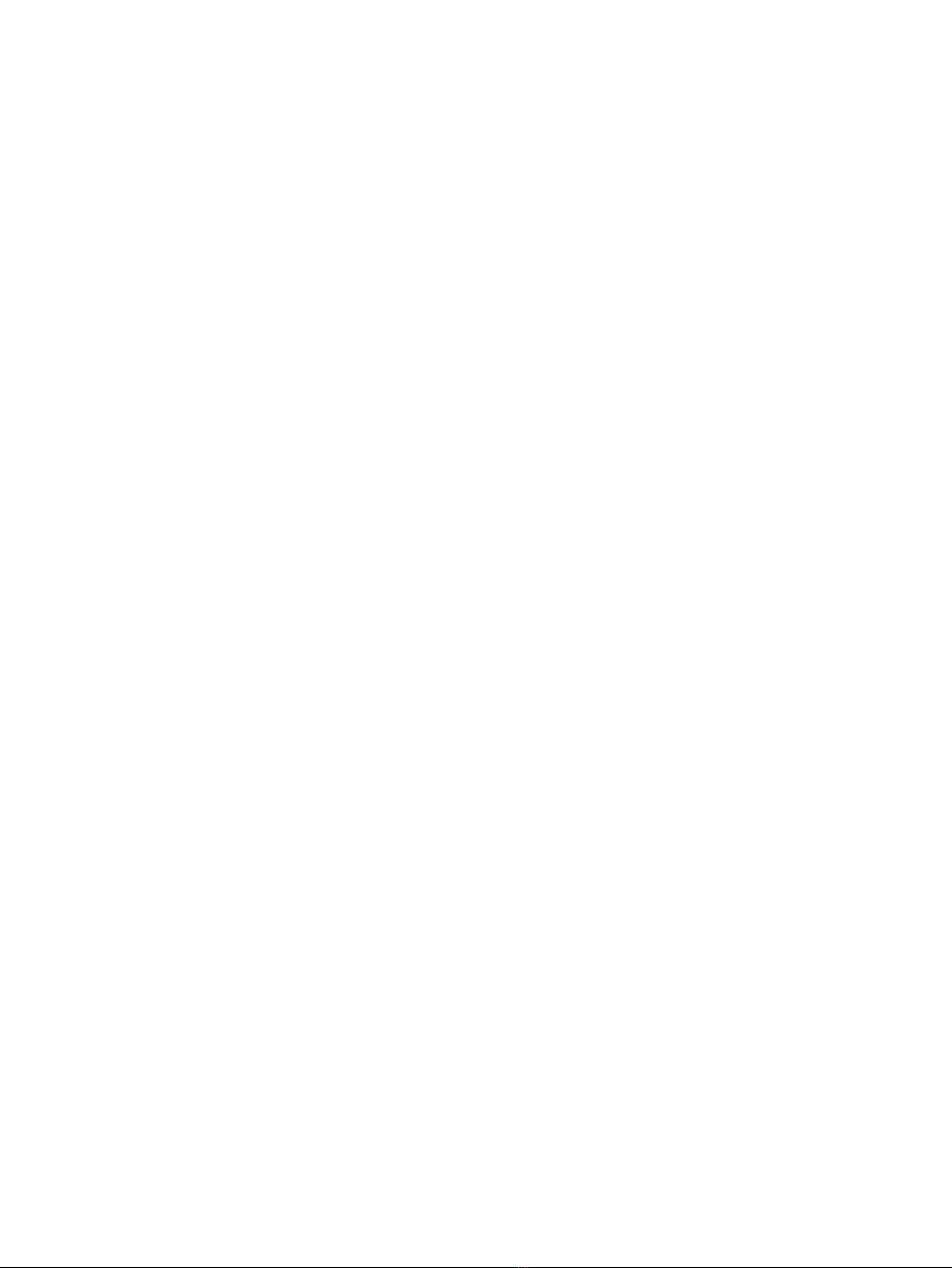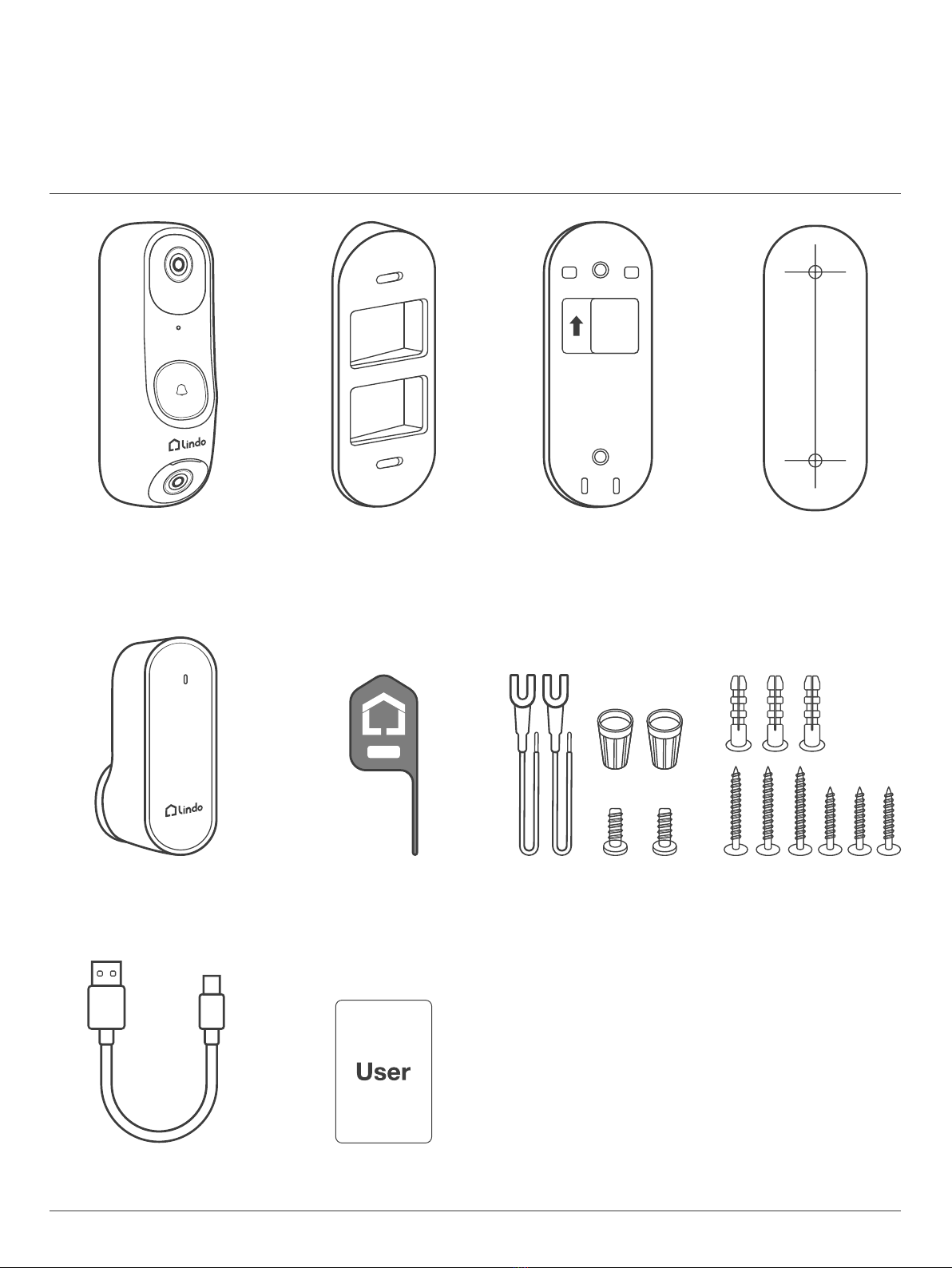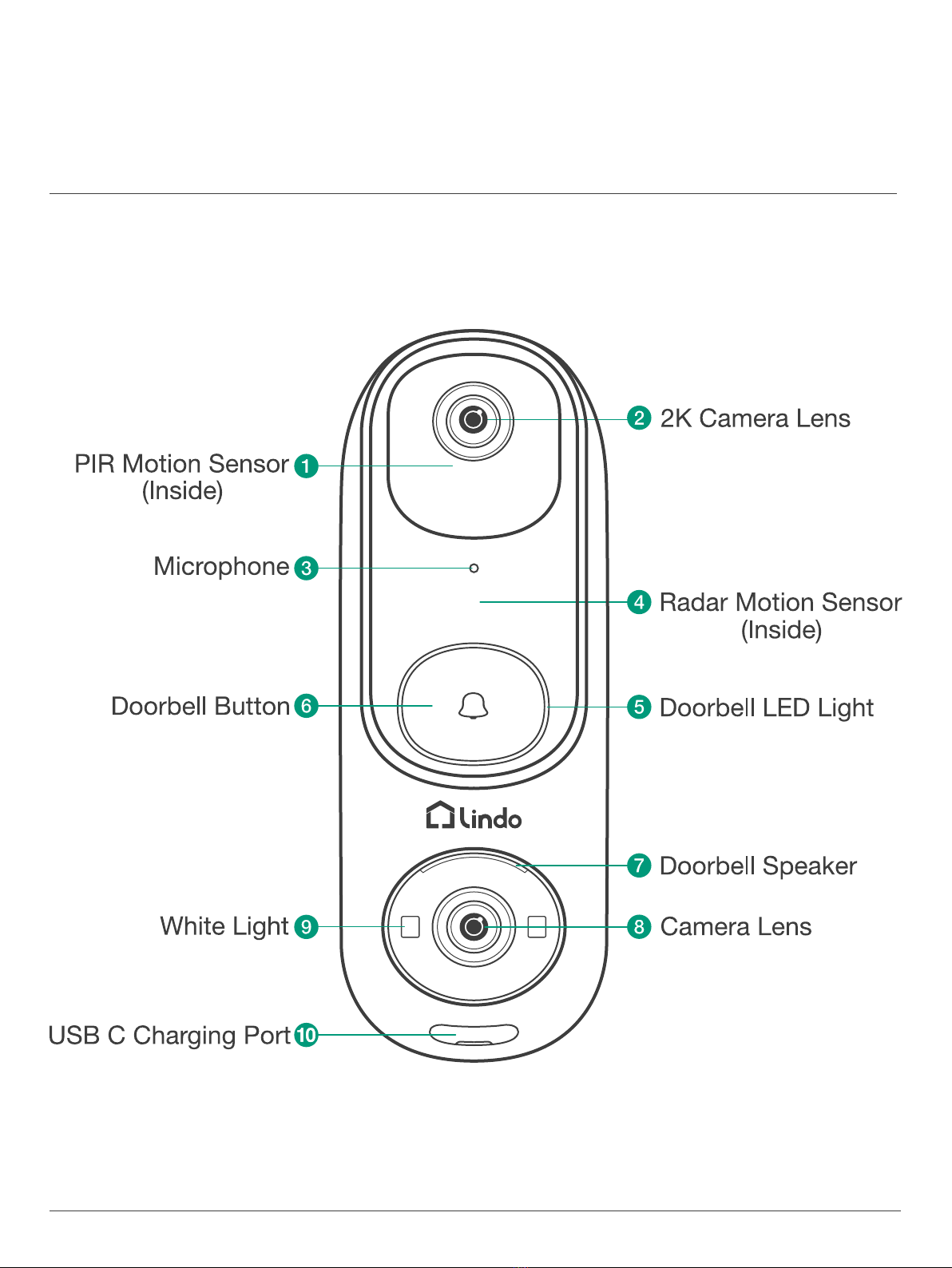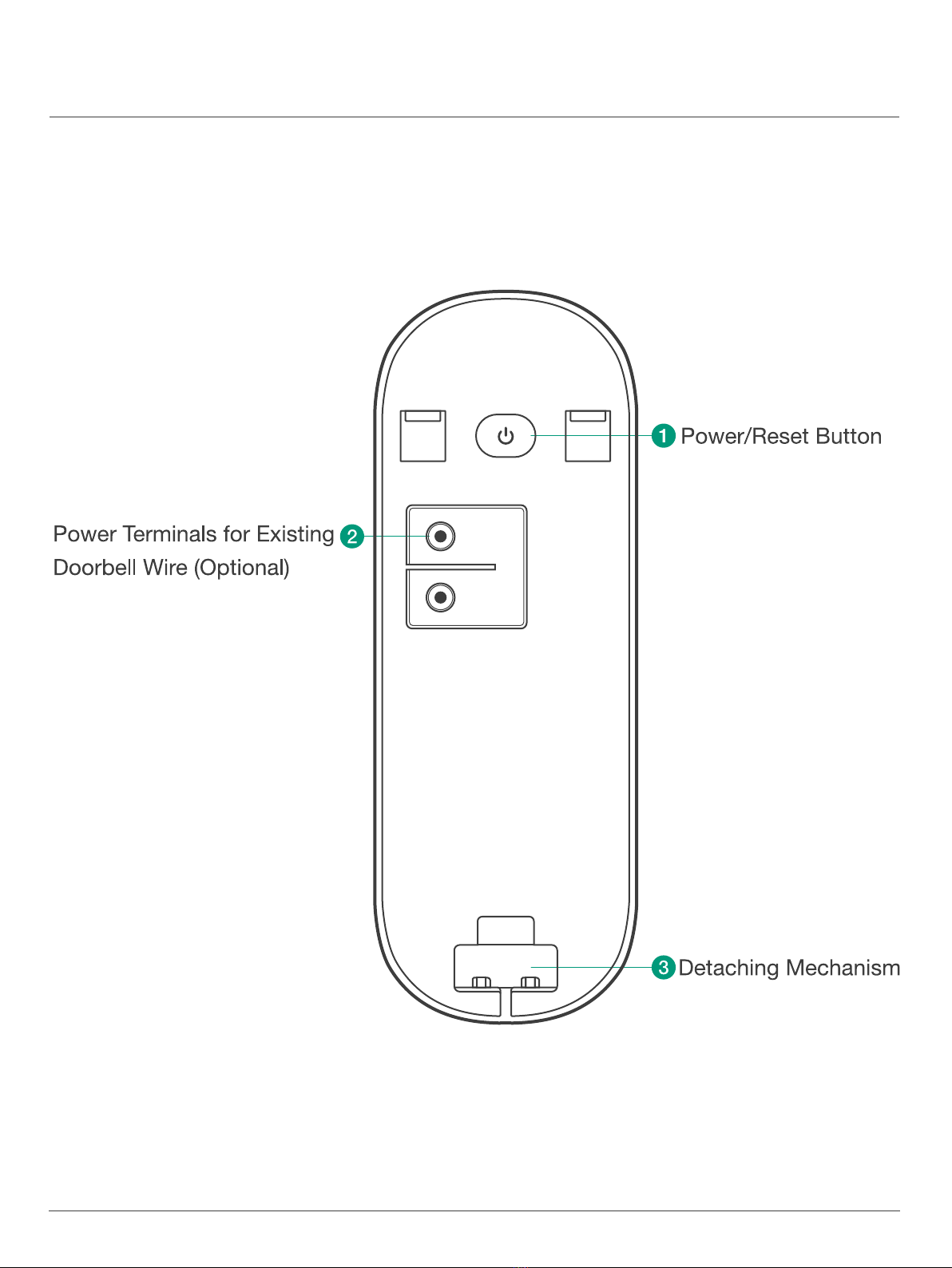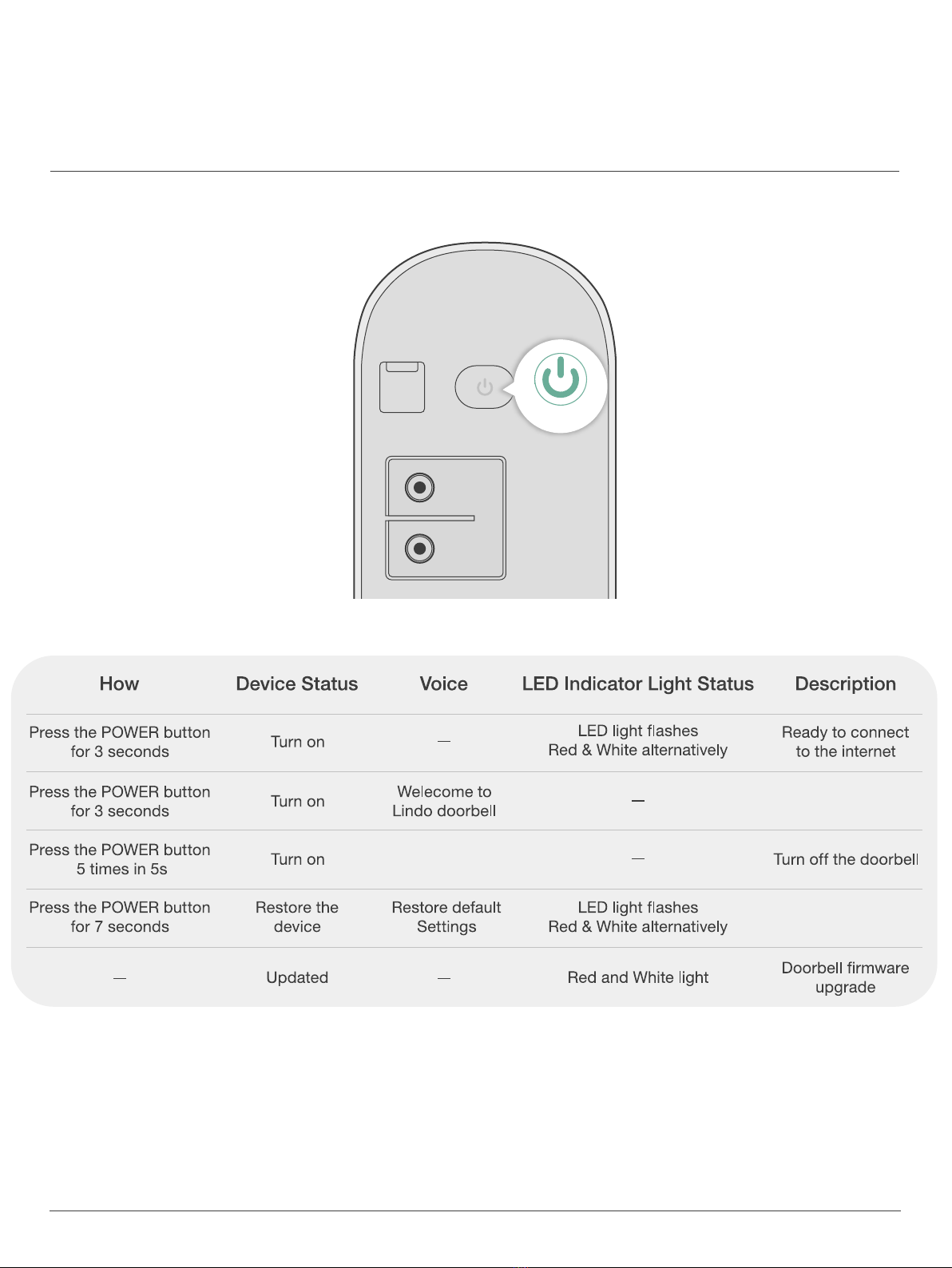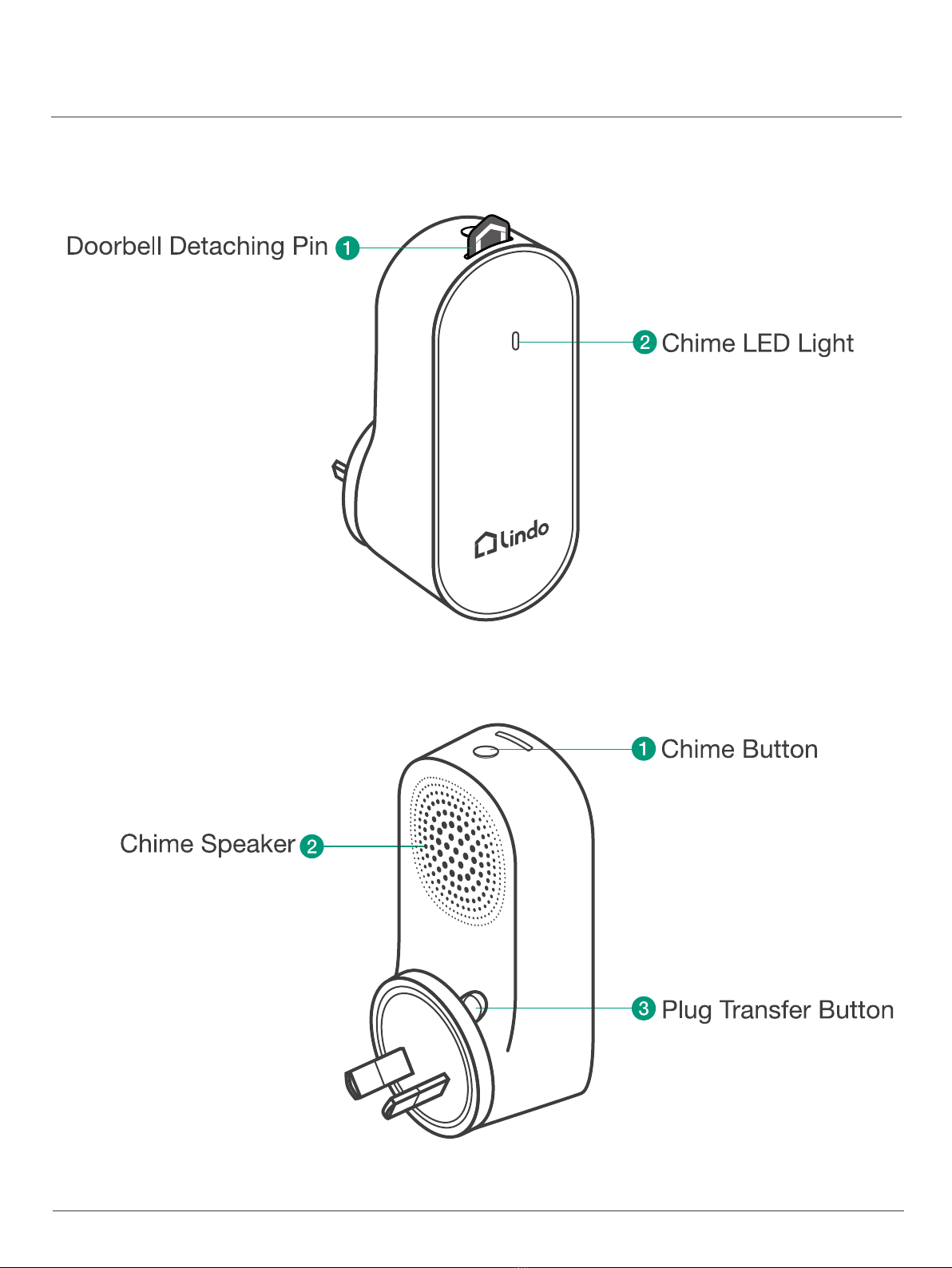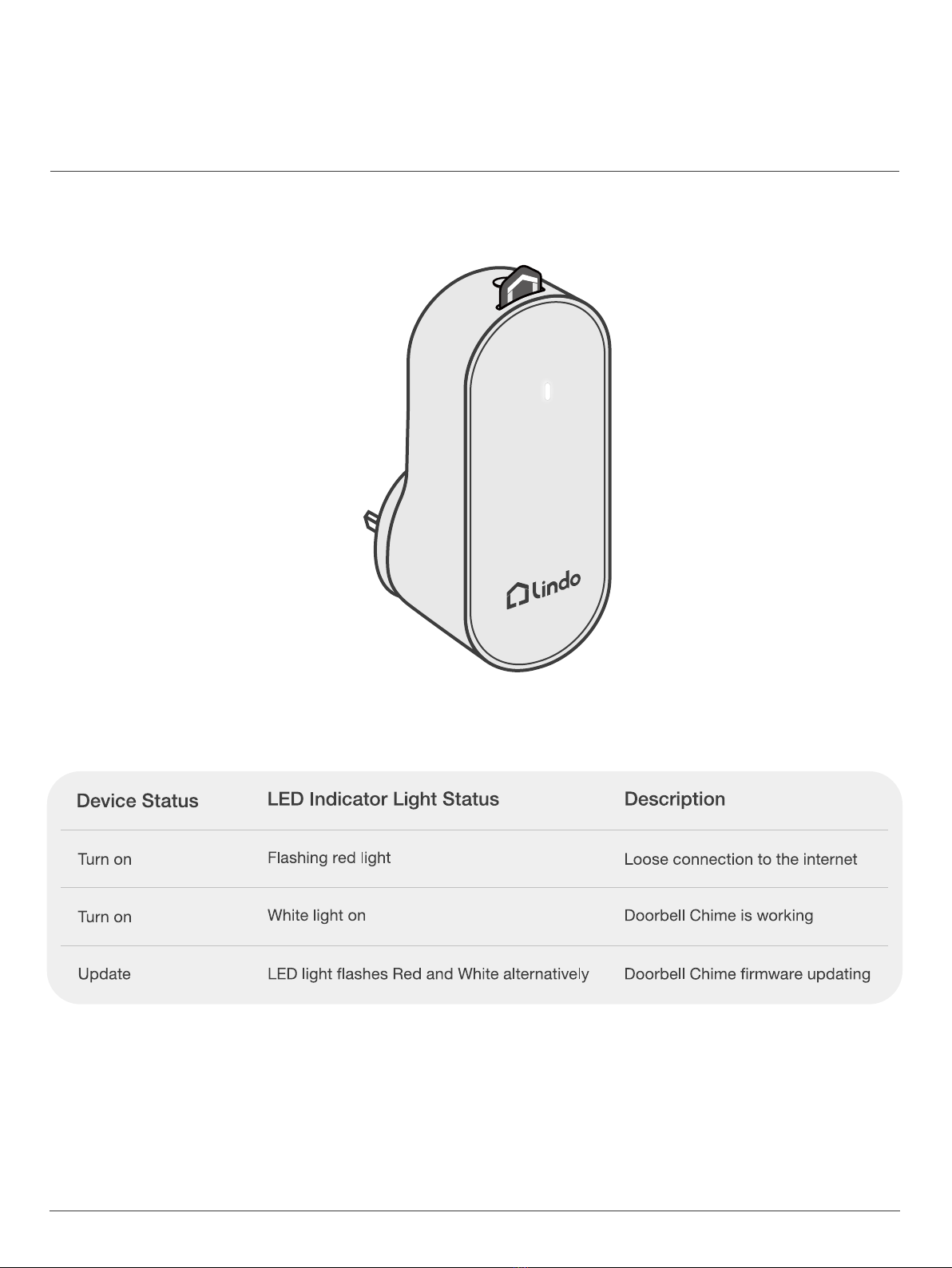Live View Page.......................................................................................... 38
Event List................................................................................................... 39
10. Power the Doorbell with Existing Wires 28
Check the Doorbell Wires.......................................................................... 28
Detach the Existing Doorbell Button......................................................... 29
Find a Mounting Spot............................................................................... 30
Mount the Doorbell on a Wooden Surface................................................ 31
Option 1 - Connect the doorbell with a mechanical chime....................... 32
Option 2 - Connect the doorbell with a digital chime................................ 33
Option 3 - Connect the doorbell directly to a transformer......................... 34
Mount the Doorbell on the Bracket........................................................... 36
Restore Power........................................................................................... 36
11. APP Page Guide 37
Home Page............................................................................................... 37
9. Recharge the Doorbell 27
Recharge the Doorbell............................................................................... 27
8. Detach the Doorbell 25
Detach the Doorbell 1............................................................................... 25
Detach the Doorbell 2............................................................................... 26
Mount the Doorbell on Surfaces Made Out of Hard Materials................. 22
Mount the Doorbell.................................................................................... 24
7. Doorbell Installation Battery-Powered 19
Find a Mounting Spot............................................................................... 19
Mount the Doorbell on a Wooden Surface............................................... 21