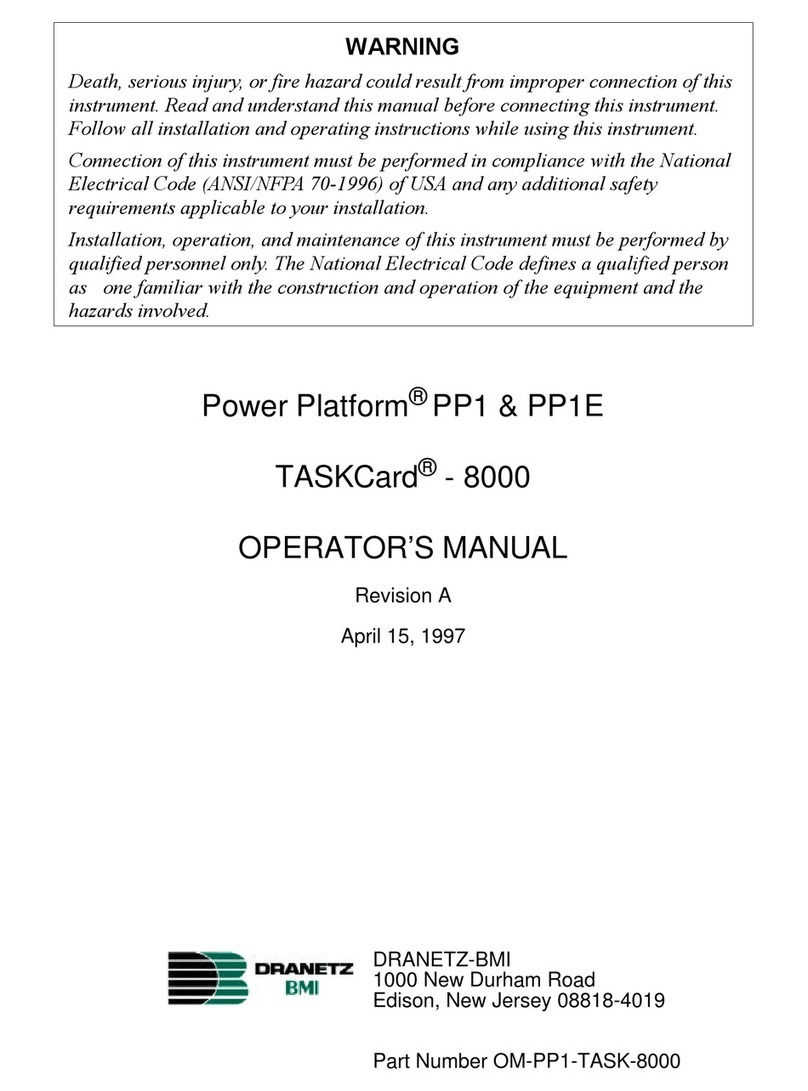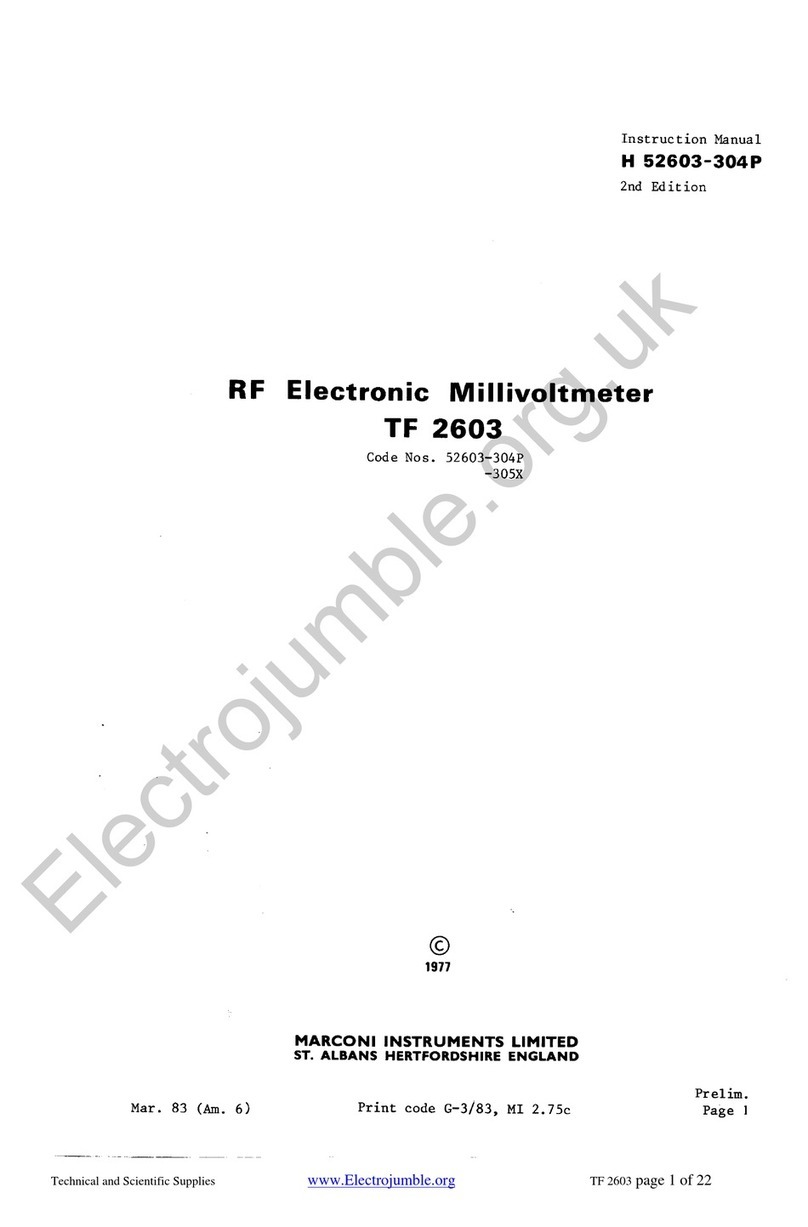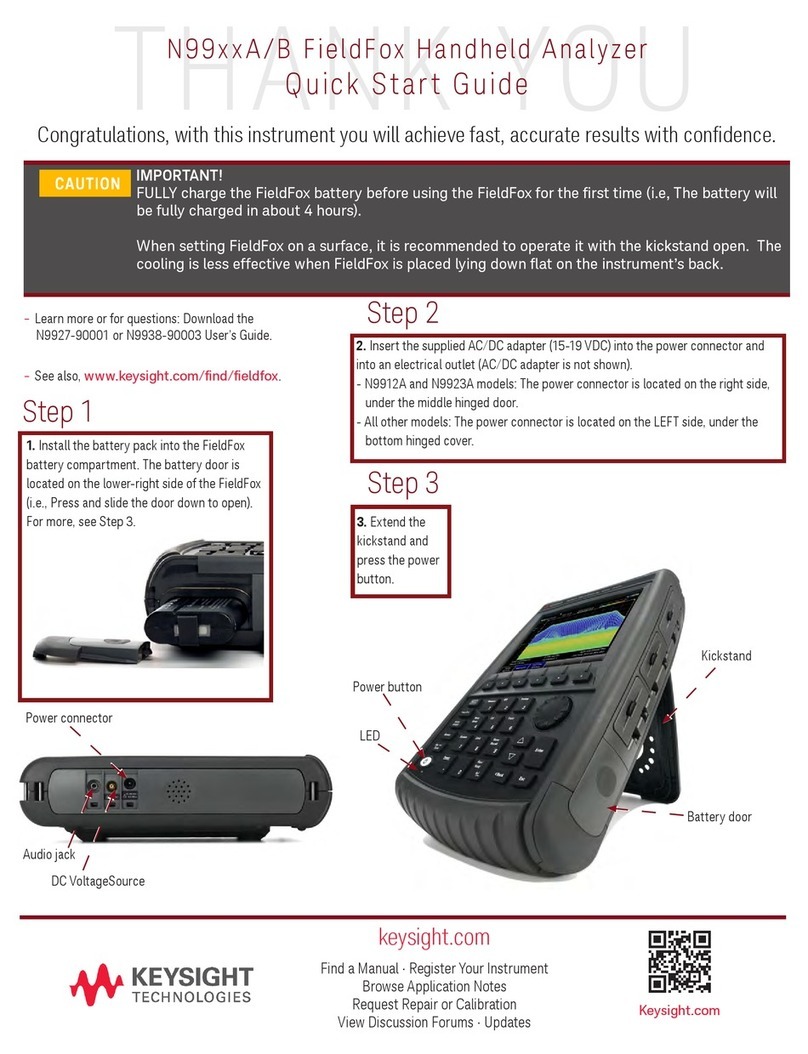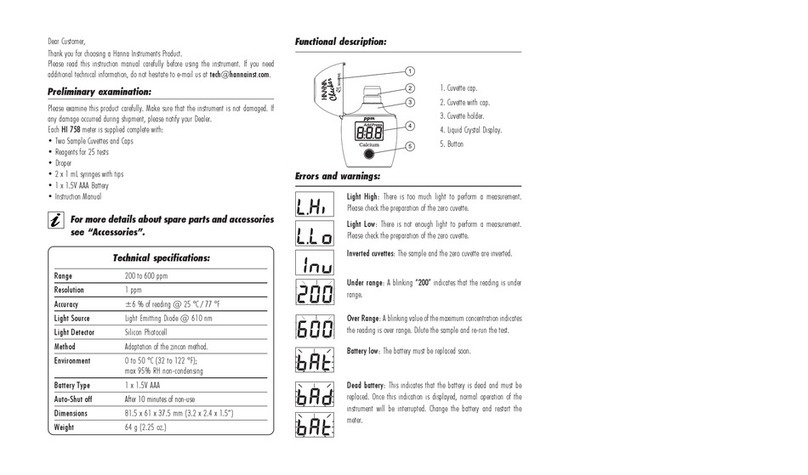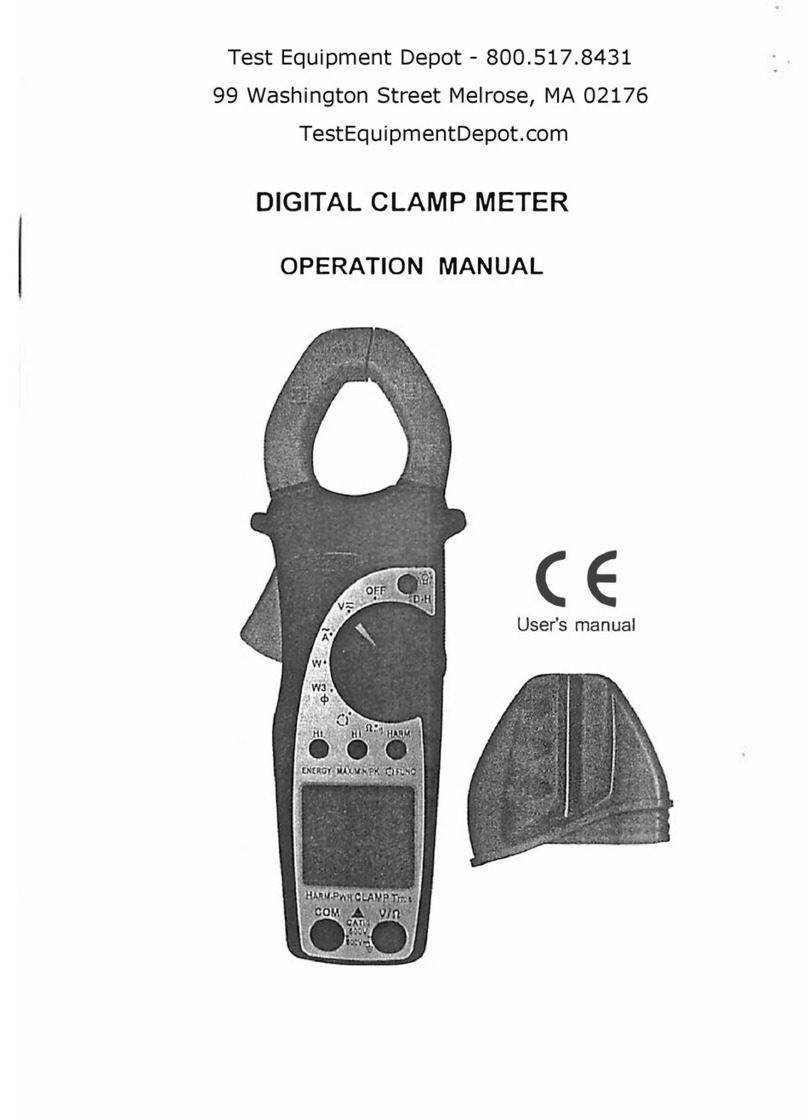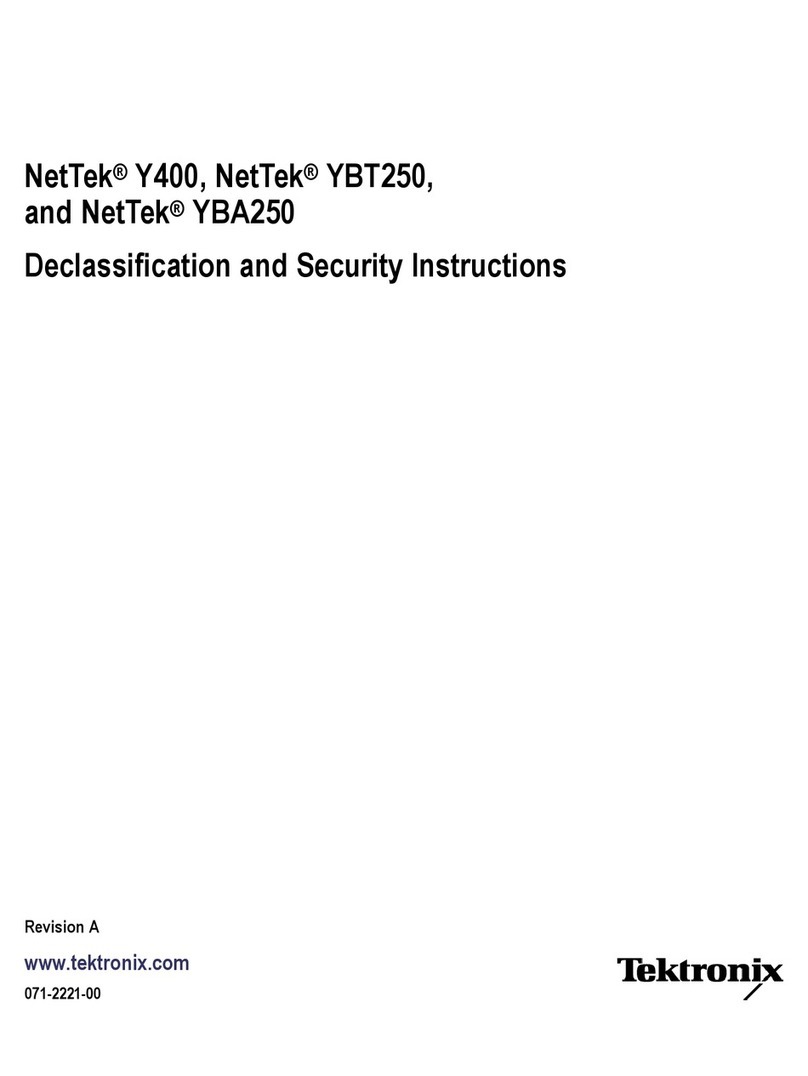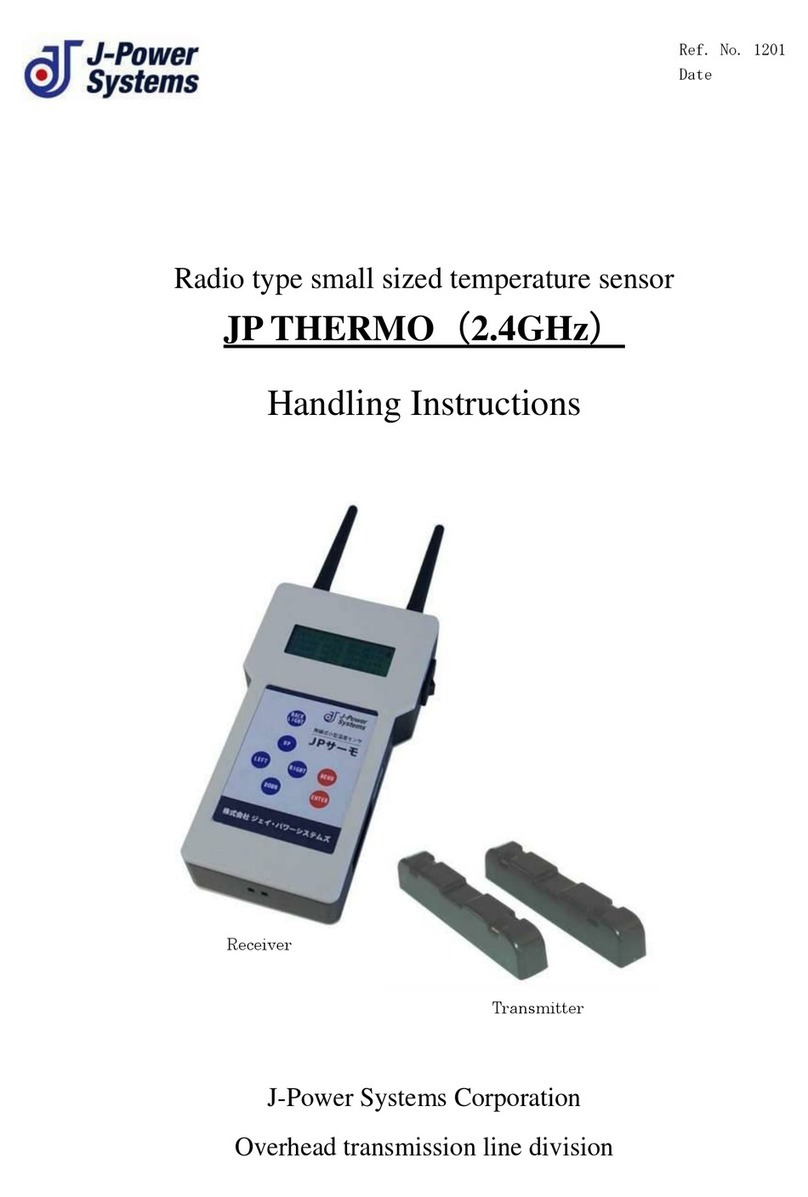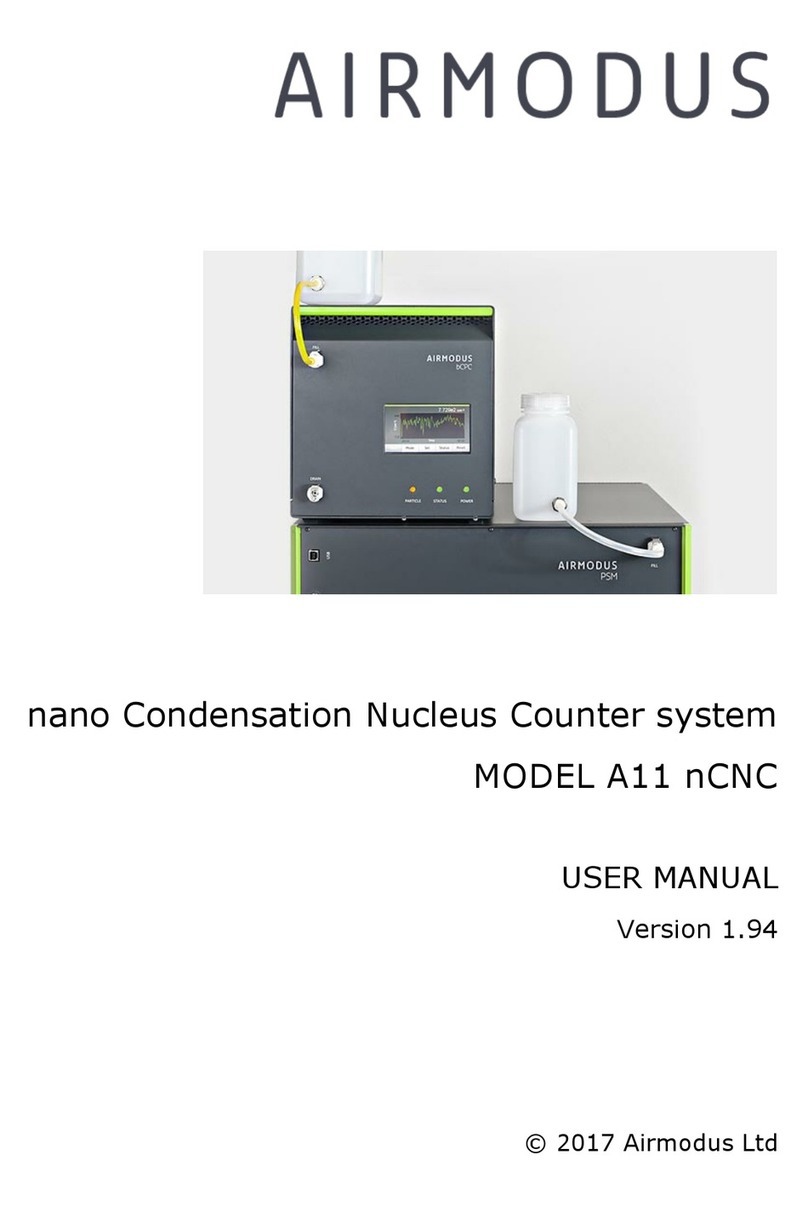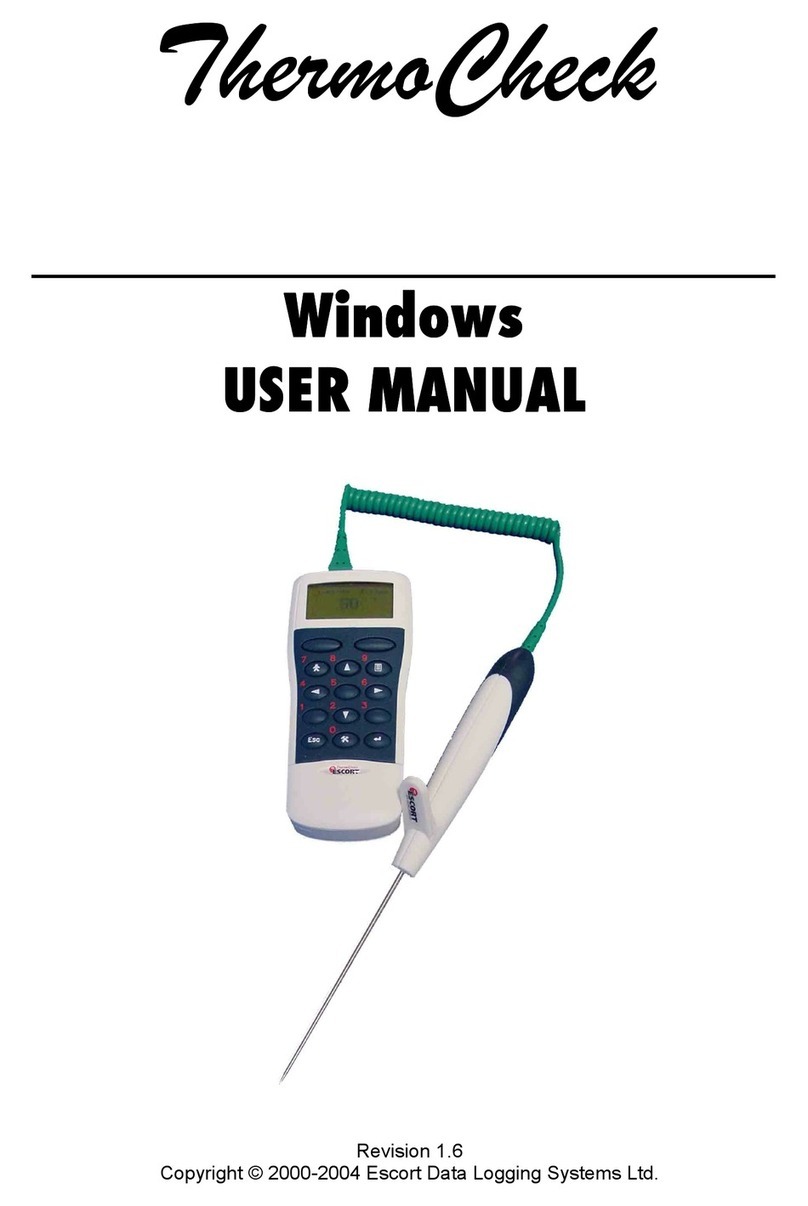Lindorm Inc. L I N D O R M .C O M
SEDIMETER REFERENCE 2.3.DOC 2010-12-14 PAGE 4OF 44
Contents
DOCUMENT SCOPE................................................................................................................................................. 2
Document Versions .......................................................................................................................................... 2
Use and limitations........................................................................................................................................... 2
RECYCLING ............................................................................................................................................................ 2
LEGAL NOTICES ..................................................................................................................................................... 2
Copyright .......................................................................................................................................................... 2
Warranty........................................................................................................................................................... 2
OVERVIEW OF PARTS ........................................................................................................................................ 6
STANDARD PROCEDURES................................................................................................................................. 8
DEPLOYMENT......................................................................................................................................................... 8
Replacing batteries........................................................................................................................................... 8
Setting up for logging....................................................................................................................................... 8
Avoid moisture due to the condensation risk .................................................................................................. 9
Cleaning and sealing........................................................................................................................................ 9
Preparation for the dive................................................................................................................................. 13
Under water procedures ................................................................................................................................ 15
Post-dive procedures...................................................................................................................................... 17
TEMPORARY RETRIEVAL FOR GETTING DATA AND OR REPLACING BATTERIES .................................................. 18
Preparation..................................................................................................................................................... 18
Diver procedures............................................................................................................................................ 18
Opening and data capture ............................................................................................................................. 18
RETRIEVING AT END OF MISSION ......................................................................................................................... 20
Preparation..................................................................................................................................................... 20
Diver procedures............................................................................................................................................ 20
Opening and data capture ............................................................................................................................. 21
Post-deployment procedures.......................................................................................................................... 21
USER INTERFACE............................................................................................................................................... 22
NAVPIN OPERATION............................................................................................................................................. 22
Menu overview ............................................................................................................................................... 22
LogDator ........................................................................................................................................................ 23
RS485 ID......................................................................................................................................................... 23
Date UTC........................................................................................................................................................ 23
Time UTC ....................................................................................................................................................... 23
Interval............................................................................................................................................................ 23
Next At ............................................................................................................................................................ 24
Store On.......................................................................................................................................................... 24
Flash ............................................................................................................................................................... 24
Card ................................................................................................................................................................ 24
Samples........................................................................................................................................................... 25
Rate Opt.......................................................................................................................................................... 25
SlaveOpt.......................................................................................................................................................... 25
NetList............................................................................................................................................................. 25
Wipe/Int........................................................................................................................................................... 25
Sleeping (Pill)................................................................................................................................................. 26
Mode ............................................................................................................................................................... 26
Temp & Time display ..................................................................................................................................... 27
Next Time & Present Time display ................................................................................................................ 27
SERIAL COMMUNICATION............................................................................................................................. 28