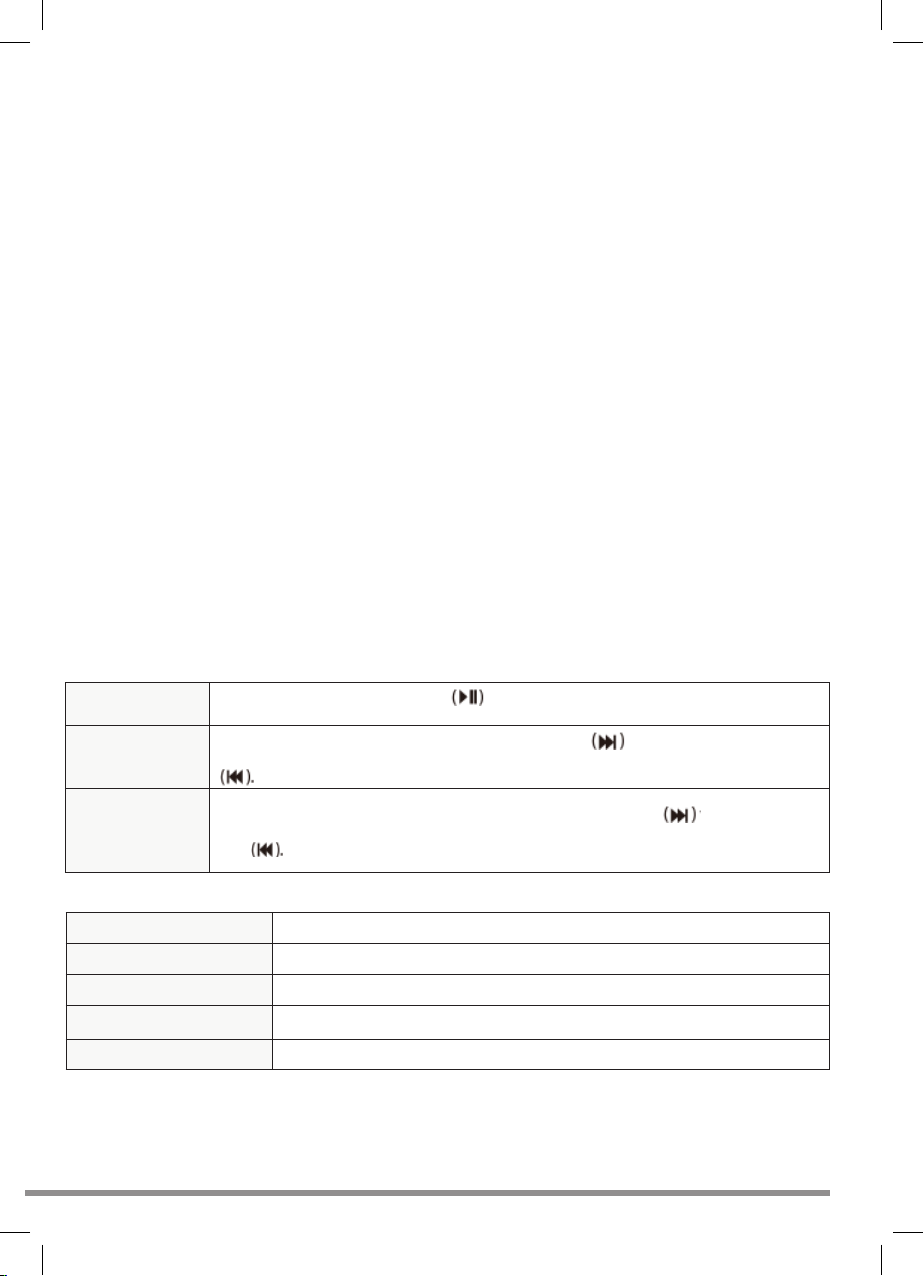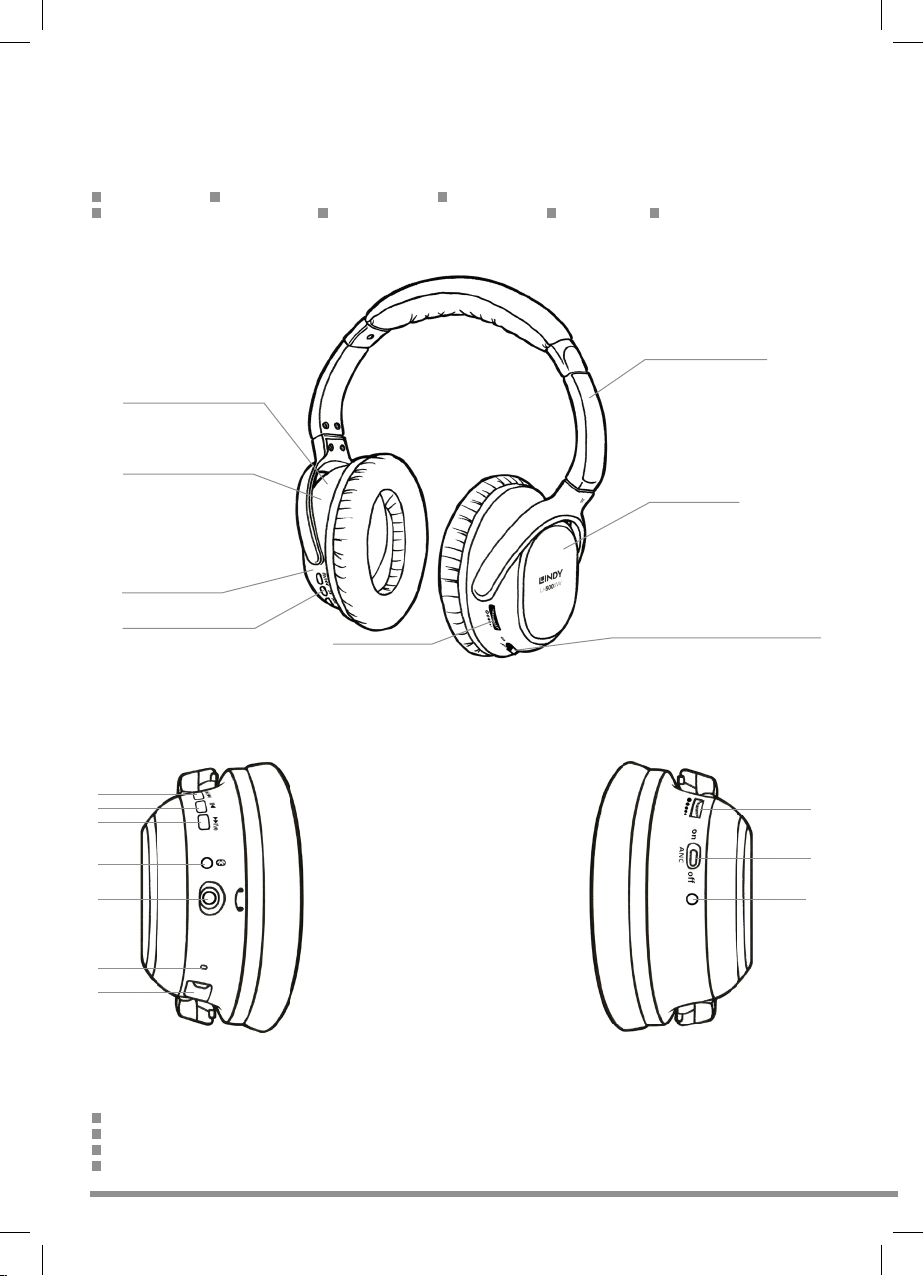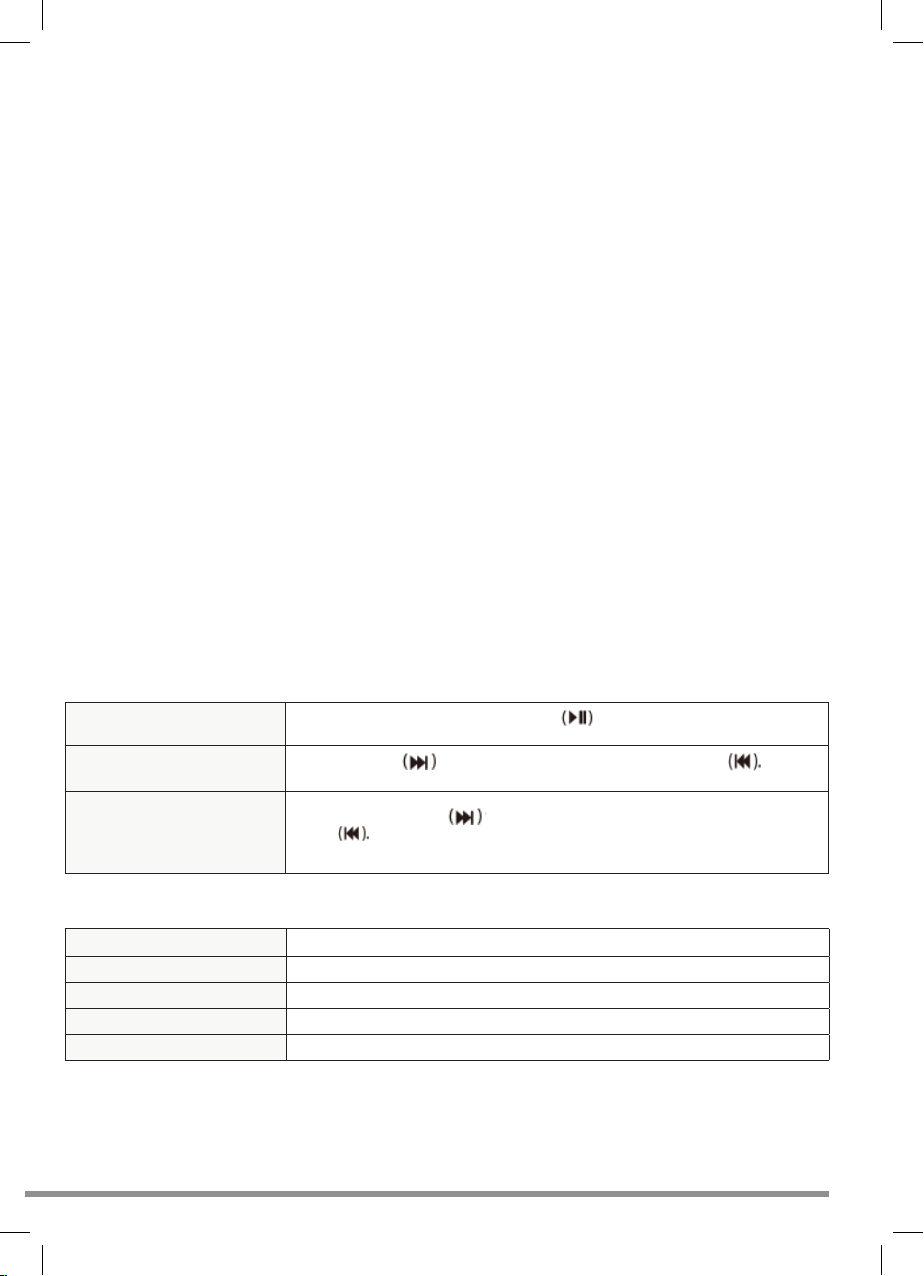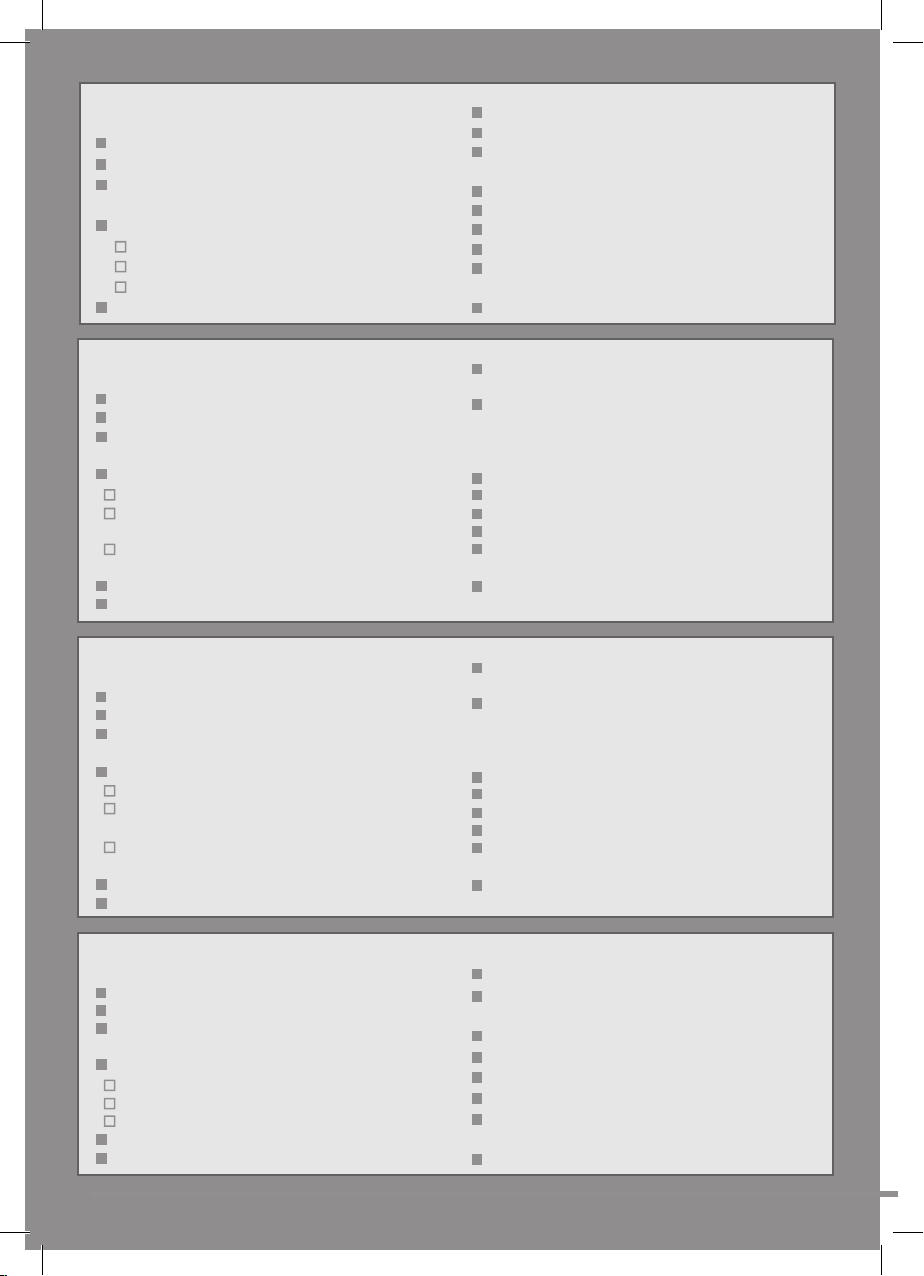10
Declaration of Conformity
We, LINDY Electronics LTD, hereby declare that the product(s)
LINDY LH500XW Wireless ANC Headphones
No. 73201
conforms to with the requirements of the following UK Legislation and EU Directives:
EU Directive 2014/53/EU (RE –Radio Equipment)
EU Directive 2014/35/EU (LVD)
The Restriction of the Use of Certain Hazardous Substances in Electrical and
Electronic Equipment Regulations 2012 / EU Directives 2011/65/EU, 2015/863/EU
amendment Annex II, Article 13 (RoHS II)
The following standards were used to evaluate the product:
ETSI EN 300 328 V2.2.2 (2019-07)
ETSI EN 301 489-1V2.2.3 (2019-11)
ETSI EN 301 489-17 V.3.2.3 (2020-07)
EN 62368-1: 2014/A11:2017
EN 50332-2:2013
EN 62479:2010
EN 50663:2017
BS EN IEC 63000:2018
Date: 28 January 2021
Signature:
Name: Darren N. Casey
Position: Managing Director, LINDY Electronics LTD
Lindy Supplier Office Reference: 19.01.21
Issue 1
Page 1
Technical Specification
Technische Eigenschaften
Spécification Techniques
Specifiche tecniche
Noise Cancellation Rate: 85%
Built in microphone for hands free calling
Answer, Reject, End, Volume +/-, Track +/-
& Play/Pause Control
Dynamic Driver Diameter: 40mm Neodymium
Range: up to 15m (open space)
Frequency Response: 20Hz-20kHz
Impedance: 32±15% Ohm
Sensitivity (S.P.L.): 85db±3db SPL/1kHz
(0dB SPL=20μPa)
Nominal THD: >0.2%
Bluetooth 4.1
Supports A2DP/HFP/HSP/AVRCP profiles
aptX® Bluetooth HD audio technology -
CSR 8645 Chipset
Battery Life:
Up to 15 Hours Wireless Only
Up to 30 Hours Noise Cancelling Only
Up to 12 Hours Wireless & Noise Cancelling
Charging Time Up to 3 Hours
Integriertes Mikrofon um ohne den Einsatz der
Hände zu telefonieren
Funktionen: Anruf annehmen, Anruf abweisen,
Anruf beenden, Lautstärkeregelung, Abspielen und
Pausieren von Songs sowie Auswahl der nächsten
und vorherigen Songs
Dynamische Treibereinheit: 40mm Neodymium
Reichweite: bis zu 15m (in offenen Bereichen)
Frequenzbereich: 20Hz-20kHz
Impedanz: 32±15% Ohm
Sensibilität (S.P.L.): 85db±3db SPL/1kHz (0dB
SPL=20μPa)
Nennwert THD: >0.2%
Bluetooth 4.1
Unterstützt A2DP/HFP/HSP/AVRCP
aptX® Bluetooth HD Audio-Technologie -
Chipsatz: CSR 8645
Batterielaufzeit:
Bis zu 15 Stunden beim kabellosen Gebrauch
Bis zu 30 Stunden bei Nutzung von Noise
Cancelling
Bis zu 12 Stunden bei kabelloser Nutzung
inklusive Noise Cancelling
Der Ladevorgang beträgt ungefähr 3 Stunden
Noise Cancelling: bis zu 85%
Integriertes Mikrofon um ohne den Einsatz der
Hände zu telefonieren
Funktionen: Anruf annehmen, Anruf abweisen,
Anruf beenden, Lautstärkeregelung, Abspielen und
Pausieren von Songs sowie Auswahl der nächsten
und vorherigen Songs
Dynamische Treibereinheit: 40mm Neodymium
Reichweite: bis zu 15m (in offenen Bereichen)
Frequenzbereich: 20Hz-20kHz
Impedanz: 32±15% Ohm
Sensibilität (S.P.L.): 85db±3db SPL/1kHz (0dB
SPL=20μPa)
Nennwert THD: >0.2%
Bluetooth 4.1
Prise en charge des profils A2DP/HFP/HSP/AVRCP
Technologie aptX® Bluetooth - Bluetooth HD audio
Chipset: CSR 8645
Autonomie de la batterie:
Jusqu’à 15 heures en mode sans fil uniquement
Jusqu’à 30 heures en mode Noise Cancelling
uniquement
Jusqu’à 12 heures en mode sans fil & noice
cancelling
Temps de charge jusqu’à 3 heures
Taux de réduction de bruit 85%
Microfono integrato
Controllo chiamate, Volume +/-, Track +/- & Play/
Pausa
Diametro padiglioni: 40mm in neodimio
Portata: fino a 15m (spazio aperto)
Risposta in frequenza: 20Hz-20kHz
Impedenza: 32±15% Ohm
Sensibilità (S.P.L.): 85db±3db SPL/1kHz (0dB
SPL=20μPa)
THD nominale: >0.2%
Bluetooth 4.1
Supporta i profili A2DP/HFP/HSP/AVRCP
Tecnologia audio aptX® Bluetooth HD - CSR 8645
Chipset
Durata della batteria:
Fino a 15 ore solo Wireless
Fino a 30 ore solo in Noise Cancelling
Fino a 12 ore Wireless & Noise Cancelling
Periodo di ricarica fino a 3 ore
Noise Cancellation Rate: 85%