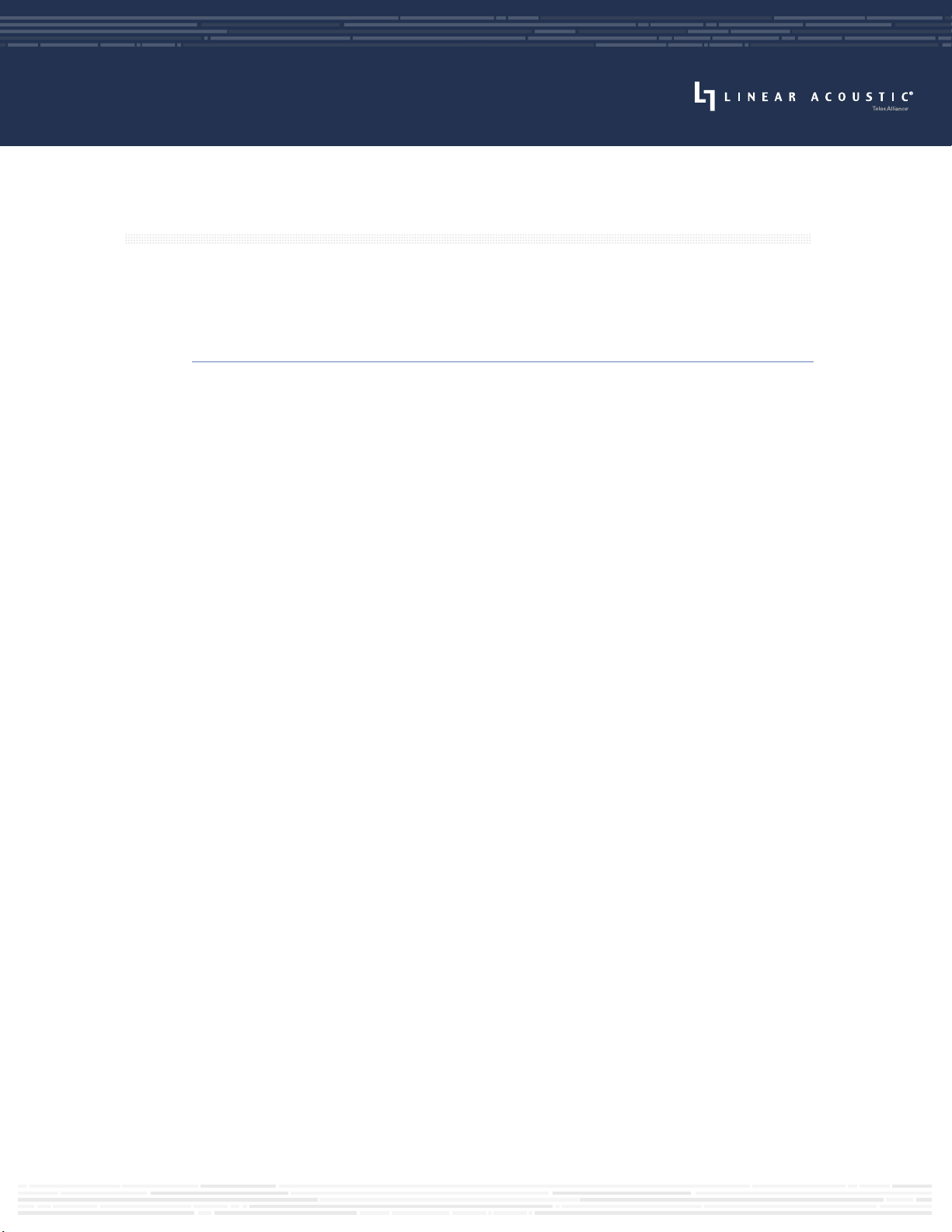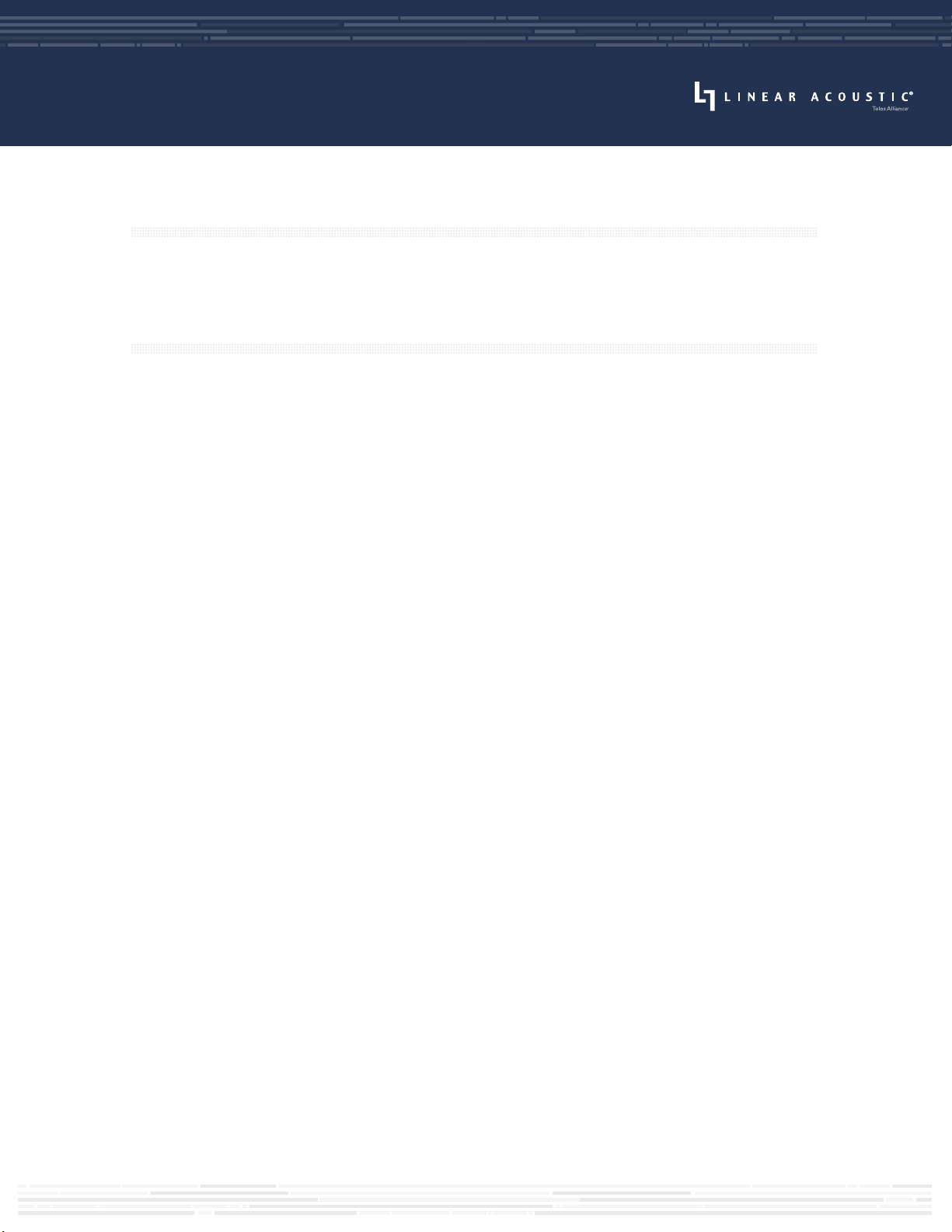INSTALLATION AND INITIAL SETUP
Setting IP Addresses
LA-5291 ships with DHCP enabled and will automatically retrieve an IP address when connected to a
network with a DHCP server.
Important!
The Control and AES67 Ethernet connections both require 1000BASE-T (Gigabit) switch ports
in order to work properly.
If both the Control and AES67 ports will be used, they must be in different subnets. In-band
control is available using the AES67 port.
If only one port will be used, set the unused port to “Static IP” with an IP Address of 0.0.0.0, a
Subnet Mask of 0.0.0.1, and a Gateway of 0.0.0.0.
To set a fixed IP address for the Control port:
•Press the Right button once to show the Information screen and once more to navigate to the IP
Configuration (Control) screen
•Press the Down button to highlight “Edit”
•Press the OK button to highlight “Use DHCP”
•Press the Right button to highlight “Yes”
•Press the Up/Down buttons to select “No”
•Press the Left button to highlight “DHCP” again
•Press the Down button to highlight “Address”
•Press the Right button to move to the first digit of the IP address
•Use the Up/Down buttons to change the value
•Use the Right/Left buttons to select another digit to edit
•When finished editing the Address field, press the Right/Left buttons to highlight “Address” again
•Press the Down button to navigate to the “Netmask” field, following the instructions above for
entering the value
•When finished editing the Netmask field, press the Right/Left buttons to highlight “Netmask” again
•Press the Down button to navigate to the “Gateway” field, following the instructions above for
entering the value
•When finished editing the Gateway field, press the Right/Left buttons to highlight “Gateway” again
•Press the Down button to highlight “Update”
•Verify the information has been entered correctly and press the OK button to save the new values
•If you notice incorrect information and need to start over, use the Right button to highlight “Cancel”
followed by the OK button