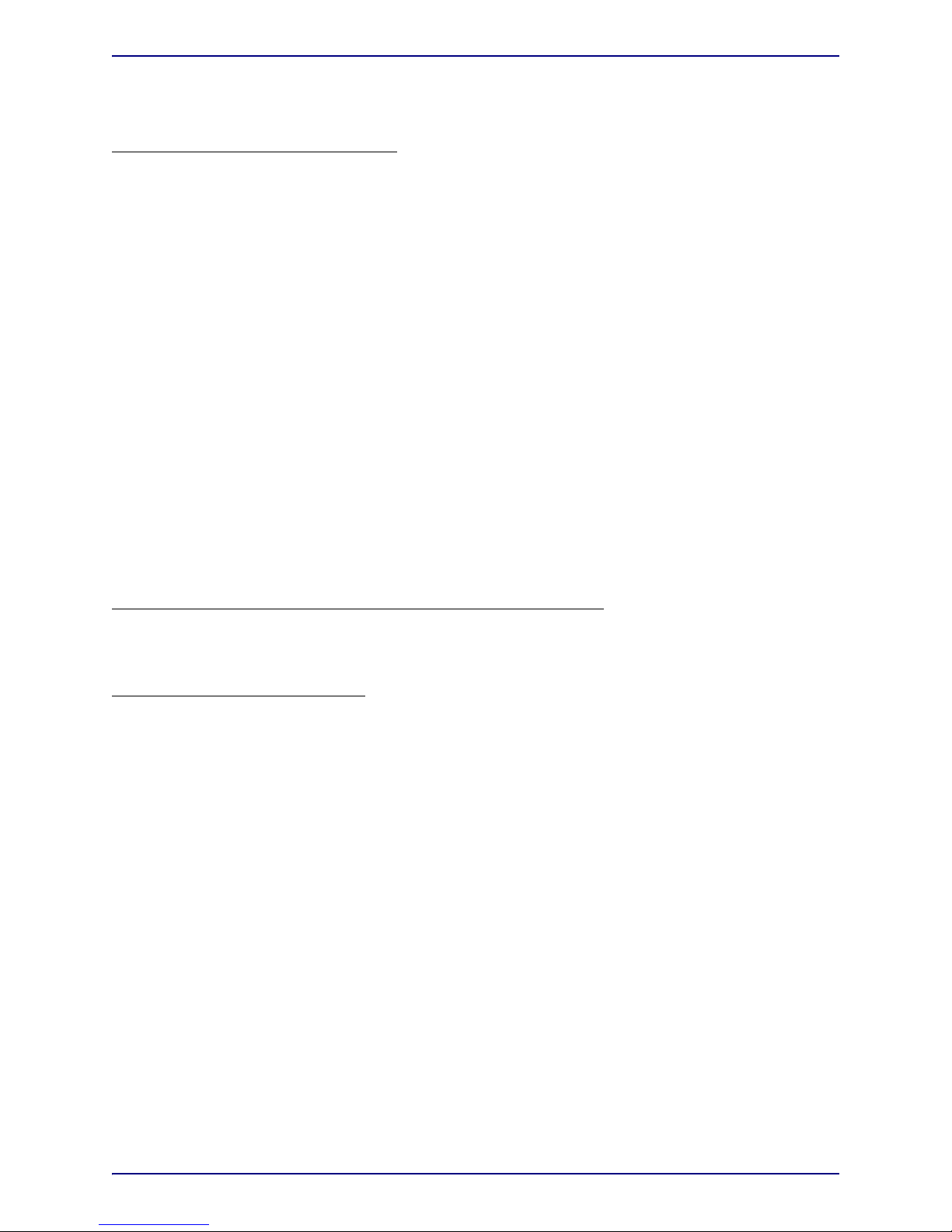Warranty Information
DISCLAIMER OF WARRANTIES: Products manufactured by Linear Acoustic are warranted
against defects in material and workmanship under
purchase of date the from
warranty 5-year Alliance Telos standard the
.THERE ARE NO OTHER IMPLIED OR EXPRESS
WARRANTIES AND NO WAR- RANTY FOR MERCHANTABILITY OR FITNESS
FOR A PARTICULAR PURPOSE.
During the warranty period Linear Acoustic will repair, or at our discretion replace, components which
prove to be defective, provided the unit is returned, shipped pre-paid to us directly with a return
authorization (RA) number clearly marked on the packaging. Please note, this RA number must be
present or package will be refused and returned to sender.
All requests for repairs MUST include the unit serial number to ensure quick and accurate service.
DEFECTS CAUSED BY UNAUTHORIZED MODIFICATIONS, MISUSE OR ACCI-
DENTS, UNAUTHORIZED CUSTOMER REPAIRS, OR ANY FURTHER DAMAGE
CAUSED BY INADEQUATE PACKAGING FOR SERVICE RETURN ARE NOT COV-
ERED BY THIS WARRANTY.
PLEASE SAVE THE SHIPPING CARTON AND ALL PACKING MATERIALS. FAILURE
TO RETURN UNIT IN ORIGINAL SHIPPING CARTON AND PACKING MATERIALS
WILL RESULT IN A CHARGE FOR NEW SHIPPING MATERIALS.
LIMITATION OF PERIOD OF ACTION ON CONTRACT: No action, regardless of form,
arising out of the transactions under this agreement may be brought by buyer, its successors, agents
and/or assigns, more than three years from date of purchase.
LIMITATION OF LIABILITY: It is understood and agreed that Linear Acoustic’s liability whether
in contract, in tort, under any warranty, in negligence or otherwise shall not exceed the cost of repair
or replacement of the defective components and under no circumstances shall Linear Acoustic be liable
for incidental, special, direct, indirect or consequential damages, or loss of use, revenue or profit even
if Linear Acoustic or its agents have been advised, orally or in writing, of the possibility of such damages.
Linear Acoustic, the “LA” symbol, L.A.M.B.D.A., AutoNorm, MetaMAX, AutoMAX, CrowdControl,
upMAX, AEROMAX TV, AEROMAX DTV, and AEROMAX 5.1, AERO.air, AERO.qc, and
AERO.one are trademarks of Linear Acoustic Inc.., all other trademarks remain the property of their
respective owners.