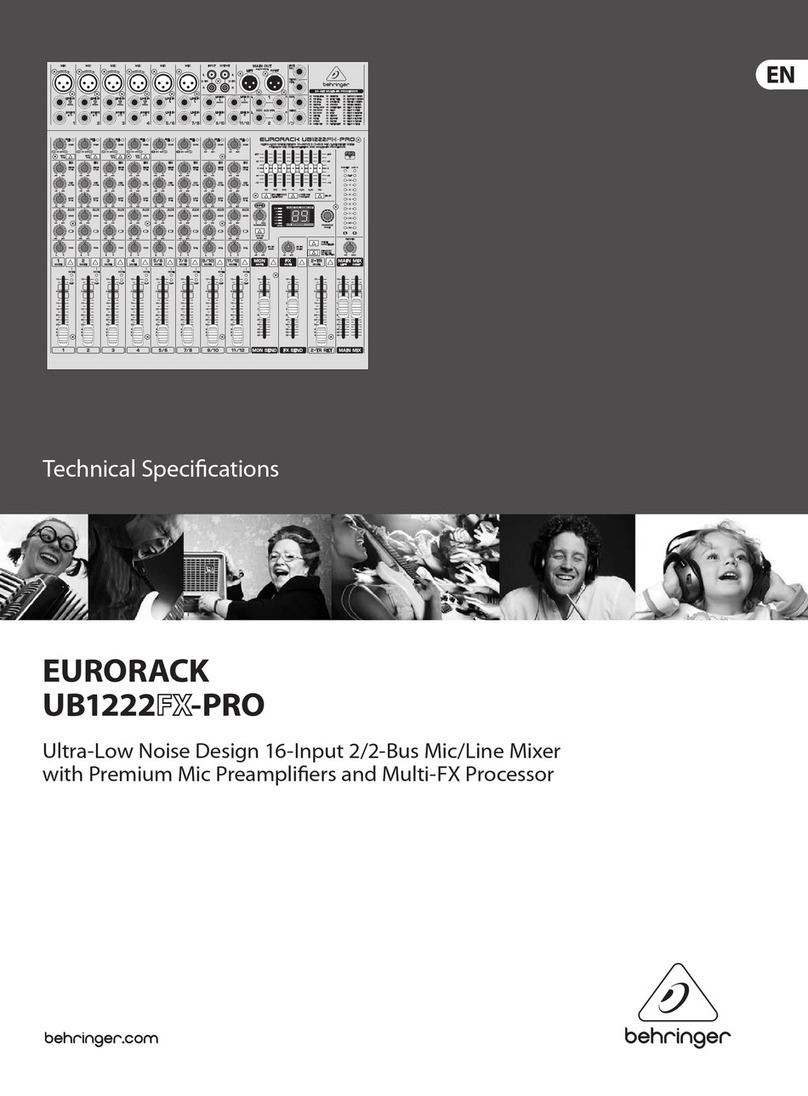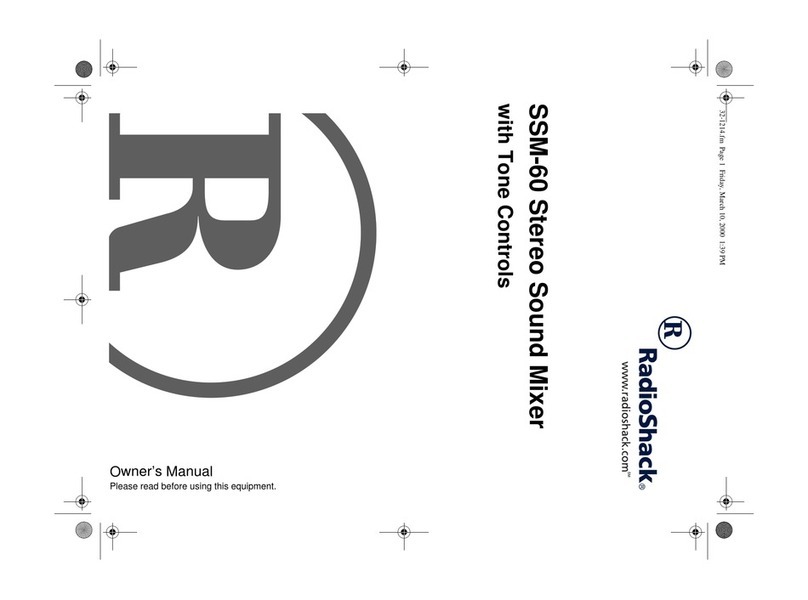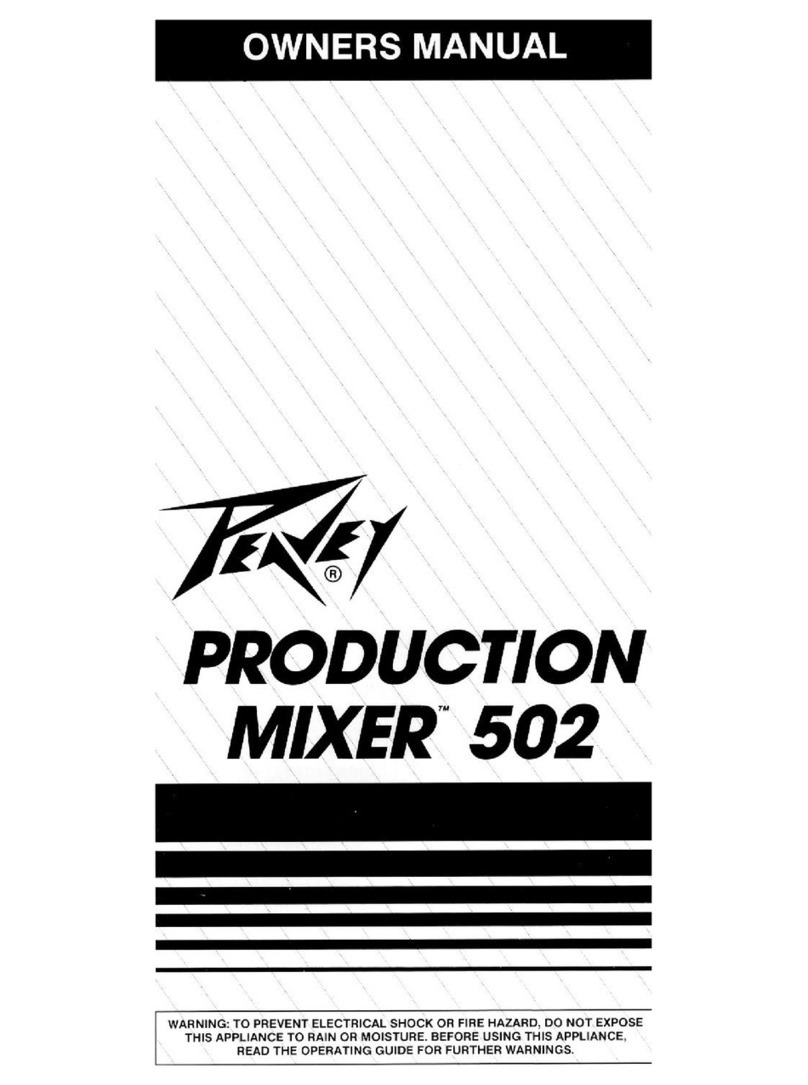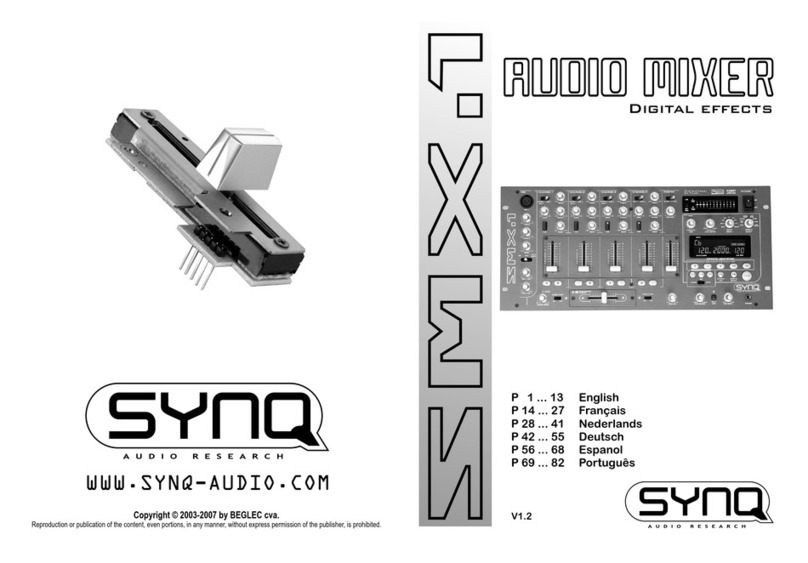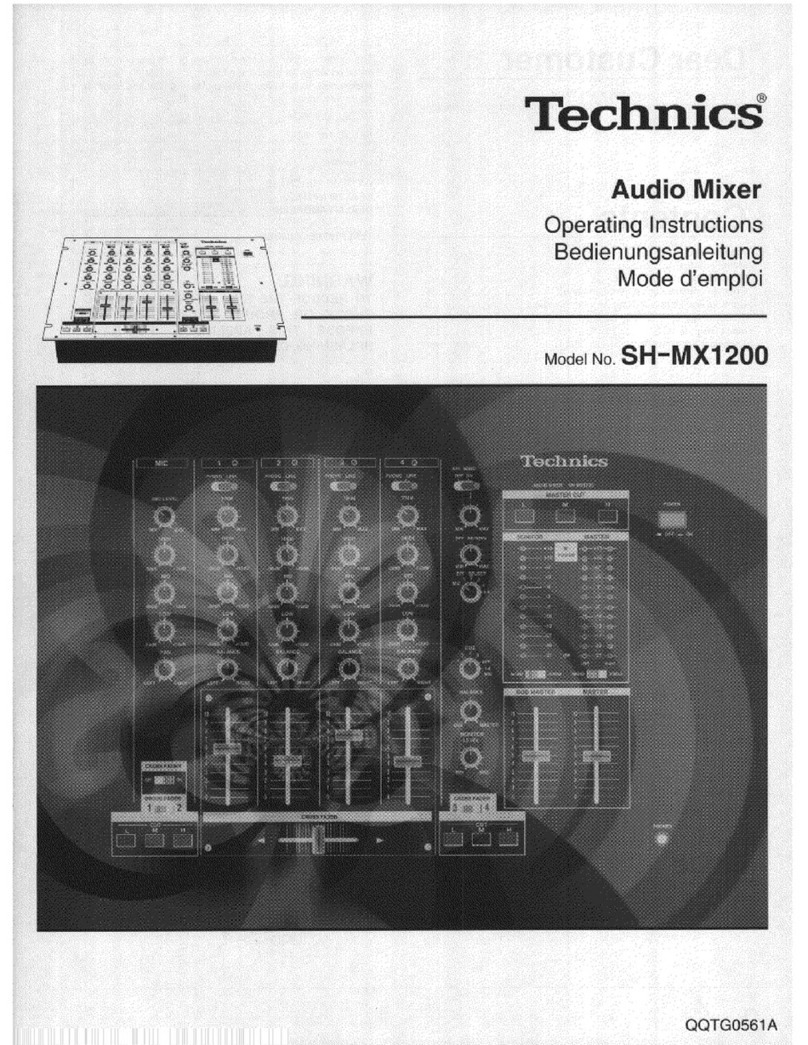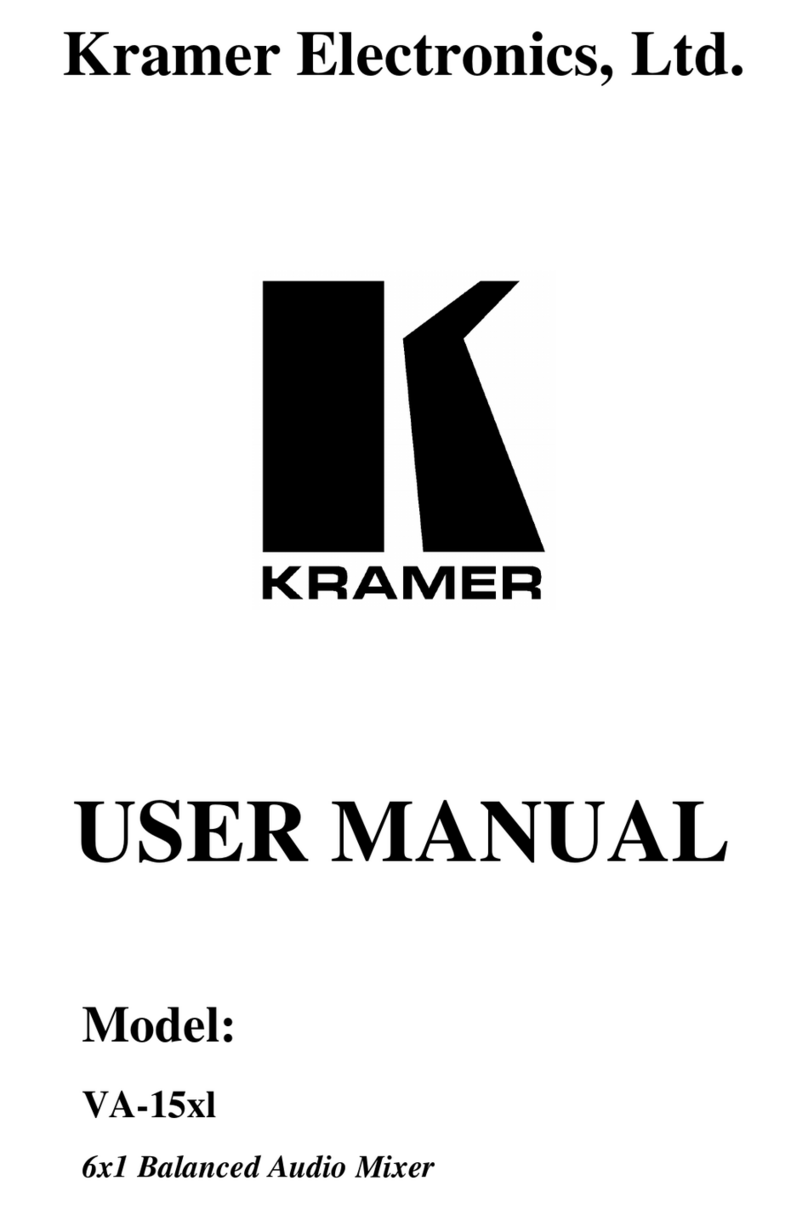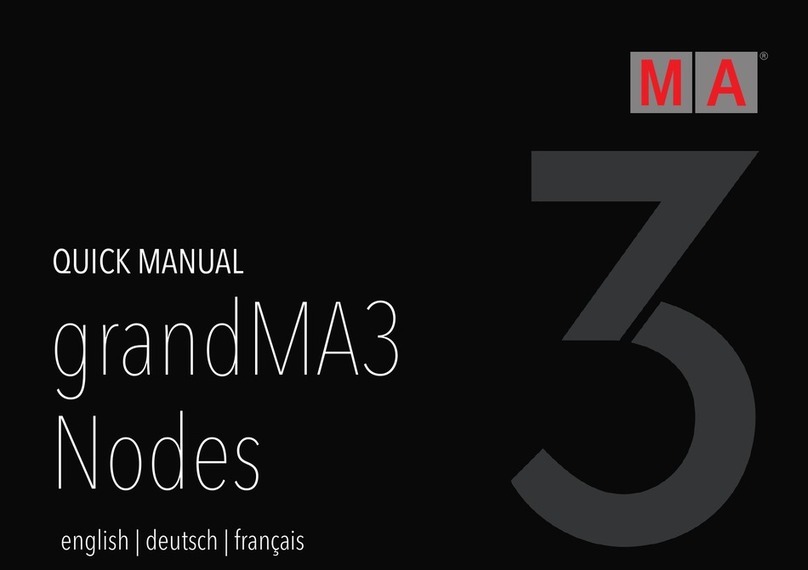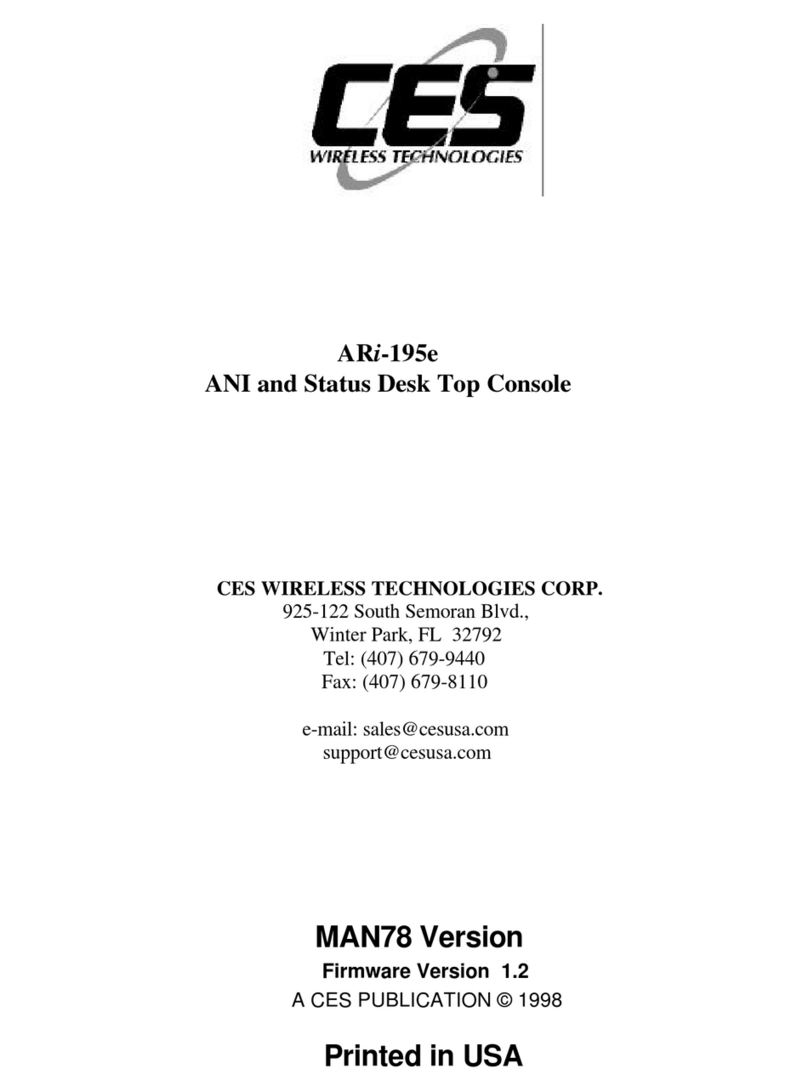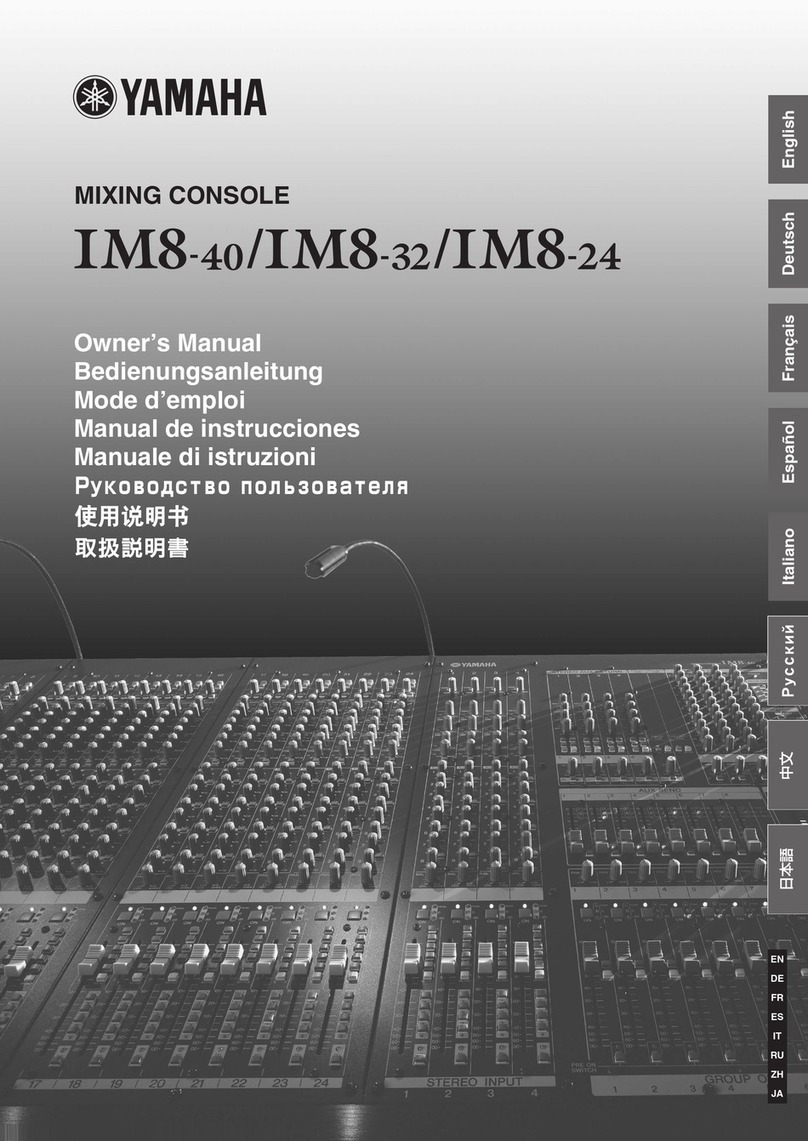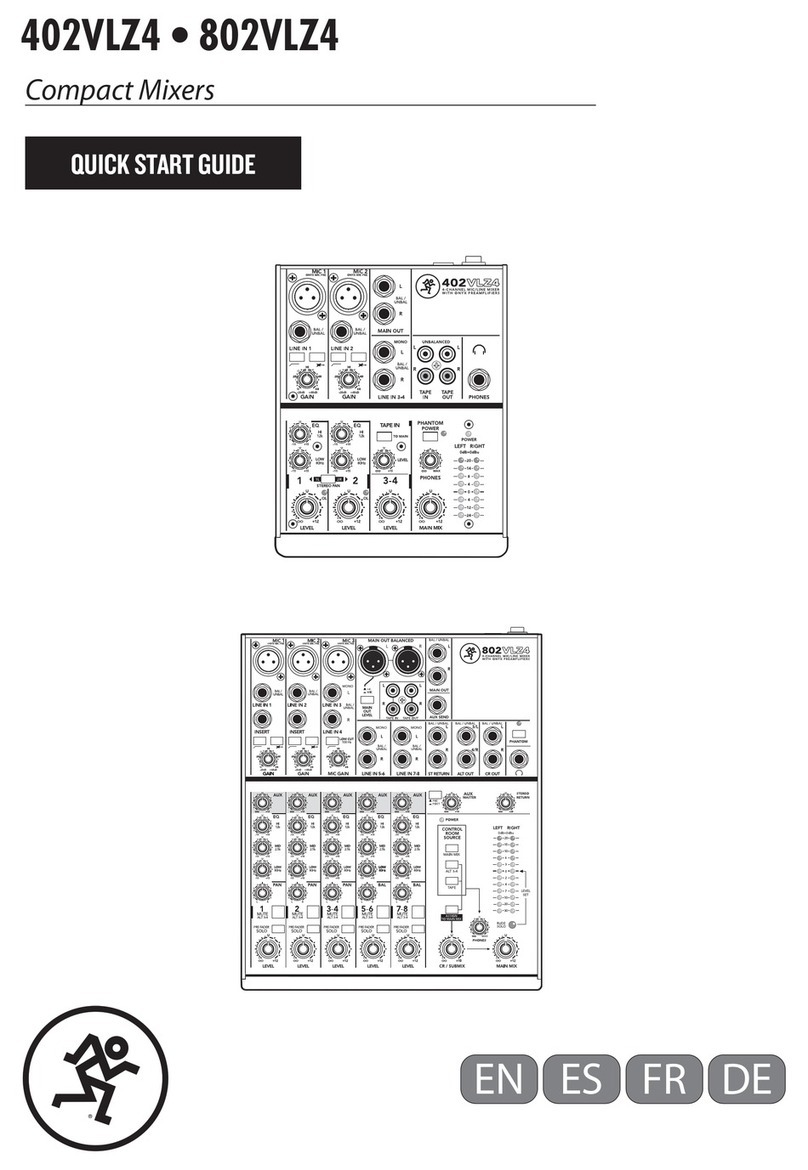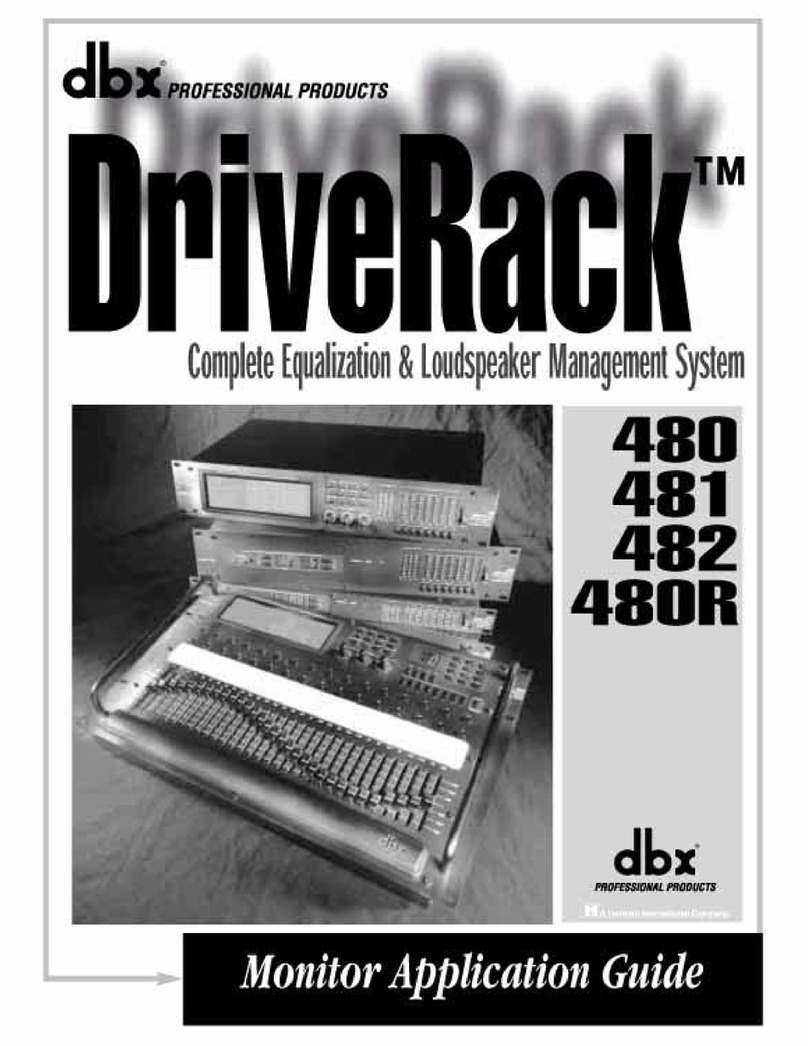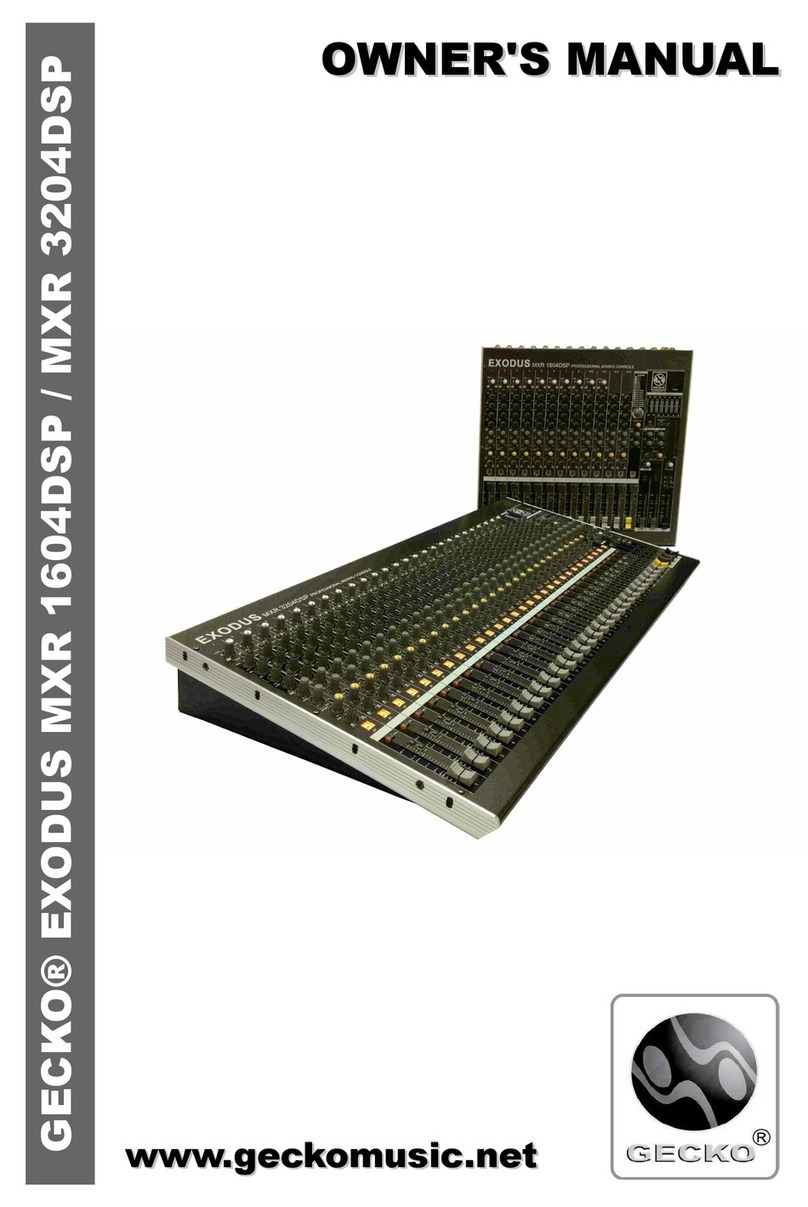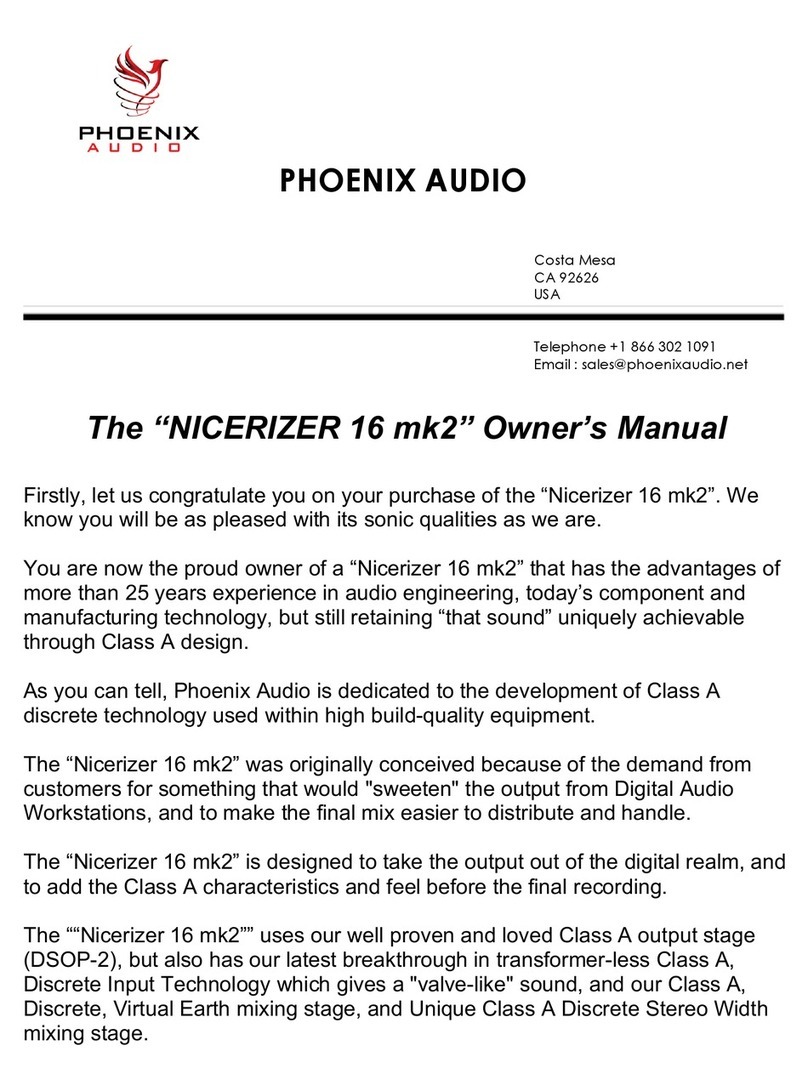Linear Security DVS 2400 User manual

TEST MODE
•Even though this is a self-monitoring supervised system, the National Burglar and Fire Alarm
Association recommends that all security systems should be tested manually on a regular basis.
•The Console must be in Off Mode before going to Test Mode.
•Switch the Console into Test Mode by entering a user code and pressing [TEST].
•When thesystemisswitchedtothe Test Mode, the Console willsound a “Gong” andfour “Beeps”.
•Holding down the [TEST] button will light all of the Console’s indicators.
•The sensor status lights will flash for each sensor programmed into the Console.
•Go to each sensor and press its test button or open and close the protected opening.
•To test the wireless keypad, press the [(A)] key.
•The Console will make a “bing” sound as each sensor is tested.
•Aseachsensoristested,thesensorstatuslightforthesensorwillstopflashingandreturntoshowing
the current status of the sensor.
•Continue testing until there are no flashing status lights.
➤NOTE: If the Console is left unattended in Test Mode, it will automatically switch back to Off
Mode after 3 minutes.
SYSTEM TROUBLE INDICATIONS
•The DVS-2400 Console is a self-monitoring supervised wireless system.
•If the Console detects a problem with any of the supervised system sensors or backup battery, it
will display the appropriate trouble indication and, if monitored, report the trouble to the Central
Station through the communicator (depending on communicator programming).
CONSOLE LOW BATTERY
•The Console constantly charges and monitors the optional backup battery (if installed).
•If the backup battery condition is abnormal, the Console’s POWER light will indicate the
trouble.
•The POWER indicator normally glows when AC power is on.
•With a charged backup battery installed, if the Console looses AC power, the POWER
indicator will dim as the Console runs on the backup battery.
•If the backup battery is low, recharging, or not installed, the POWER indicator blinks when
AC power is present.
•If the AC power is off and no backup battery is installed, the POWER indicator will be off (in
this case the system has no power and is disabled).
•Normal battery life for the type of backup battery used in the Console is 5-7 years. If the
battery does not take a charge in 72 hours, it should be replaced.
SENSOR LOW BATTERIES
•When the BATTERIES indicator on the Console blinks, one or more sensors have a low
battery.
•Press [∗] for one second to view sensor status. Sensor status indicator for any sensor with a
low battery will light along with the BATTERIES indicator. Any trouble indications will follow
during the five second status cycle.
•Replace the sensor’s battery as described in their instructions.
•Switch to Test Mode after replacing the sensor battery and completely test the system (see
Test Mode). Switching to Test Mode clears the low battery indication.
SENSOR RADIO TROUBLE
•When the TROUBLE indicator blinks, one or more sensors have not reported status during
the eight hour status time window.
•Press [∗] for one second to view sensor status. The sensor status indicator for any sensor
that has not reported in will light along with the TROUBLE indicator. Any low battery
indications will follow during the five second status cycle.
•Switch to Test Mode after servicing the sensor and completely test the system (see Test
Mode). Switching to Test Mode clears the trouble indication.
Copyright © 1996 Linear Corporation 214066 A
SUPERVISED WIRELESS
SECURITY CONSOLE
USER’S GUIDE
CONSOLE OPERATING MODES
•You must enter your secret code before disarming the system (Off or Chime Mode).
•To select Home, Away, or Test Mode, enter your user code and press the desired mode button.
•You can “Quick Arm” to Chime, Home, or Away Mode by holding the desired mode key down for
two seconds.
24-HOUR PROTECTION BUTTONS
•The FIRE and EMERGENCY buttons on the Console and the wireless keypad are always active.
Press and hold the appropriate button for three seconds to sound an instant alarm. Disarm the
Console to Off or Chime Mode to silence the alarm.
EVACUATION PLANNING
•For systems that include fire protection, UL requires that the following information be available to the users of the system.
The following procedures are to be discussed with the family:
•Draw up a floor plan showing two exits for each room. •Status of bedroom doors.
•Familiarity with alarm signals. •Crawling and holding breath.
•Escape fast. No stopping for packing. •Meet at designated outdoor spot.
•Emphasize that no one is to return to a burning house. •Fire department notification from a neighbor’s phone.
•Periodic rehearsal is to be conducted. •Testing of door during a fire and use of alternate
escape route if door is hot to touch.
OFF MODE
•Use this mode to disarm the burglary portion of the system.
•Switching to Off Mode stops any alarms in progress.
•The 24-hour buttons are still active in Off Mode and can be triggered by pressing the [FIRE] or
[EMERGENCY] button.
•Switch to Off Mode by entering a user code, then press [OFF].
•When the system is disarmed to Off Mode, the Console will sound one “Gong”.
•If an alarm has occurred, multiple beeps will sound after disarming and the sensor light for the
sensor(s) that caused the alarm will flash.
➤NOTE: In Off Mode, protected doors and windows cannot trigger the burglary alarm.
CHIME MODE
•Chime Mode is for monitoring entries and exits without causing alarms.
•Use Chime Mode as an “automatic door chime” when at home.
•Opening any protected door or window causes the Console to sound a “ding-dong”.
•Select the Chime Mode by entering a user code, then press [CHIME].
•You can enter Chime Mode from Off Mode by holding down [CHIME] for two seconds.
•Whenthe system isswitched tothe Chime Mode,the Consolewill sounda“Gong” andone “Beep”.
•Going to Chime Mode disarms the system and stops any alarms in progress.
➤NOTE: In Chime Mode, protected doors and windows cannot trigger the burglary alarm.
YOUR INSTALLING ALARM DEALER
SECURITY
OFF CHIME
HOME AWAY
TEST
FIRE
EMERGENCY
YOUR
USER
CODE
1 GONG
OFF
CHIME
YOUR
USER
CODE
1 GONG
& 1 BEEP
YOUR
USER
CODE
1 GONG
& 4 BEEPS
TEST
POWER
INDICATOR
BATTERIES
INDICATOR
TROUBLE
INDICATOR

HOME MODE
•Use this mode when sleeping or when anyone is staying inside.
•Home Mode causes an instant alarm when any perimeter sensor is triggered.
•HomeModecausesadelayedalarmwhenanyexit/entrysensoristriggered(exceptinHomeInstant
Mode when they are instant).
•Alarm siren stops automatically after five minutes and the system will remain armed.
•Home Mode ignores all interior sensors (motion detectors, etc.).
•Arm to Home Mode by entering a user code, then press [HOME].
•You can “Quick Arm” to Home Mode from Off or Chime Mode by holding down [HOME] for two
seconds.
•When the system is armed to the Home Mode, the Console will sound a “Gong” and two “Beeps”.
•Entera user code and press[OFF] or [CHIME] to disarmfrom Home Mode and/or stop thealarm
siren.
•If an alarm has occurred, multiple beeps will sound after disarming and the sensor light for the
sensor(s) that caused the alarm will flash (switchto Off Mode again to stop flashing alarmmemory
light).
➤CAUTION: MULTIPLE BEEPS WHEN DISARMING SIGNAL THAT AN ALARM HAS
OCCURRED. USE CAUTION, AN INTRUDER MAY STILL BE PRESENT.
SECURE EXIT
•If the system is already in the Home Mode and you want to exit the premises while leaving
someone inside with the system still armed in Home Mode, enter a user code and press
[HOME].
•A “gong” and two “beeps” will sound and the HOME light will blink for 30 seconds. No exit
delay beeps will sound during the silent Exit Delay.
•You can leave through a door with a delayed perimeter sensor during the 30 second Exit
Delay without causing the Console to begin an Entry Delay.
HOME INSTANT MODE
•If the system is already in the Home Mode and you want to make all exit/entry sensors
instant, press [HOME] for 2 seconds.
•A “gong” and two “beeps” will sound and the HOME light will blink continuously.
•Because all exit/entry sensors will now cause an instant alarm when in Home Mode, the
Console must be disarmed before opening any exit/entry delay door.
MANUAL BYPASSING OF SENSORS
•Manual bypassing of sensors in the Home Mode allows you to arm the system at night with
open windows, while still having perimeter protection with other closed doors and windows.
•The Console will resist arming with open door or window sensors.
•Four high-low beeps will sound to warn you that something is open and the system will
remain in the previous mode.
•Lit sensor status indicators will show which sensors are open.
•To manually bypass the open sensors, arm the system again within 5 seconds.
•A “gong” and two “beeps” will sound, the HOME indicator will light, and the open sensors will
be bypassed.
➤WARNING: Bypassed sensors cannot cause an alarm.
AWAY MODE
•Use this mode when no one will be staying home.
•Away Mode causes an instant alarm when any perimeter sensor is triggered.
•Away Mode causes a delayed alarm when any exit/entry sensor is triggered.
•AwayModecausesaninstantalarmwhenanyinteriorsensors(motiondetectors,etc.)aretriggered.
The interior sensors will be delayed if an exit/entry sensor is triggered first.
•Alarmsiren stopsautomaticallyafterfive minutesandthe systemwillremainarmed.This canoccur
an unlimited number of times.
•Arm to Away Mode by entering a user code, then press [AWAY].
•Youcan “QuickArm” to Away Mode from Home, Chimeor Off Mode by holding down[AWAY]for
two seconds.
EXIT DELAY (For Leaving the Premises)
•When the system is armed to the Away Mode, the Console will sound a “Gong” and three
“Beeps”.
•During the Exit Delay, the Console will sound “beeps” and the AWAY light will blink.
•The Exit Delay gives you time to leave the premises through an exit/entry door without
triggering an alarm.
•When the Exit Delay is over, the Console will sound one “gong” to warn you that the system
is fully armed.
ENTRY DELAY (For Entering the Premises)
•The Entry Delay gives you time to enter the premises through an exit/entry door without
triggering an alarm.
•If an exit/entry sensor is triggered, starting the Entry Delay, the interior sensors will also
become delayed (this allows motion in the premises during the Entry Delay).
•During the Entry Delay, the Console will sound “beeps”.
•When the Entry Delay is over, the Console will go into full alarm and sound the siren if it is
not disarmed to the Off or Chime Mode.
•If an alarm has occurred while you were gone, multiple beeps will sound after disarming and
the sensor light for the sensor(s) that caused the alarm will flash (switch to Off Mode again to
stop flashing alarm memory light).
➤CAUTION: MULTIPLE BEEPS WHEN DISARMING SIGNAL THAT AN ALARM HAS
OCCURRED. USE CAUTION, AN INTRUDER MAY STILL BE PRESENT.
MANUAL BYPASSING OF SENSORS
•Manual bypassing of sensors in the Away Mode allows you to arm the system with open
doors and windows, while still having perimeter protection with other closed doors and
windows.
•The Console will resist arming with open door or window sensors.
•Four high-low beeps will sound to warn you that something is open and the system will
remain in the previous mode.
•Lit sensor status indicators will show which sensors are open.
•To manually bypass the open sensors, arm the system again within 5 seconds.
•A “gong” and three “beeps” will sound, the AWAY indicator will light, and the open sensors
will be bypassed.
➤WARNING: Bypassed sensors cannot cause an alarm.
YOUR
USER
CODE
1 GONG
& 2 BEEPS
HOME
1 GONG
& 2 BEEPS
HOLD
DOWN
HOME
START IN OFF
OR
CHIME MODE
QUICK ARM
START IN
HOME MODE
YOUR
USER
CODE
1 GONG
& 2 BEEPS
HOME
SECURE EXIT
START IN
HOME MODE
HOME INSTANT
MODE
1 GONG
& 2 BEEPS
HOLD
DOWN
HOME
YOUR
USER
CODE
1 GONG
& 3 BEEPS
AWAY
1 GONG
& 3 BEEPS
HOLD
DOWN
AWAY
START IN OFF,
CHIME OR
HOME MODE
QUICK ARM
EXIT DELAY
30
SECONDS
CUSTOM TIME
ENTRY DELAY
45
SECONDS
CUSTOM TIME
SECURITY