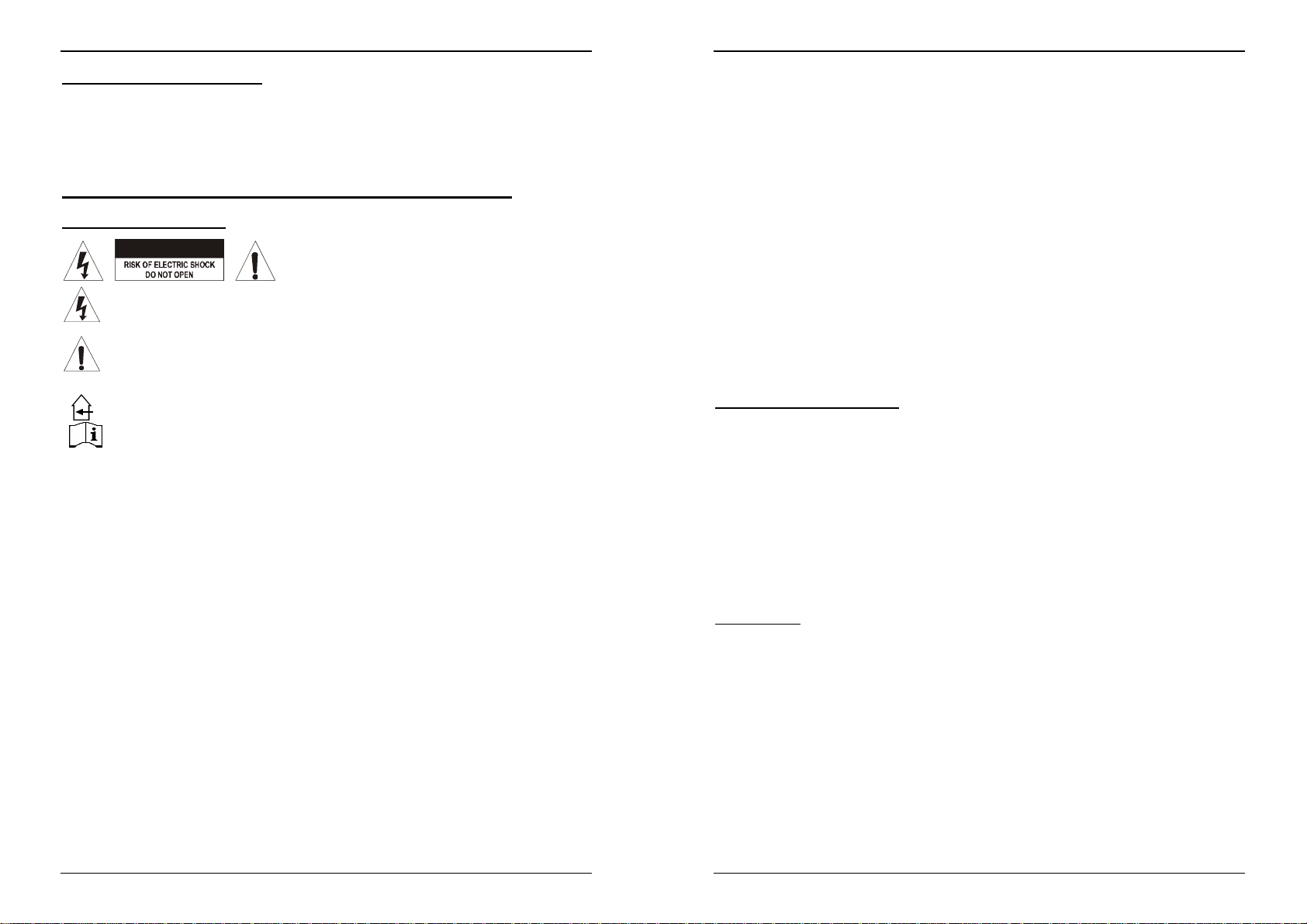ENGLISH USER MANUAL
SYNQ 7/82 SMX-1 DJ-MIxer
ZIP EFFECT: This effect can be used in FADER and AUTO mode:
FADER MODE: Press the Zip effect button and move the cross fader
from one end to the other. The pitch of the music will lower until it
becomes distorted. When the cross fader lever reaches the other side,
the other player starts automatically. Depending on the position of the
cross fader lever, the effects display shows a number from 0 to 99.
AUTO MODE: While the music is playing, press the “Zip effect” button.
The pitch of the music lowers automatically to zero until the other player
starts. The length of the complete fade over is shown on the effects
display. It can be adapted with the “preset” buttons (24) and/or the “time
parameter knob”(33).
ROLL EFFECT: This effect can be used in FADER and AUTO mode:
FADER MODE: Press the Roll effect button and move the cross fader
from one end to the other. First the music will be looped in 1/1beats
(effects display shows “1”) after this the loop is reduced to ½beats
(display shows “2”) until it finally becomes a loop with a length of
1/8beats (display shows “4”). When the cross fader lever reaches the
other side, the volume decreases and the other player starts playing.
Note that the “presets” and “time parameter knob” are not accessible!
AUTO MODE: While the music is playing, press the “Roll effect” button.
The music starts playing in a beat synchronized loop until the other
player starts. The length of the complete fade over is shown on the
effects display. It can be adapted with the “preset” buttons (24) and/or
the “time parameter knob” (33). Depending on the length of the fade
over you selected, the roll pattern will be adapted and divided in 1/1, ½,
¼ and 1/8 beat loops.
17.CUE MIXING KNOB: With this control you can mix the master output with the cue
signals from the different channels and the effect unit. Turn this control complete to
the right if only want to hear the master output. Turn it completely to the left and you
will only hear the cue signals that are selected with the cue buttons (21, 39). At any
position in between you will hear a mix of both signals.
18.SPLIT CUE BUTTON: Normally you hear a stereo signal in your headphones.
When you press this button, you will hear 2 different mono signals:
LEFT: Cue signals, selected with the cue buttons (21, 39).
RIGHT: Signal on the master output.
Note that the Cue mixing knob must be in the center position!
19.CUE LEVEL: Used to adjust the output level of the Headphones. Note that, due to
the high output power, you can permanently damage your ears! Do not play at high
volume!
20.HEADPHONES OUTPUT: Used to connect any headphones with ¼” jack plug.
21.EFFECTS CUE: This is the cue button for the effects unit. When switched on you
can check the effect before it is mixed in your master mix.
22.EFFECTS ON/OFF BUTTON: This button switches the output of the effects unit on
and off.
23.TAP BUTTON: Almost all effects are beat synchronized. Therefore the SMX-1 has
a full automatic built-in beat counter. In some rare cases the automatic beat counter
doesn’t count as it should do (beats are out of the normal range or there’s simply no
beat to detect). In these cases you can help the beat counter by manually tapping
this button to the rhythm of the beat. When you use this button it starts flashing to
indicate that the automatic beat counter is shut off. If you want the automatic beat
ENGLISH USER MANUAL
SYNQ 8/82 SMX-1 DJ-MIxer
counter to take over again, simply push for some seconds on the TAP button until it
stops flashing.
24.PRESET BUTTONS: These buttons are used as presets for the different effects.
Depending on the selected effect, these presets can be settings related to the beat,
filter frequencies, percentage of pitch change, etc… Each button has one of the
following inscriptions: 2 – 4 – 8 – 16 – 32. These digits are related to the measured
beat. Once the preset is selected, it lights up. You can also select the additional
presets by pushing the “time parameter knob” (33) while you select the presets 4 –
8 or 16. In that case the preset button starts flashing to indicate that the indication
above the button (1/4 – ½ or 1/1) is selected. It’s good to know that the presets are
preserved when you change to another effect.
Example: if the “echo” effect is selected and you choose for preset “2”, you will
notice that the sound is repeated every 2 beats. If you choose “4”, the sound
repeats every 4 beats. Select the ½-preset if you want the music to be repeated
every half beat.
25.EFFECTS BPM DISPLAY: Indicates the BPM (Beats Per Minute) of the effects
unit. When the beat counter is unable to count the beats, the BPM display starts
flashing until the BPM counter is able to continue.
26.TIME (X) PARAMETER: for certain effects the display shows time information
(mSec) for other effects the display shows percents (%) or cutoff frequencies (kHz).
You can change these parameters with the preset buttons (24) and with the “time
parameter knob”(33) if you need fine tuning.
27.CUE BPM / DEPTH (Y) PARAMETER DISPLAY: Displays the BPM value for the
cue signals coming from one of the 4 input channels, (CH-1 to CH-4) selected using
one of the CUE-buttons (39). When you adjust the depth (Y) parameter knob(32),
the new value will be displayed (%).
28.EFFECTS DISPLAY: Shows which effect you selected.
29.EFFECTS INPUT DISPLAY: Shows which signal you selected using the “input
select knob”(30).
30.INPUT SELECT KNOB: Used to select which signal goes to the input of the effects
unit. This can be one of the following:
One of the input channels.
One of the channels you selected with the “cross fader assign buttons”(10).
This can be the left side “A” or the right side “B” of the cross fader.
If you select master, the effects will be used on the mixed master sound.
31.EFFECTS SELECTOR: Used to select the desired effect:
IMPORTANT!
The crossover effects and the multi-effects unit cannot be used together!
Before you can use the multi effects, you have to switch the crossover effects
off (see n°:15 for more information)
ECHO: produces repeated sounds. You can easily mix beat synchronized
echos while selecting the desired “preset”(24). These presets can be tuned
with the “Time parameter knob”(33) in a range from 2mSec up to 2Sec.
With the “Level parameter knob”(32) you can change the balance between
the original and the delayed sound.
AUTO PAN: Sweeps the music from left to right and back to the rhythm of
the beat. With the “presets”(24) you can choose how fast the music sweeps
from one side to the other. (example: With preset “2” it will take 2beats to
go from left to right and back) The presets can be tuned with the “Time
parameter knob”(33) in a range from 30mSec up to 16Sec. With the “Level