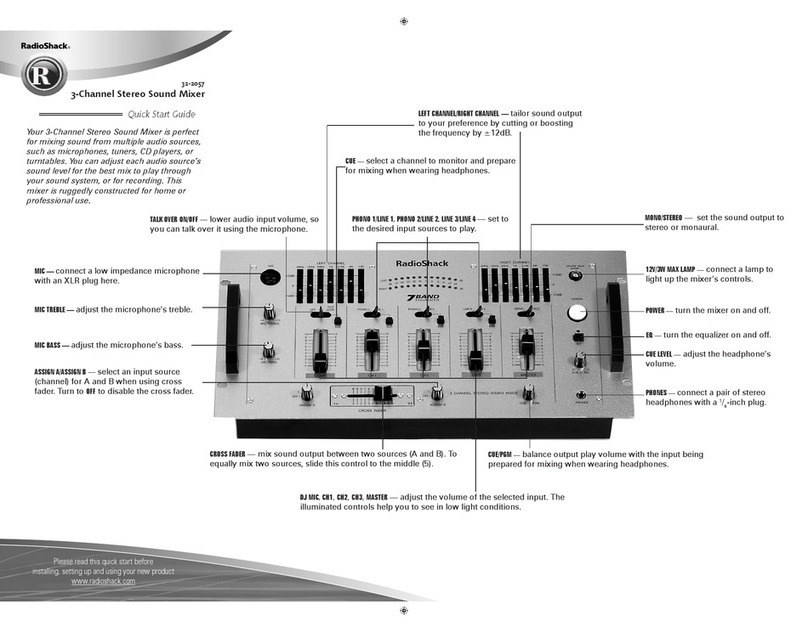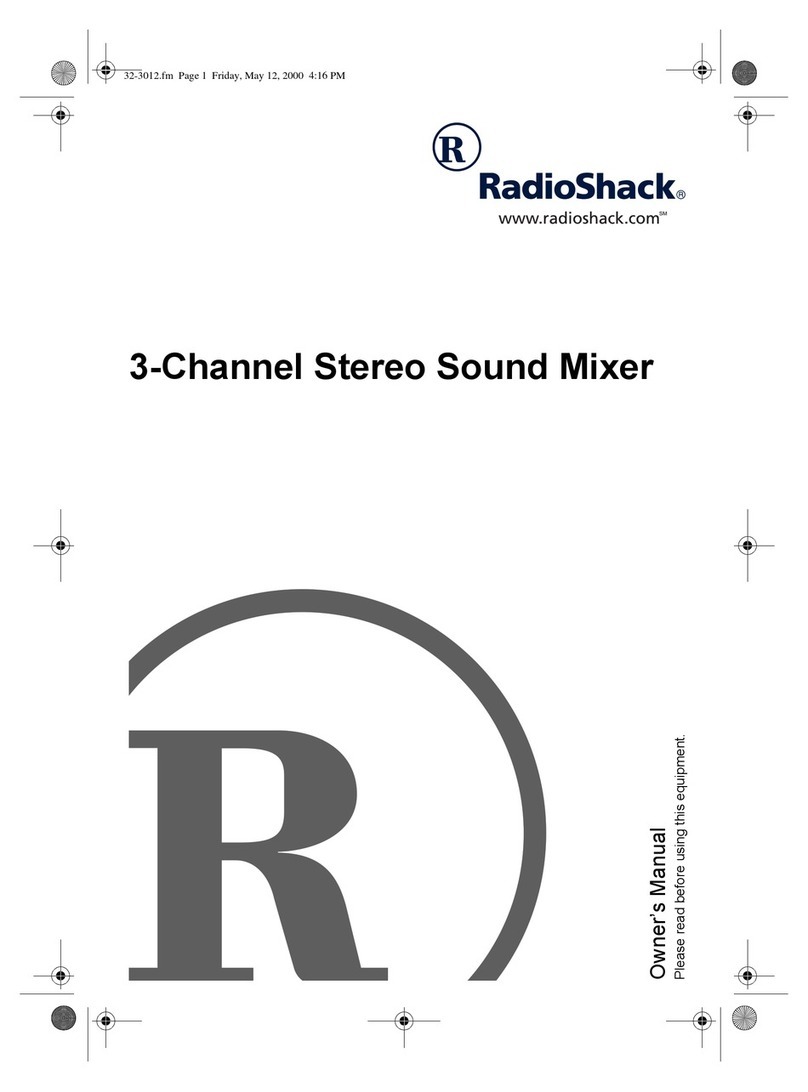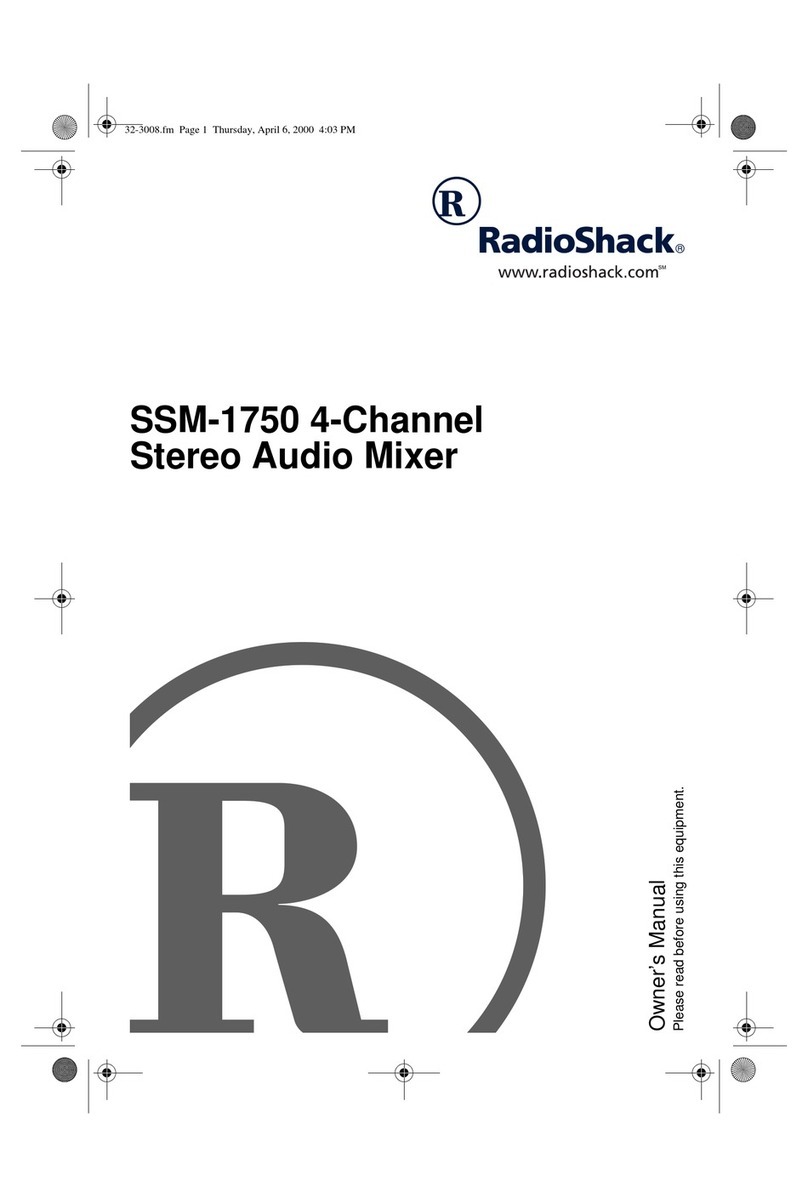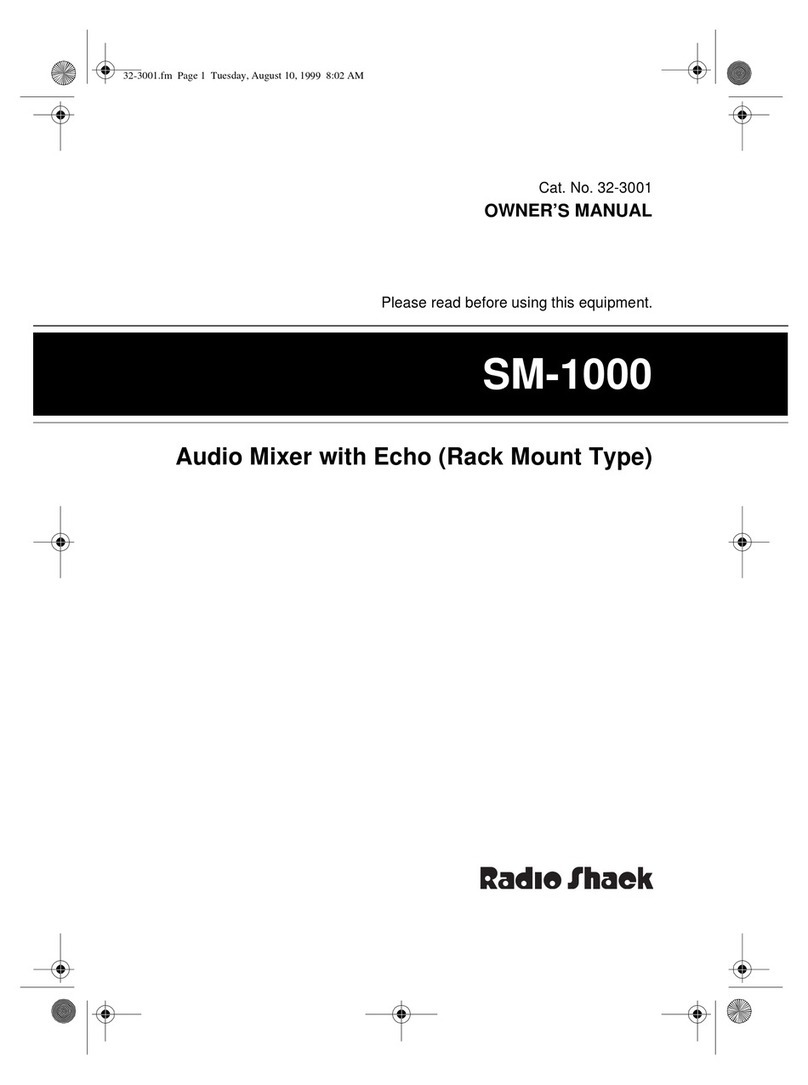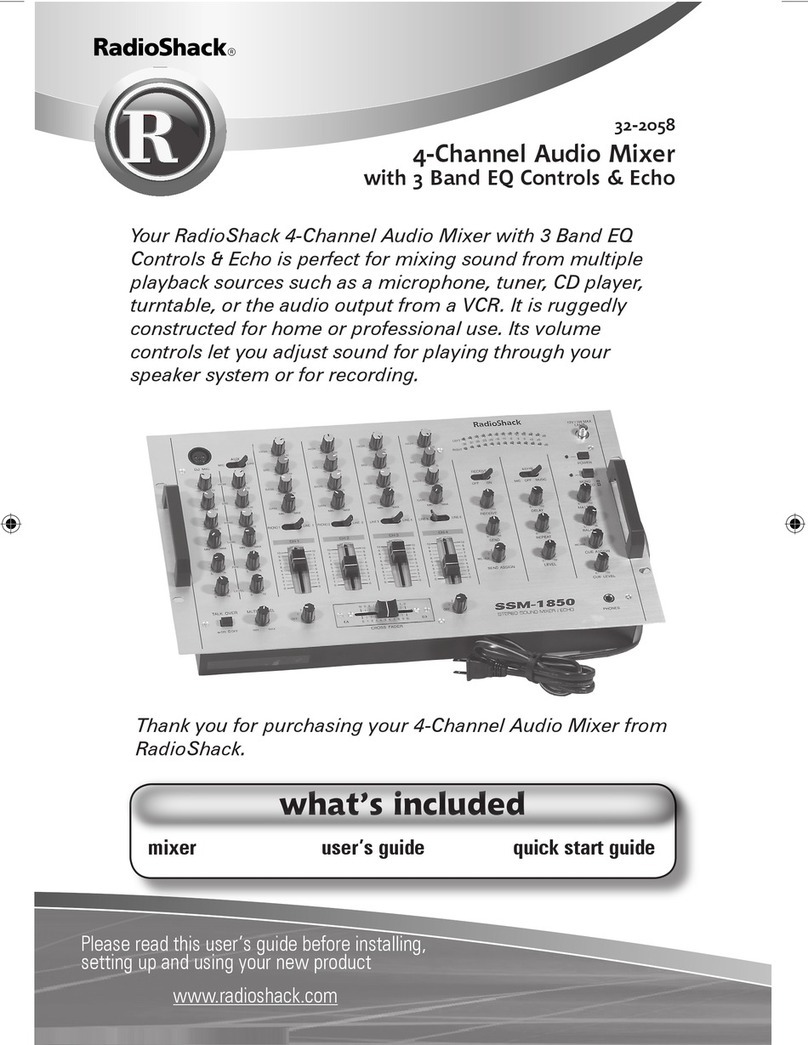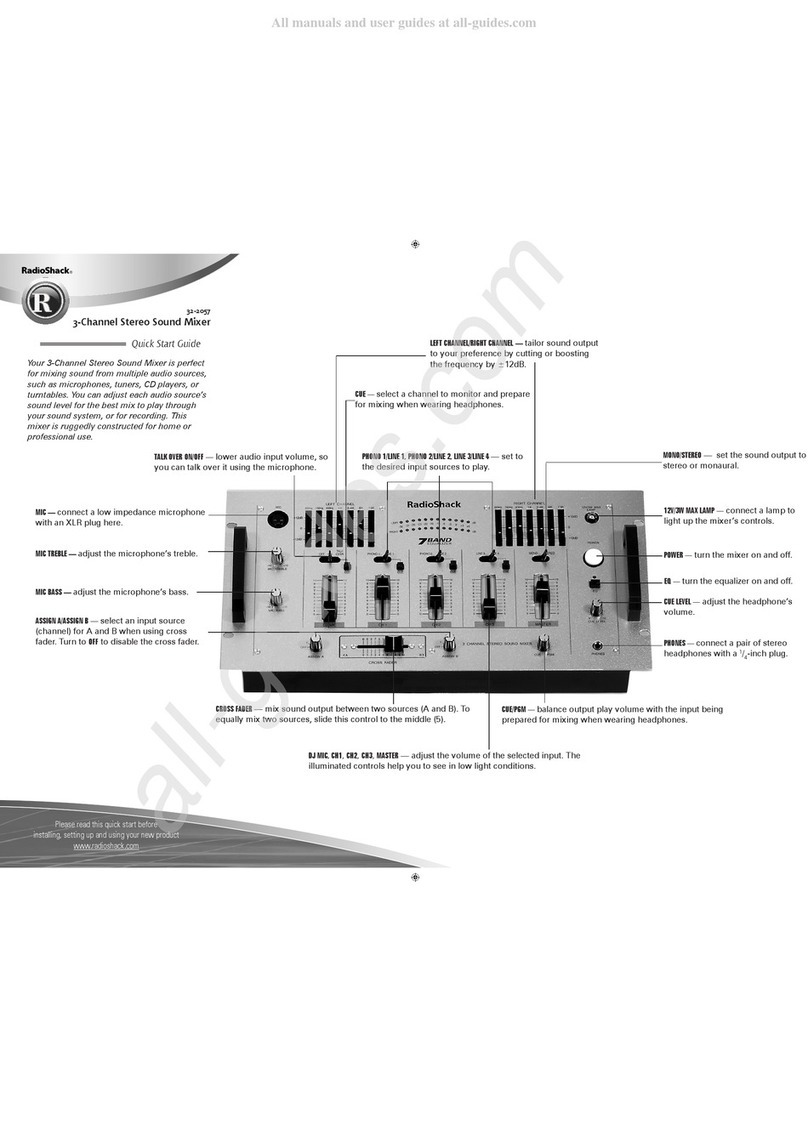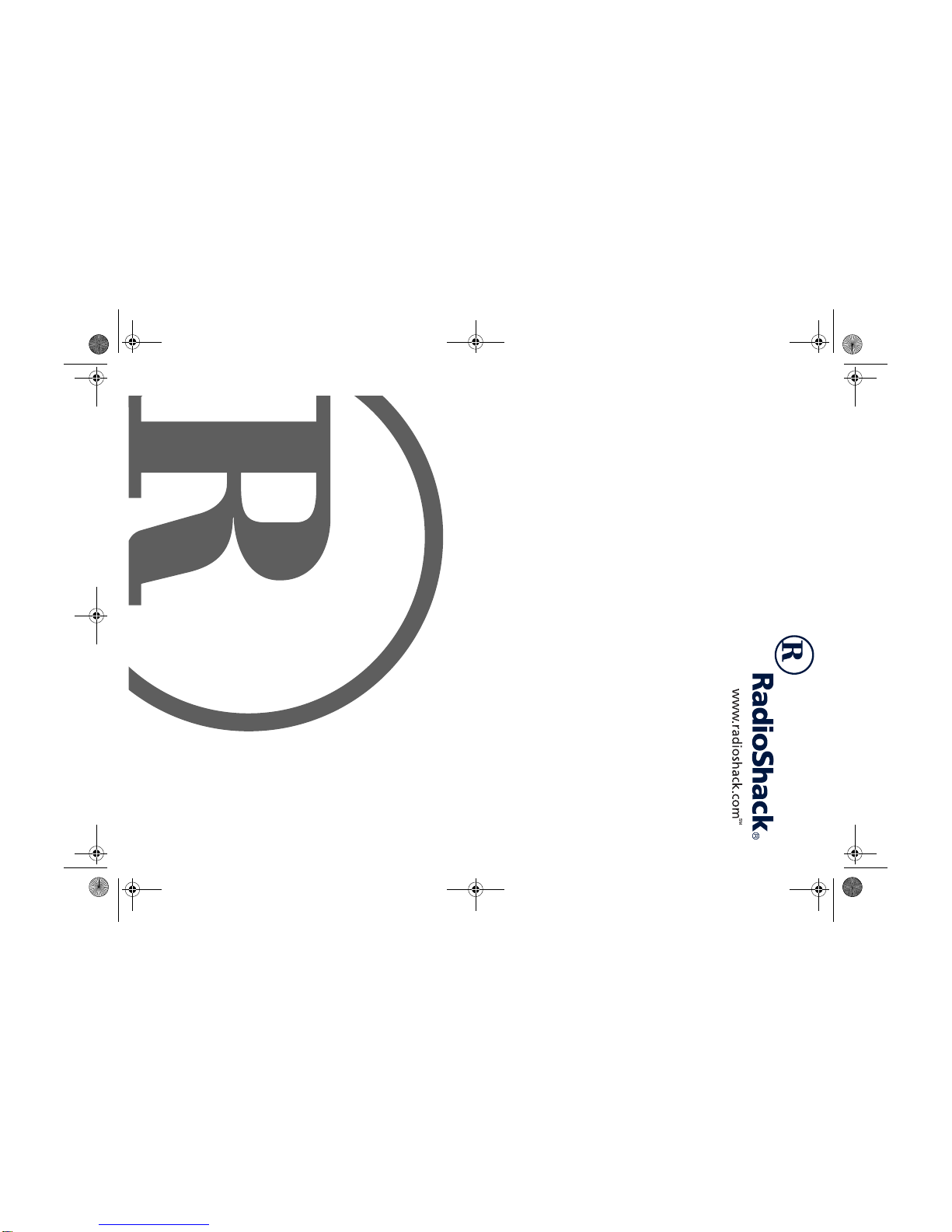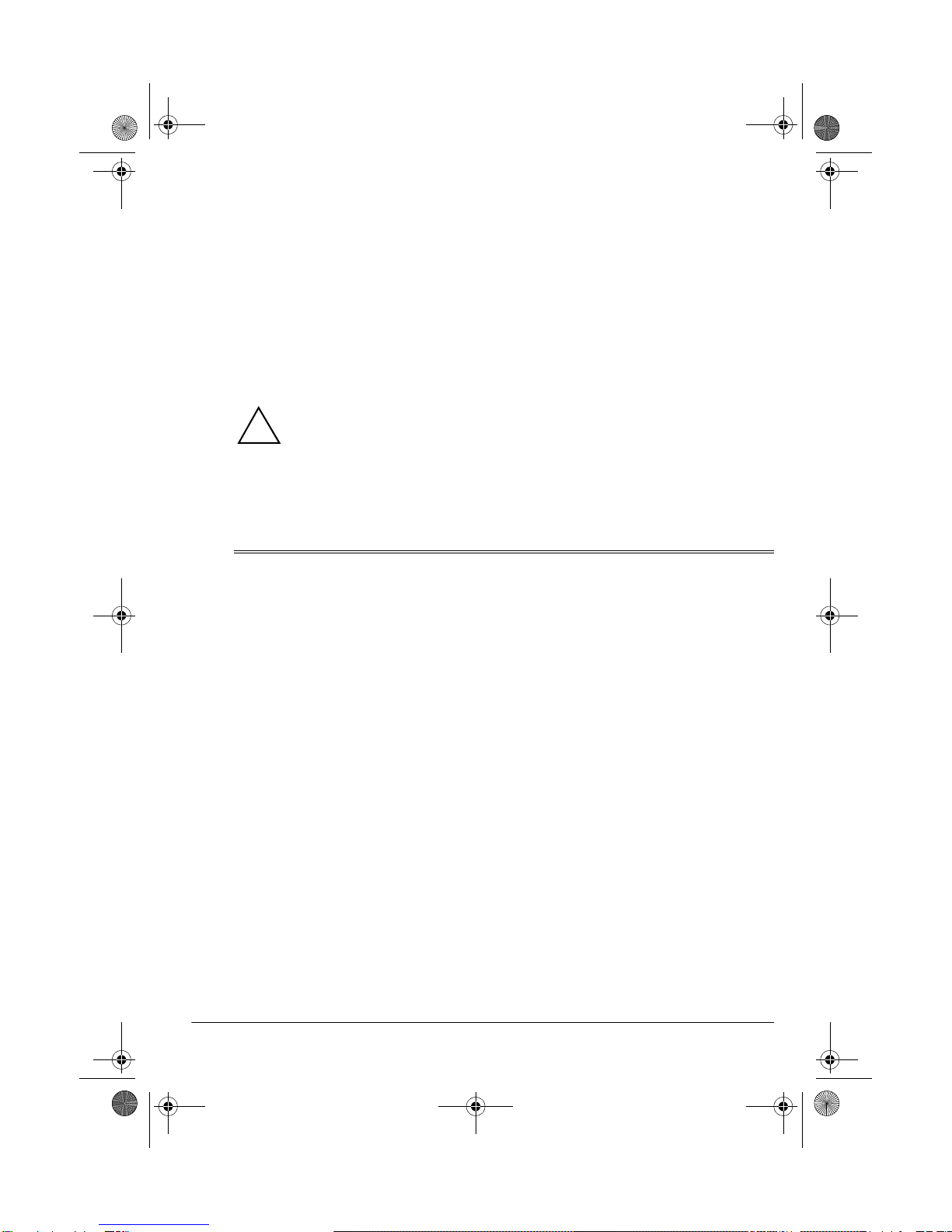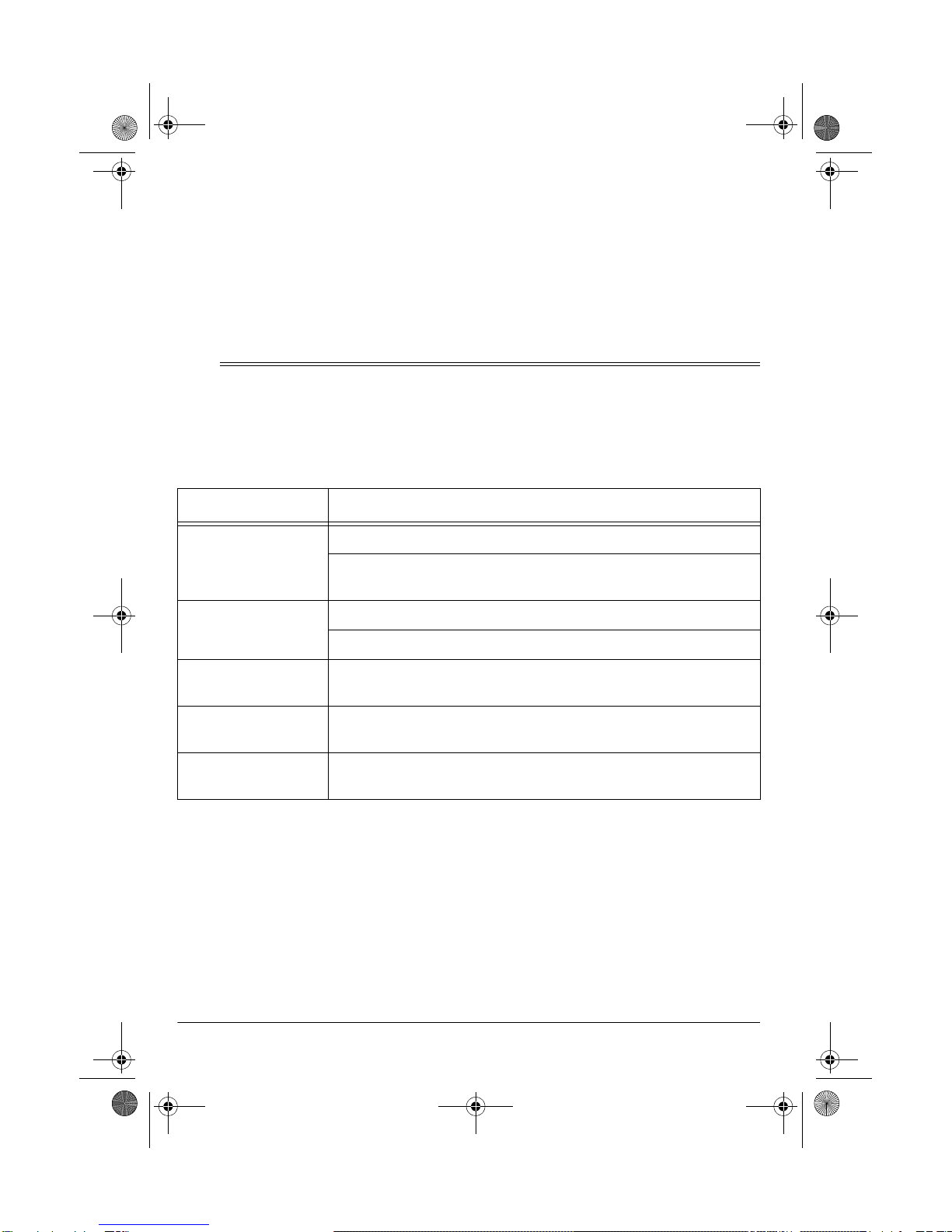2Features
ˆ
Features
Your RadioShack Stereo Sound Mixer is
a sophisticated control center, perfect
for mixing sound from up to seven audio
input sources (such as a microphone,
tuners, CD players, turntables, or the
audio outputs from VCRs or camcord-
ers). It is ruggedly constructed for home
or professional use. Its wide-range vol-
ume controls let you adjust sound levels
to achieve the right mix for playing
through your speaker system or for re-
cording. The mixer's many features give
you almost limitless sound combina-
tions. Its features include:
Stereo Line Inputs — let you connect
most high-level audio sources such as a
CD player, tape deck, tuner, a VCR's or
camcorder's audio, and up to two mag-
netic cartridge turntables.
Low-Noise Tape Out Jack — give you
high-quality tape recording.
Slide Volume Controls — give you fin-
gertip control of sound mixing and fad-
ing.
Fader Control — lets you quickly and
smoothly switch between two playing in-
put sources, such as a turntable and a
microphone.
Monitor Control — lets you monitor the
line inputs using headphones so you
can adjust them before mixing them in.
Multiple Microphone Jacks with Ste-
reo/Mono Switch — let you connect
three microphones at the same time, in-
cluding one for a DJ (disc jockey), and
select stereo or mono input for each
one.
Bass/Treble Boost Controls — let you
adjust the bass and treble of the primary
microphone (MIC 1) to improve the DJ's
sound.
To get the best performance from your
stereo sound mixer, please read this
manual fully and carefully before you
connect it to other audio components.
WARNING: To reduce the risk of fire or
shock hazard, do not expose this product to rain
or moisture.
CAUTION
RISK OF ELECTRIC SHOCK.
DO NOT OPEN.
CAUTION: TO REDUCE THE RISK OF
ELECTRIC SHOCK, DO NOT REMOVE
COVER OR BACK. NO USER-SERVICE-
ABLE PARTS INSIDE. REFER SERVICING
TO QUALIFIED PERSONNEL.
This symbol is intended to alert
you to the presence of uninsu-
lated dangerous voltage within
the product’s enclosure that might
be of sufficient magnitude to con-
stitute a risk of electric shock. Do
not open the product’s case.
This symbol is intended to inform
you that important operating and
maintenance instructions are
included in the literature accom-
panying this product.
!
!
©2000 Tandy Corporation.
All Rights Reserved.
RadioShack and RadioShack.com are trademarks used by Tandy Corporation.
32-1214.fm Page 2 Friday, March 10, 2000 1:39 PM