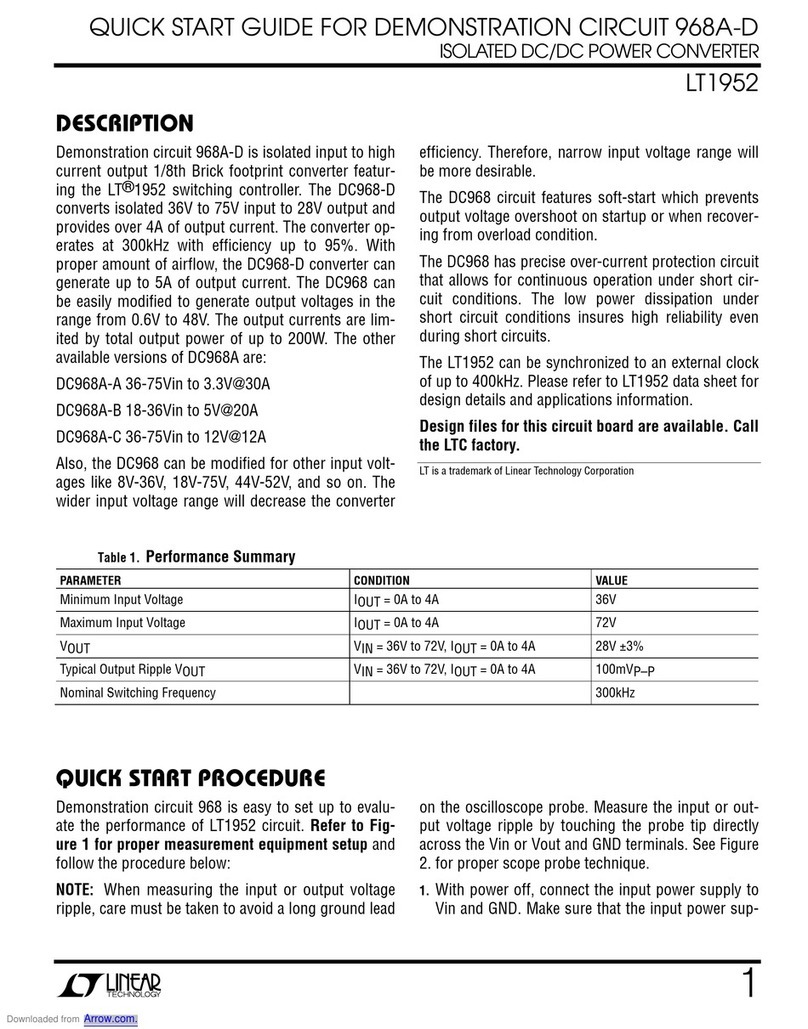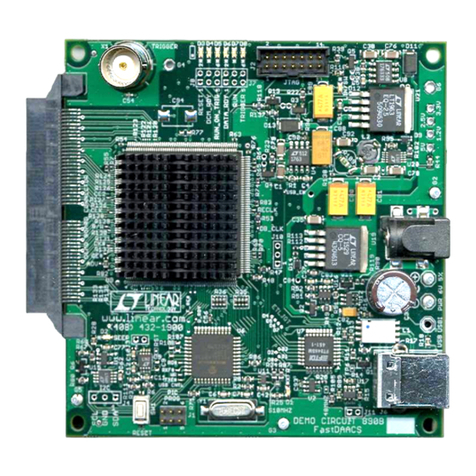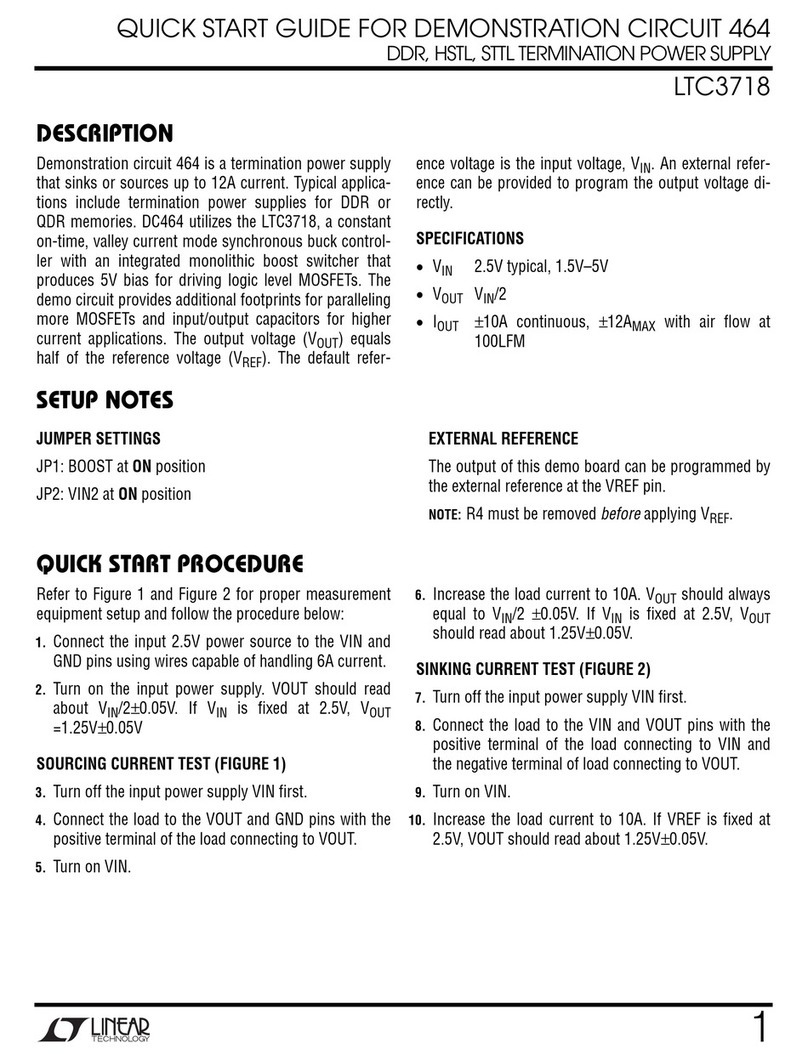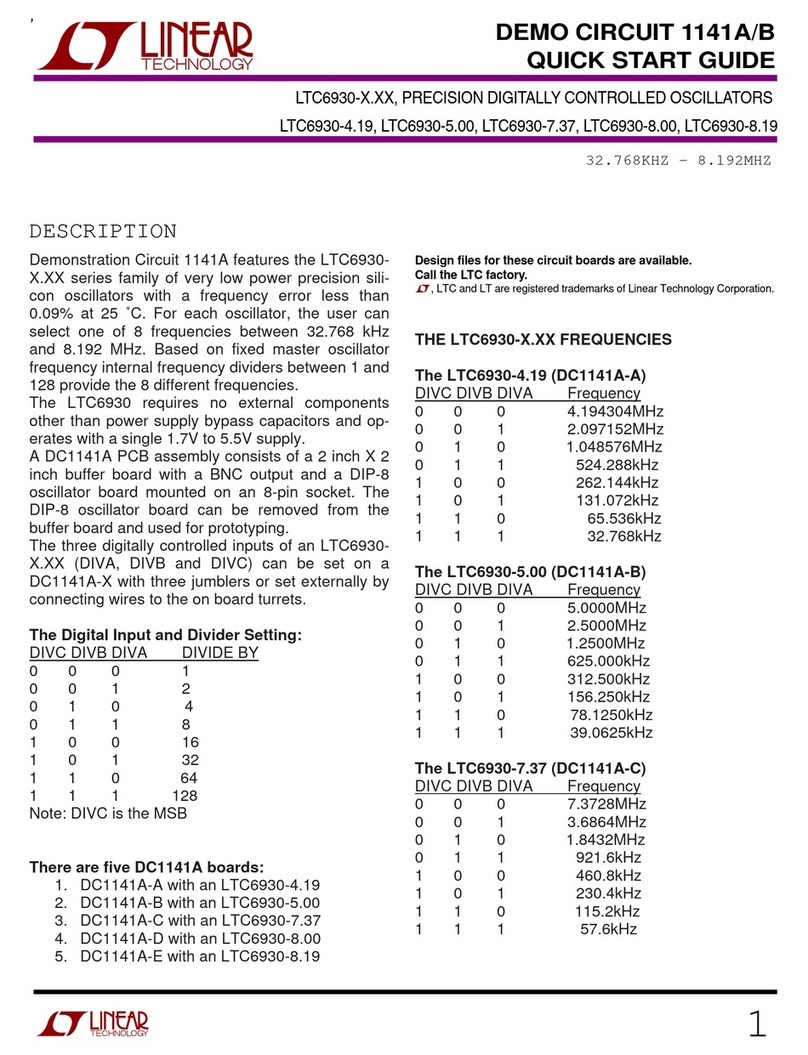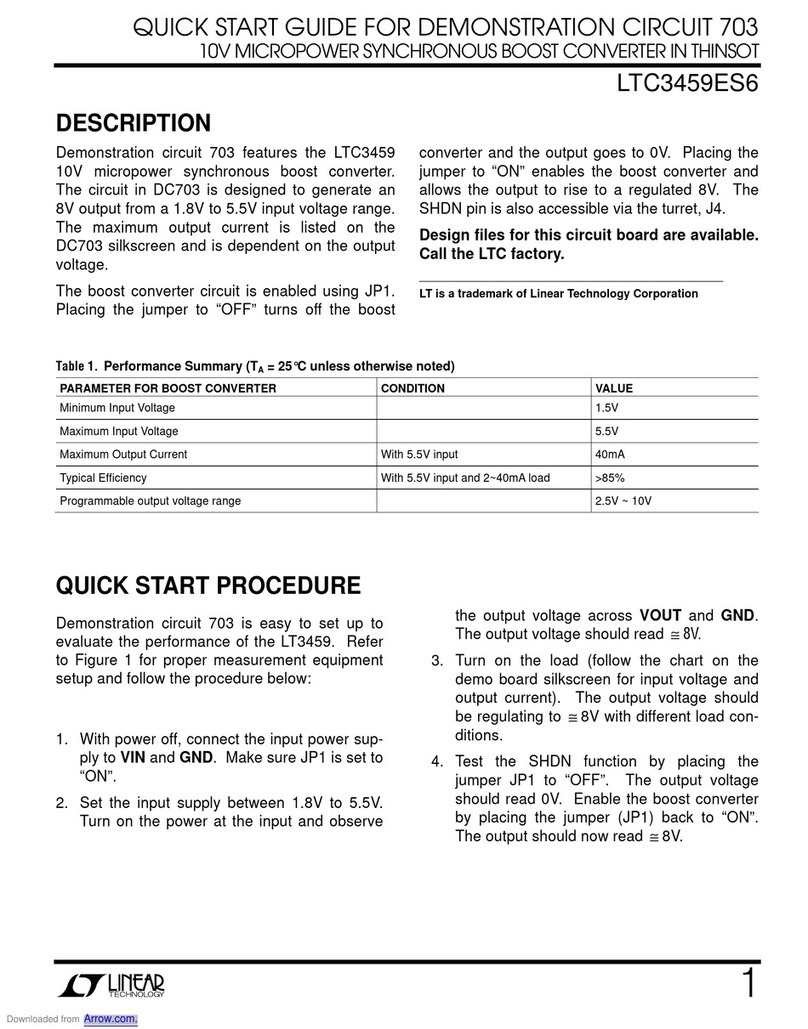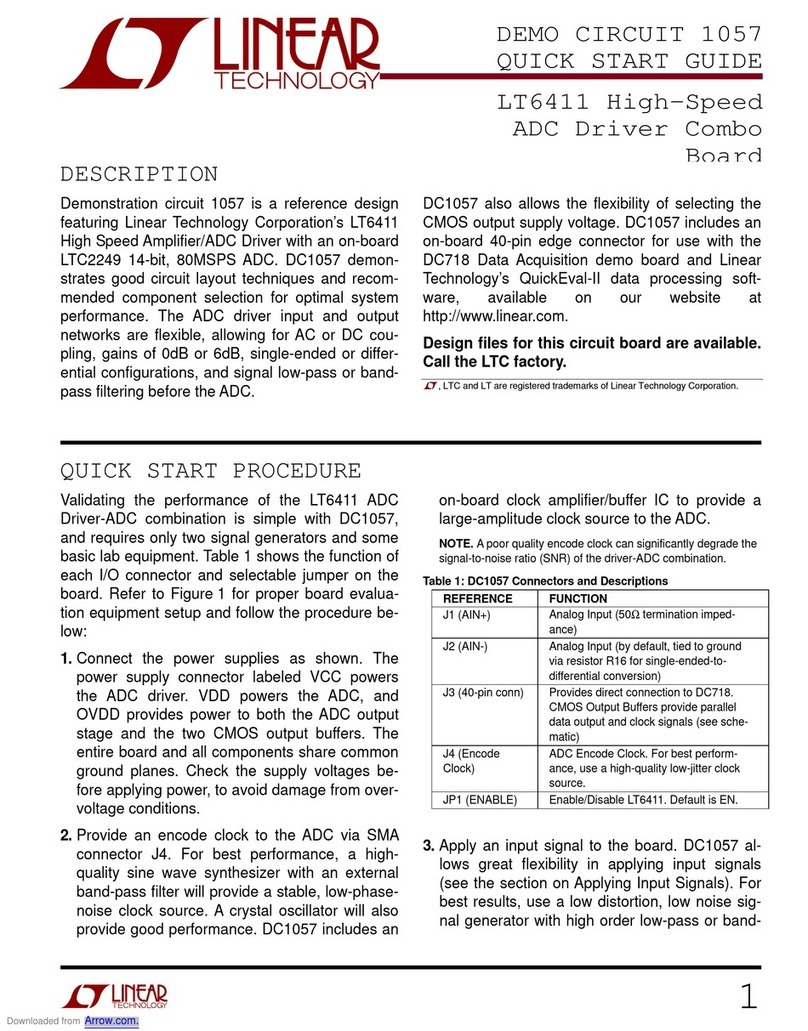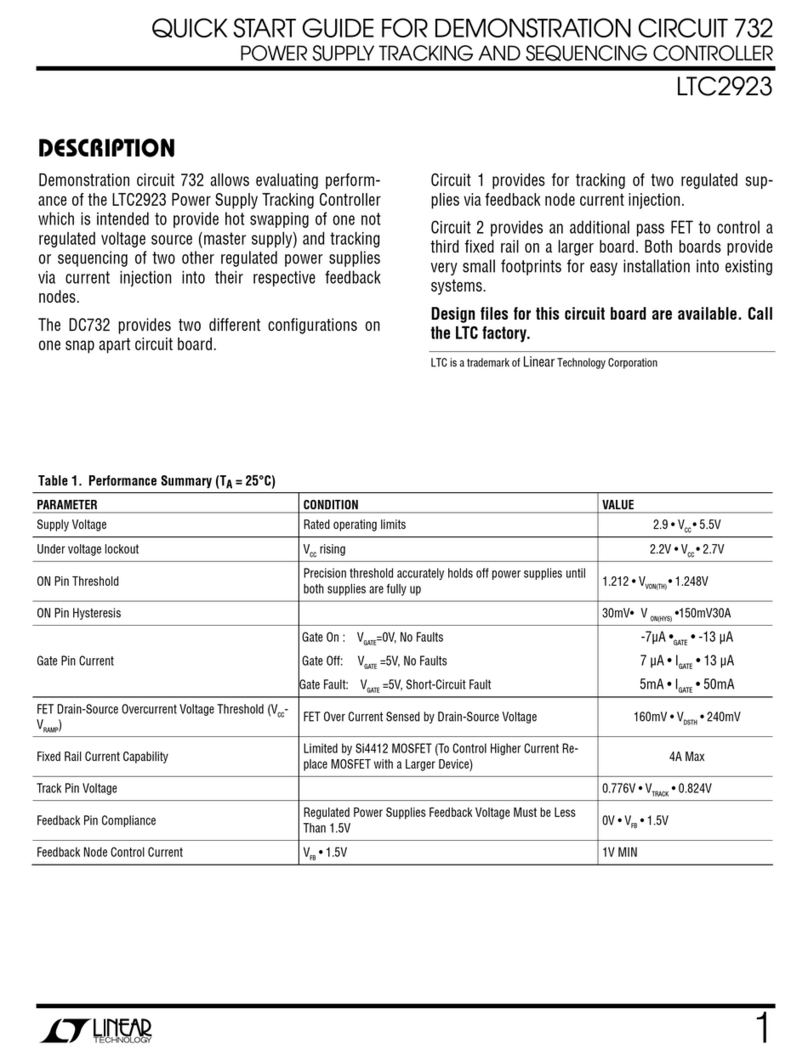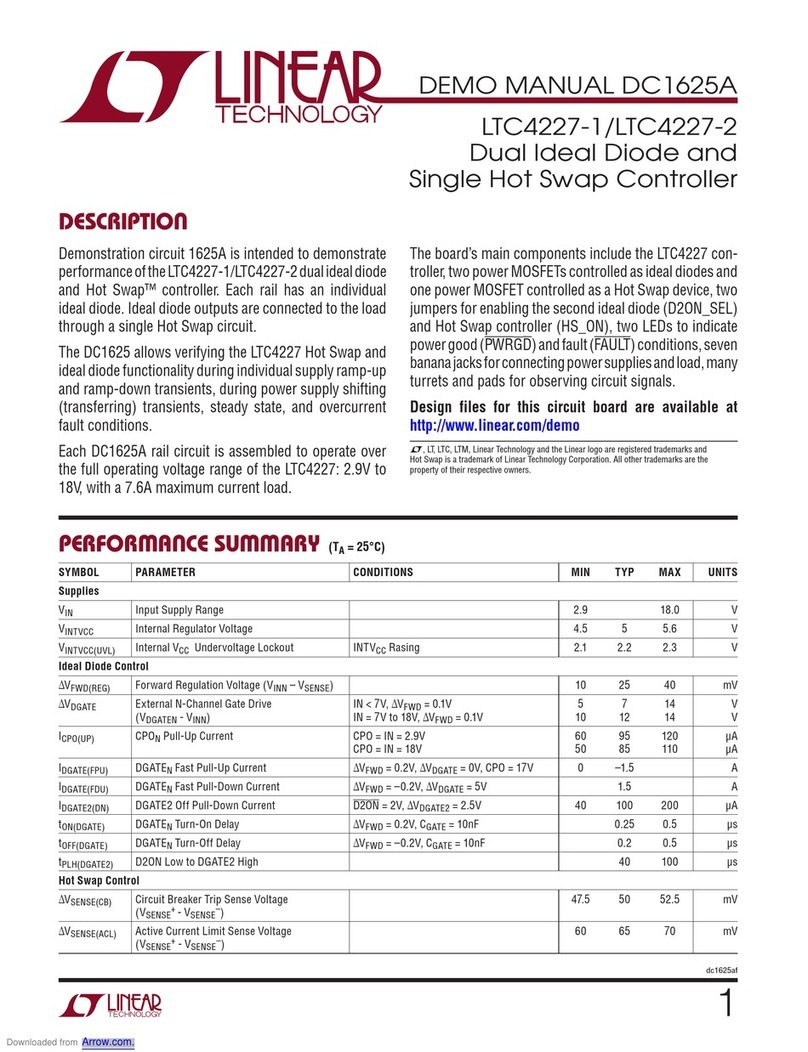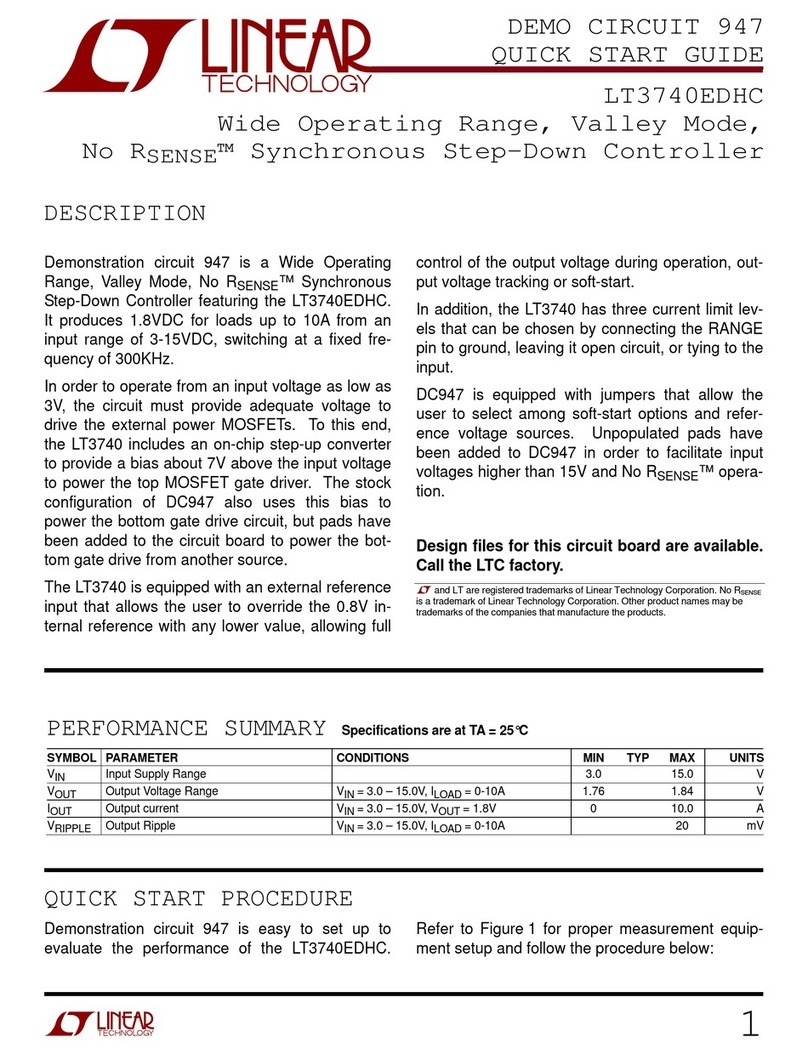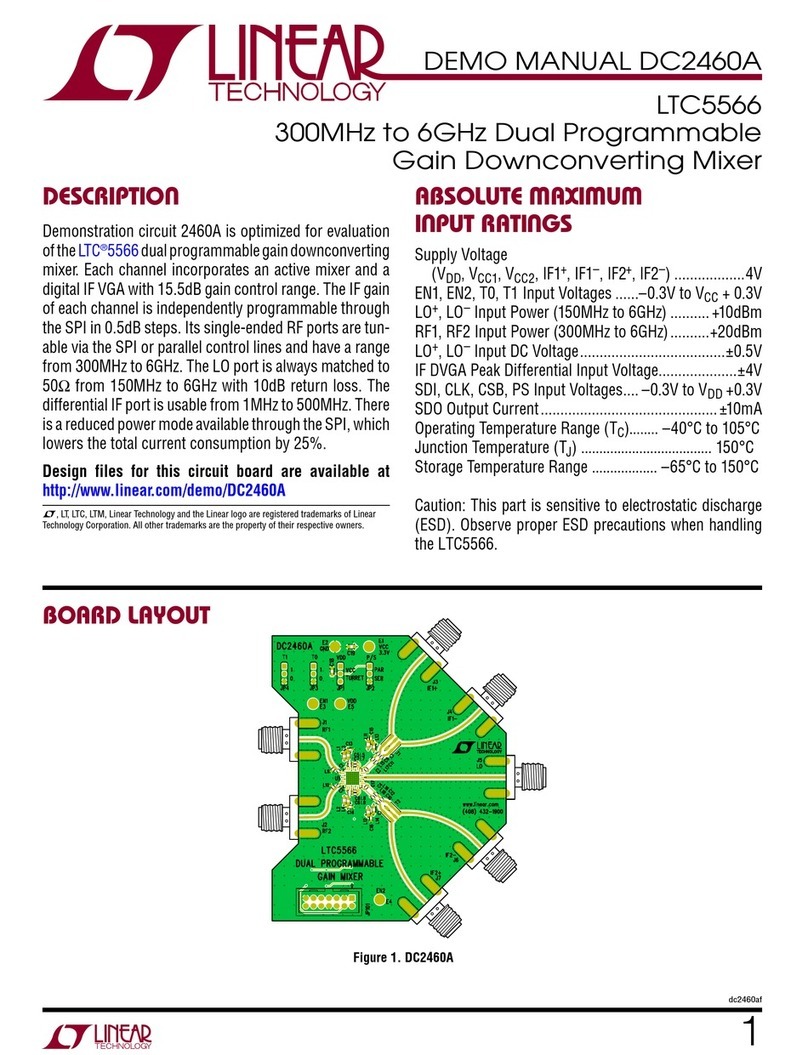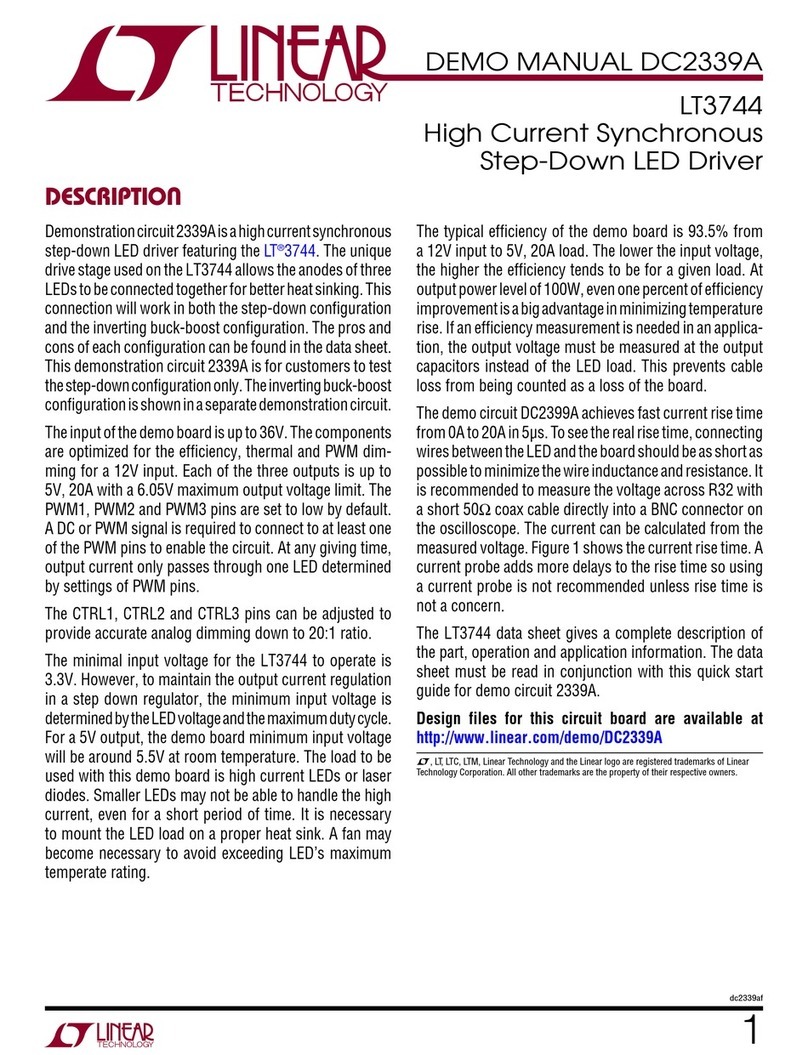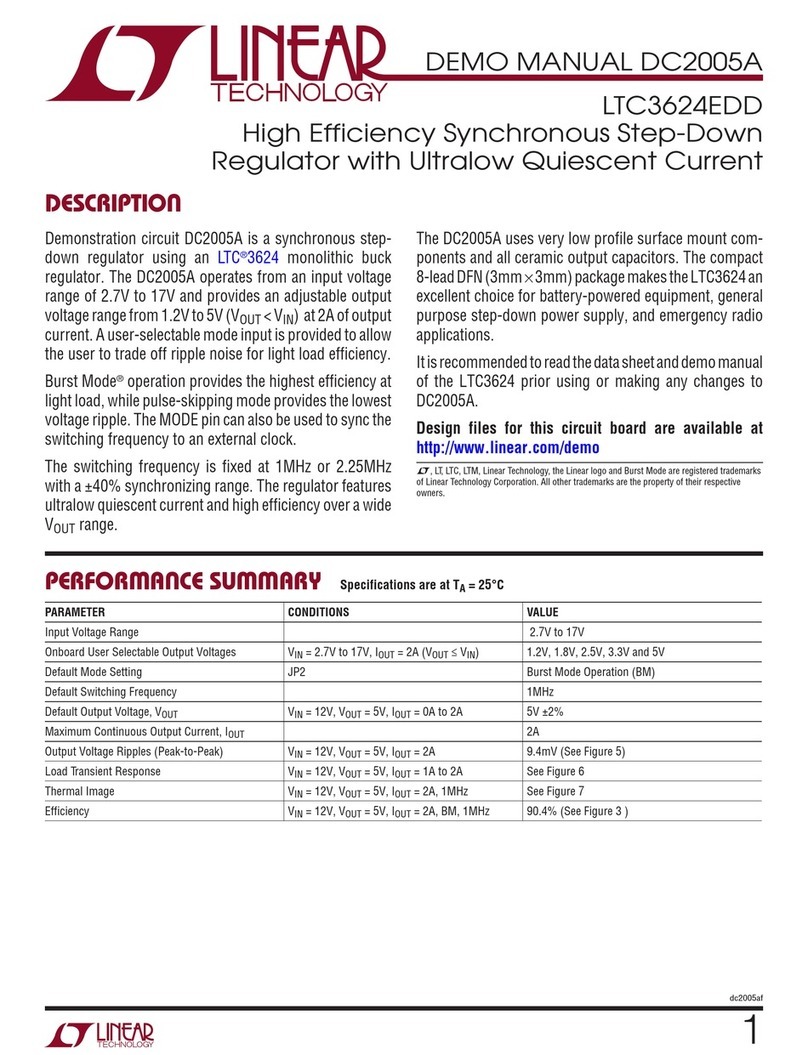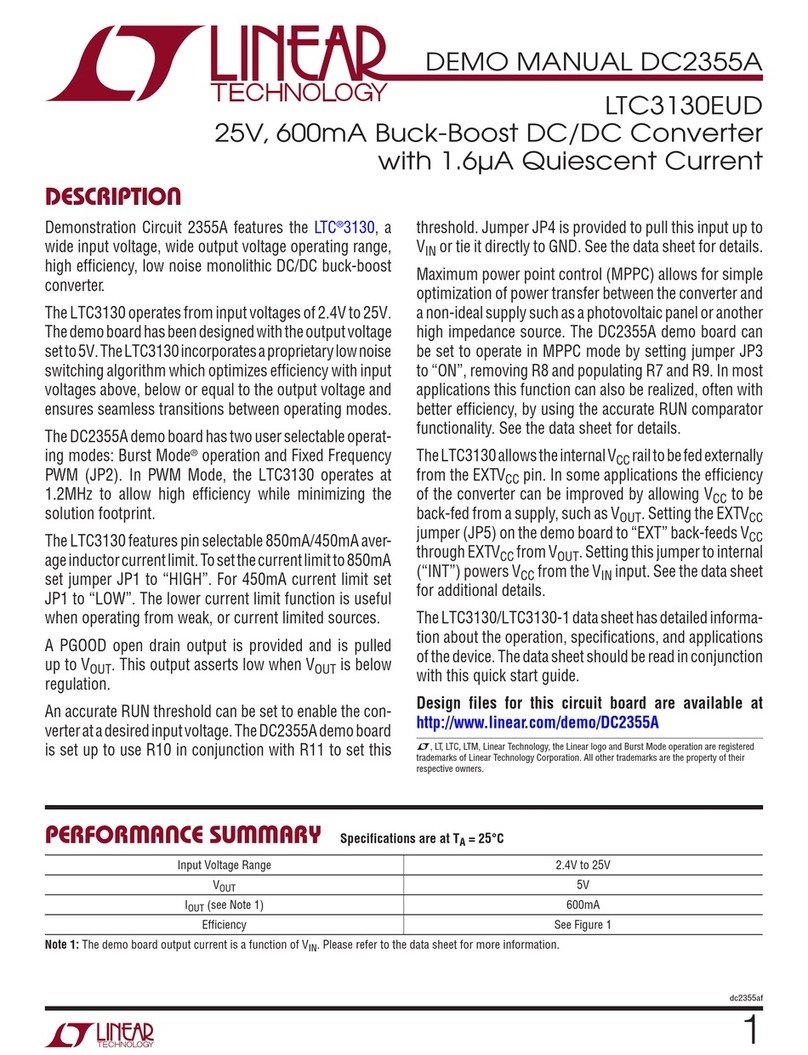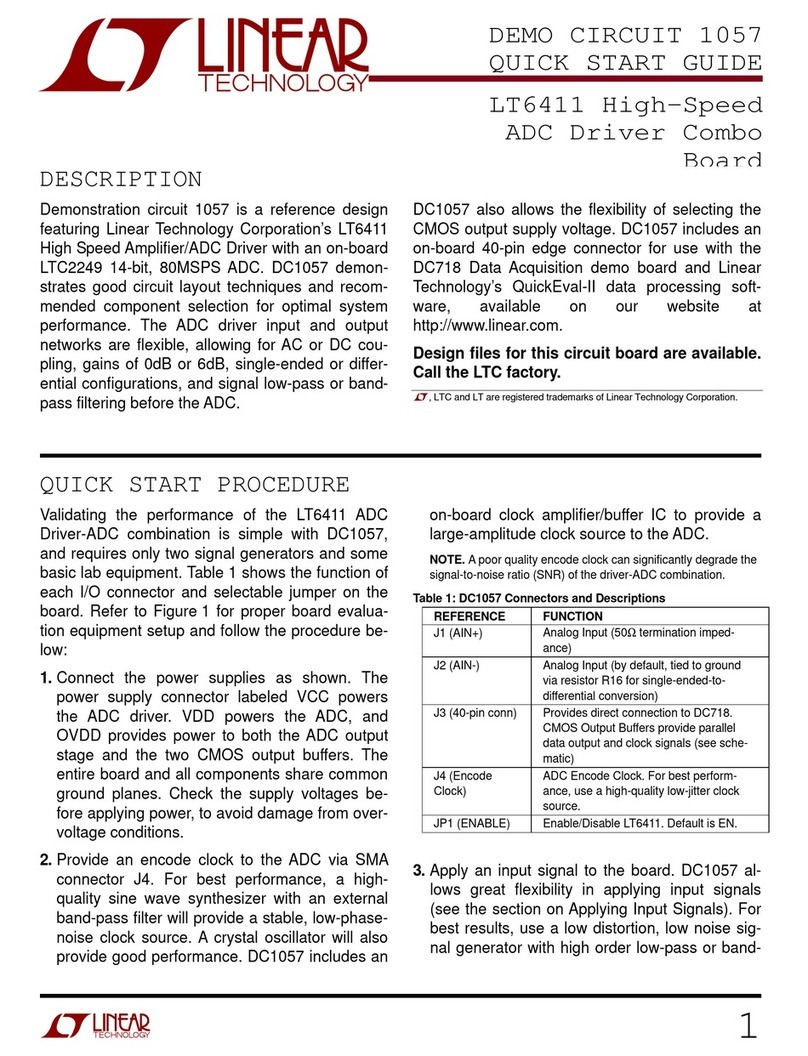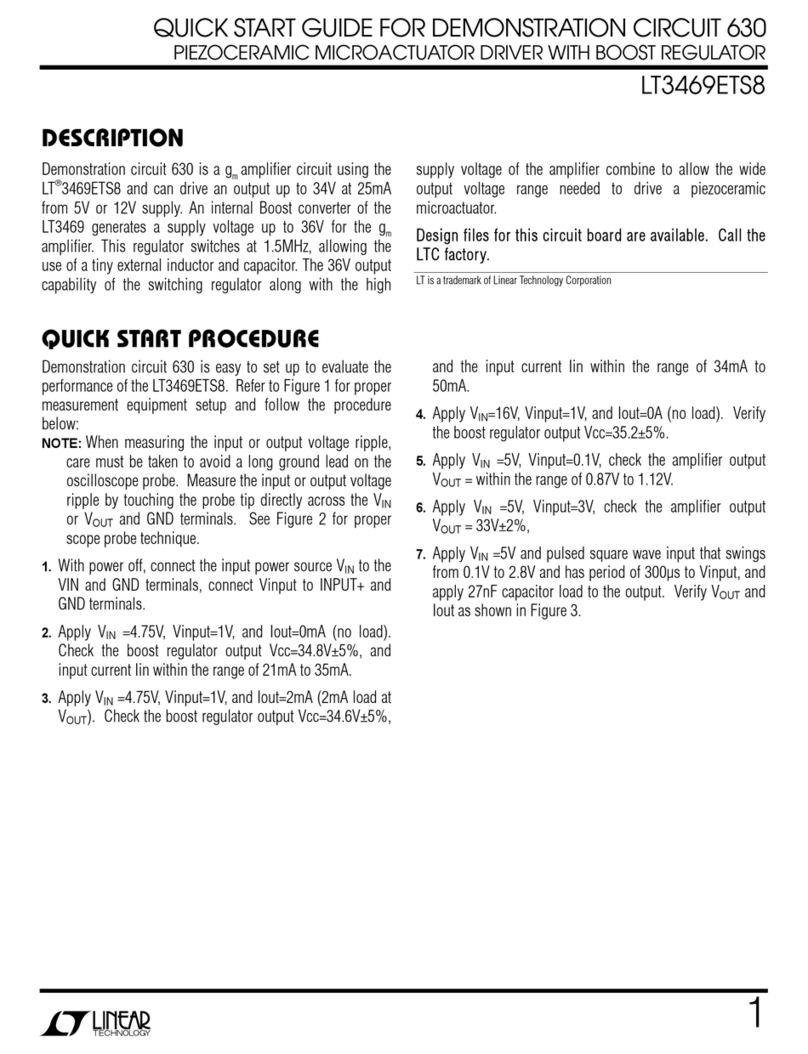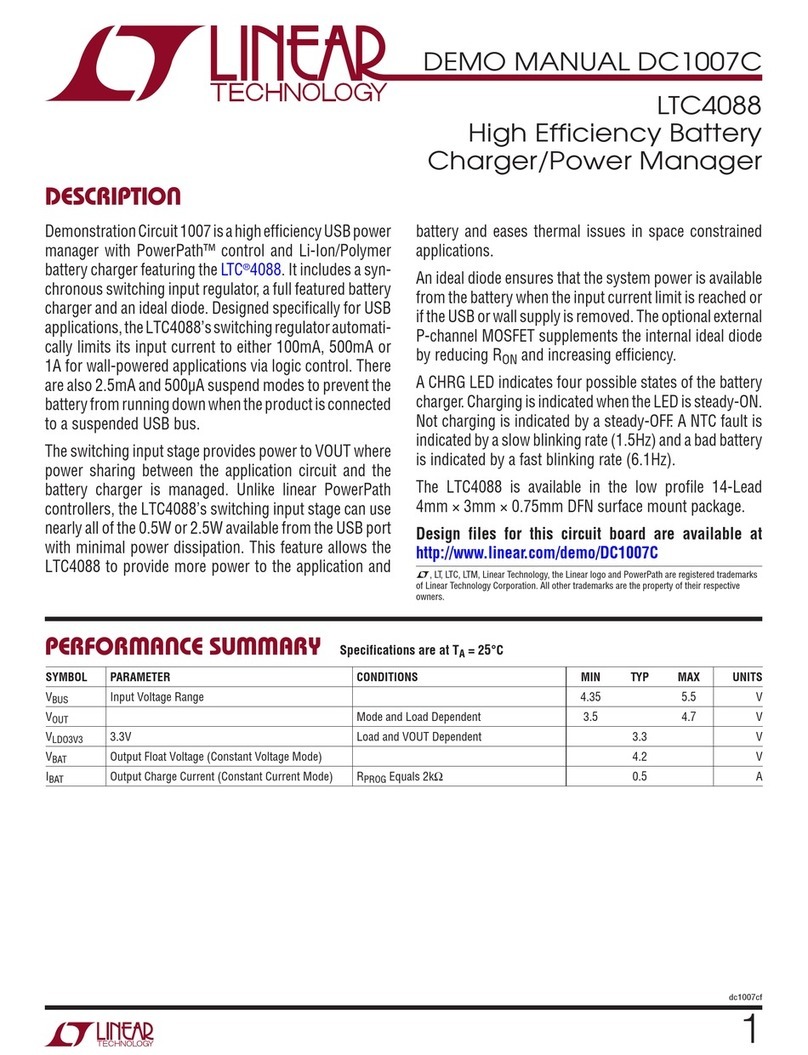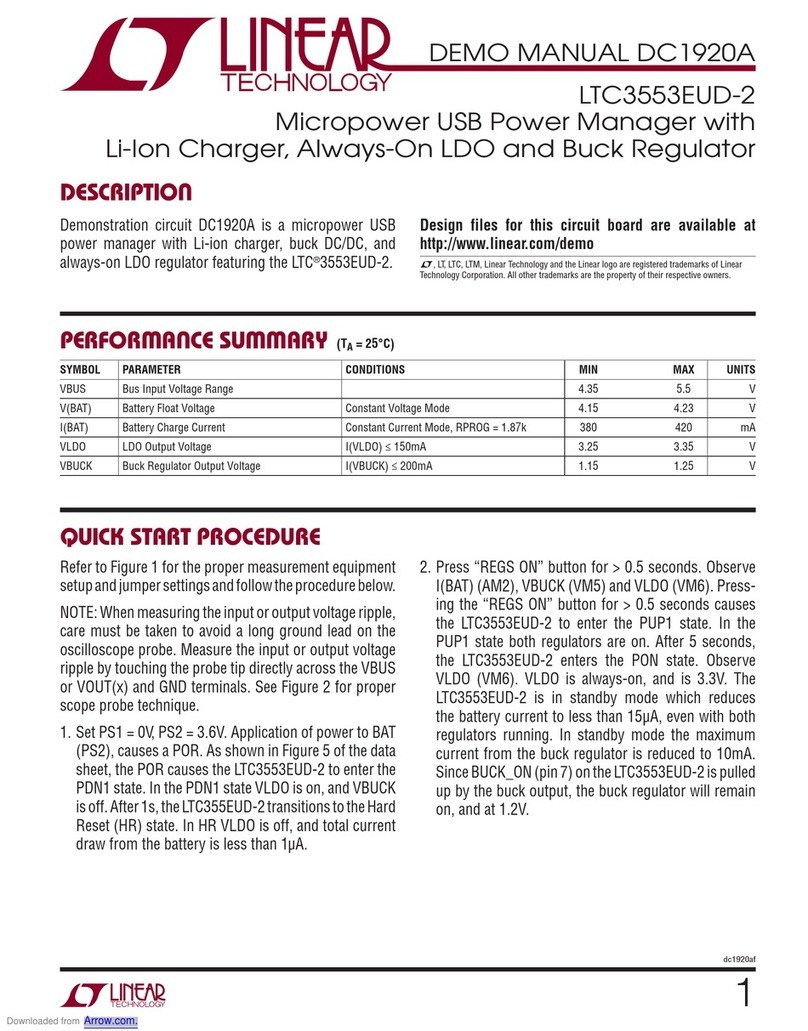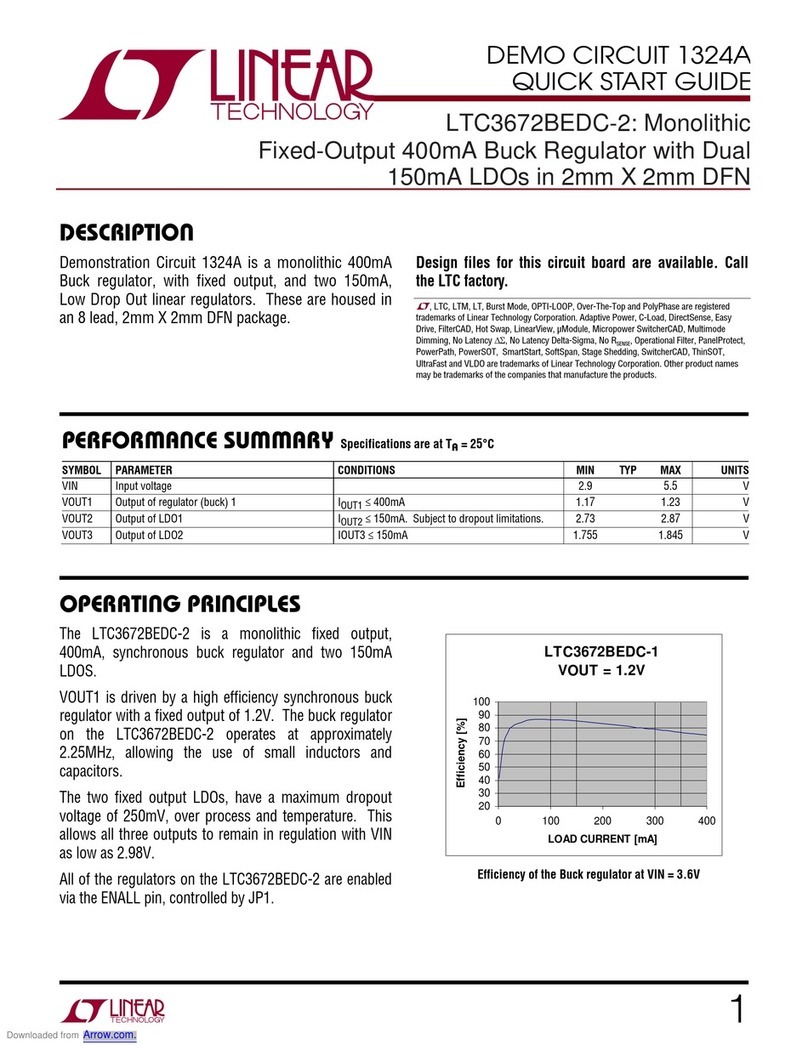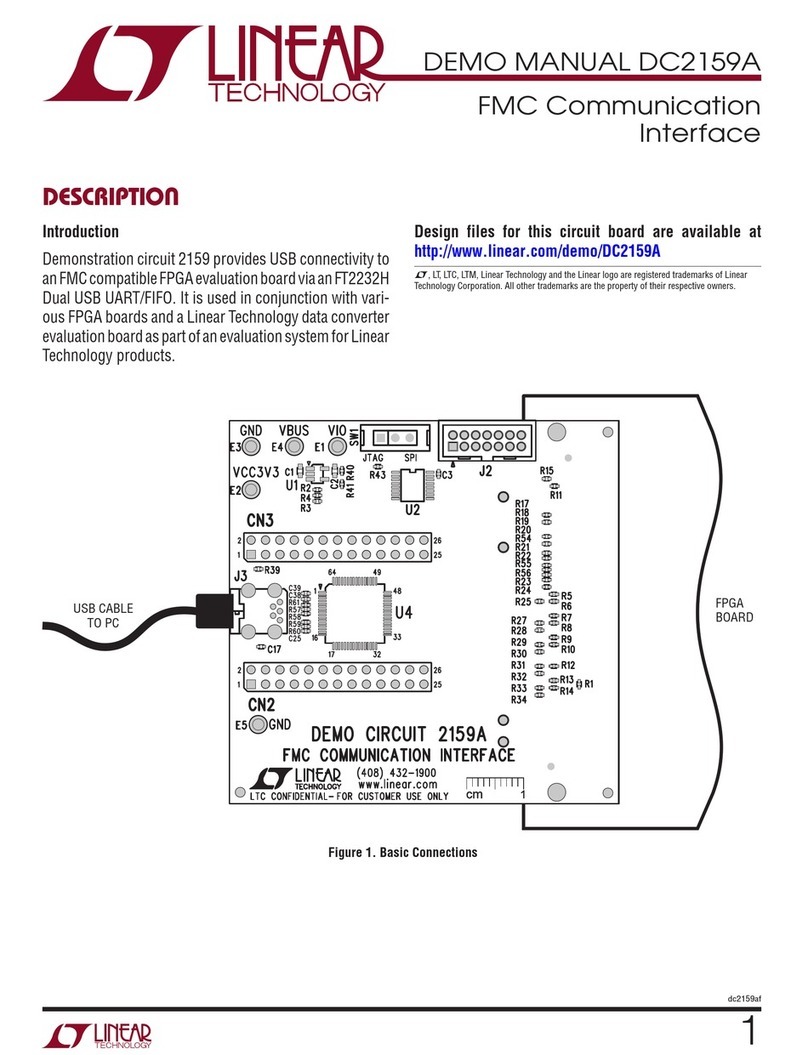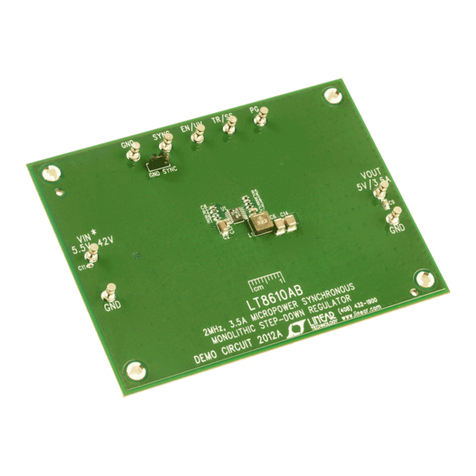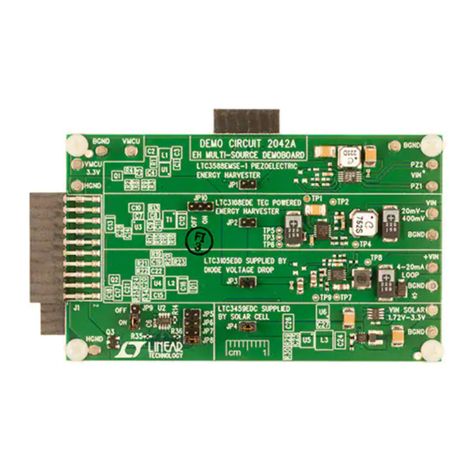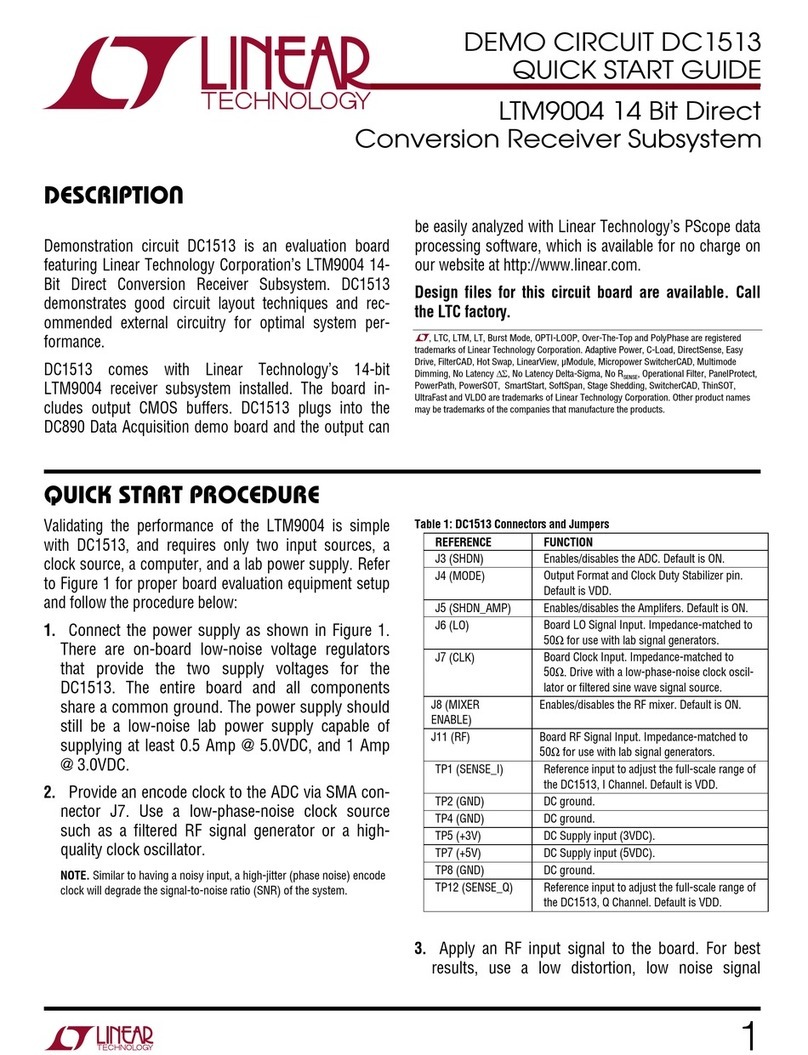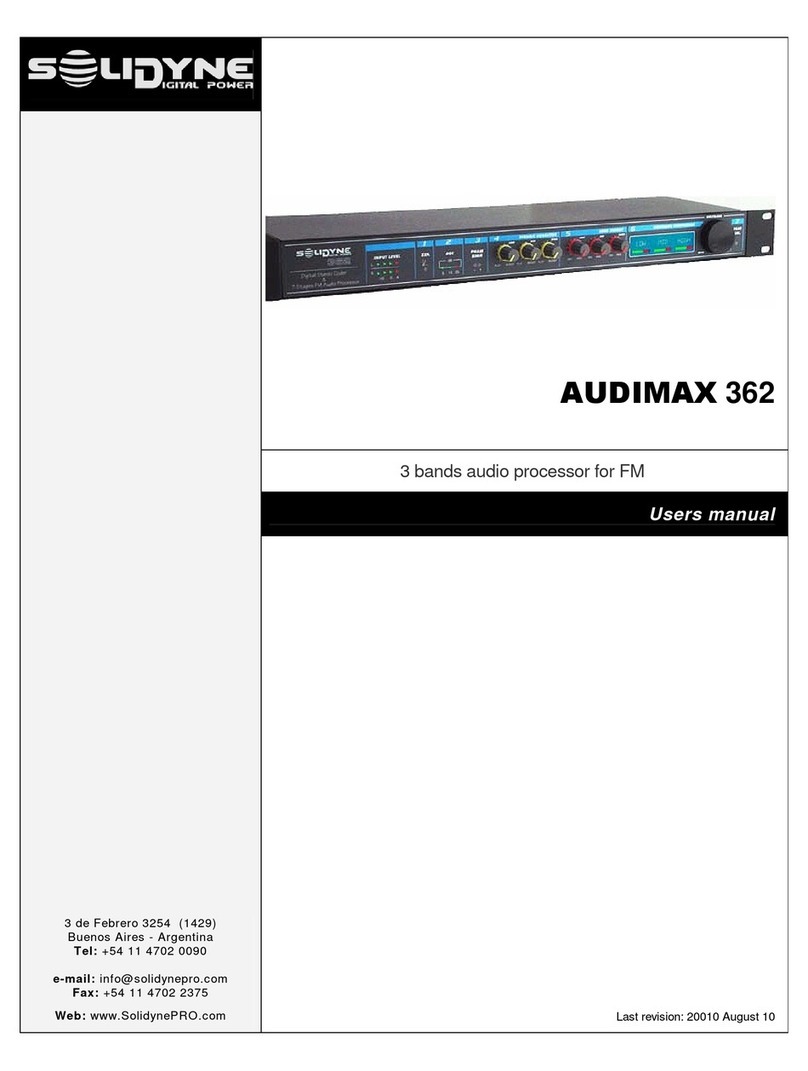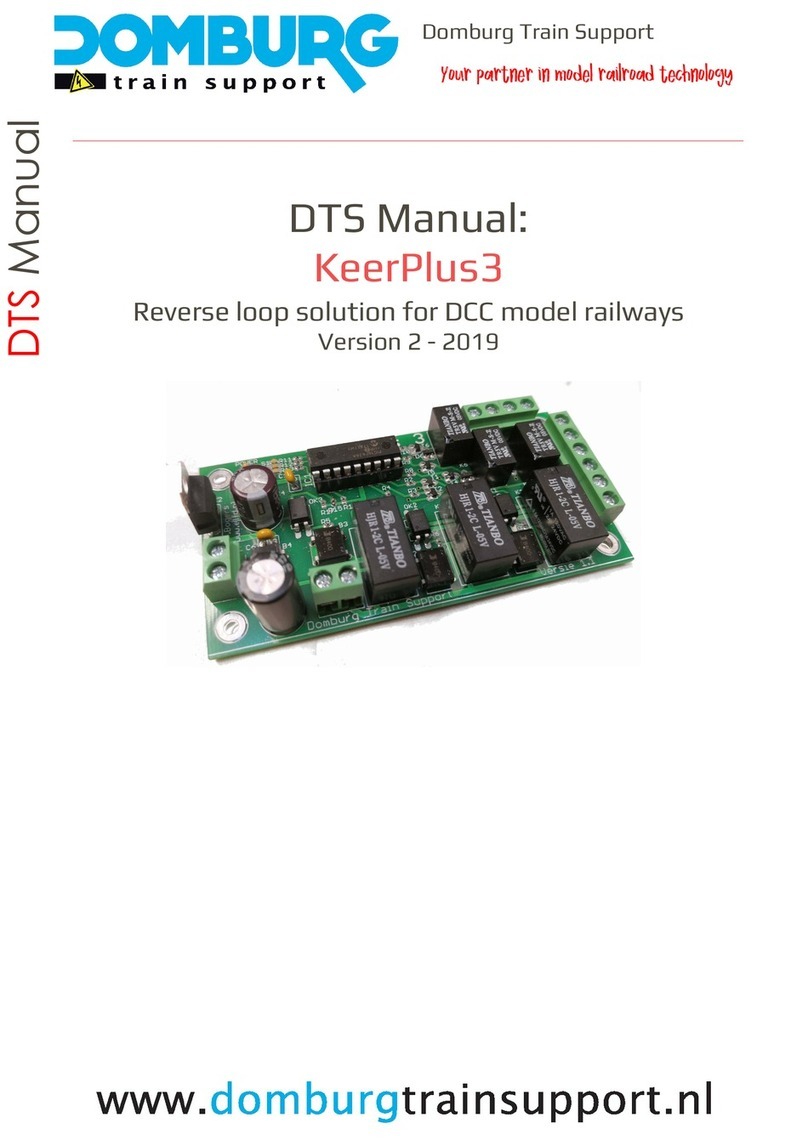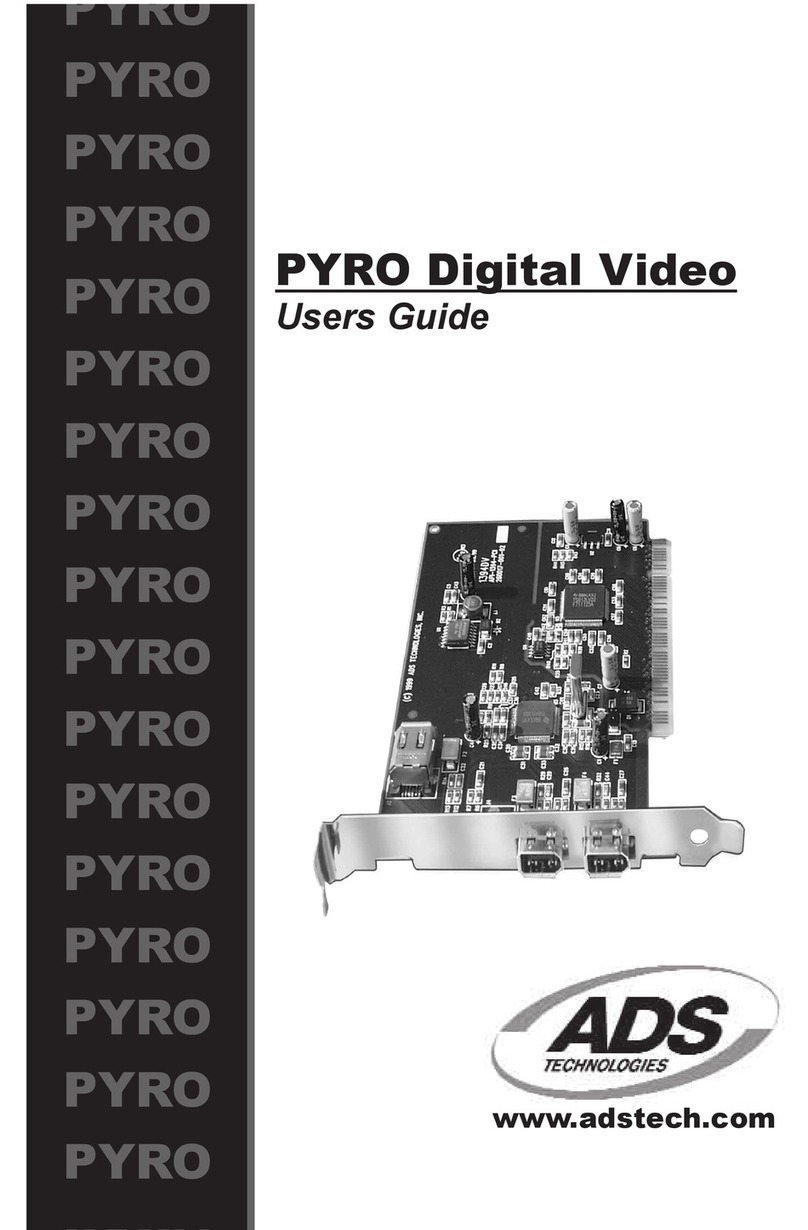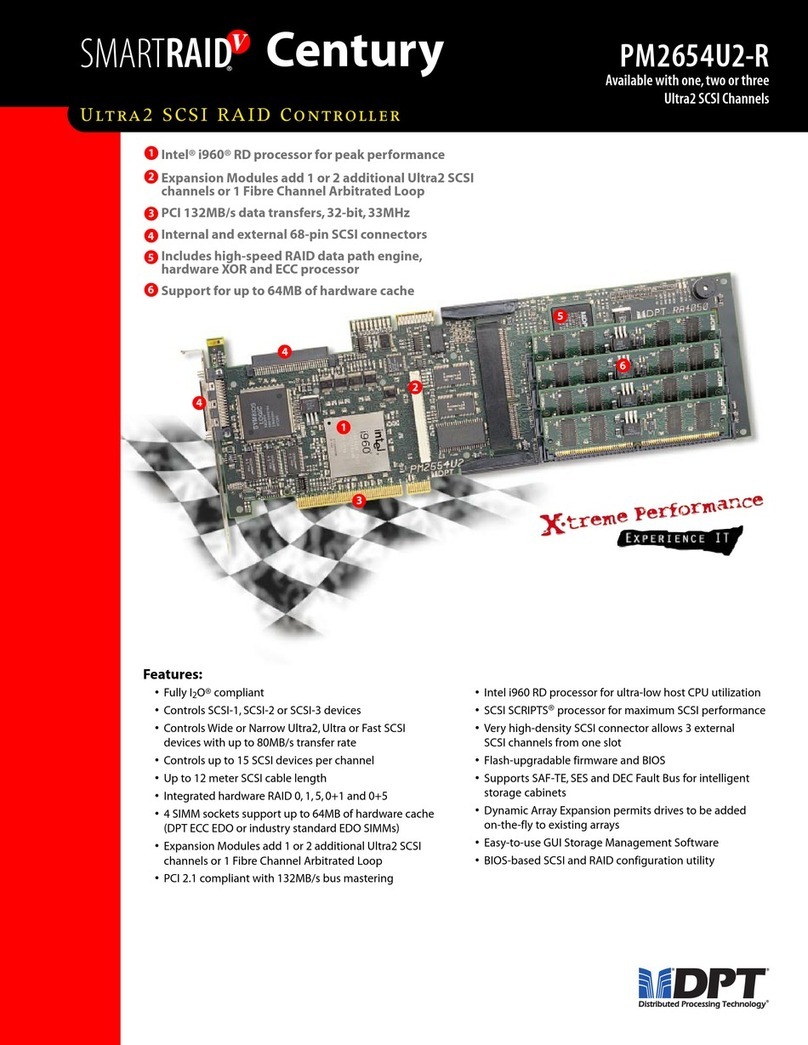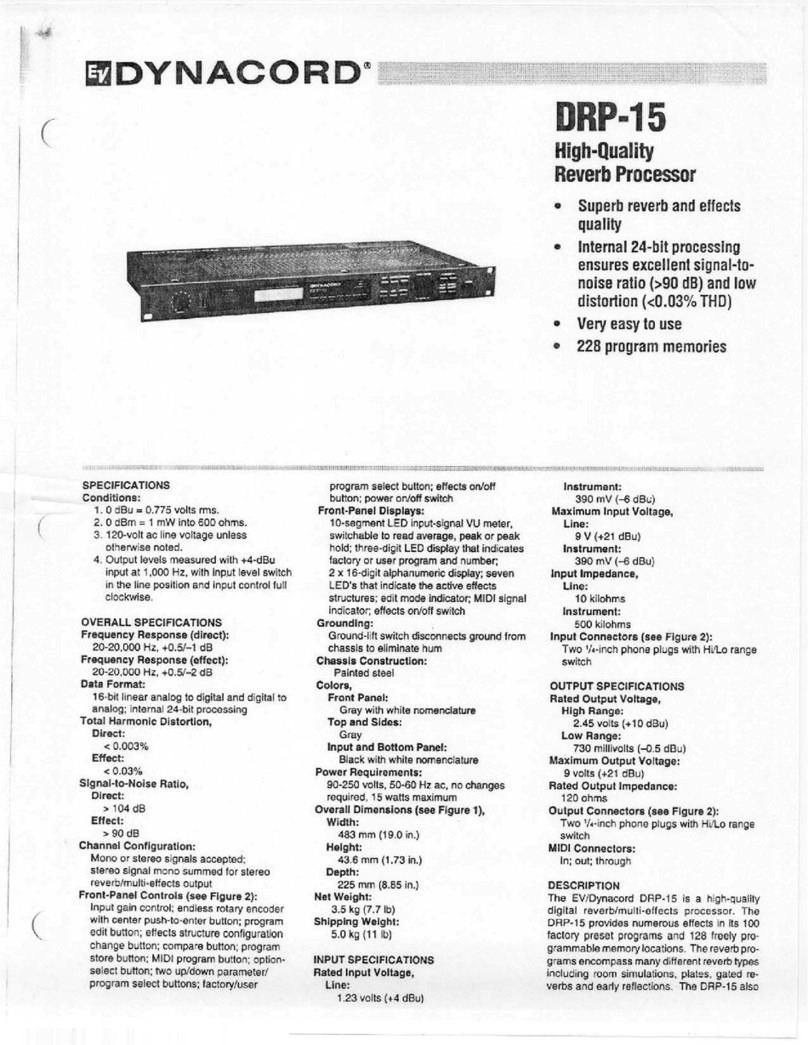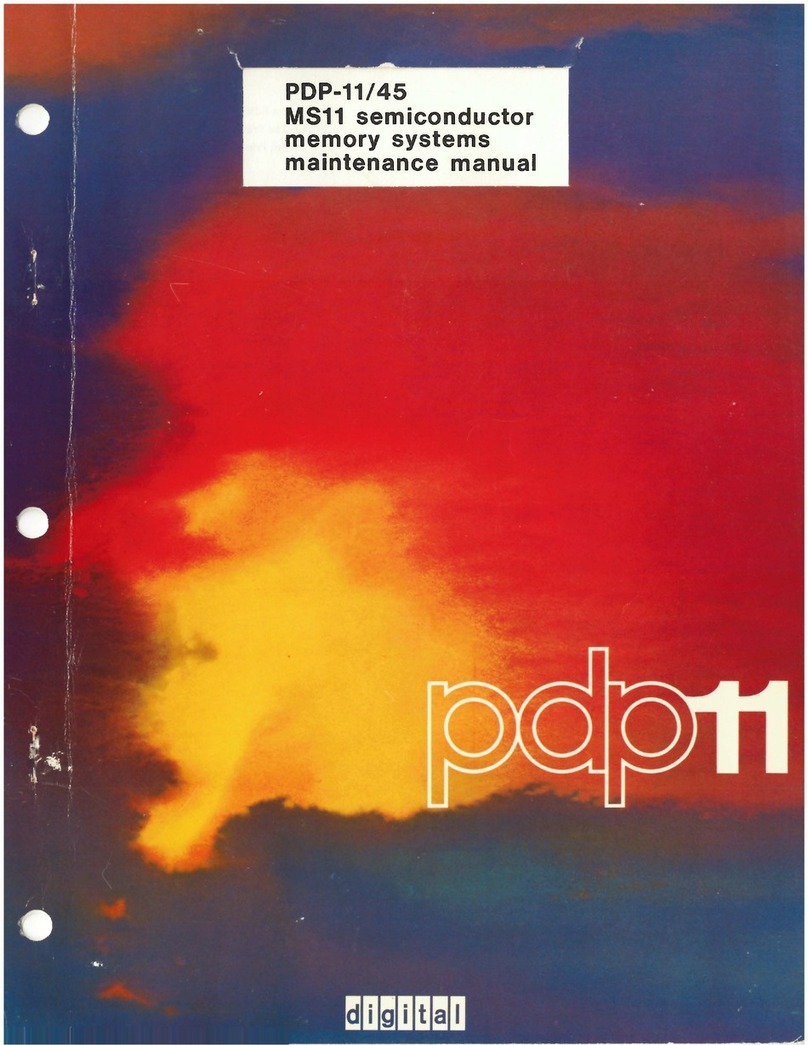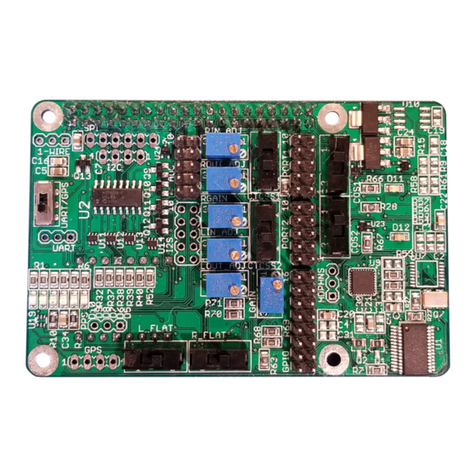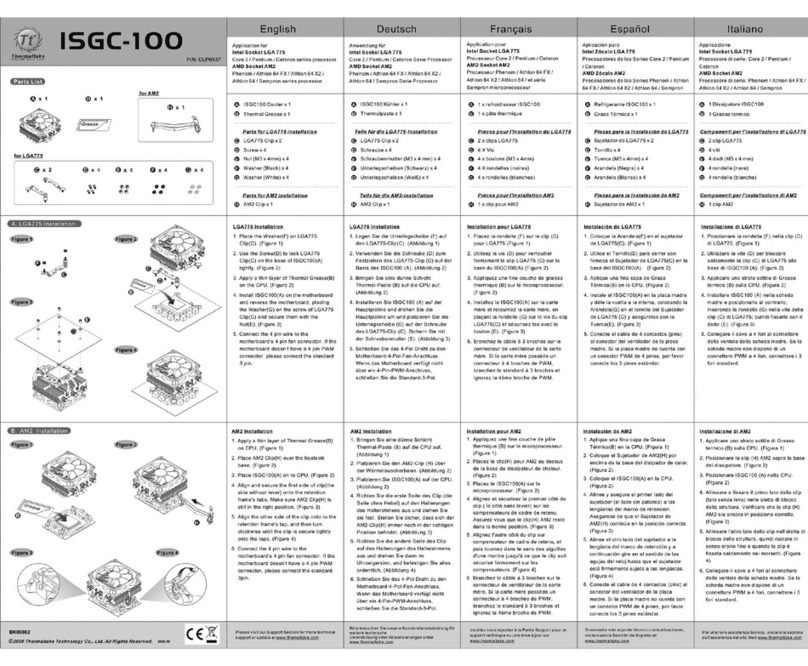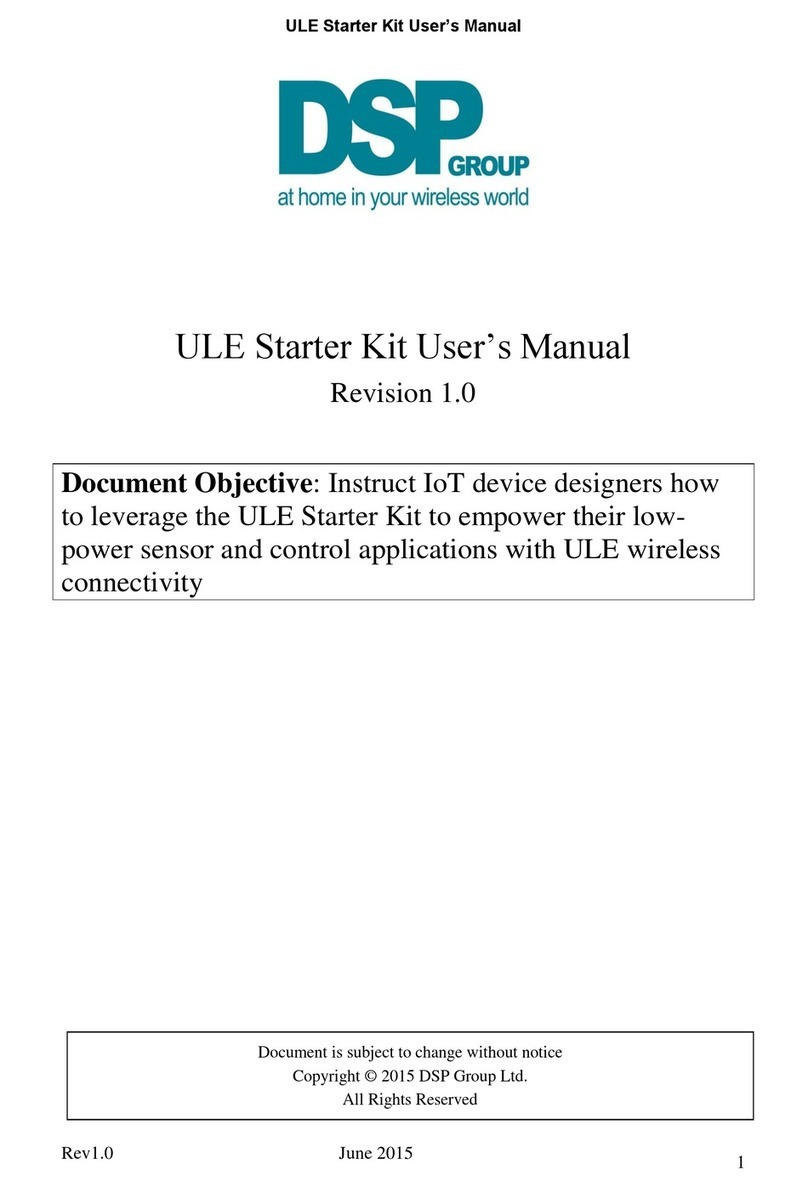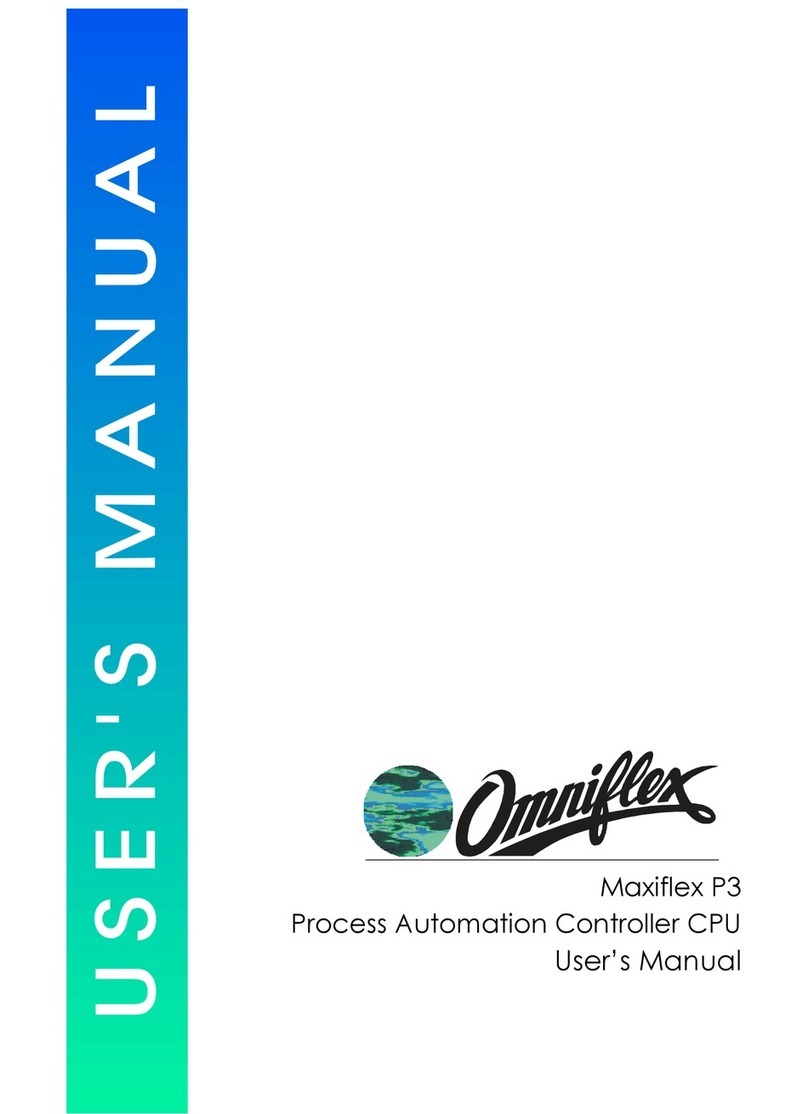QUICK START GUIDE FOR DEMONSTRATION CIRCUIT 902
LOW NOISE HIGH CURRENT LED CHARGE PUMP
1
LTC3214
DESCRIPTION
Demonstration circuit 902 is a low noise high current
LED charge pump featuring the LTC®3214 and a cell
phone camera flash LED. The board has two versions
(-A, -B) that are optimized separately for a short LED
flash current or a lower but constant LED torch cur-
rent with a single lithium ion battery input voltage
range of 2.9V to 4.4V or three AAA batteries in series.
The lithium ion battery input voltage range, high LED
flash current and separate torch mode current setting,
internal charge pump switches, inductorless solution,
minimal external components, and simple design
makes the LTC3214 the top solution for space-
constrained cellular telephone camera flash solutions
with flash current below 500mA. The LTC3214 is very
similar to the LTC3215 and LTC3216, but with lower
maximum flash current of 500mA as opposed to
700mA and 1000mA respectively.
DC902A can be built with three AAA batteries in se-
ries in a battery pack on the back to simulate the ca-
pabilities of a typical lithium ion cellular telephone
battery. The LED is turned on and off by pressing the
LED ON button. Without the FLASH button pressed,
the LED ON button sets the LED current to the
TORCH MODE setting in the schematic. The FLASH
button flashes the LED at higher current as shown in
the schematic for cellular telephone camera flash op-
eration. The FLASH only works when the LED ON but-
ton is also pressed. The FLASH button activates a
MOSFET that places a second ISET resistor in parallel
with the original, raising the LED current. FLASH
MODE is intended to be less than one second long.
Holding down the FLASH button with the LED ON can
damage the LED and potentially damage the IC.
The LTC3214 datasheet gives a complete description
of the part, operation and applications information.
The datasheet must be read in conjunction with this
Quick Start Guide for demonstration circuit 902. In
addition, the datasheets for the two LEDs must be
read in order to understand the thermal and light out-
put specifications of the LEDs. The LTC3214 is as-
sembled in a small low profile DFN package. Proper
board layout is essential for maximum thermal per-
formance. See the datasheet section ‘Layout Consid-
erations’.
Design files for this circuit board are available. Call
the LTC factory.
,LTC and LT are registered trademarks of Linear Technology Corporation.
QUICK START PROCEDURE
Demonstration circuit 902 is easy to set up to evalu-
ate the performance of the LTC3214. Follow the pro-
cedure below:
NOTE:
Make sure that the input voltage does not ex-
ceed 5.5V if a source other than the three AAA batter-
ies is used.
NOTE:
If batteries are not used, do not hot-plug the
input voltage terminals VIN (+) and GND (-). The ab-
solute maximum voltage on VIN is 5.5V and hot-
plugging a power supply through wire leads to the
demonstration circuit can cause the voltage on the
extremely low-ESR ceramic input capacitor to ring to
twice its DC value.
See Application Note 88 for more
details.
1.
Connect 2.9V to 4.4V input power supply to the
VIN and GND terminals on the PCB or three AAA
batteries in a battery pack that is connected to the
+ and – terminals on the PCB.
2.
Press LED ON to turn on the LED in torch mode.
3.
Briefly (less than 1 second) Press FLASH to ob-
serve a higher cell phone camera flash LED cur-
rent.