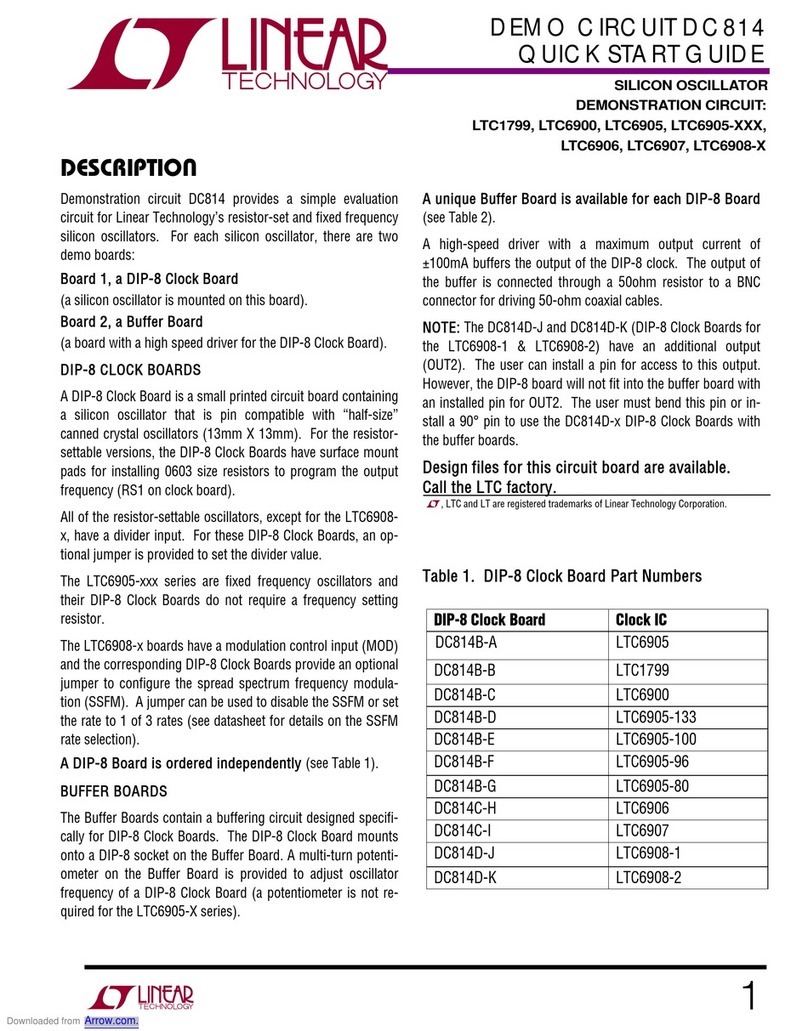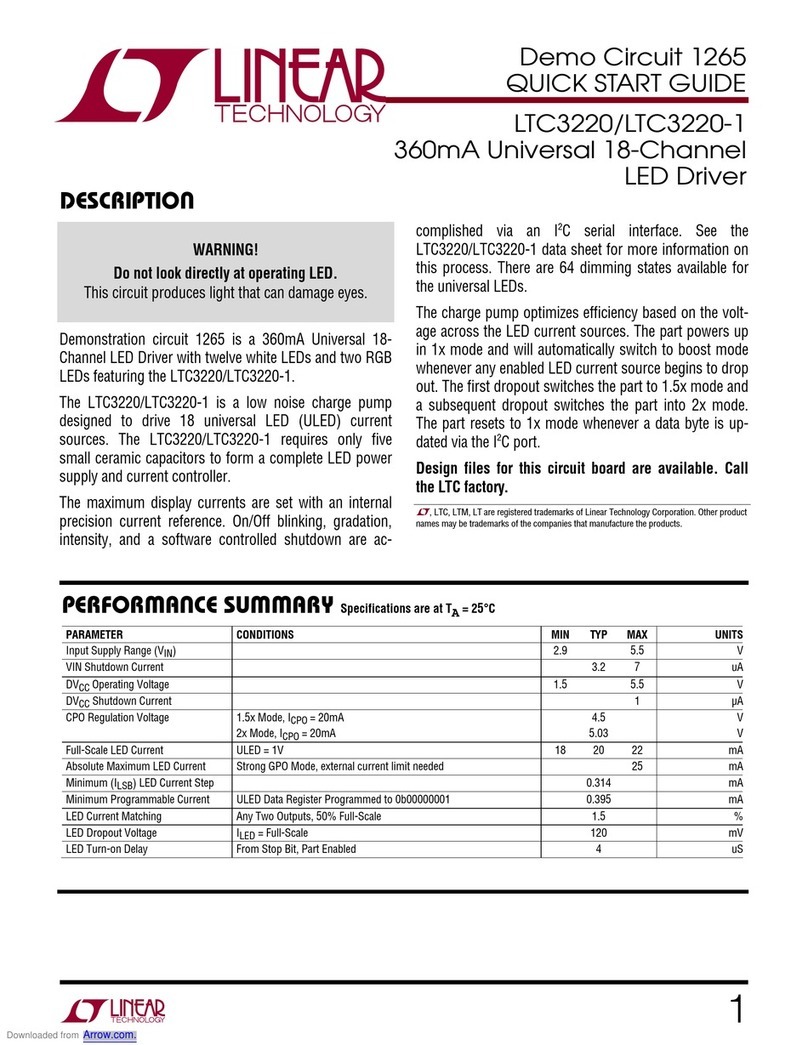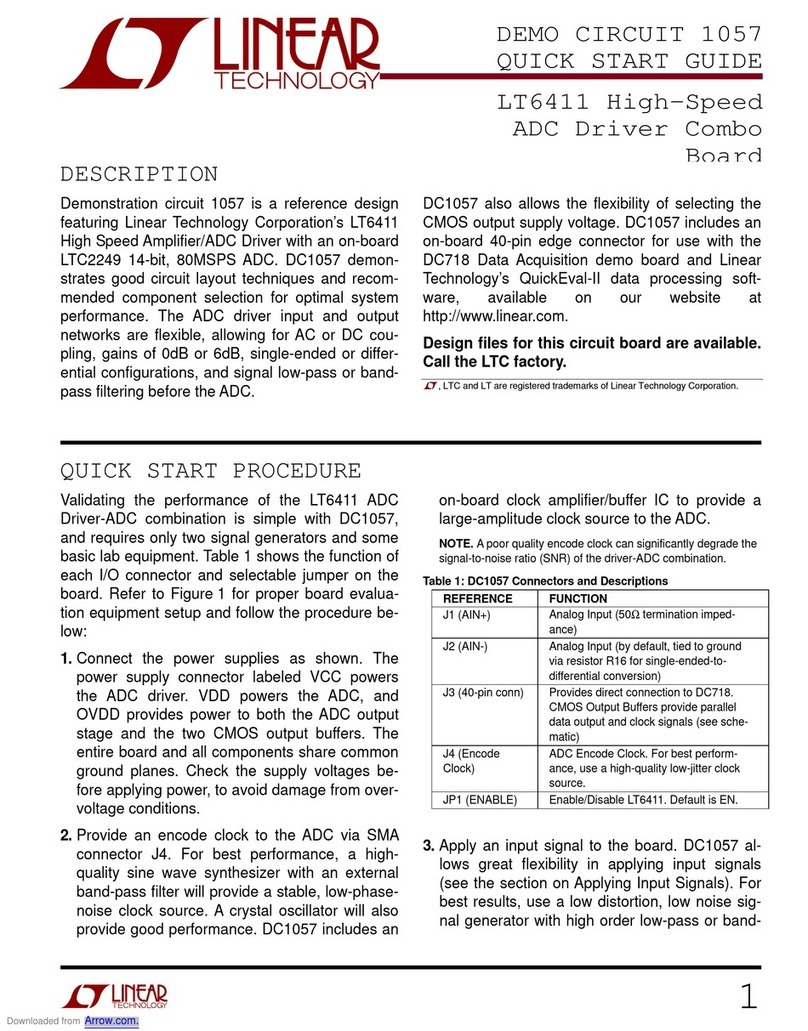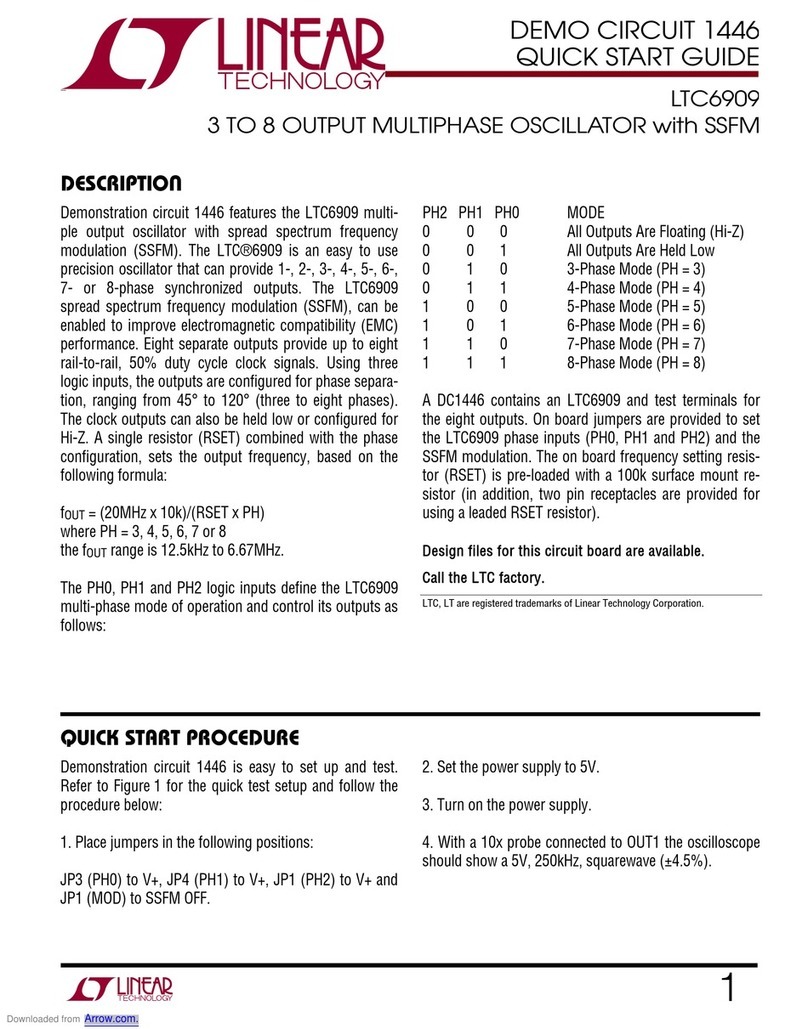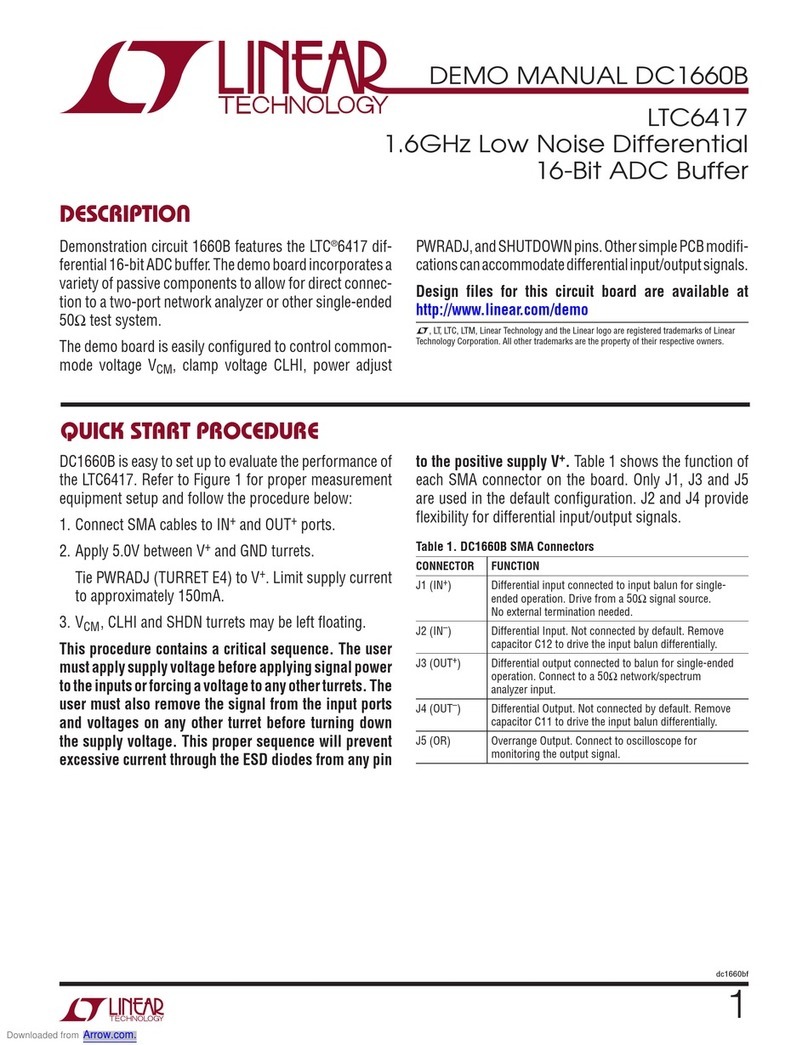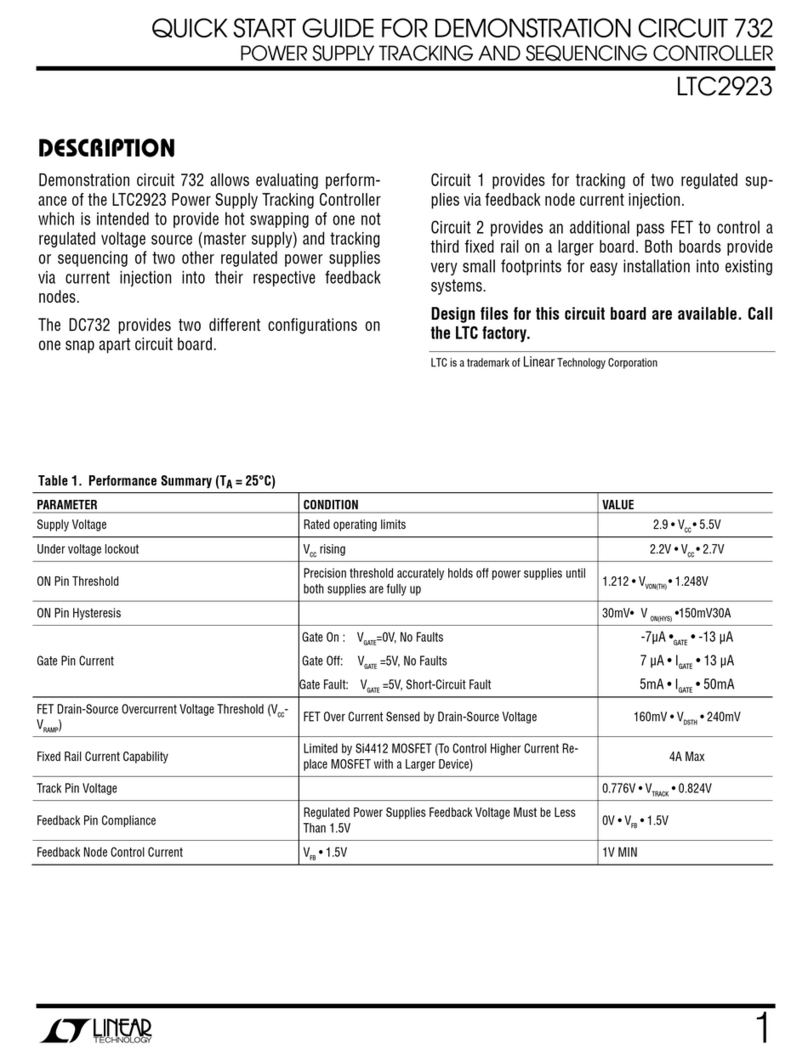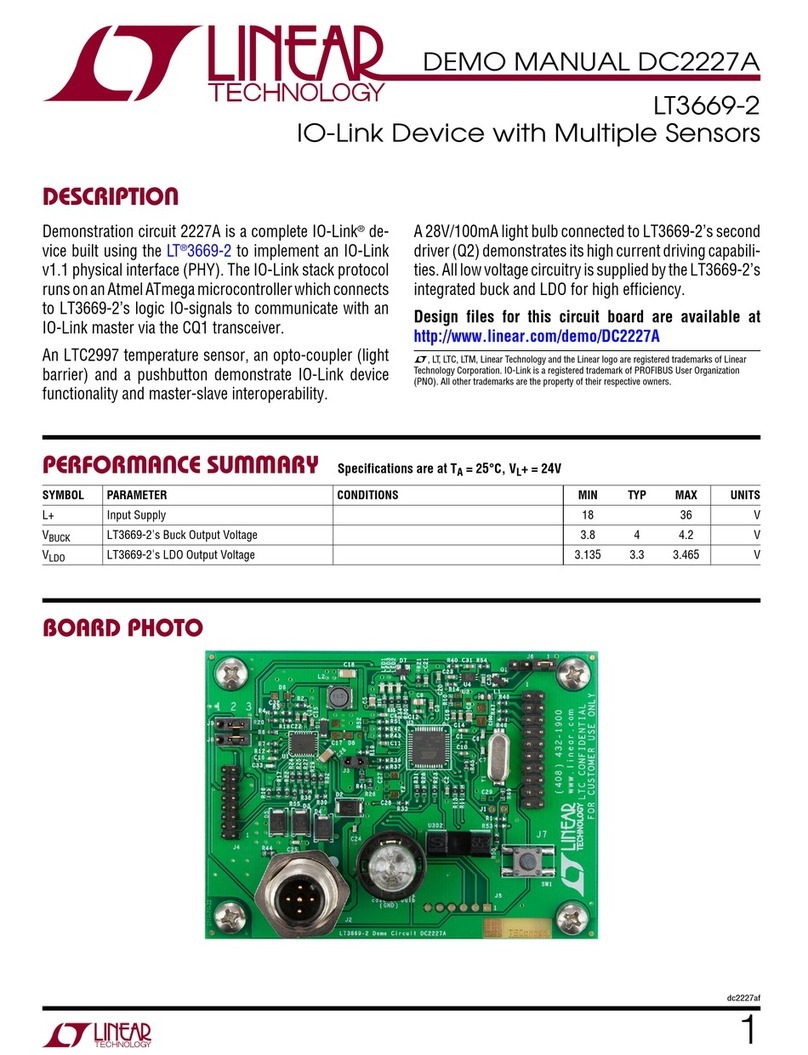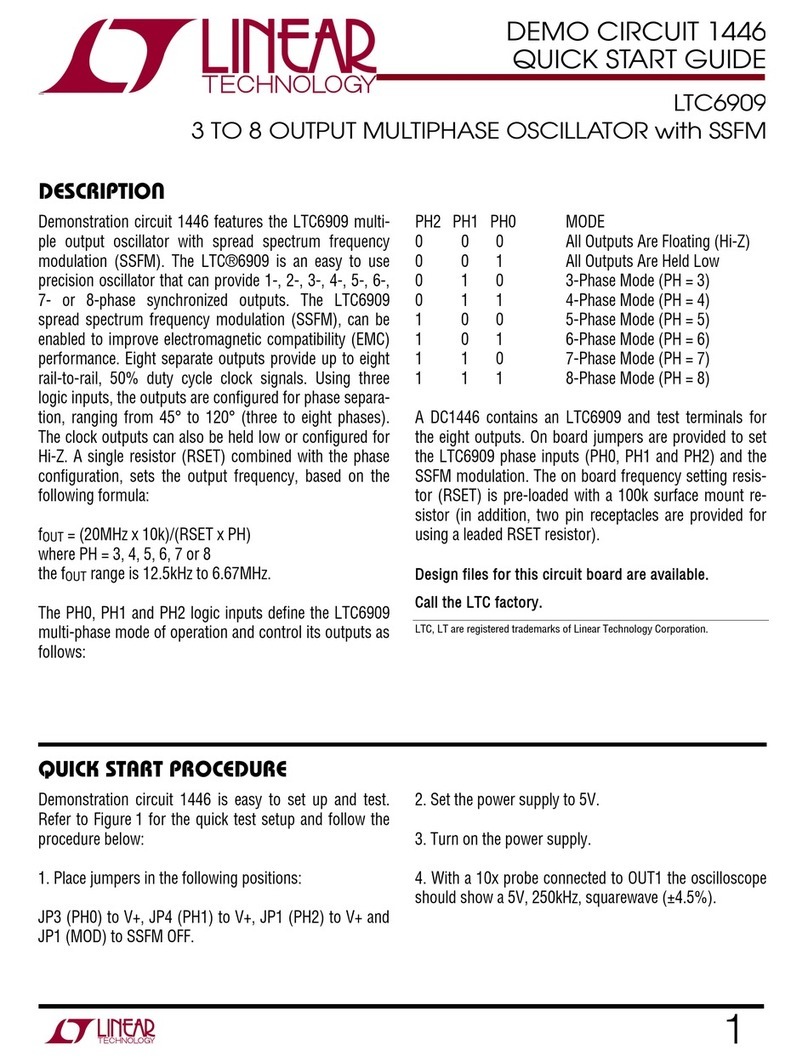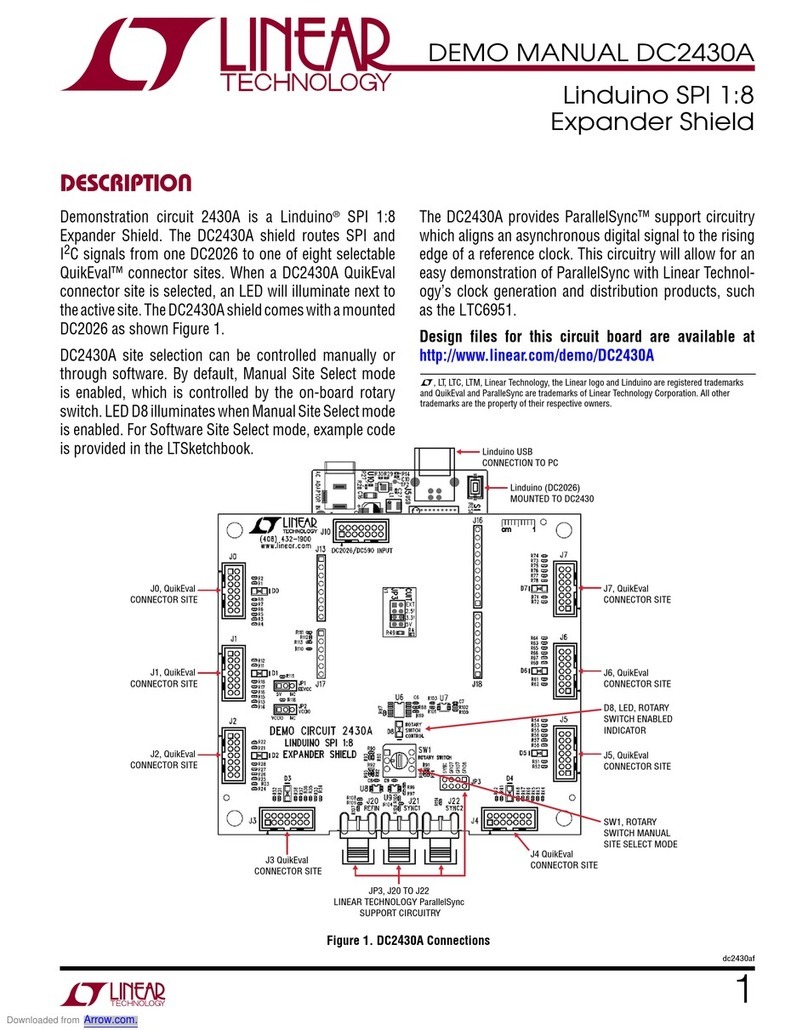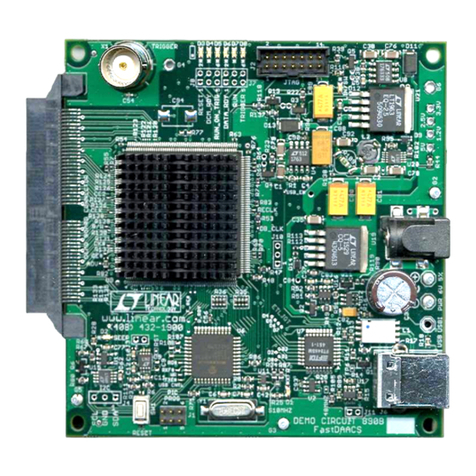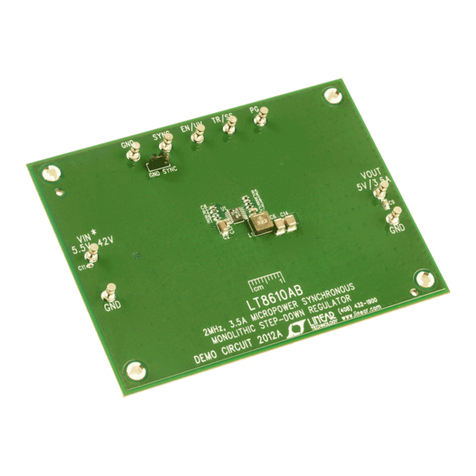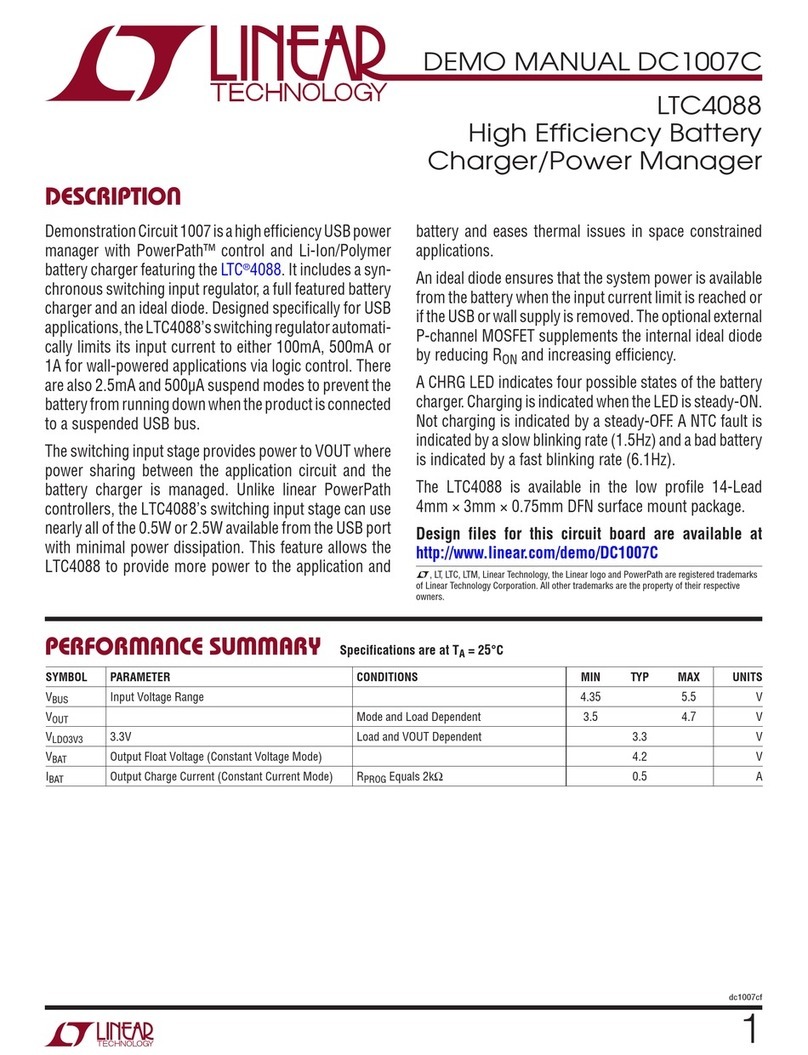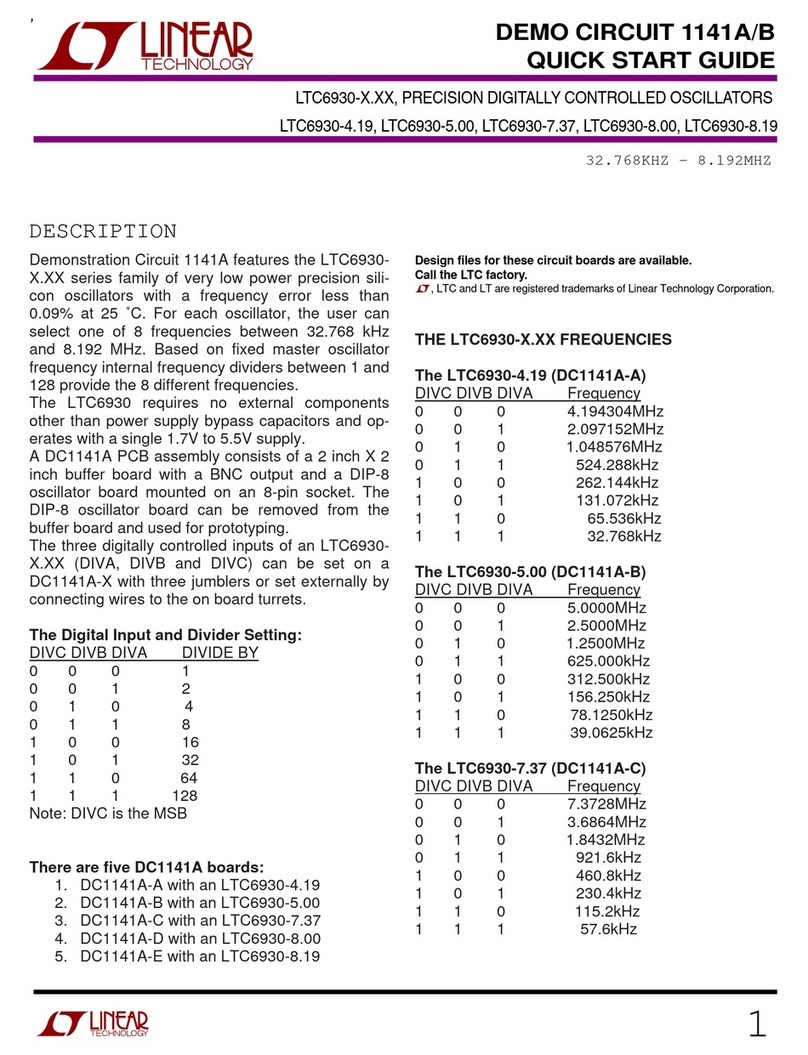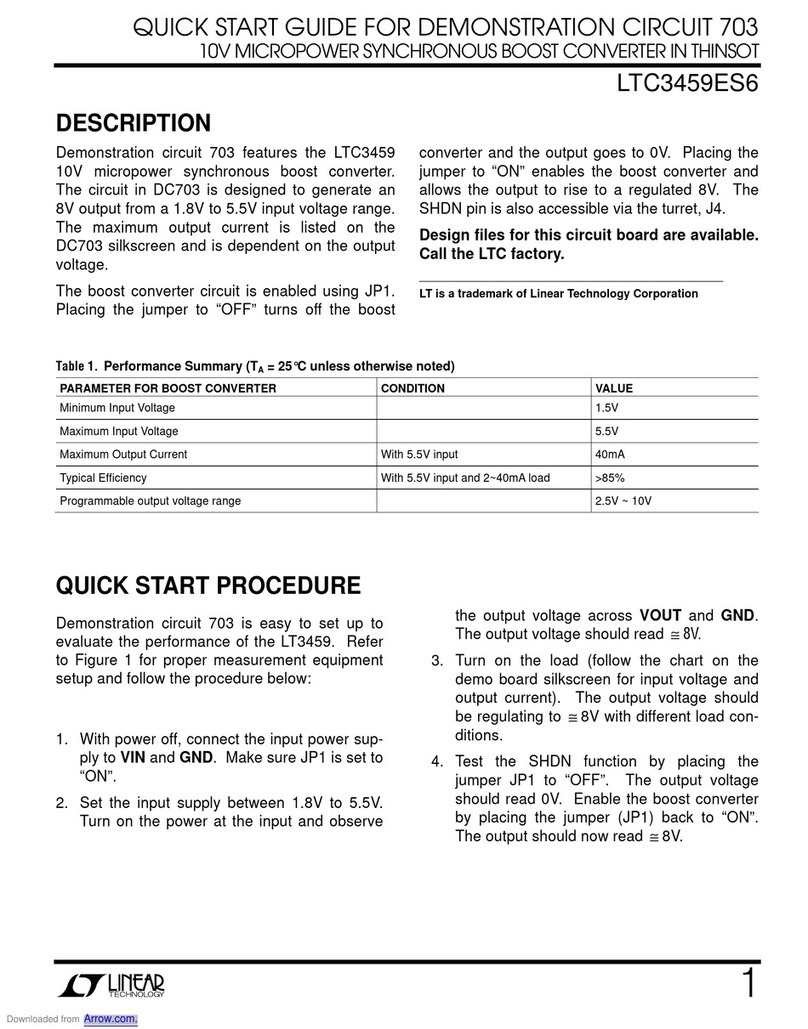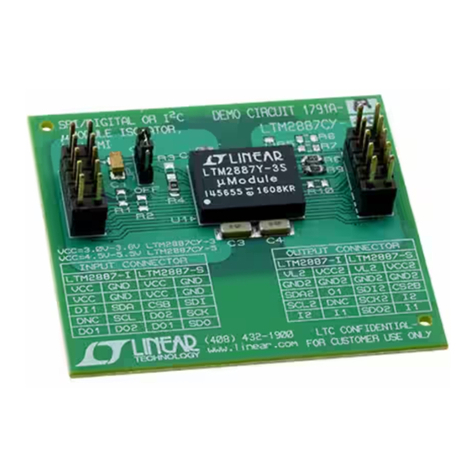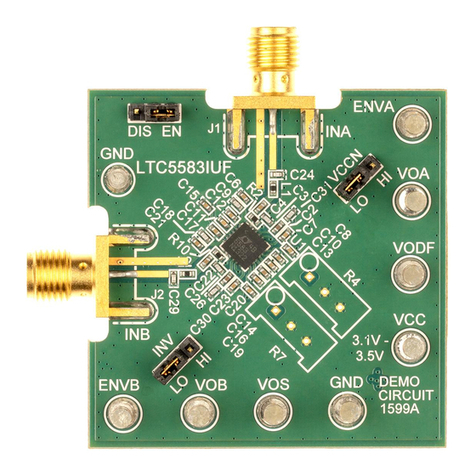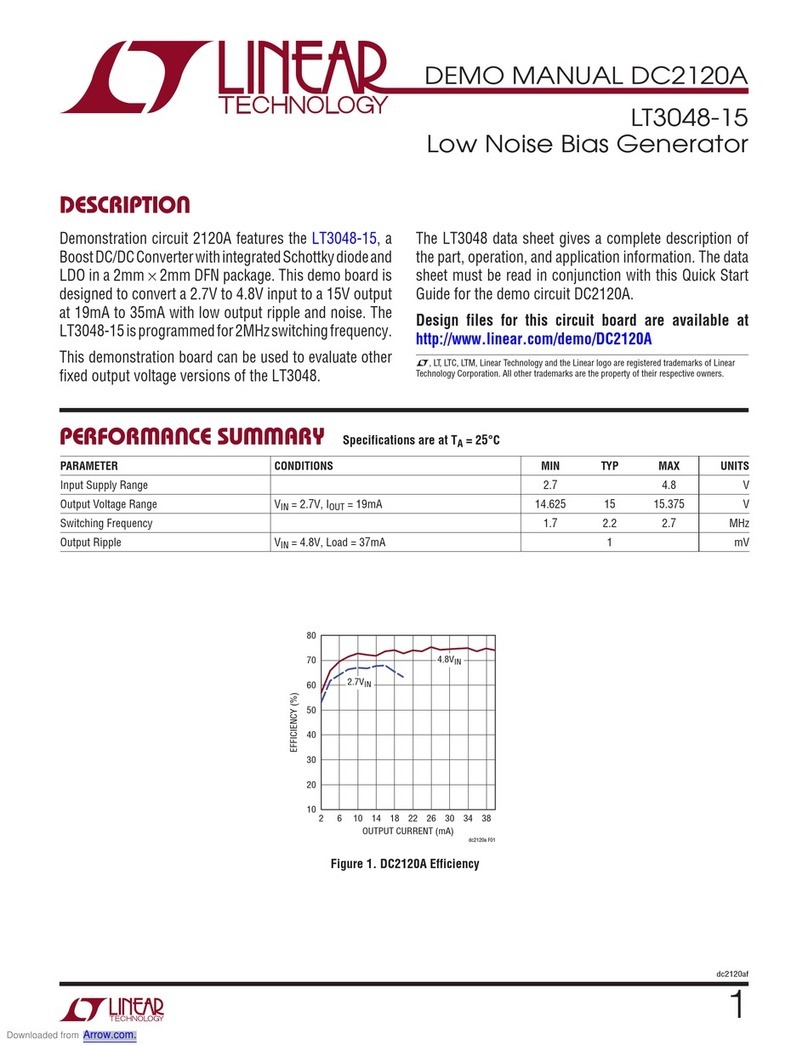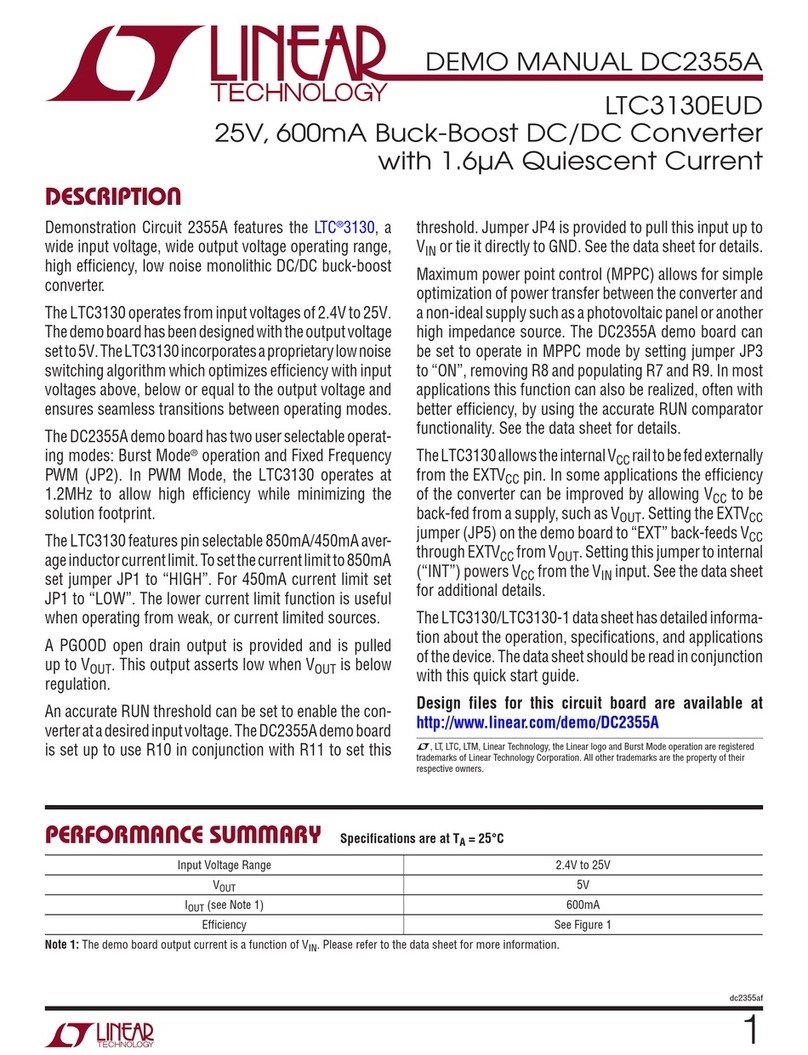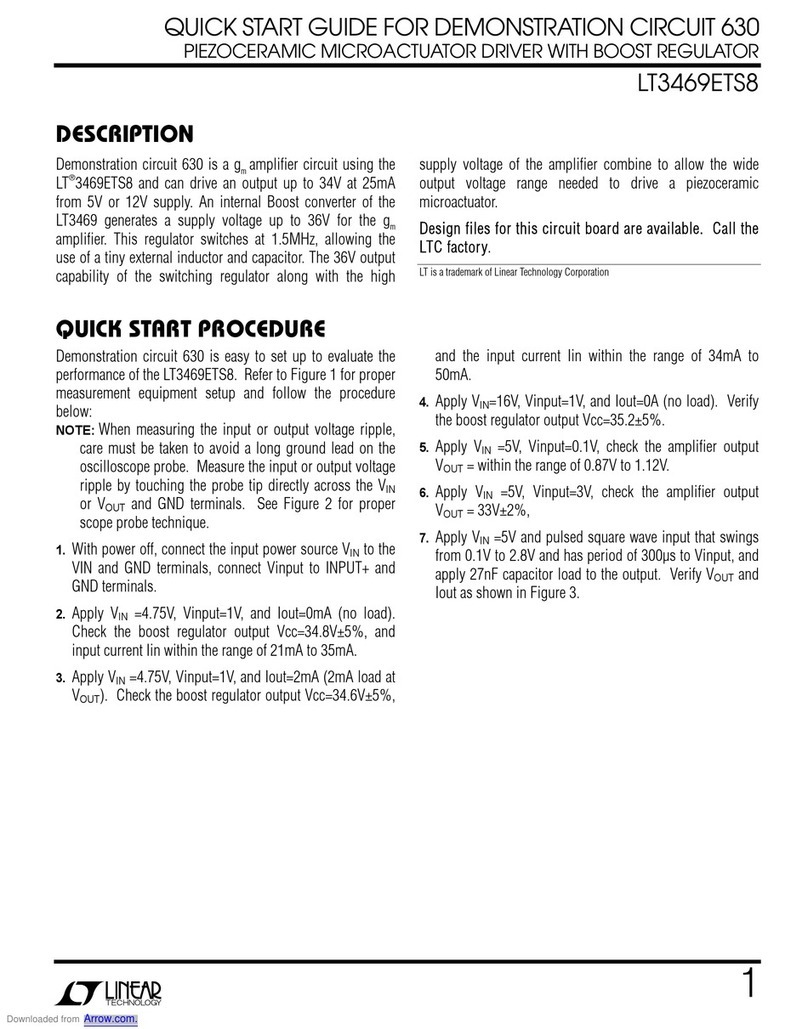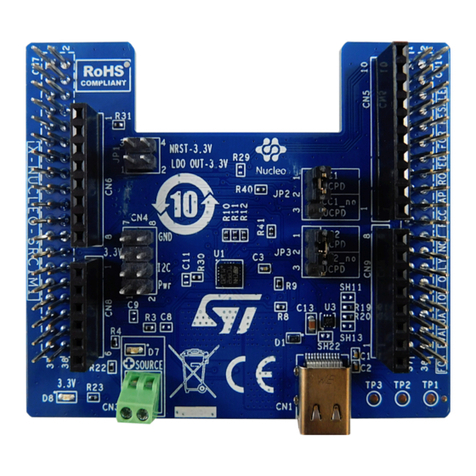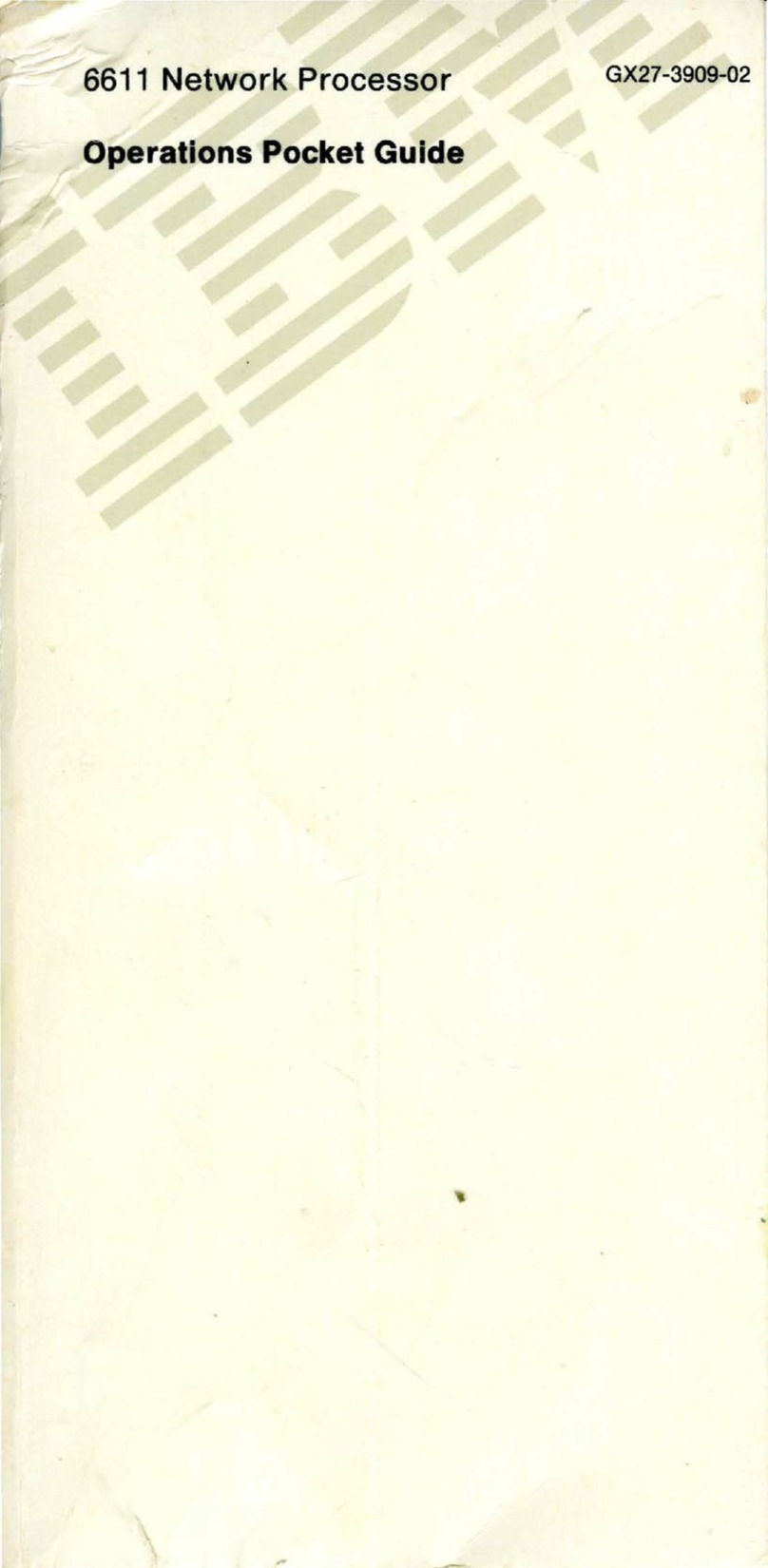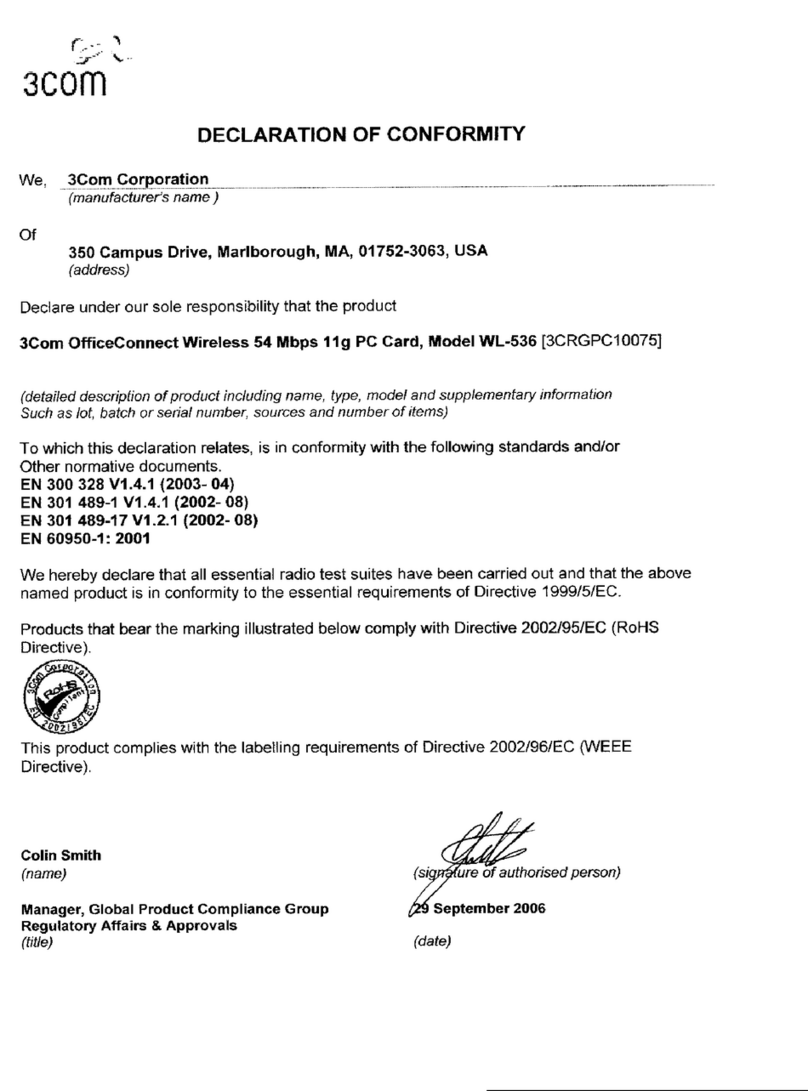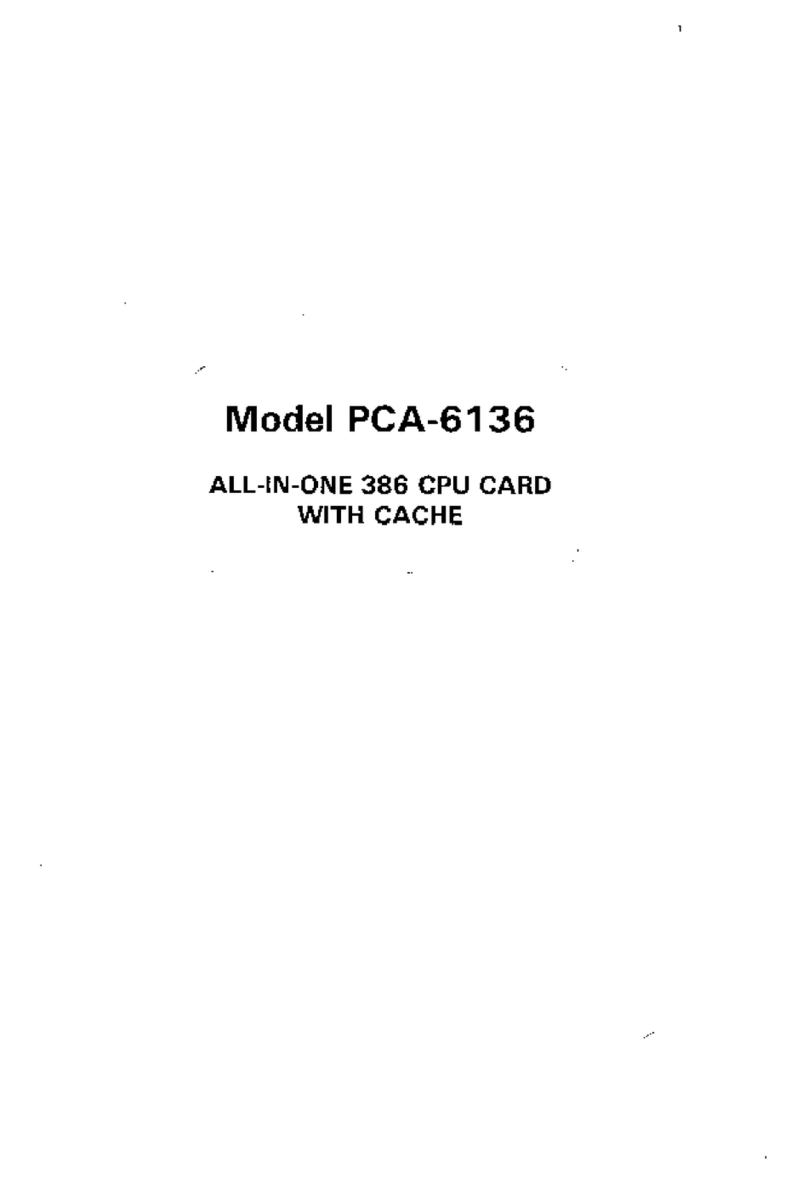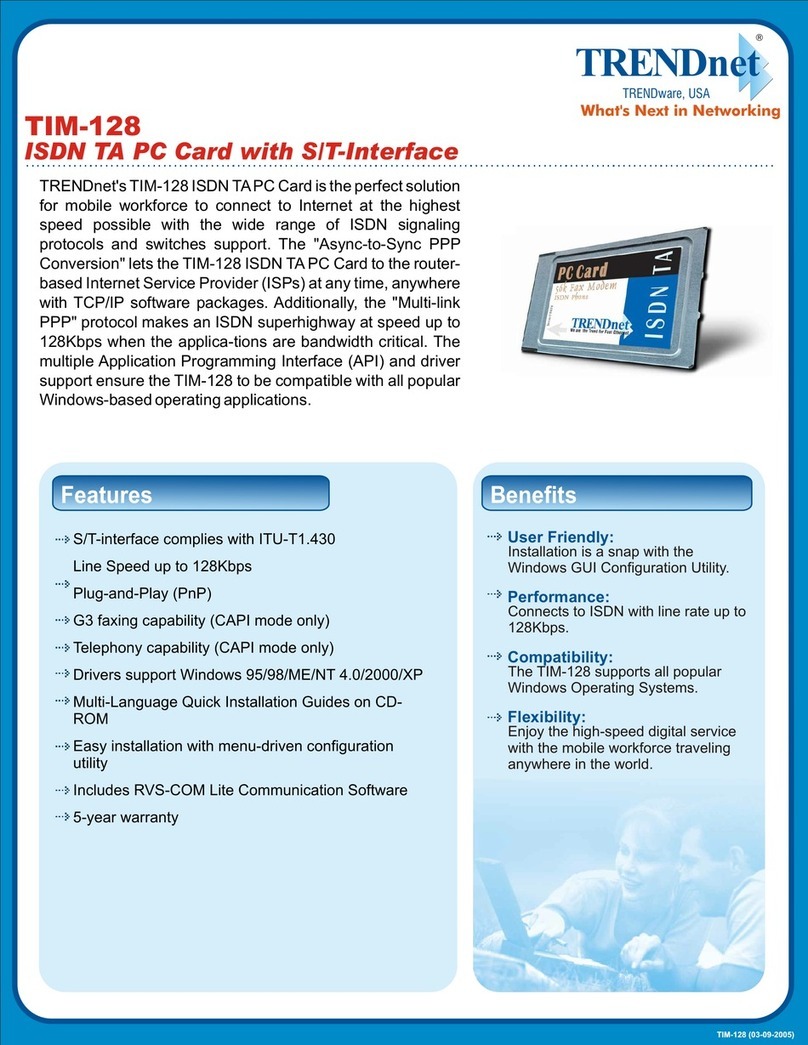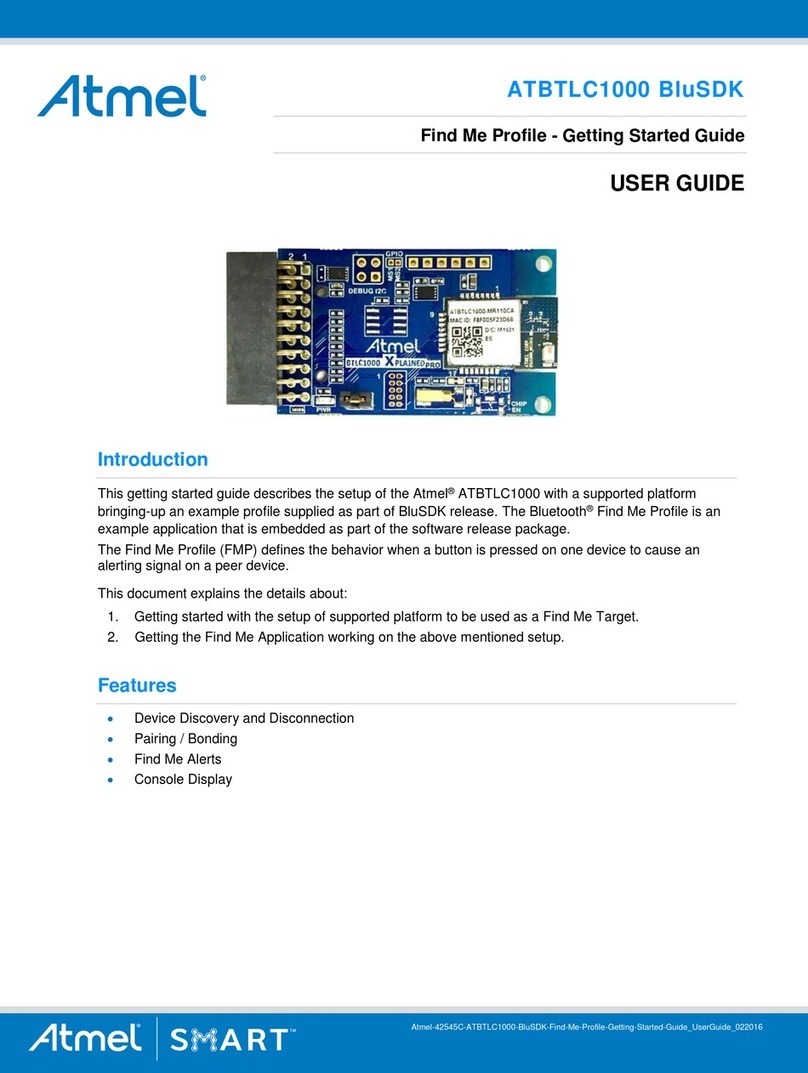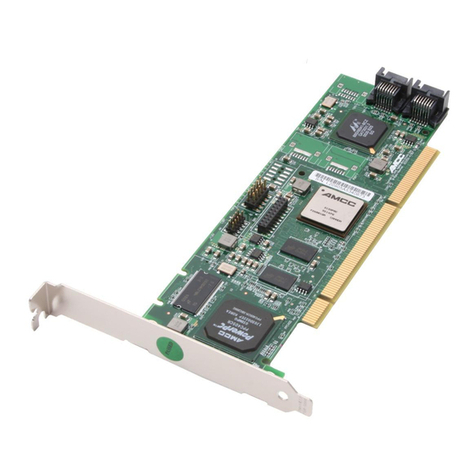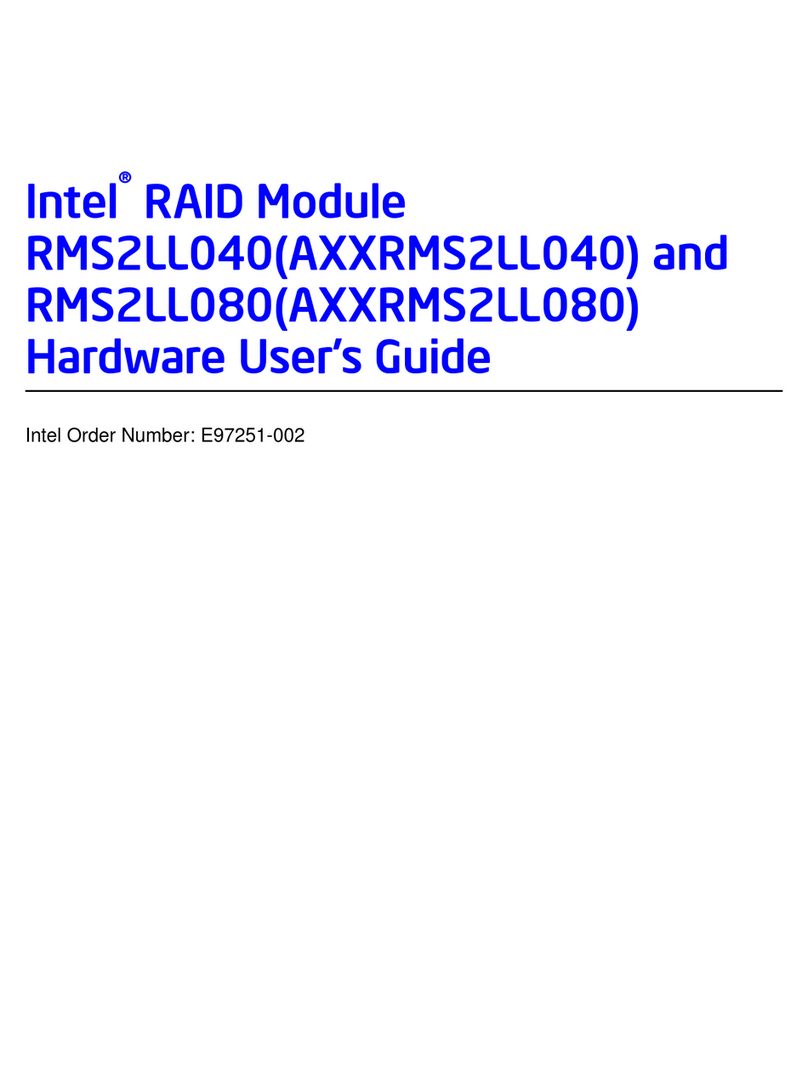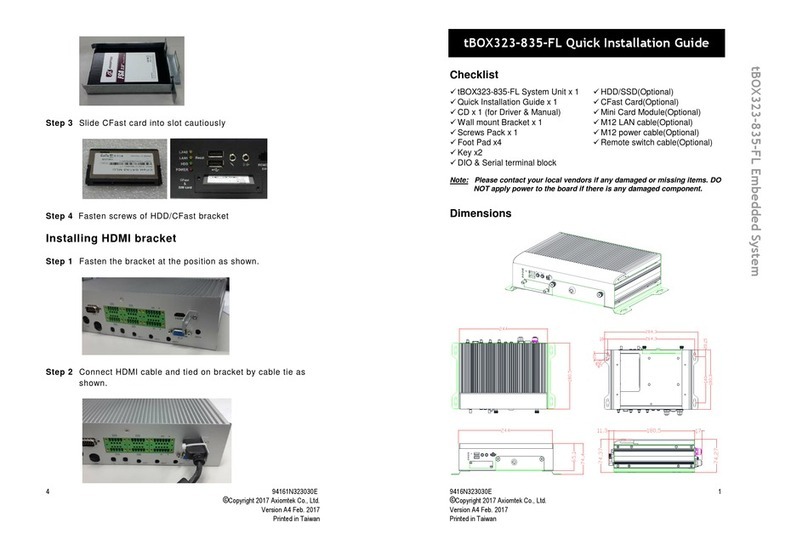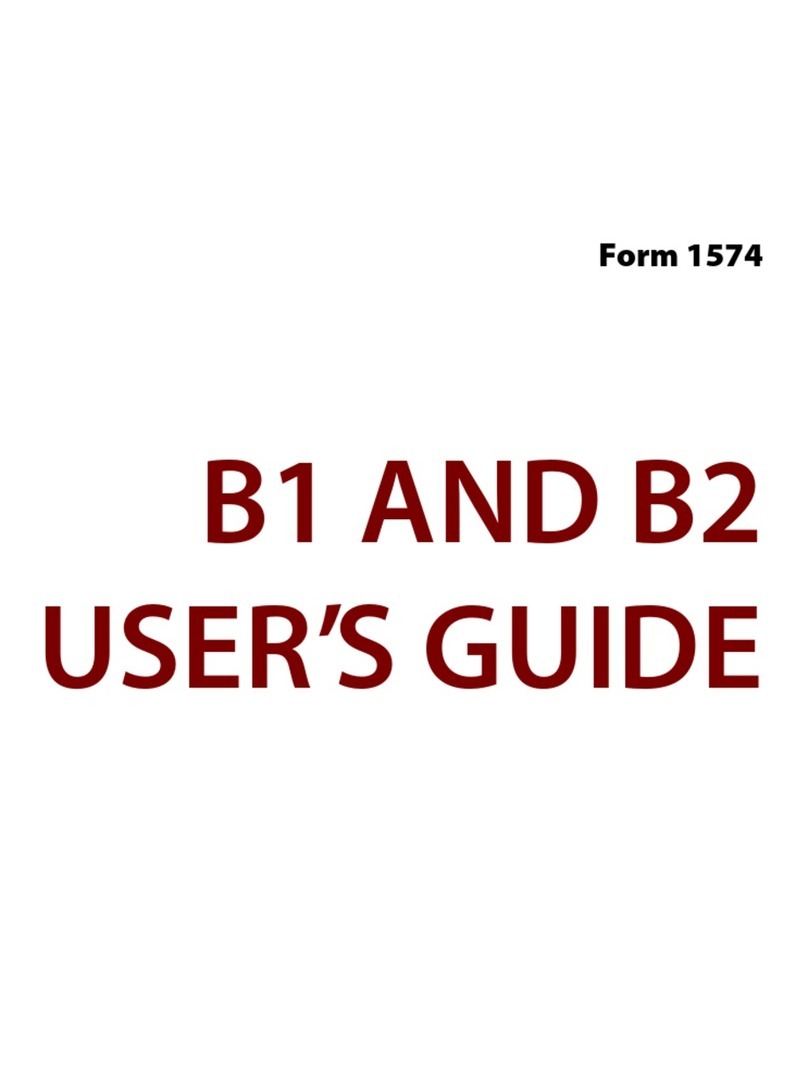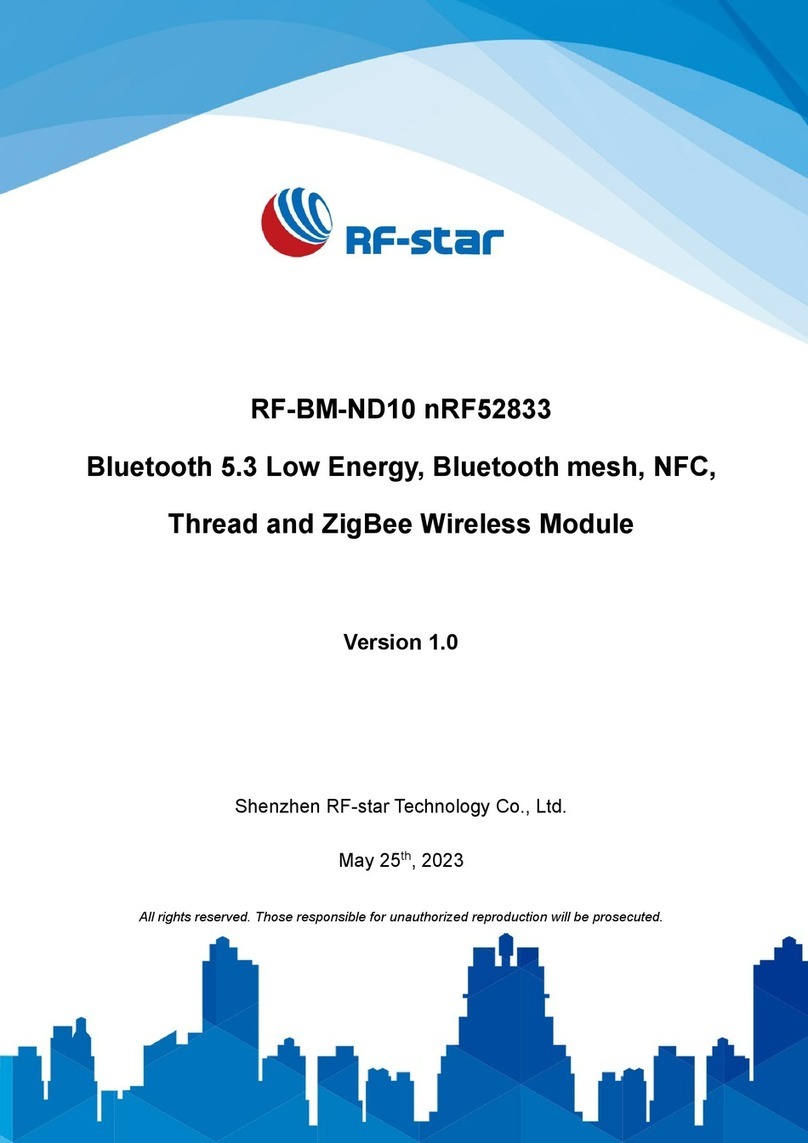LT6411 HIGH-SPEED ADC DRIVER COMBO BOARD
Differential Input
AC-Coupled
Gain = +2
(Figure 4b)
Remove R16 and R6. Install 0
Ω
at R39,
R42.
Remove T1. Install 0.1µF at C33, C34.
Install R7 and R13 for impedance match-
ing.
Establish DC bias by using R37 and R38
or R2/R3 and R17/R18.
Tie feedback resistors to AC ground
through 0.1µF at C5 and C9 (or replace
with 0
Ω
resistors if using dual sup-
plies).
Differential Input
AC-Coupled
Gain = +1
(Figure 4c)
Remove R16 and R6. Install 0
Ω
at R39,
R42.
Remove T1. Install 0.1µF at C33, C34.
Install R7 and R13 for impedance match-
ing.
Establish DC bias by using R37 and R38
or R2/R3 and R17/R18.
Install 0
Ω
at R5, R14 to establish gain of
+1.
Differential Input
AC-Coupled
Gain = -1
(Figure 4d)
Remove R16 and R6.
Remove T1. Install 0.1µF at C33, C34.
Install R7 or R13 for impedance matching.
Establish DC bias by using R2/R3 and
R17/R18.
Install 0
Ω
at R40, R41 to establish gain of -
1.
Differential Input
AC-Coupled
Gain = +3
(Figure 4e)
Remove R16 and R6
Remove T1. Install 0.1µF at C33, C34.
Install R7 or R13 for impedance matching.
Establish DC bias by using R37 and R38
or R2/R3 and R17/R18.
Install 0
Ω
jumpers in the positions shown
in Figure 4e, to establish gain of +3.
Differential Input
DC-Coupled*
(Figure 4f)
Remove R16 and R6.
Remove T1. Install 0
Ω
at R39, R42.
Install R7 or R13 for impedance matching.
Remove CIN+ and CIN-, replace with 0
Ω
.
Install 0
Ω
jumpers at C5, C9.
NOTE.
* When driving the ADC driver with a direct DC-coupled
path, be aware of the increased input currents that may occur due to
the output common-mode voltage and internal resistor networks.
The DC common-mode voltage requirements of
Linear Technology’s ADC drivers do not always
extend to ground (the negative supply voltage).
When replacing CIN+ and CIN- with
0Ω
jumpers,
make sure to level-shift the inputs so that the ADC
driver’s input common-mode voltage requirement
is met.
Recommended 1:1 transformers for populating T1
are M-A/Com’s ETC1-1-13 and ETC1-1T.
POWER SUPPLY BYPASS CAPACITANCE
Depending on the quality of the power supplies
provided to DC1057, it may be desirable to add
larger bulk capacitors at C1, C29, C30, and C31.
This will not be necessary with clean, low-
impedance power supplies.
FILTER NETWORKS
For narrowband input signals, L1 and C6 are in-
cluded at the output of the ADC driver for easy
band-pass filter design. In addition, there are extra
pads for resistors, capacitors, and other filter net-
work components at the output of the LT6411.
CHANGING THE ADC DRIVER’S OUTPUT
COMMON-MODE VOLTAGE
The output common-mode voltage of the ADC
driver must be set either at the input of the LT6411
(see Table 2), or by AC coupling the output of the
LT6411. R24 and R25 are optional resistors con-
nected to the VCM output of the ADC that can be
installed to apply the proper common-mode volt-
age to the ADC inputs.
QUICKDAACS CIRCUITRY
Logic gate U6, installed on the back of DC1057,
enables the CMOS output buffers when DC1057 is
plugged into DC718, which pulls its input high. De-
vice U5 is an EEPROM device that is used by the
QuickEval software, and does not affect board op-
eration or performance.
USING QUICKEVAL-II SOFTWARE
QuickEval-II, downloadable from Linear Technol-
ogy’s website http://www.linear.com/, processes
data from the DC718 QuickDAACS board and dis-
plays FFT and signal analysis information on the
computer screen. This section describes how to
use the software to view the output from DC1057.
The first step is to select the correct input board.
See Figure 5 From the Configure menu in the