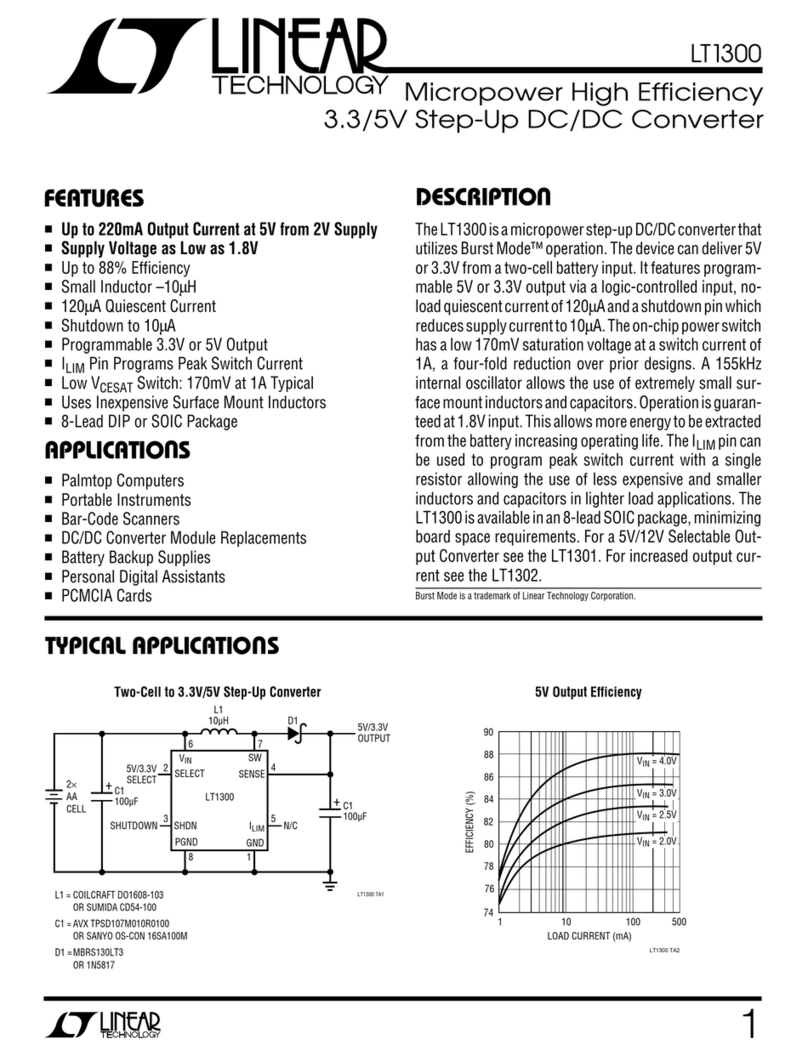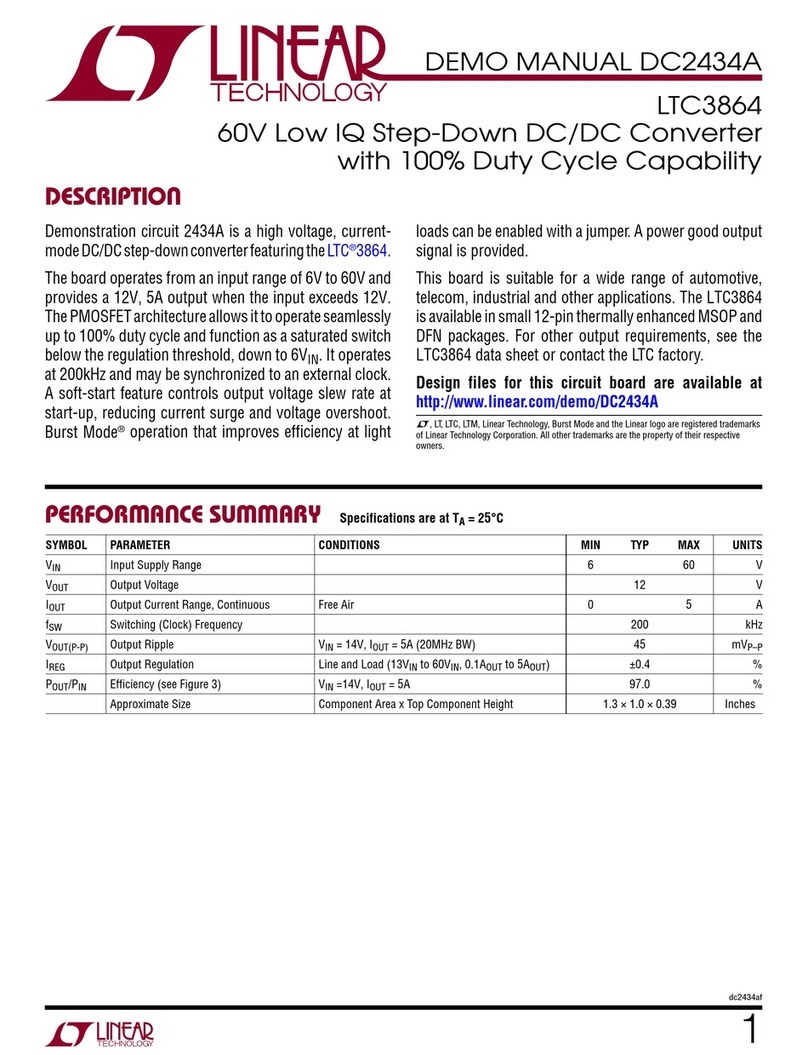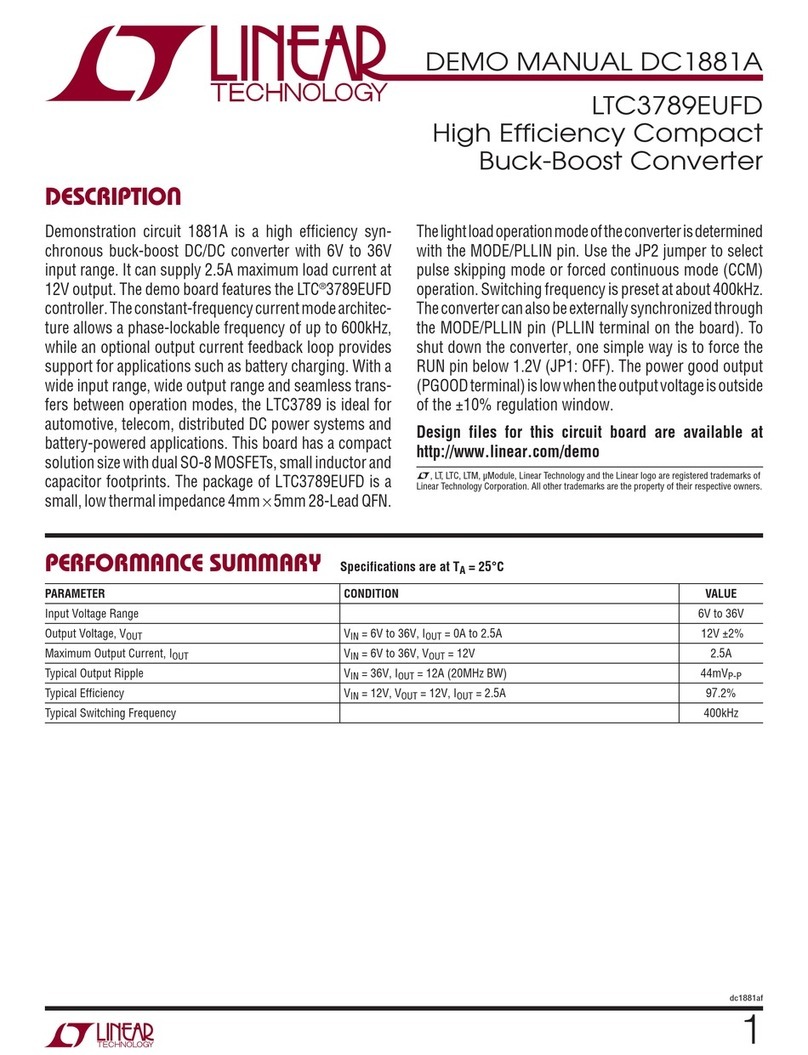Linear Technology DEMONSTRATION CIRCUIT 518 User manual
Other Linear Technology Media Converter manuals
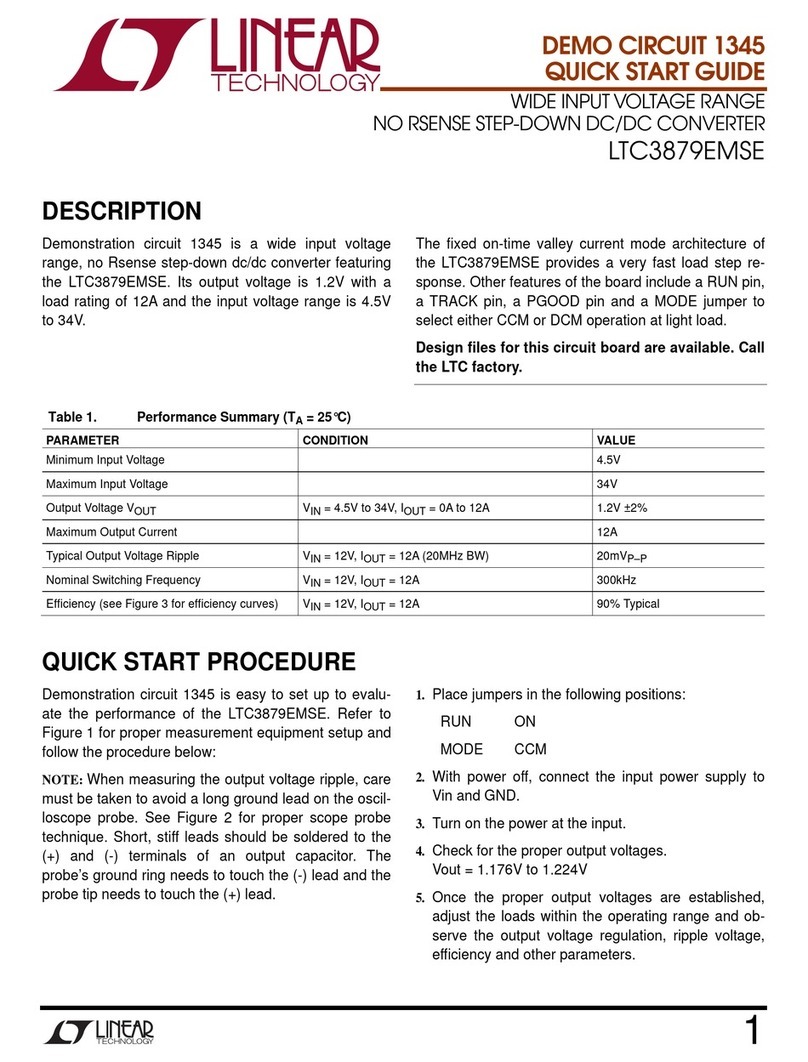
Linear Technology
Linear Technology DC1345 User manual
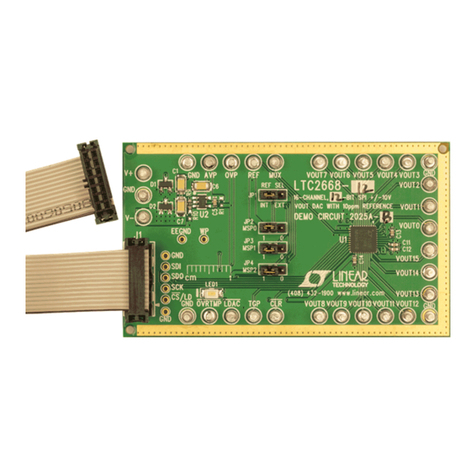
Linear Technology
Linear Technology LTC2668 Quick setup guide

Linear Technology
Linear Technology LT3748 Quick setup guide
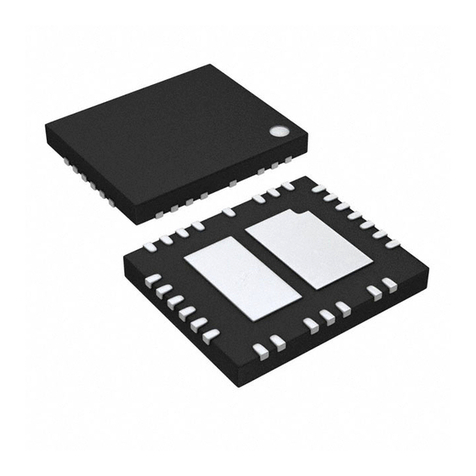
Linear Technology
Linear Technology LT3956 Series User manual
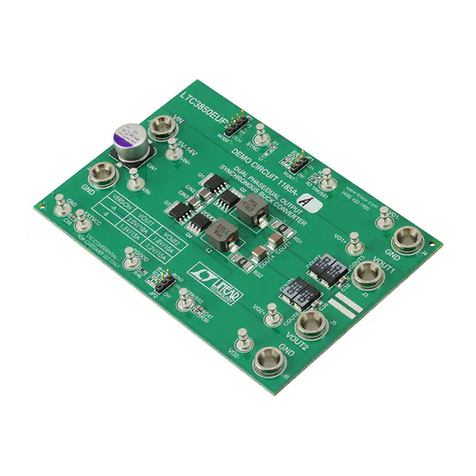
Linear Technology
Linear Technology DC1185B-A Quick setup guide
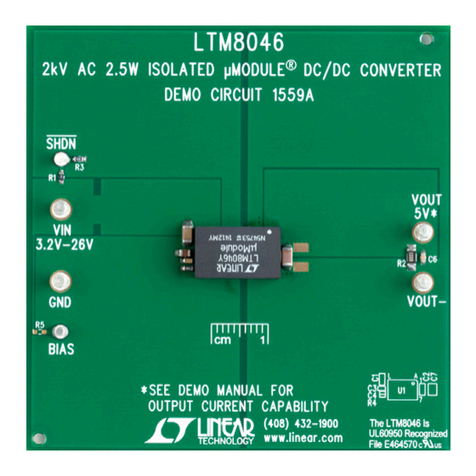
Linear Technology
Linear Technology LTM8046 User guide
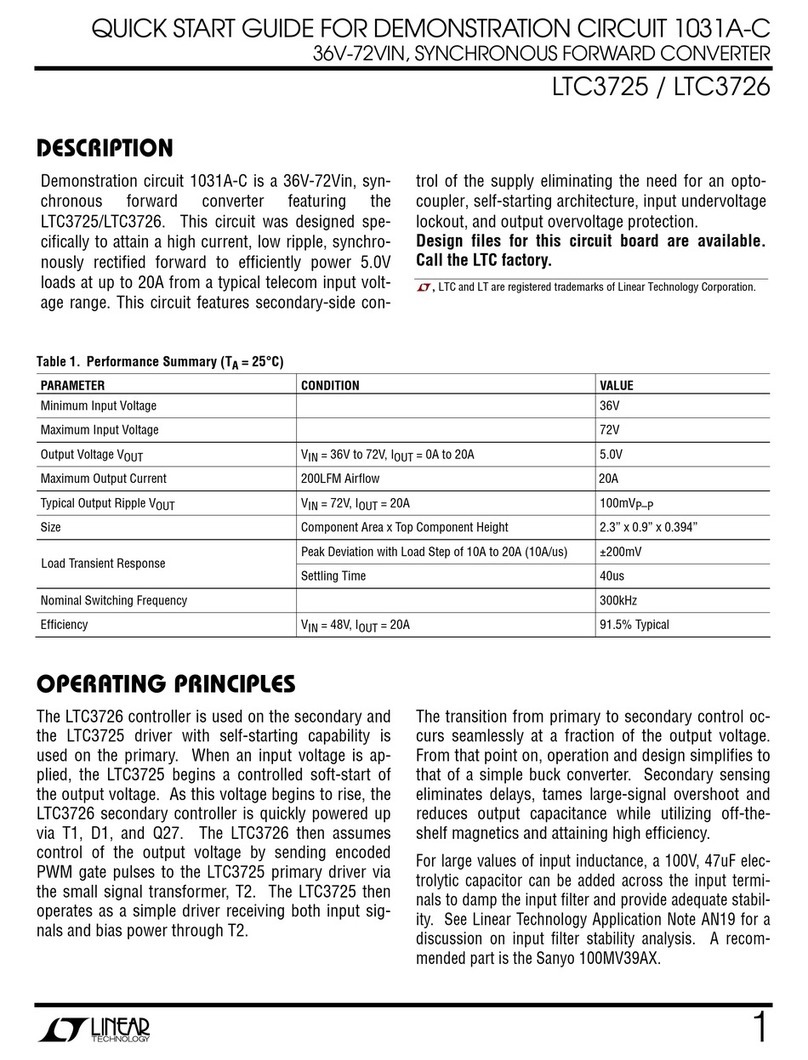
Linear Technology
Linear Technology LTC3725 User manual

Linear Technology
Linear Technology DC1745A Quick setup guide

Linear Technology
Linear Technology LT3464ETS8 User manual

Linear Technology
Linear Technology LTC1628 User manual
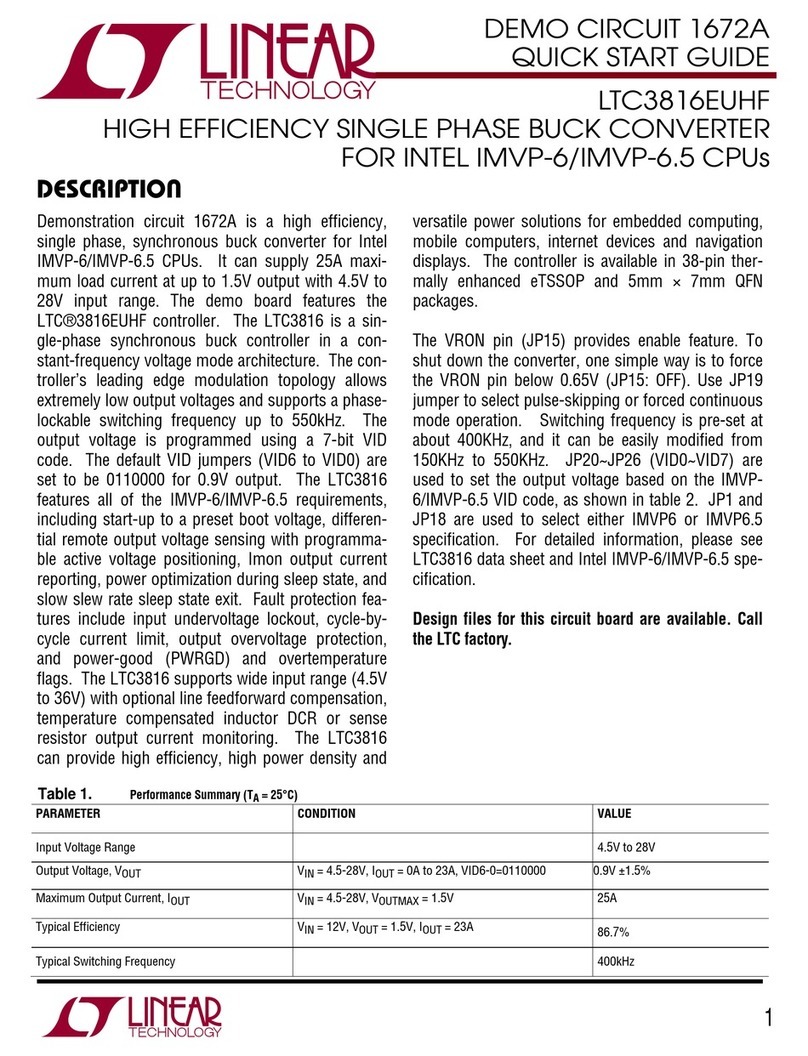
Linear Technology
Linear Technology DEMO CIRCUIT 1672A User manual
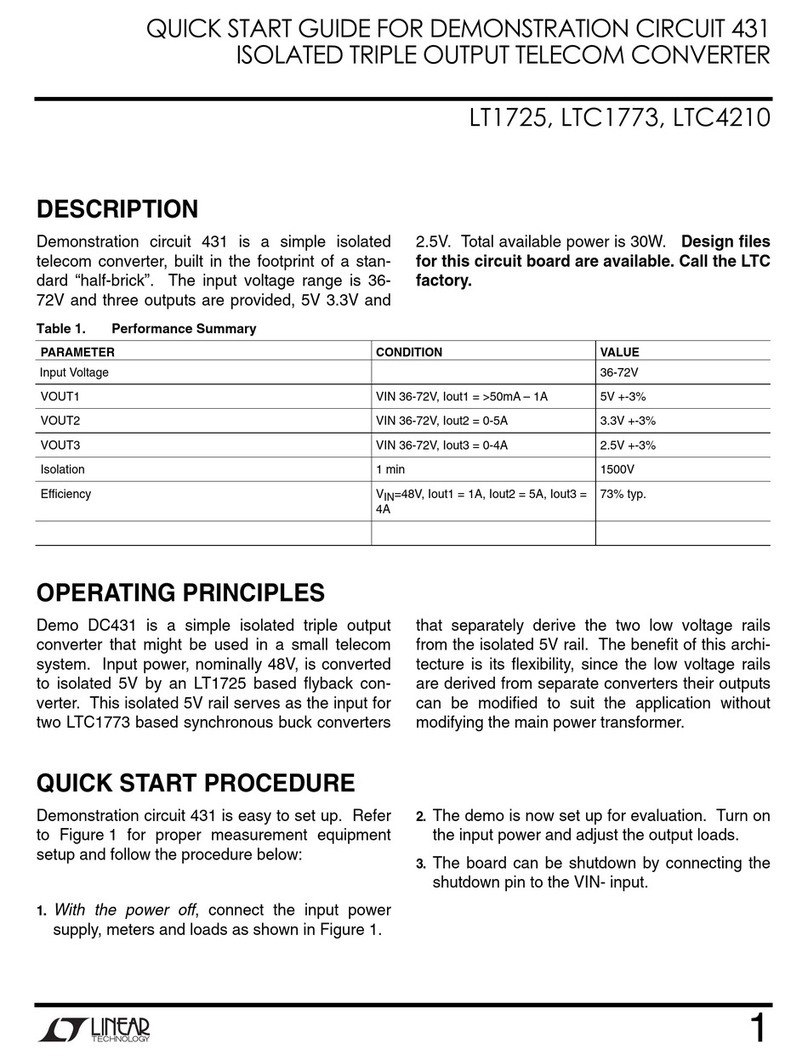
Linear Technology
Linear Technology 431 User manual

Linear Technology
Linear Technology Analog Devices LT8301 User manual

Linear Technology
Linear Technology LTC3129 Quick setup guide
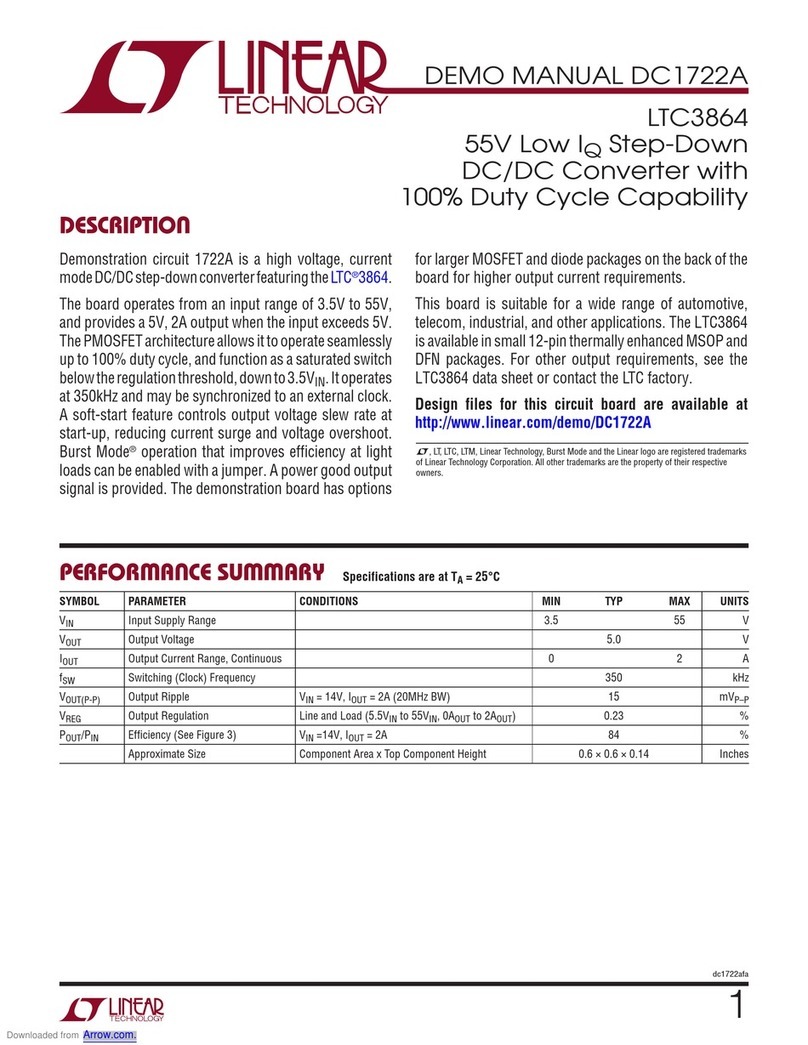
Linear Technology
Linear Technology LTC3864 Quick setup guide
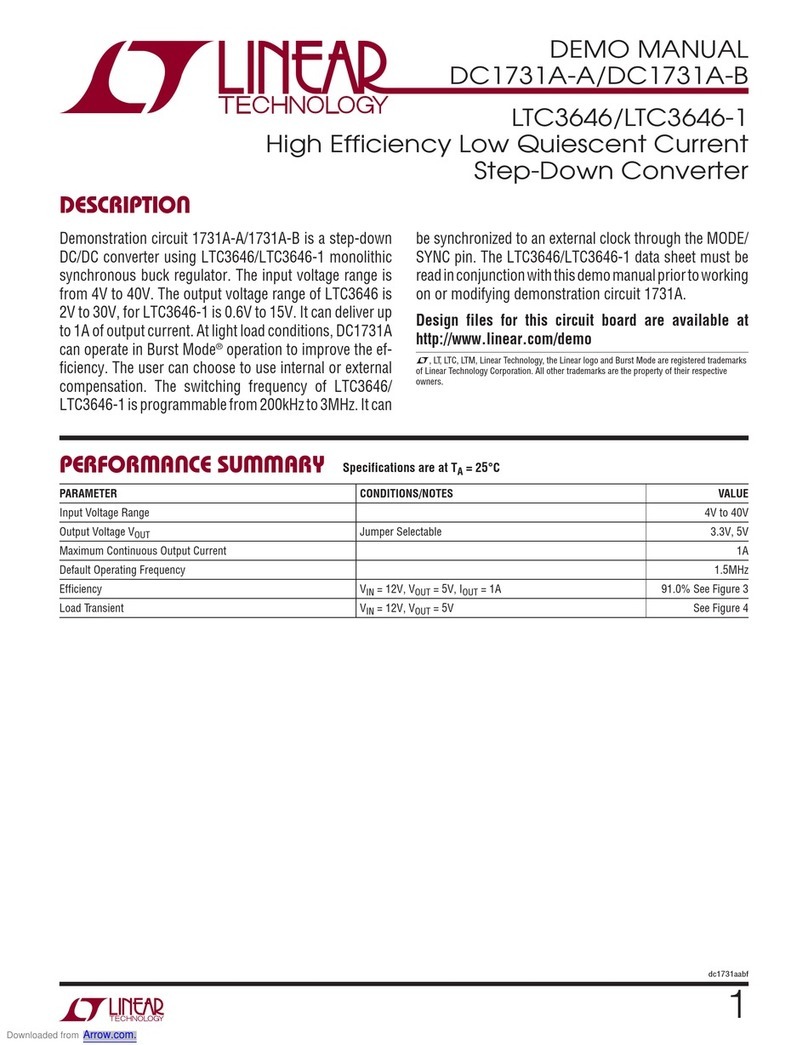
Linear Technology
Linear Technology DC1731A-A Quick setup guide
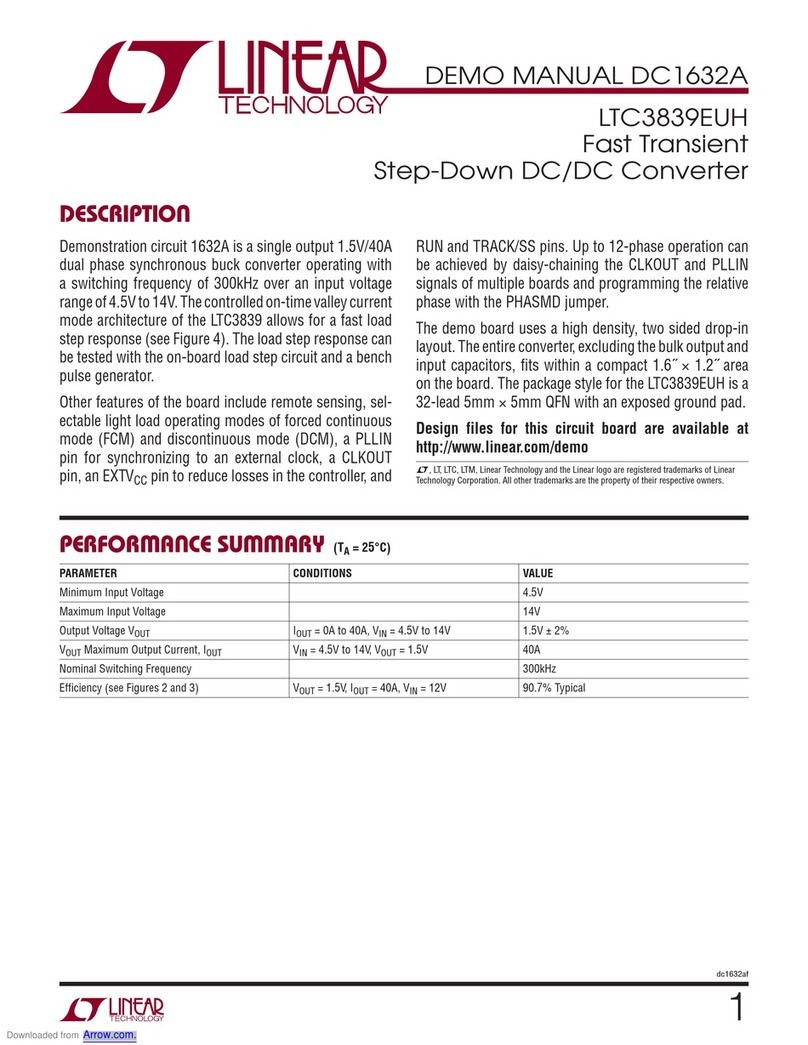
Linear Technology
Linear Technology LTC3839EUH Quick setup guide
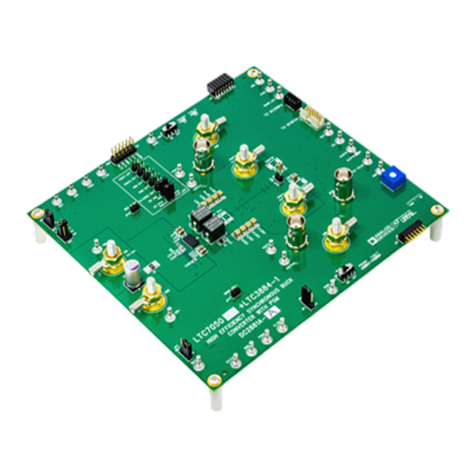
Linear Technology
Linear Technology DC2283A Quick setup guide
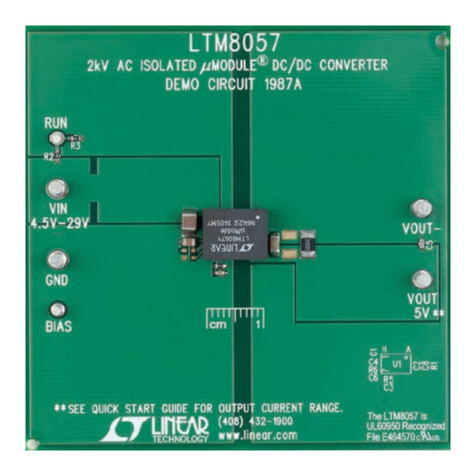
Linear Technology
Linear Technology LTM8057 Quick setup guide
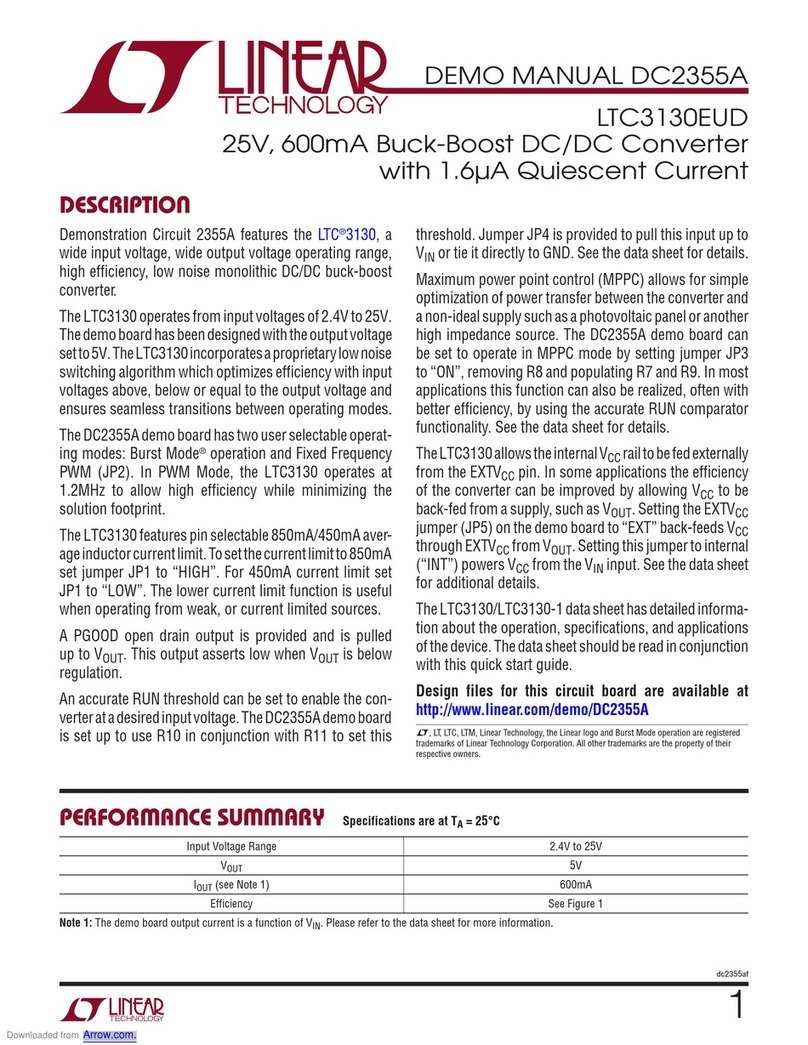
Linear Technology
Linear Technology LTC3130EUD Quick setup guide
Popular Media Converter manuals by other brands

H&B
H&B TX-100 Installation and instruction manual

Bolin Technology
Bolin Technology D Series user manual

IFM Electronic
IFM Electronic Efector 400 RN30 Series Device manual

GRASS VALLEY
GRASS VALLEY KUDOSPRO ULC2000 user manual

Lika
Lika ROTAPULS I28 Series quick start guide

Weidmuller
Weidmuller IE-MC-VL Series Hardware installation guide

Optical Systems Design
Optical Systems Design OSD2139 Series Operator's manual

Tema Telecomunicazioni
Tema Telecomunicazioni AD615/S product manual

KTI Networks
KTI Networks KGC-352 Series installation guide

Gira
Gira 0588 Series operating instructions

Lika
Lika SFA-5000-FD user guide

GoMax Electronics
GoMax Electronics SP-2003 user manual