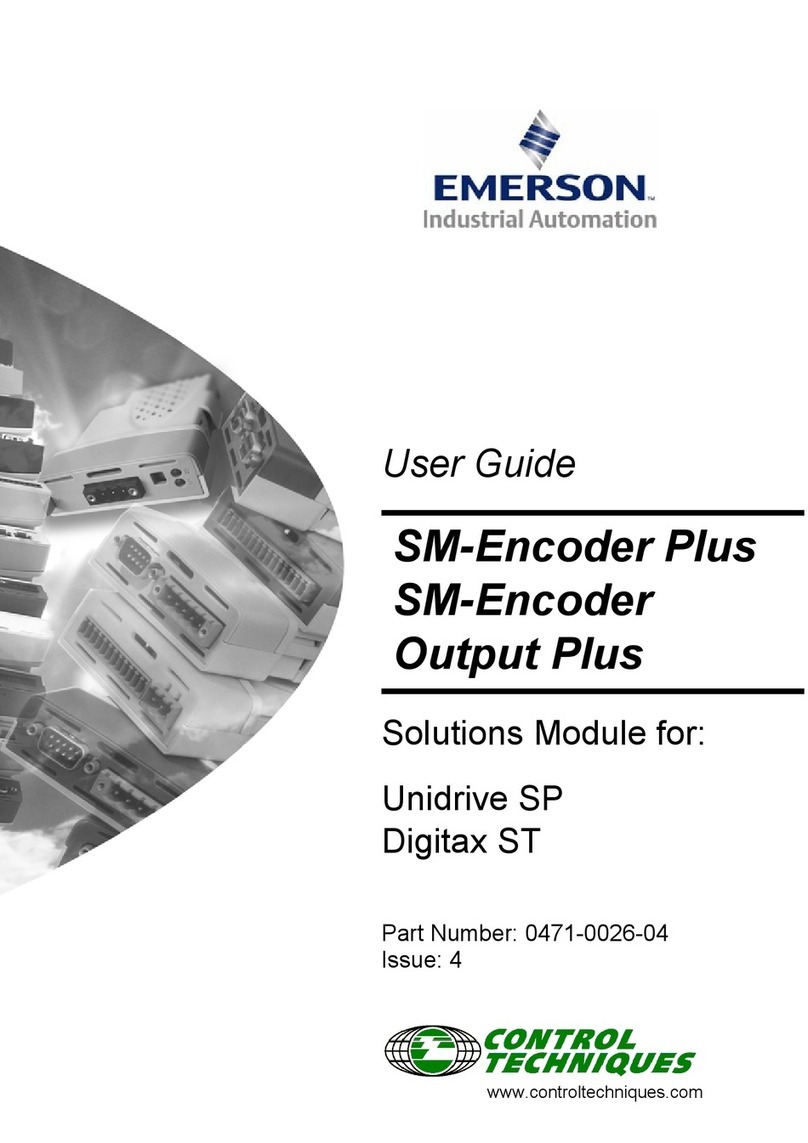SM-Universal Encoder Plus User Guide 3
Issue Number: 6 www.controltechniques.com
Contents
1 How to use this guide ................................................... 5
1.1 Intended personnel .................................................................................5
1.2 Information ..............................................................................................5
2 Safety Information ......................................................... 6
2.1 Warnings, Cautions and Notes ...............................................................6
2.2 Electrical safety - general warning ..........................................................6
2.3 System design and safety of personnel ..................................................6
2.4 Environmental limits ................................................................................7
2.5 Compliance with regulations ...................................................................7
2.6 Motor .......................................................................................................7
2.7 Adjusting parameters ..............................................................................7
3 Introduction .................................................................... 8
3.1 Features ..................................................................................................8
3.2 Solutions Module identification ................................................................8
3.3 Set-up parameters ..................................................................................9
3.4 Compatible with encoder types ...............................................................9
4 Encoder feedback selection ....................................... 18
4.1 Encoder selection ..................................................................................18
4.2 Considerations ......................................................................................20
4.3 Drive resolution / Feedback accuracy ...................................................22
5 Installing the SM-Universal Encoder Plus ................. 24
5.1 Solutions Module slots ..........................................................................24
5.2 Installation .............................................................................................24
5.3 Terminal descriptions ............................................................................26
5.4 Power supply .........................................................................................28
5.5 Encoder shield connections ..................................................................28
5.6 Grounding hardware .............................................................................29
6 Getting Started ............................................................. 37
6.1 Installation .............................................................................................37
6.2 Termination resistors .............................................................................44
6.3 Simulated encoder outputs ...................................................................45
6.4 Marker inputs ........................................................................................51
6.5 Marker outputs ......................................................................................51
6.6 Freeze inputs ........................................................................................52
6.7 Thermistor input ....................................................................................55
7 Encoder feedback positional information ................. 56
7.1 Encoder feedback positional information ..............................................56
8 Advanced Operation ................................................... 58
8.1 Serial communications ..........................................................................58
8.2 Electronic nameplate transfers ..............................................................66