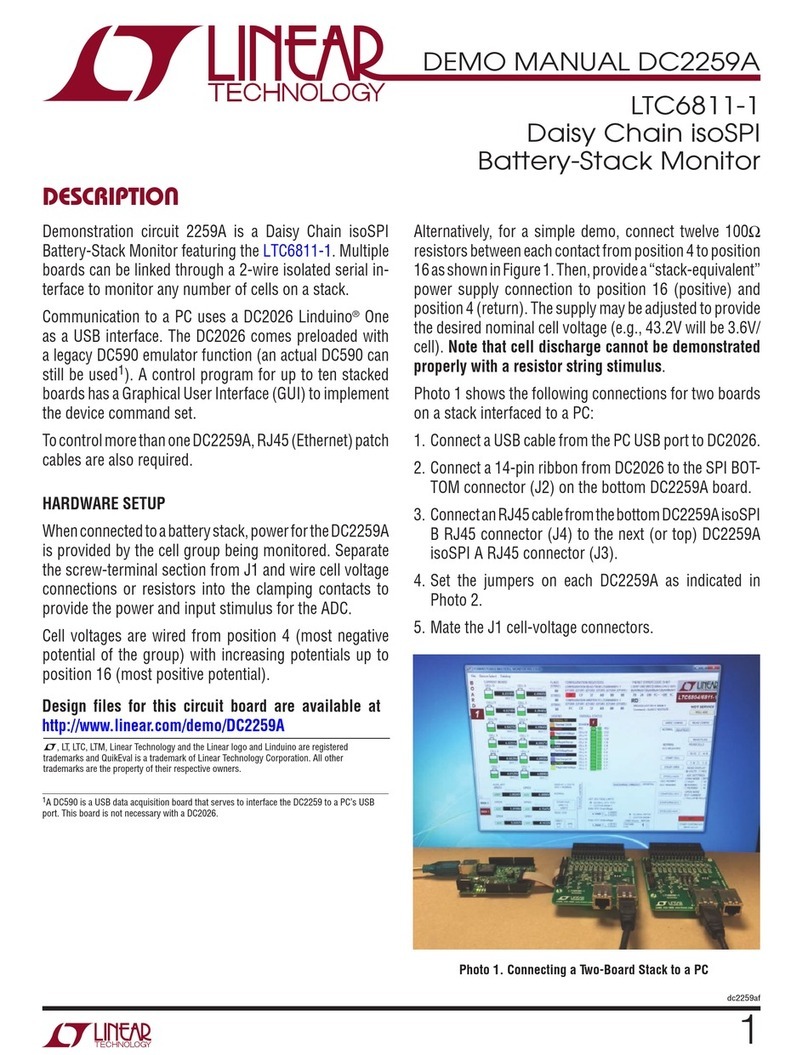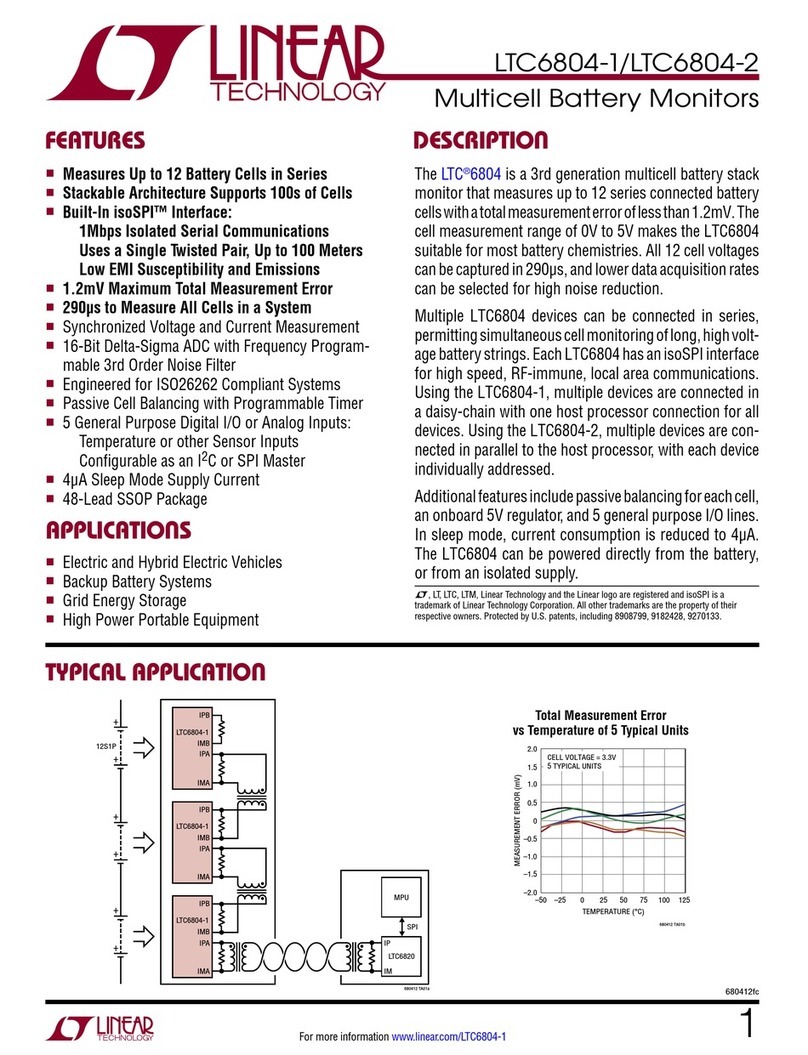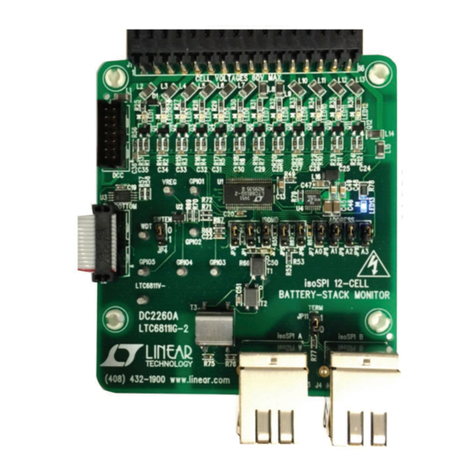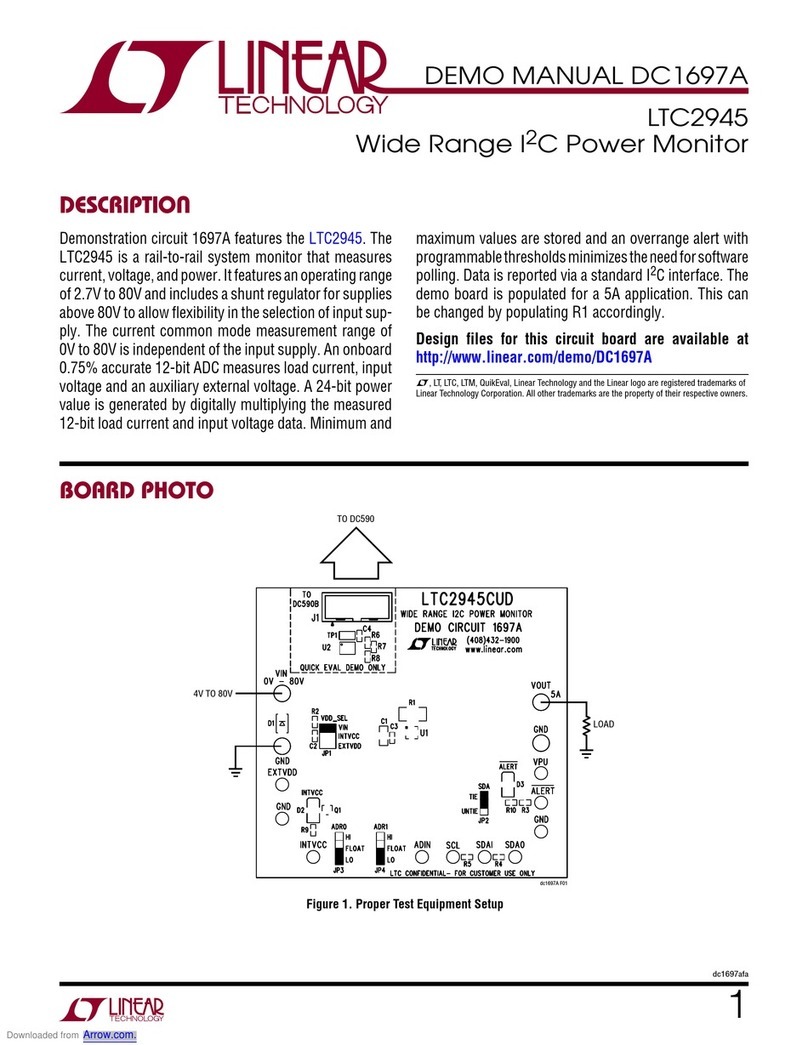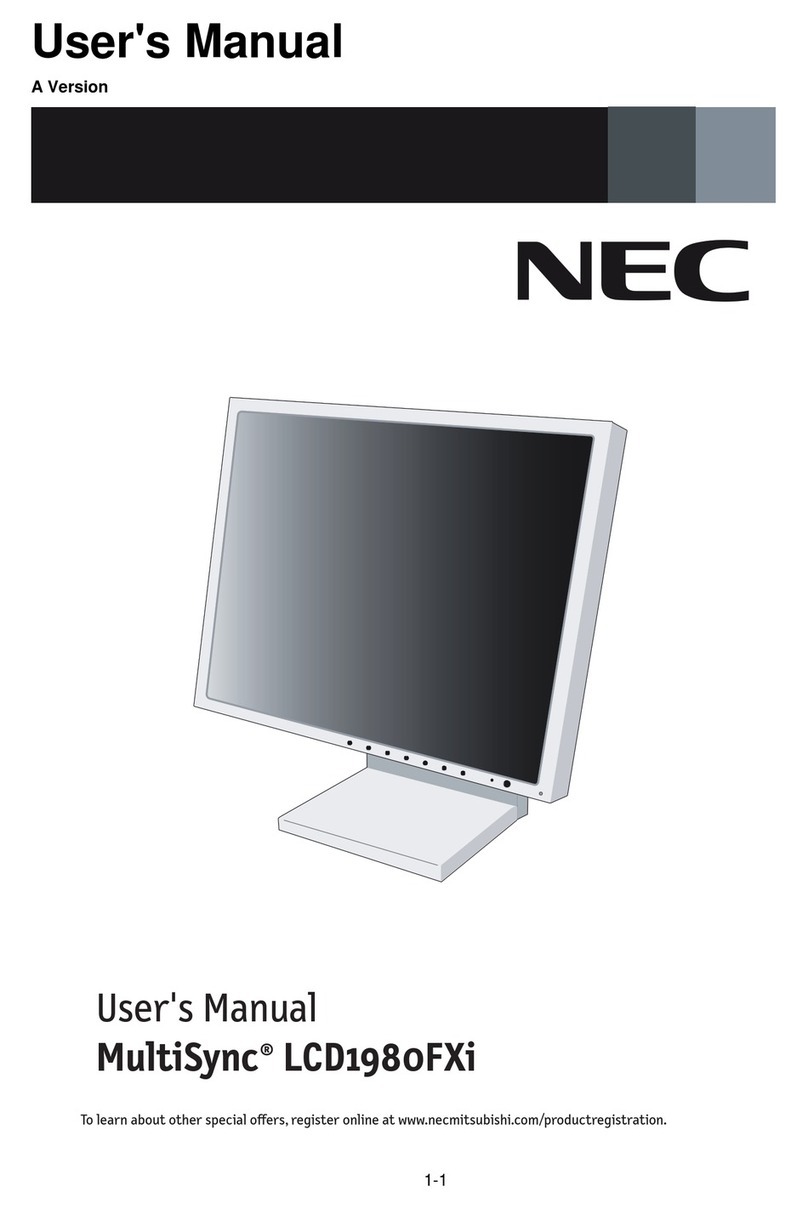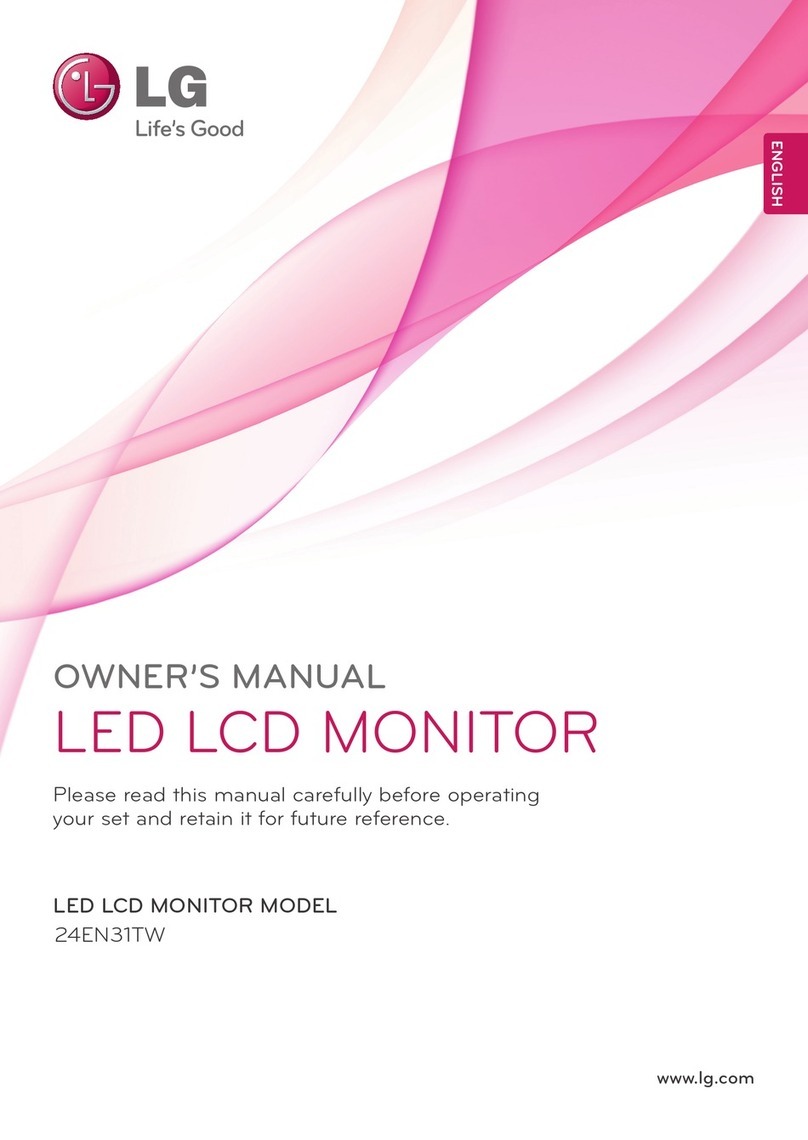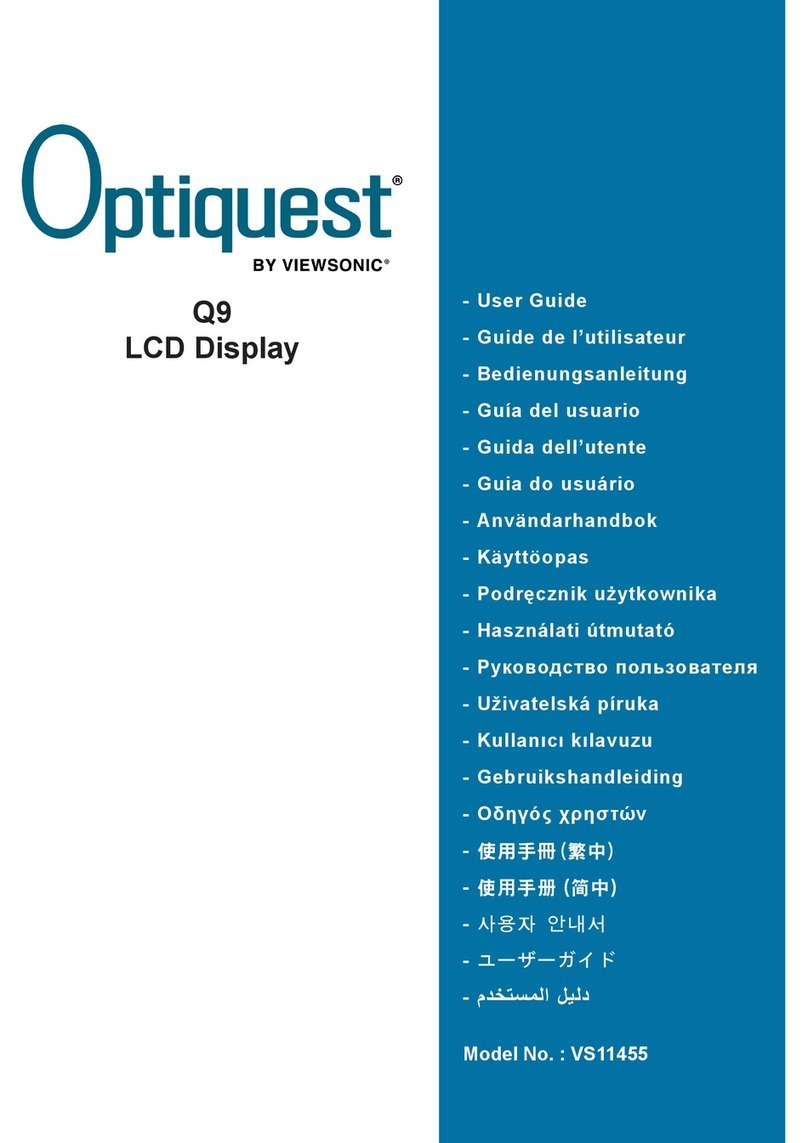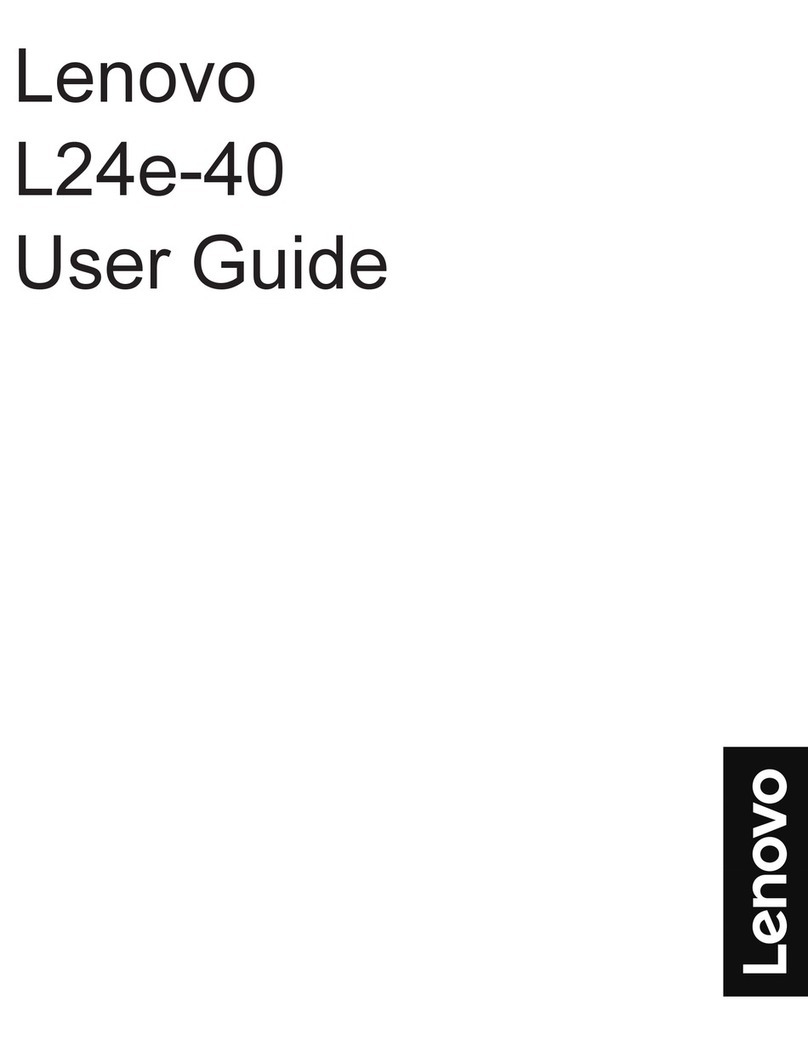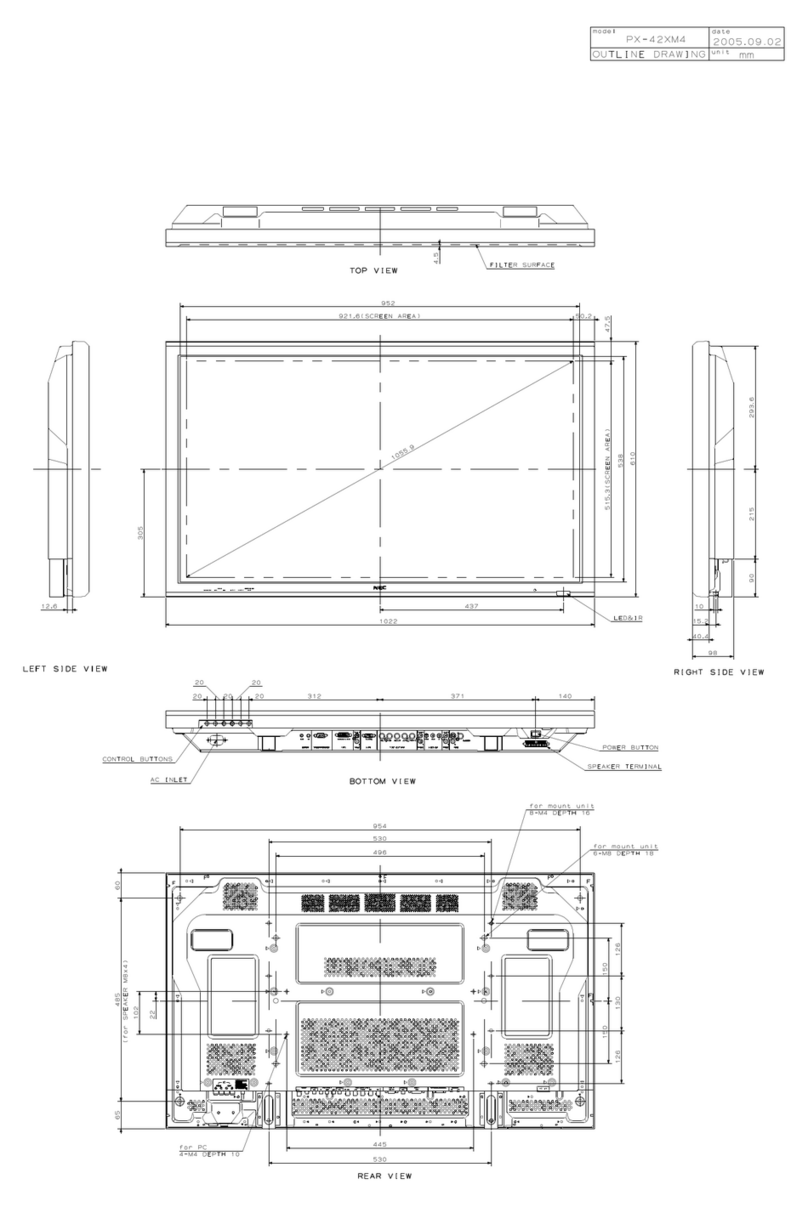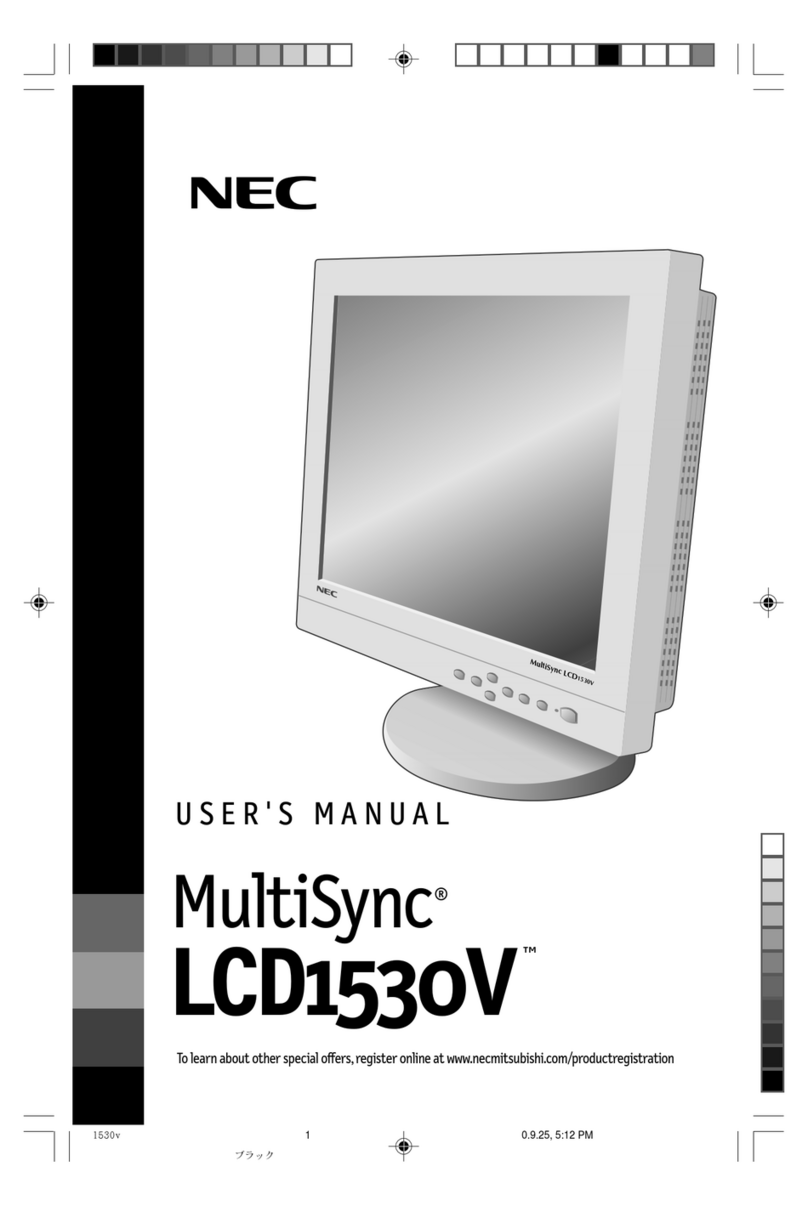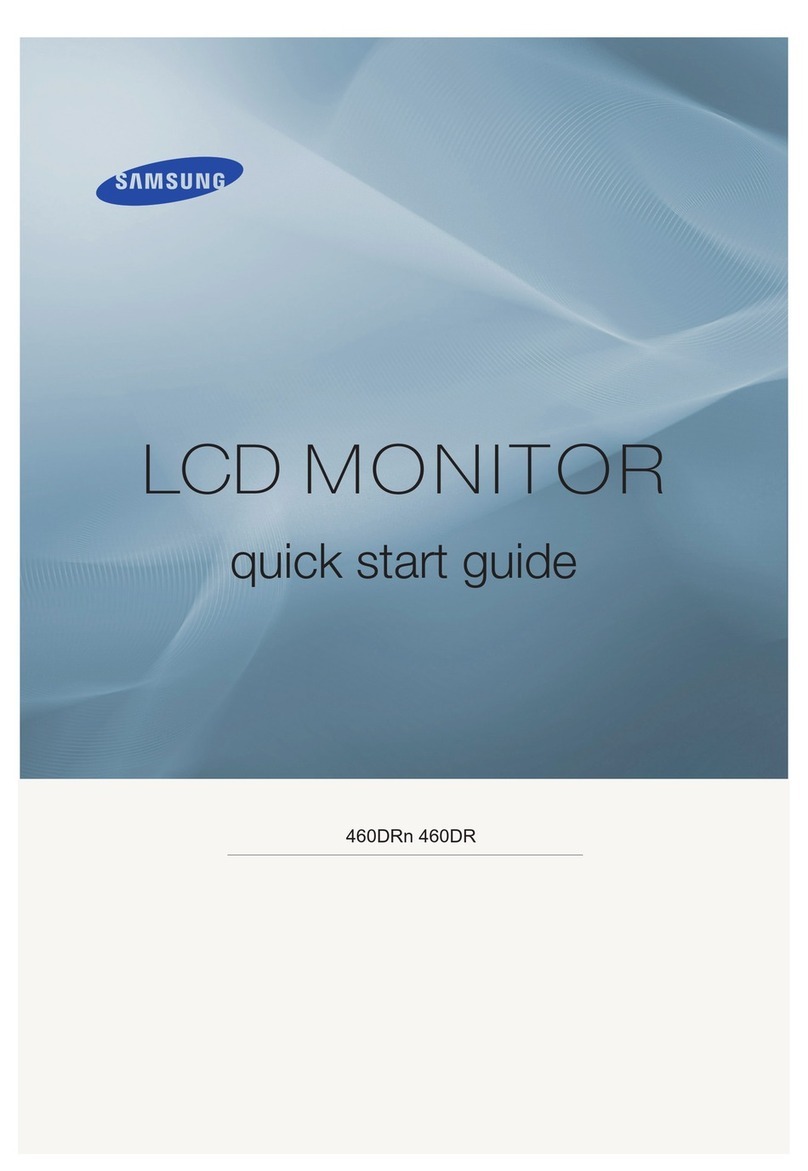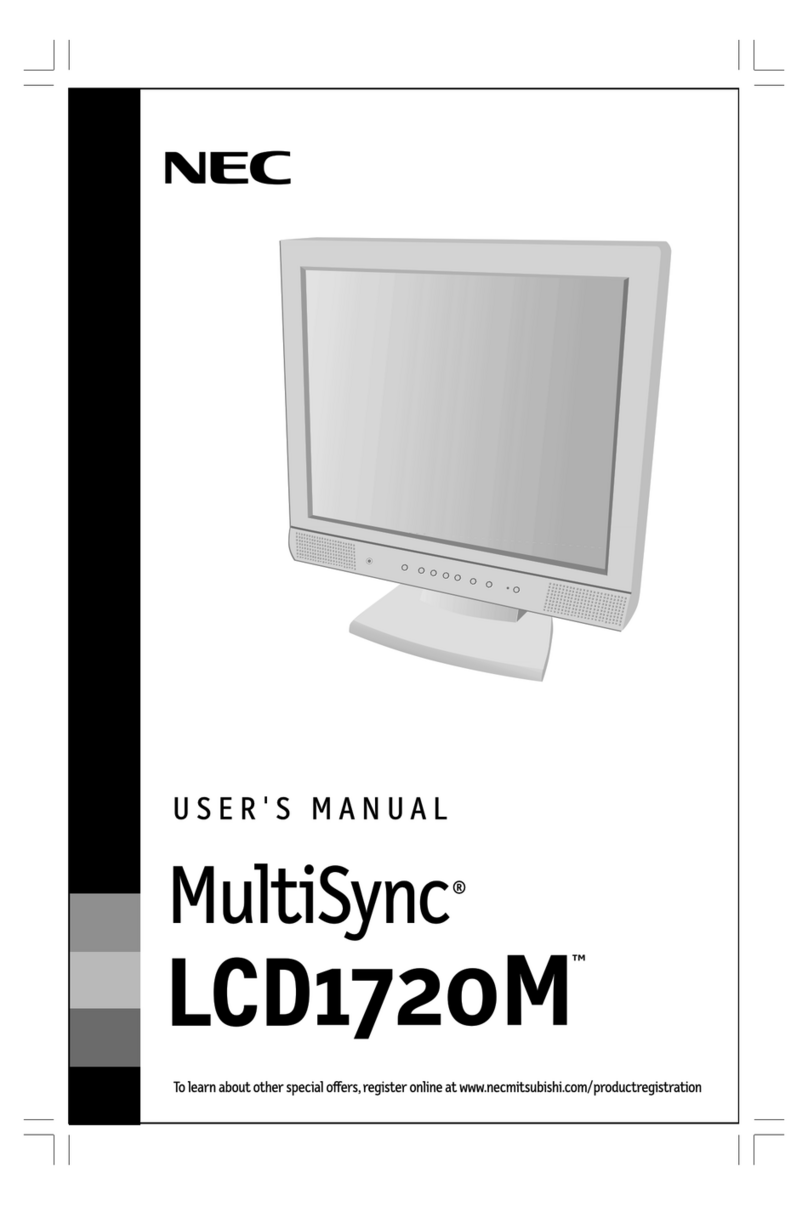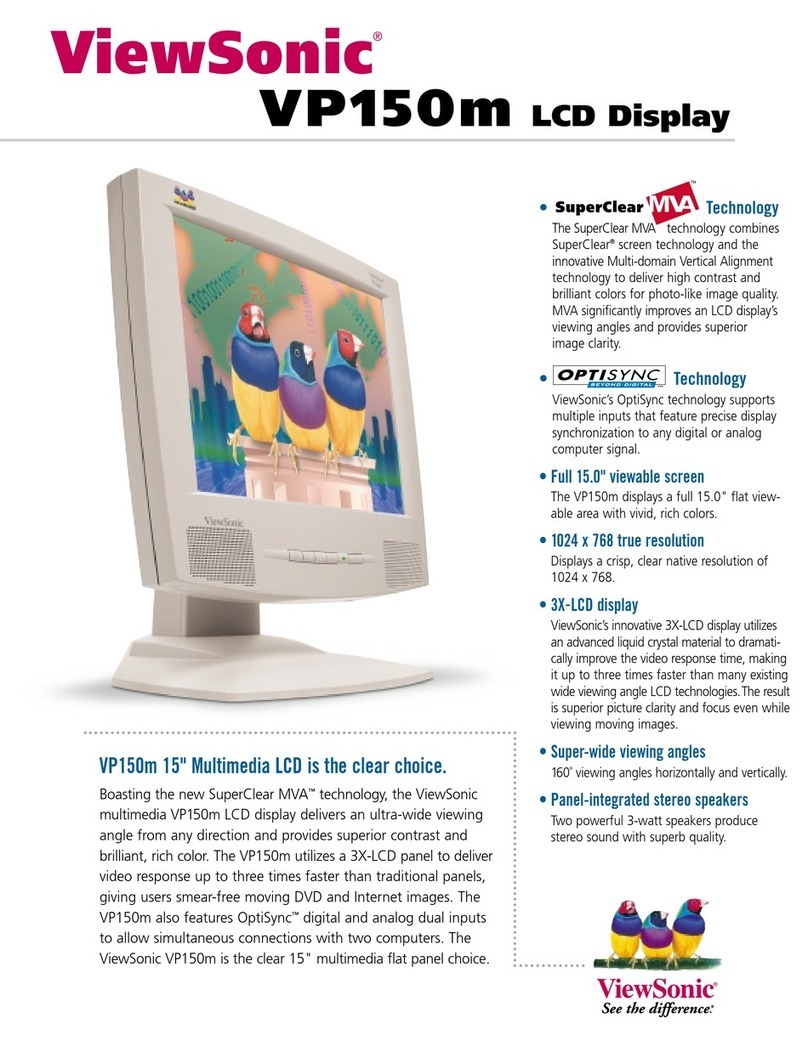Linear Technology DC1785B User manual

1
dc1785bfa
DEMO MANUAL DC1785B
Description
LTC2991
I2C Temperature, Voltage
and Current Monitor
Demonstrationcircuit1785BfeaturestheLT C
®
2991, a high
performance temperature, voltage and current monitor
that uses an I2C interface for communication. It offers
sub-millivolt voltage resolution, 1% current measurement
and 1°C temperature accuracy.
DC1785B is a member of Linear Technology‘s QuikEval™
family of demonstrationboards. It is designed to allow easy
evaluation of the LTC2991 and may be connected directly
to the target application’s analog signals while using the
DC590 USB Serial Controller board and supplied software
L, LT, LTC, LTM, µModule, Linear Technology and the Linear logo are registered trademarks
and QuikEval is a trademark of Linear Technology Corporation. All other trademarks are the
property of their respective owners.
to measure performance. The exposed groundplanesallow
proper grounding to prototype circuitry. After evaluating
with Linear Technology’s software, the digital signals can
be connected to the end application’s processor/controller
for development of the serial interface.
Design files for this circuit board are available at
http://www.linear.com/demo/DC1785B
Figure 1. Proper Measurement Equipment Set-Up
INPUTS
RIBBON CABLE TO DC590
CONTROLLER

2
dc1785bfa
DEMO MANUAL DC1785B
quick start proceDure
Figure 2. Software Screenshot
Connect the DC1785B to a DC590 USB Serial Controller
using the supplied 14-conductor ribbon cable. Connect the
DC590 to host PC with a standard USB A/B cable. Run the
evaluation software supplied with DC590 or downloaded
from http://www.linear.com/software. The correct program
will be loaded automatically. Click the COLLECT button to
start reading the input voltage. Details on software features
are documented in the control panel’s help menu.
SOFTWARE SET-UP
The DC1785B software is designed to give the user ac-
cess to all LTC2991 functionality and features. There are
several options that may be accessed both through right
and left clicks.
Input Settings
By default, all eight inputs are setas single-ended.This may
be modified by either left clicking the input type picture to
cycle through the options or right clicking the picture to
bring up a list of options and left clicking to select.
The legend for each input type icon is included below.
Single-Ended (default)
Differential
Diode Temperature
Input sampling can also be turned on and off by left click-
ing the label of the corresponding input. When an input
is off, the values box below the label will be shaded and
the value will stop updating.
Graph Settings
By default, the QuikEval software will graph V1. To begin
graphing a different input, left click the values box of the
input to be graphed.
To pan the graph, hold down the right mouse button while
hovering over the graph and move the mouse in the direc-
tion of desired motion. The graph will cease to auto-scroll
after a pan has be initiated, to reactivate the auto-scroll
double left click anywhere on the graph.

3
dc1785bfa
DEMO MANUAL DC1785B
quick start proceDure
To zoom the graph, left click and drag. To undo any zoom
and re-initiate auto-scroll, double left click anywhere on
the graph.
Tools
There are two tools included in the software package;
both are accessible under the tools menu in the software.
Statistics: The statistics window lists some basic informa-
tion about the gathered values. It gives mean, standard
deviation, min, max and crest factor. The statistics can be
reset with the reset button.
PWM: The PWM window allows the user to configure the
PWM functionality of the LTC2991. The DC1785B includes
a red LED next to the PWM turret which reflects the duty
cycle of the PWM pin. The pin needs to be enabled in this
window in order for proper functionality to be achieved.
This window also allows the user toset thePWM threshold.
Please see the LTC2991 data sheet for an explanation of
the PWM pin functionality.
HARDWARE SET-UP
Connection to DC590 Serial Controller
J1 is the power and digital interface connector. Connect
to DC590 serial controller with supplied 14-conductor
ribbon cable.
Jumper Settings
V1, V2, V7, V8 – (Default VOLT, VOLT, VOLT, VOLT). These
jumpers can be toggled between VOLT and TEMP. VOLT
connects the corresponding input on the LTC2991 with the
corresponding turret for an external input. TEMP connects
the corresponding input to MMBT (V1 and V2). Please
note that the jumpers should be moved in pairs, V1 and
V2 should both be connected either to VOLT or TEMP and
V7 and V8 should also be both connected to either VOLT
or TEMP. Once set the proper selection should also be
made inside the QuikEval software in the mode selection
box, to reflect any changes made.
Power – (Default DC590) EXTVCC allows the user to
provide the VCC voltage (2.9V to 5V) to the LTC2991 at
turret EXTVCC while DC590(5V) powers the LTC2991 with
5V from the DC590. State of VCC can be seen through
red LED D1.
ADR0, ADR1, ADR2 – (Default LOW, LOW, LOW) These
jumpers are used to select the I2C address for the LTC2991.
When used with QuikEval, the correct address should also
be selected from within the software.

4
dc1785bfa
DEMO MANUAL DC1785B
quick start proceDure
Analog Connections
Analog signal connections are made via the row of turret
posts along the edge of the board. Also, when connecting
the board to an existing circuit the exposed ground planes
along the edges of the board may be used to form a solid
connection between grounds.
GND – (8 turrets) These turrets are connected directly to
the internal ground planes.
EXTVCC – This turret allows the user to provide power to
the LTC2991. Select power jumper accordingly.
V1, V2, V3, V4, V5, V6, V7, V8 – These turrets are used to
provide input voltage to the monitor when the correspond-
ing jumpers are set to the VOLT position.
Digital Connections
PWM – PWM output pin configurable through the QuikEval
software. State of the PWM pin is reflected quantitatively
through the PWM LED at D2.
SDA,SCL–I2C signals broughtouttoturrets.IfDC1785B is
to be run without a DC590 connected or with an alternative
microprocessor, I2C signals can be driven at these points.
If DC590 is not used R4 and R5 (Backside of board) can
be populated with appropriate I2C pull-up values.
GPO – General purpose output pin can be toggled through
QuikEval software.

5
dc1785bfa
DEMO MANUAL DC1785B
parts list
ITEM QTY REFERENCE PART DESCRIPTION MANUFACTURER/PART NUMBER
Required Circuit Components
1 0 C1, C2, C3, C4 (OPT) Capacitor, 0603 OPT
2 2 C5, C6 Capacitor, 0.1µF, 25V, X7R, 10%, 0603 TDK, C1608X7R1E104K (Bal to #1787A)
3 1 D1 LED, Red, J-Type, SMD, Tape/Reel, 1208 Panasonic, LN1251CTR
4 1 D2 LED, Green, J-Type, SMD, Tape/Reel, 1208 Panasonic, LN1351CTR
5 19 E1-E13, E16-E21 Turret, Testpoint, 0.065 Mill-Max, 2308-2-00-80-00-00-07-0
6 2 E14, E15 Turret, Testpoint, 0.095 Mill-Max, 2501-2-00-80-00-00-07-0
7 8 JP1-JP8 Header, 3-Pin, 0.079, Single Row Samtec, TMM-103-02-L-S
8 1 J1 Connector, Header 14POS 2mm Vert Gold Molex, 87831-1420
9 1 Q1 Transistor, PNP, –40V, –200MA, SOT23-3 Diodes/Zetex, FMMT3906TA
10 1 Q2 Transistor, NPN, 40V, 350MW, SMD, SOT23-3 Diodes Inc., MMBT3904-7-F
11 1 Q3 MOSFET, N-Channel, 60V, 115mA, SOT23-3 Diodes/Zetex, 2N7002TA
12 3 R1, R2, R3 Resistor, Chip 4.99k, 0.06W, 1%, 0603 Yageo, RC0603FR-074K99L
13 0 R4, R5 (OPT) Resistor, 0603 OPT
14 2 R6, R7 Resistor, Chip, 330Ω, 0.06W, 5%, 0603 Yageo, RC0603JR-07330RL
15 2 R8, R9 Bal to #1765A Resistor, Chip, 1k, 0.06W, 5%, 0603 Yageo, RC0603JR-071KL
16 2 TP1, TP2 Testpoint, Test pad Component Corp., TP-107-02-1
17 1 U1 IC, Temperature, Voltage, Current Monitor MSOP(16)-MS Linear Technology, LTC2991CMS#PBF
18 1 U2 IC, EEPROM, 2kbit, 400kHz, TSSOP-8 Microchip, 24LC025-I/ST
19 8 XJP1-XJP8 Shunt, .079" Center Samtec, 2SN-BK-G

6
dc1785bfa
DEMO MANUAL DC1785B
Information furnished by Linear Technology Corporation is believed to be accurate and reliable.
However, no responsibility is assumed for its use. Linear Technology Corporation makes no representa-
tion that the interconnection of its circuits as described herein will not infringe on existing patent rights.
schematic Diagram
5
5
4
4
3
3
2
2
1
1
D
D
C
C
B
B
A
A
DC590B
I2C INTERFACE
NOTE: UNLESS OTHERWISE SPECIFIED.
1. ALL RESISTORS 0603.
2. ALL CAPACITORS 0603.
Replaced LED's
PWM
SCL
SDA
PWM
SDA
SCL
VCC
VCC
VCC VCC VCC
V+
VCC
VCC VCC
SIZE
DATE:
IC NO. REV.
SHEET OF
TITLE:
APPROVALS
PCB DES.
APP ENG.
TECHNOLOGY
Fax: (408)434-0507
Milpitas, CA 95035
Phone: (408)432-1900
1630 McCarthy Blvd.
LTC Confidential-For Customer Use Only
CUSTOMER NOTICE
LINEAR TECHNOLOGY HAS MADE A BEST EFFORT TO DESIGN A
CIRCUIT THAT MEETS CUSTOMER-SUPPLIED SPECIFICATIONS;
HOWEVER, IT REMAINS THE CUSTOMER'S RESPONSIBILITY TO
VERIFY PROPER AND RELIABLE OPERATION IN THE ACTUAL
APPLICATION. COMPONENT SUBSTITUTION AND PRINTED
CIRCUIT BOARD LAYOUT MAY SIGNIFICANTLY AFFECT CIRCUIT
PERFORMANCE OR RELIABILITY. CONTACT LINEAR
TECHNOLOGY APPLICATIONS ENGINEERING FOR ASSISTANCE.
THIS CIRCUIT IS PROPRIETARY TO LINEAR TECHNOLOGY AND
SCHEMATIC
SUPPLIED FOR USE WITH LINEAR TECHNOLOGY PARTS.
SCALE = NONE
www.linear.com
1
Aug 28, 2014
11
LEO C
N/A
LTC2991CMS
DEMO CIRCUIT 1785B
C:\PADS PROJECTS\1785B\SCH\1785B_REV1.DSN
SIZE
DATE:
IC NO. REV.
SHEET OF
TITLE:
APPROVALS
PCB DES.
APP ENG.
TECHNOLOGY
Fax: (408)434-0507
Milpitas, CA 95035
Phone: (408)432-1900
1630 McCarthy Blvd.
LTC Confidential-For Customer Use Only
CUSTOMER NOTICE
LINEAR TECHNOLOGY HAS MADE A BEST EFFORT TO DESIGN A
CIRCUIT THAT MEETS CUSTOMER-SUPPLIED SPECIFICATIONS;
HOWEVER, IT REMAINS THE CUSTOMER'S RESPONSIBILITY TO
VERIFY PROPER AND RELIABLE OPERATION IN THE ACTUAL
APPLICATION. COMPONENT SUBSTITUTION AND PRINTED
CIRCUIT BOARD LAYOUT MAY SIGNIFICANTLY AFFECT CIRCUIT
PERFORMANCE OR RELIABILITY. CONTACT LINEAR
TECHNOLOGY APPLICATIONS ENGINEERING FOR ASSISTANCE.
THIS CIRCUIT IS PROPRIETARY TO LINEAR TECHNOLOGY AND
SCHEMATIC
SUPPLIED FOR USE WITH LINEAR TECHNOLOGY PARTS.
SCALE = NONE
www.linear.com
1
Aug 28, 2014
11
LEO C
N/A
LTC2991CMS
DEMO CIRCUIT 1785B
C:\PADS PROJECTS\1785B\SCH\1785B_REV1.DSN
SIZE
DATE:
IC NO. REV.
SHEET OF
TITLE:
APPROVALS
PCB DES.
APP ENG.
TECHNOLOGY
Fax: (408)434-0507
Milpitas, CA 95035
Phone: (408)432-1900
1630 McCarthy Blvd.
LTC Confidential-For Customer Use Only
CUSTOMER NOTICE
LINEAR TECHNOLOGY HAS MADE A BEST EFFORT TO DESIGN A
CIRCUIT THAT MEETS CUSTOMER-SUPPLIED SPECIFICATIONS;
HOWEVER, IT REMAINS THE CUSTOMER'S RESPONSIBILITY TO
VERIFY PROPER AND RELIABLE OPERATION IN THE ACTUAL
APPLICATION. COMPONENT SUBSTITUTION AND PRINTED
CIRCUIT BOARD LAYOUT MAY SIGNIFICANTLY AFFECT CIRCUIT
PERFORMANCE OR RELIABILITY. CONTACT LINEAR
TECHNOLOGY APPLICATIONS ENGINEERING FOR ASSISTANCE.
THIS CIRCUIT IS PROPRIETARY TO LINEAR TECHNOLOGY AND
SCHEMATIC
SUPPLIED FOR USE WITH LINEAR TECHNOLOGY PARTS.
SCALE = NONE
www.linear.com
1
Aug 28, 2014
11
LEO C
N/A
LTC2991CMS
DEMO CIRCUIT 1785B
C:\PADS PROJECTS\1785B\SCH\1785B_REV1.DSN
REVISION HISTORY
DESCRIPTION DATE
APPROVED
ECO REV
LEO CJP5, JP6, JP7 Shunts move to Low
BAug 28, 2014
REVISION HISTORY
DESCRIPTION DATE
APPROVED
ECO REV
LEO CJP5, JP6, JP7 Shunts move to Low
BAug 28, 2014
REVISION HISTORY
DESCRIPTION DATE
APPROVED
ECO REV
LEO CJP5, JP6, JP7 Shunts move to Low
BAug 28, 2014
Q1
MMBT3906-7-F
Q1
MMBT3906-7-F
C6
0.1uF
C6
0.1uF
R6
330
R6
330
E2
V2
E2
V2
E21
GND
E21
GND
R5
(OPT)
R5
(OPT)
TP2
SDA
TP2
SDA
R4
(OPT)
R4
(OPT)
R2
4.99K
1%
R2
4.99K
1%
D2
GRN
PWM
D2
GRN
PWM
JP5
LOW
HIGH
ADR2
JP5
LOW
HIGH
ADR2
1
3
2
E15
EXTVCC
2.9V - 5.5V
E15
EXTVCC
2.9V - 5.5V
E4
V4
E4
V4
JP7
LOW
HIGH
ADR0
JP7
LOW
HIGH
ADR0
1
3
2
Q2
MMBT3904-7-F
Q2
MMBT3904-7-F
E6
V6
E6
V6
E3
V3
E3
V3
C1
(OPT)
C1
(OPT)
JP1
TEMP
VOLT
V1
JP1
TEMP
VOLT
V1
1
3
2
E5
V5
E5
V5
E11
GND
E11
GND
JP4
TEMP
VOLT
V8
JP4
TEMP
VOLT
V8
1
3
2
E13
GND
E13
GND
R9
1K
R9
1K
E9
GND
E9
GND
R8
1K
R8
1K
R1
4.99K
1%
R1
4.99K
1%
R3
4.99K
1%
R3
4.99K
1%
R7
330
R7
330
JP6
LOW
HIGH
ADR1
JP6
LOW
HIGH
ADR1
1
3
2
E1
V1
E1
V1
E8
V8
E8
V8
C5
0.1uF
C5
0.1uF
C4
(OPT)
C4
(OPT)
Q3
2N7002TA
Q3
2N7002TA
J1J1
VUNREG
1
CS
6
GND
3
SCK/SCL
4
MISO
5
5V
2
SDA/MOSI
7
GND
8
EESDA
9
EEVCC
10
EESCL
11
EEGND
12
GND
13
NC
14
E20
GND
E20
GND
E16
GPO
E16
GPO
C3
(OPT)
C3
(OPT)
E19
PWM
E19
PWM
U1
LTC2991CMS
U1
LTC2991CMS
V3
3
SDA 10
V2
2
ADR1 14
V4
4
SCL 11
V1
1VCC
16
ADR2 15
GND
9
V5
5
V6
6
V7
7
V8
8
ADR0 13
PWM 12
C2
(OPT)
C2
(OPT)
WPWP
U2
24LC025-I/ST
U2
24LC025-I/ST
A0 1
A1 2
A2 3
VSS 4
VCC
8
WP
7
SCL
6
SDA
5
D1
RED
VCC
D1
RED
VCC
E10
GND
E10
GND
JP2
TEMP
VOLT
V2
JP2
TEMP
VOLT
V2
1
3
2
E7
V7
E7
V7
E12
GND
E12
GND
JP8
EXTVCC
DC590B(5V)
POWER
JP8
EXTVCC
DC590B(5V)
POWER
1
3
2
VSSVSS
E14
GND
E14
GND
TP1
SCL
TP1
SCL
JP3
TEMP
VOLT
V7
JP3
TEMP
VOLT
V7
1
3
2

7
dc1785bfa
DEMO MANUAL DC1785B
revision history
REV DATE DESCRIPTION PAGE NUMBER
A 10/14 Board revision B, corrected jumper settings (JP5, JP6, JP7) 1

8
dc1785bfa
DEMO MANUAL DC1785B
Linear Technology Corporation
1630 McCarthy Blvd., Milpitas, CA 95035-7417
(408) 432-1900 ●FAX: (408) 434-0507 ●www.linear.com
LINEAR TECHNOLOGY CORPORATION 2011
LT 1014 REV A • PRINTED IN USA
DEMONSTRATION BOARD IMPORTANT NOTICE
Linear Technology Corporation (LTC) provides the enclosed product(s) under the following AS IS conditions:
This demonstration board (DEMO BOARD) kit being sold or provided by Linear Technology is intended for use for ENGINEERING DEVELOPMENT
OR EVALUATION PURPOSES ONLY and is not provided by LTC for commercial use. As such, the DEMO BOARD herein may not be complete
in terms of required design-, marketing-, and/or manufacturing-related protective considerations, including but not limited to product safety
measures typically found in finished commercial goods. As a prototype, this product does not fall within the scope of the European Union
directive on electromagnetic compatibility and therefore may or may not meet the technical requirements of the directive, or other regulations.
If this evaluation kit does not meet the specifications recited in the DEMO BOARD manual the kit may be returned within 30 days from the date
of delivery for a full refund. THE FOREGOING WARRANTY IS THE EXCLUSIVE WARRANTY MADE BY THE SELLER TO BUYER AND IS IN LIEU
OF ALL OTHER WARRANTIES, EXPRESSED, IMPLIED, OR STATUTORY, INCLUDING ANY WARRANTY OF MERCHANTABILITY OR FITNESS
FOR ANY PARTICULAR PURPOSE. EXCEPT TO THE EXTENT OF THIS INDEMNITY, NEITHER PARTY SHALL BE LIABLE TO THE OTHER FOR
ANY INDIRECT, SPECIAL, INCIDENTAL, OR CONSEQUENTIAL DAMAGES.
The user assumes all responsibility and liability for proper and safe handling of the goods. Further, the user releases LTC from all claims
arising from the handling or use of the goods. Due to the open construction of the product, it is the user’s responsibility to take any and all
appropriate precautions with regard to electrostatic discharge. Also be aware that the products herein may not be regulatory compliant or
agency certified (FCC, UL, CE, etc.).
No License is granted under any patent right or other intellectual property whatsoever. LTC assumes no liability for applications assistance,
customer product design, software performance, or infringement of patents or any other intellectual property rights of any kind.
LTC currently services a variety of customers for products around the world, and therefore this transaction is not exclusive.
Please read the DEMO BOARD manual prior to handling the product. Persons handling this product must have electronics training and
observe good laboratory practice standards. Common sense is encouraged.
This notice contains important safety information about temperatures and voltages. For further safety concerns, please contact a LTC applica-
tion engineer.
Mailing Address:
Linear Technology
1630 McCarthy Blvd.
Milpitas, CA 95035
Copyright © 2004, Linear Technology Corporation
This manual suits for next models
1
Table of contents
Other Linear Technology Monitor manuals