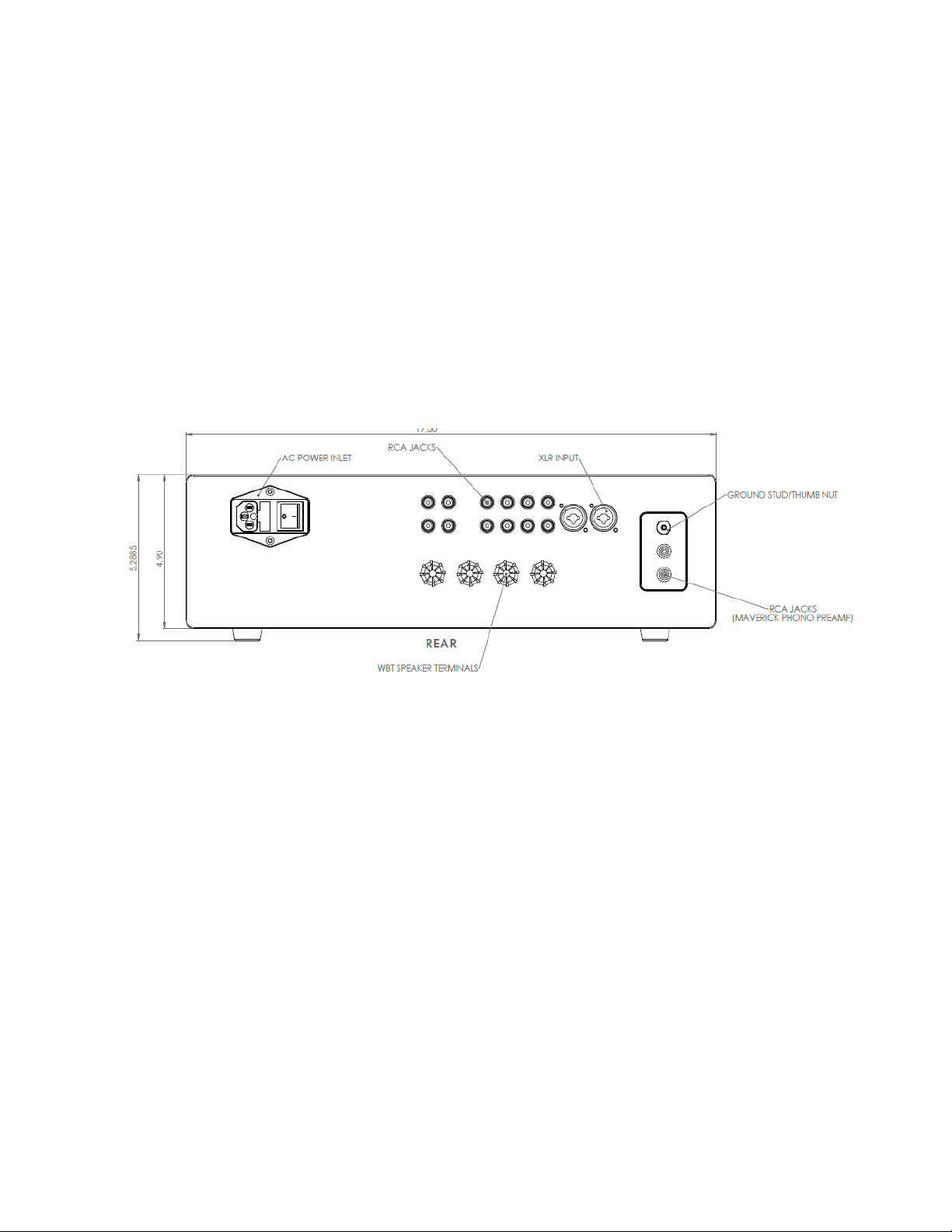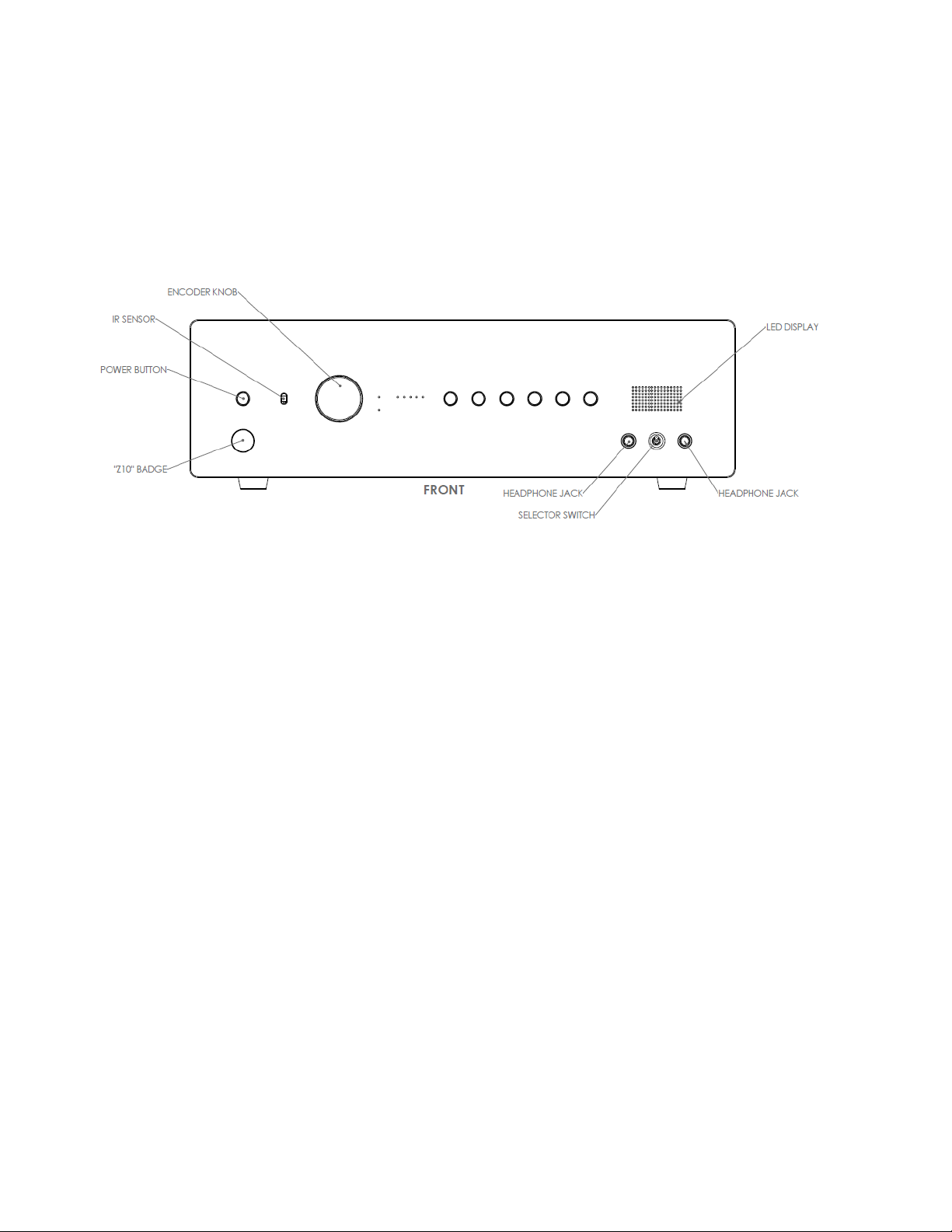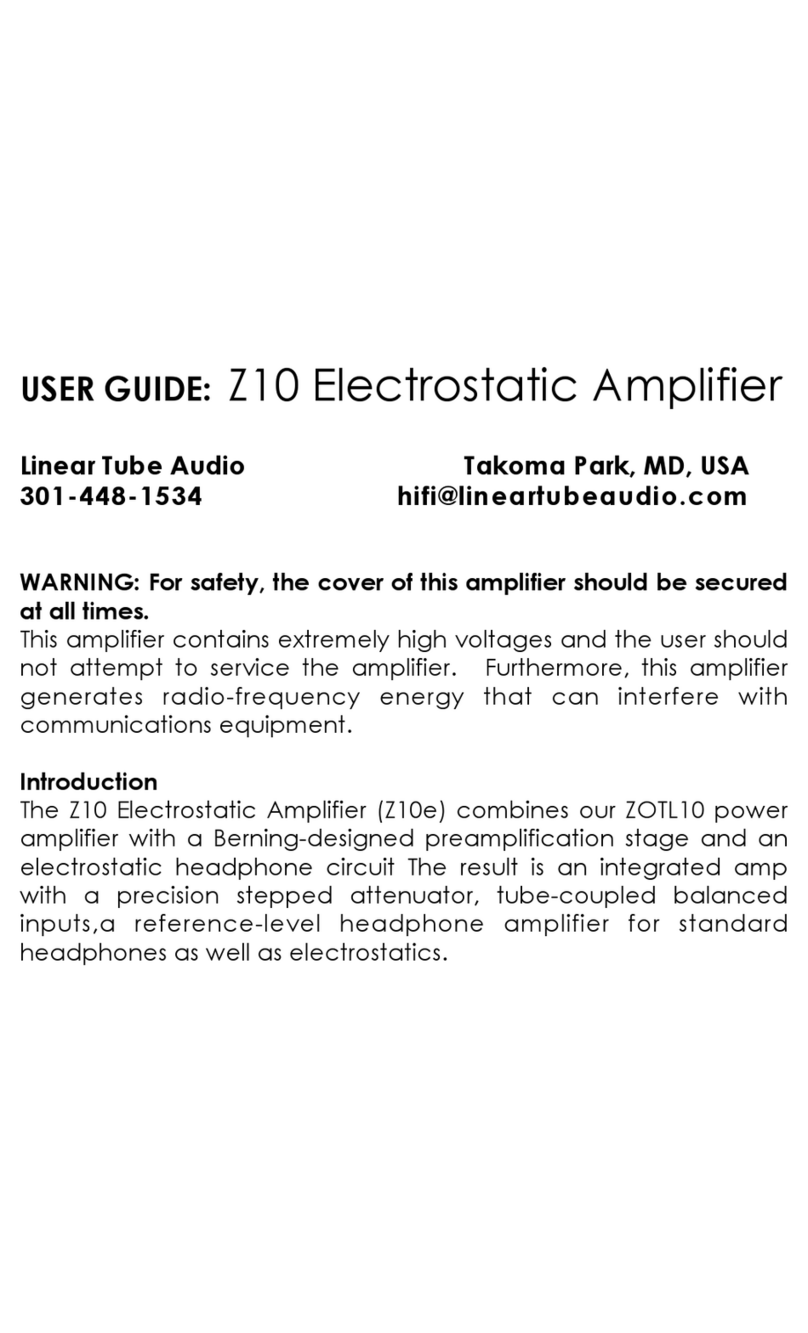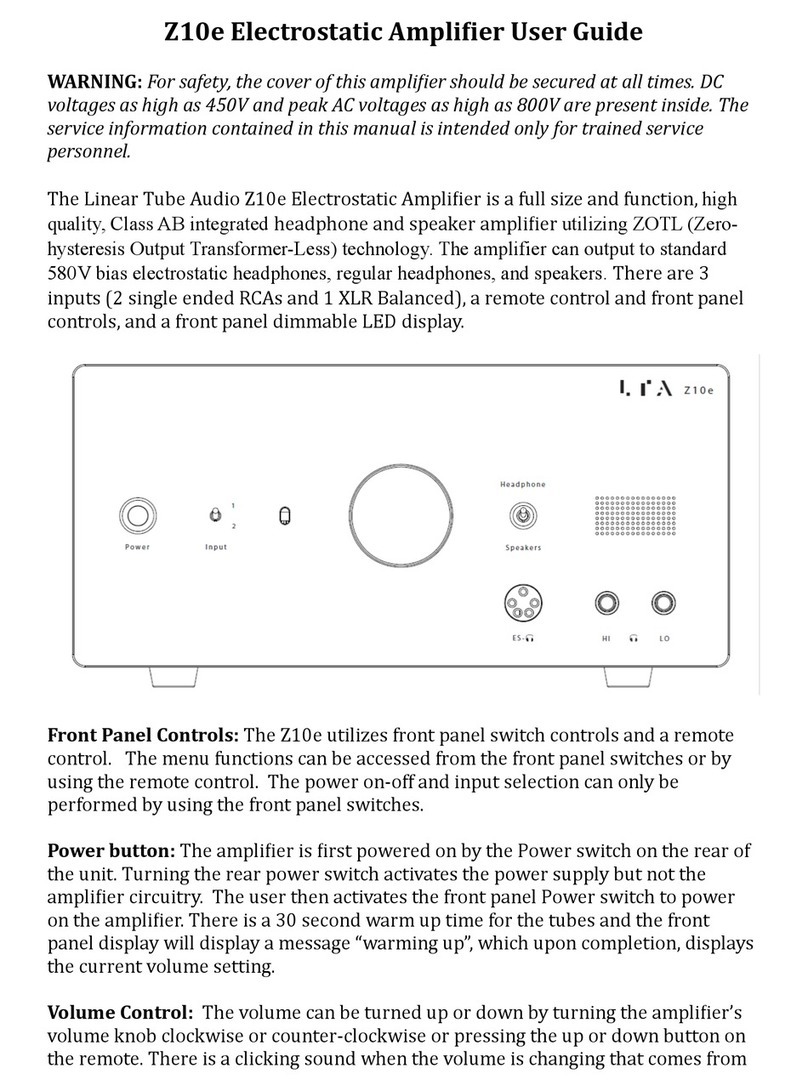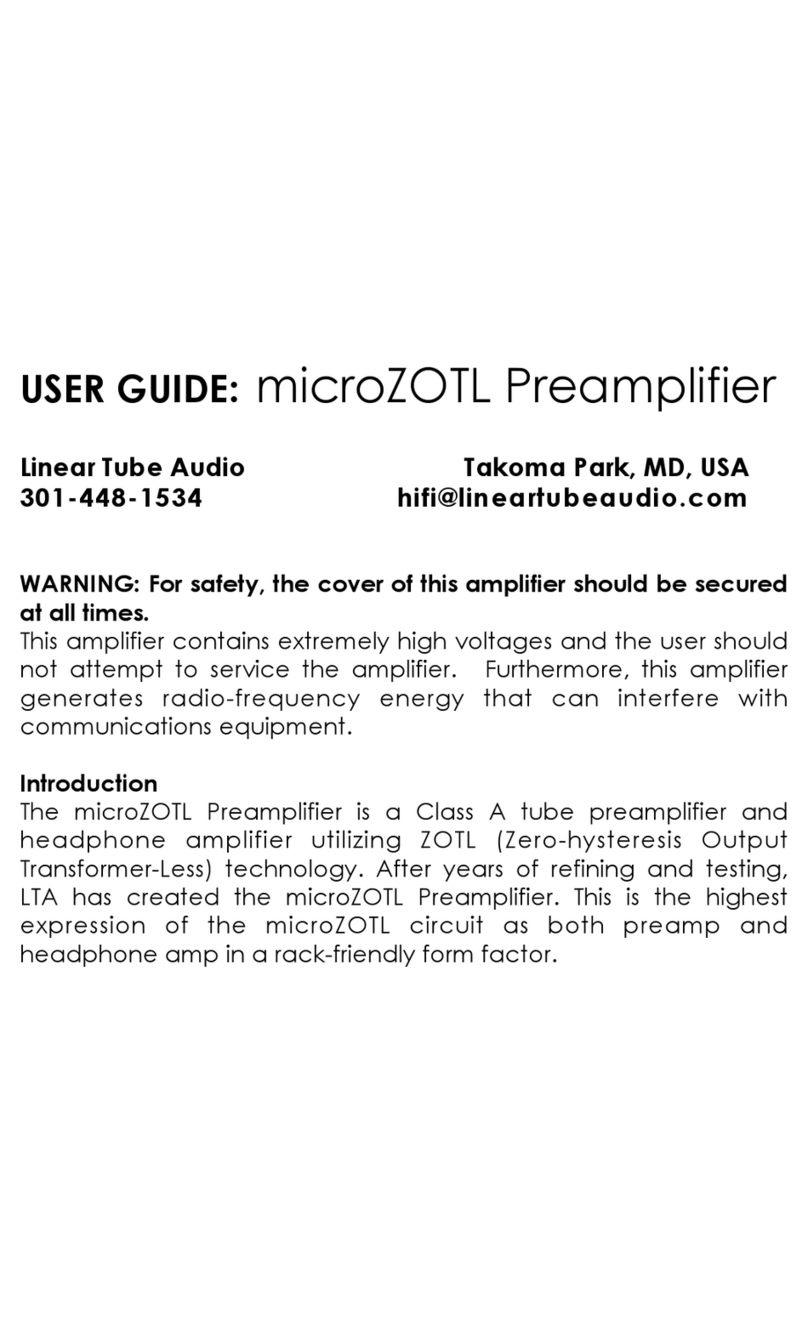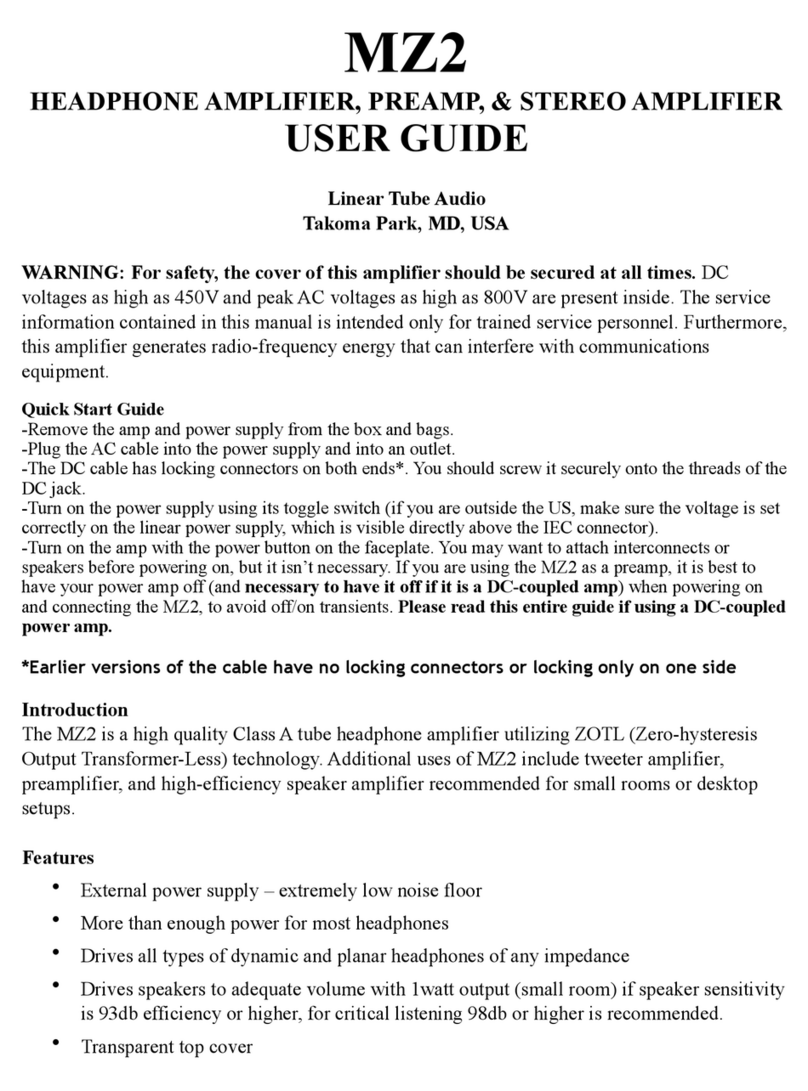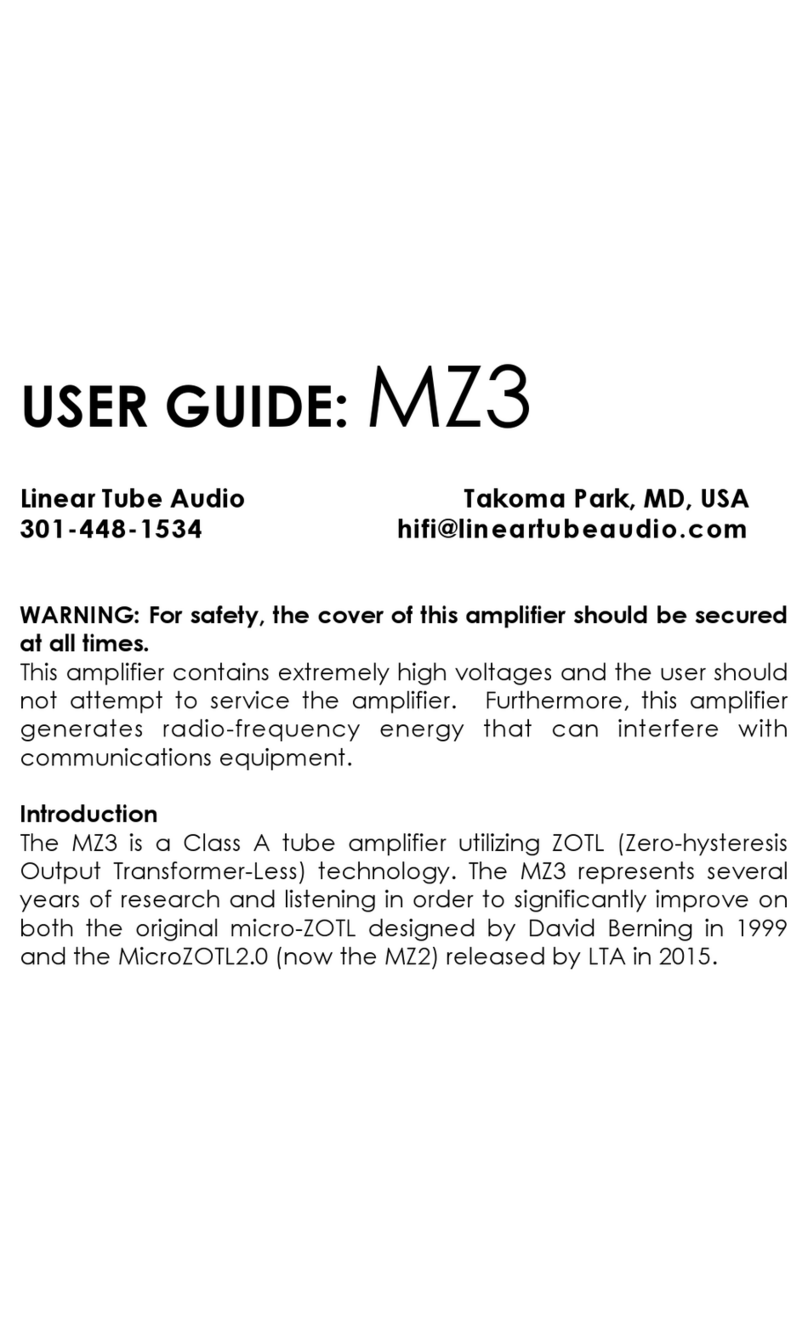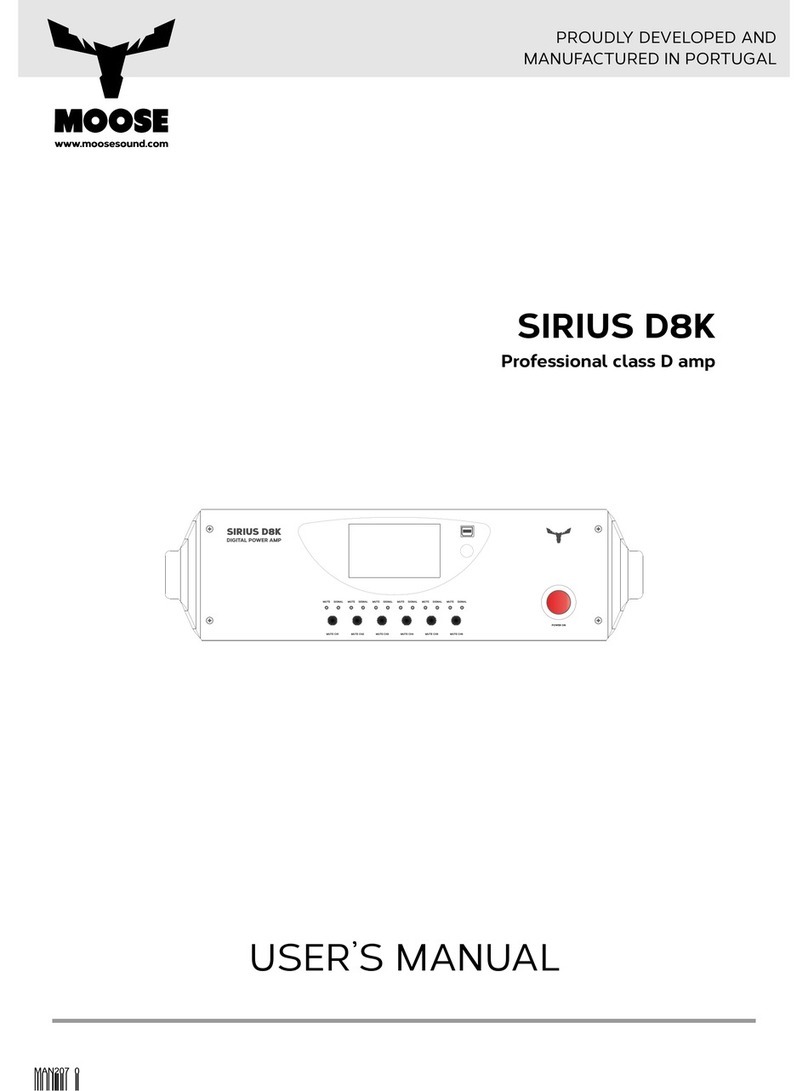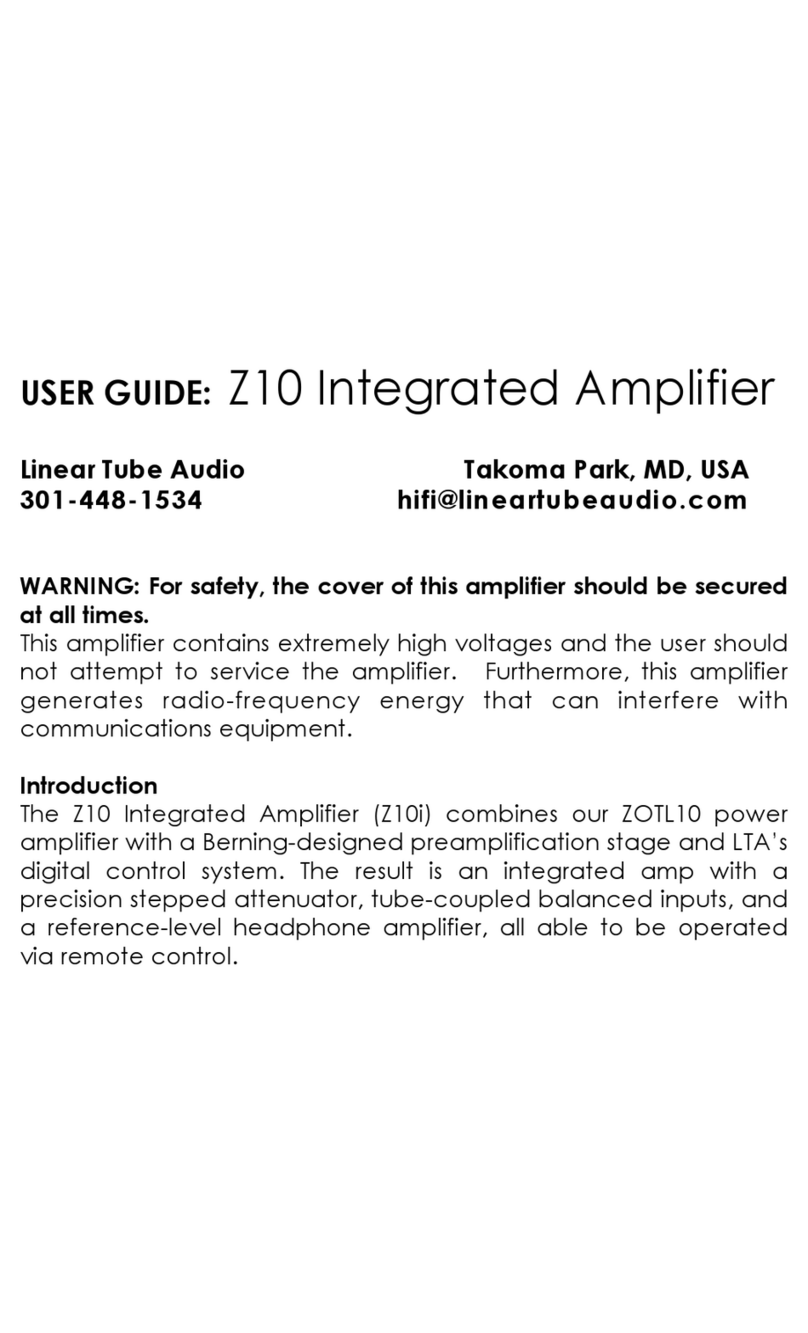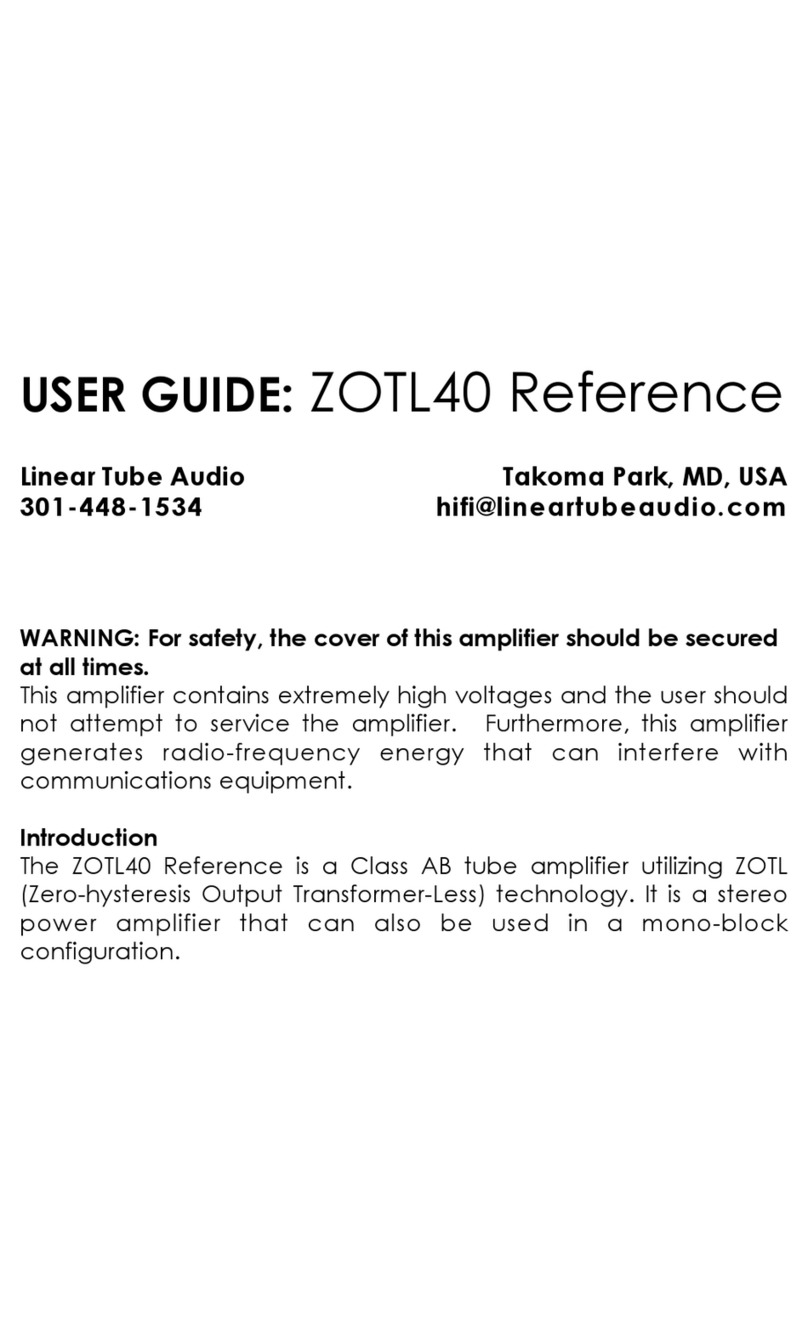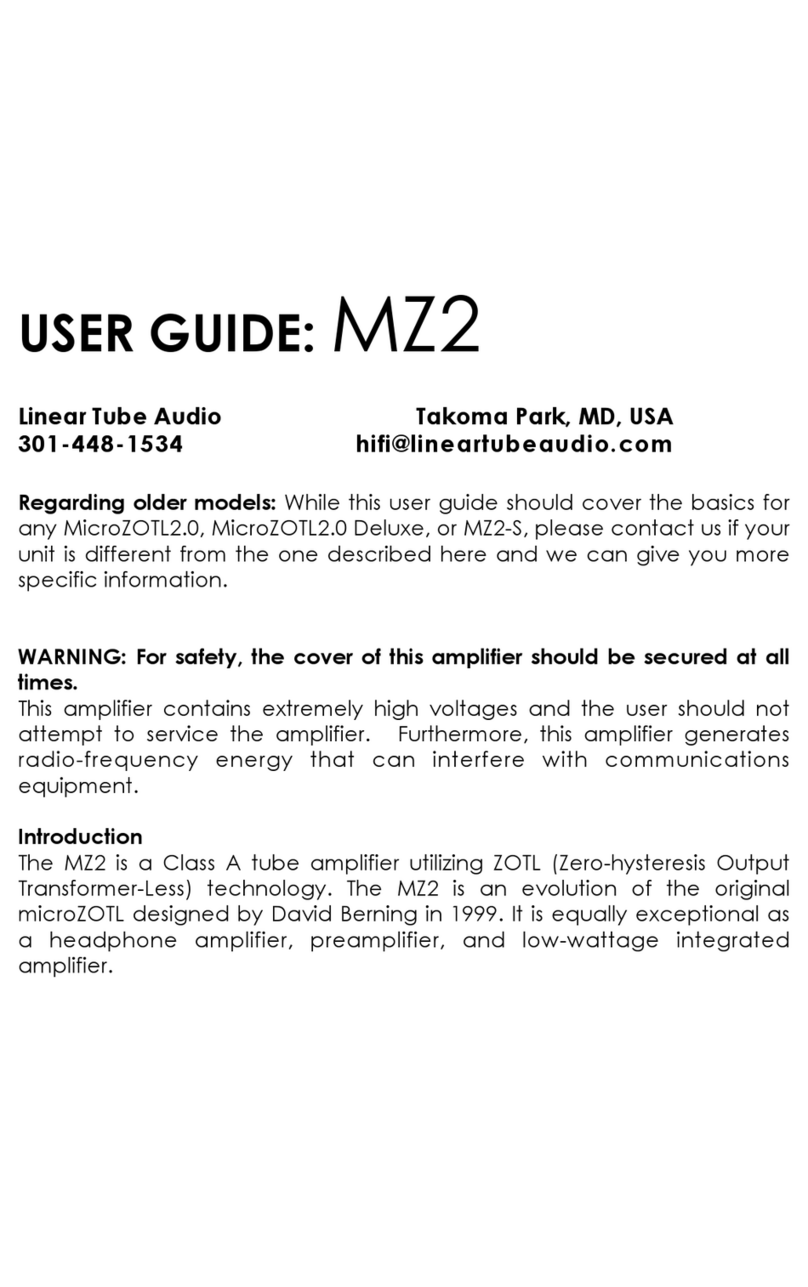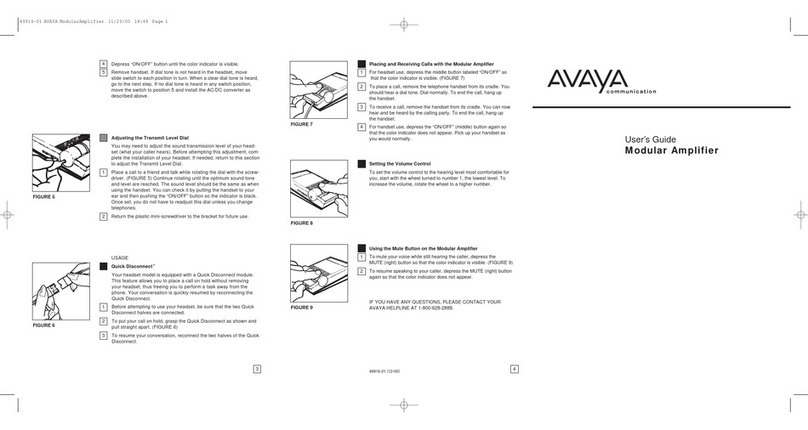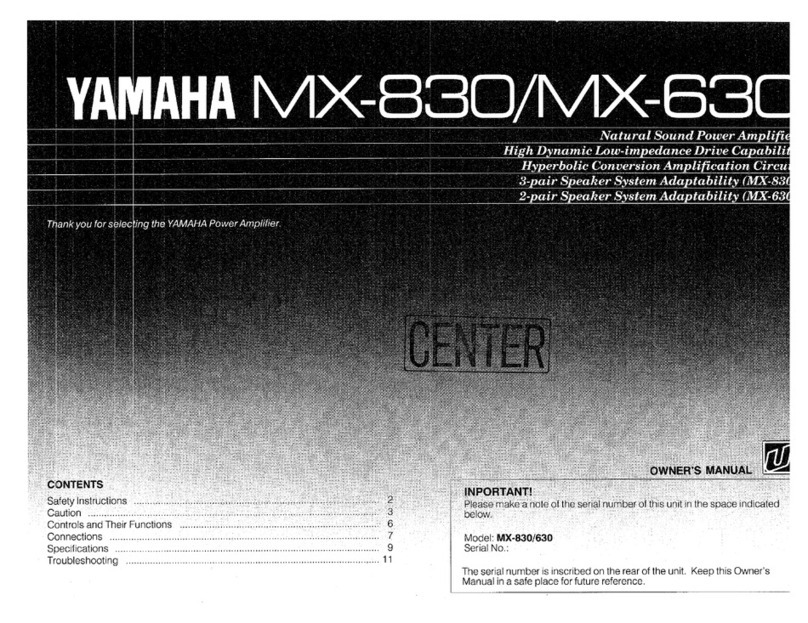>0B($9:D=8(D(&'6 The Z10 Integratedutilizes, and is shipped with, two 12AT7
input tubes and two 12AU7s and four EL-84 power tubes or equivalents.
>0B($4(=8+;(D(&'$+&,$>0B($4:881&)6 The Z10 Integrated utilizes the ZOTL
technology which operates the tubes at 1/3 the heat than other tube ampli;iers and
subsequently the tube life is typically 3 times as long as other ampli;iers. Unused
tubes will typically last 10,000 hours of operation.
5:'(6$'F(*($+*($O(*I$F1)F$O:8'+)(.$1&$'F($!"#$%&'()*+'(,P$2F(&$*(D:O1&)$'F($
;:O(*$(&.0*($'F($=:<(*$;:*,$1.$,1.;:&&(;'(,P$$G($(Q'*(D(8I$;+*(K08$':$(&.0*($
'F($0&1'$1.$:KK$K:*$+'$8(+.'$R$D1&0'(.$':$+88:<$O:8'+)(.$':$,1..1=+'(P$3O:1,$
':0;F1&)$'F($B:+*,S$+.$F1)F$O:8'+)(.$D+I$.'188$B($=*(.(&'$(O(&$1K$'F($0&1'$1.$:KK.$
NOS (New old stock) tubes are available and almost always sound better than
Russian or Chinese tubes in current production. However, where these tubes have
been for the last 50 years is never certain, so sometimes they can fail or become
noisy (static or rushing sounds), and require replacement. And of course, one can
develop an af;liction known as “tube rolling”. As the ampli;ier sound will change to
re;lect the quality and “tone” of the tubes installed in it, some are often changing
between different brands to optimize the sound to their taste. In extreme cases,
adapter sockets are utilized to use exotic tubes not directly electrically compatible.
The ampli;ier has a powerful autobias circuitry, which means the ampli;ier
automatically adjusts to the optimal levels for the tubes and no adjustments are
required.
When replacing the tubes, the two labeled 12AT7 ones are the input tubes. They
must be matched so that the gain of each channel is the same (you could possibly
correct for unmatched tubes using the balance control).
The power tubes typically do not have to be matched in gain.
For the input tubes, any 12xxx equivalent tube can be used. Typically 12AT7s are
used (they have a gain of 60). There are many variants like 6201s, 5751s, 5814s, etc.
that all work well and if one set of tubes sounds better, use it. Note,$we$often$ship$
from$the$factory$with$4$7062$tubes$in$the$12AU7$and$the$12AT7$position.$If$you$want$to$
change$one$set$to$12AU7$and$12AT7s,$you$must$remove$all$four$7062s.$The$7062s$
cannot$be$intermixed$with$12AU7s$or$12AT7s.$
When$removing$the$tubes,$use$a$gentle$rocking$motion$as$you$pull$out$the$tube.$$When$
replacing$in$the$socket,$make$sure$the$pins$are$straight$and$aligned$correctly$with$the$
hole$pattern.$
Tubes sometimes develop tube noise. With no input to the ampli;ier connected, you
should not hear any static or rushing sounds. Sometimes tubes will make a little