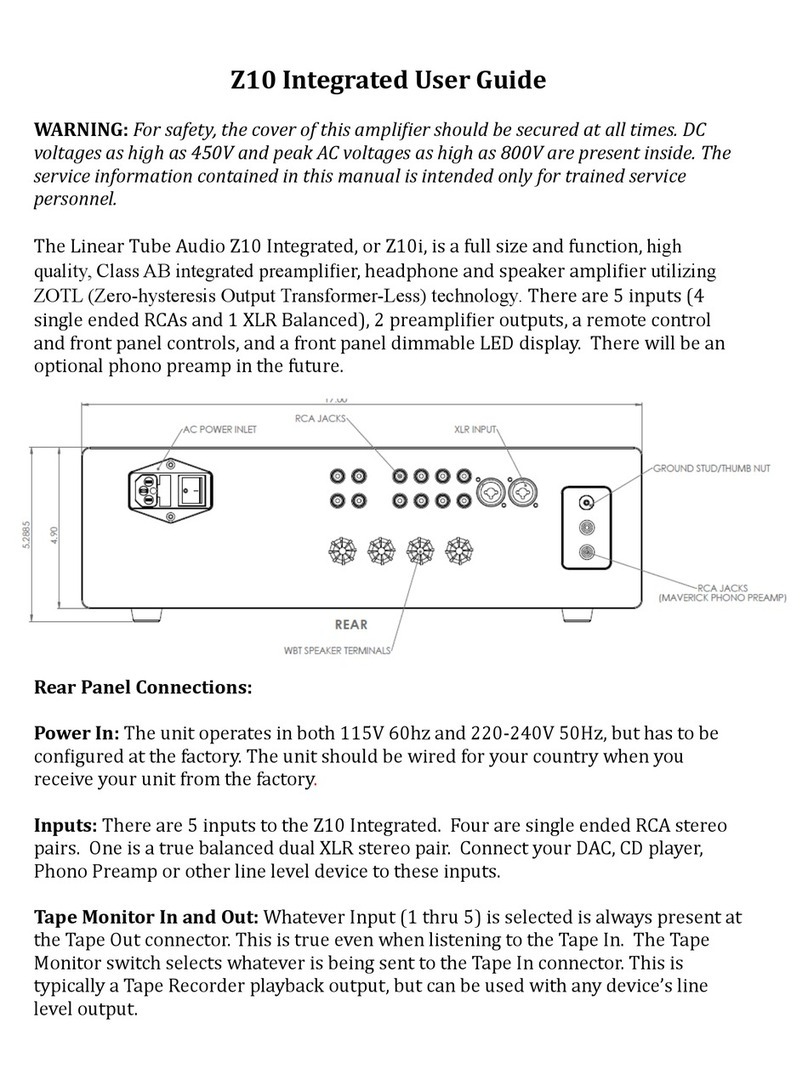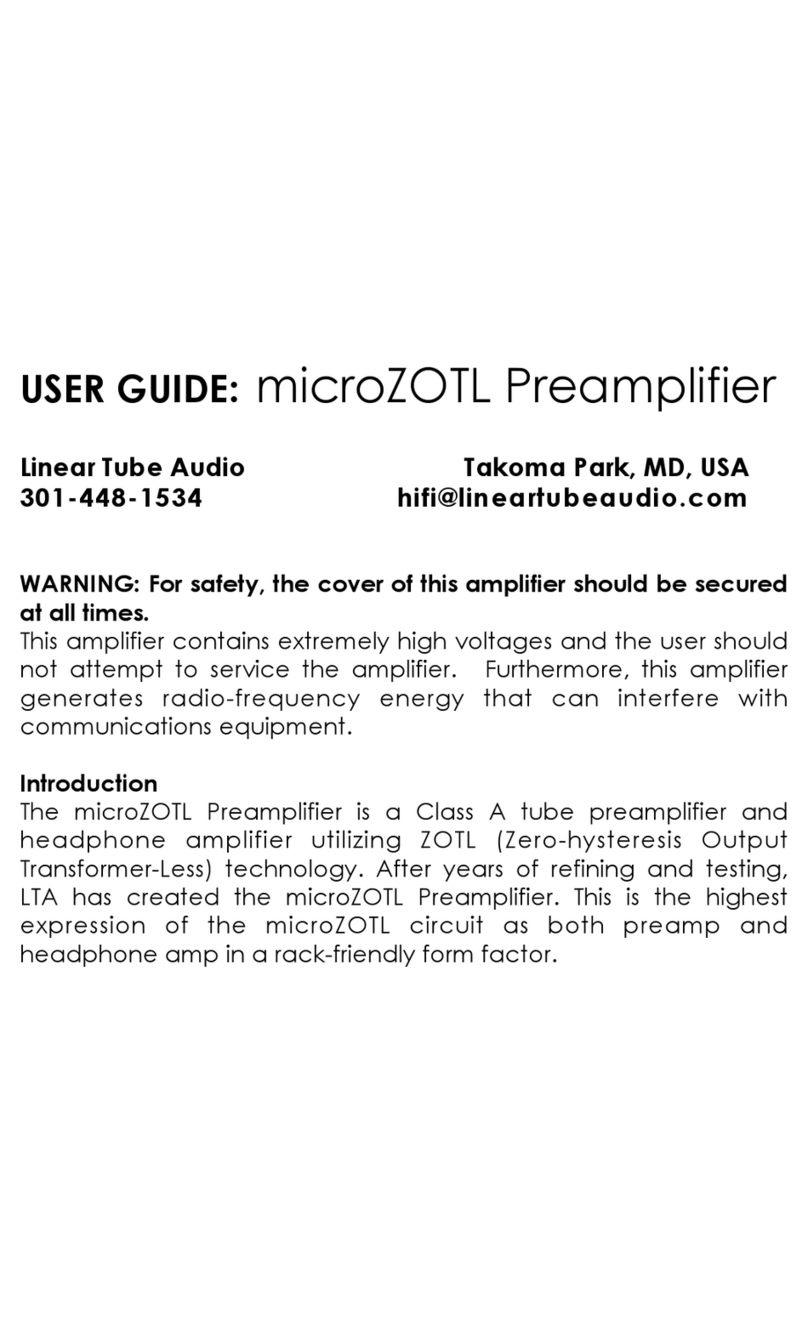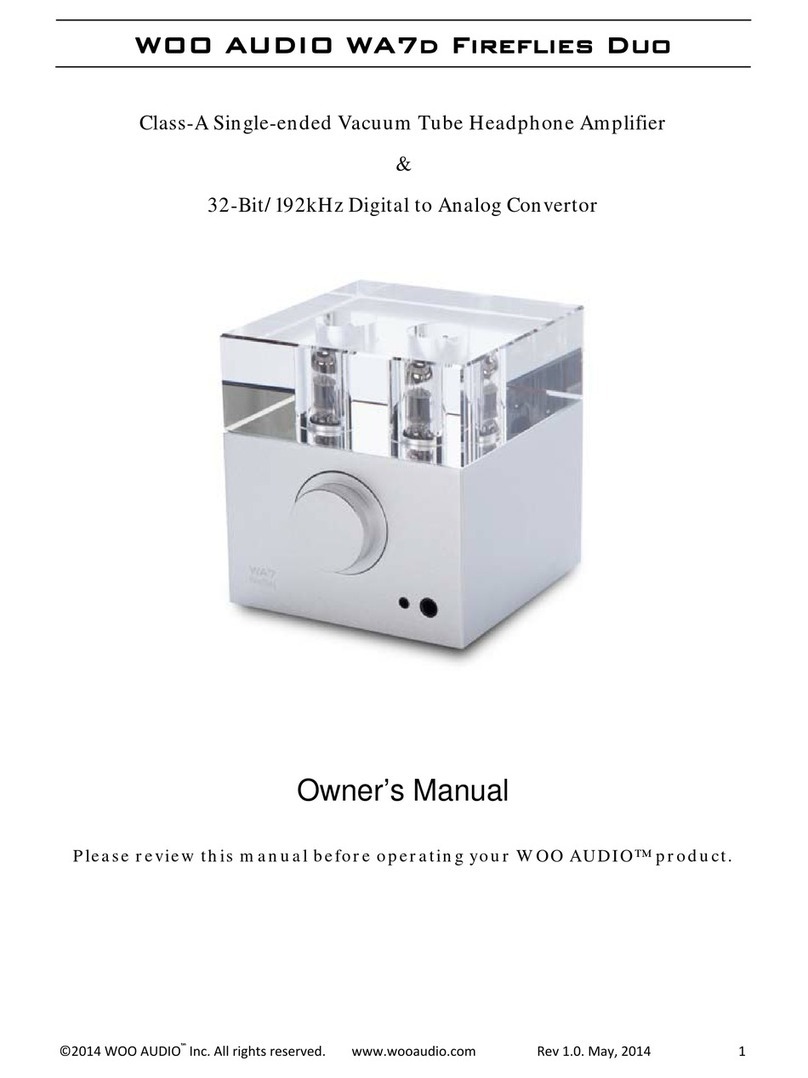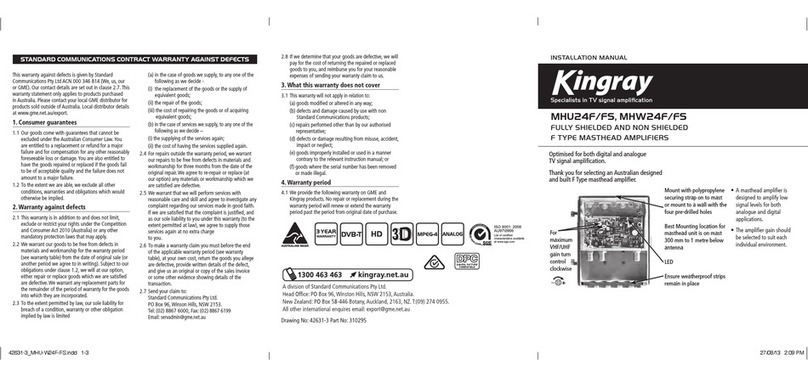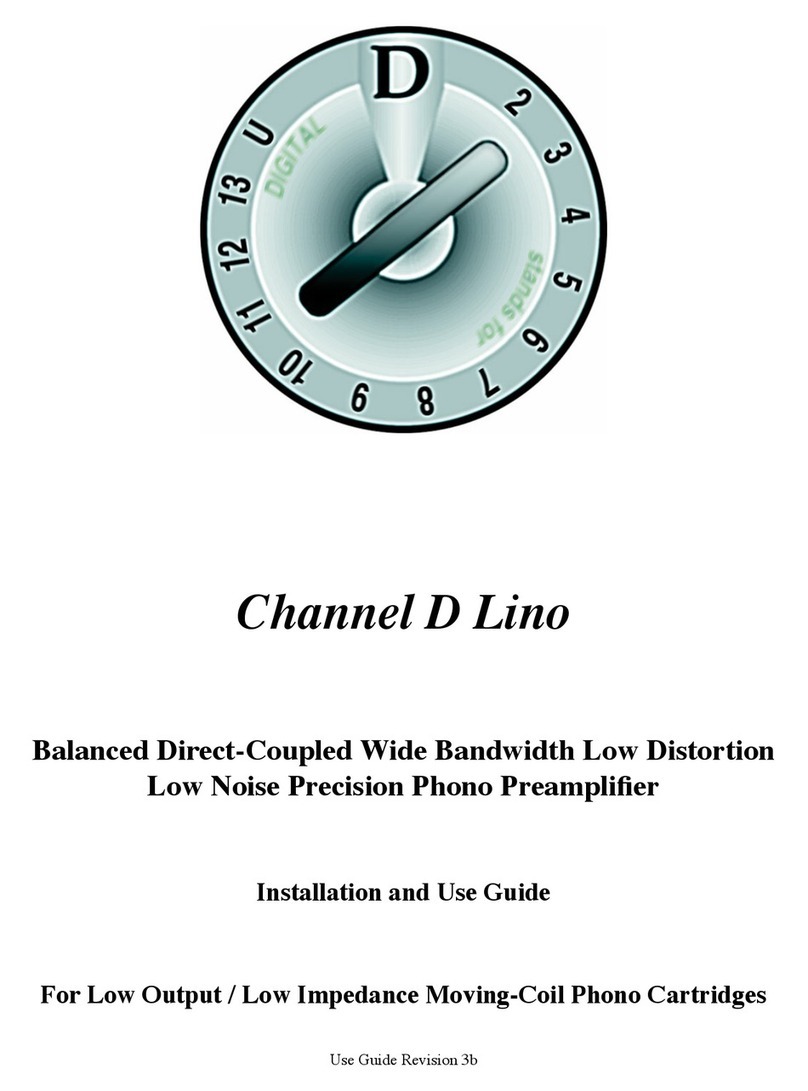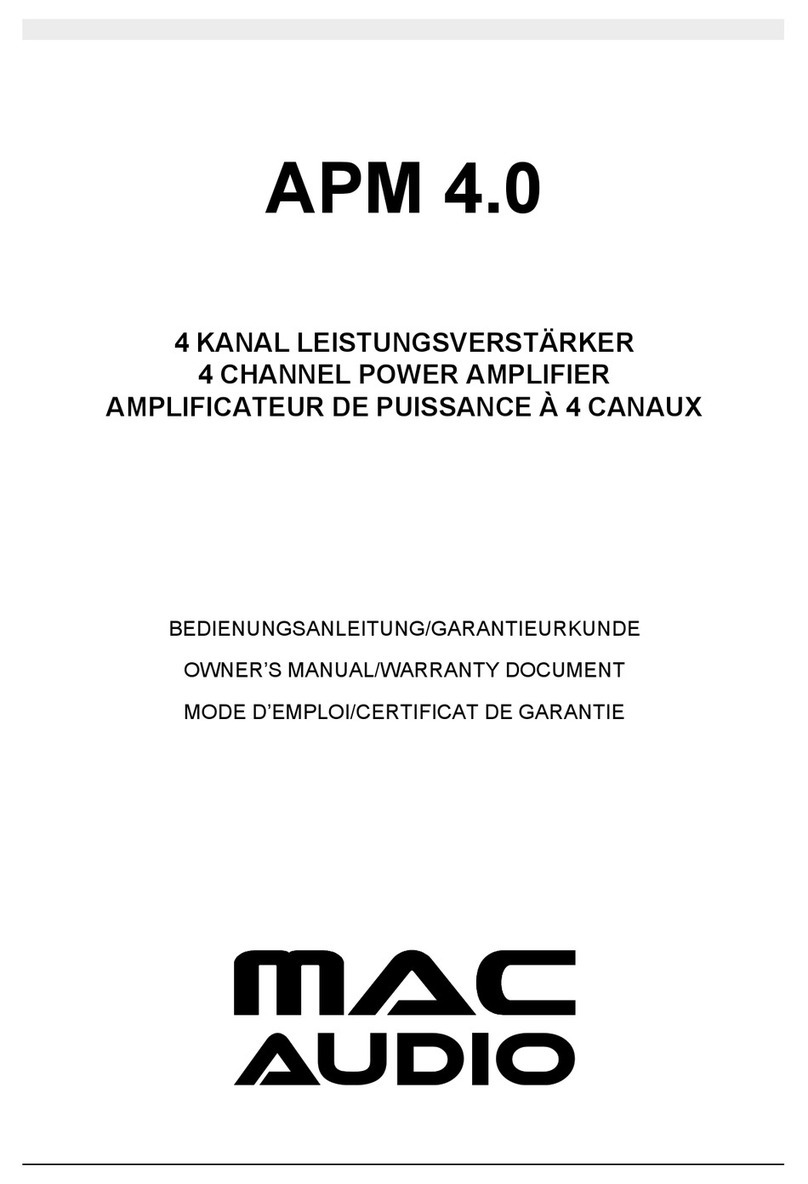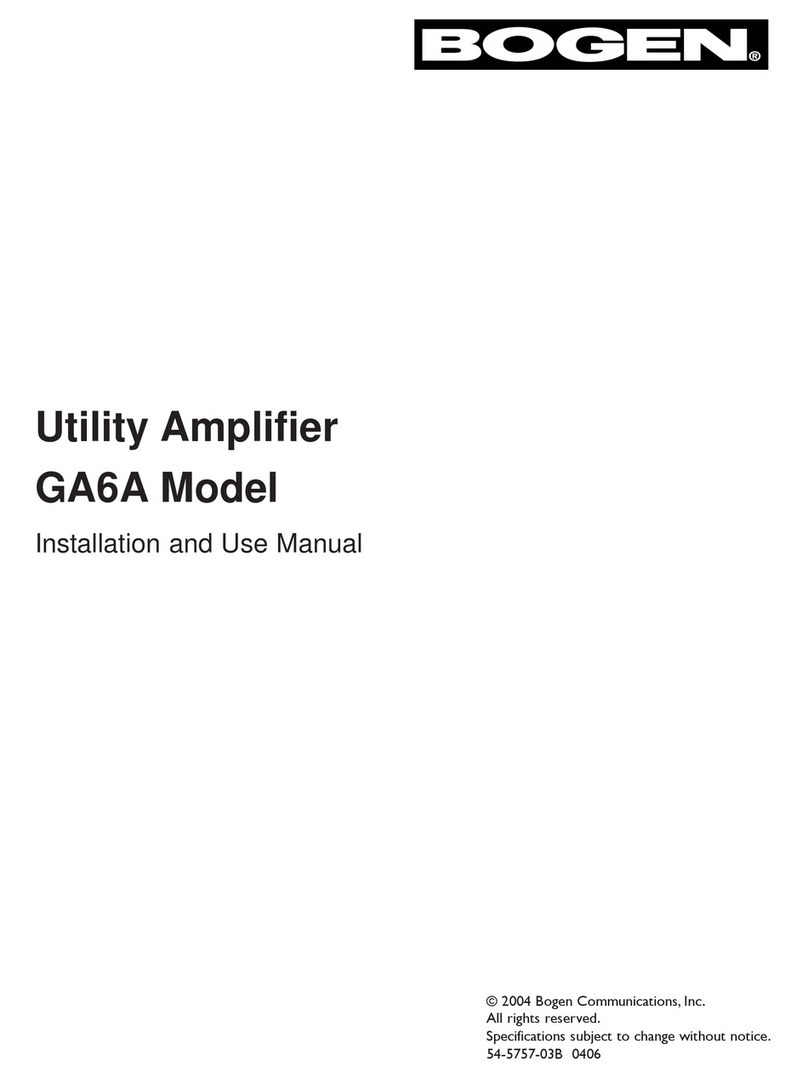Linear Tube Audio Z10 Seriers User manual










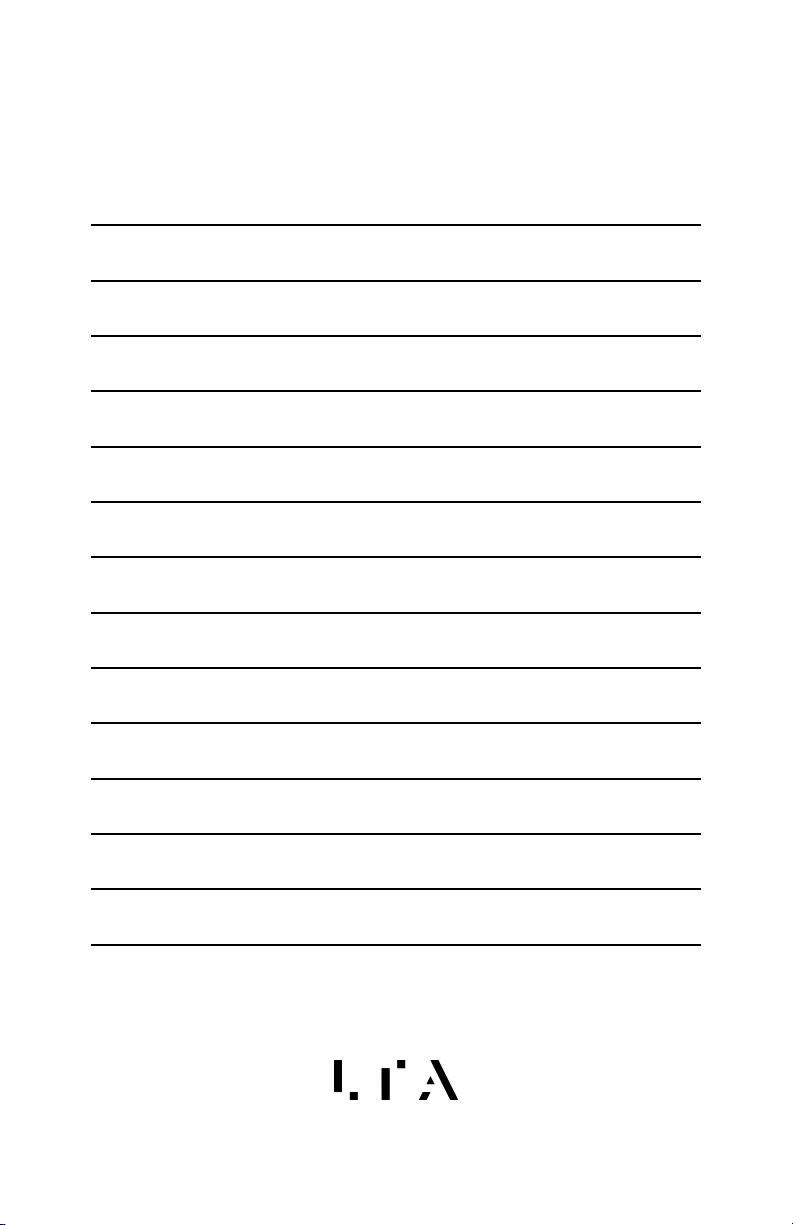
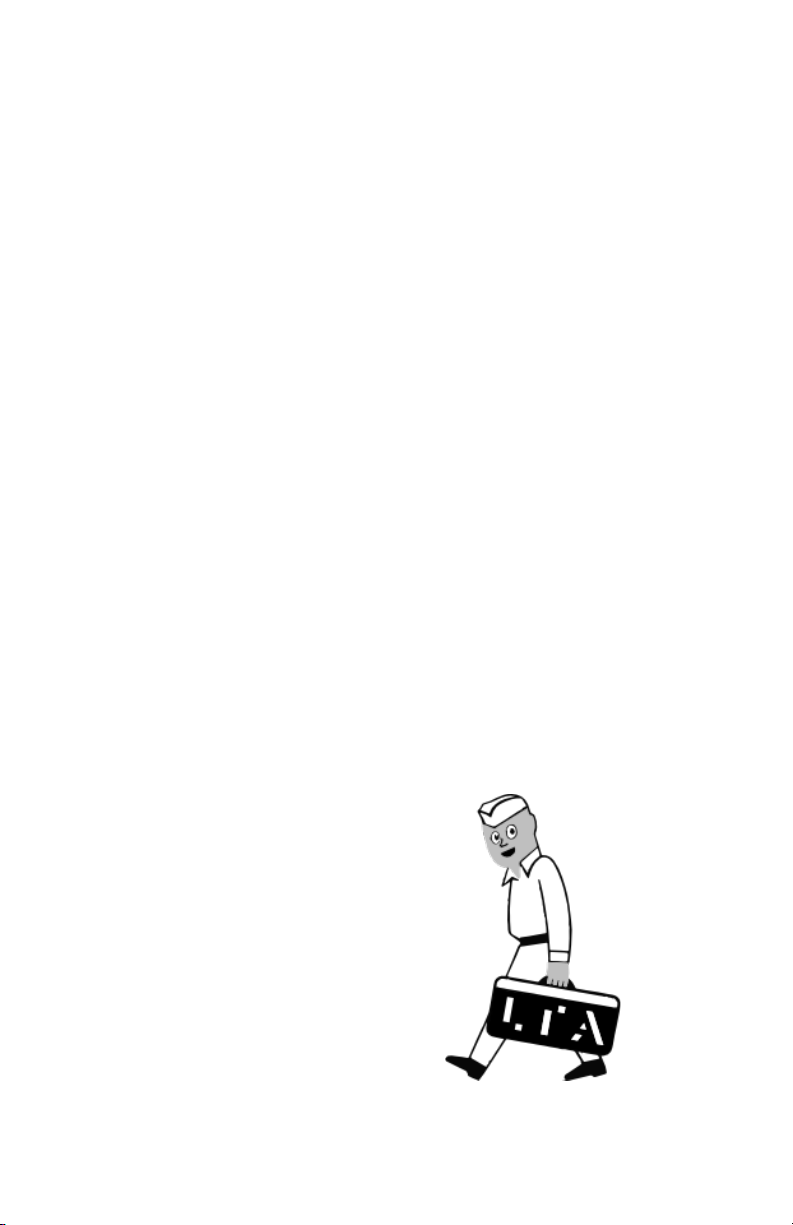
Other manuals for Z10 Seriers
1
This manual suits for next models
1
Other Linear Tube Audio Amplifier manuals
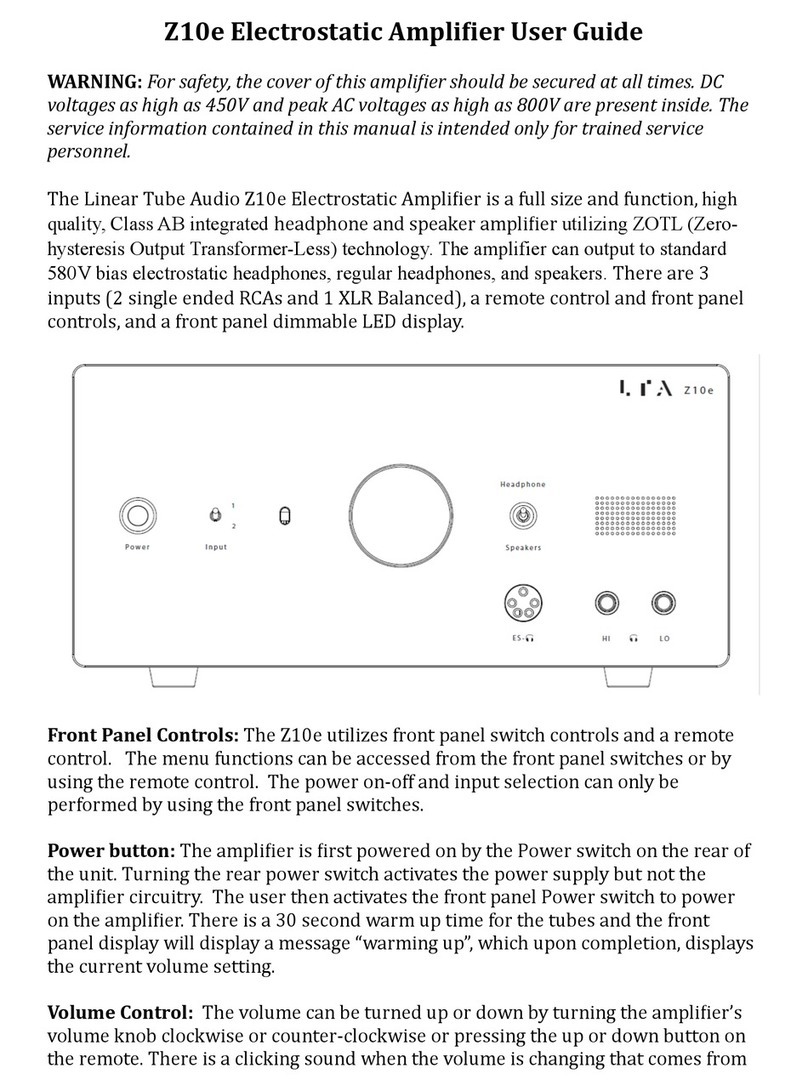
Linear Tube Audio
Linear Tube Audio Z10e User manual
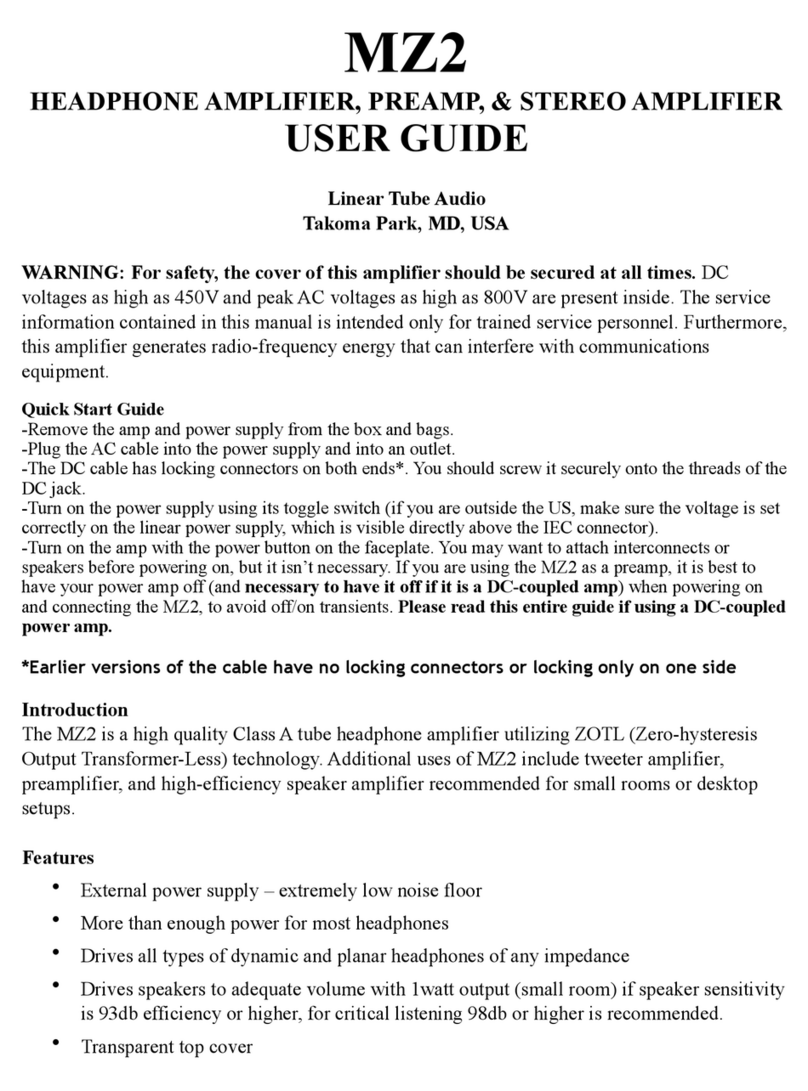
Linear Tube Audio
Linear Tube Audio MicroZOTL MZ2S User manual

Linear Tube Audio
Linear Tube Audio Z40+ User manual

Linear Tube Audio
Linear Tube Audio UL+ User manual
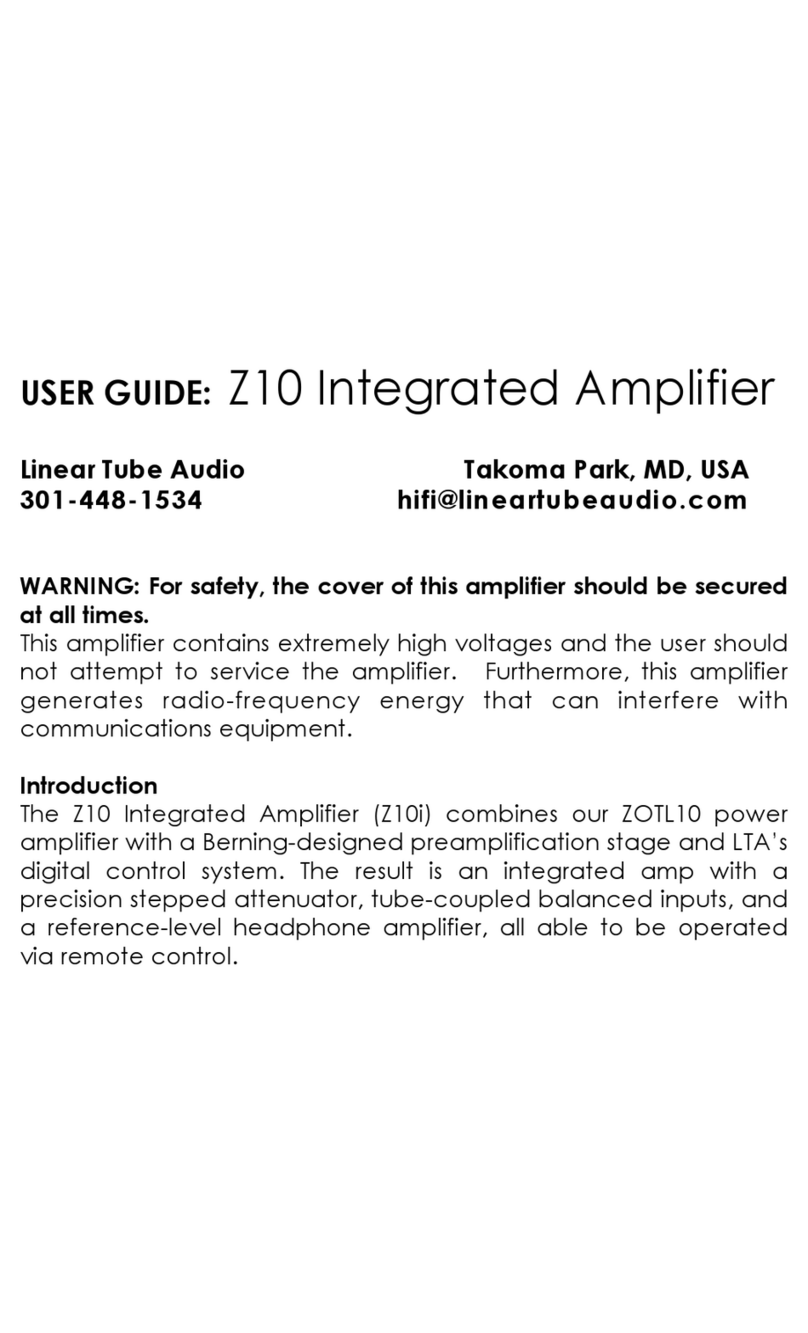
Linear Tube Audio
Linear Tube Audio Z10 Series User manual

Linear Tube Audio
Linear Tube Audio ZOTL10 User manual
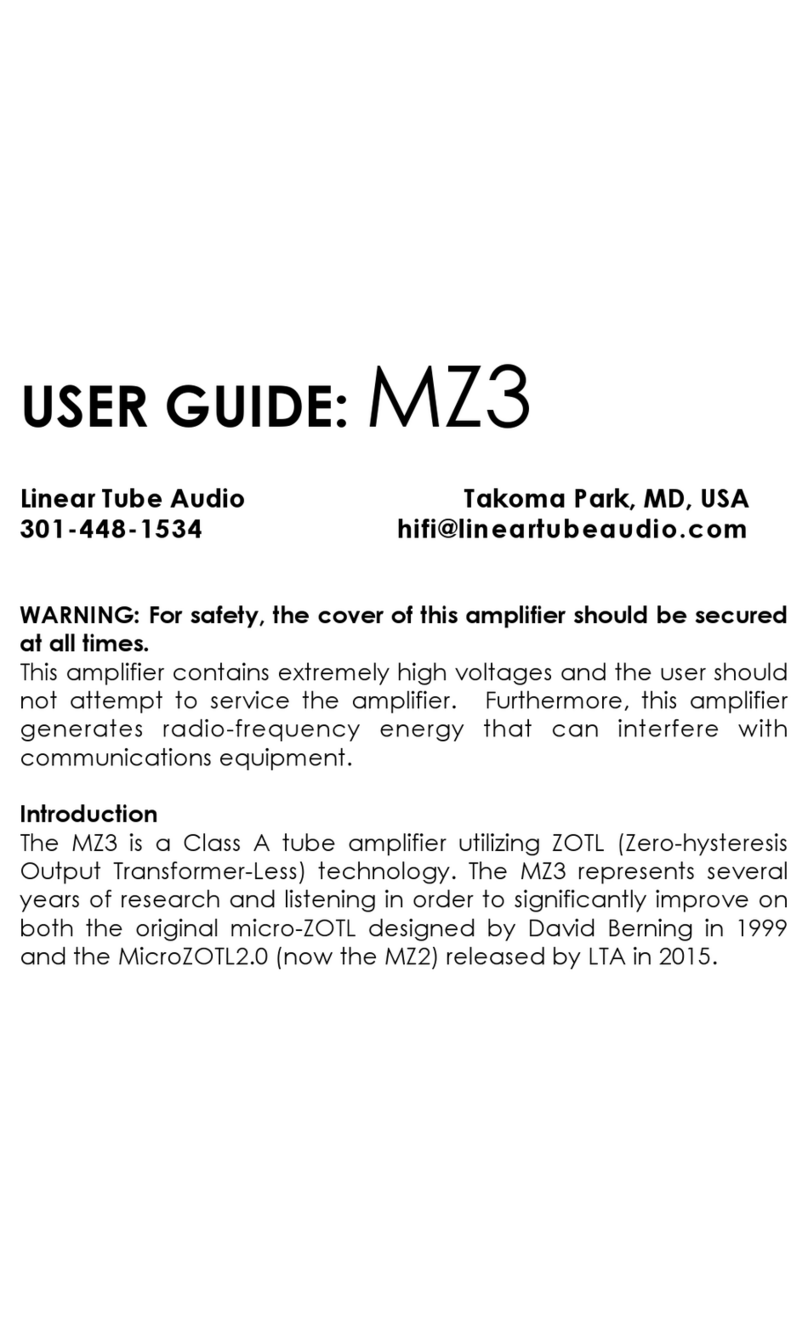
Linear Tube Audio
Linear Tube Audio MZ3 User manual
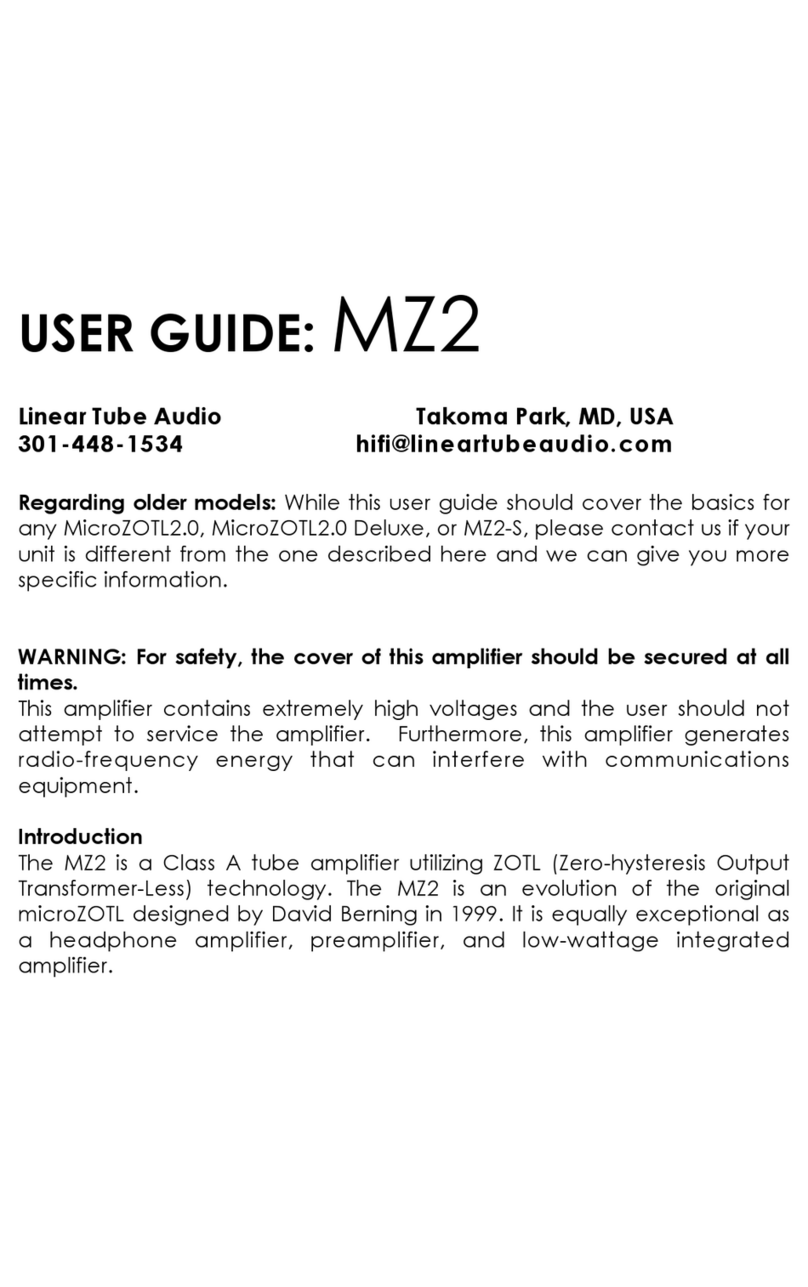
Linear Tube Audio
Linear Tube Audio MZ2 Series User manual

Linear Tube Audio
Linear Tube Audio ZOTL10 Mk.II User manual
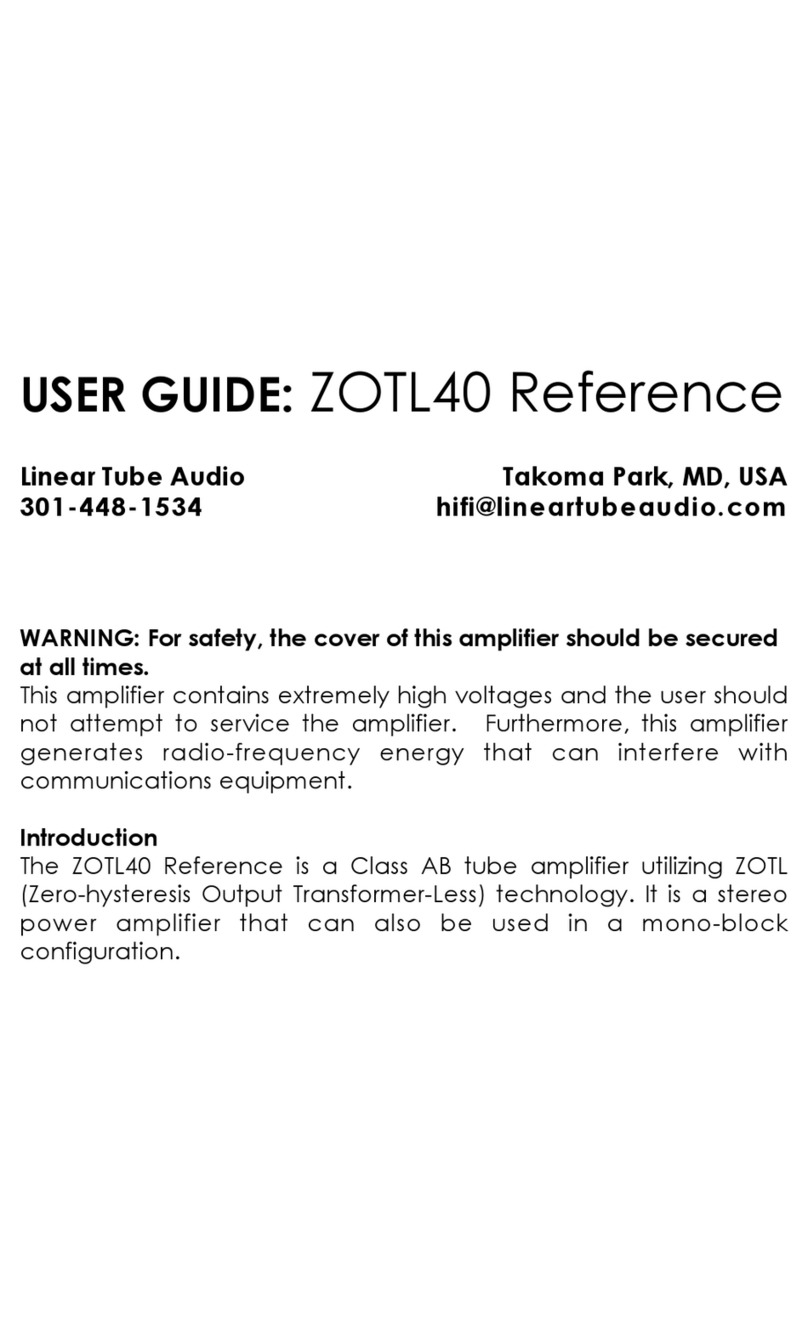
Linear Tube Audio
Linear Tube Audio ZOTL40 Reference User manual
Popular Amplifier manuals by other brands
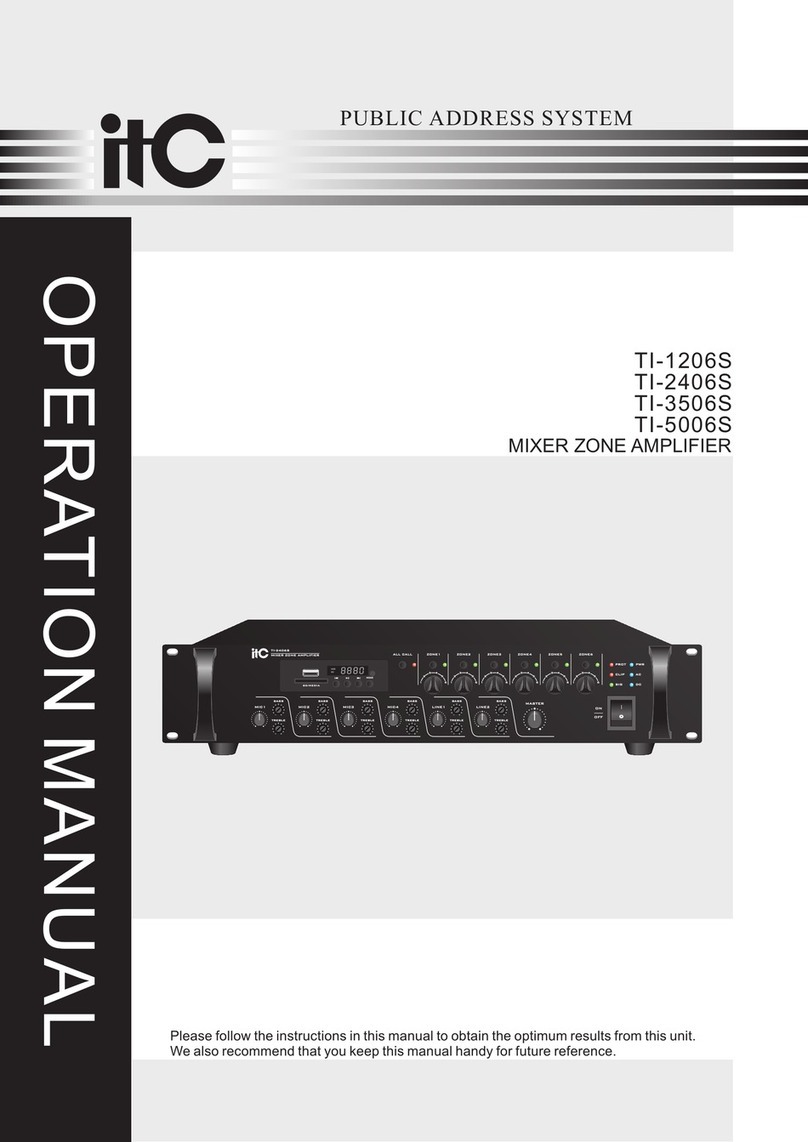
ITC
ITC TI-1206S Operation manual

PCB Piezotronics
PCB Piezotronics 422E20 Installation and operating manual

Thor Broadcast
Thor Broadcast F-EDFA Series user manual

Fender
Fender Frontman 25R Service Diagram

Power Dynamics
Power Dynamics PDX015 instruction manual

Amperes Electronics
Amperes Electronics MB2106 instruction manual