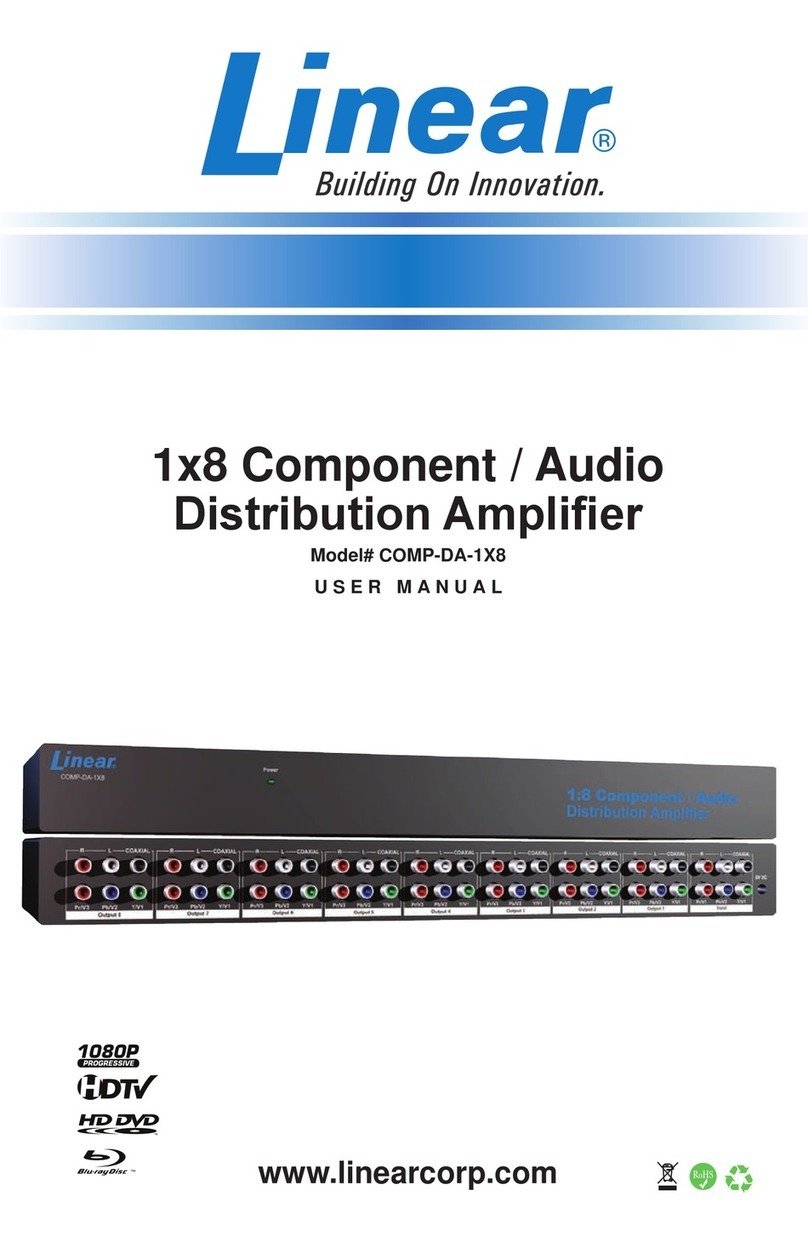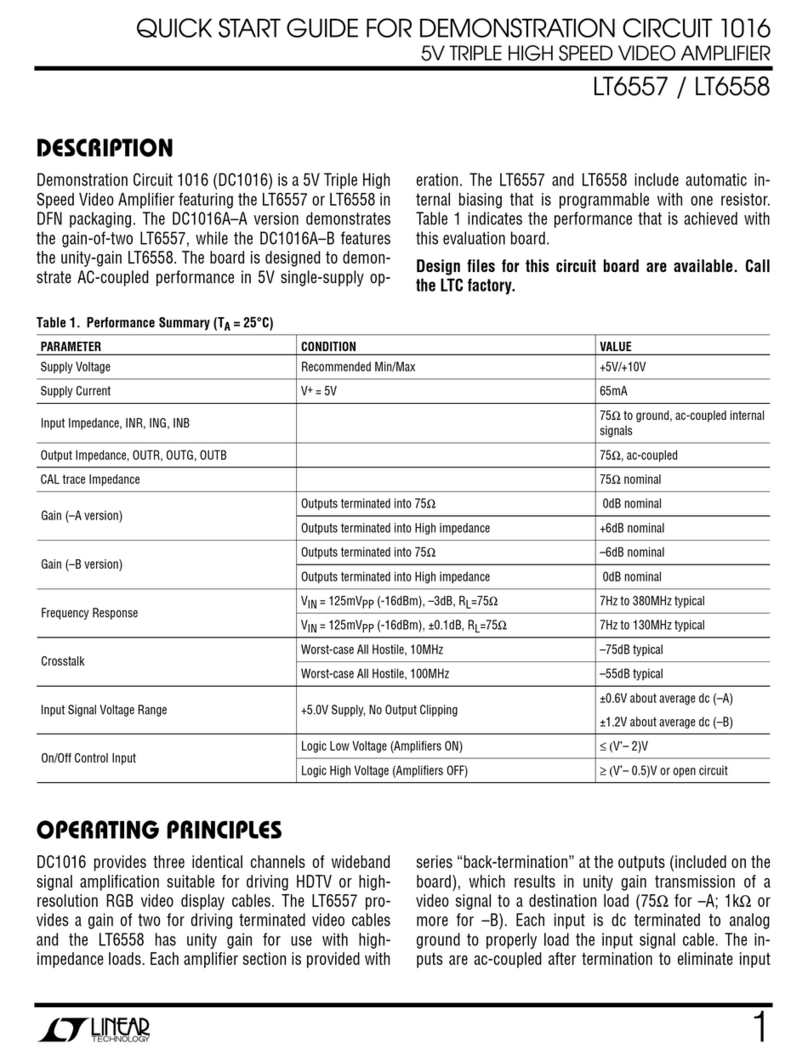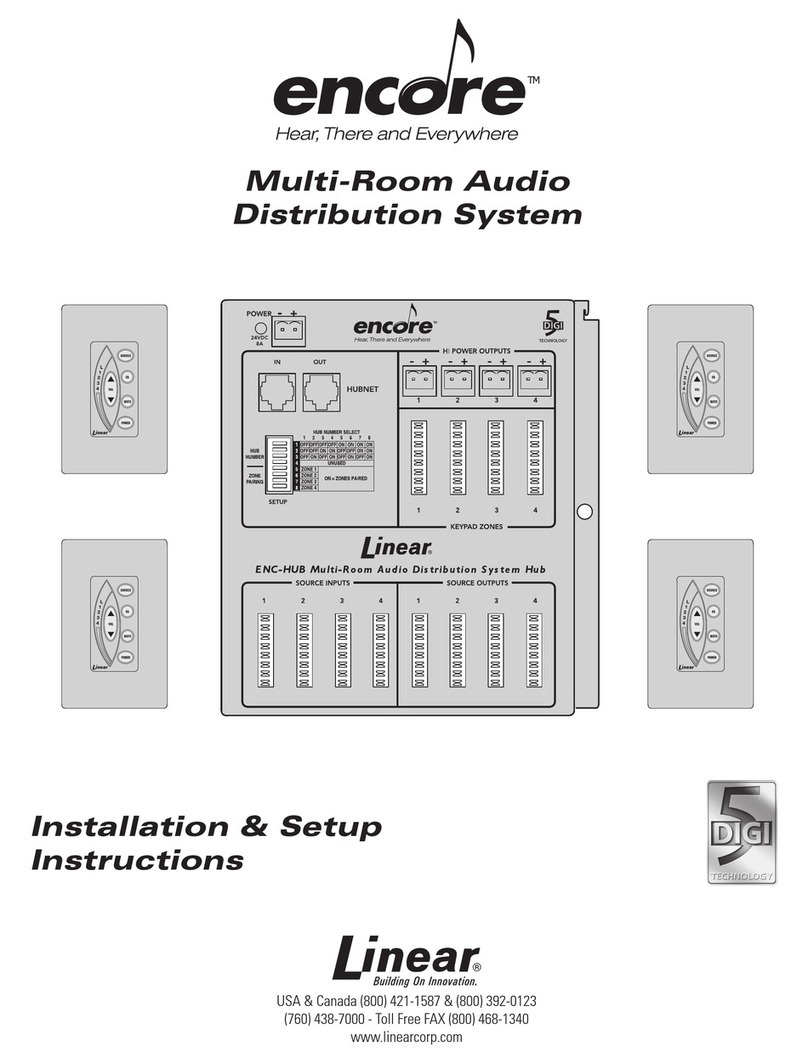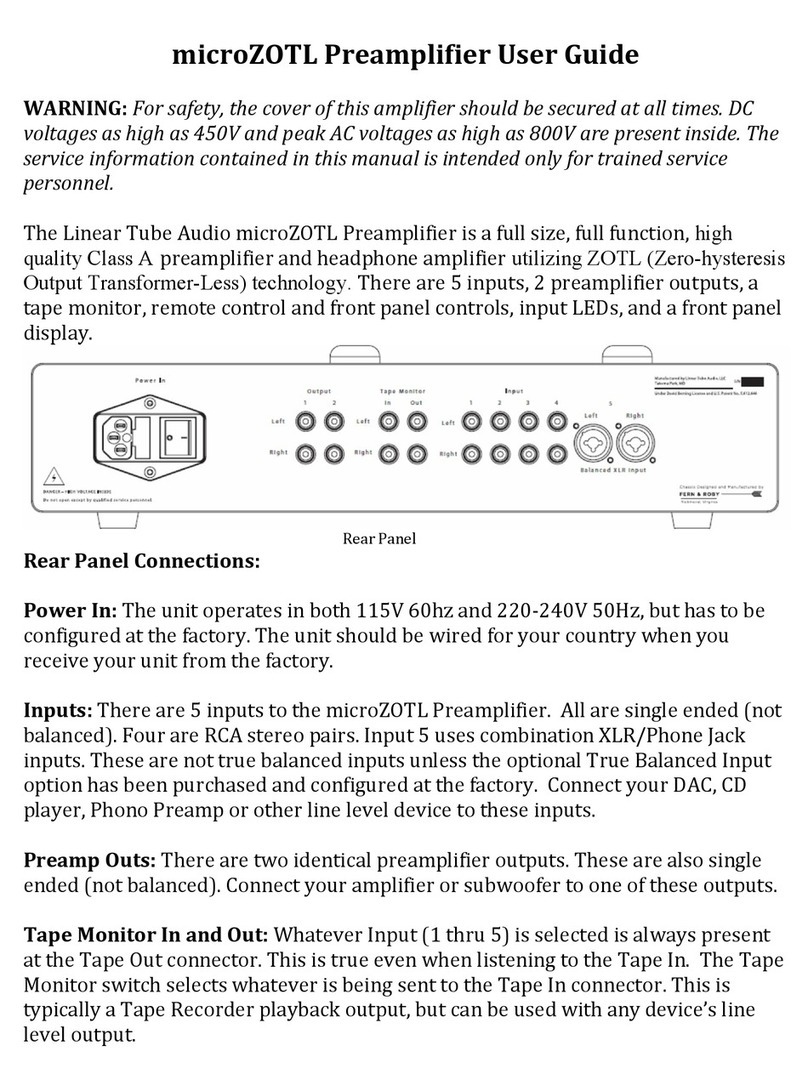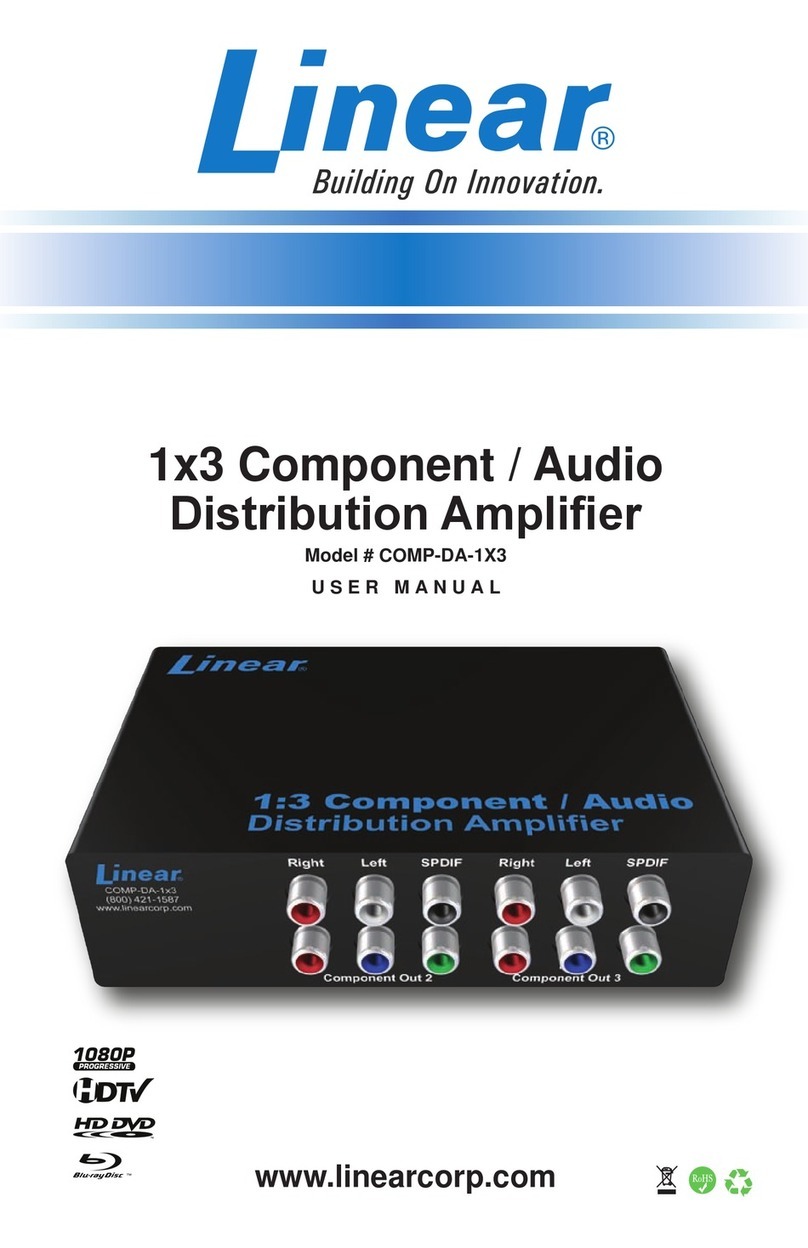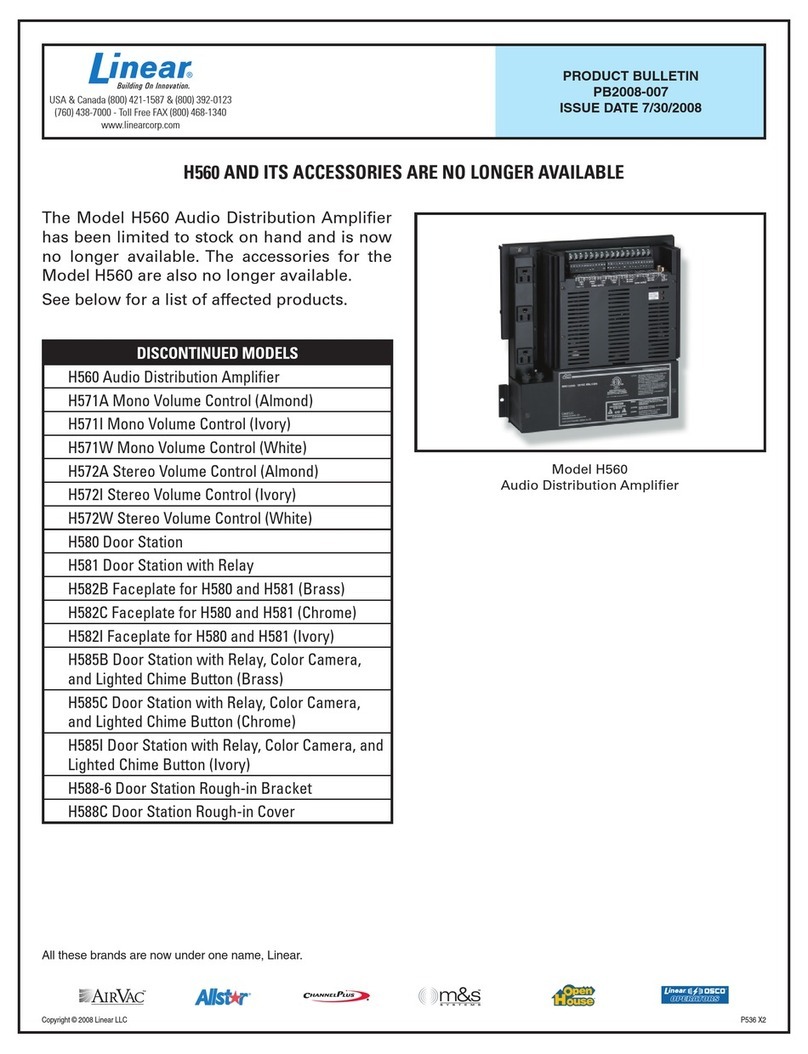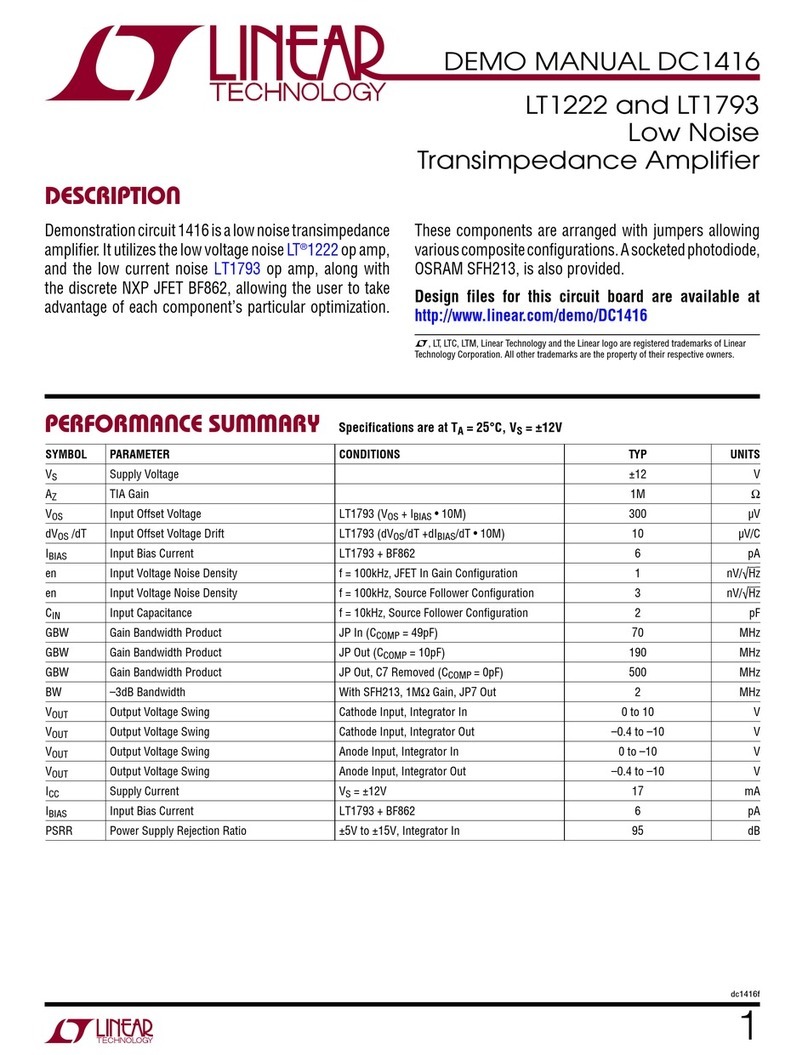Safety Information and Cautions
Explanation of Graphic Warning Symbols
This symbol is intended to alert the user to the presence
of un-insulated “dangerous voltage” within the product’s
enclosure that may be of sufficient magnitude to constitute
a risk of electric shock.
This symbol is intended to alert the user to the presence of
important operating and maintenance (servicing) instructions
in the literature accompanying the device.
★ WARNING! To prevent fire or shock hazard, do not
expose this device to rain, water, or wet locations.
General Wiring Cautions
DO NOT USE EXCESSIVE FORCE ON PUNCH-DOWN•
TERMINALS! IF USING AN IMPACT TYPE 110 PUNCH-DOWN
TOOL, SET THE FORCE ADJUSTMENT TO “LOW” BEFORE
TERMINATING CAT-5 CABLES.
The 120 VAC line to the structured wiring enclosure’s junction•
box must be run by a licensed electrician.
Individual CAT-5 cable runs from the hub to any keypad or audio•
input wall plate should not exceed 500 feet.
Label all cables for identification at the hub.•
DO NOT SPLICE CABLES! Splices are unreliable and defeat the•
signal isolation properties of the cable.
DO NOT STAPLE CABLES! Staples cause shorts.•
DO NOT RUN 120 VAC ELECTRICAL WIRES INSIDE STATION•
JUNCTION BOXES. If you encounter 120 VAC wires running
through station junction boxes, you must have a qualified
electrician rerun those wires around the junction box.
KEEP CABLES AT LEAST 18 INCHES FROM FLORESCENT•
LIGHT FIXTURES, DIMMER CONTROLS, AND ALL OTHER
WIRING. This includes AC wiring, security cable, cordless
phone units, and other control wires. These can cause a “hum”
or “buzzing” sound.
Keep all cables away from objects such as heating and air•
conditioning ducts, metal construction plates, and anything else
with sharp edges that can damage cables.
Keypad Cautions
DO NOT install room stations in saunas. They will not withstand•
the extreme heat or moisture.
Important Safety Notes
POWER SOURCE This unit should only be connected to a
110-120 VAC power source as marked on the unit.
GROUNDING OR POLARIZATION Do not defeat the
safety purpose of the polarized or grounding-type plug. A
polarized plug has two blades with one wider than the other.
A grounding type plug has two blades and a third grounding
prong.The wide blade or the third prong are provided for your
safety. If the provided plug does not fit into your outlet, consult
an electrician for replacement of the obsolete outlet.
NON-USE PERIODS Always turn the unit off and unplug
when it is not being used or left unattended for long periods
of time.
OBJECT AND LIQUID ENTRY Never push objects of any
kind into the unit through the cabinet slots as they may touch
dangerous voltage points or short out parts that could result
in a fire or electric shock. Never spill liquid of any kind on
the unit.
CLEANING Unplug the unit from the wall outlet before
cleaning or polishing it. Do not use liquid cleaners, aerosol
cleaners, gasoline or other flammable fluid. Clean the exterior
of the unit with a slightly damp cloth.
WATER AND MOISTURE Do not use power line operated
units near water - for example, near a bathtub, washbowl,
kitchen sink, or laundry tub, in a wet basement, or near a
swimming pool.
VENTILATION The appliance should be situated so that
its location or position does not interfere with its proper
ventilation. For example, the unit should not be situated on a
bed, sofa, rug or placed in a built-in installation that may block
the flow of air through the ventilation openings.
POWER CORD PROTECTION Power supply cords should be
routed so that they are not likely to be walked on or pinched
by items placed upon or against them paying particular
attention to cords at plugs, convenience receptacles, and the
point where they exit from the appliance.
READ INSTRUCTIONS All the safety and operating
instructions should be read before the product is operated.
RETAIN INSTRUCTIONS The safety and operating
instructions should be retained for future reference.
HEED WARNINGS All warnings on the product and in the
operating instructions should be adhered to.
FOLLOW INSTRUCTIONS All operating and use instructions
should be followed.
ATTACHMENTS Do not use attachments not recommended
by the product manufacturer as they may cause hazards.
ACCESSORIES Do not place this product on an unstable
cart, stand, tripod, bracket, or table. The product may
fall, causing serious injury to a child or adult, and serious
damage to the product. Use only with a cart, stand, tripod,
bracket or table recommended by the manufacturer, or sold
with the product. Any mounting of the product should follow
the manufacturer’s instructions, and should use a mounting
accessory recommended by the manufacturer.
OVERLOADING Do not overload wall outlets, extension
cords, or integral convenience receptacles as this can result
in a risk of fire or electric shock.
REPLACEMENT PARTS When replacement parts
are required, be sure the service technician has used
replacement parts specified by the manufacturer or have
the same characteristics as the original part. Unauthorized
substitutions may result in fire, electric shock, or other
hazards.
SAFETY CHECK Upon completion of any service or repairs
to this product, ask the service technician to perform safety
checks to determine that the product is in proper operating
condition.
WALL OR CEILING MOUNTING The product should be
mounted to a wall or ceiling only as recommended by the
manufacturer.
HEAT The product should be situated away from heat
sources such as radiators, heat registers, stoves, or other
products (including amplifiers) that produce heat.