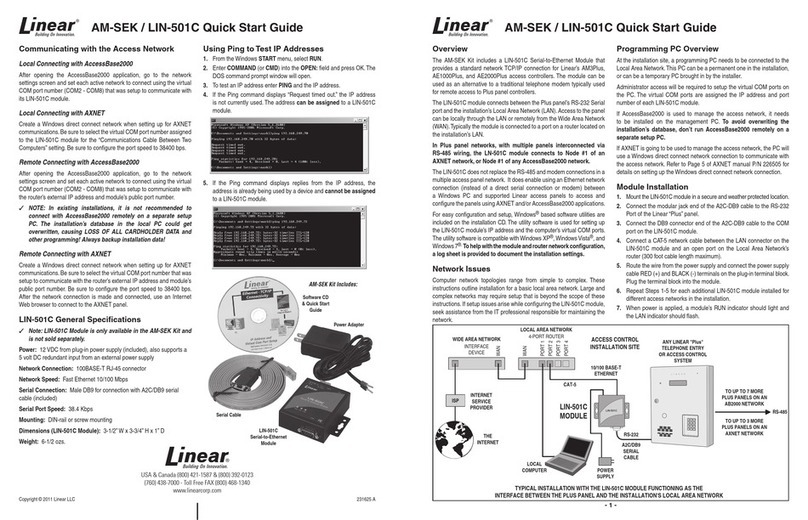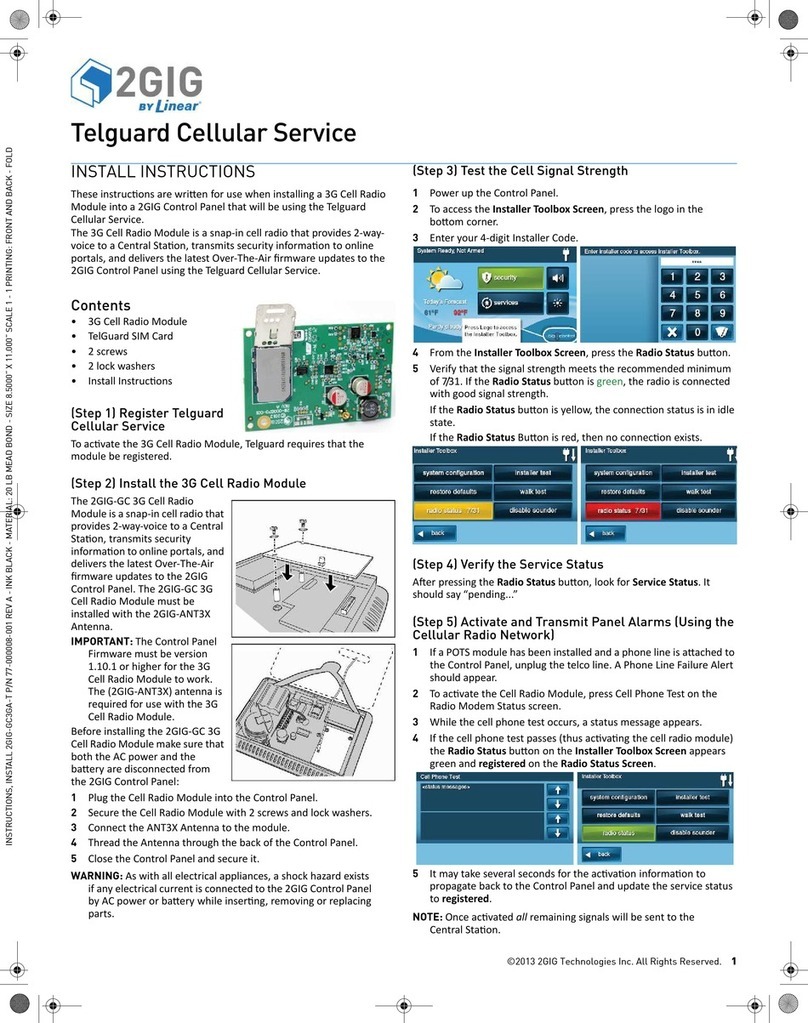EXISTING INSTALL INSTRUCTIONS
Theseinstructionsarewrittenforusewhenreplacinganexisting2GIG‐GCCDMACellRadio
Moduleina2GIGControlPanel.The2GIG‐GCCDMACellRadioModuleisasnap‐incellradiothat
provides2‐way‐voicetoaCentralStation,transmitssecurityinformationtoonlineportals,and
deliversthelatestOver‐The‐Airfirmwareupdatestothe2GIGControlPanel.
IMPORTANT: TheControlPanelFirmwaremustbeversion1.9.4orhigherfortheCDMACell
RadioModuletowork.
NOTE: Whenreplacinga2GIG‐GCCDMACellRadioModule,makesurethatthenewmodule
isregisteredwiththeuser’sserviceprovider.
Box Contents
•CDMACellRadioModule
•2screws
•2lockwashers
•InstallInstructions
Aswithallelectricalappliances,ashockhazardexistsifanyelectricalcurrentisconnectedto
the2GIGControlPanelbyACpowerorbatterywhileinserting,removingorreplacingparts.
Removing and replacing Cell Radio Module
1Disconnectthebatteryfromthe2GIGPanel.
2DisconnectACpowersupplyfrompowersource.
3OpenupControlPanel.
4Detachtheantenna(seenumber1infigure).
5Unscrewthescrews(seenumber2infigure).
6PulltheCellRadioModuleoutcarefully,without
bendingthepins(seenumber3infigure).
7PlugthenewCellRadioModuleintothe2GIG
ControlPanelbycarefullyplacingitontothepins.
8Securethemodulewith2screwsandlockwashers.
9Reattachtheantenna.
Removing an internal antenna
1Disconnectthebatteryfromthe2GIGControl
Panel.
2DisconnectACpowersupplyfrompowersource.
3Liftupsideflapon2GIGControlPanel.
4Detachtheantenna.
5Pulltheinternalantennaoutfromthesideofthe2GIGControlPanel.
Removing an external antenna
1Disconnectthebatteryfromthe2GIGControlPanel.
2DisconnectACpowersupplyfrompowersource.
3Openup2GIGControlPanel.
4Detachtheantenna.
5Pulltheexternalantennafromwhereitwaspreviouslyinstalled.
For technical support in the USA and Canada
855‐2GIG‐TECH(855‐244‐4832)
For technical support outside of the USA and Canada
Contactyourregionaldistributor
Visit2gig.comforalistofdistributorsinyourregion
PN:77:000070‐001RevD
CDMA CELL RADIO MODULE