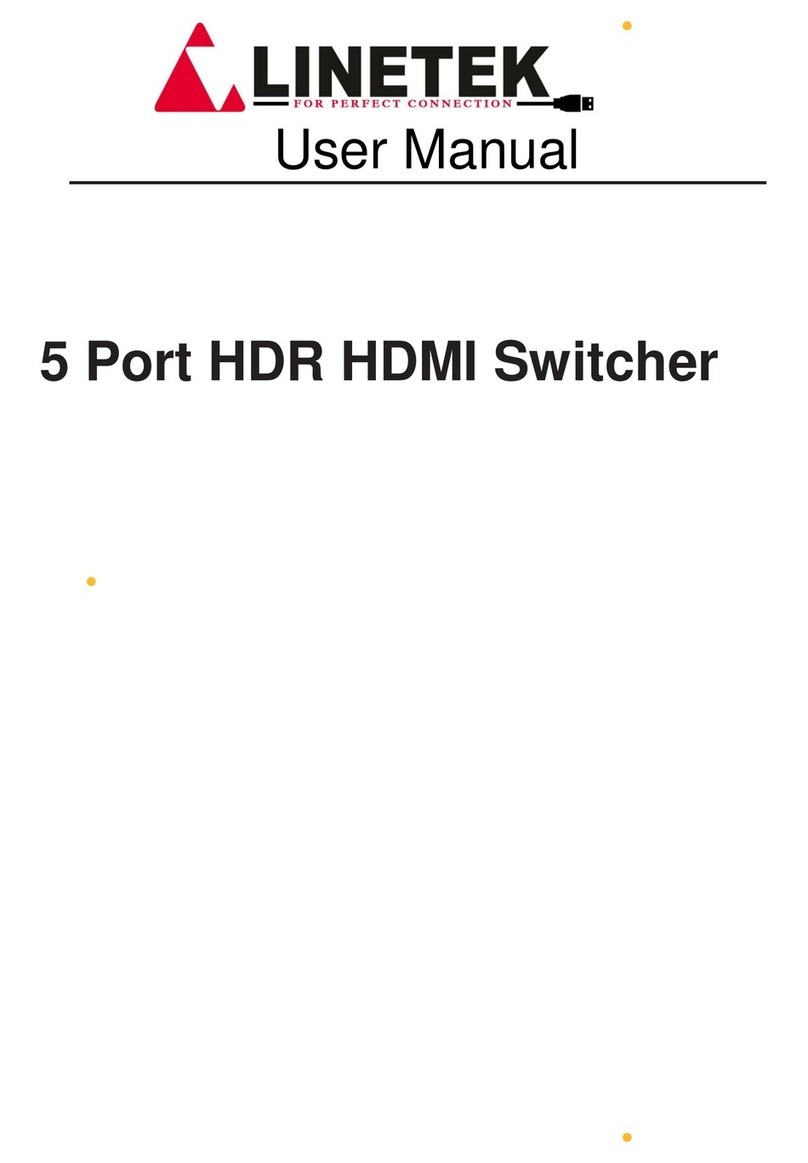LT1102-HDS User Manual
2. Features.....................................................................................................................4
3. Panel Descriptions ......................................................................................................4
4. Remote Control Descriptions .......................................................................................7
5. Application Diagram ....................................................................................................8
6. Specifications .............................................................................................................9
7. Package Contents.......................................................................................................9
8. RS-232 Pin Assignment.............................................................................................10
9. RS-232 and Telnet Commands..................................................................................11
10. Maintenance............................................................................................................21
11. Warranty Policy........................................................................................................21
12. Limitations of Warranty.............................................................................................22
13. Exclusive Remedies.................................................................................................22
14. RMA Policy..............................................................................................................22
Introduction:
LT1102-HTS is a HDMI,VGA, Component and Composite presentation switcher. Embedded
splitter and dual switcher modes, it can work as 11:1x2 multiple splitter and 4x1 &11x1 dual
switcher. This presentation switcher also features a switchable digital bypass output allowing any
HDMI input to be directly bypassed via that HDMI output to cater for the 4K source. With advanced
audio embedding and de-embedding, it can provide flexible audio signal integration.
3