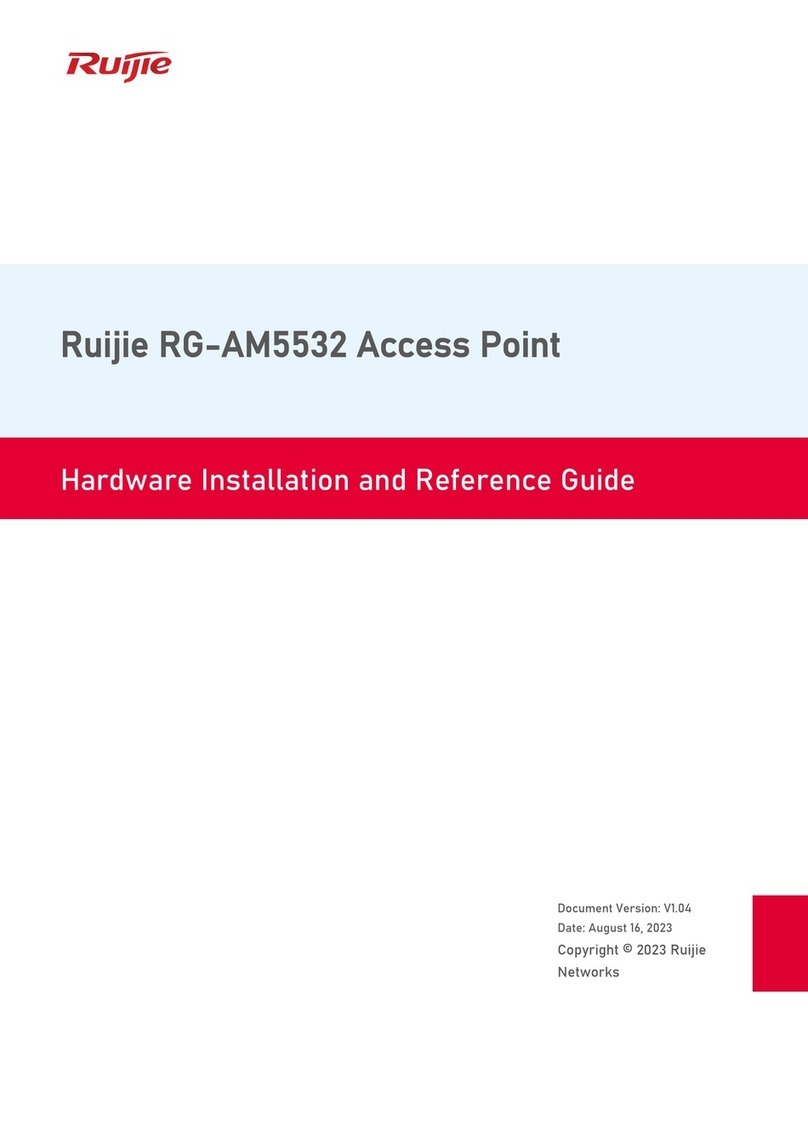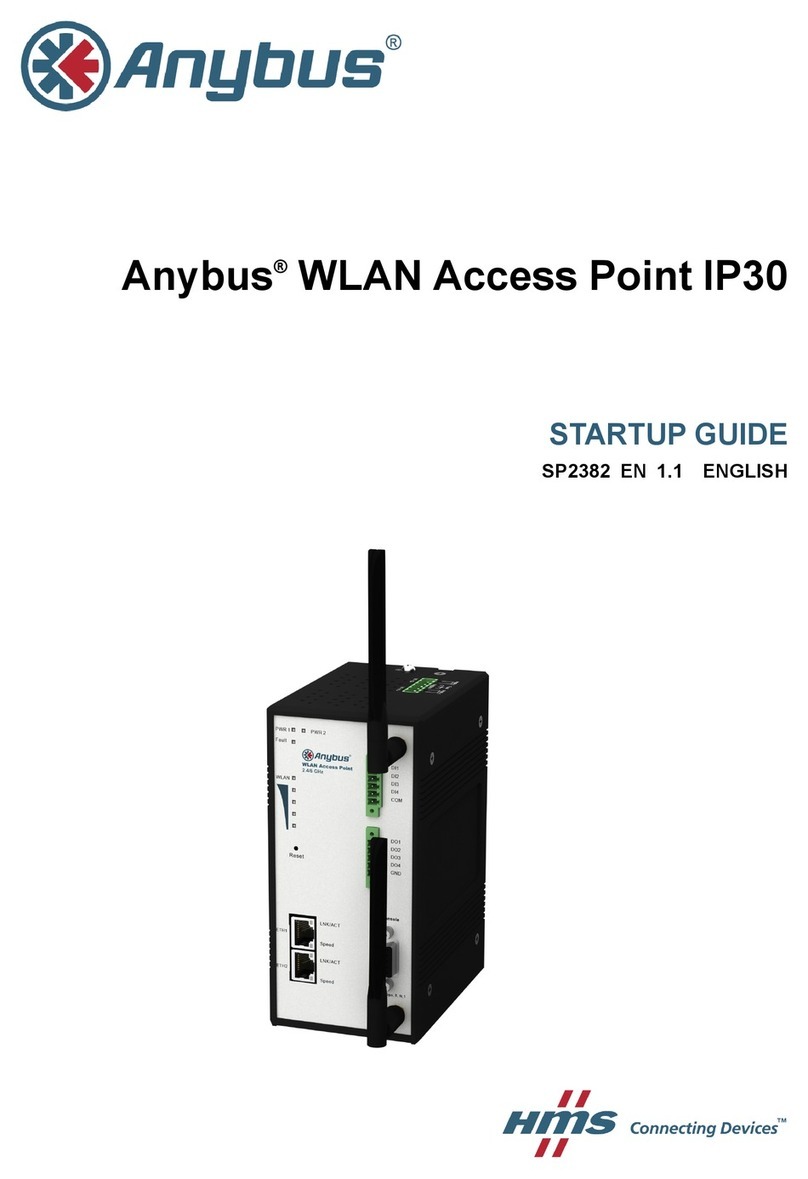LINK LABS AirFinder 3.0 User manual

Link Labs
130 Holiday Court
Annapolis, MD 21401
+1 (202) 524-1390
AirFinder 3.0 Hardware Quick
Start Guide
24 July 2020
OVERVIEW
This document is a Quick Start Guide for AirFinder 3.0 Access Point and Location Beacon Hardware and
related accessories. The Guide provides information about proper installation and verification of
functioning. The Guide also provides relevant information for ETL and FCC purposes.

TABLE OF CONTENTS
OVERVIEW 1
TABLE OF CONTENTS 2
Revision History 2
1. AirFinder System Overview 2
2. AirFinder Power Cradle DC Power (WF-402D) 4
3. AirFinder Access Point (WF-402AP) 6
4. AirFinder 3.0 Location Beacon (WF-402A) 10
5. ETL Warnings (English and French) 12
6. FCC Warning 13
Revision History
Date
Revision
Number
Changed By
Description
07.24.2020
v.1.0
Mark Bloechl
Completed Document
07.28.2020
v.1.1
Paul
Updated Pictures
1. AirFinder 3.0 System Overview
AirFinder 3.0 asset tracking tags work with the AirFinder 3.0 Precise Location Service, to provide location

coordinates In 3 dimensions with approximately 1m accuracy.
The AirFinder Precise Location Service consists of the following hardware components:
•AirFinder Location Beacon (LB) or Location Beacons (LBs)
•AirFinder Access Point (AP) or Access Points (APs) (also referred to as Aggregators)
•AirFinder Gateway (GW) or Gateways (GWs)
Location Beacons (LBs) provide the input data for the AirFinder Precise Location Service.
Location Beacons rapidly broadcast short data packets at 2.45GHz; these broadcast packets are called
beacon messages. These beacon messages are transmitted multiple times per second, and the on-air time
of each beacon is very short - measured in microseconds.
AirFinder asset tracking tags scan for Location Beacon advertisement messages, calculate their location,
connect to an Access Point, and transmit that location.
AirFinder Access Points support 2.4 GHz Radio Access network using a proprietary protocol referred to as
XLE, for AirFinder 3.0 Devices. AirFinder Access Points (APs) are installed at a facility in a configuration to
provide complete and redundant XLE network coverage for Devices. APs, like Location Beacons, broadcast
a frequent and periodic beacon message; however, the AP beacon message is different than the Location
Beacon message. These AP beacons are also heard by AirFinder asset tracking tags, but not used by the
tags in the standard location algorithm. An AirFinder tag scans for available APs and attempts connection
to the first one it detects. In almost all cases, the asset tag will receive beacon messages from multiple
APs in any location within a facility.
When an AP receives an uplink message from an asset tracking AF3.0 tag (i.e. a location update message
with the tags xyz coodinates in meters referenced to a pre-defined origin on a scale accurate floor plan),
it transmits this message to an AirFinder Gateway. APs use an FCC-certified over-the-air-protocol called
Symphony LinkTM, which operates in the 902-928 MHz frequency band, to communicate with Gateways.
Link Labs is the creator of the Symphony Link Protocol and the AirFinder Gateways.
Like APs, Gateways are installed at a site to provide comprehensive and redundant Symphony Link
coverage. This Symphony Link Network is an Internet of Things (IoT) network service layer for all Access
Points. Access Points communicate Alert messages to Gateways. When a Gateway receives a message
from an Access Point, it acknowledges to the Access Point that the message was received.
Access Points have several other functions, in addition to aggregating up-link messages from AF3 asset
tracking tags. Location Beacons also periodically connect to Access Points to send a heartbeat (i.e. “still
alive”) message. This short heartbeat message contains the LB MAC ID and also the current voltage of the
batteries of the LB. Access Points also regularly send their own heartbeat message to Gateways, indicating
that the Access Point is connected and functioning properly. AF3 asset tracking tags also transmit a
heartbeat message periodically.
If, or when, the configuration of Location Beacons or Staff Alert Devices need to be changed, the
configuration change will be transmitted from the AirFinder Precise Location Service Platform through a
Gateway down to the Access Points. Location Beacons and AF3 Asset tracking tags connect to Access
Points when transmitting their heartbeat message, and check for a mailbox message at that time to
determine if there are new configuration settings to download. If there are, then the LB or Device, updates

its settings.
AirFinder Gateways aggregate and transmit AF3 asset tracking tag up-link messages, as well as any other
traffic from Location Beacons, and Access Points to the AirFinder Precise Location Service cloud platform.
Gateways are connected to the Internet via an IoT (LTE) network connection. In some rare cases, the
Gateway may have an Internet connection via a LAN or other backhaul method.
Any messages to AF3 Asset tracking tags or other infrastructure coming from the AirFinder Platform are
transmitted via that cloud to the on-site Gateways. Gateways then pass on the messages, as required by
each message type, to individual hardware or categories of hardware.
AF3 Tag location update event:
The AF3 location update process is outlined below:
1. Tag scans for all available LBs
2. Tag generates 'target' LB list, then resumes scanning
3. When the Tag detects a beacon message from one of the targeted LBs, it replies to request a
ranging sequence. The reply occurs on a random channel chosen by the LB and indicated in the
beacon message.
4. After receiving the Tag's range request message, the LB responds with an acknowledgement on a
different channel, chosen by the Tag.
5. In response, the Tag transmits a ranging start message to the LB. Both Tag and LB then hop to the
first channel in the agreed-upon, randomized hop map.
6. The Tag transmits a ~40us long CW tone. Precisely 80us later, the LB replies with a ~40us CW
tone at the same frequency.
7. The Tag and LB hop to the next frequency in the map and repeat the prior step.
8. When all hops are complete, the Tag and LB proceed to the randomly selected data transfer
channel.
9. The LB transmits IQ samples collected during the Tag's transmission in a 2Mbps burst up to 1ms
in length.
10. The Tag acknowledges the IQ samples, and the over-the-air portion of the location update is
complete.
After the Tag has acquired the LBs IQ samples, it performs a sequence of calculations to estimate the
range to the LB. This entire ranging process lasts 13 -- 40ms, depending on the number of hops in the
selected hop map. After acquiring a sufficient number of ranges (generally 4-6), the tag performs a
trilateration based on the known beacon locations (xyz coordinates advertised by the location beacon) to
estimate its own position.
2. AirFinder Power Cradle DC Power (WF-402D)
a. Hardware Verification
oRemove AirFinder Power Cradle DC Power (WF-402B) from packaging.
oVisibly inspect front and back of unit (see Images 23 and 24 below)
▪If not damaged, proceed to the next step.

▪If the unit has visible damage, do not install. Instead, immediately put unit aside
and RMA.
Image 1: Front view of Power Cradle DC Power
with Access Point attached
Image 2: Rear view of Power Cradle DC Power
with Access Point attached

AirFinder Quick Start Guide
6
oIdentify location for installing Power Cradle DC Power.
▪Verify that Power Cradle DC Power can be installed in the location.
oScrew Power Cradle DC Power into wall or other surface.
oAttach power supply to Power Cradle DC Power.
oAttached Location Beacon or Access Point to Power Cradle DC Power.
▪If Location Beacon or Access Point powers normally, see above, then the Power
Cradle DC Power has been successfully installed.
b. Power and Reset on Power Cradle DC Power
oPower
▪When power is connected to Power Cradle DC Power, LED lights solid for 5
minutes.
▪After 5 minutes, the LED turns off.
oReset
▪If the Power Cradle DC Power needs to be reset, then remove external power
from the unit.
▪Wait 1 minute.
▪Reattached power supply.
▪Validate power conditions above.
3. AirFinder Access Point (WF-402AP)
a. Hardware Verification
i. Remove AirFinder Access Point (WF-402AP) from packaging.
ii. Visibly inspect front and back of unit (see Figures 13 and 14 below)
1. If not damaged, proceed to the next step.
iii. If the unit has visible damage, do not install. Instead, immediately put unit aside
and RMA.
Figure 1:
Front
view of
Access
Point
attached
to Power
Cradle AC
Power
Figure 2:
Rear view
of Access
Point
attached to
Power
Cradle AC
Power

AirFinder Quick Start Guide
7
iv. Locate power outlet that already has installed a functioning Power Cradle AC
Power or a Location Beach AC Power.
v. Slide attaching pegs of Access Point into slots of Power Cradle AC Power or a
Location Beach AC Power.
vi. See Figures 15 and 16 for verification of proper installation of Access Point.
vii. Verify proper functioning of Access Point by observing proper LED behavior of
unit according to the Power and Reset Conditions described below in b.
viii. After verification of the proper functioning of Access Point, then the Access
Point has been properly installed.
Figure 3: Front view of AP attached to Power
Cradle and wall transformer
Figure 4: Side view of Access Point attached to
Power Cradle AC Power

AirFinder Quick Start Guide
8
b. Power and Reset Conditions on Access Point
oLED Behavior when Access Point is powered
▪See Image 17 for view of the Access Point
LEDs.
▪LED Labeled "SL" Success
•LED starts blinking when power is
applied (or after a reset).
▪Lights solid for 5 minutes when SL
backhaul is successfully acquired (i.e.
registration through completed; ready to
flow data).
•After 5 minutes, LED shuts off.
▪LED Labeled “SL” Failure
•If no SL Gateway is found after full
scan process, transition to slow
blink for up to 5 minutes
oAfter 5 minutes, LED shuts
off.
•Access Point will periodically attempt to find a gateway. When AP
attempts another scan / registration process, the LED starts blinking
again (as above)
oLED Labeled "AF"
▪LED blinks when AirFinder messages over BLE are being received /
transmitted. This function is enabled as long as LED is active.
▪When LED "SL" is shut off, LED "AF" will also be shut off.
▪
oReset
▪To reset the Access Point, simply remove the device from the Power Cradle AC
Power or the Location Beacon AC Power and then reconnect to power.
Image 3: Access Point

AirFinder Quick Start Guide
9
▪To remove the Access Point from the Power Cradle AC Power or the Location
Beacon AC Power, access the underside of the combined unit to release the
attaching clip.
▪Acquire a ballpoint pen or paperclip.
▪Find the slot underneath the Access Point. Insert the pen or paperclip into the
circular opening.
▪While keeping the pen or paperclip inserted, pull the paperclip or pen gently
away from the Power Cradle AC Power or the Location Beacon AC Power. This
releases the attaching clip without breaking the Access Point or attachment.
▪After detaching the Access Point, reattach it.
▪When successfully reset, the device will return to the initial LED Behavior laid
out above (“LED Behavior when unit is powered”)
4. AirFinder 3.0 Location Beacon (WF-402A)
a. Hardware Verification
i. Remove AirFinder Location Beacon (WF-402A) from packaging.
ii. Visibly inspect front and back of unit (see Figures 13 and 14 below)
1. If not damaged, proceed to the next step.
iii. If the unit has visible damage, do not install. Instead, immediately put unit aside
and RMA.
Figure 1: LB IN DC POWER CRADLE
Figure 2: REPLACE WITH PIC OF LB IN DC
POWER CRADLE
iv. Slide attaching pegs of LB into slots of DC Power Cradle.
v. See Figures 15 and 16 for verification of proper installation of Location Beacon.
vi. Verify proper functioning of LB by observing proper LED behavior of unit
according to the Power and Reset Conditions described below in b.
vii. After verification of the proper functioning of LB, then the LB has been properly
installed.

AirFinder Quick Start Guide
10
c. Power and Reset Conditions on Location Beacon
oLED Behavior when Location Beacon is powered
▪No LEDs will light for approximately 15 seconds
▪The LED labeled 'SL' will light solid for 60 seconds
▪If an AF3 AP is detected, the SL LED will then blink at a roughly 2Hz rate
▪Otherwise, the LED will turn off until an AP is detected
oReset
▪To reset the Location Beacon, either:
•Insert a paperclip into the hole marked 'reset'
•Cycle power to the device (e.g. by unplugging it, waiting for several
seconds, then plugging it back in)

AirFinder Quick Start Guide
11
5. ETL Warnings (English and French)
1. For connection to a supply not in the U.S.A., use an attachment plug adapter of the proper
configuration for the power outlet, if needed.
Pour la connexion à une alimentation pas aux Etats-Unis, utilisez un adaptateur de fixation de la
configuration correcte pour la prise d'alimentation, si nécessaire.
2. Caution: Risk of Electric Shock. Grounding continuty must be maintained.
Attention: RISQUE DE CHOC ÉLECTRIQUE. La continuité de la mise à la terre doit être maintenue.
3. For indoor use only.
POUR UNE UTILISATION EN INTÉRIEUR.
4. Please check prior use, if output voltage and current of the power supply is suitable for the product.
Se il vous plaît vérifier avant l'utilisation, si la tension de sortie et le courant de l'alimentation est adapté
au produit.
5. For information technology equipment use only.
Pour l'utilisation des équipements de technologie d'information seulement.
6. The plug is used as disconnect device. The socket-outlet shall be installed near the equipment and
shall be easily accessible.
La prise est utilisée comme dispositif de déconnexion. La prise de courant doit être installée près de
l'équipement et doit être facilement accessible.
7. The cover may under no circumstances be opened. If the cover is damaged, then the power supply
may no longer be used.
Le couvercle peut en aucun cas être ouvert. Si le couvercle est endommagé, l'alimentation ne peut plus
être utilisé.
8. Children should be supervised to ensure that they do not play with the appliance.
Les enfants doivent être surveillés pour s'assurer qu'ils ne jouent pas avec l'appareil.

AirFinder Quick Start Guide
12
6. FCC Warning
Federal Communications Commission (FCC) Interference Statement
This equipment has been tested and found to comply with the limits for a Class B digital device,
pursuant to Part15 of the FCC Rules.
These limits are designed to provide reasonable protection against harmful interference in a residential
installation. This equipment generate, uses and can radiate radio frequency energy and, if not installed
and used in accordance with the instructions, may cause harmful interference to radio communications.
However, there is no guarantee that interference will not occur in a particular installation. If this
equipment does cause harmful interference to radio or television reception, which can be determined
by turning the equipment off and on, the user is encouraged to try to correct the interference by one of
the following measures:
Reorient or relocate the receiving antenna.
Increase the separation between the equipment and receiver.
Connect the equipment into an outlet on a circuit different from that to which the receiver is connected.
Consult the dealer or an experienced radio/TV technician for help.
This device complies with Part 15 of the FCC Rules. Operation is subject to the following two conditions:
(1) This device may not cause harmful interference, and (2) this device must accept any interference
received, including interference that may cause undesired operation.
FCC Caution: Any changes or modifications not expressly approved by the party responsible for
compliance could void the user's authority to operate this equipment.
RF exposure warning
This equipment complies with FCC radiation exposure limits set forth for an uncontrolled environment.

IC Radiation Exposure Statement for Canada
This device complies with Industry Canada licence-exempt RSS standard(s). Operation is
subject to the following two conditions: (1) this device may not cause interference, and (2)
this device must accept any interference, including interference that may cause undesired
operation of the device.
Le présent appareil est conforme aux CNR d'Industrie Canada applicables aux appareils
radio exempts de licence. L'exploitation est autorisée aux deux conditions suivantes : (1)
l'appareil ne doit pas produire de brouillage, et (2) l'utilisateur de l'appareil doit accepter
tout brouillage radioélectrique subi, même si le brouillage est susceptible d'en
compromettre le fonctionnement.
Under Industry Canada regulations, this radio transmitter may only operate using an
antenna of a type and maximum (or lesser) gain approved for the transmitter by Industry
Canada. To reduce potential radio interference to other users, the antenna type and its gain
should be so chosen that the equivalent is otropically radiated power (e.i.r.p.) is not more
than that necessary for successful communication.
Conformément àla réglementation d'Industrie Canada, le présent émetteur radio peut
fonctionner avec une antenne d'un type et d'un gain maximal (ou inférieur) approuvépour
l'émetteur par Industrie Canada. Dans le but de réduire les risques de brouillage
radioélectrique àl'intention des autres utilisateurs, il faut choisir le type d'antenne et son
gain de sorte que la puissance isotrope rayonnée équivalente (p.i.r.e.) ne dépasse pas
l'intensiténécessaire àl'établissement d'une communication satisfaisante.
User manuals for transmitters equipped with detachable antennas shall also contain the
following notice in a conspicuous location:
This radio transmitter (identify the device by certification number, or model number if
Category II) has been approved by Industry Canada to operate with the antenna types
listed below with the maximum permissible gain and required antenna impedance for each
antenna type indicated. Antenna types not included in this list, having a gain greater than
the maximum gain indicated for that type, are strictly prohibited for use with this device.
Le présent émetteur radio (identifier le dispositif par son numéro de certification ou son
numéro de modèle s'il fait partie du matériel de catégorie I) a étéapprouvépar Industrie
Canada pour fonctionner avec les types d'antenne énumérés ci-dessous et ayant un gain
admissible maximal et l'impédance requise pour chaque type d'antenne. Les types
d'antenne non inclus dans cette liste,ou dont le gain est supérieur au gain maximal indiqué,
sont strictement interdits pour l'exploitation de l'émetteur.
IMPORTANT NOTE:
Radiation Exposure Statement:

This equipment complies with “Industry Canada RSS-102 for radiation exposure limits set
forth for an uncontrolled environment”.
Déclarationd'exposition aux radiations:
Cetéquipementestconforme aux limitesd'exposition aux rayonnements IC établies pour un
environnement non contrôlé.
Industry Canada –Emissions compliance statement
This Class B digital apparatus complies with Canadian ICES-003.
Avis de Conformité à la Réglementationd’ Industrie Canada. Cetappareilnumérique de la
classe B est conform àla norme NMB-003 du Canada.
This manual suits for next models
3
Table of contents
Popular Wireless Access Point manuals by other brands

Aruba
Aruba A200 Configuration guide
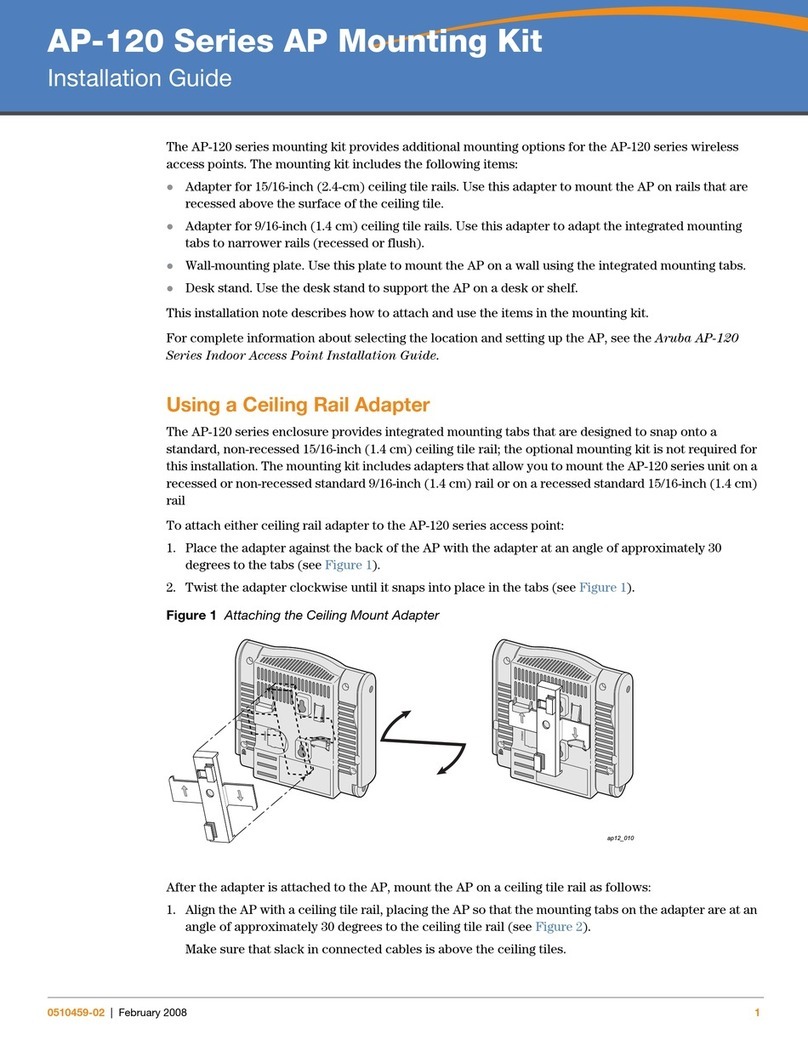
Alcatel-Lucent
Alcatel-Lucent AP-120 Series installation guide

Luxul
Luxul XAP-1240 Quick install guide

Alcatel-Lucent
Alcatel-Lucent Stellar AP Series Deployment & Configuration & Troubleshooting Guide

Sonoff
Sonoff ZBBridge user manual
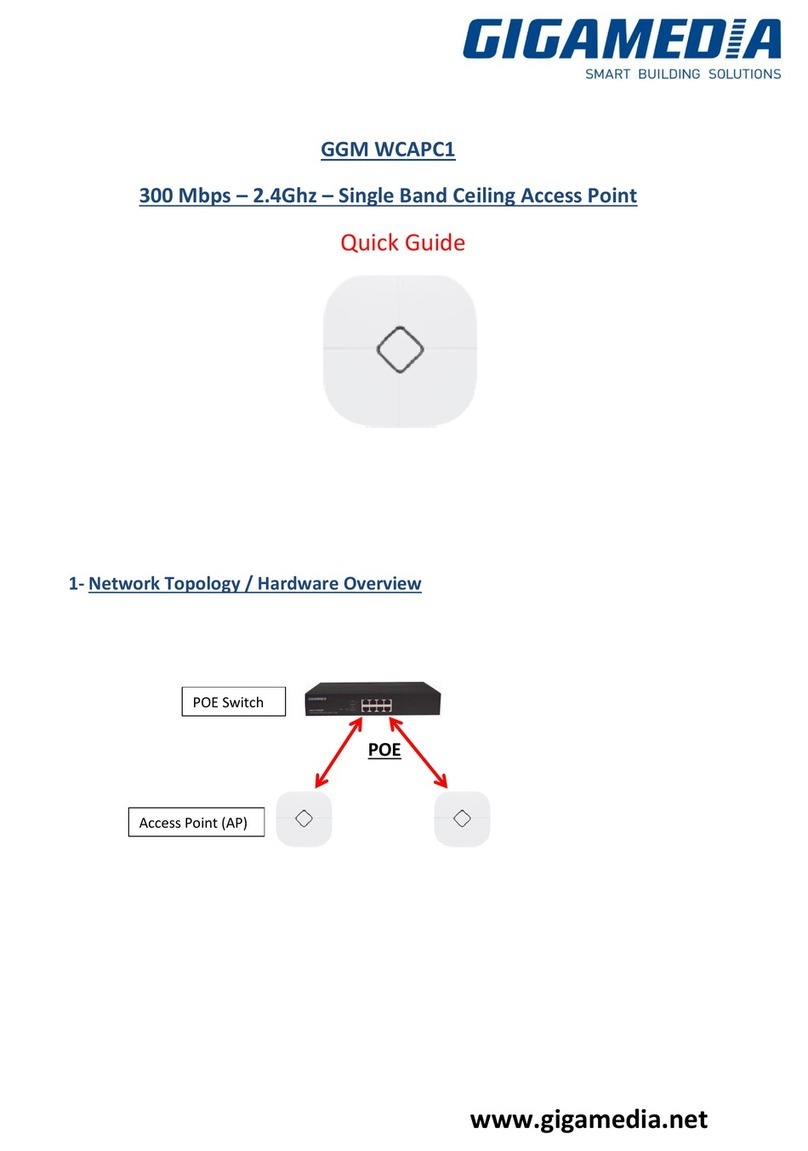
GIGAMEDIA
GIGAMEDIA GGM WCAPC1 quick guide

D-Link
D-Link Nuclias DBA-2520P Quick installation guide

D-Link
D-Link Nuclias Cloud DBA-X1230P Quick installation guide
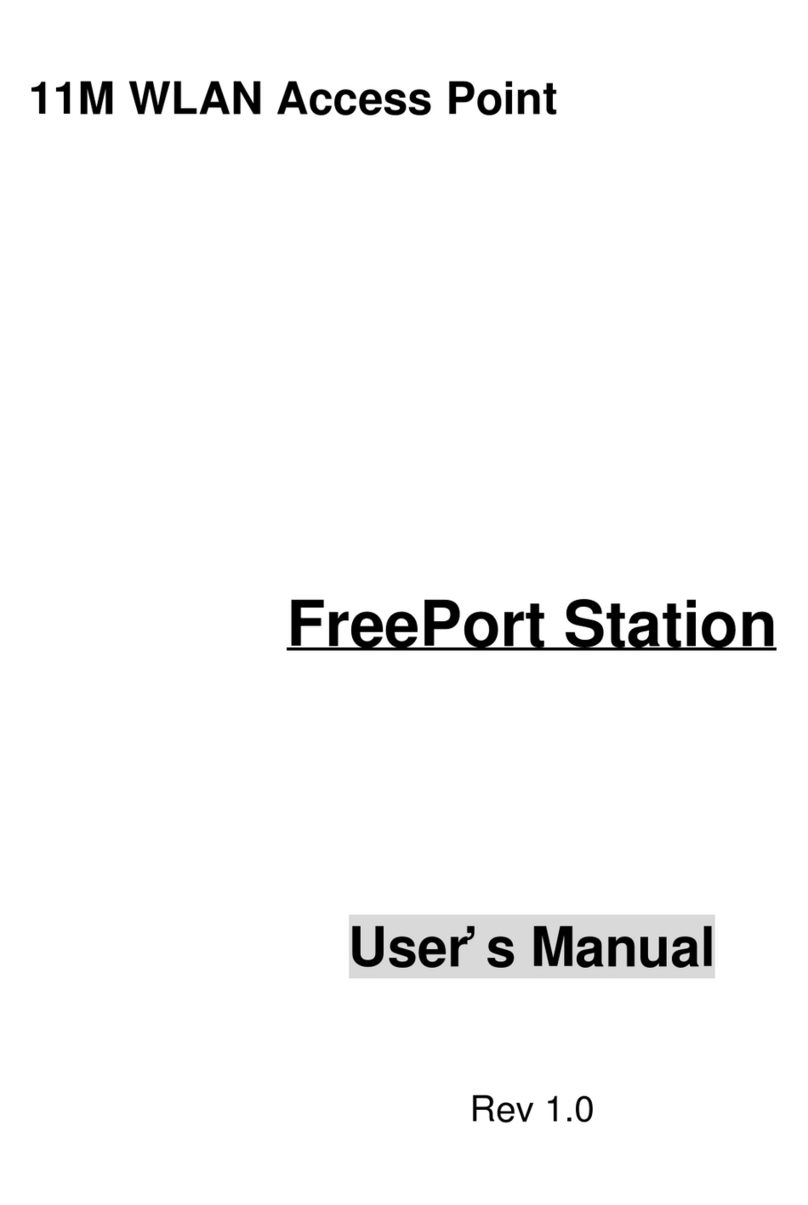
TRENDnet
TRENDnet TEW-AP100 user manual

Ubiquiti
Ubiquiti Uni-fi AP quick start guide

Intellinet
Intellinet 525251 Quick install guide

Comtrend Corporation
Comtrend Corporation WAP-EN1200C Quick installation guide