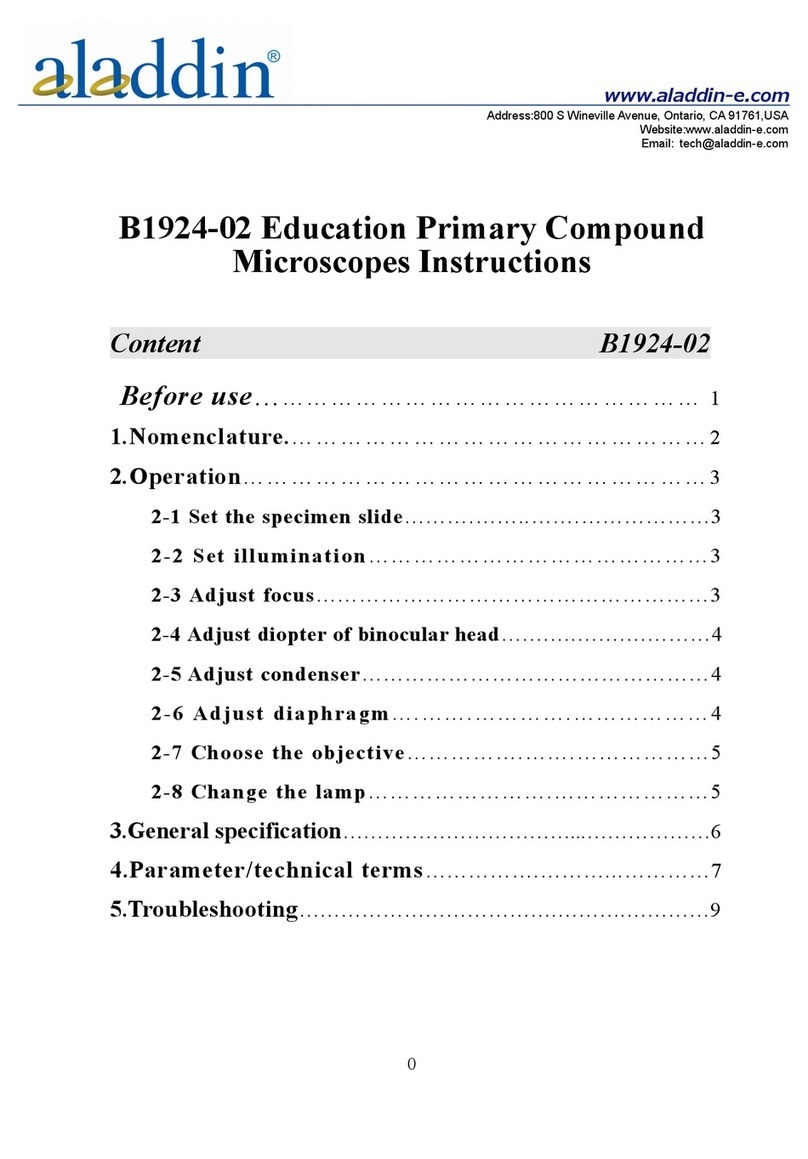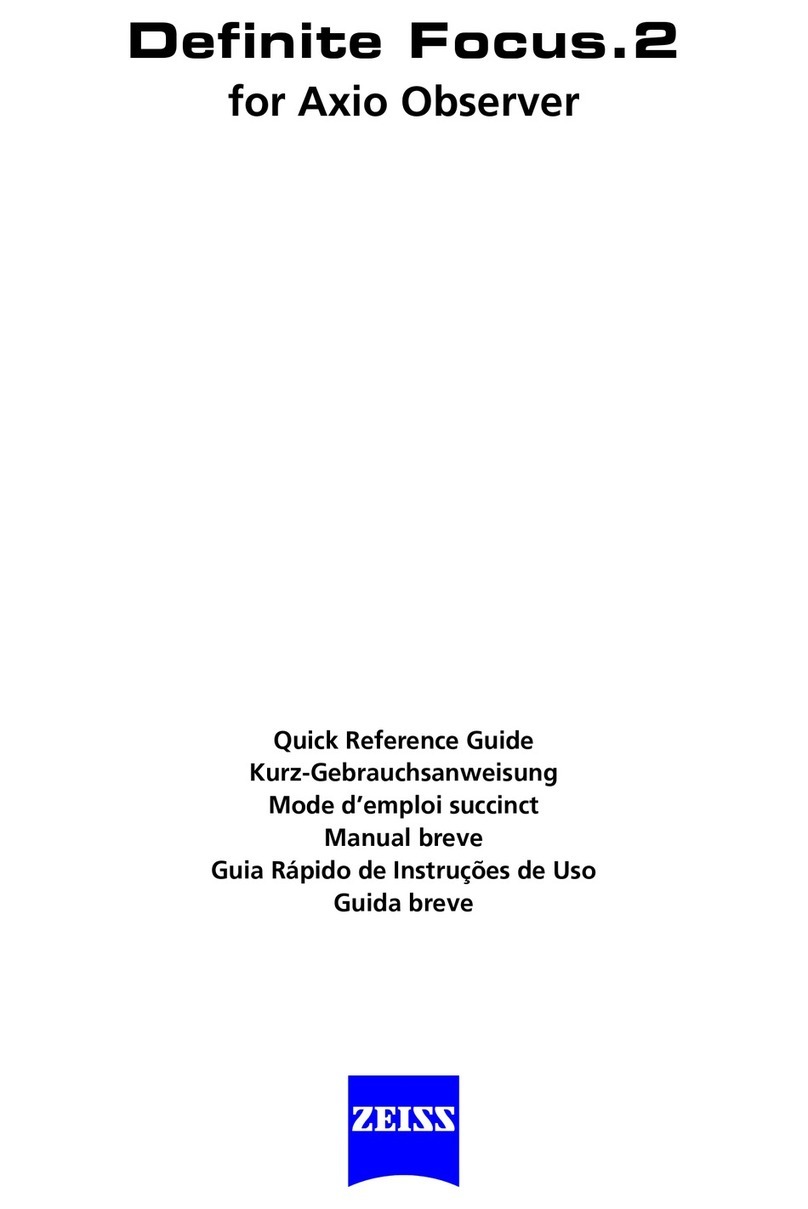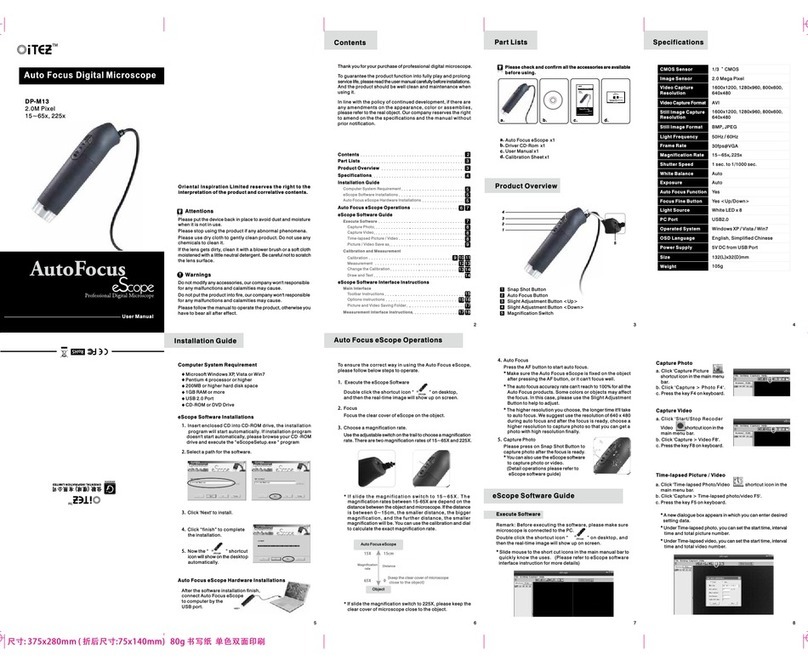Linkam Scientific Instruments THMS600 Configuration guide

General Guide to the Linkam THMS600 Stages
APS Detector/Equipment Pool
Table of Contents
•Quick Guide
•Safety and Handling
•THMS600 Connections and Parts
•LN2 Sample Cooling
•Water Cooling for Stage Body
•Software Controls
Reference: much of the information in this guide is gleaned from User Manuals
provided by Linkam with purchase of equipment. If more information is
needed, please contact Detector Pool staff at 2-9493 or dp@aps.anl.gov.
The Linkam THMS600 stage can be used to heat or cool a sample from -196oC
to 600oC at speeds of 1-100oC per minute. The Detector Pool has one older
stage as well as a newer stage with an updated controller design.

Safety & Handling
•Linkam stages have EXTREMELY fragile
platinum leads; please do not touch or move.
•When heating above 300oC, stages require
water cooling. Contact DP staff (2-9490).
•Regarding gas purging:
–Do not use hydrogen or helium (thermal
conductivity)
–Dilute any reactive gases with 95% inert gas
–Use only mixtures containing less than 20%
oxygen
–Flow less than 60 CC/min
•If using LN2 sample cooling, please follow all
APS procedures for safe handling of LN2.
•The black capillary tube on the LN2 dewar lid
is fragile; please handle carefully.
•Disconnect the LN2 dewar from the stage
before heating above 300oC.
Hardware Operation
•Make all connections
•If cooling sample with LN2:
–Fill the dewar approximately 2/3 full.
–The LNP95 must be switched on before the
T95/CI95 system controller.
–The stage chamber needs to be purged of
air before starting a cooling experiment. (over)
Quick Guide - 1
TS1500
DSC with cooling
Water cooling
THMS600
Please review the complete User Guide to ensure safe and effective operation.

Software Operation Sample Loading
•Turn on the computer, and log in
–Username = dpuser
–Contact DP staff for the password
– Or, use the sector’s LDAP account
•The start-up screen (lower left) will appear
– Select “Linkam from the dropdown menu
– Click “Start” to start the IOC and medm
•Use the EPICS control screen (lower right) to set rate
(oC/min) and desired temperature.
– Pump speed is generally set to “Automatic.”
–To adjust the y-axis on the strip chart display, right-
click, then select “PV Limits.”
Tzero Press, often used
with DSC
Quick Guide - 2
TS1500 DSC

Safety and Handling
•The heating element may be fragile. Exercise care when loading and
unloading samples.
•Use as little sample as possible to reduce thermal load and avoid damaging
the heating element.
•Heating over 300oC
•Stages require water cooling when heated above 300oC. Contact DP staff (2-9490 or
[email protected]) to obtain water circulator.
•Disconnect the LN2 dewar from the stage before heating above 300oC. Leaving the tubing
connected can damage the tubing and/or heater.
•Regarding gas purging:
–Do not use hydrogen or helium (due to high thermal conductivity)
–Do not use a gas mixture containing more than 20% oxygen
–Dilute any reactive gases with 95% inert gas such as nitrogen or argon
–Use a gas flow of less than 60 CC/min to avoid overloading the heating element
•Failure to observe these guidelines may result in heating element failure.
–If you plan to use the stage in a manner not recommended above, please purchase your own
heating element.
•If using LN2 sample cooling, please follow all APS procedures for safe
handling of LN2.

Connections for THMS600 (old) with & w/o cooling
Crossover/null
modem cable
connects to
computer serial
port.
I2C cable connects
CI94 to LNP
Tube connects to
front of LNP. Make
sure tube is secure.
LN2 dewar
connects to stage;
securely connect
inner tube first.

Connections for THMS600 (new) with & w/o cooling
Crossover/null
modem cable
connects to
computer serial
port.
I2C cable connects
CI94 to LNP
Tube connects to
front of LNP. Make
sure tube is secure.
LN2 dewar
connects to stage;
securely connect
inner tube first.

THMS600 Parts
Lid Window Assembly
To replace the windows in the Stage Lid (1)
use the Window Tool (2) and align the two
wide spacing pins to the Tube Clip Holder
holes and unscrew the Lid Insert (3).
The Stage Lid and Lid Insert should be turned
upside down as shown in the diagram
opposite and reassembled in the order
indicated.
The Lid Insert should be screwed down until
the cover slips are held firmly, then turn the
assembly over and screw down the Lid Insert
until it is felt to come to a stop.
Bottom Window Assembly
Use two narrow spacing pins of Window Tool
(2) to align it to the two holes of Window
Locking Ring (4) and unscrew.
Reassemble the bottom window as shown in
the opposite diagram
Photos/graphics courtesy of linkam.co.uk
Stage Assembly
1. Lemo connector for stage lead
2. Heating element carrier assembly
3. Stage body
4. Stage body water connector
5. Gas purge valve
6. Y-Sample manipulator
7. Stage door
8. Door locking thumbscrew
9. X-Sample manipulator
10. Liquid nitrogen cooling connector
11. Bypass stage body water cooling connector
12. Sample chamber
13. Earth safety contact for lid
15.Heating element wire
16.Stainless steel cooling tube
17.22mm diameter pure silver
heating block
18.Platinum temperature sensor
19.Sample holder ramp
20.Aperture hole
21.Vertical Sample Holder
1
5
1
6
1
7
1
8
1
9 2
0
2
1

Sample Cooling with LNP95
•If using LN2 cooling, please follow all
APS procedures for safe handling of LN2.
•The black capillary tube on the dewar lid
is fragile. Please handle carefully.
•Fill the dewar approximately 2/3 full.
•The LNP95 must be switched on before the T95/CI95 system
controller.
•The stage chamber needs to be purged of air before starting a
cooling experiment.
–See purging procedure on next page
•Disconnect the LN2 dewar from the stage before heating above
300oC. Leaving the tubing connected can damage the tube and/or
heater.
Photo courtesy of linkam.co.uk

Purging Procedure
•For full details, please see the THMS600 User Guide from Linkam, available
on the Detector Pool website.
•To purge using recycled nitrogen gas produced from the Dewar:
–Make all connections, make sure that the stage lid and gas inserts are secure,
turn on the LNP95, then turn on the T95/CI95.
– Set the LNP95 to “Manual” mode.
–Set the T95/CI95 to hold at 40oC.
–Set the LNP95 to a speed of 100.
–Block the hole in the white plastic pump
connector, and pinch the narrow
window tube to block it.
–Block the gas outlet for a few seconds
to allow pressure to build, then release.
Repeat for a few minutes.
–When finished, unblock the pump
connector, window, tube, and gas outlets.
–Change the LNP95 to “Automatic” mode.
Photo courtesy of linkam.co.uk

Water Cooling Connections
•When heating above 300oC, stages require water
cooling to keep the stage body and lid cool. Contact
circulator.
•There are several options for cooling:
–Linkam ECP Water Circulating Pump
•It may be necessary to prime the ECP if the water
connectors have been removed.
•DP circulating pump with custom housing
•To ensure proper circulation, be careful to avoid introducing
air into the system. While connecting and disconnecting,
take care to prevent water from leaking out.
•Beamlines may use their own small, recirculating chiller.
(less than 20CC/min flow rate)

EPICS Software Controls
•Turn on the computer, and log in.
–Username = dpuser
–Contact DP staff for the password
–Or, use the sector’s LDAP account
(see beamline personnel)
•The start-up screen (shown right) will appear.
– Select “Linkam from the dropdown menu
– Click “Start” to start the IOC and medm
•The figure below shows the two resulting terminal windows and the Linkam
control screen.
•The following parameters can be set (left
side):
–Pump speed for LN2 cooling (optional—this
can also be controlled automatically based
on the selected cooling rate). Upper limit =
30
–Rate of temperature change (oC/min)
–Desired temperature
•Note the control buttons (right side):
–Scan Disable: tells VME (EPICS sscan) to
stop communicating with the controller (e.g.
software is loaded but controller is not in
use). “Enable” restarts communication.
–Toggle LNP between automatic & manual
–Start, hold, or stop heating/cooling

EPICS Software Controls
Select “User Specified,”
and set the high and low
limits. Click “Apply.”
To adjust the scale on the
Y-axis: right-click, then
select “PV Limits.”
Thanks to John Hammonds
for the EPICS interface!

Appendix: Linksys Software Controls
•The Linkam equipment can be controlled with either EPICS or vendor software
called Linksys, but not both simultaneously.
–The Detector Pool no longer supports the Linksys software, but some beamlines may have it
installed on their computers.
–To use the Linkam software, make sure that the EPICS IOC is not running.
•From the desktop, click Linksys32 icon
• Select “File: Connect”
Set the rate,
max/min
temperature, and
hold time here
Data capture
controls
Start and stop
temperature ramps

Select “View
Temperature
Profile” to setup
multiple-step
temperature ramps
If you are using the DSC,
you may be required to use
a Temperature Profile!!!
A previously-set
temperature profile may
affect your ability to control
the stage. If control
difficulties occur, check the
temperature profile settings.
Appendix: Linksys Software Controls
Other manuals for THMS600
2
Table of contents