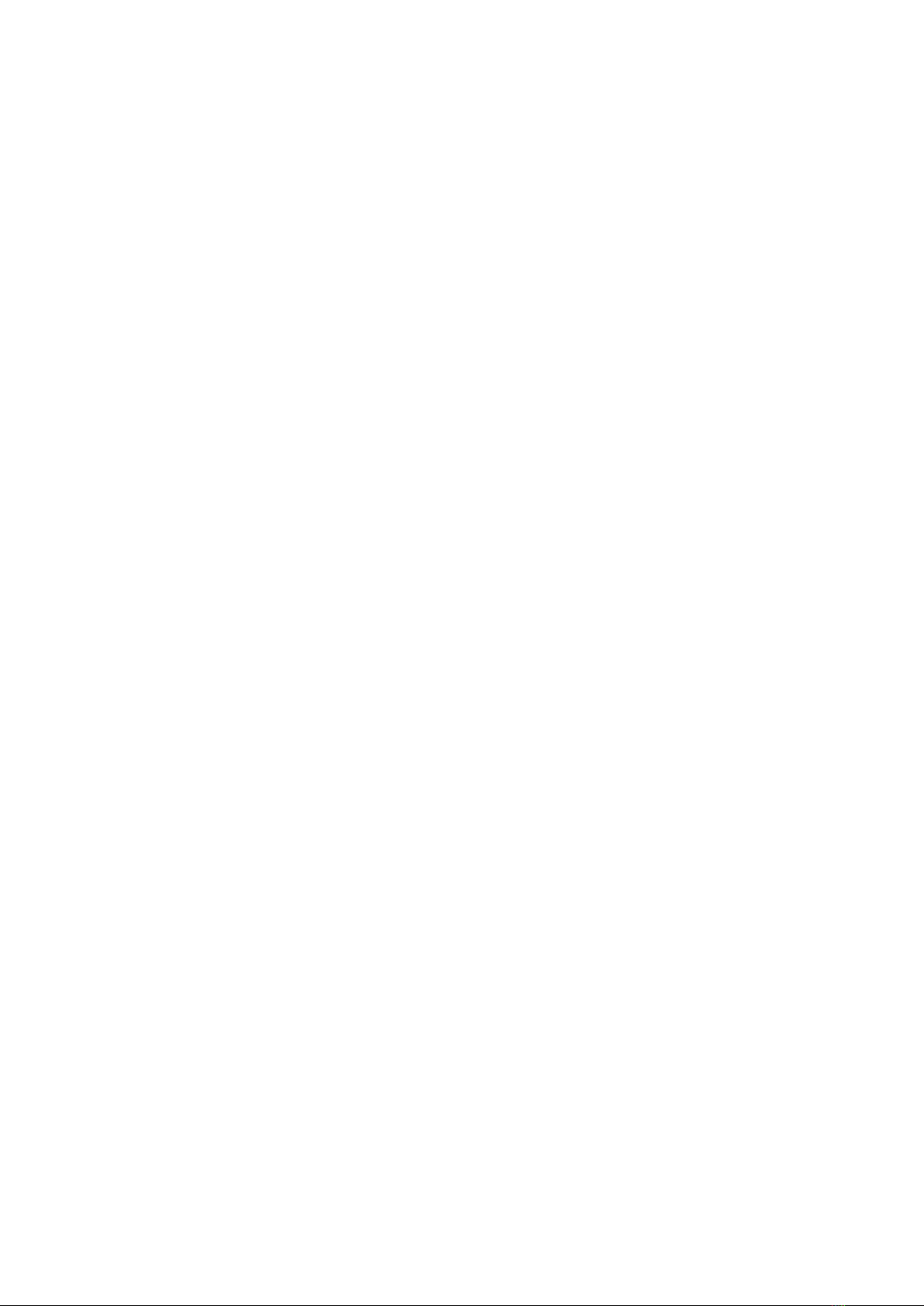3.3.8 Analysis result screen .................................................................................. 3-19
3.3.9 Dark Area Analysis screen ........................................................................... 3-23
3.3.10 Editing the extracted edges ......................................................................... 3-24
3.3.11 Analytical calculation using the L-count function ......................................... 3-26
3.3.12 Displaying reliability ........................................................................... 3-28
3.4 Recalling data in the memory ............................................................................... 3-30
3.5 Data communication ............................................................................................ 3-31
3.5.1 Sending examination data ........................................................................... 3-31
3.6 Setting .................................................................................................................. 3-33
3.6.1 Common ...................................................................................................... 3-34
3.6.2 Function ....................................................................................................... 3-35
3.6.3 Printer .......................................................................................................... 3-37
3.6.4 Export .......................................................................................................... 3-38
3.6.5 LAN .............................................................................................................. 3-40
3.6.6 Information ................................................................................................... 3-41
4. TECHNICAL INFORMATION ........................................................................................... 4-1
5. INSPECTION AND MAINTENANCE ................................................................................ 5-1
5.1 Warranty ................................................................................................................. 5-1
5.2 Durable years ......................................................................................................... 5-2
5.3 Inspection ............................................................................................................... 5-2
5.4 Routine maintenance ............................................................................................. 5-3
5.4.1 Forehead pad/Chin rest ................................................................................. 5-3
5.4.2 Outer surface ................................................................................................. 5-3
5.5 Replacing consumables ......................................................................................... 5-4
5.5.1 Fuses ............................................................................................................. 5-4
5.5.2 Chin rest paper .............................................................................................. 5-4
5.6 Storing .................................................................................................................... 5-5
5.7 Disposal ................................................................................................................. 5-6
6. TROUBLESHOOTING ..................................................................................................... 6-1
7. CONSUMABLES .............................................................................................................. 7-1
8. SPECIFICATIONS ........................................................................................................... 8-1
8.1 Specifications ......................................................................................................... 8-1
8.1.1 Capturing scope ............................................................................................. 8-1
8.1.2 Corneal thickness measurement accuracy .................................................... 8-1
8.1.3 Main unit ........................................................................................................ 8-1
8.1.4 Power source ................................................................................................. 8-1
iii-2
8.2 Noise ...................................................................................................................... 8-2