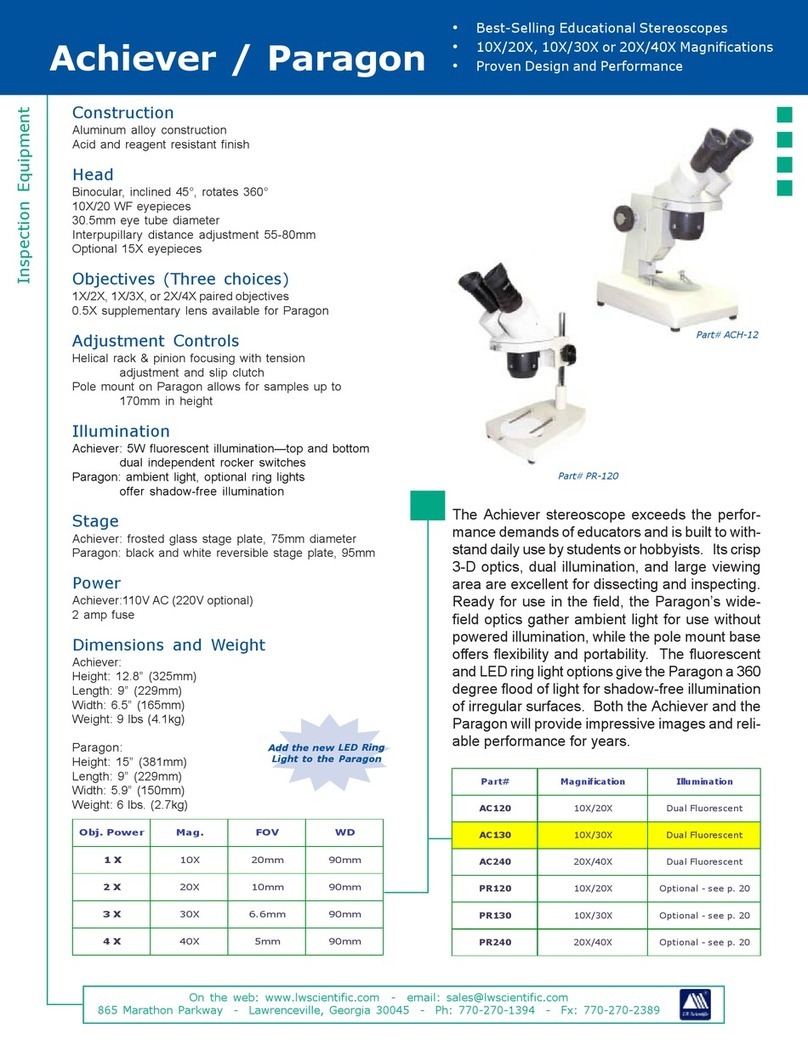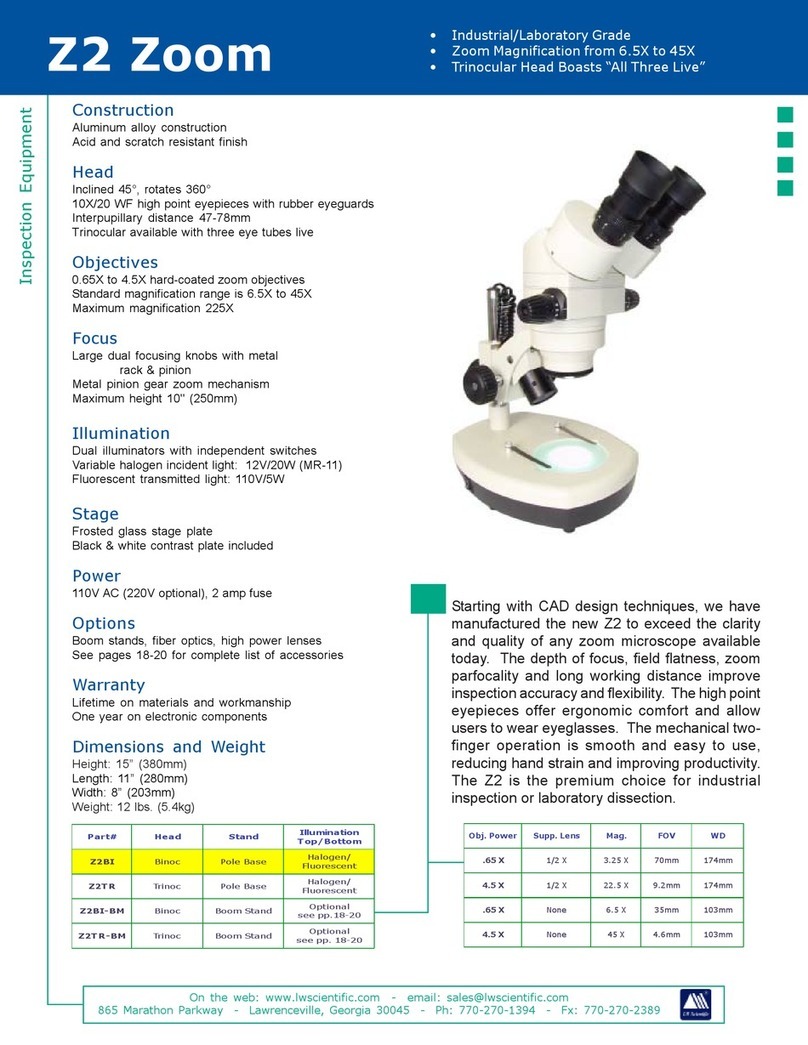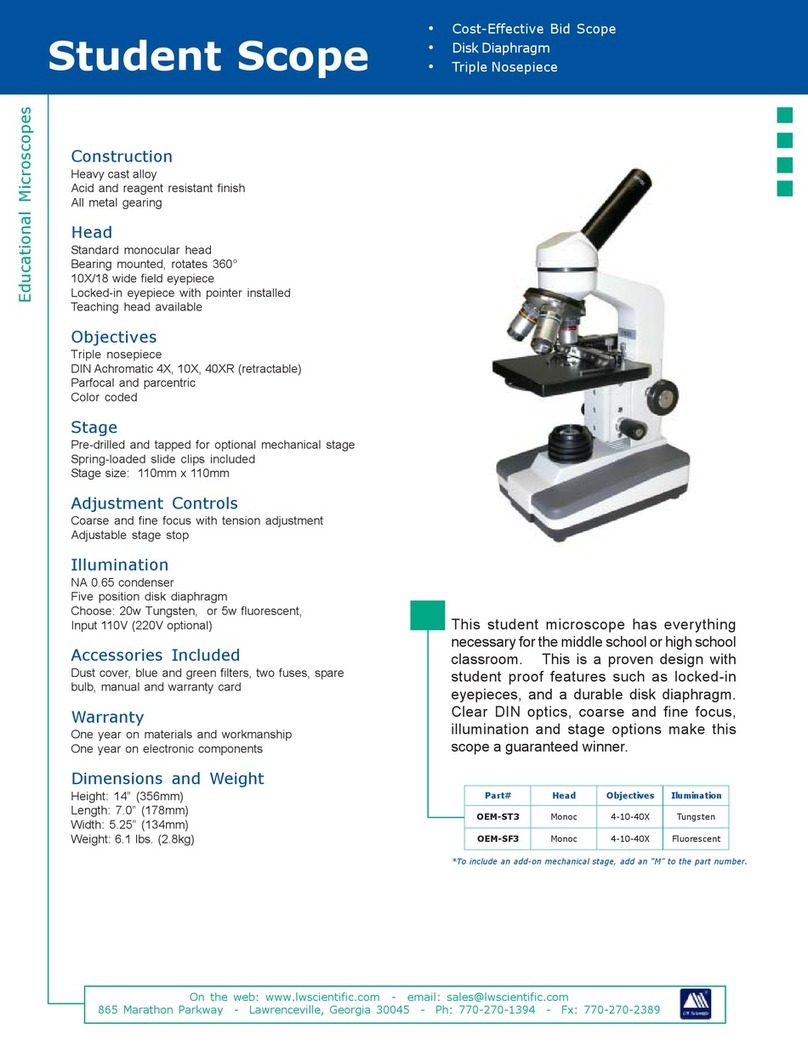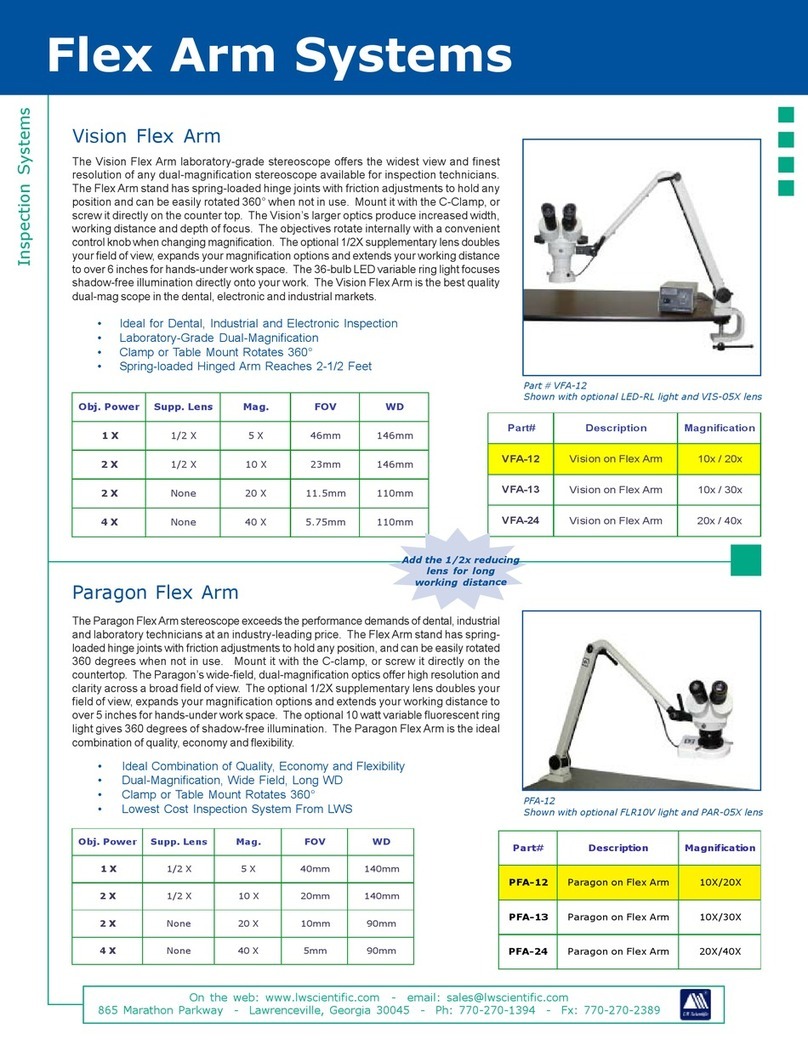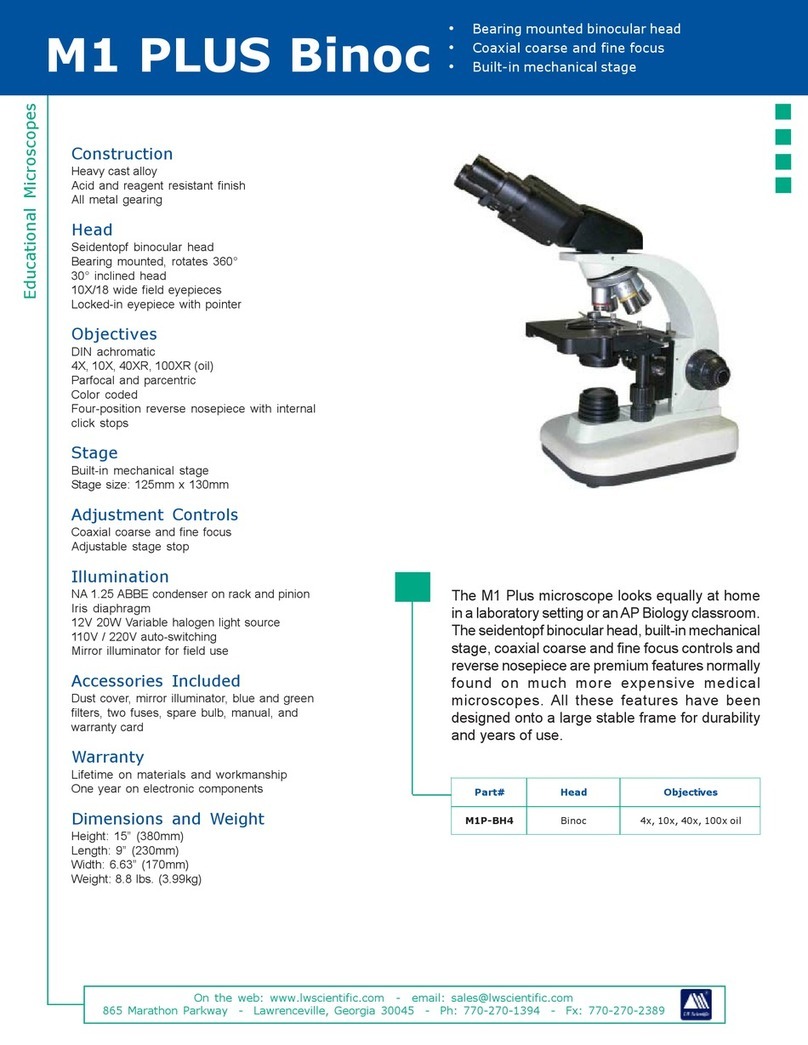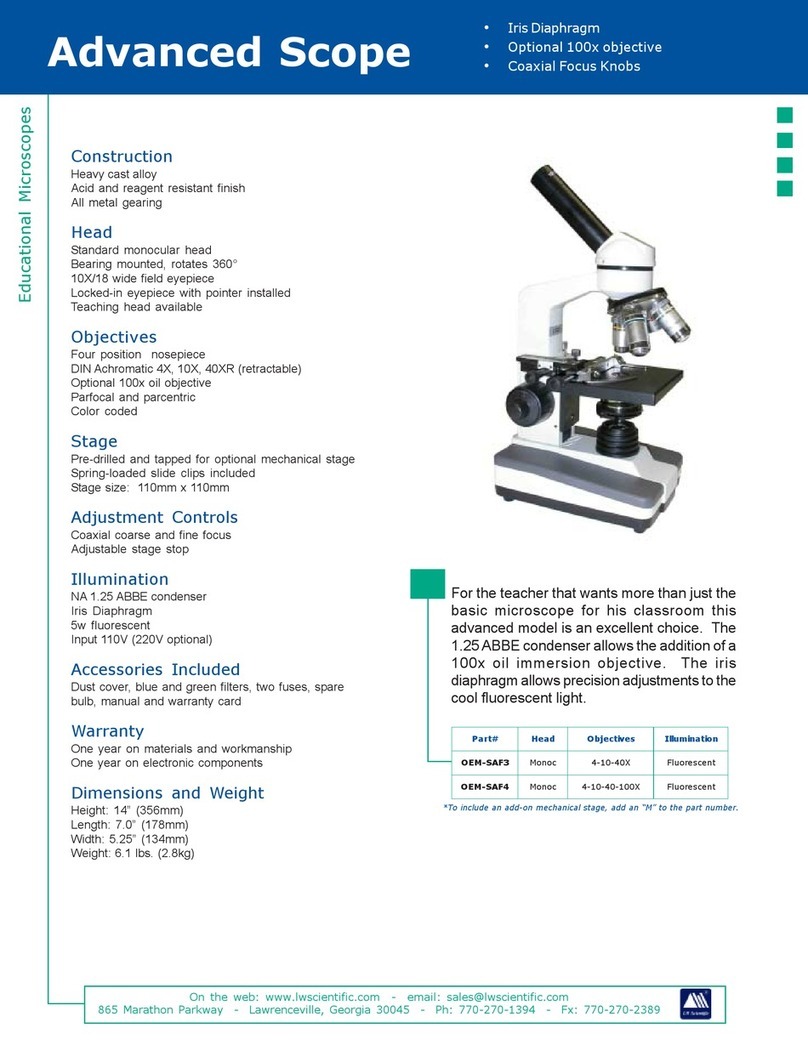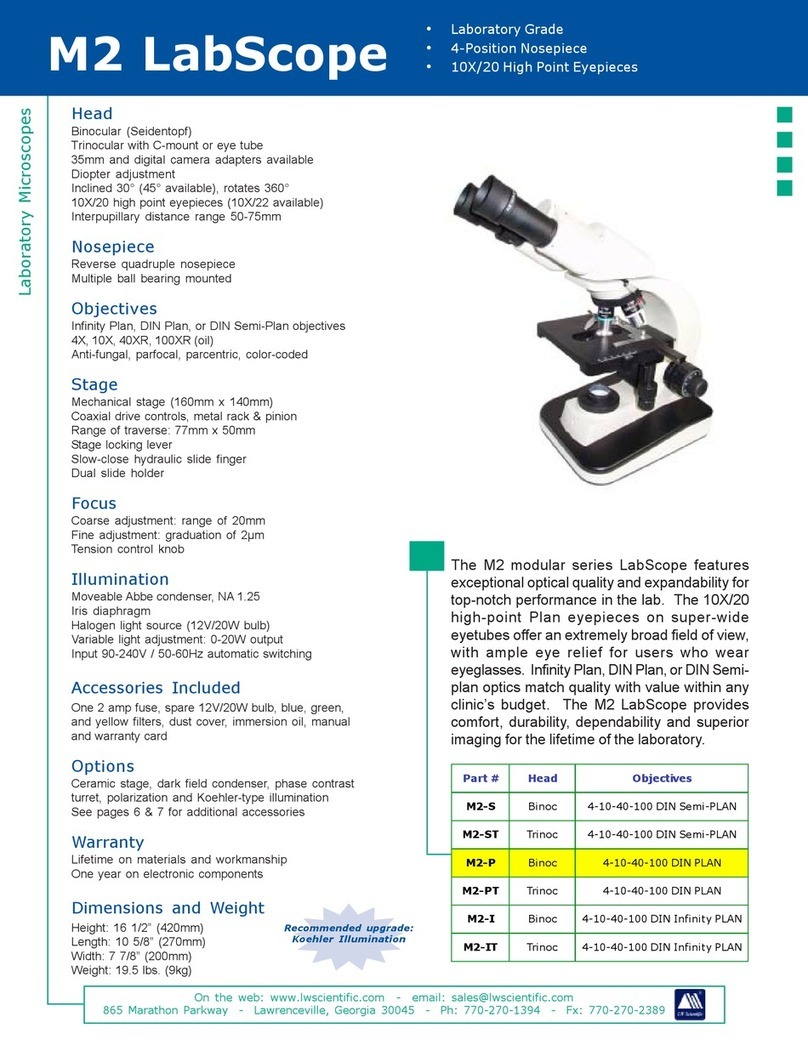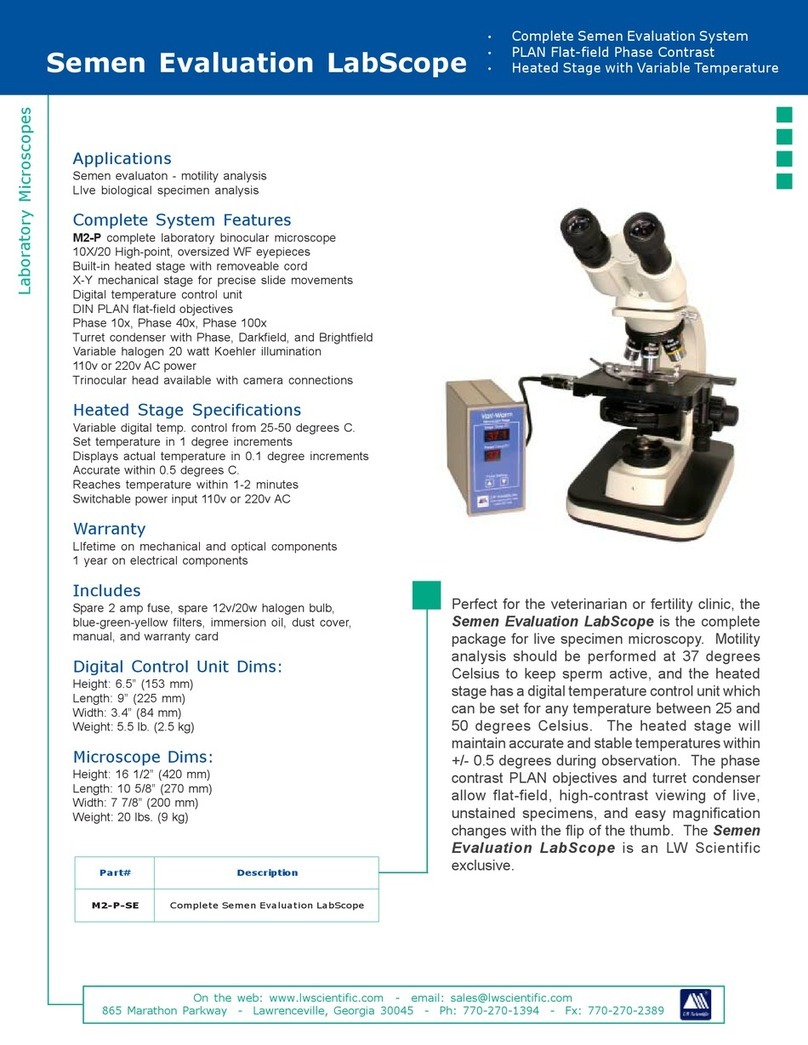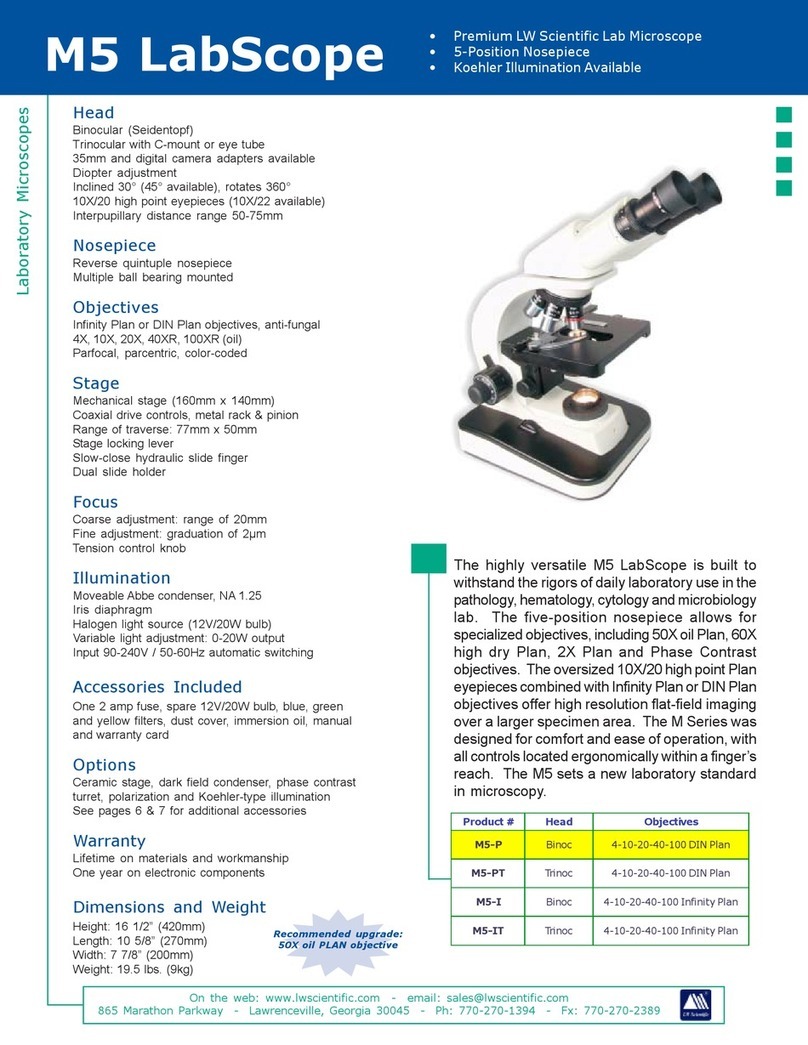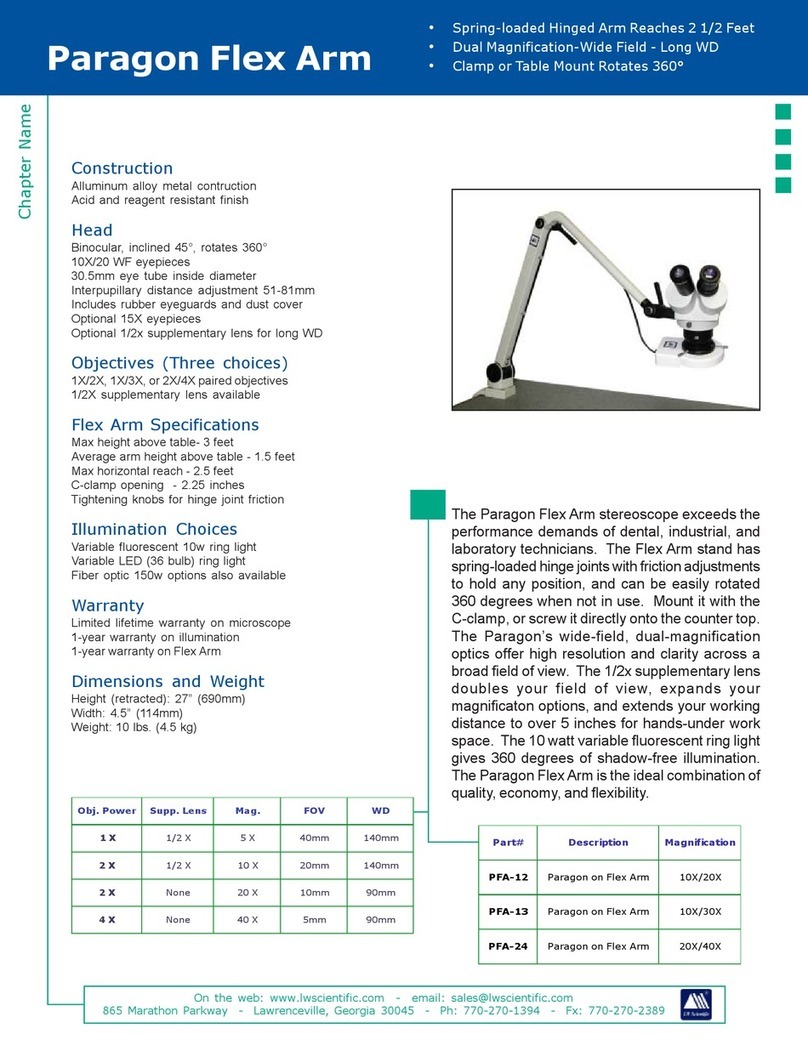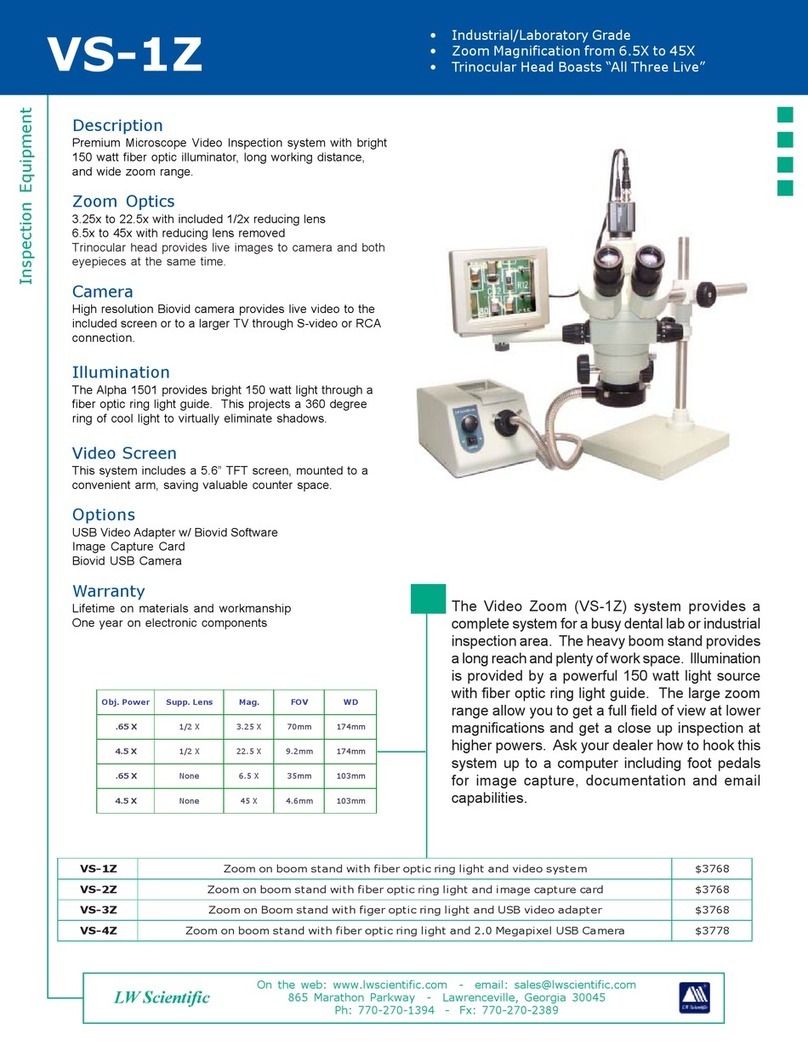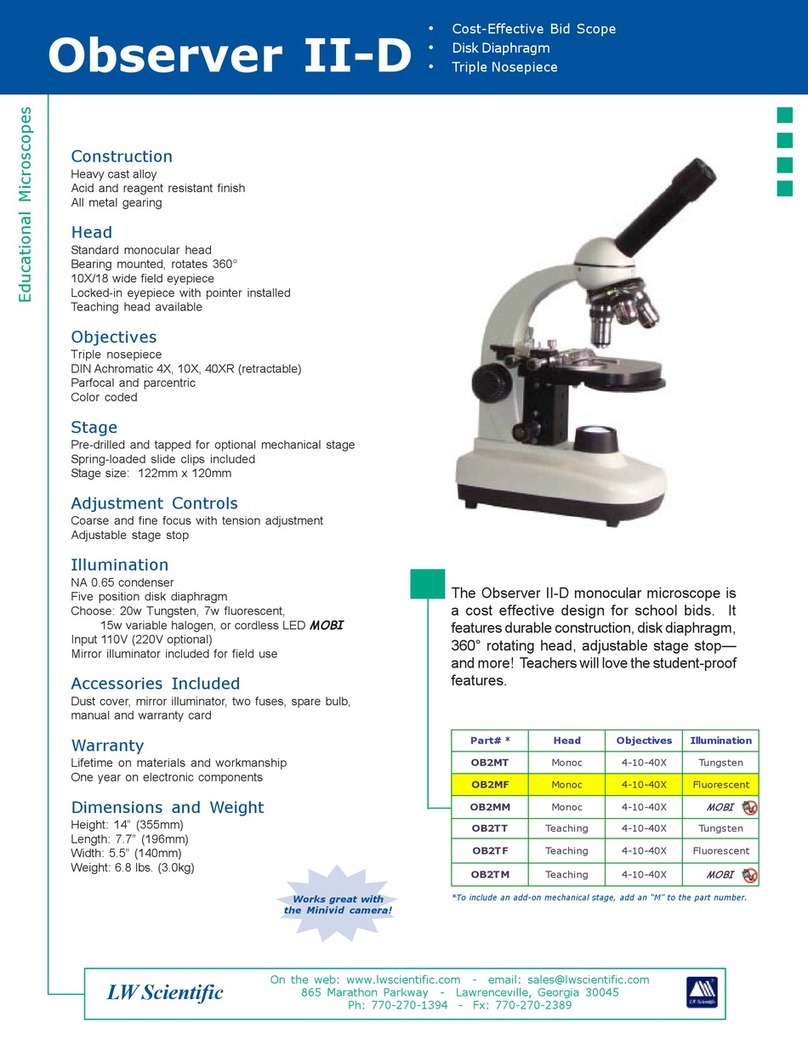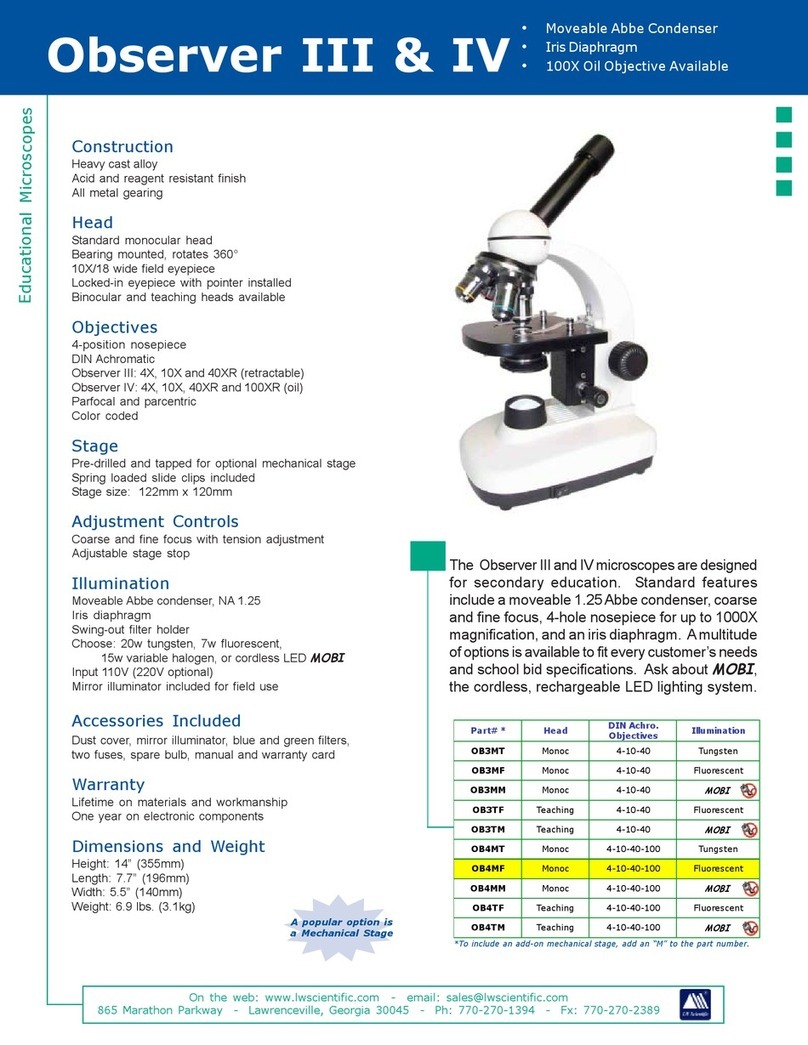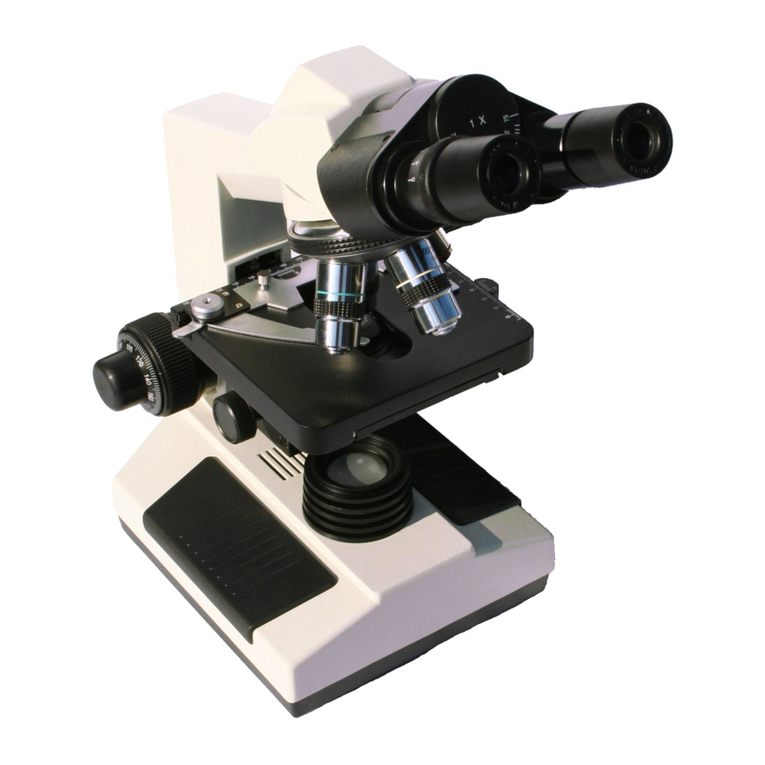Operation
1
2
3
4
5
6
7
9
10
Once you have assembled all the parts and allowed your microscope to come to room temperature, then plug in the
power cord. Note: Excess cold can fog lenses and cause lamp to fail.
Turn the light on using the green On/Off Switch on the right side of the base. Next, adjust the light intensity using the Bright-
ness Control located on the right side just behind the On/Off Switch.
In order to become acquainted with the controls, choose a specimen slide with which you are familiar. For example, an
old hematology slide or a commercially prepared slide. Place the slide into the Slide Holder by pushing back on the thumb
guard to open the Slide Finger. The Slide Finger closes slowly to eliminate the possibility of chipping the corner of your slide
when it closes.
Move the slide to the center of the Stage, by turning the X/Y Axis Stage Control, located just below the Stage. The X/Y
Axis Stage Control allows you to move the slide on the X-Y axis (forward/backward and left/right).
The Substage Iris Diaphragm should be set to match the aperture of the objective for maximum resolution under each
objective power. You should begin with the 4x or 10x objective.
4x objective 1.0 N.A. (nearly closed) 40x objective - 0.65 N.A. (halfway closed)
10x objective - 0.25 N.A. (1/4 closed) 100x objective - 1.25 N.A. (wide open)
Once you are comfortably seated, look into the oculars and move the eyepiece tubes together or apart until you see only
one complete circle of light. You have now adjusted your interpupillary distance.
Using the 4x or 10x objectives and the Coarse and Fine Focus Adjustment knobs, bring the specimen into focus. Now,
move the 40x objective into place. You will feel a “clicking” action when the Objective is seated properly. Again, adjust
focus for best image. You should also adjust the Substage Iris Diaphragm (as listed above) for the best contrast and resolu-
tion.
Diopter Adjustment:If you are using a binocular microscope, it is necessary to adjust the normal difference in vision
between your two eyes. This is a simple, but critical adjustment! Close your left eye and look into the right ocular with your
right eye. Adjust the focus to give you the best image. Now look at the ocular tube on the left. You will see the left ocular
tube has a built-in Single Diopter Adjustment. Now close your right eye and look with your left eye into the left ocular. Using
the Single Diopter Adjustment on the left ocular tube, adjust the focus until you see a clear, focused field.
Friction Adjustment: With repeated use and wear, the Stage may drift out of focus. If this happens, tighten the Friction
Adjustment Ring (located on the right side of the microscope between the Coarse Focus and the body of the micro-
scope). If the Coarse Focus is hard to turn, you may choose to loosen the Friction Adjustment Ring.
Stage Stop Lever:To help prevent the Stage from making contact with the Objectives, the Revelation III Microscope is
equipped with an adjustable Stage Stop Lever. Rotate the 100x oil objective into place and put a slide into the Slide
Holder. Slowly raise the Stage, stopping when the slide makes contact with the Objective. Now, turn the Stage Stop Lever
in a clockwise direction toward you. The Stage Stop Lever is located on the left side of the microscope between the
Coarse Ajustment and the body of the microscope.
P. 770.270.1394 F. 770.270.2389 865 Marathon Parkway Lawrenceville GA 30046
8