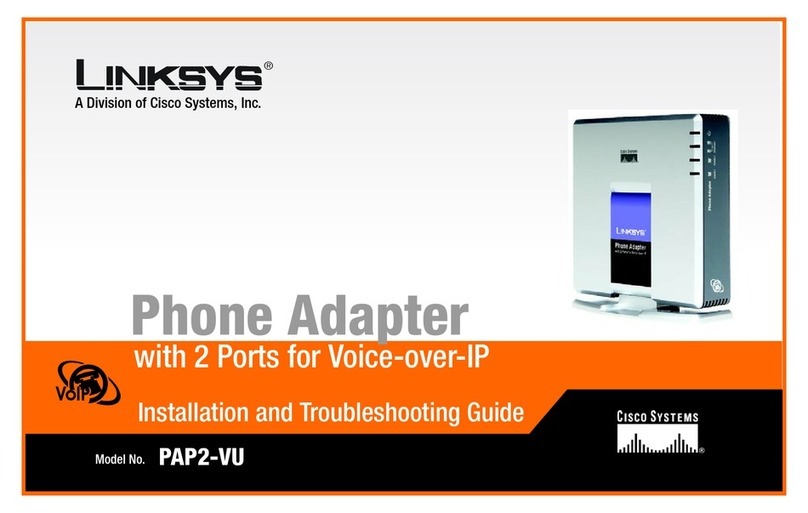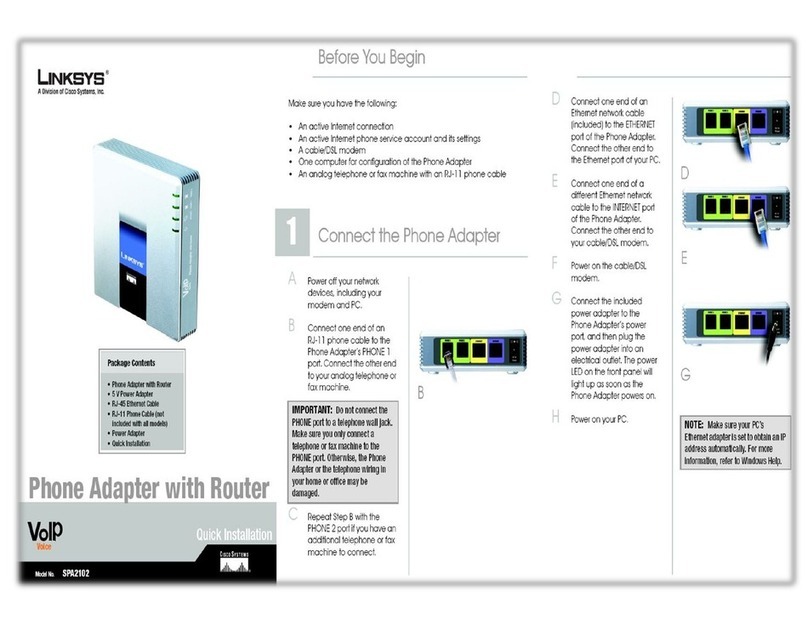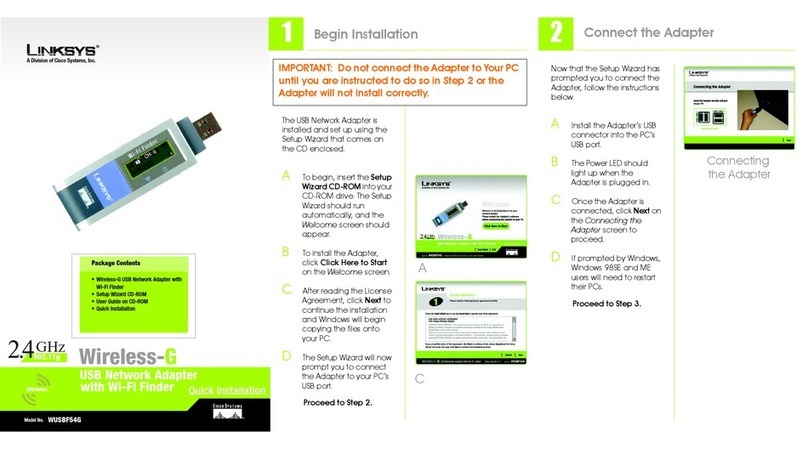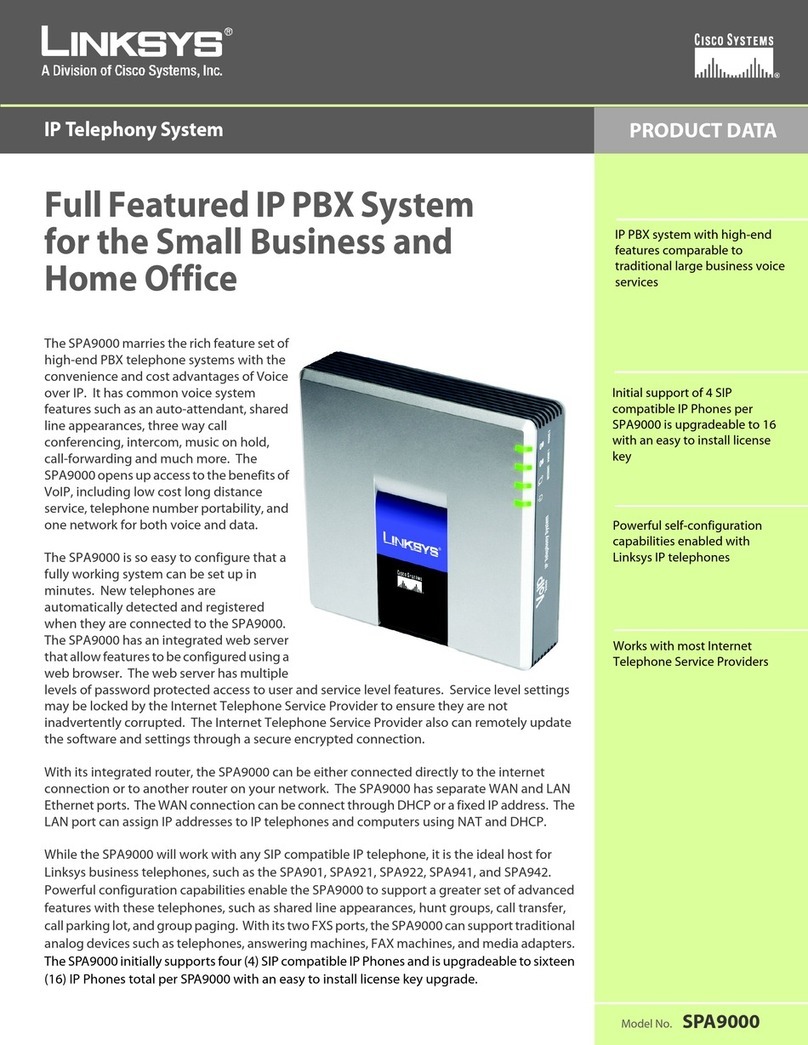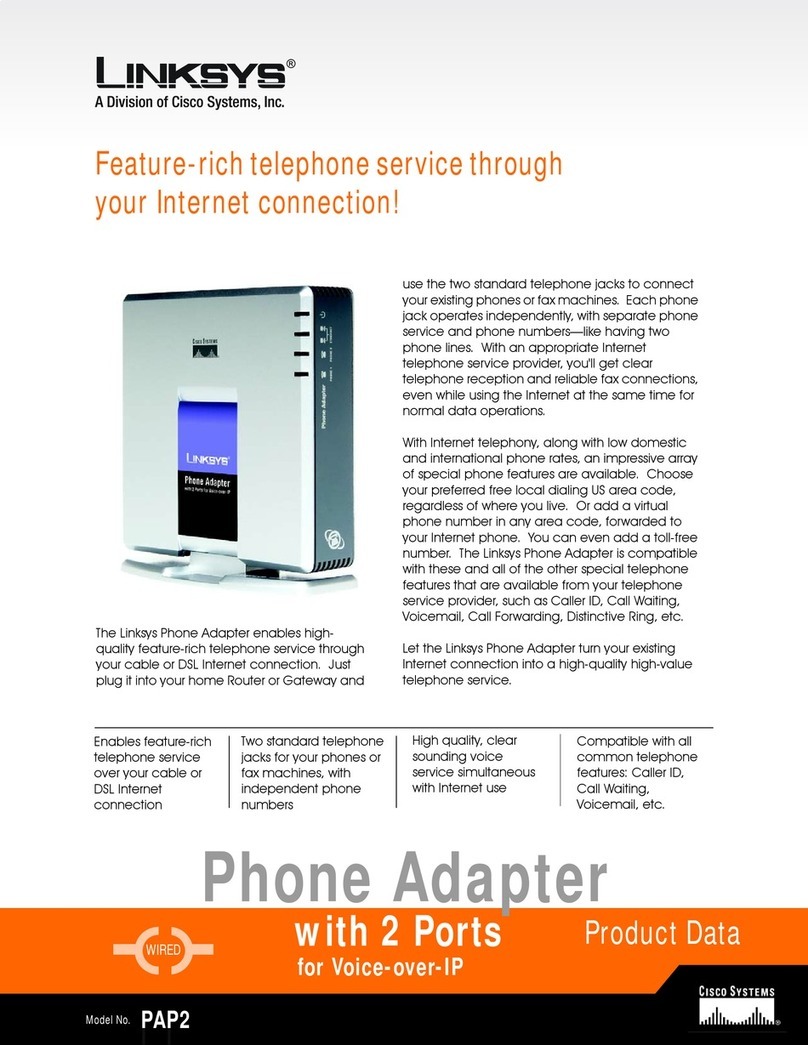Model No.
Product Data
Wireless
WPC54GS
High-Speed Wireless Networking for Your Note-
book. Now with SpeedBooster Technology!
High-speed Wireless-G net-
working for your notebook
computer, now with Speed-
Booster performance
enhancement
Wireless communica-
tions secured with up
to 128-bit encryption
New SpeedBooster
technology increases
Wireless-G perfor-
mance by up to 35%
Also interoperates
with standard Wire-
less-G and Wireless-
B networks
The Wireless-G Notebook Adapter with SpeedBooster is the simple way to add or upgrade wireless connectivity in
your notebook computer. Just slide it into your notebook's PC Card slot and enjoy high-speed wireless network
access while retaining true mobility.
The Wireless-G Notebook Adapter with SpeedBooster incorporates the next generation of Wireless-G. In standard
Wireless-G (802.11g) mode, the Notebook Adapter can connect to wireless networks at an incredible 54Mbps. With
our new SpeedBooster technology enabled, your "real-world" wireless network performance increases by up to
35%! Unlike other speed-enhancing technologies, SpeedBooster is 802.11 compliant, fully compatible with stan-
dard Wireless-G, and a "good neighbor" to other wireless devices and technologies, using a single 2.4GHz channel
as specified by the official wireless standard. And, unlike other technologies, with SpeedBooster you'll see an overall
speed improvement even when running a mixed network of SpeedBooster and regular Wireless-G devices.
Once you're connected, you can keep in touch with your e-mail, access the Internet, and share files and other
resources such as printers and network storage with other computers on the network, wherever you wander. At
home, you can surf the web or use instant messaging to chat with friends while sitting out on the patio. Your wireless
connection is protected by up to 128-bit encryption. The included Setup Wizard will walk you through configuring
the adapter to your network's settings, step by step.
You'll also be able to connect with any of the growing number of public Wireless-B (802.11b) hotspots springing up
in coffee shops, airport lounges, hotels and convention centers. And as those hotspots upgrade to the high-speed
Wireless-G standard, you'll be ready to take advantage of the increased speeds.
Get your notebook connected to Wireless-B, Wireless-G, and SpeedBooster wireless networks with the Wireless-G
Notebook Adapter with SpeedBooster from Linksys.
Wireless-G
Notebook Adapter with SpeedBooster