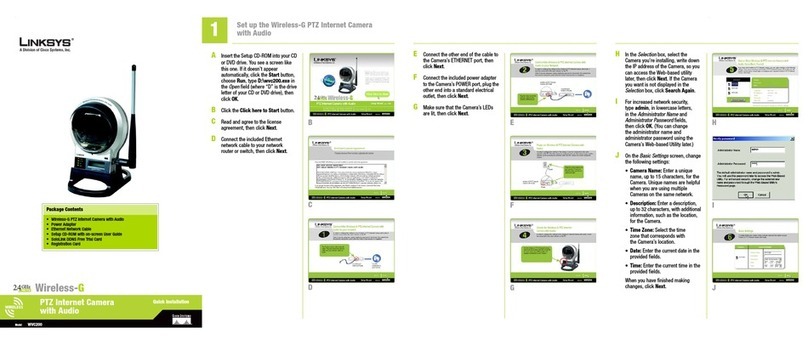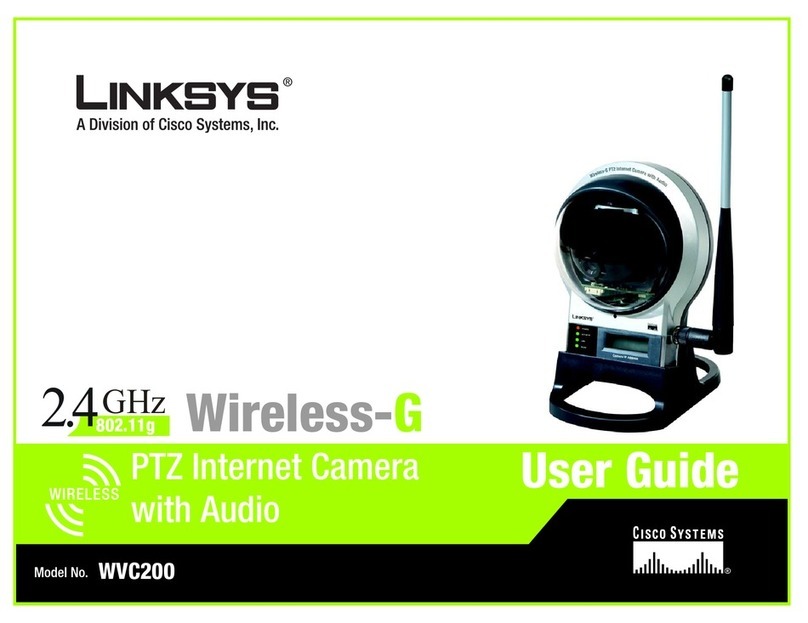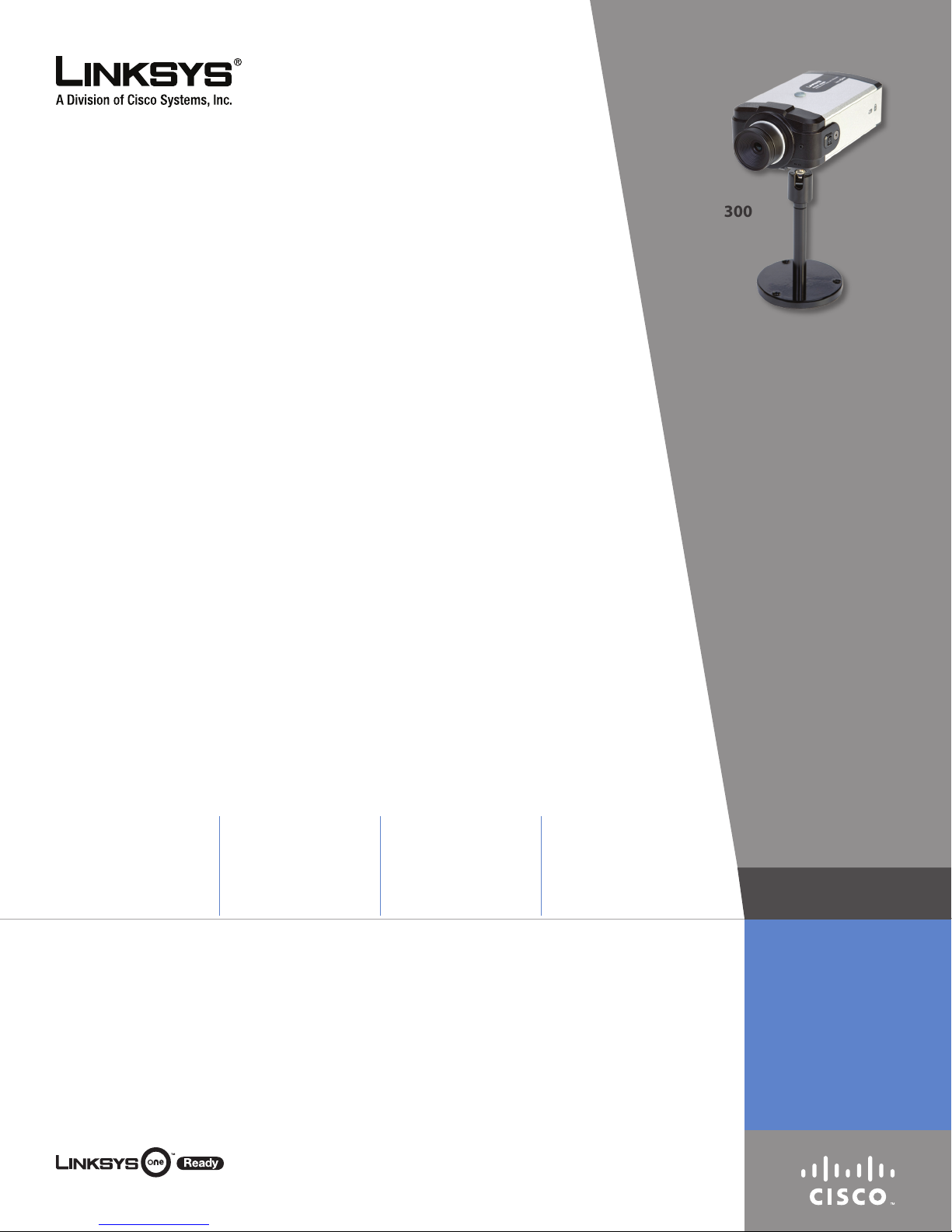PRODUCT DATA
BUSINESS SERIES
Features
Standard box-type
camera allows for flexible
installation
Mounts in a standard
outdoor or indoor enclosure
Provides controls for
mounting on a Pelco pan/tilt
base and control movement
remotely
Removable CS-mount lens
- camera can be customized
for multiple applications
- zoom lens, wide-angled,
vari-focal, auto-Iris lenses, etc
1/4’’ Progressive scan CCD
sensor delivers good quality
video
Low light sensitivity with
high-quality lens, sensor, and
a programmable IR-cut filter
functionality
Audio input/output for
external microphone and/or
speaker
IO ports facilitates alarm
triggers, turn on/off of lights,
etc
Power over Ethernet
(PoE) allows for flexible
installation
Dual CODEC (MPEG-4
and MJPEG) supported
simultaneously
IP Multicast support
RTSP video/audio streaming
to unicast and multicast
clients
4x Digital Zoom – can also
use optical zoom with
appropriate interchangeable
lens
•
•
•
•
•
•
•
•
•
•
•
•
•
Business Internet Video Camera
with Audio and POE
Specifications
Model PVC2300
Standards IEEE802.3, IEEE802.3u, IEEE802.1p (QoS Priority), IEEE802.1q (VLAN)
Protocols Supported TCP/IP, HTTP, DHCP, SMTP, FTP, NTP, DNS, UPnP, RTP, RTSP and DDNS
Ports Ethernet w/POE, Microphone IN, Speaker OUT, Power (12V, 1A), GPIO,
4-pin IRIS port
Buttons Reset
Cabling Type UTP CAT 5
LEDs Power, Network
Camera Type Box
IO ports RS-485 x 1 (2 Pins) - Supports Pelco “D” Protocol Commands
Input Control x 2 (2 Pins)
Output Control x 2 (2 Pins)
Lens
Sensor 1/4” Progressive CCD Sensor
Lens type CS-Mount lens, Fixed Focus; Adapter also Included for Lenses that Require
more Distance Between Sensor and Lens
Focal Length 500mm~Infinity (for Included Lens)
Field of View 60º (for Included Lens)
Video Resolution 640x480 (VGA), 320x240 (QVGA), 160x120 (QQVGA)
Frame Rate 1 to 30 FPS (Selectable)
Iris Provides Iris Control for CS-Mount Auto-Iris Lens when Attached
Setup/Config
WebUI Built-In Web UI for Easy Browser-Based Configuration (HTTP)
Management
Web Browser Internet Explorer 5.x, or Above; Netscape, Firefox
Event Logging Event Logging (SYSLOG)
Web F/W upgrade Firmware Upgradable Through Web-Browser
Video Compression
Dual Codec MPEG-4 Simple Profile
MJPEG
Simultaneous Dual-Stream
Snapshot JPEG
Modulation NTSC and PAL
Image Settings Brightness and Contrast
Zoom 4x Digital Zoom
Night Vision IR Cut filter for Low Light
Video Controls Auto-White-Balance(AWB), Auto-Exposure(AES)
Image Contol Select video by Quality, Bandwidth, and Frame Rate
Format 3GPP for use with 3G Phones
Alerts
Motion Detection 4 Detection Areas with Individual Sensitivity
Email Alert 3 E-mail Addresses
FTP uploading FTP Server Address and Login Settings
Instant Messaging Jabber Client Support
Scheduled Schedule by Day or Time
Triggers Inputs 1, Input 2, Motion Detection
Actions Outputs 1, Output 2, Messaging, E-mail, FTP
Audio
Summary 2-Way Audio
Built-in Microphone 6mm, -40db + 3db
Microphone input 3.5 mm Phone jack
Speaker output 3.5 mm Phone jack