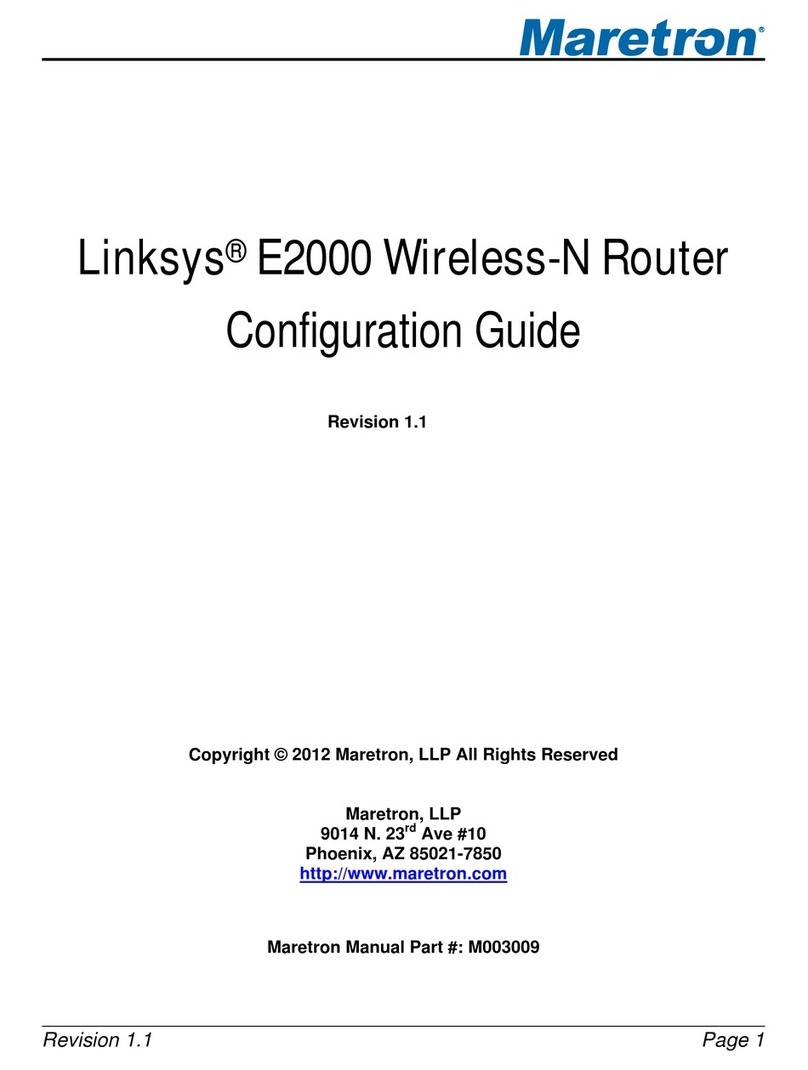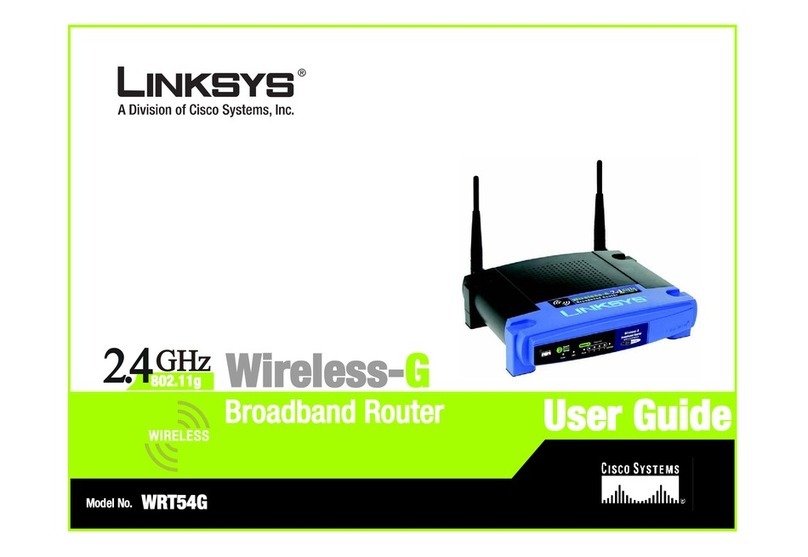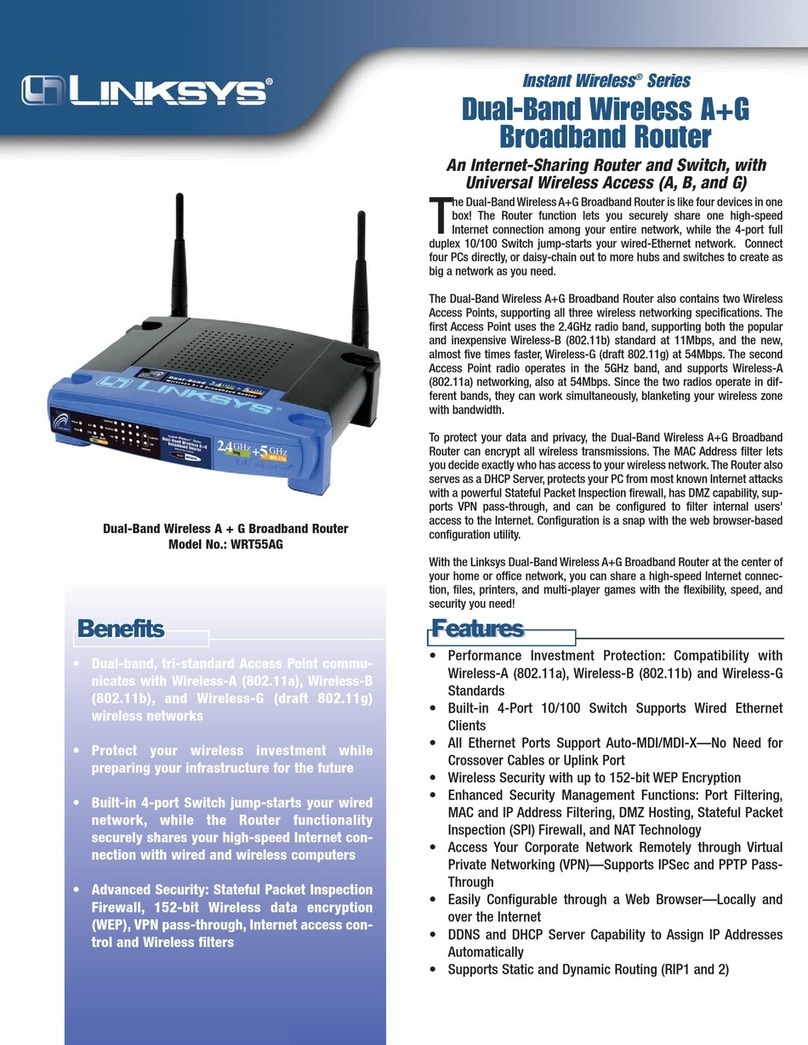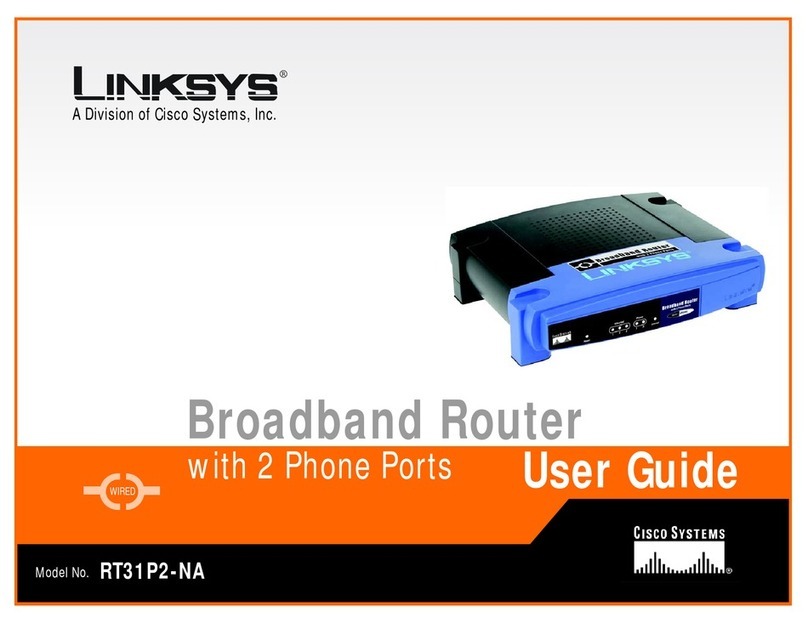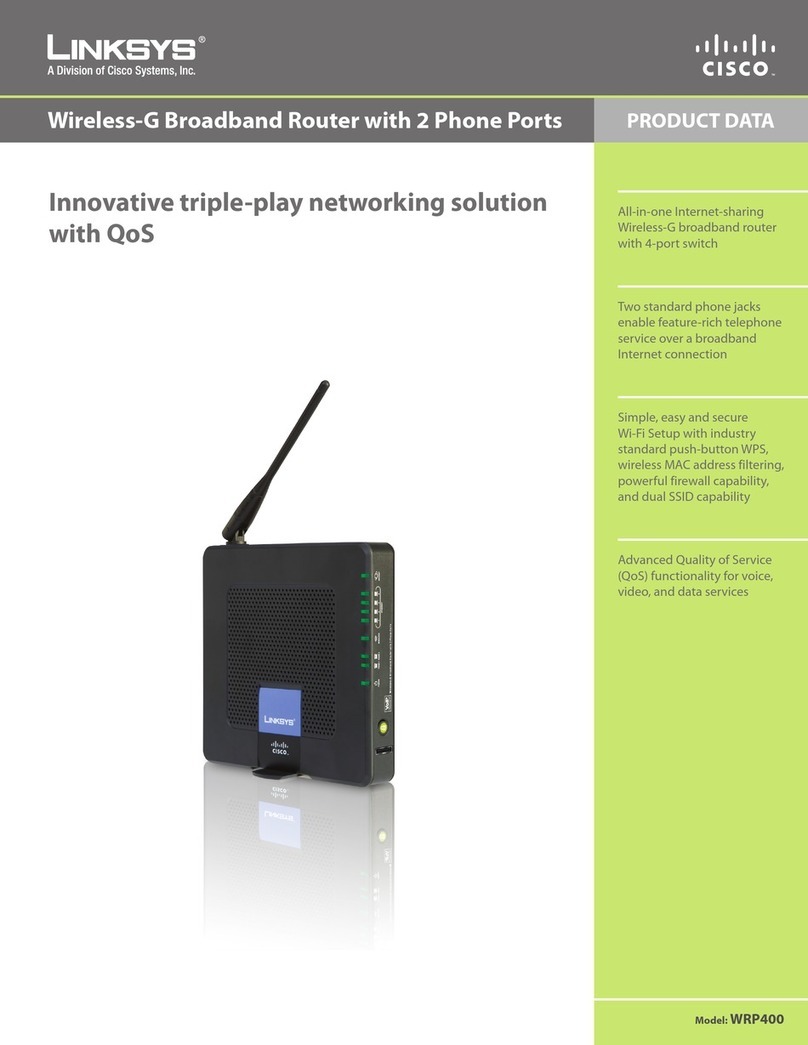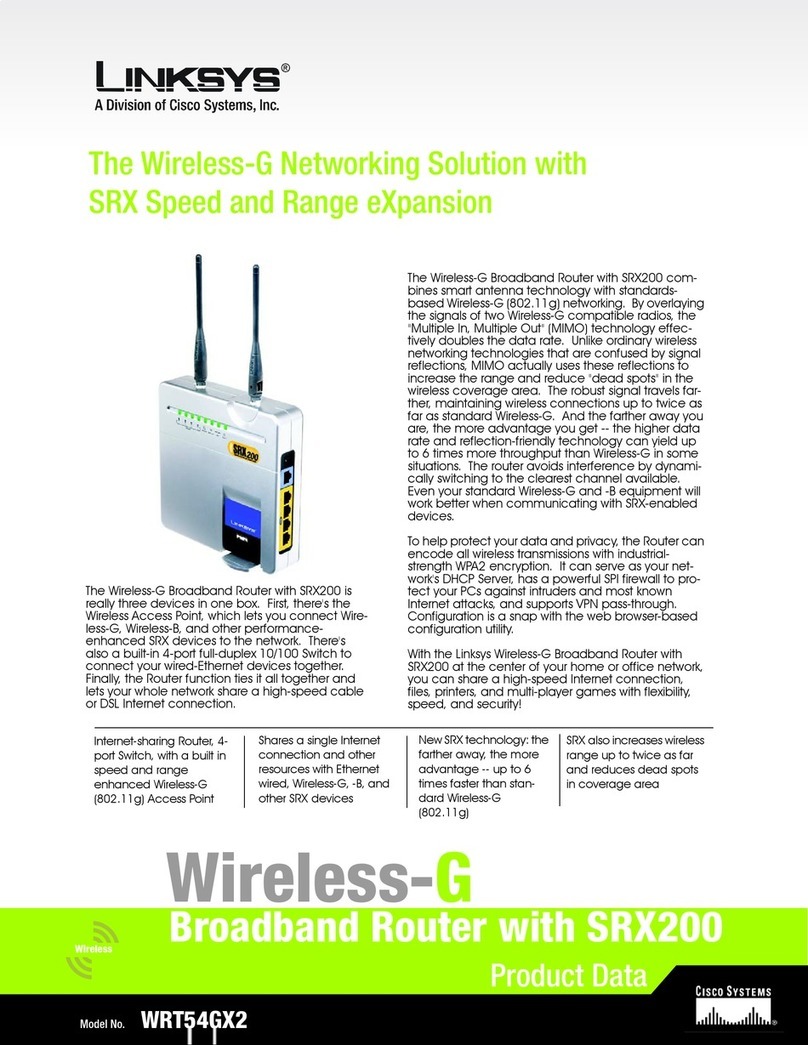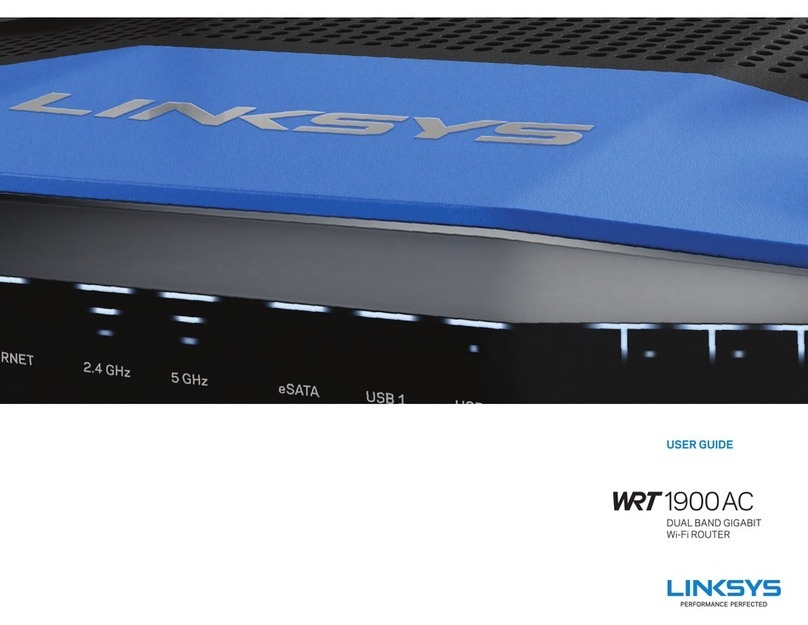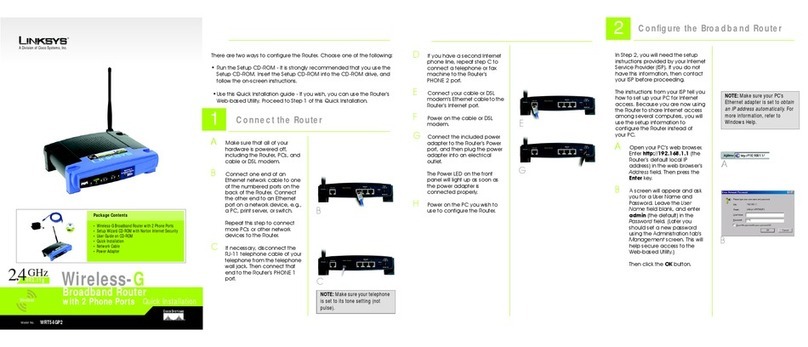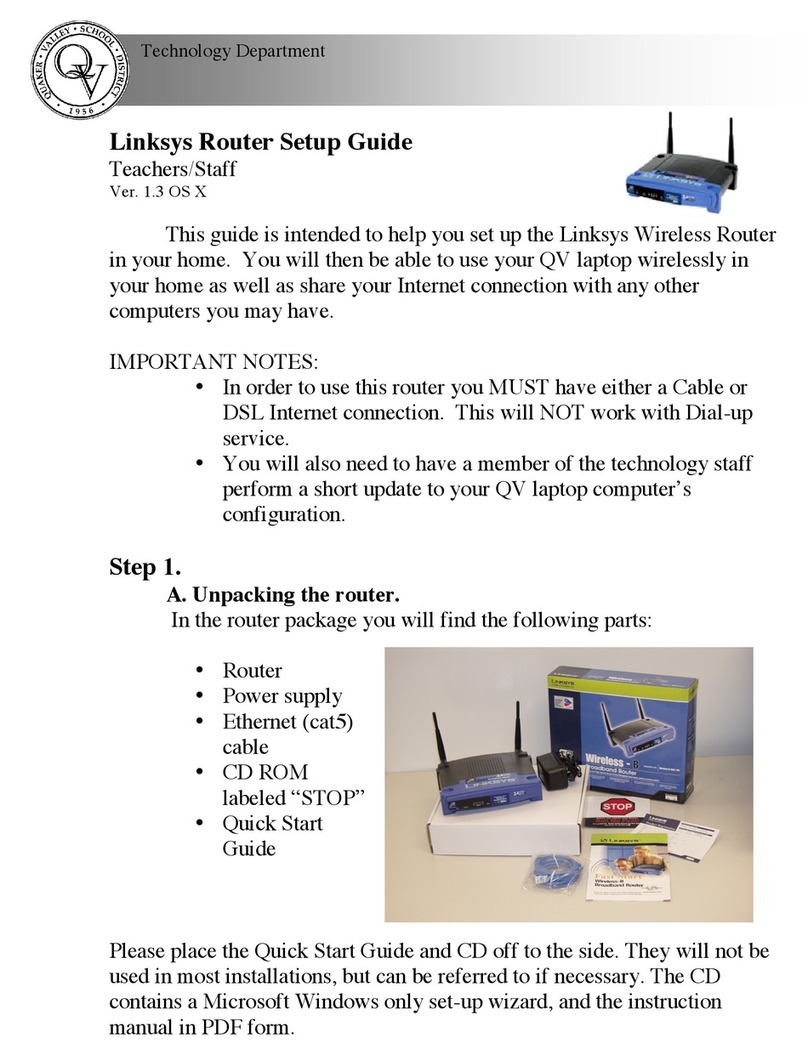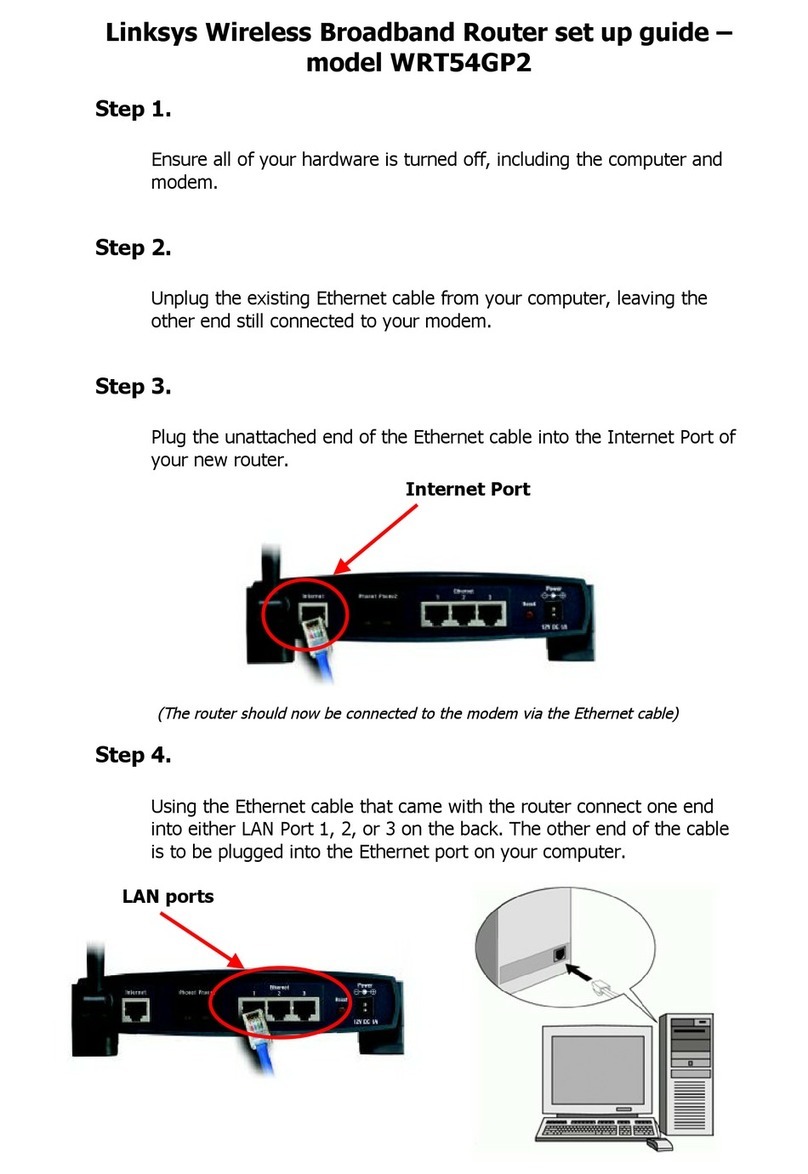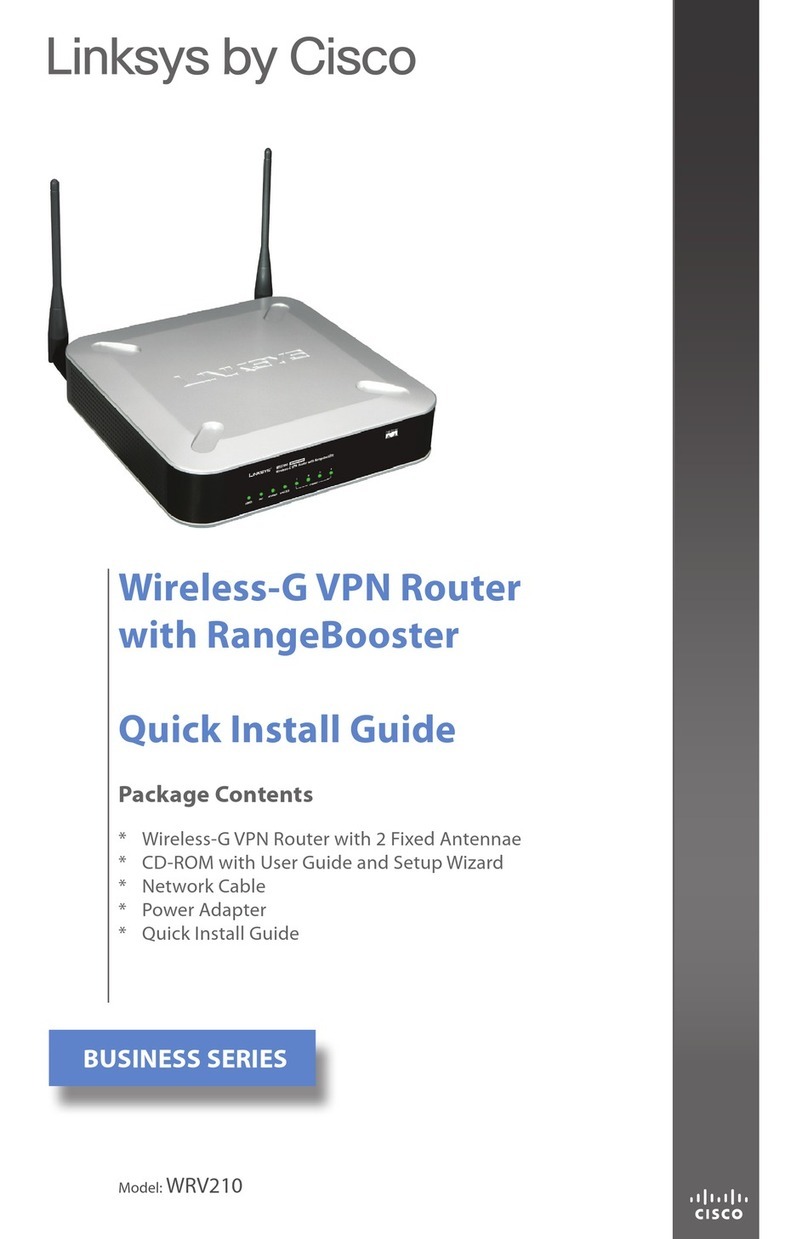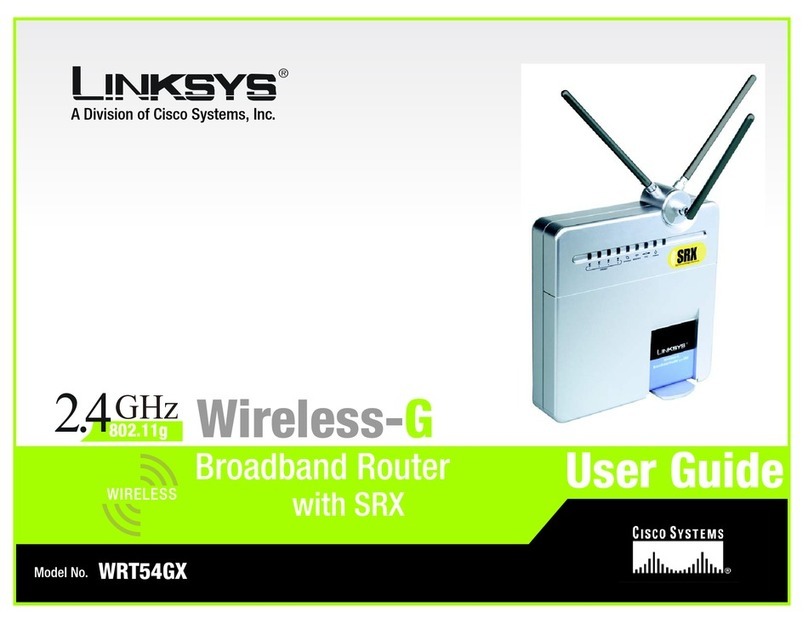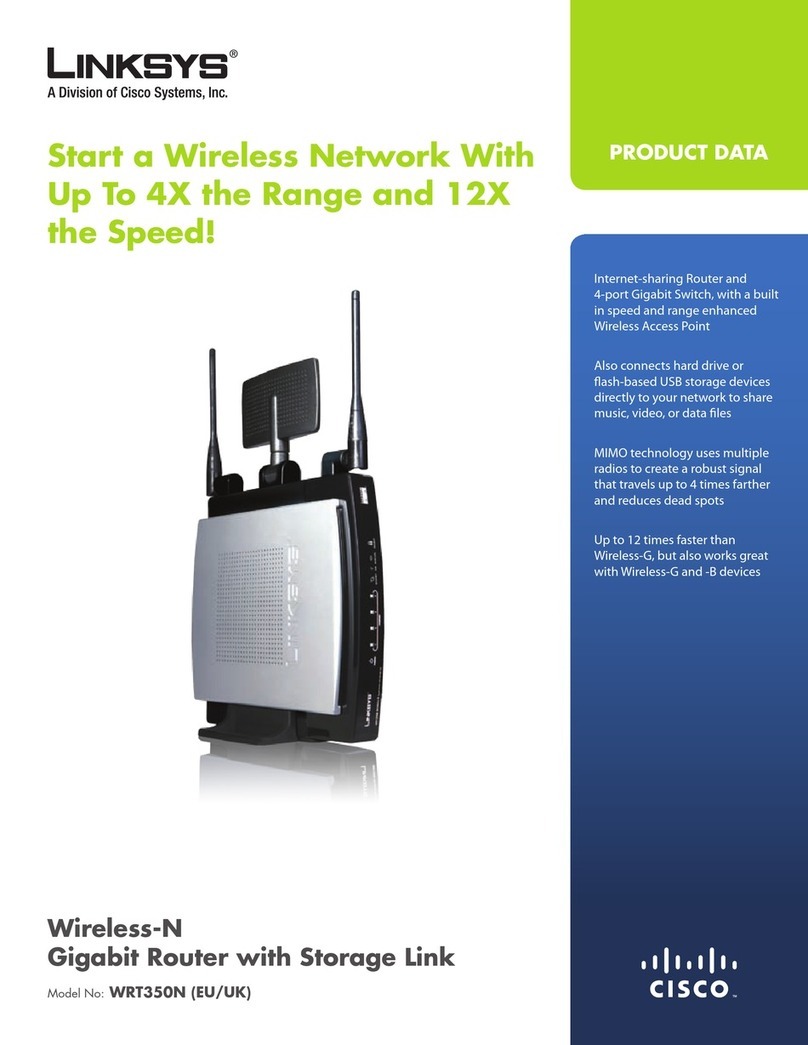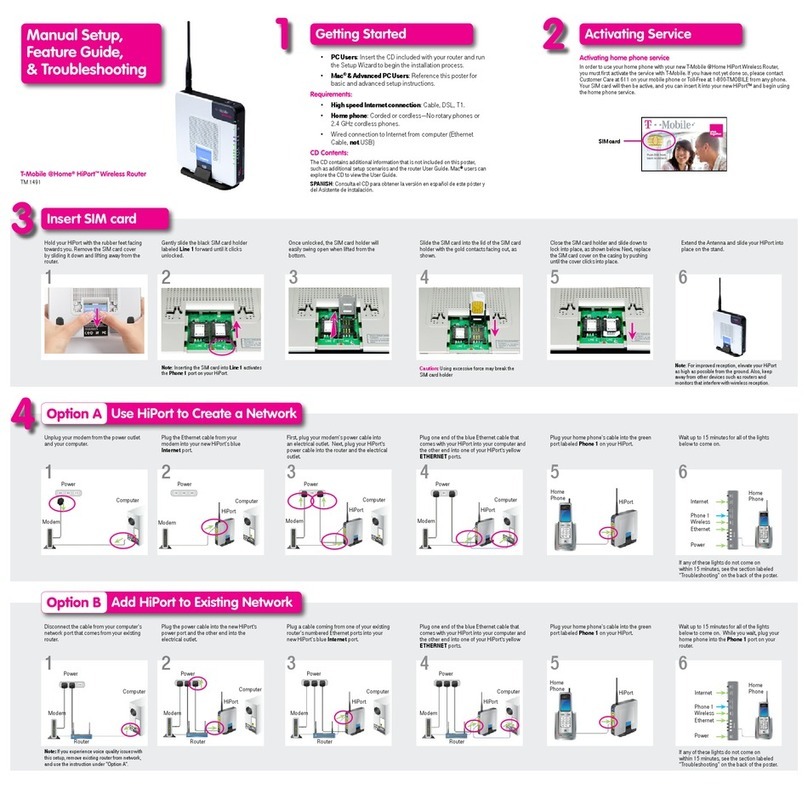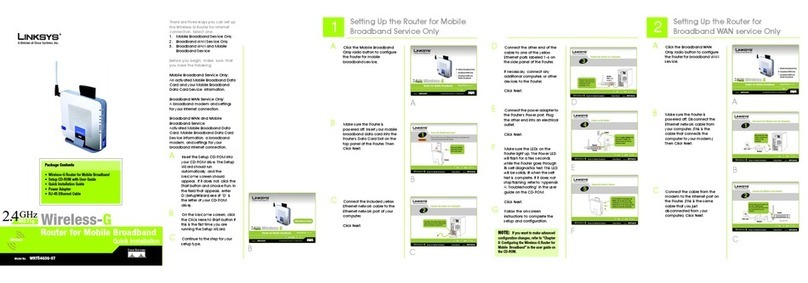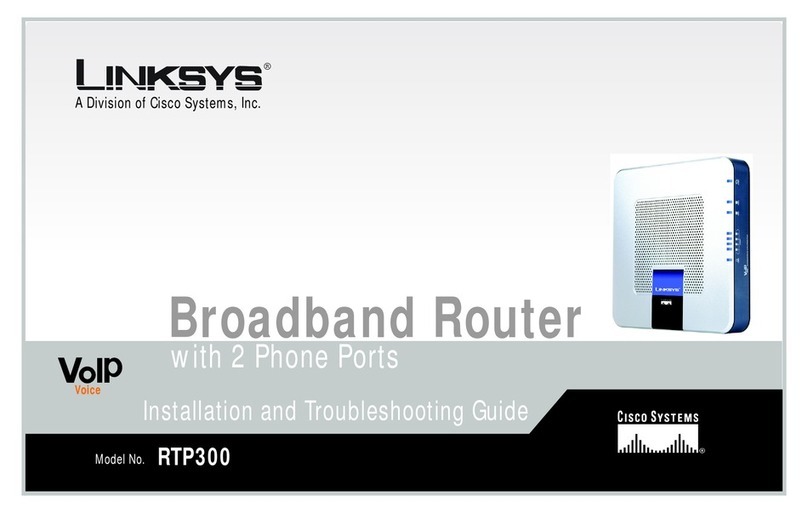2
Contents
Product Overview .........................................................................................................3
Front....................................................................................................................................................................3
Back.....................................................................................................................................................................4
Setting Up: Basics ........................................................................................................5
Where to find more help ...............................................................................................................................5
How to install your router ............................................................................................................................5
Advanced Configuration ............................................................................................7
How to open the browser-based utility...................................................................................................7
Management > Language............................................................................................................................8
Device Info ........................................................................................................................................................9
General >> Internet Setup.......................................................................................................................10
General > Mesh Setup ...............................................................................................................................11
Wireless > Radio ..........................................................................................................................................12
Wireless > SSID ...........................................................................................................................................13
Wireless > WPS ............................................................................................................................................14
Wireless > Security.....................................................................................................................................15
Advanced Setup > LAN .............................................................................................................................16
Advanced Setup > VPN.............................................................................................................................17
Advanced Setup > Parental Control.....................................................................................................18
Advanced Setup > DNS ............................................................................................................................19
Advanced Setup > External Storage ...................................................................................................20
Management > Settings ...........................................................................................................................21
Management > Access Control..............................................................................................................22
Management > Firmware Upgrade .......................................................................................................23
Troubleshooting .........................................................................................................24
Your router was not successfully set up.............................................................................................24
Your Internet cable is not plugged in
message ..............................................................................25
Cannot access your router
message..................................................................................................26
After setup.....................................................................................................................................................27
The internet appears to be unavailable ...............................................................................................27
Specifications .............................................................................................................29
Linksys E9450 .............................................................................................................................................29
Environmental...............................................................................................................................................29