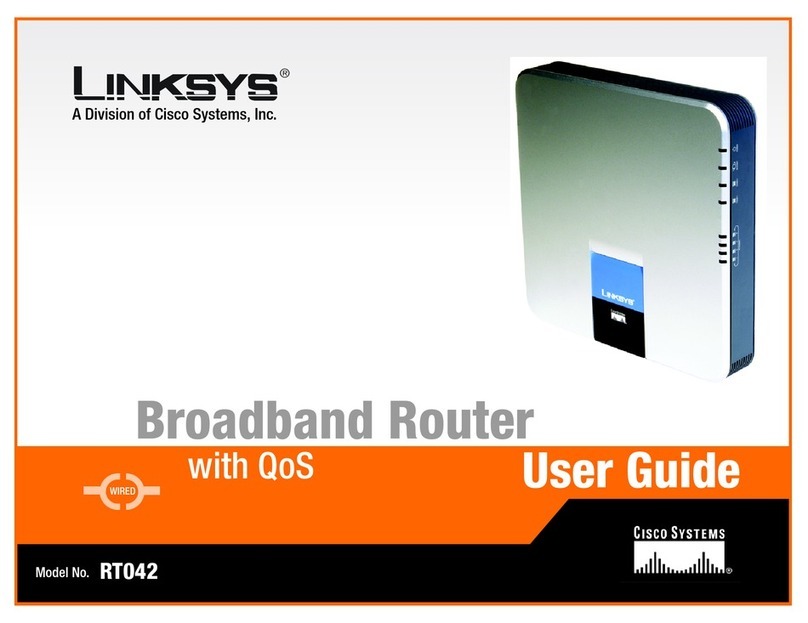Linksys WRT330N - Wireless-N Gigabit Gaming Router... Original operating instructions
Other Linksys Wireless Router manuals
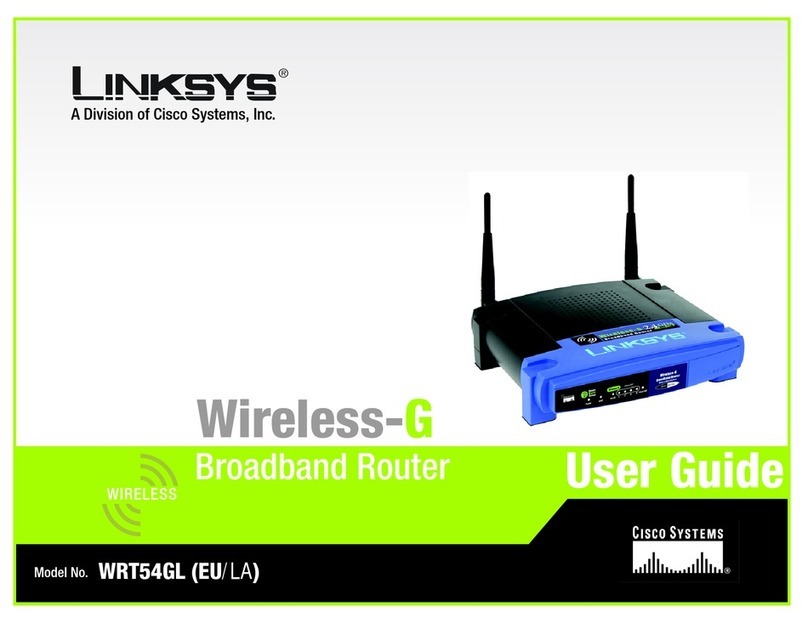
Linksys
Linksys WRT54GL - Wireless-G Broadband Router... User manual
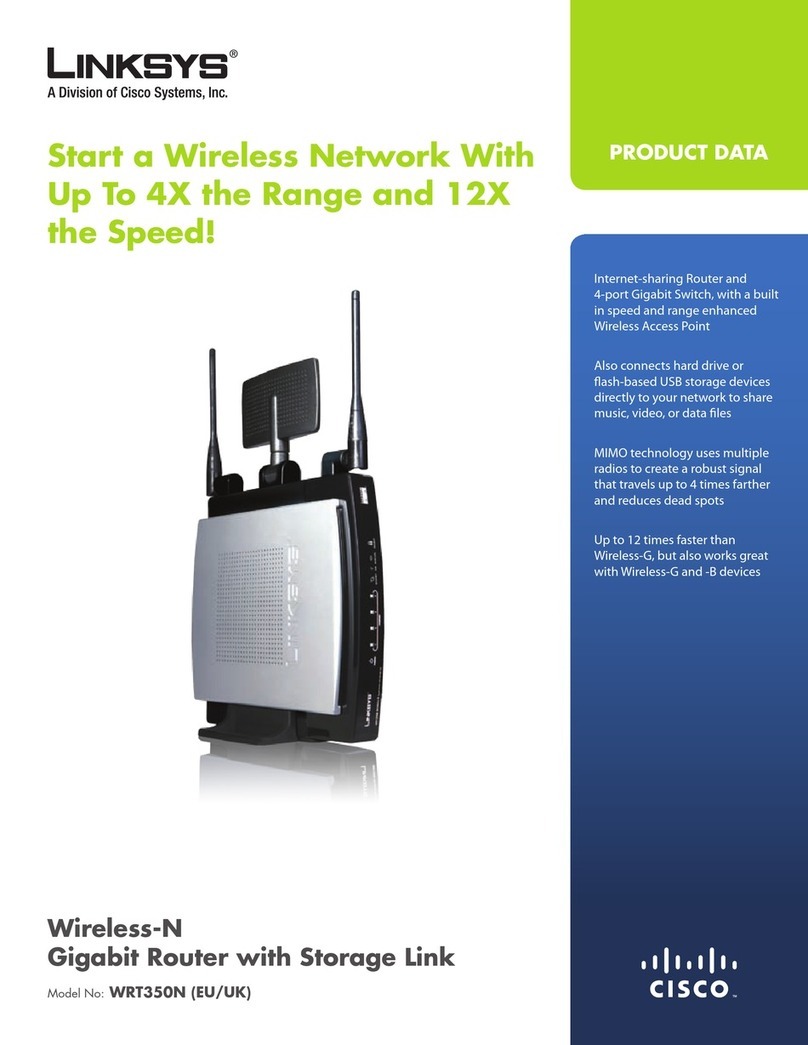
Linksys
Linksys WRT350N - Wireless-N Gigabit Router Operation manual

Linksys
Linksys EtherFast BEFW11P1 User manual
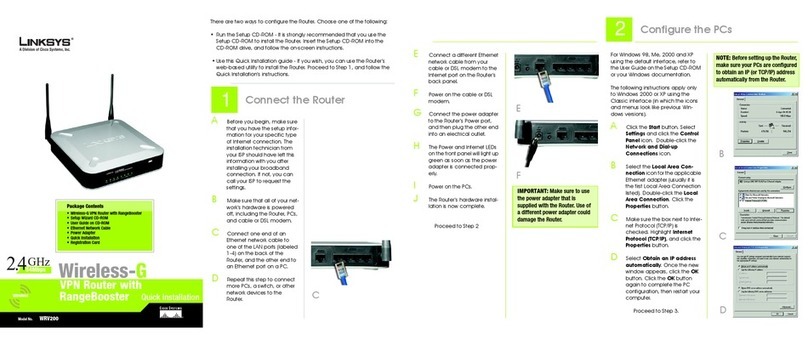
Linksys
Linksys WRV200 User manual
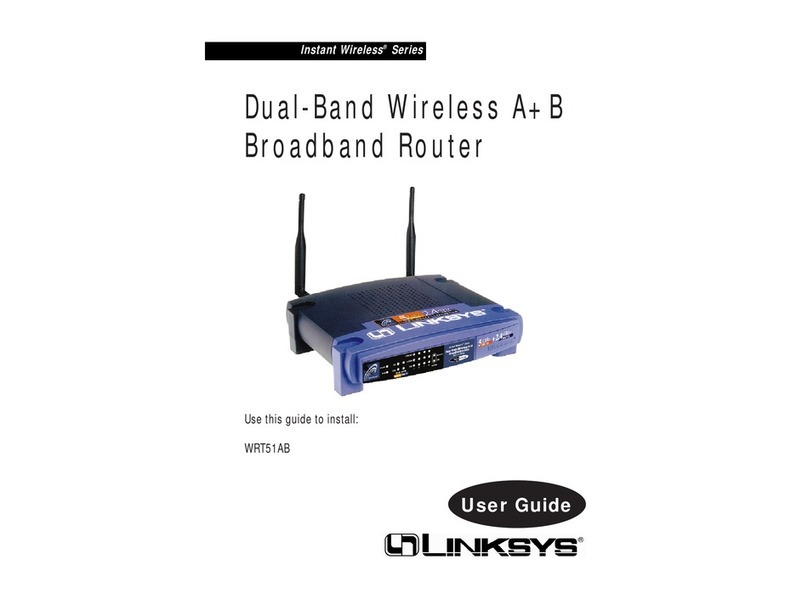
Linksys
Linksys WRT51AB User manual

Linksys
Linksys FGMM1000 User manual

Linksys
Linksys WRT54GS User manual

Linksys
Linksys WRT320N - Wireless-N Gigabit Router Wireless User manual

Linksys
Linksys E9450 User manual
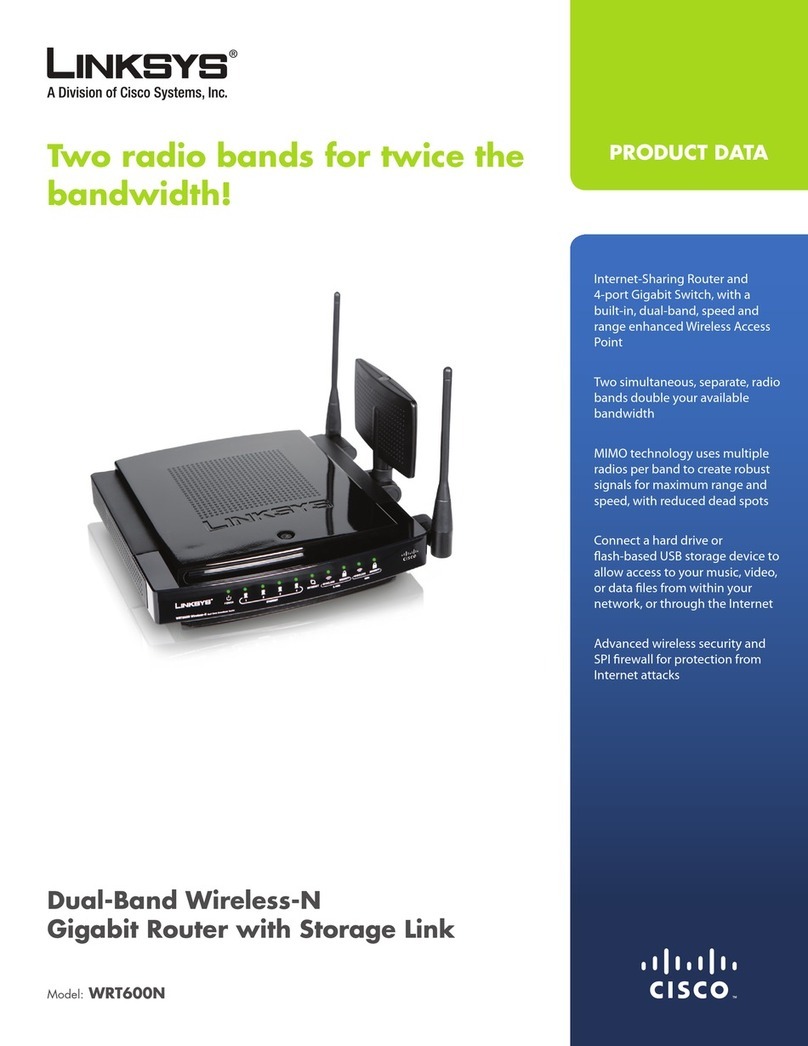
Linksys
Linksys WRT600N - Wireless-N Gigabit Router Operation manual
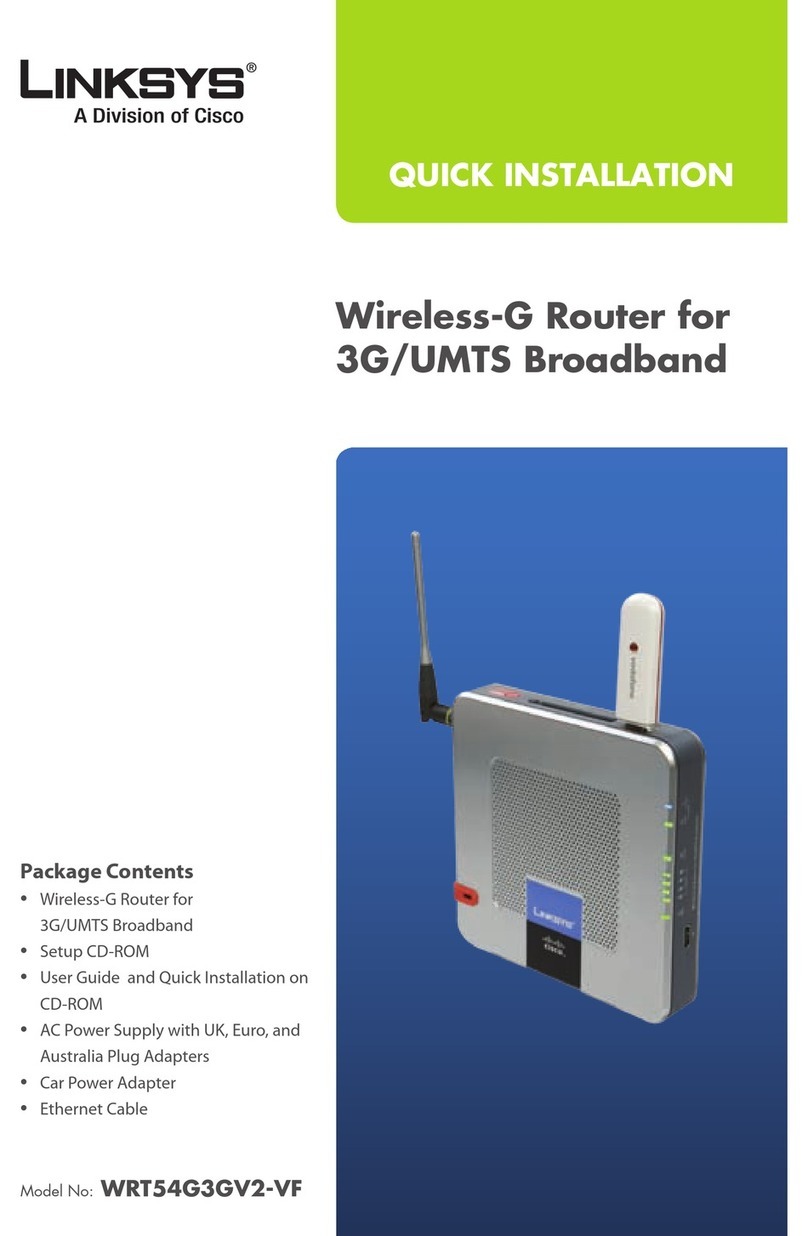
Linksys
Linksys WRT54G3GV2-VF Original operating instructions
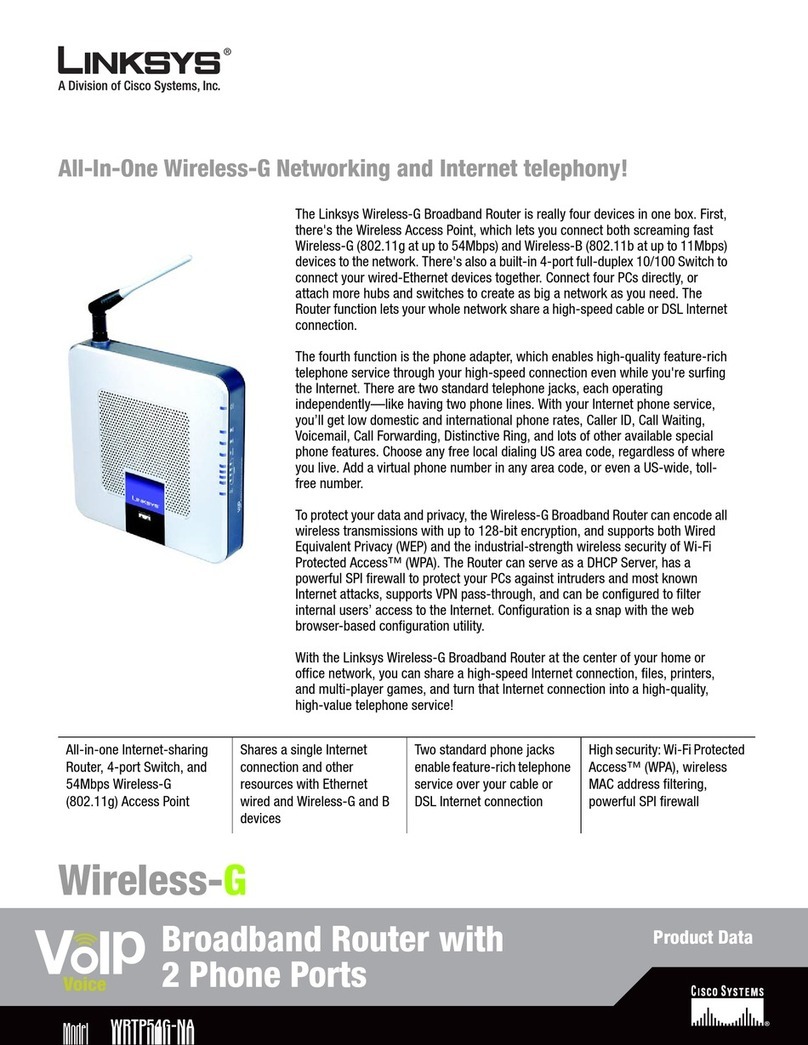
Linksys
Linksys WRTP54G-NA Operation manual
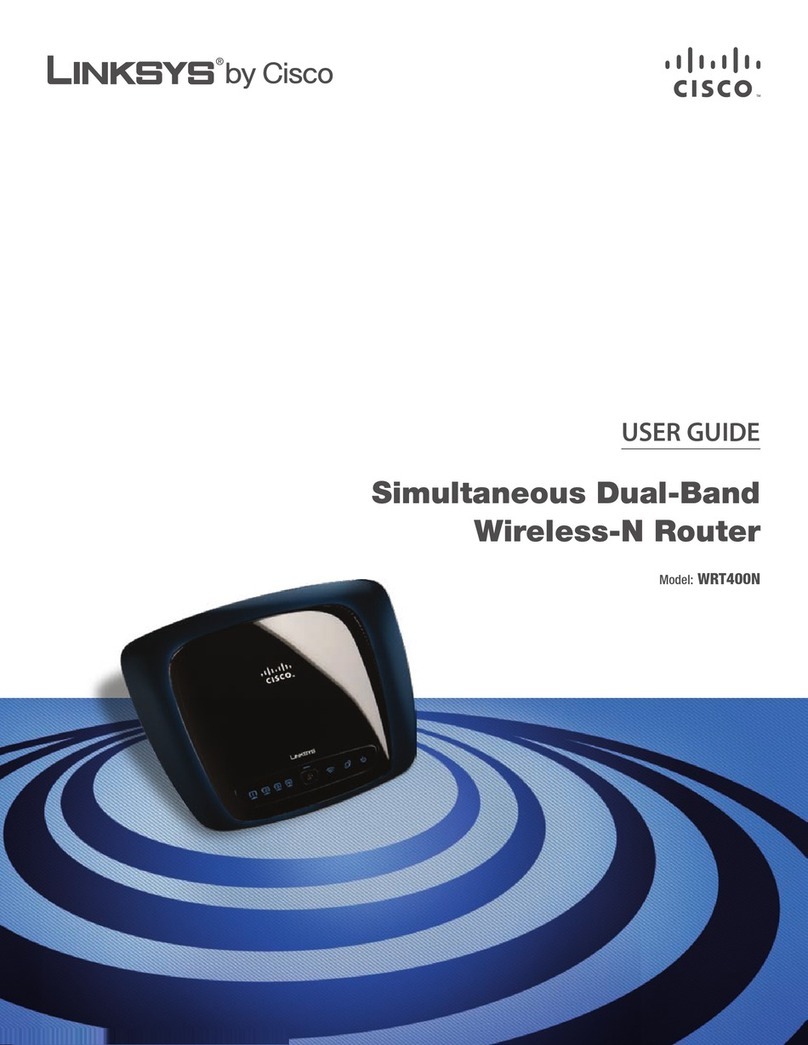
Linksys
Linksys WRT400N - Simultaneous Wireless-N Router... User manual

Linksys
Linksys WRT54GC - Compact Wireless-G Broadband Router... Original operating instructions

Linksys
Linksys RT41P2-AT - Broadband Router With 2 Phone Ports At&t Service... Operation manual

Linksys
Linksys E9450 User manual

Linksys
Linksys WRT54G-TM Operation manual
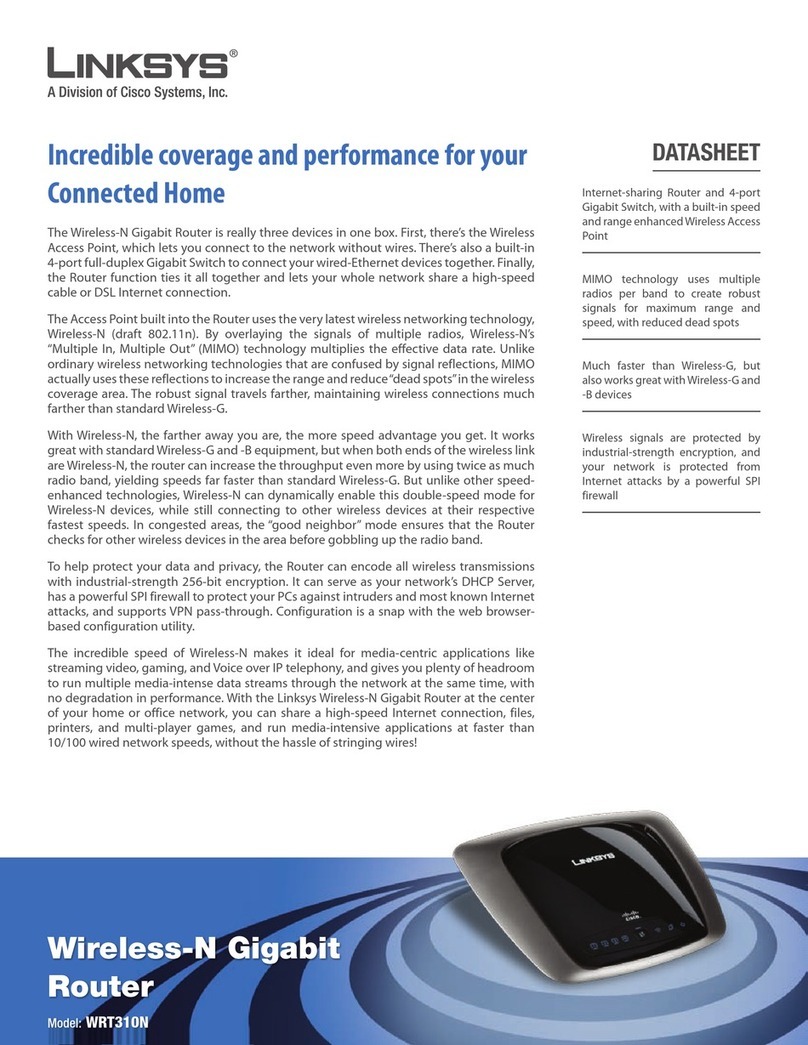
Linksys
Linksys WRT310N - Wireless-N Gigabit Router Wireless User manual
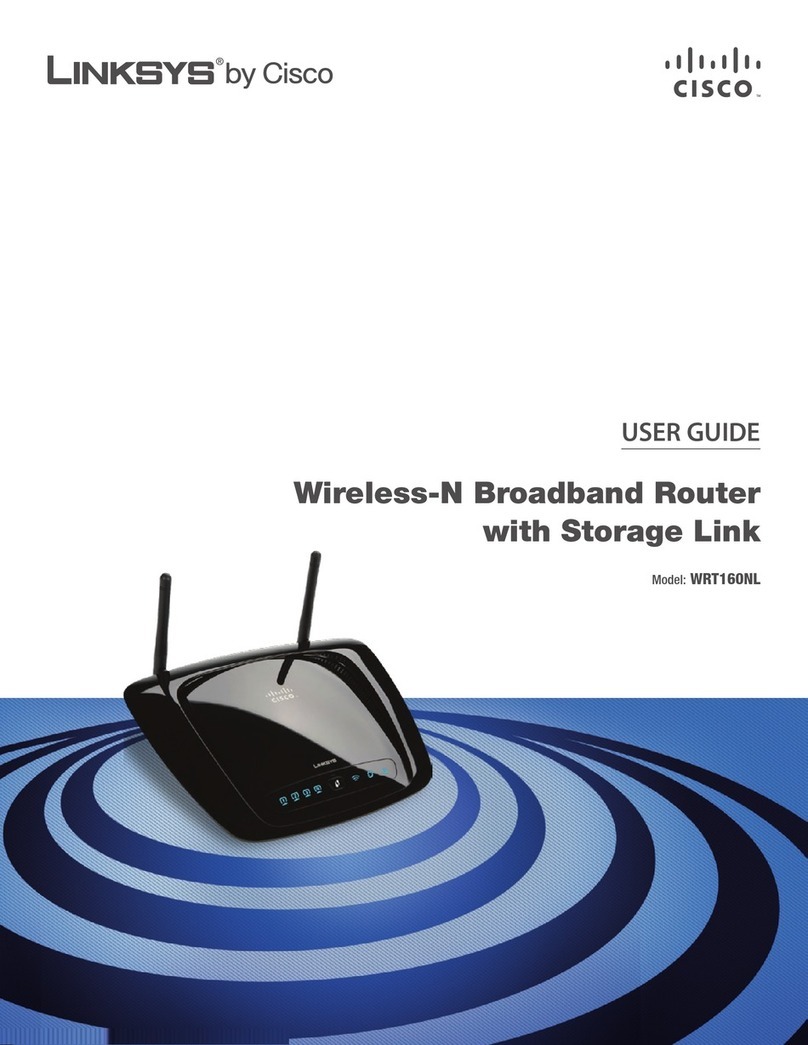
Linksys
Linksys WRT160NL - Wireless-N Broadband Router User manual
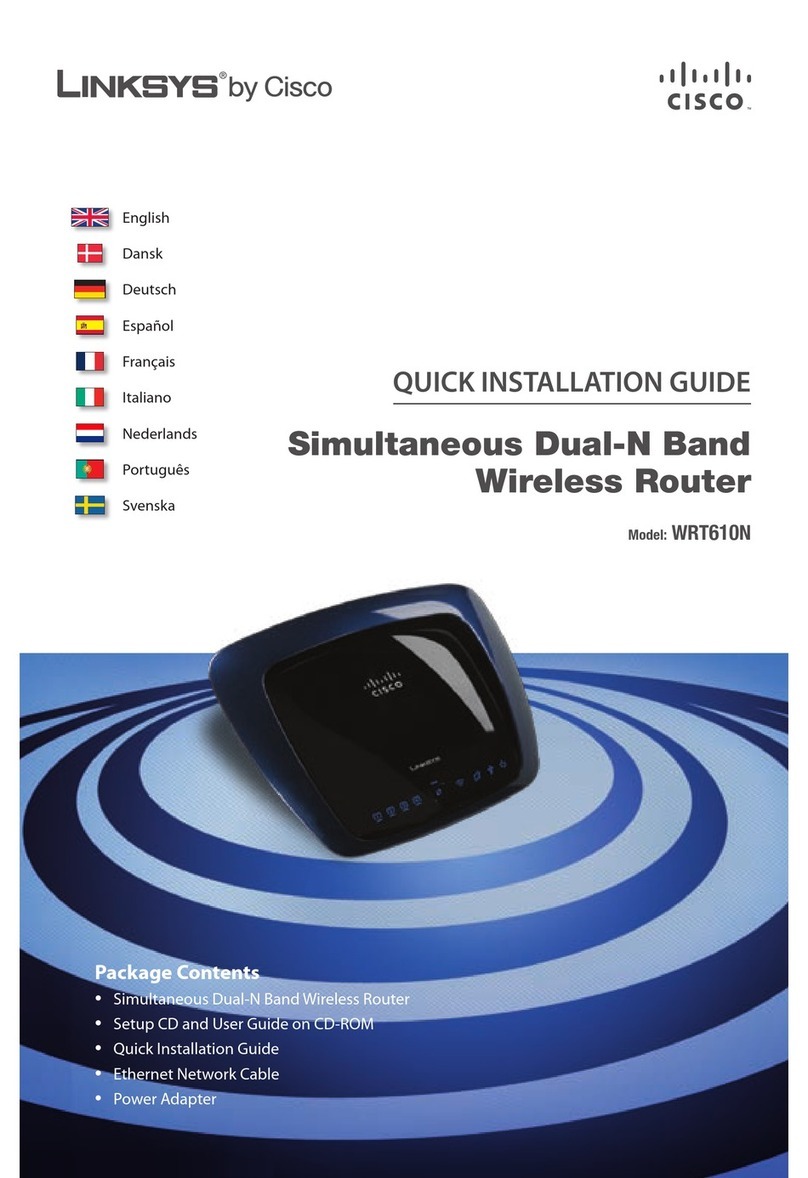
Linksys
Linksys WRT610N - Simultaneous Dual-N Band Wireless... User manual