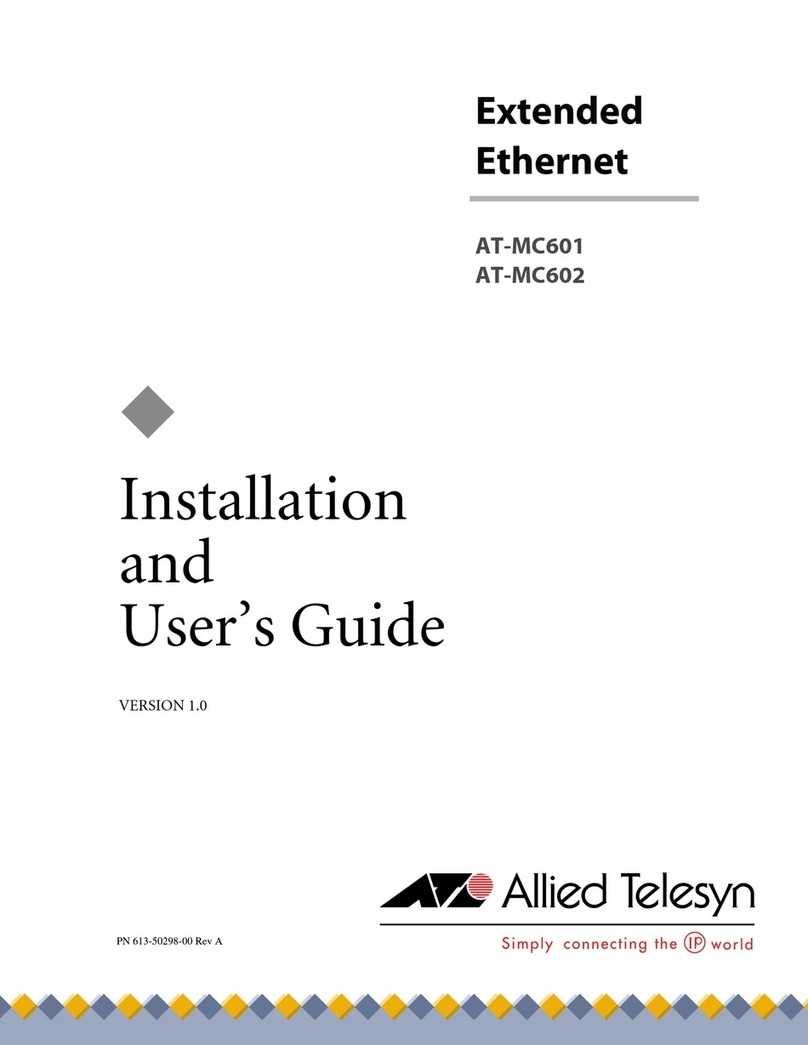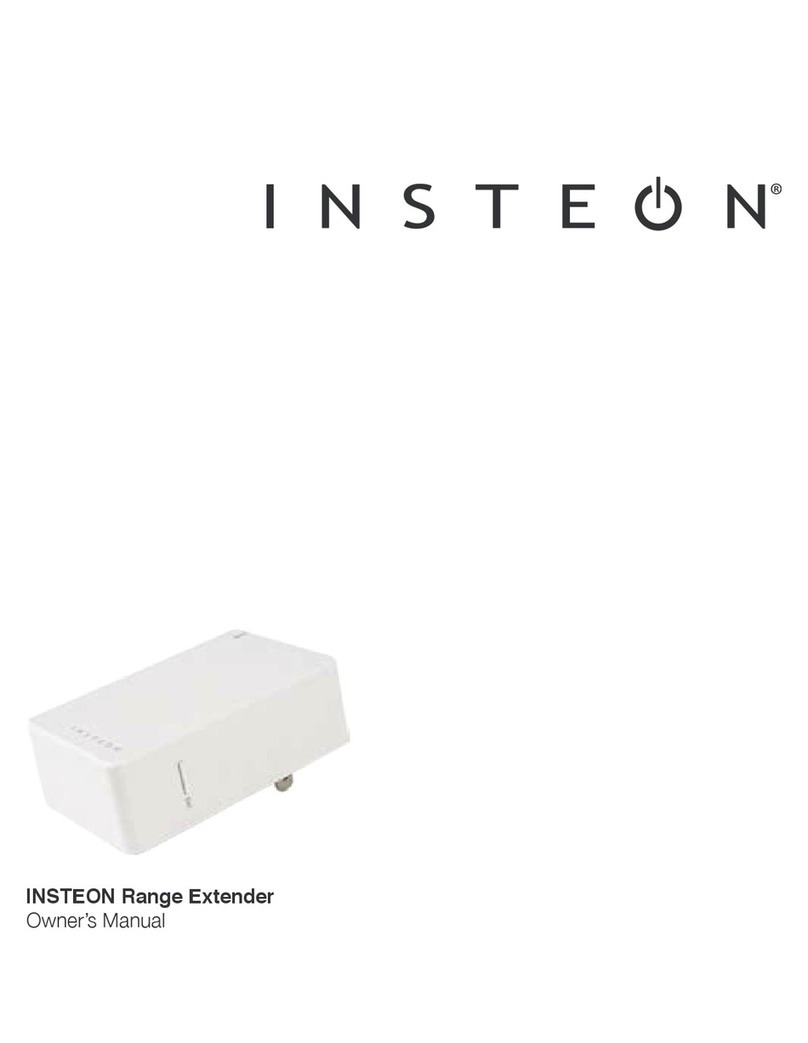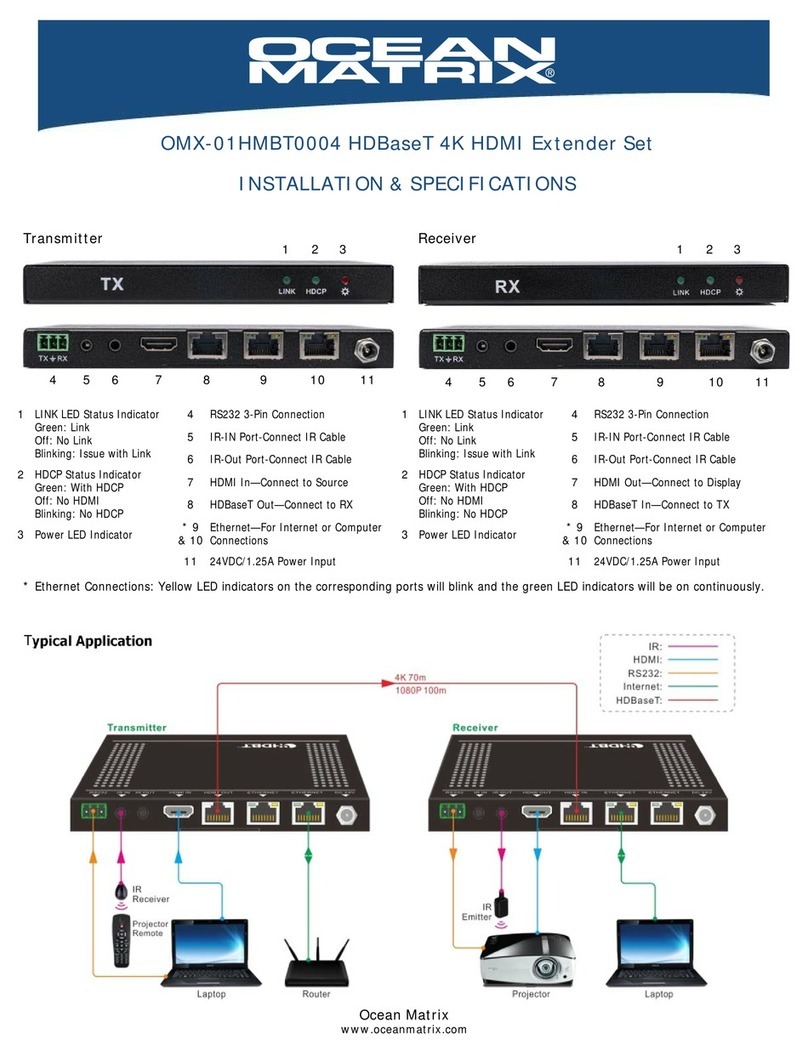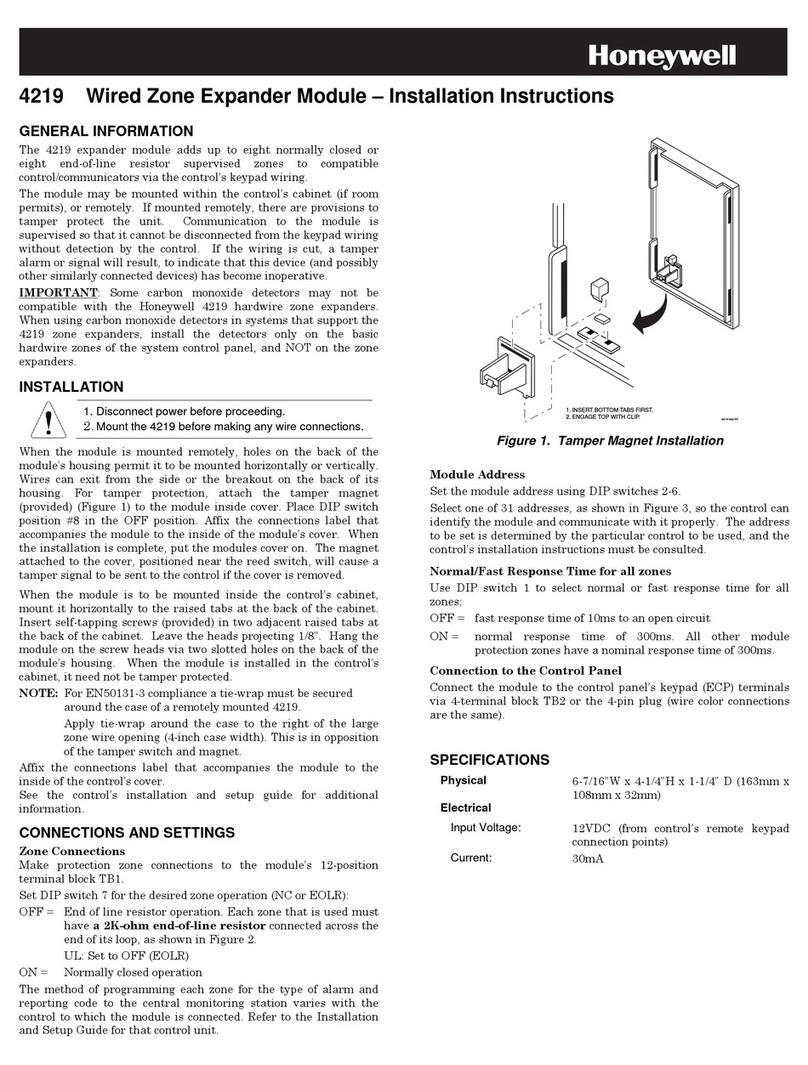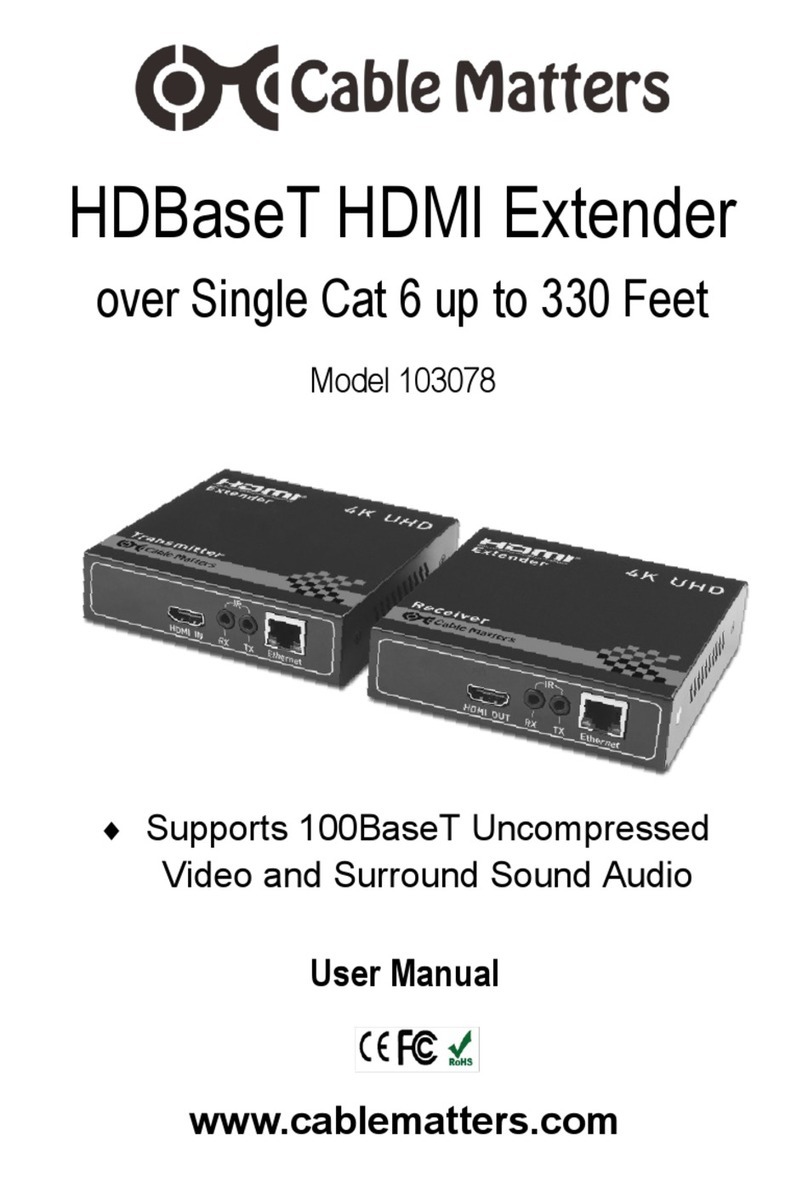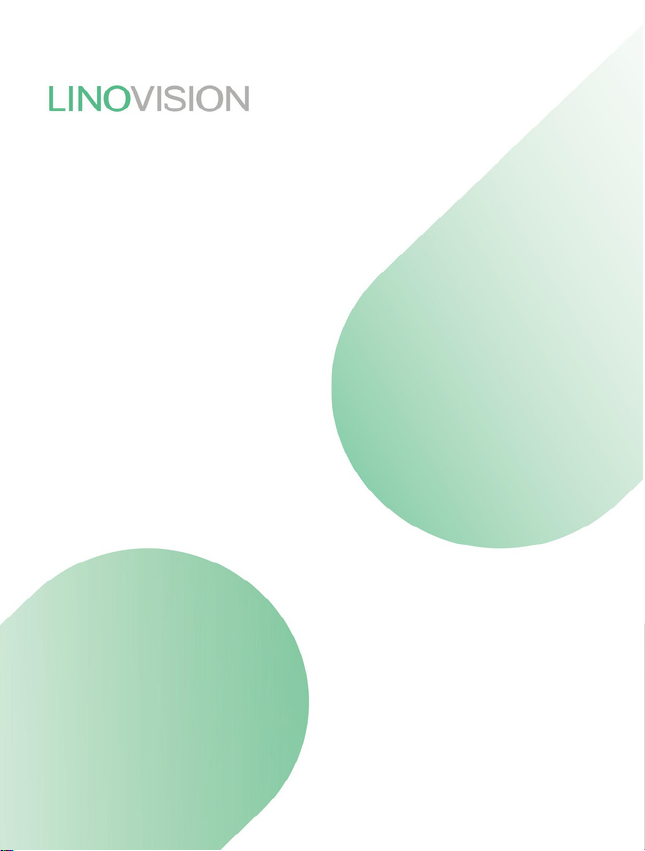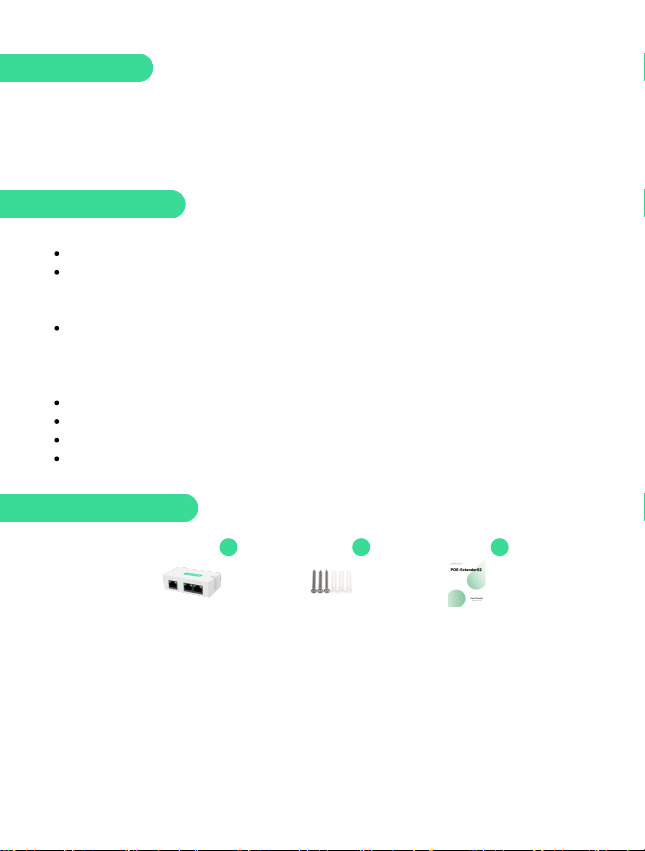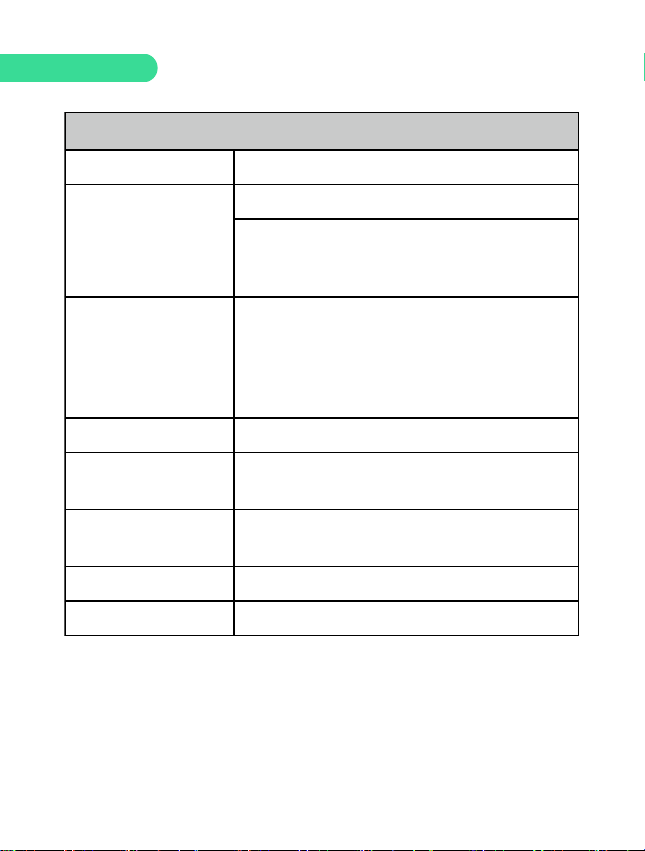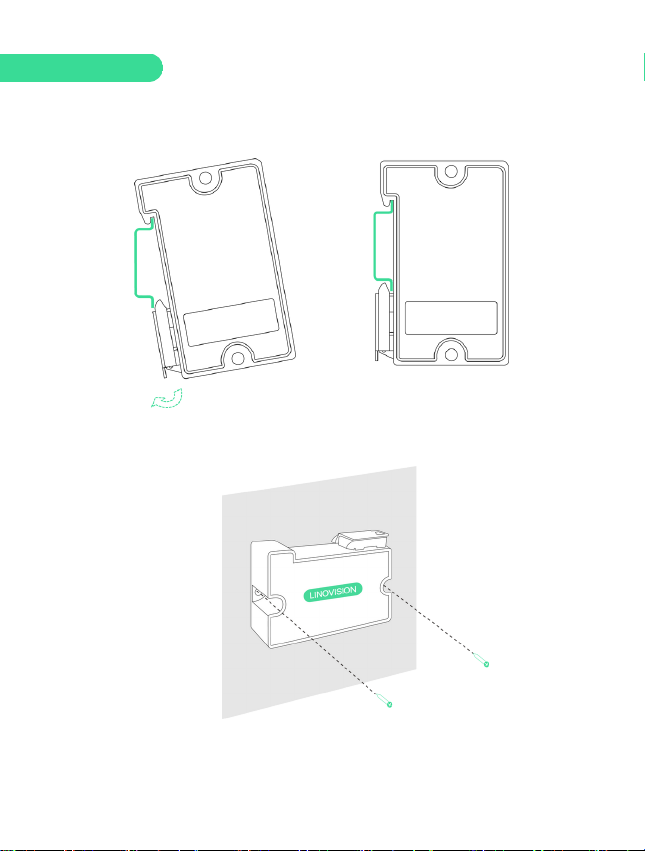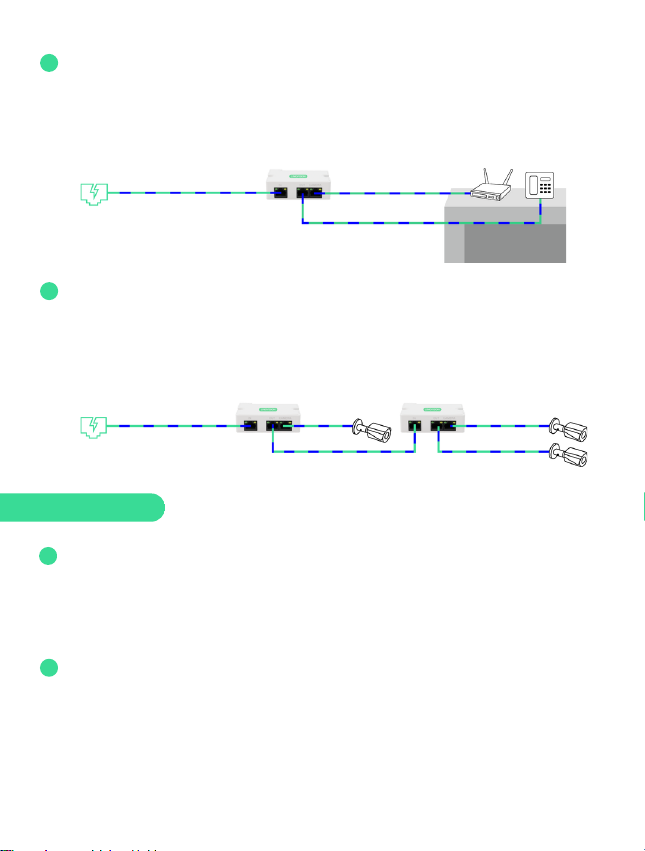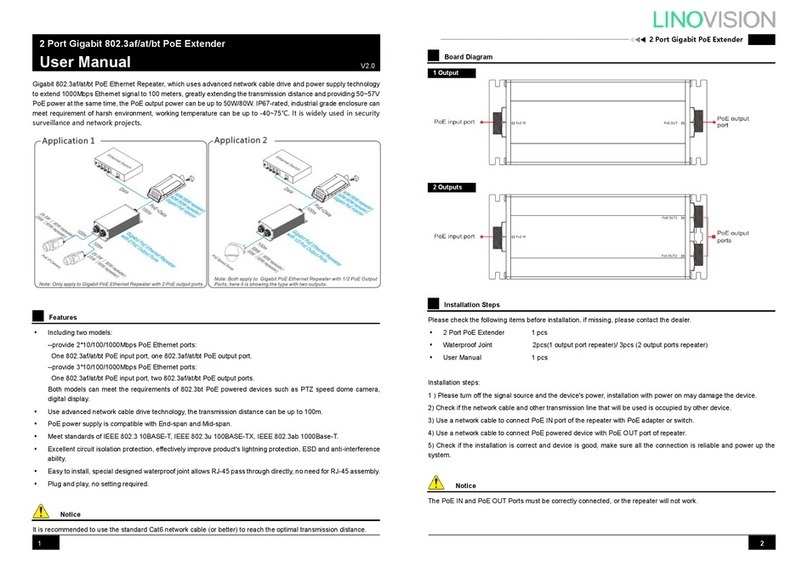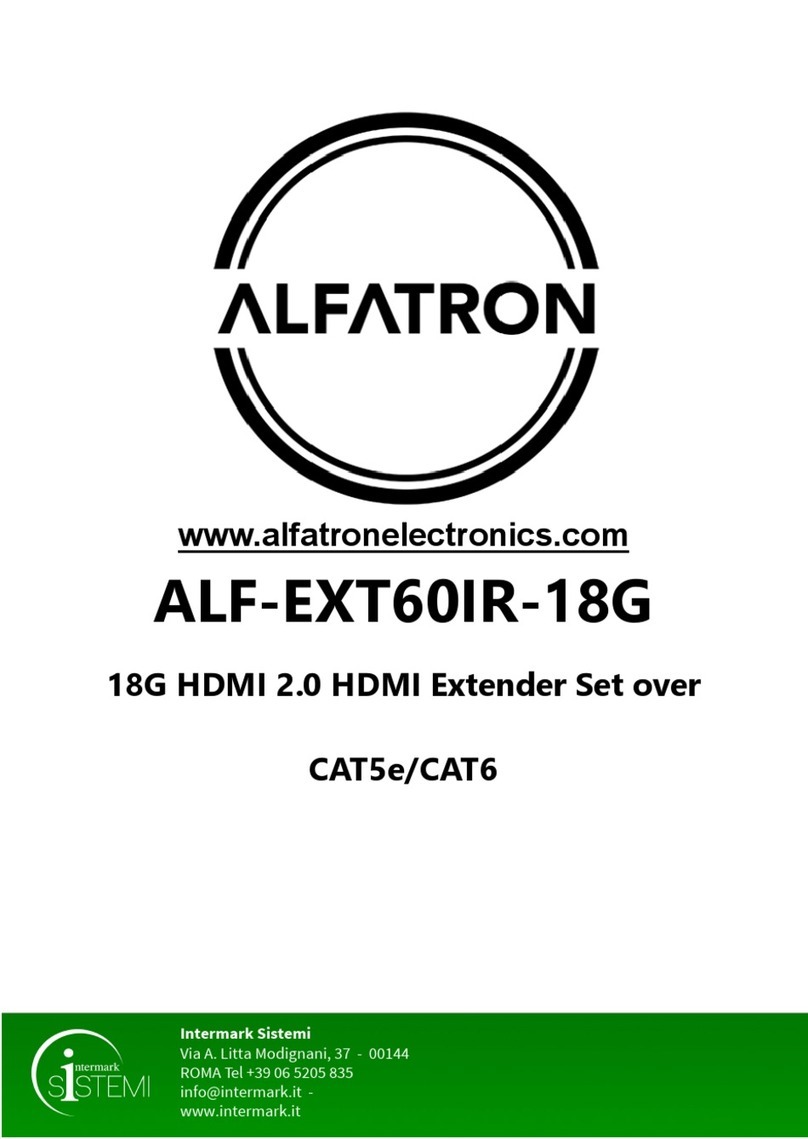1
1
1
1
3
4
5
6
Can this be used as an ethernet splitter to connect non-PoE devices?
Does this extender need an addition power supply?
Do I need two of these to extend cat6 for 600 feet?
Can this be used for 2 computers instead of 2 cameras? And what are the
speeds of this device?
Yes, Our PoE Extender supports connecting PoE devices and non-PoE devices. When
connecting non-PoE devices, only data is transmitted, the non-PoE devices need to be
powered separately.
No, it does not require local power supply. This POE extender is powered by PoE devices
(48V or 53V PoE Switch/PoE NVR/PoE Injector/Mid-span).
Yes, the PoE extender supports cascade deployment, max 300m (1000ft) transmission and
running one cable to support 3 IP devices, but 60W PoE injector is required and IP camera
power consumption should be less than 8W.
Yes, this can be used for 2 computers and the maxim speed of the input port is 100M. Please
be informed that the total speeds of two output port can’t exceed the speed of the input
port. And the speed will be influenced by the transmission distance, the longer distance it is,
the slower speed it provides.
1
7Does this extender need an addition power supply?
No, it does not require local power supply. This PoE extender is powered by PoE devices
(48V or 53V PoE Switch/PoE NVR/PoE Injector/Mid-span).
1
8What is the safe operating temperature range for this device?
The operating temperature for this product is -30°C to 65°C (-22 °F to 149 °F).
Contacts
For assistance, please contact linovision technical support:
Web: https://www.linovision.com