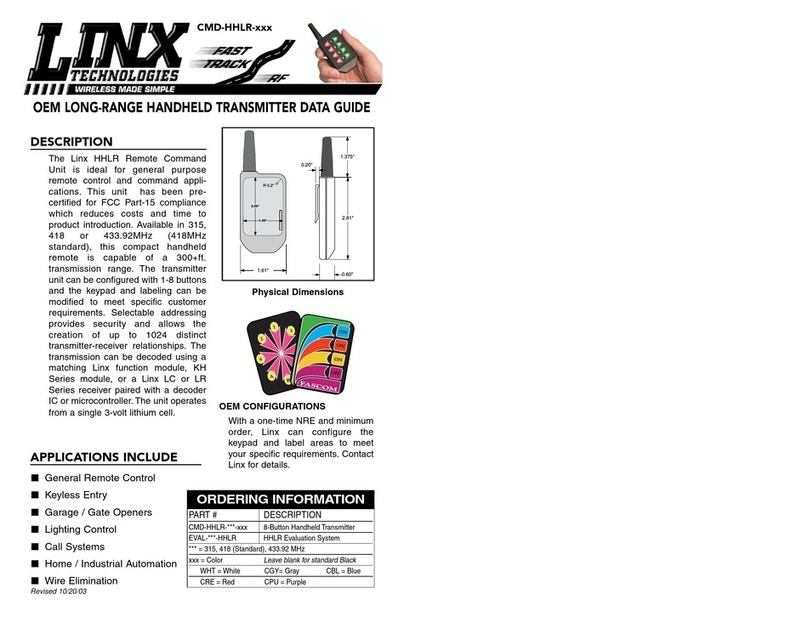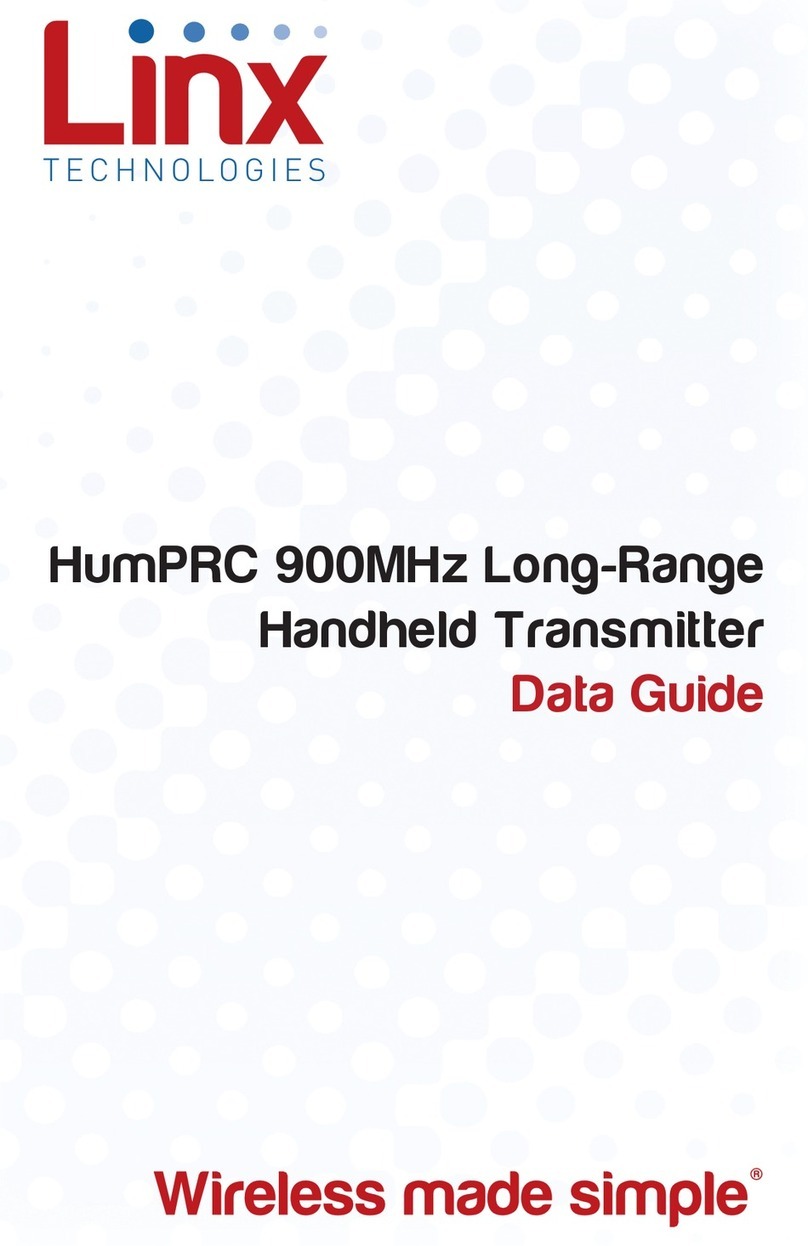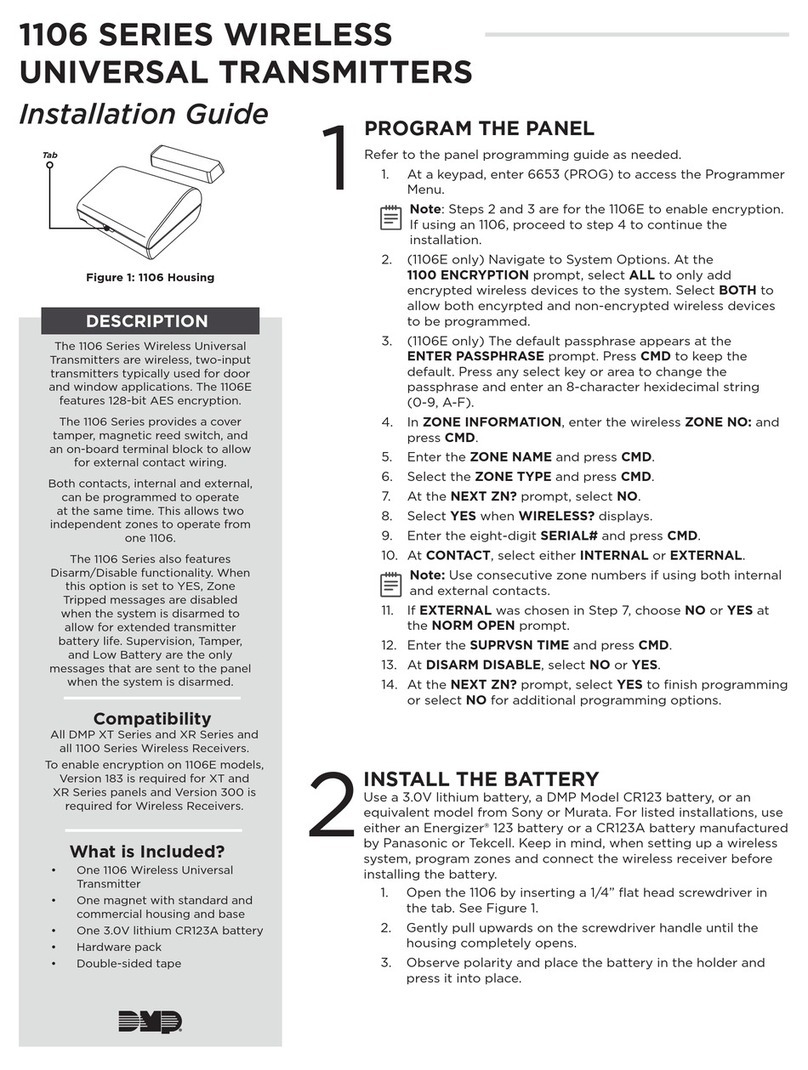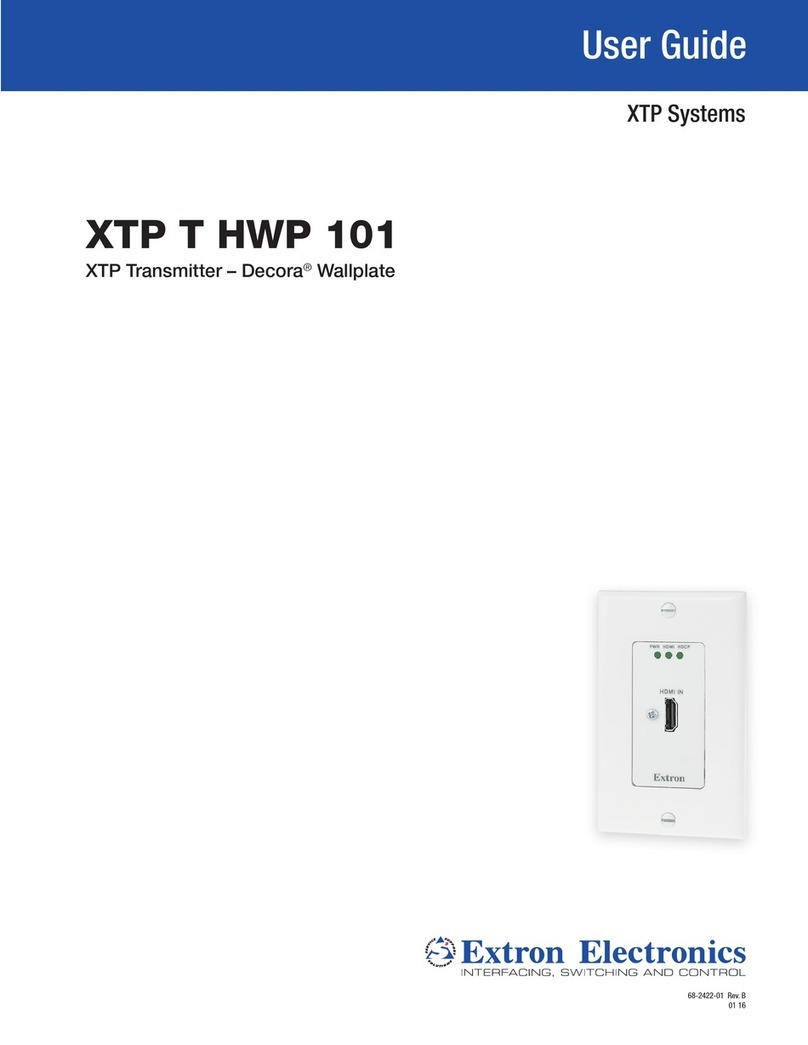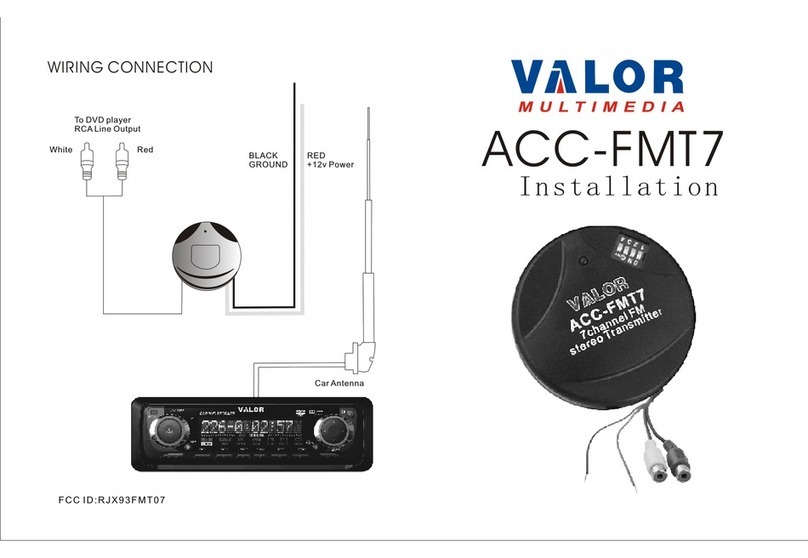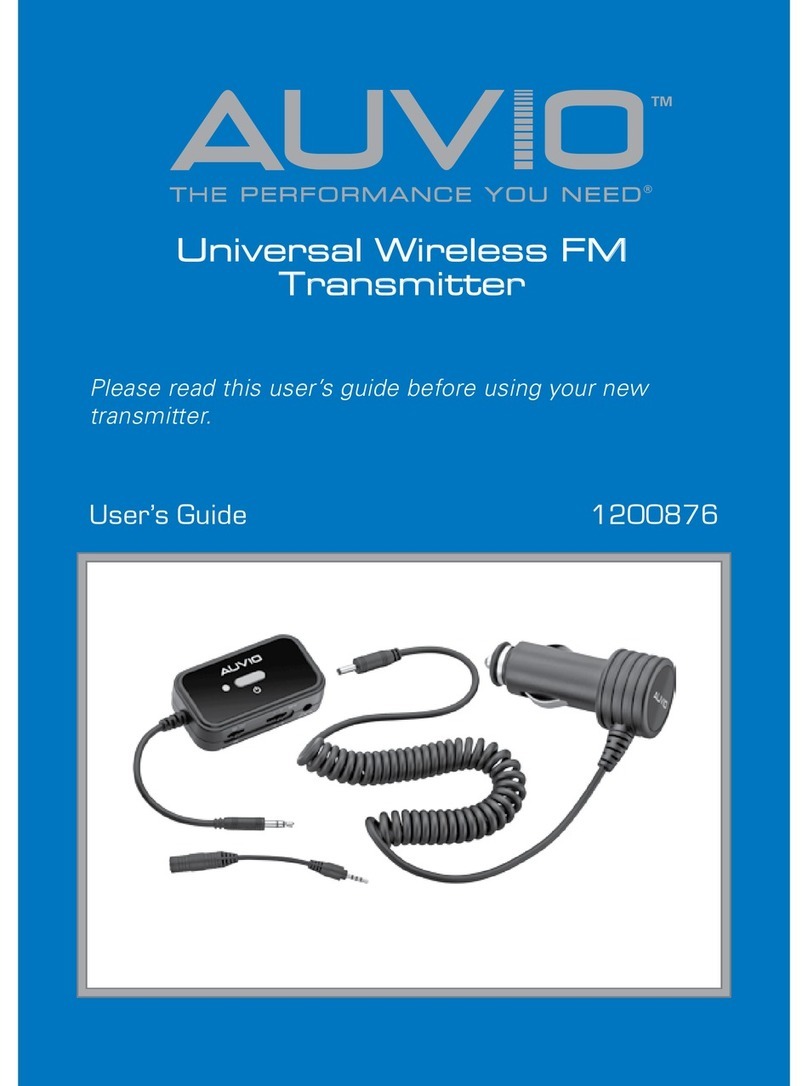Linx Technologies HumPRC Series Service manual
Other Linx Technologies Transmitter manuals
Popular Transmitter manuals by other brands

Katronic Technologies
Katronic Technologies KATflow 100 operating instructions
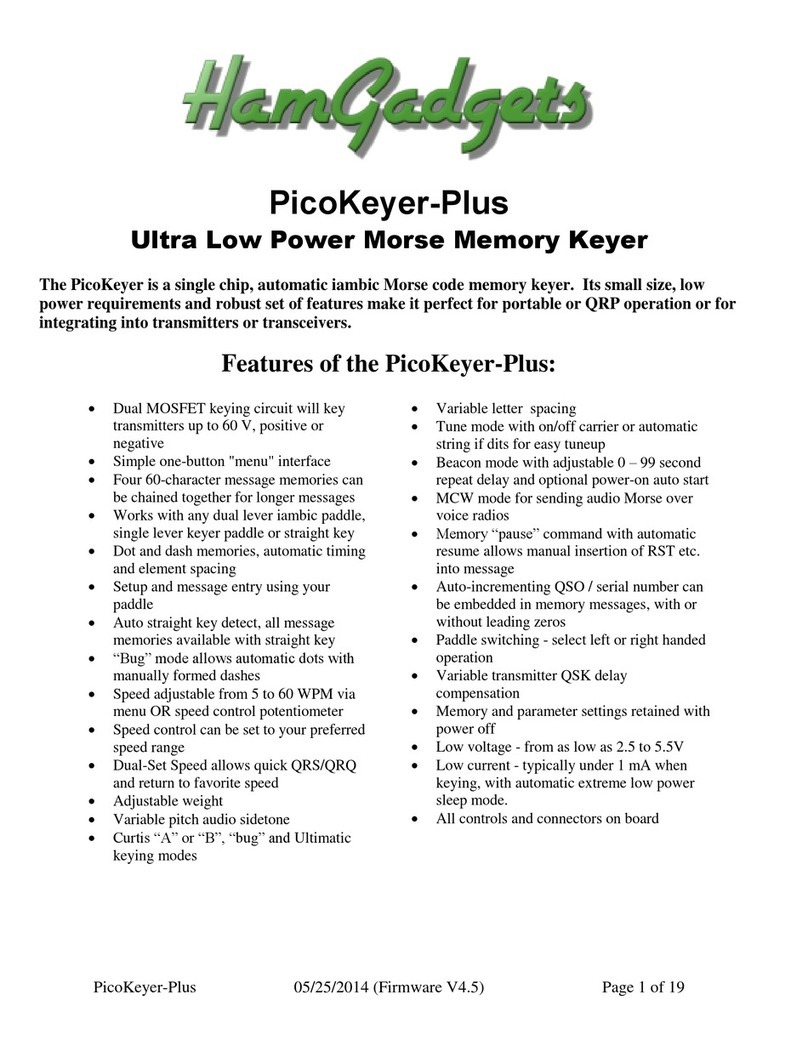
HamGadgets
HamGadgets PicoKeyer-Plus manual
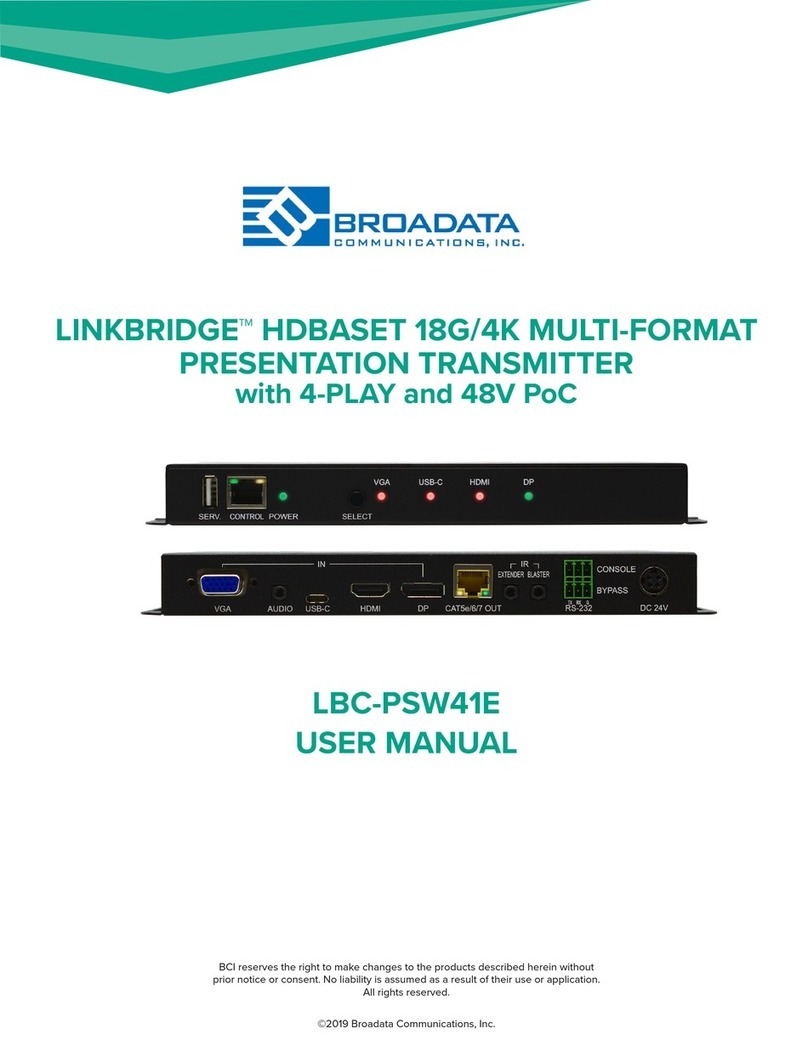
Broadata Communications
Broadata Communications LINKBRIDGE LBC-PSW41E user manual

Endress+Hauser
Endress+Hauser Cerabar S PMC71 installation instructions
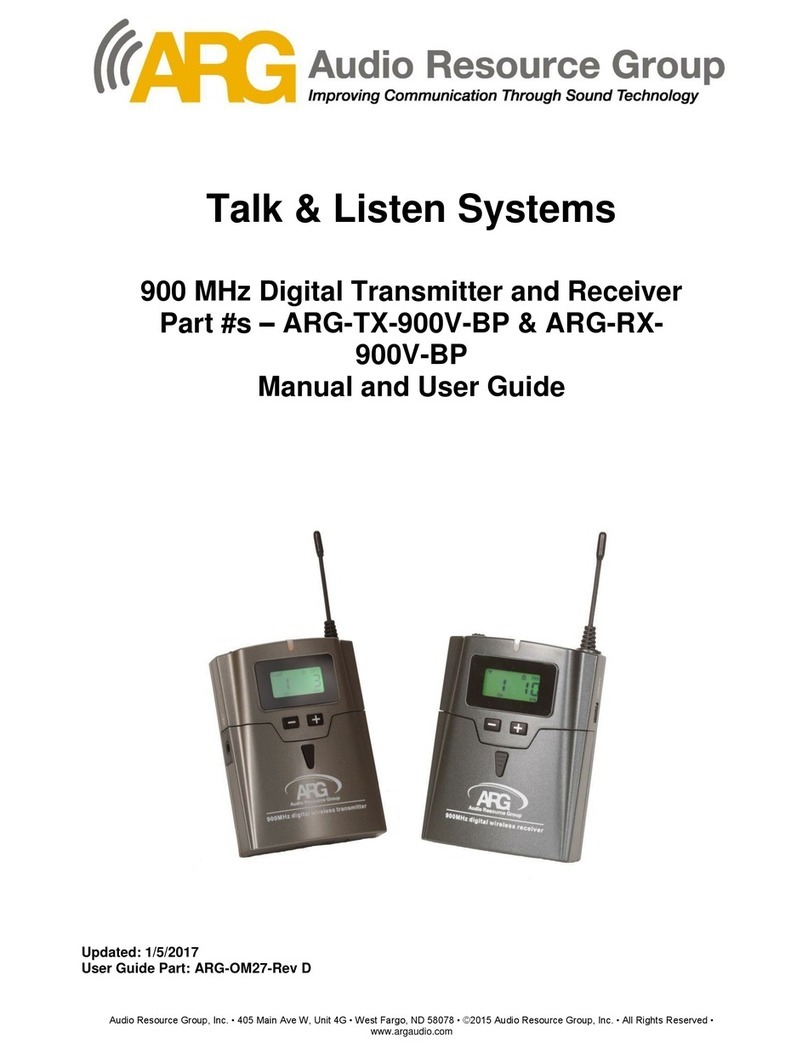
ARG
ARG ARG-TX-900V-BP Manual and user guide

KROHNE
KROHNE OPTIBAR DP 7060 Supplementary instructions

Miller Edge
Miller Edge RBAND Installation instructions manual

DTC
DTC HVT user manual
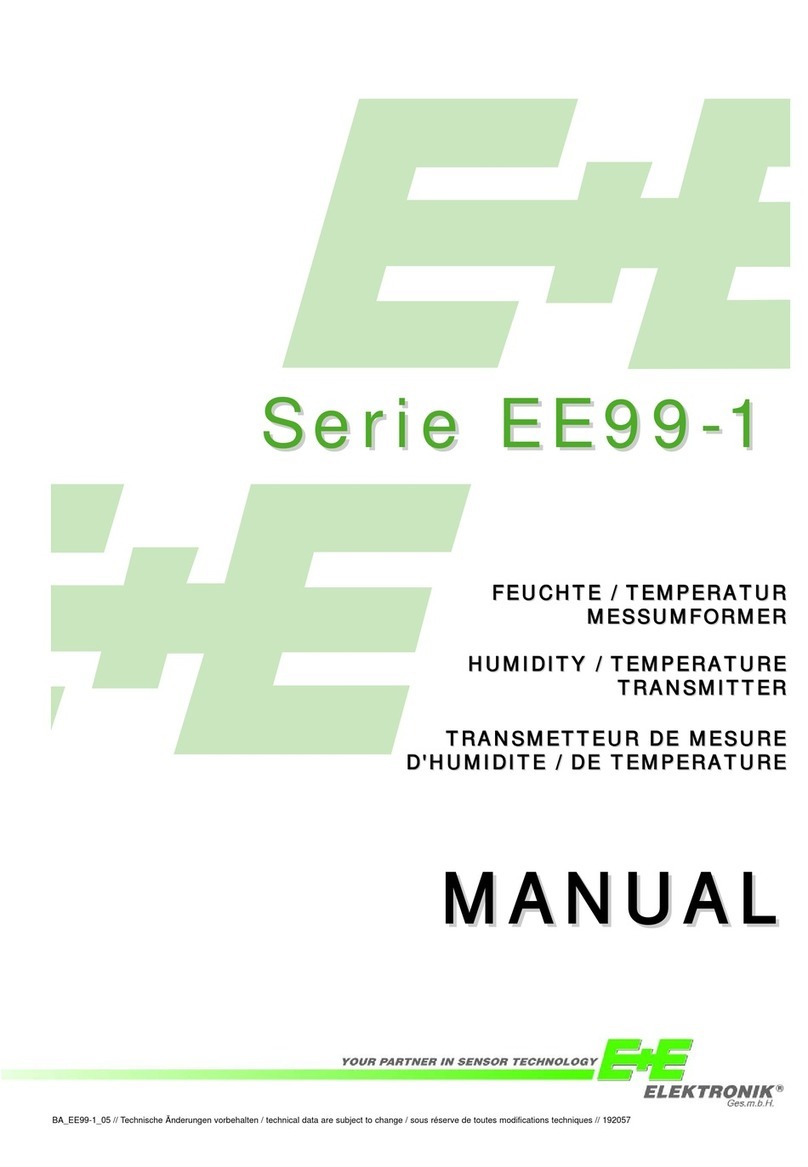
E+E Elektronik
E+E Elektronik EE99-1 Series manual
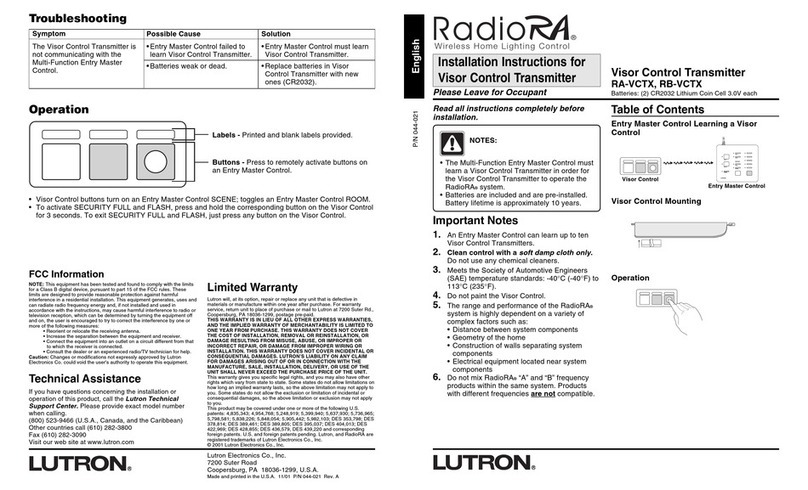
Lutron Electronics
Lutron Electronics RAdioRA RA-VCTX installation instructions
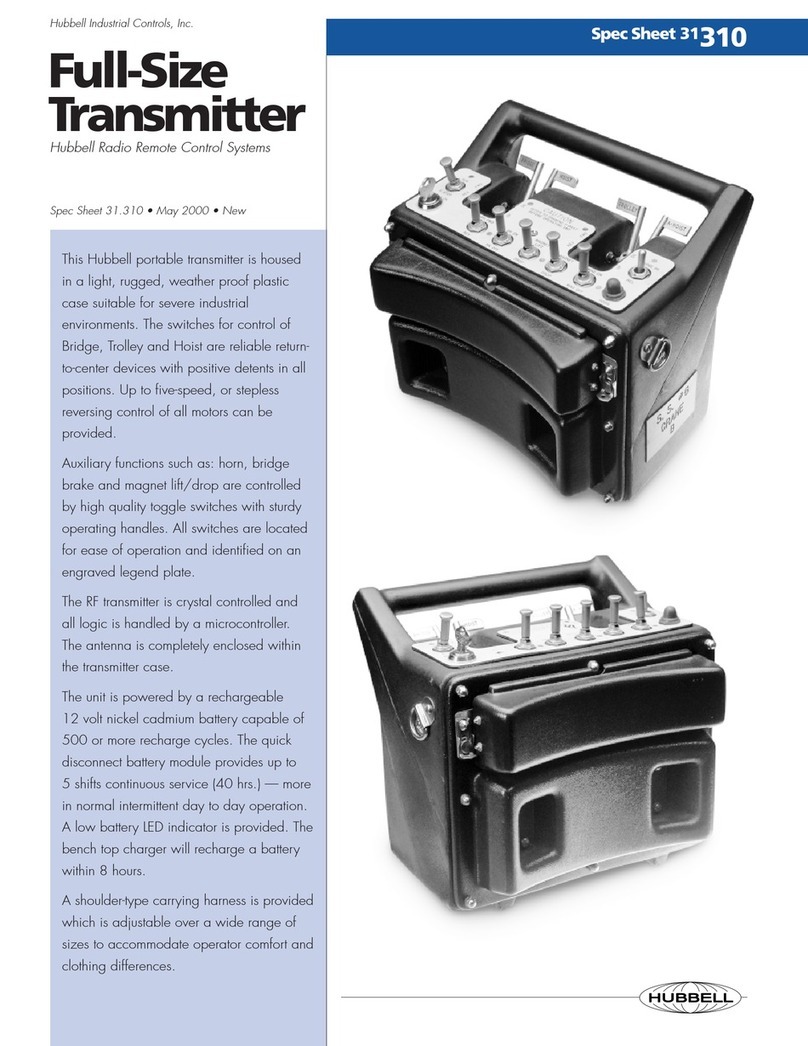
Hubbell
Hubbell Full-Size Transmitter 31.310 Spec sheet
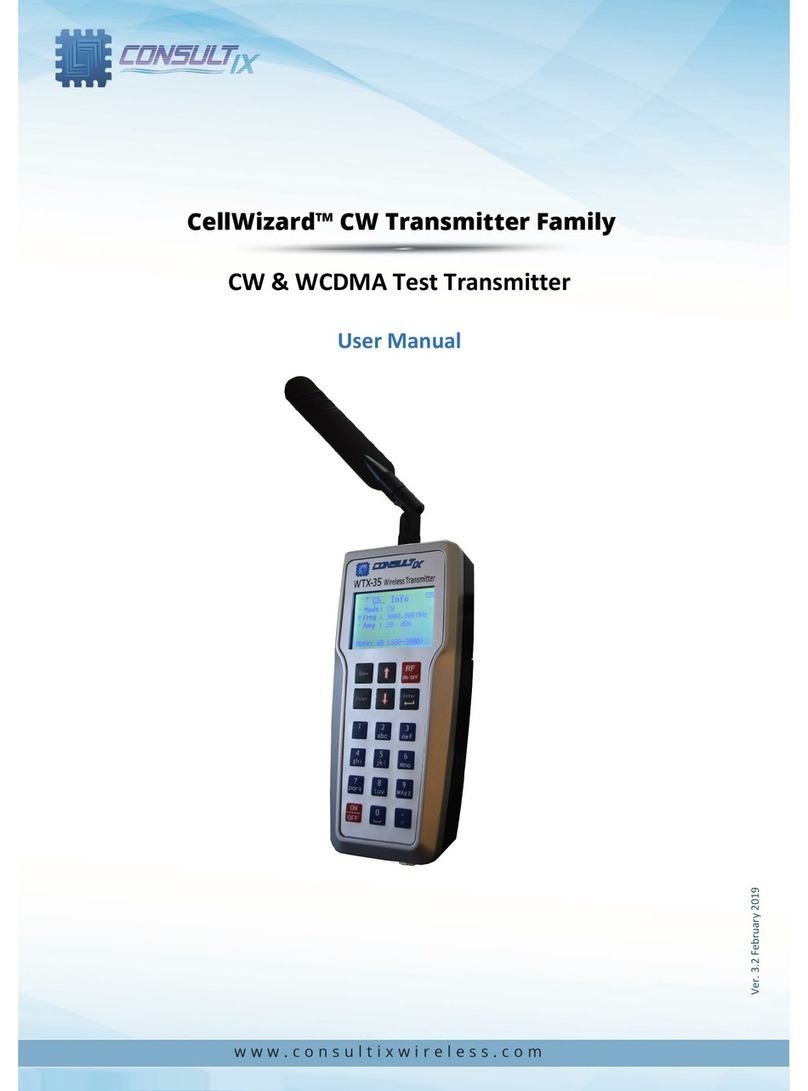
Consult IX
Consult IX CellWizard WTX-05 user manual