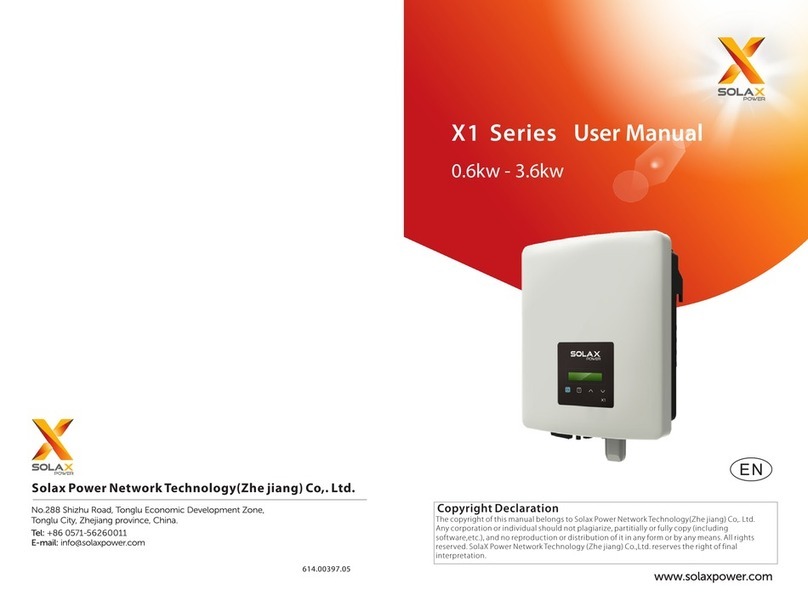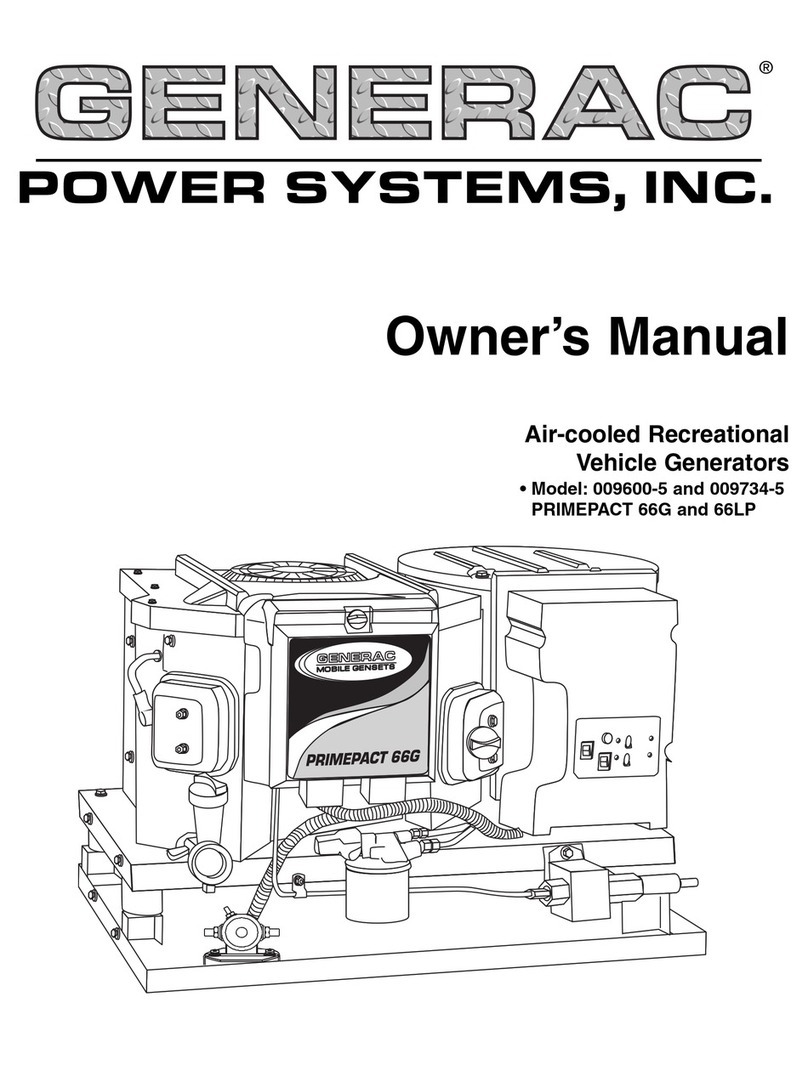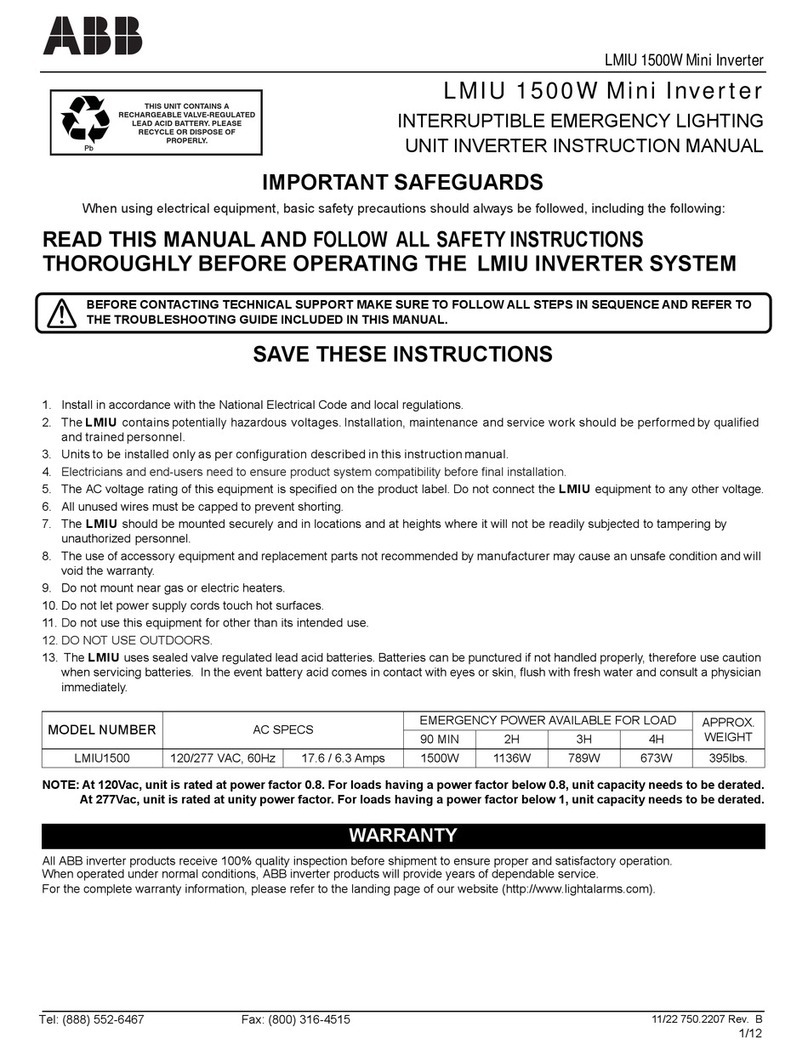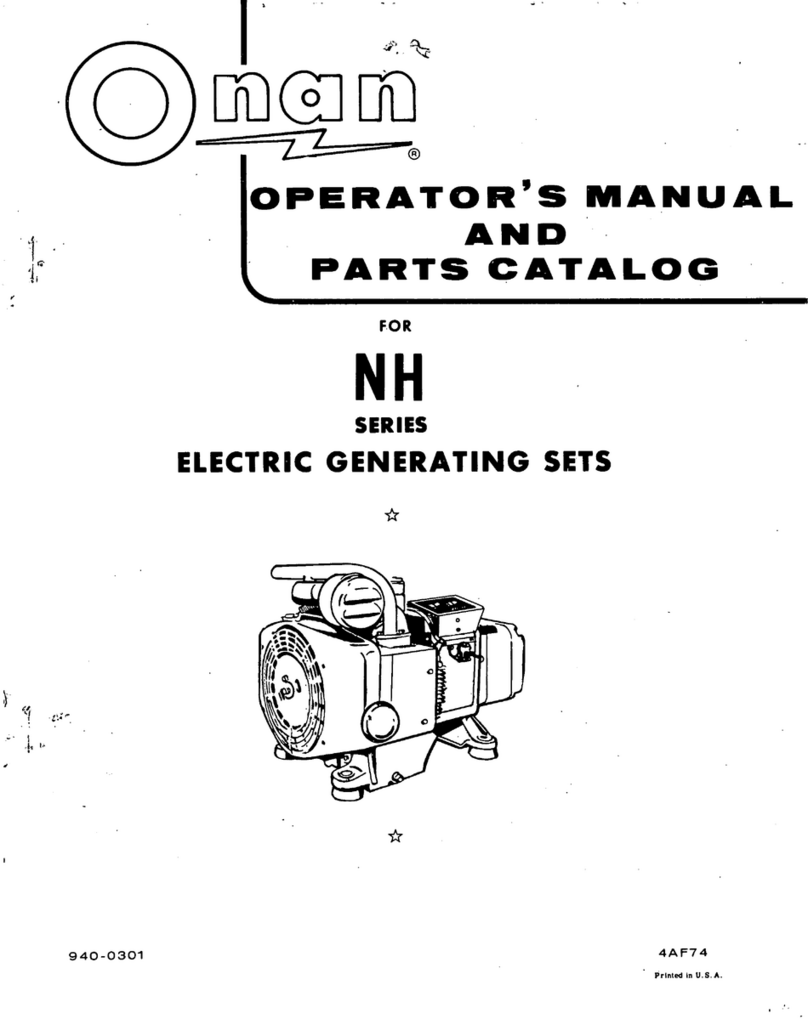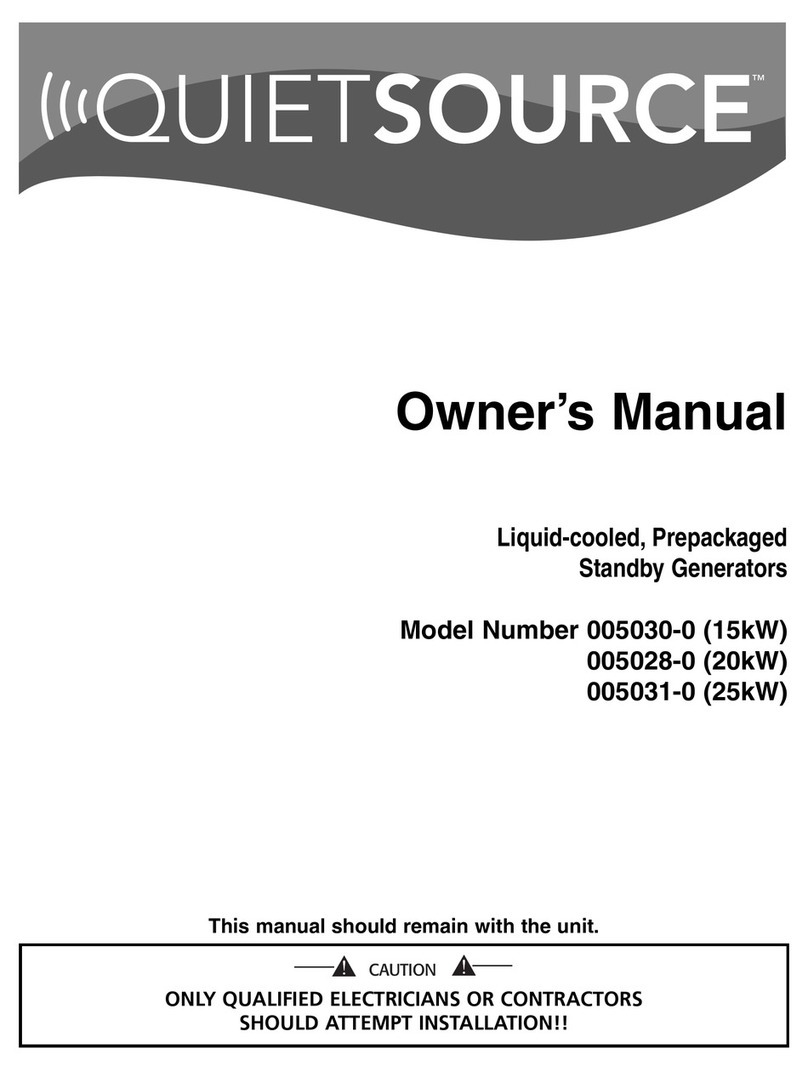Lion Energy Safari ME User manual

1
Lion Safari ME
Lithium Iron Phosphate Solar Generator
User Manual
Warranty Information:
Serial number: ______________________________________________________
Purchase date: ______________________________________________________
CUSTOMER SERVICE: 385.375.8191CUSTOMER SERVICE: 385.375.8191
Available Monday-Friday, 9:00 AM - 5:00 PM Mountain Standard Time.Available Monday-Friday, 9:00 AM - 5:00 PM Mountain Standard Time.
Please call the customer service department before returning this product.Please call the customer service department before returning this product.
™

2
• For better performance, fully charge the unit before using it.
• Do not use the unit as a toy.
•Do not insert fingers or hands into any of the units outlets.
• Only use recommended accessories.
• Do not operate the unit with cables or charging adapters that exhibit any damage.
• Never attempt to modify or alter the unit, cables, or accessories.
• Do not allow water to contact this unit or immerse it in water.
•Do not operate this unit in the presence of flammable liquids, gases, or dust.
• Do not permit the internal battery of this unit to freeze. Never charge a frozen battery.
• Do not expose or store this unit to excessive heat (>113 ° F).
• Only store the unit at temperatures ranging from 14° to 113° F.
• Charge only at temperatures ranging from 32° to 115° F.
•Lion Safari ME solar generator
• 1 - Wall charger adapter, 60W
Package Contents
READ THIS MANUAL IN ITS ENTIRETY
BEFORE OPERATING THE UNIT.
This portable unit provides safe, silent, and renewable electric power. This power unit is useful in
emergencies, and for work and play. It is very important to carefully read this user manual before
using the product.
The Safari ME includes excess-voltage, low-voltage, overload, short-circuit, and excess-temperature
protections. It also has built-in visual and audio alarms that are meant to alert you to potential
problems that may cause damage to the unit. The overload circuitry will protect against damage to
the unit and serve as a safety measure for anyone operating the unit.
Carefully read and strictly comply with all safety directives. Otherwise, personal bodily injury or death
may result.
Follow these directives for safe use:

3
Part Identification
Part
1Main switch to turn unit display on
212V output indicator light. ON/OFF LCD
312V output ON/OFF button
412V "Cigarette Lighter" output
5Anderson™ 12V output
6LCD Display
7USB indicator light
9USB 3.0 an QC 3.0 and PD output
10 AC output socket
11 AC output ON/OFF button
12 AC output indicator light
13 Screen ON/OFF
14 Solar charge connection
15 Safari ME-XP Connection (sold separately)
16 Circuit breaker reset button
17 Built in power cord for AC charging
8USB output ON/OFF button

4
How to use the power unit
The Safari ME is an energy storage solution that features 668 watts (W)charging, 600 watts (W)
solar charging and a 2,000 watts (W)pure sine wave inverter. It supports 12V, 25A DC output, two
USB 2.4 A outputs, an external battery (sold separately), and TFT screen display. It is compatible
with a wide range of device types.
Refer to the Parts Identificationisection above and follow the operating instructions below.
Turn the power unit on or off
Follow these steps to turn the power unit on or off:
1. Press the main switch, and then turn on 12V or USB power. Press the main switch again
to turn OFF power to the entire unit.
2. Press the AC switch to turn on AC output. Press the AC switch again to turn off AC
power.
Supply power to USB-A or USB-C devices
Follow these steps to supply electric power to USB-A or USB-C devices:
1. After pressing the main power button, press the USB ON/OFF button. The LCD display will
illuminate.
2. Connect one or more cables into the USB-A or USB-C sockets.
Supply power to an AC device
Follow these steps to supply electric power to an AC device:
1. After pressing the main power button, press the AC ON/OFF button. The LCD display will
illuminate.
2. Connect an AC cable to the AC socket.
Maximum AC power output
The maximum power output is 2,000W. If device power requirements exceed
2,000W, do not connect the device to this power unit.
Supply DC power to a device
Follow these steps to supply electric power to the 12V and 25V Anderson devices:
1. 1. Press the main switch. The LCD display will illuminate.
2. 2. Insert the DC cable into either the DC 12V output port or the 25V Anderson output port.
3. 3. With the main unit ON, press the DC output button to turn ON the DC output.
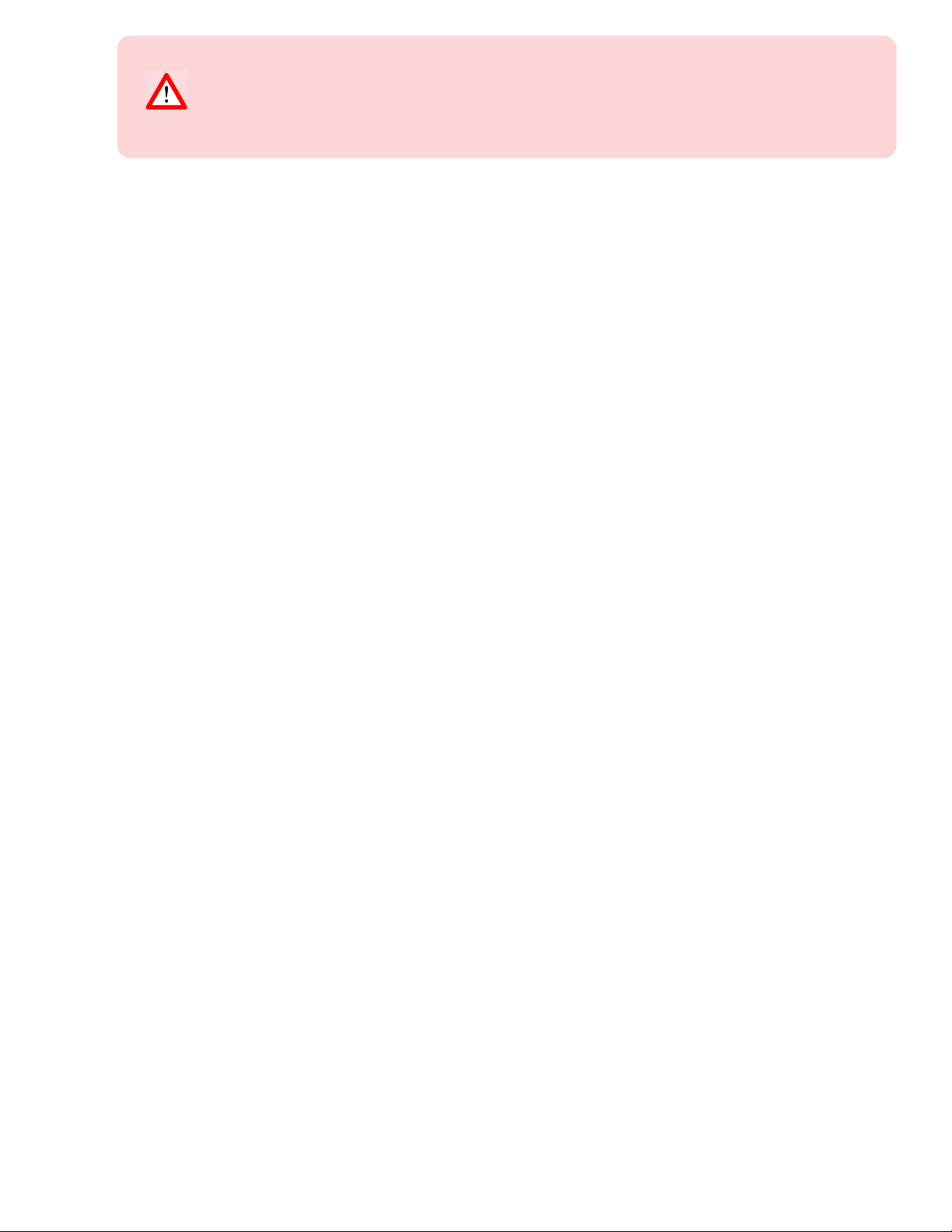
5
Charging the power unit from a wall outlet or 24V solar panel
1. Change this section to:
2. 1. To charge from a standard 120V wall outlet, plug the AC charging cord on the back of the
unit into a standard wall outlet.
3. 2. To charge from a 24V solar panel (sold separately), connect the solar panel with Anderson
connection cable to the solar Anderson connection input on the back of the Safari ME unit.
You can connect up to 6 24V solar panels.
4. 3. On the LCD display, you can see the charging status. When you are done charging,
disconnect the AC cord from the wall or disconnect the solar panel(s).
Voltage specifications vary by country
This unit supplies power at 110V/60Hz. Consider this when connecting any
devices to this power unit.
Power outputs supply power when charging
Remember that all power outputs will supply power to devices when the power unit is charging.
Circuit breaker
The circuit breaker will activate if power limits are exceeded. To restore power to the entire unit,
simply press the circuit breaker button on the back of the unit.
Change the display mode
By default, the display is always on. To conserve power and place the display into "always-off"mode,
press-and-hold the Screen button for five seconds. Press the Screen button again for five seconds
to return to "always-on"mode.
Charge many types of devices
The power unit can power many types of devices, such as lights, mobile phones, laptops, and radios.
The total number of devices that the power unit can charge depends on the energy consumption of
each device. Energy consumption is measured in watts (W). The unit can supply electric power to
multiple devices that require a total of 2,000W of energy or less.
Power supply duration
The duration of power supply depends on the energy consumption or watt usage of all connected
devices. Lower total energy consumption will permit the power unit to supply power for more time.
Here is a guideline for estimating the run time of a device: Watt Hours / Watts = Estimated Run Time.
For example, if the device you want to power uses 36W and the power unit has 832Wh then the
estimated run time would be 832 / 36 = 23.1 hours.
Automatic shutoff
When all connected devices are no longer drawing power, the power unit will automatically turn off to
conserve energy.

6
Troubleshooting
If none of your devices are charging after turning on the power to the Safari ME —fpress the
main switch to ensure that the power unit is on. Also, remember that any device that requires more
than 2,000W cannot be charged by this unit.
If the power unit won't turn on — If it has not be in use for awhile, it may be necessary to recharge
the power unit before trying to charge other devices with the Safari ME.
Battery information
It’s important to know this about the power unit before trying to charge other devices with the Safari
ME.
• The power unit contains a battery inside the Safari ME
• Do not attempt to remove the battery, since this may damage the unit.
• The battery can be charged and discharged over 2,500 times (main unit) 3,500 times (expansion
pack or Safari ME-XP, sold separately), but it will eventually lose capacity with heavy use.
Tips for improving performance of your power unit
These tips will help you get better service from your power unit:
•This power unit contains a durable, high-quality, high-capacity lithium iron phosphate battery. It
has no memory effect. However, it’s important to charge the unit within a temperature range of
50-86° F to achieve the optimal charging capacity.
• The LCD display provides charging status and current power. When done charge the unit from
the wall outlet, unplug the unit from the wall.
•To avoid interference when charging, keep the unit away from TV, radio, and other equipment.
•To extend battery lifebattery life of the Safari ME, use it and charge it at least every 3-4 months.
We recommend using it more often than that.
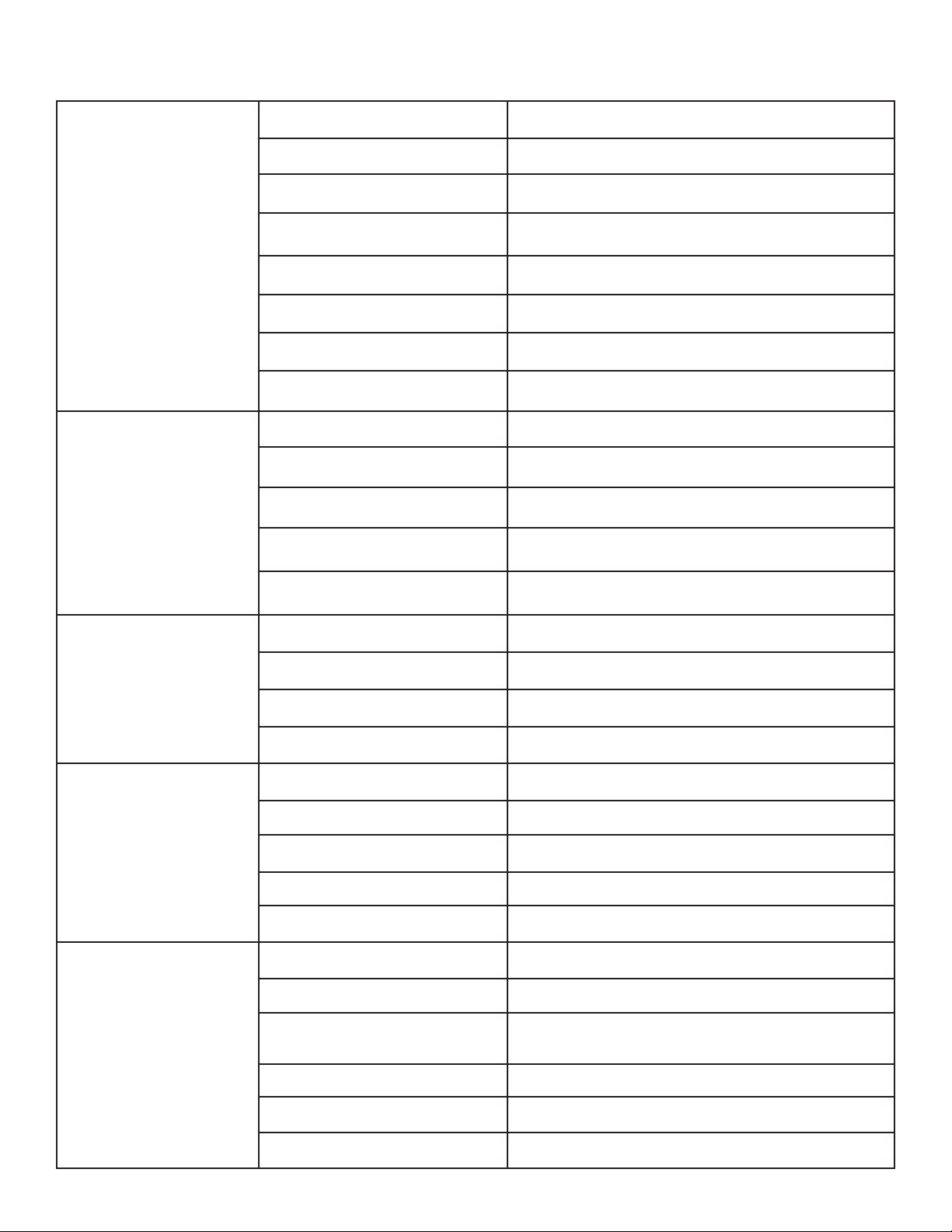
7
AC parameters
Rated Power 2,000 VA
Main input voltage 102-140 VAC
Main input frequency range 45-65 Hz
Inverter voltage 120 VAC ± 10%
Pulse power 4,000 VA
Effciency typically > 88% , 90% maximum
Switching time gap 10ms standard, 20ms maximum
Output wave Pure sine wave
Battery parameters
Rated battery voltage 25.6 VDC
Battery working range 21-28.8 VDC
Battery type Lithium Iron Phosphate (LiFePO4)
Main unit capacity 922Wh
Expansion Unit Capacity
(sold separately) 2,048Wh
PV charge parameters
Maximum charge power 500W for standard, 600W maximum
PV charge range 30-60 VDC
Maximum charge current 20A
Efciency 93% standard, 95% maximum
AC charge parameters
Maximum charge power 750W
Charge voltage range 90-264 VAC
Charge frequency range 47-53 Hz
Charge current 25A for standard
Efciency 90% nominal, 95% maximum
DC output parameters
DC output voltage 12 VDC
Maximum DC output current 25A
12V or "Cigarette Lighter" 10A standard, 10-15A turn off in 3 minutes,
>15A will turn off immediately
USB 2 x 2.4A
QC 3.0 12V, 1.5A / 9V, 2A / 5V, 3A
PD 20V 3 A
Technical Specifications

8
Recycling
Properly dispose of your unwanted electronic products, batteries, and packaging materials at a local
collection facility.
Copyright
This material is copyrighted under US Federal Law. No part of this publication is reproducible—
in any form or by any means, electronic or mechanical, including photocopying—without express
written permission from Lion Energy.
The power unit supplier reserves all rights to make technical modifications without advance notice,
and to improve machine and safety standards.
This manual is for the purpose of providing information, specification, and usage instructions. All
statements, information, and suggestions within in this manual do not constitute any express or
implied warranty.
WARRANTY REPAIRS OR REPLACEMENTS
For repair or replacement, contact customer service at 1-385-375-8191. Do not ship unit until you
receive a return merchandise authorization (RMA) number from Customer service at Lion Energy.
Lion Energy will not be responsible for any shipping or handling damage.
LIMITED WARRANTY
This unit comes with a one year limited warranty from defects in materials
and workmanship. Save proof of purchase, such as a dated receipt, to establish warranty period.
Without a dated receipt, we will use the manufacturing dated code. We will repair or replace the unit
at our discretion upon inspection.
This warranty is invalidated if any of the following occurs, but not limited to:
● Failure to follow the instructions in the User’s Manual.
● Accidental or unreasonable use, misuse or mishandling or normal wear.
● Overcharging or overloading.
● Extended storage without recharging.
● Repairs by an unauthorized person or modification.
This warranty is in lieu of all other express warranties. Lion Energy will not be liable for consequential
or incidental damages. Changes or modifications not expressly approved by Lion Energy could void
the user's authority to operate this device.

NOTE: This equipment has been tested and found to comply with the limits for a Class B digital
device, pursuant to part 15 of the FCC Rules. Operation is subject to the following two conditions:
(1) This device may not cause harmful interference, and (2) this device must accept any interference
received, including interference that may cause undesired operation. These limits are designed to
provide reasonable protection against harmful interference in a residential installation. This
equipment generates, uses, and can radiate radio frequency energy and, if not installed and used in
accordance with the instructions, may cause harmful interference to radio communications.
However, there is no guarantee that interference will not occur in a particular installation. If this
equipment does cause harmful interference to radio or television reception, which can be
determined by turning the equipment off and on, the user is encouraged to try to correct the
interference by one or more of the following measures:
● Reorient or relocate the receiving antenna.
● Increase the separation between the equipment and receiver.
● Connect the equipment into an outlet on a circuit different from that of the receiver.
● Consult the dealer or an experienced radio/TV technician for help.
SERVICE ADDRESS
Lion Energy (www.lionenergy.com)
Email: [email protected]
Tel: 1-385-375-8191
Address: 735 S. Auto Mall Drive Suite 200, American Fork UTAH 84003
Table of contents
Other Lion Energy Inverter manuals
Popular Inverter manuals by other brands
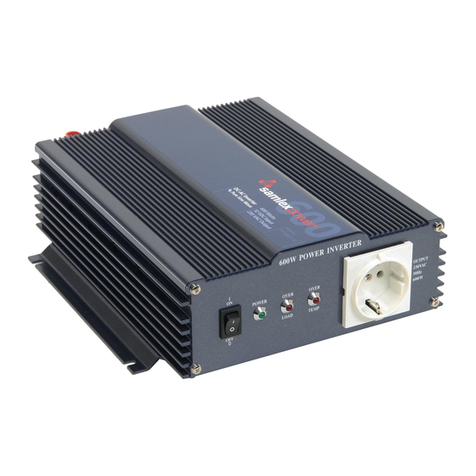
Samlexpower
Samlexpower Pure Sine PST-60S-12E owner's manual

Inverter
Inverter GrandSolar TLC5000 Product user manual

INVT
INVT Goodrive30 VFD Series Operation manual

Lenze
Lenze EVS 9300 series System manual

Generac Power Systems
Generac Power Systems 7 kW NG Repair manual

Mitsubishi Electric
Mitsubishi Electric FR-F720P-0.75K to 110K instruction manual