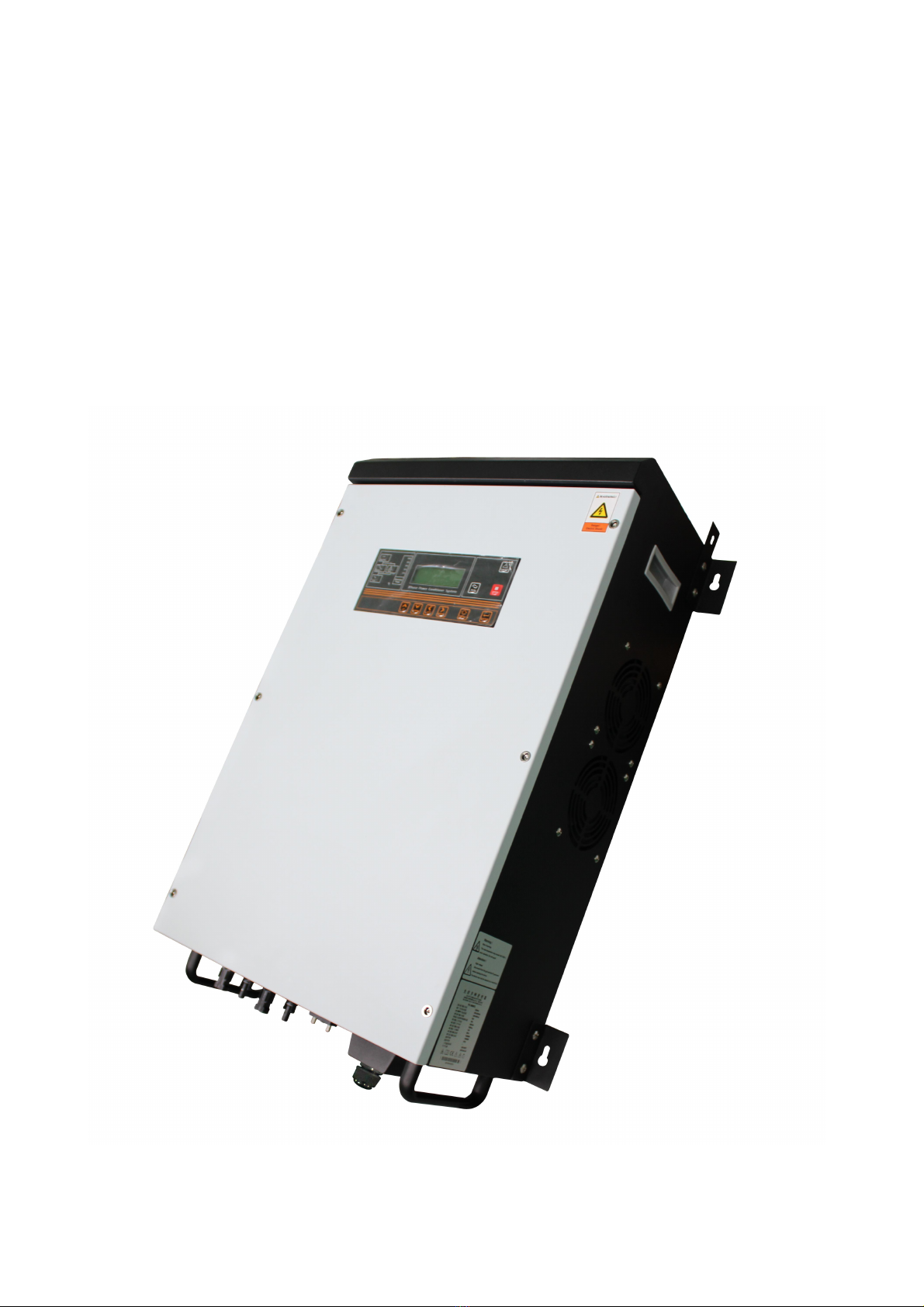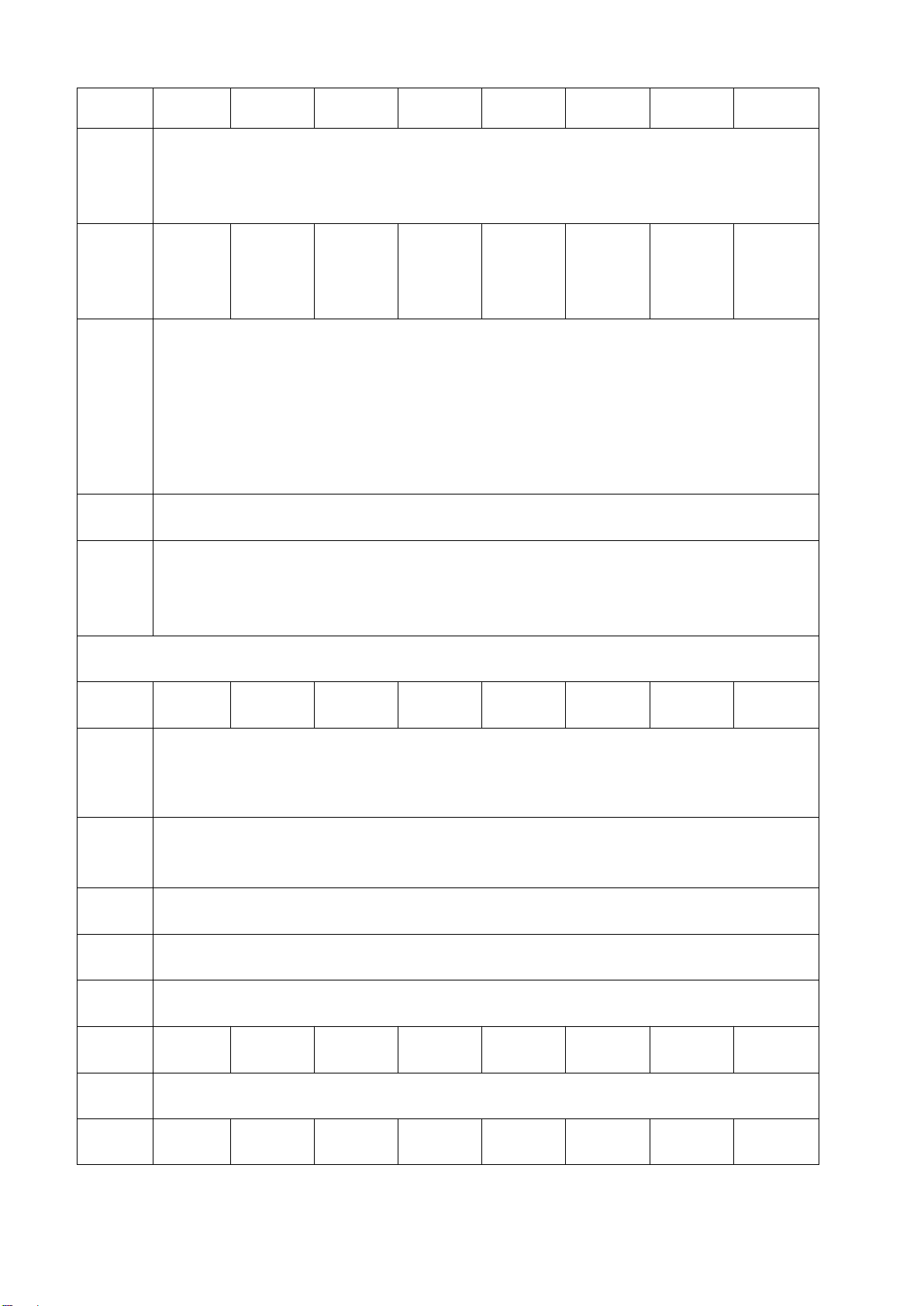CONTENT
1. Safety Instruction................................................................................................................................1
1.1 Installation Preparationon.......................................................................................................2
1.2 Warning Tips..............................................................................................................................2
1.3 Guide............................................................................................................................................3
1.4 Installation Tips......................................................................................................................... 4
1.5 Wiring..........................................................................................................................................5
1.6 Operation Adjustment..............................................................................................................5
2. Product Introduction..........................................................................................................................6
2.1 Product Confirmation...............................................................................................................6
2.2 Prepare Installation Equipement............................................................................................6
2.3 Installation Environment......................................................................................................... 6
2.4 Circuit..........................................................................................................................................6
2.5 Product Feature......................................................................................................................... 6
3.
I
n
s
t
a
ll
a
t
i
on
....................................................................................................................................... 10
3.1 Installation Condition Following Conditions Need to be Met........................................10
3.2 Connection and Installation.................................................................................................. 10
3.3 Explanation of Input, Output and Terminals on Inverters..............................................11
4.
Operation and Using Condition.....................................................................................................12
4.1 Inverter Display Table...........................................................................................................12
4.2 Operation and Test(Stop)................................................................................................ 13
4.3. Keyboard and LCD Display................................................................................................13
4.4 Basic Condition Display Mode (4 Lines).............................................................................15
5. Maintenance and Repair................................................................................................................. 15
5.1 Initialization and Error..........................................................................................................16
5.2 Buzzer and Fault..................................................................................................................... 16
5.3 Fault...........................................................................................................................................17
6. Data Setting........................................................................................................................................18
7. Appendix:Specification Setting....................................................................................................20