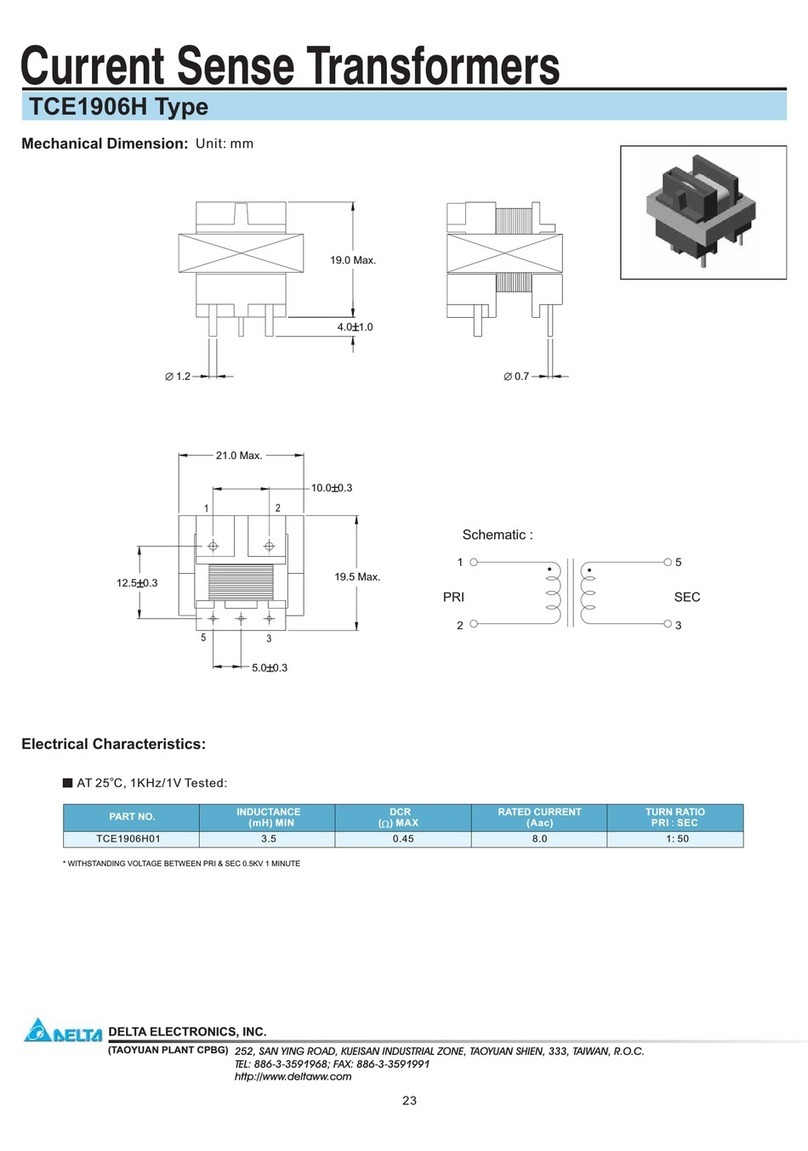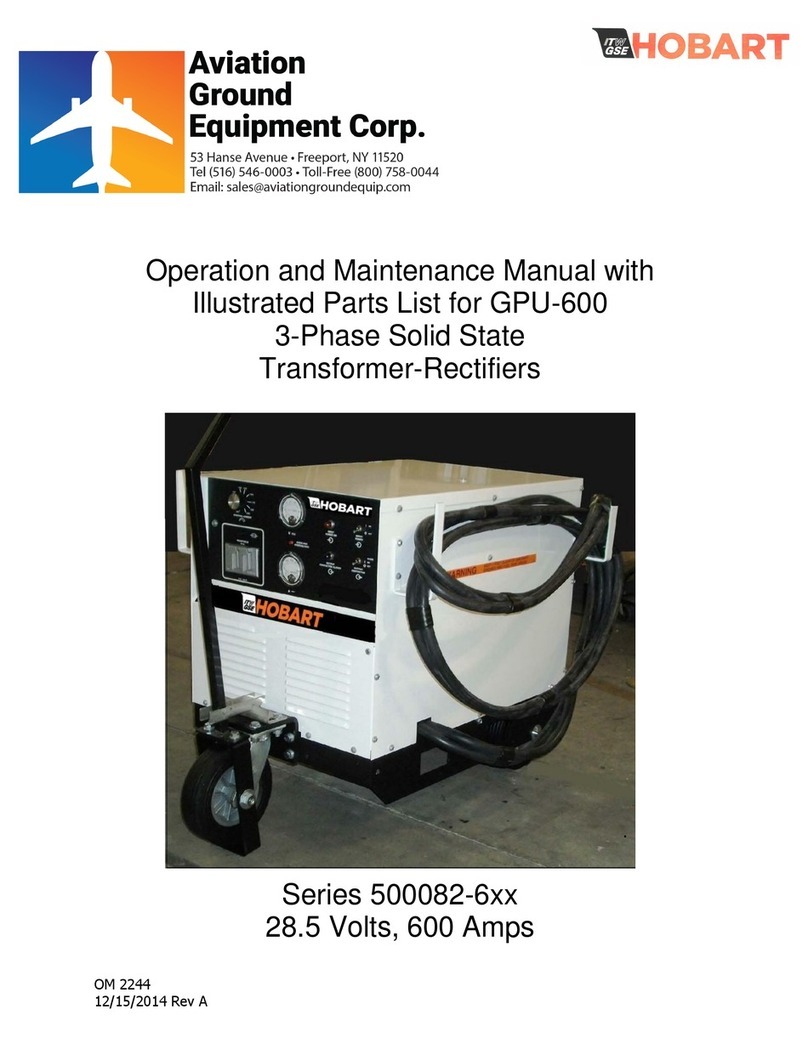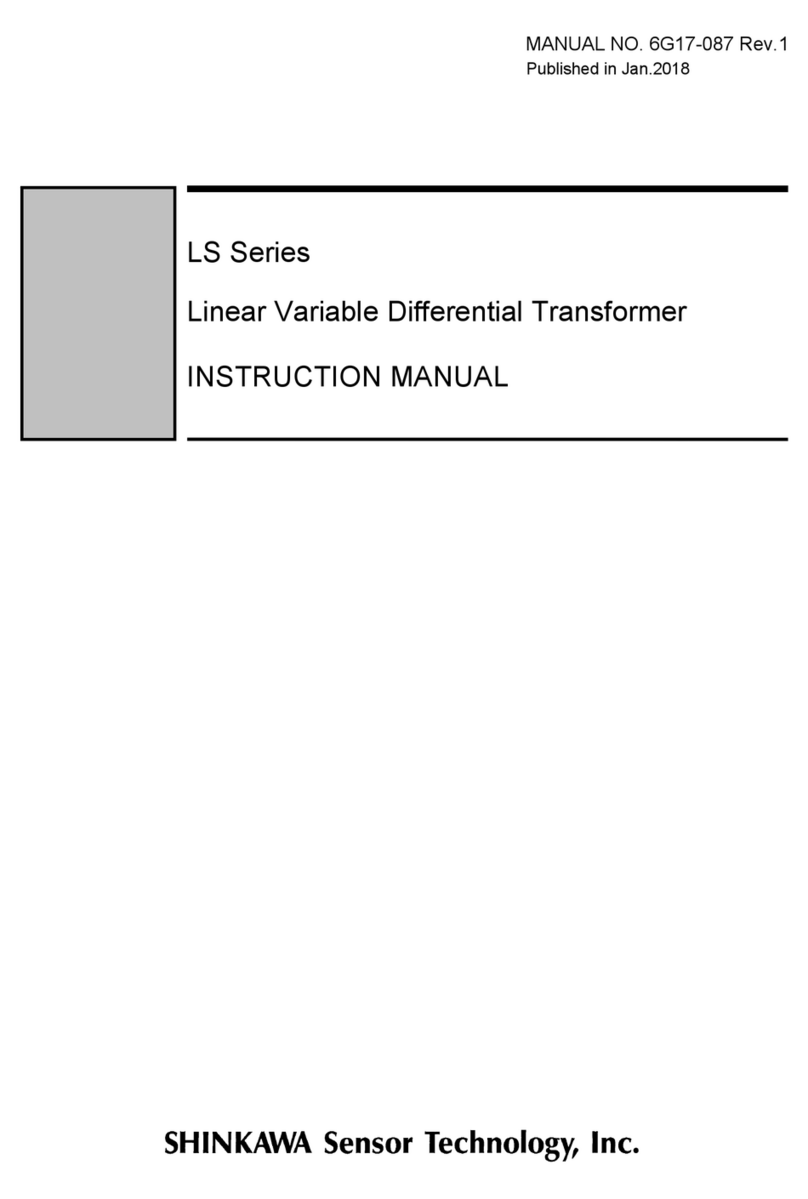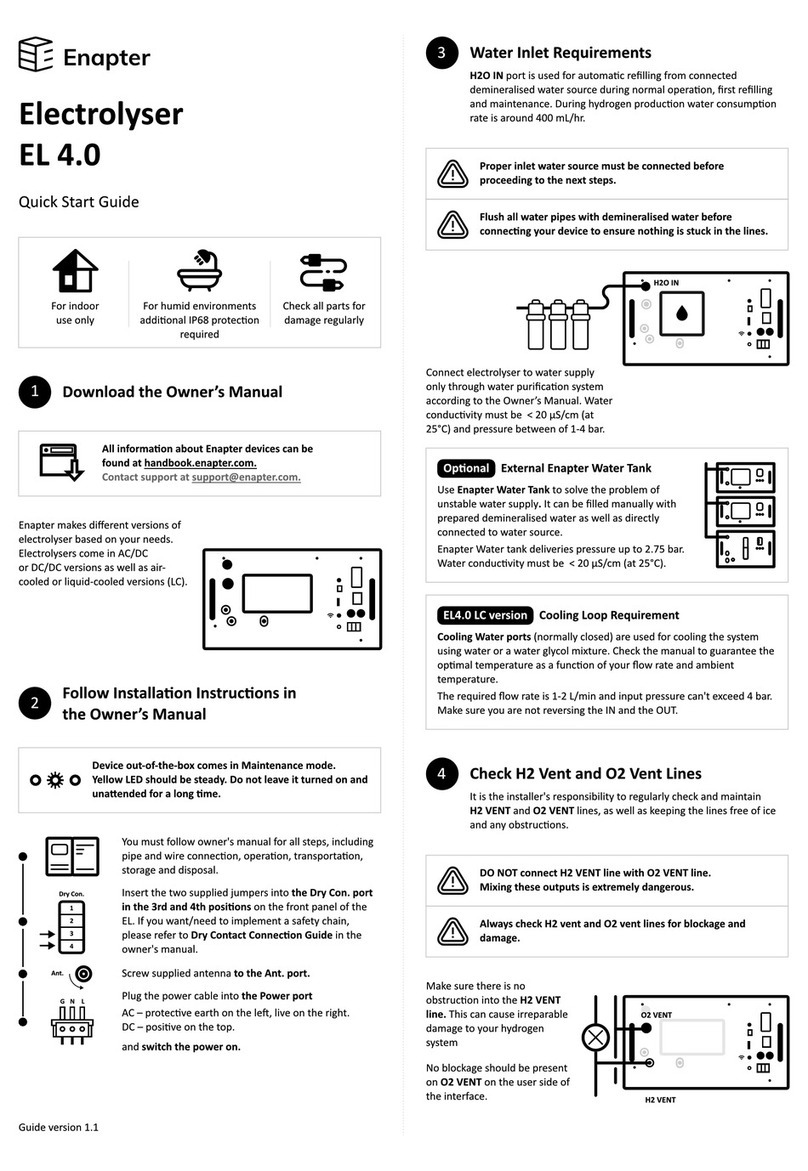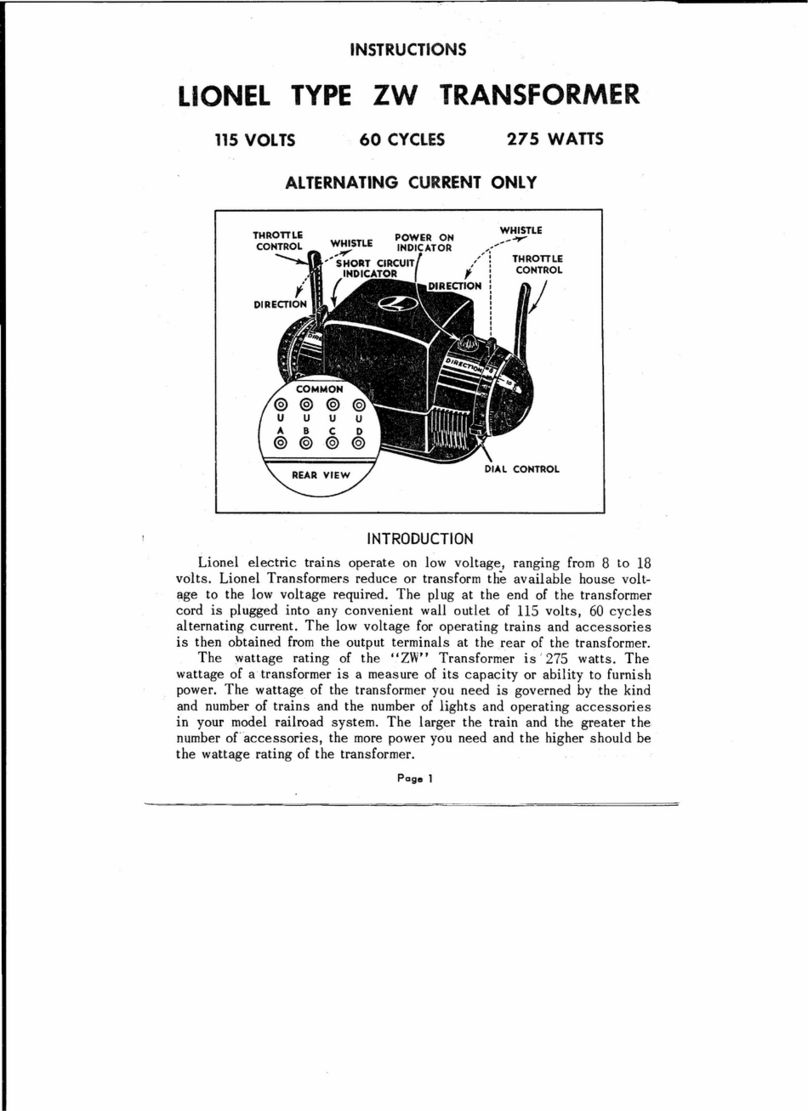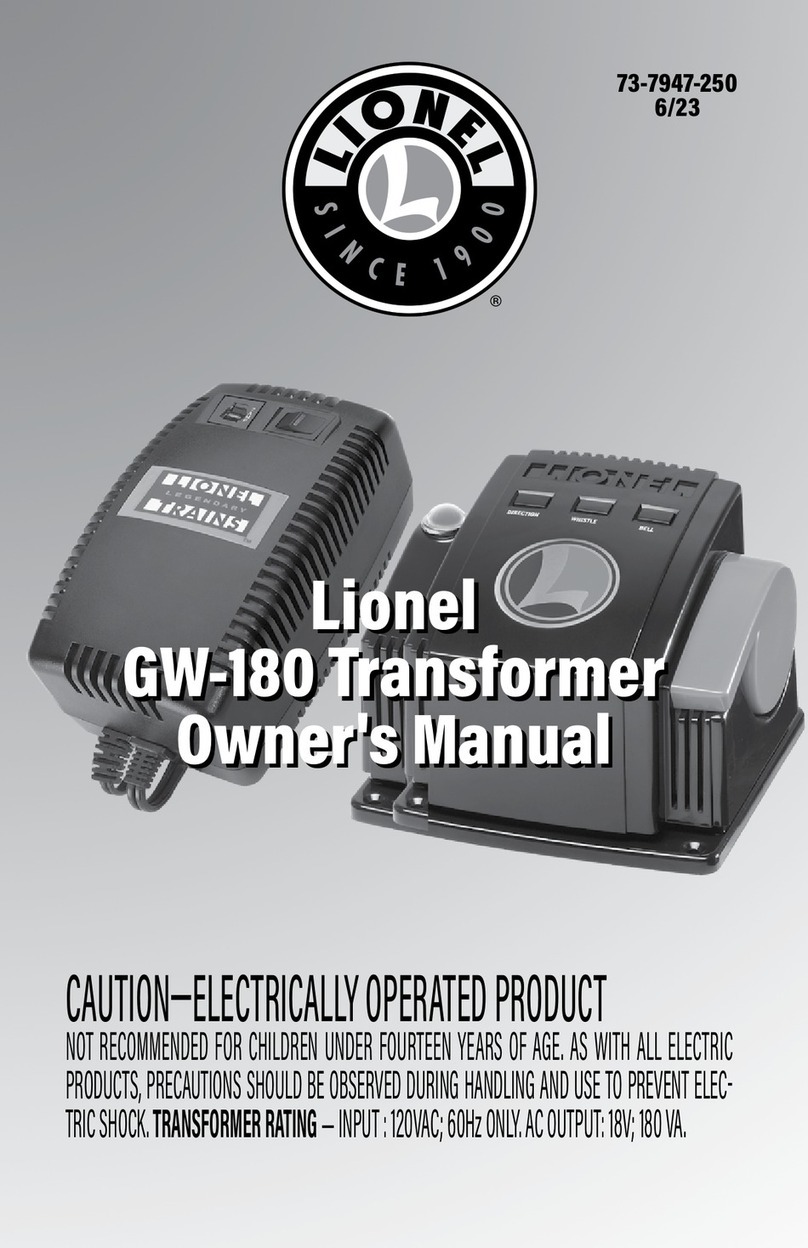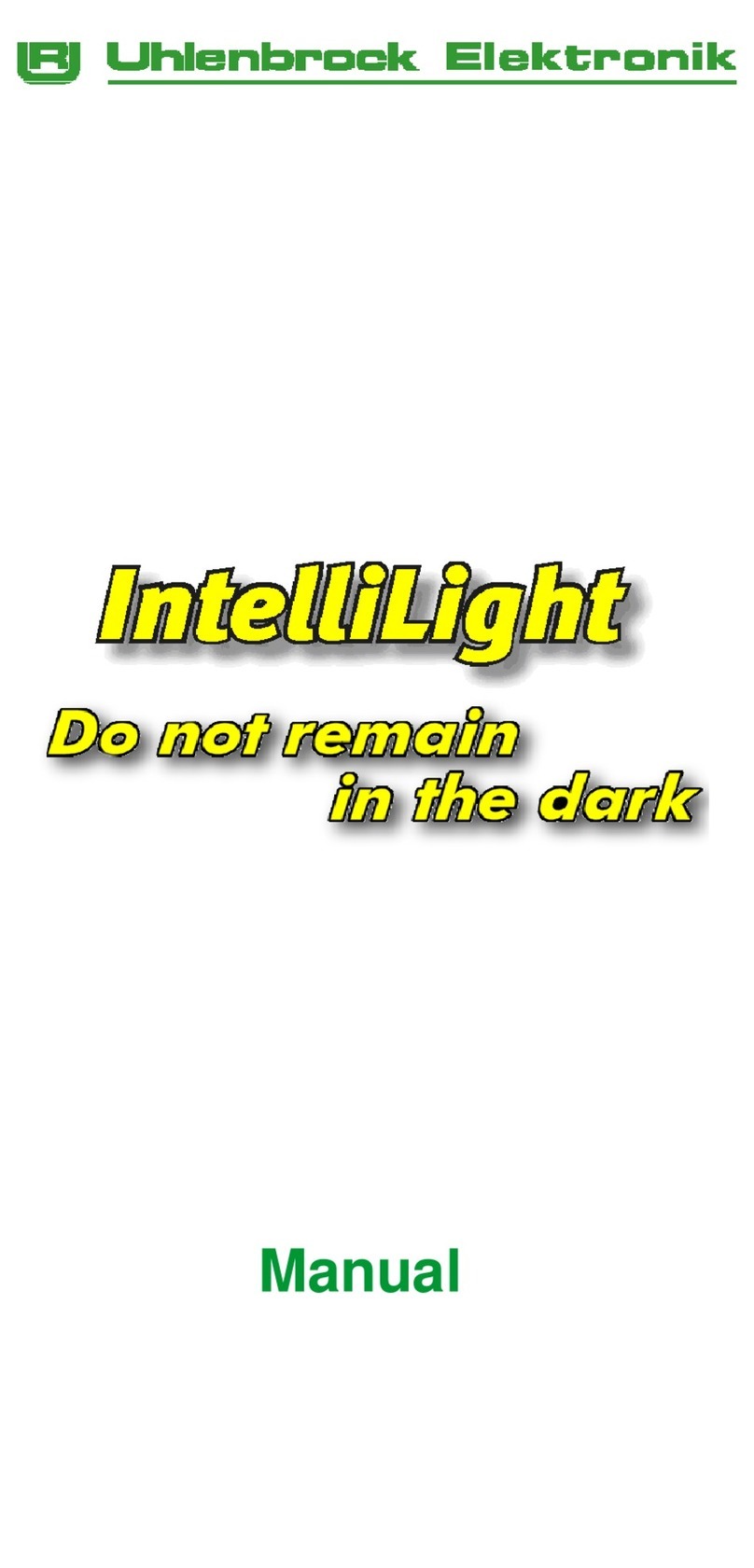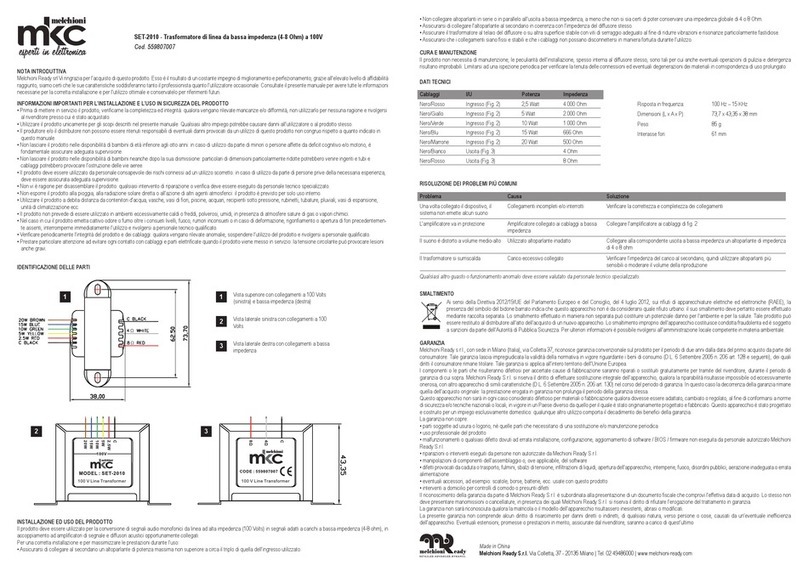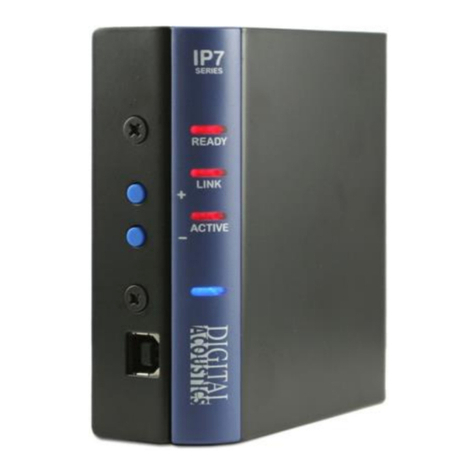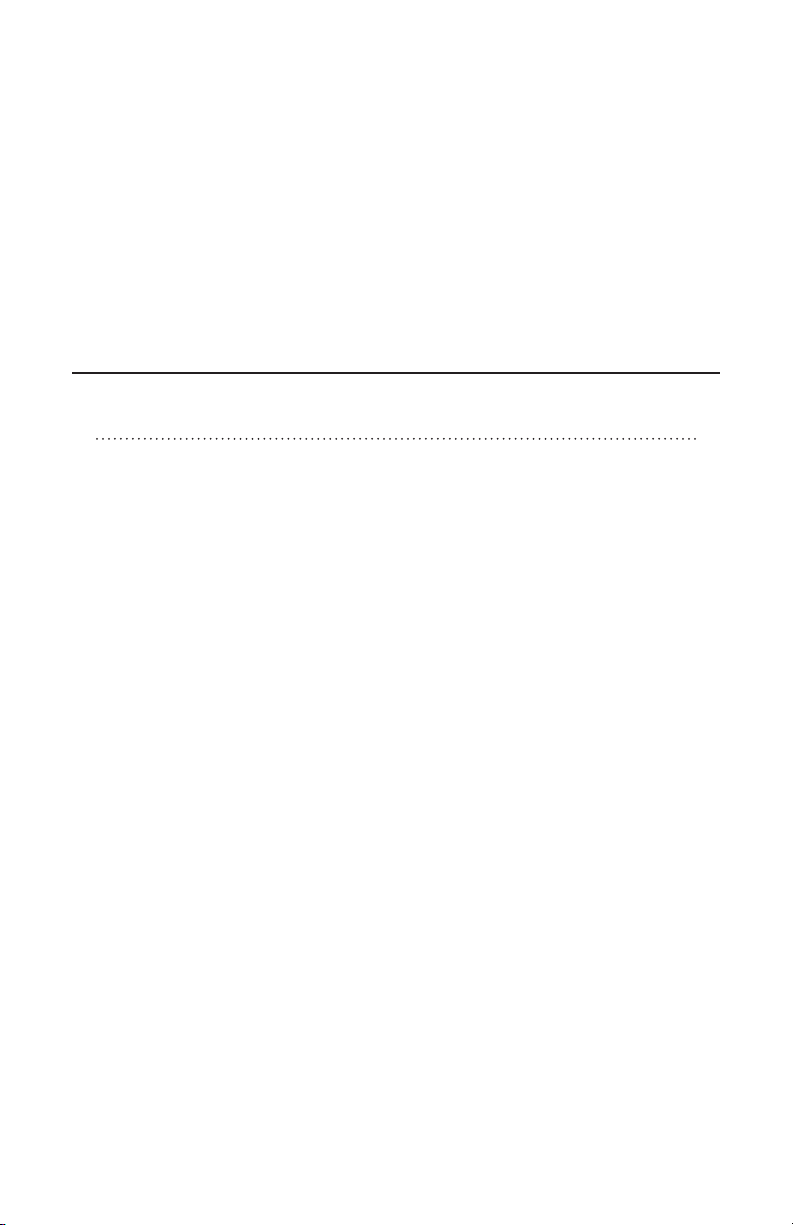7
Non recommandé pour les enfants de moins de quatorze ans. Comme pour tous les produits
électriques, des précautions doivent être observées lors de la manipulation et de l'utilisation
pour éviter les chocs électriques.
Pour la sécurité des enfants, le transformateur de jouet doit être examiné périodiquement par
les parents, ce qui peut entraîner un risque d'incendie, d'électrocution ou de blessure (comme
des dommages au cordon de sortie, aux lames, au boîtier ou à d'autres pièces) et que, en
en cas de telles conditions, le transformateur ne doit pas être utilisé tant qu'il n'a pas été
correctement réparé.
1. LISEZ ET SUIVEZ TOUTES LES CONSIGNES DE SÉCURITÉ
2. Lisez et suivez toutes les instructions figurant sur le produit ou fournies avec le produit.
3. N'utilisez pas de rallonge.
4. La température ambiante maximale autour du transformateur de jouet ne doit pas
déspasser 25°C.
5. L'appareil peut être utilisé conjointement avec des appareils de machines jouets.
6. Ce transformateur de jouet est conforme à la norme UL 697 (transformateurs de jouet) CAN/
CSA C22.2 No. 173.
7. La puissance de sortie prélevée sur l'alimentation ne doit pas dépasser la valeur nominale
indiquée sur le transformateur jouet.
8. Le transformateur jouet n'est pas destiné à être réparé par le personnel de service en cas de
panne ou de défaut de composant (l'unité peut être jetée).
9. La prise de courant doit être située à proximité de la machine et être facilement accessible.
10. L'appareil convient uniquement aux climats tempérés.
11. La ventilation ne doit pas être altérée en recouvrant l'appareil avec des articles tels que de
journaux, des colonnes de table, des rideaux, etc.
12. Les sources de flammes nues, telles que les bougies, ne doivent pas être placées sur
l'appareil.
13. L'appareil et la prise de courant doivent toujours être facilement accessibles.
14. En cas de cordons ou de fiches cassés, l'appareil doit être mis au rebut.
15. L''appareil ne nécessite pas beaucoup d'attention. Si vous souhaitez le nettoyer, veuillez
utiliser uniquement des chions secs ou une brosse.
Bloc d'alimentation murale