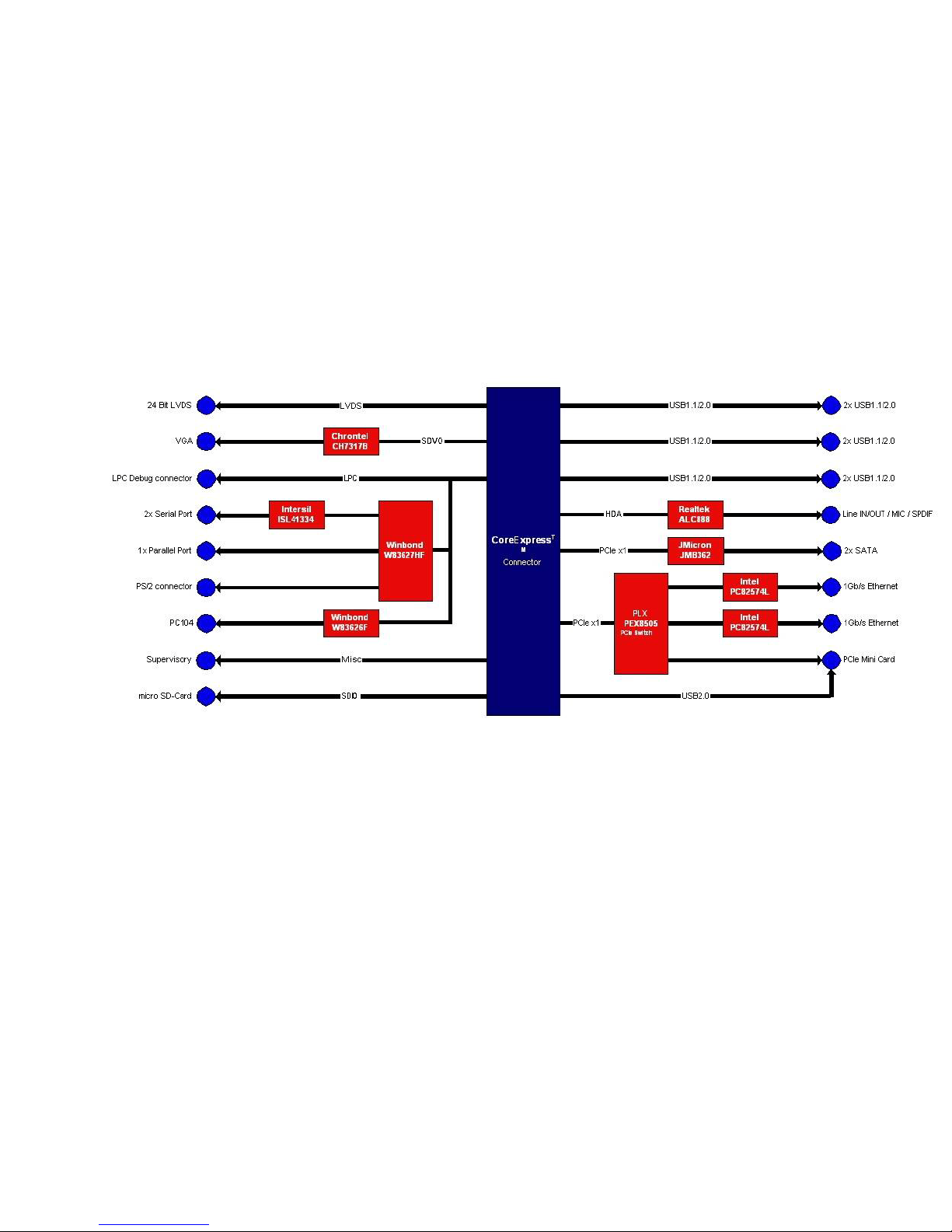702-0012-10 PC/104, CLR-ECO, 1.1GHz, 0°C .. +60°C, 512MB RAM
702-0012-11 PC/104, CLR-ECO, 1.1GHz, 0°C .. +60°C, 1GB RAM
702-0012-12 PC/104, CLR-ECO, 1.1GHz, 0°C .. +60°C, 2GB RAM
702-0012-13 PC/104, CLR-ECO, 1.6GHz, 0°C .. +60°C, 512MB RAM
702-0012-14 PC/104, CLR-ECO, 1.6GHz, 0°C .. +60°C, 1GB RAM
702-0012-15 PC/104, CLR-ECO, 1.6GHz, 0°C .. +60°C, 2GB RAM
802-0012-10 PC/104, CLR-ECO, 1.1GHz, -20°C .. +60°C, 512MB RAM
802-0012-11 PC/104, CLR-ECO, 1.1GHz, -20°C .. +60°C, 1GB RAM
802-0012-12 PC/104, CLR-ECO, 1.1GHz, -20°C .. +60°C, 2GB RAM
802-0012-13 PC/104, CLR-ECO, 1.6GHz, -20°C .. +60°C, 512MB RAM
802-0012-14 PC/104, CLR-ECO, 1.6GHz, -20°C .. +60°C, 1GB RAM
802-0012-15 PC/104, CLR-ECO, 1.6GHz, -20°C .. +60°C, 2GB RAM
902-0012-10 PC/104, CLR-ECO, 1.1GHz, -40°C ..+85°C, 512MB RAM
902-0012-11 PC/104, CLR-ECO, 1.1GHz, -40°C .. +85°C, 1GB RAM
902-0012-12 PC/104, CLR-ECO, 1.1GHz, -40°C .. +85°C, 2GB RAM
902-0012-13 PC/104, CLR-ECO, 1.6GHz, -40°C .. +85°C, 512MB RAM
902-0012-14 PC/104, CLR-ECO, 1.6GHz, -40°C .. +85°C, 1GB RAM
902-0012-15 PC/104, CLR-ECO, 1.6GHz, -40°C .. +85°C, 2GB RAM
Cable Sets and Accessories