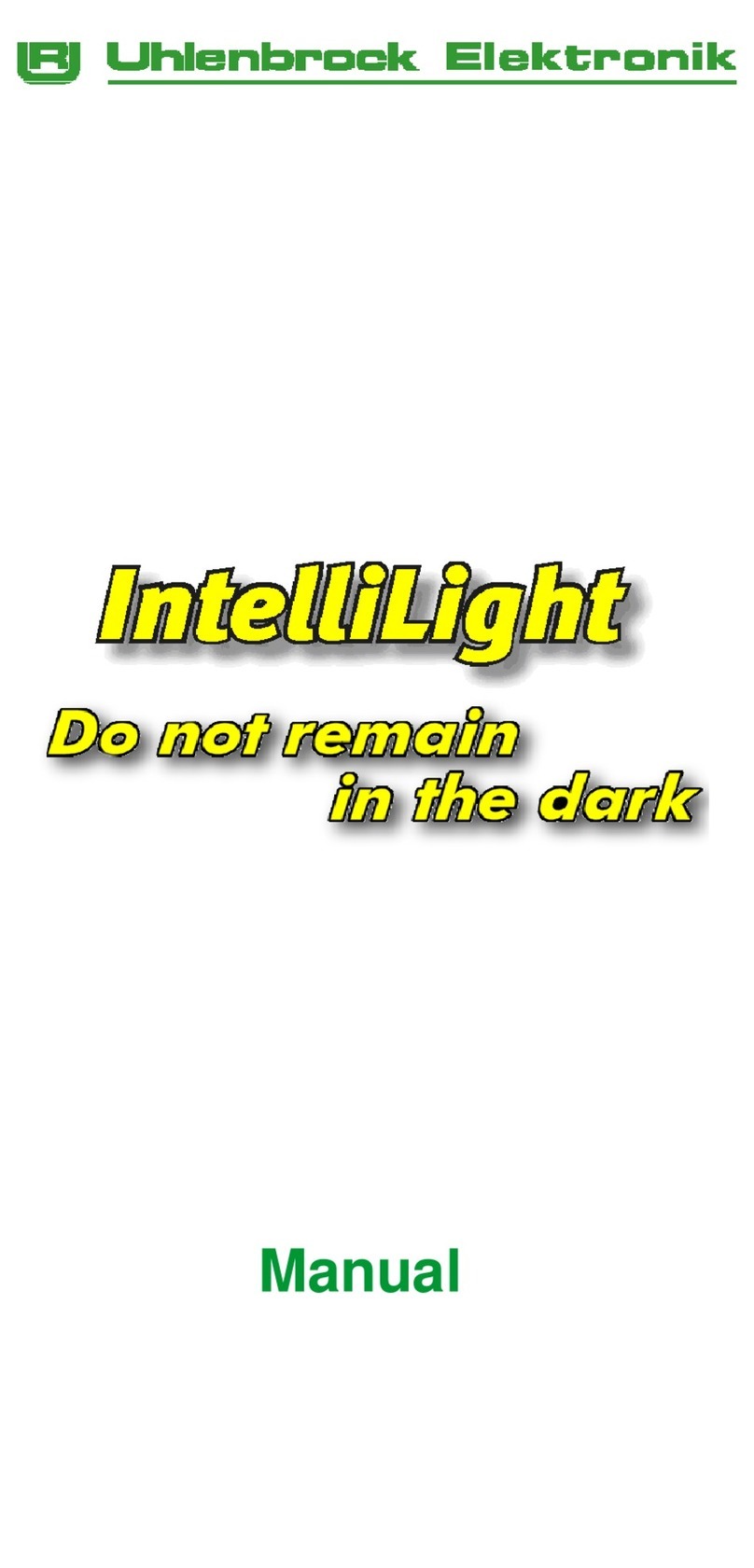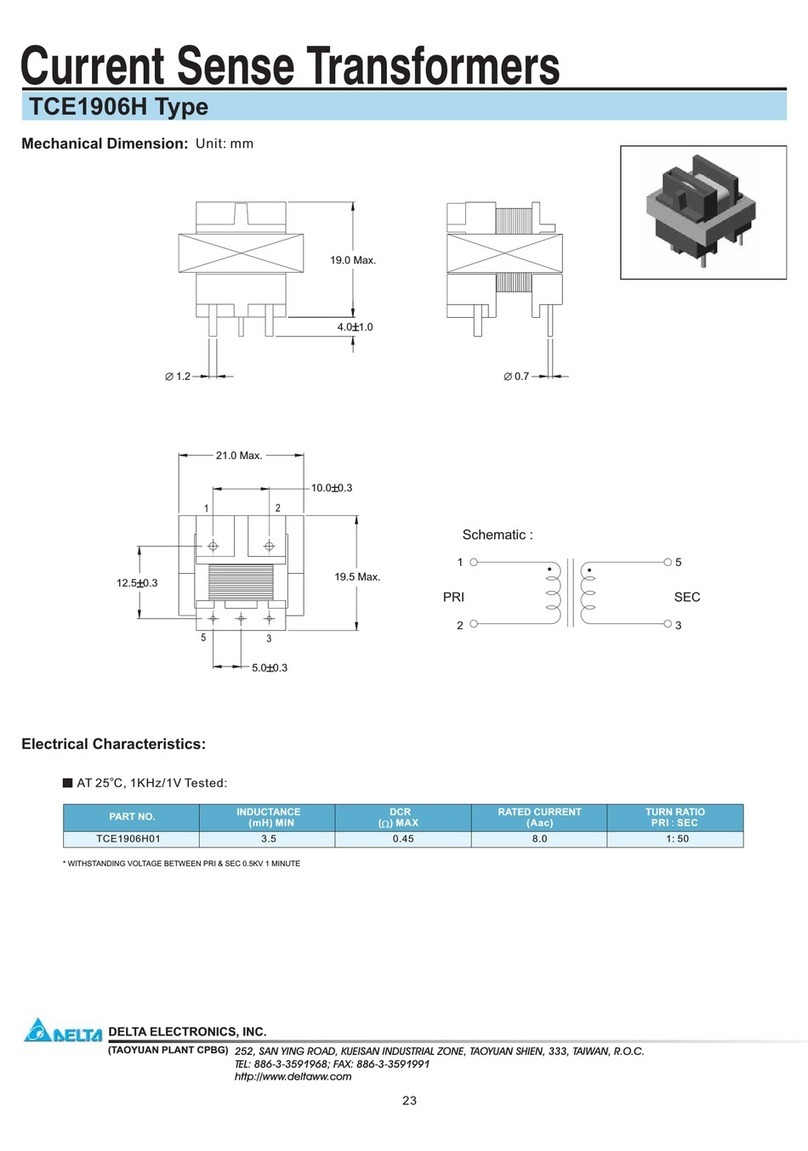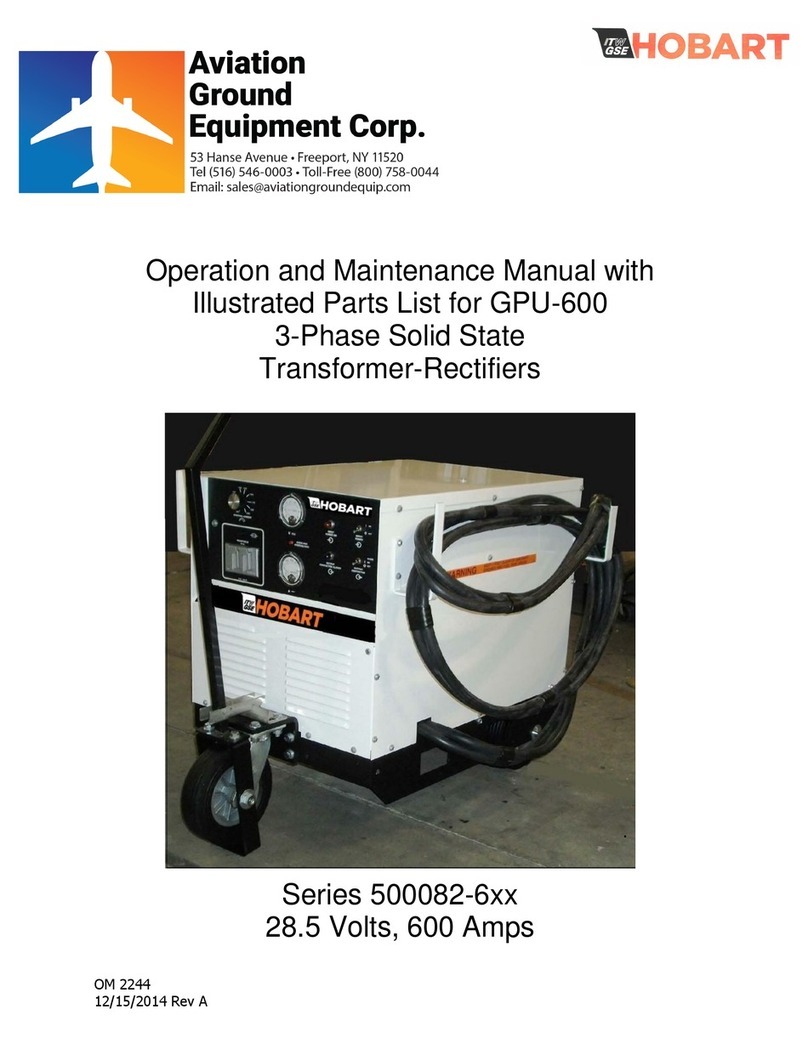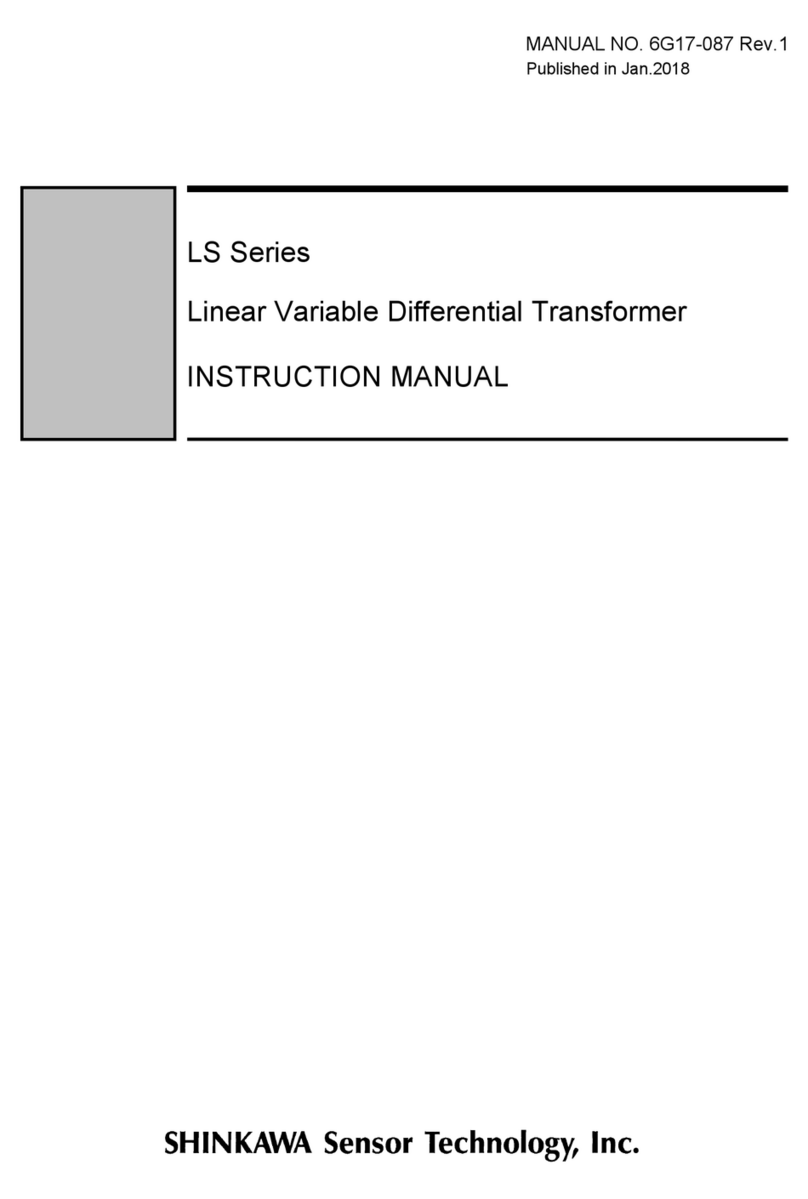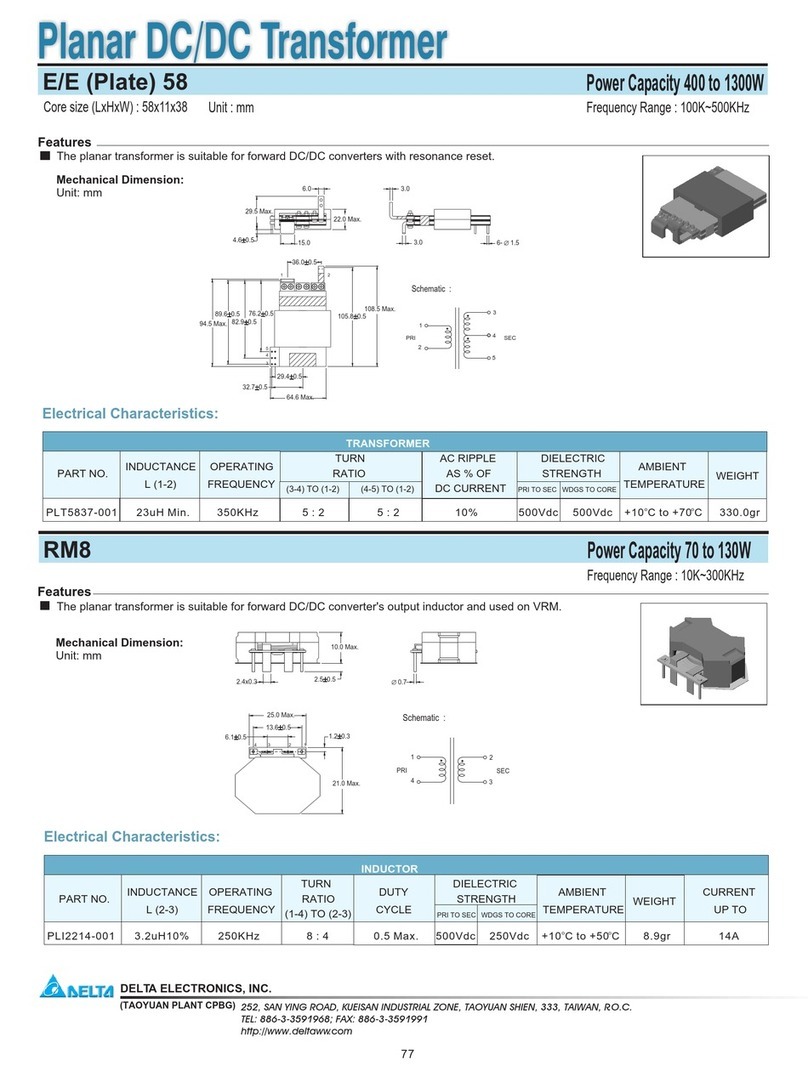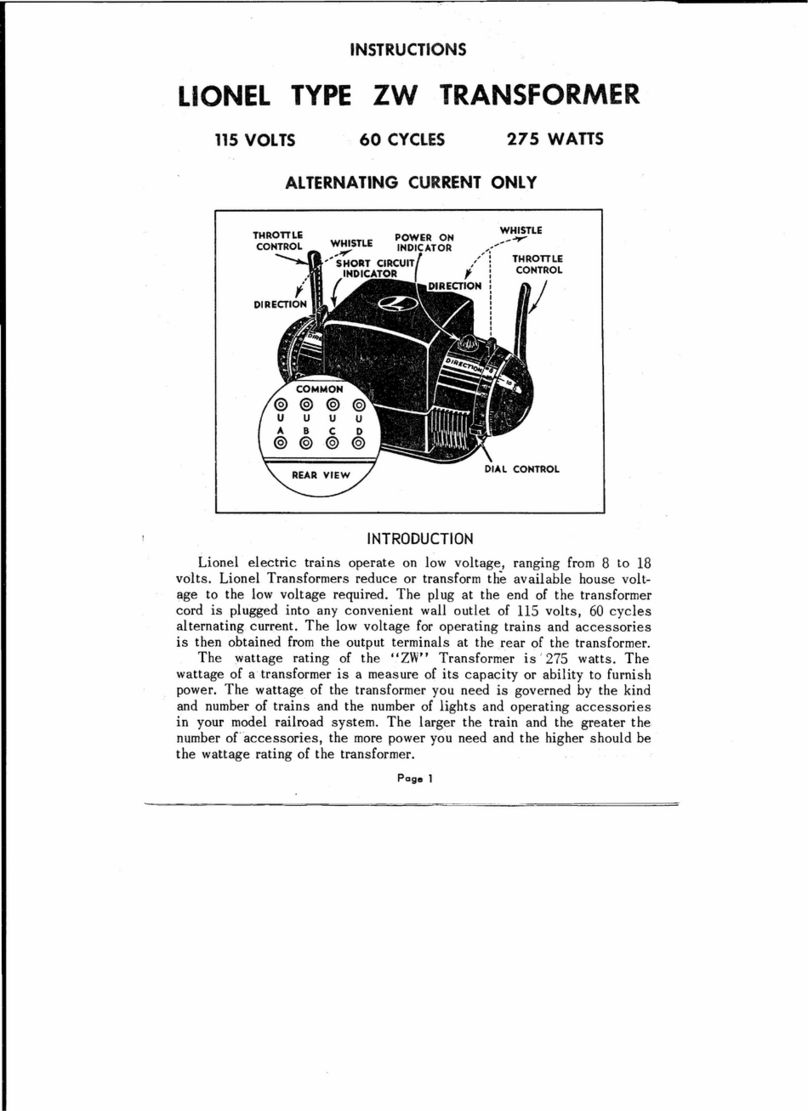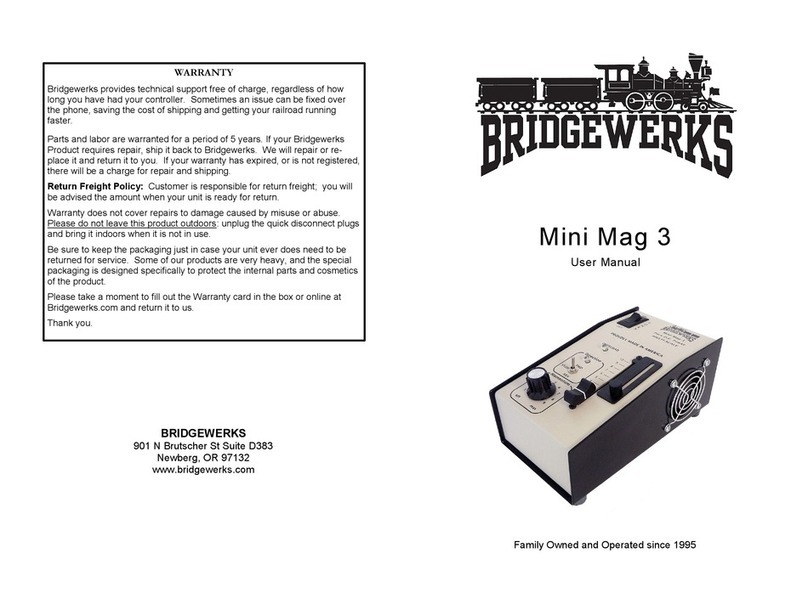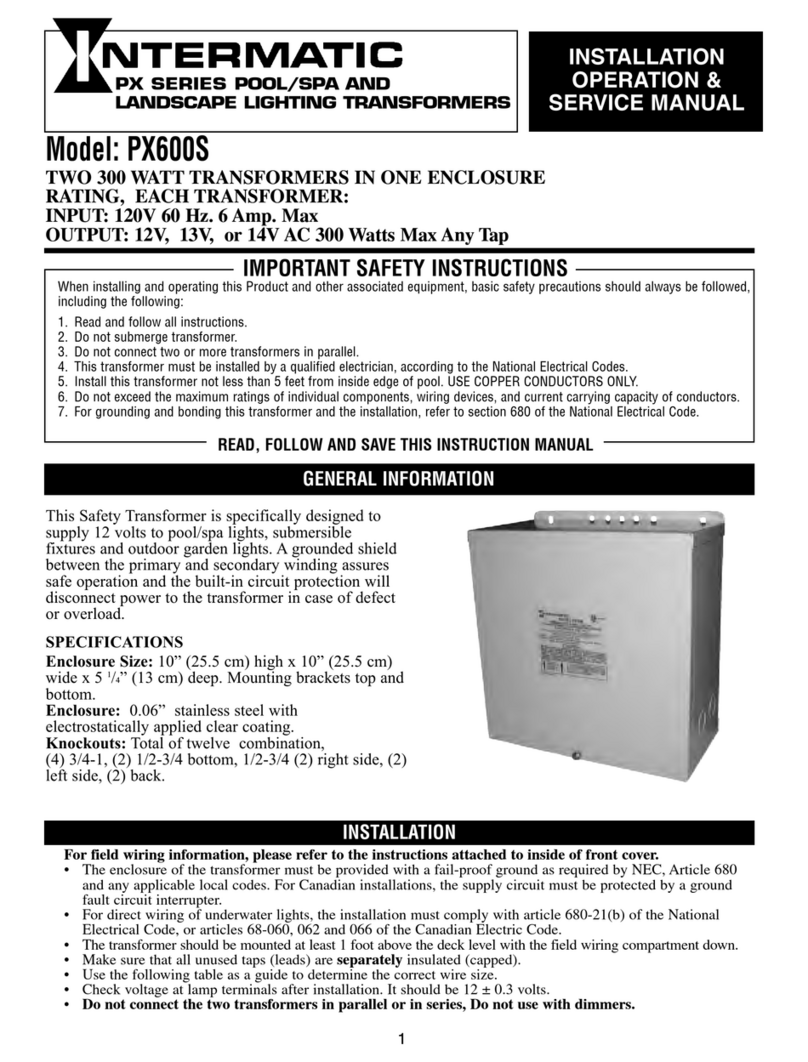Revision 10/1/18 MNL108-1.1
| i
Table of Contents
1—Introduction............................................................................................................................................................1
1.1—Product Overview...............................................................................................................................................1
1.1.1—Key Product Features..................................................................................................................................1
1.1.2—Key Product Specs for Current Models.......................................................................................................1
1.1.3—125-Amp Model vs 100-Amp Model............................................................................................................2
1.1.4—Safety Features...........................................................................................................................................2
1.2—Using This Manual .............................................................................................................................................2
1.3—Conventions Used in This Manual.....................................................................................................................3
1.3.1—Breaker Positions ........................................................................................................................................3
1.3.2—Additional Advice.........................................................................................................................................3
1.4—Safety Warnings and Cautions ..........................................................................................................................4
1.4.1—ELECTRICAL WARNINGS .........................................................................................................................4
1.4.2—WARNINGS.................................................................................................................................................4
1.4.3—Cautions ......................................................................................................................................................4
2—Unpacking and Installation ....................................................................................................................................5
2.1—Webbing Sling....................................................................................................................................................5
2.2—Installation Site...................................................................................................................................................5
2.2.1—Post Site Placement....................................................................................................................................5
2.3—Installing the Unit ...............................................................................................................................................6
2.3.1—Input/Output Overviews...............................................................................................................................6
2.3.2—Installation and Setup..................................................................................................................................6
2.4—Adding/Removing an Output Device..................................................................................................................8
2.4.1—Adding an Output Device ............................................................................................................................8
2.4.2—Removing a Connected Device...................................................................................................................8
3—Operation...............................................................................................................................................................9
3.1—System Breakers................................................................................................................................................9
3.1.1—Startup.........................................................................................................................................................9
3.2—Operating Temperature....................................................................................................................................10
3.2.1—Temperature Monitoring............................................................................................................................10