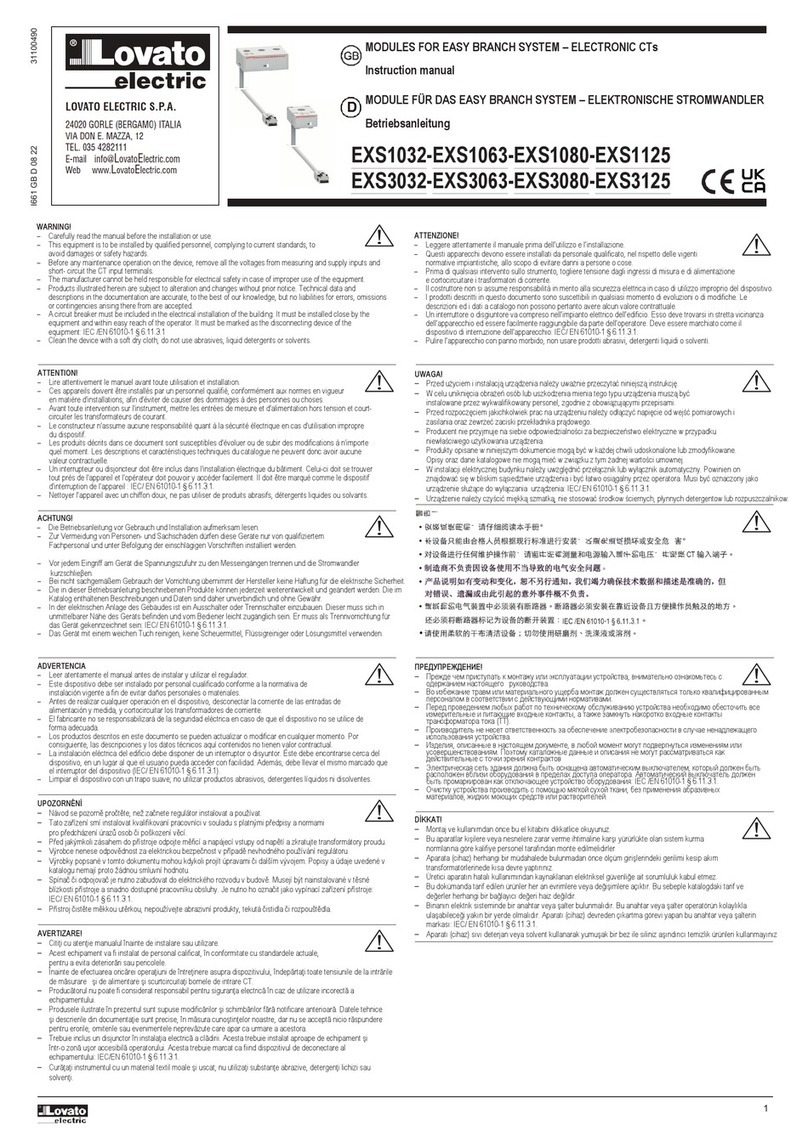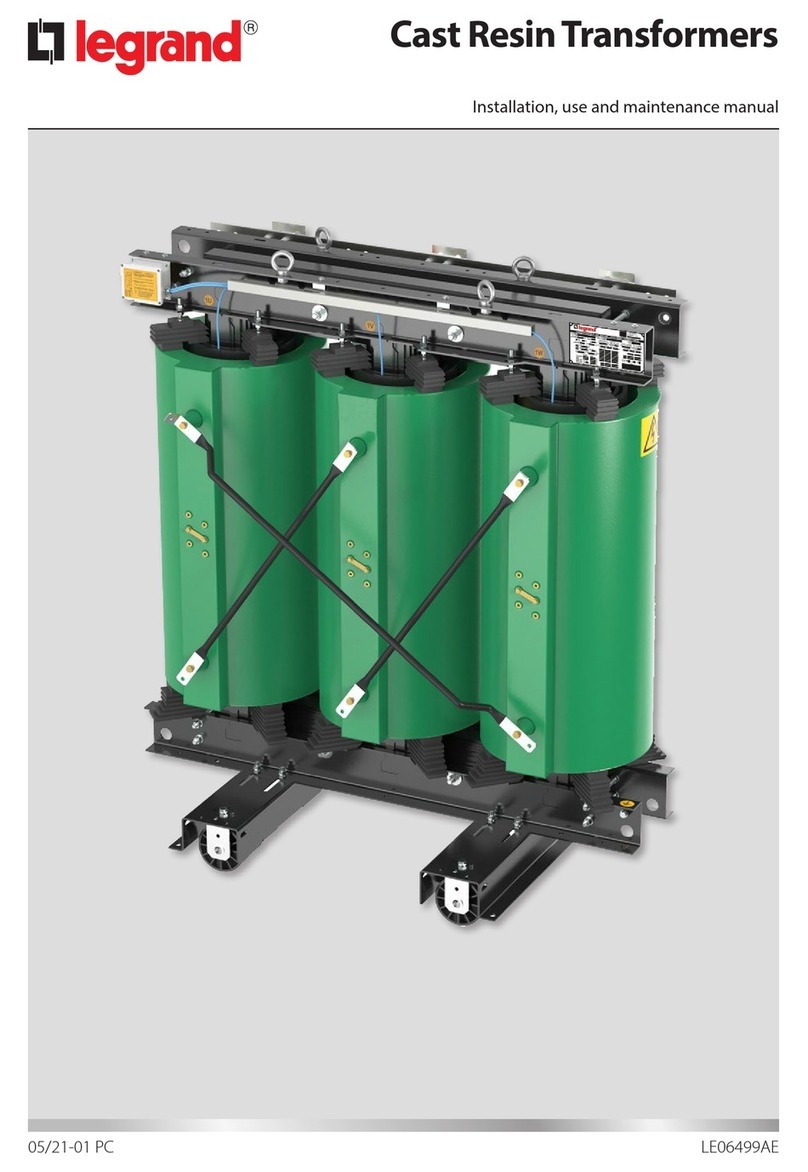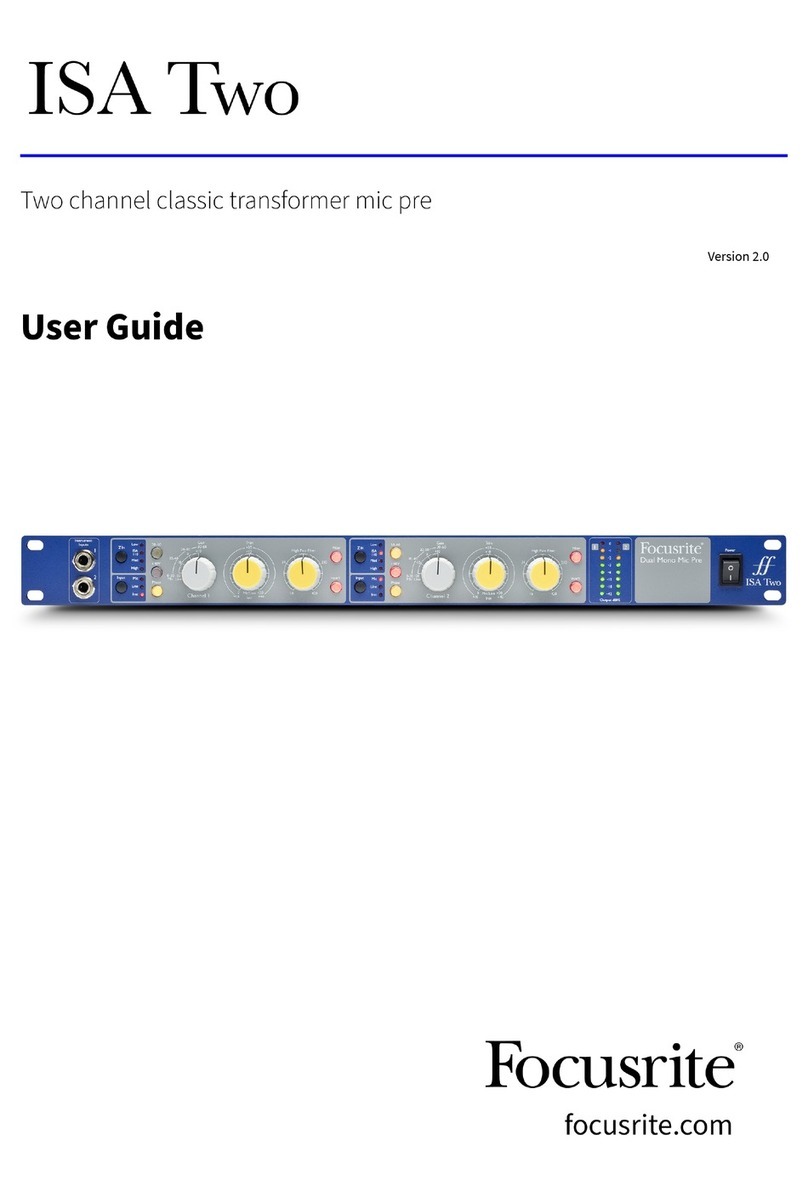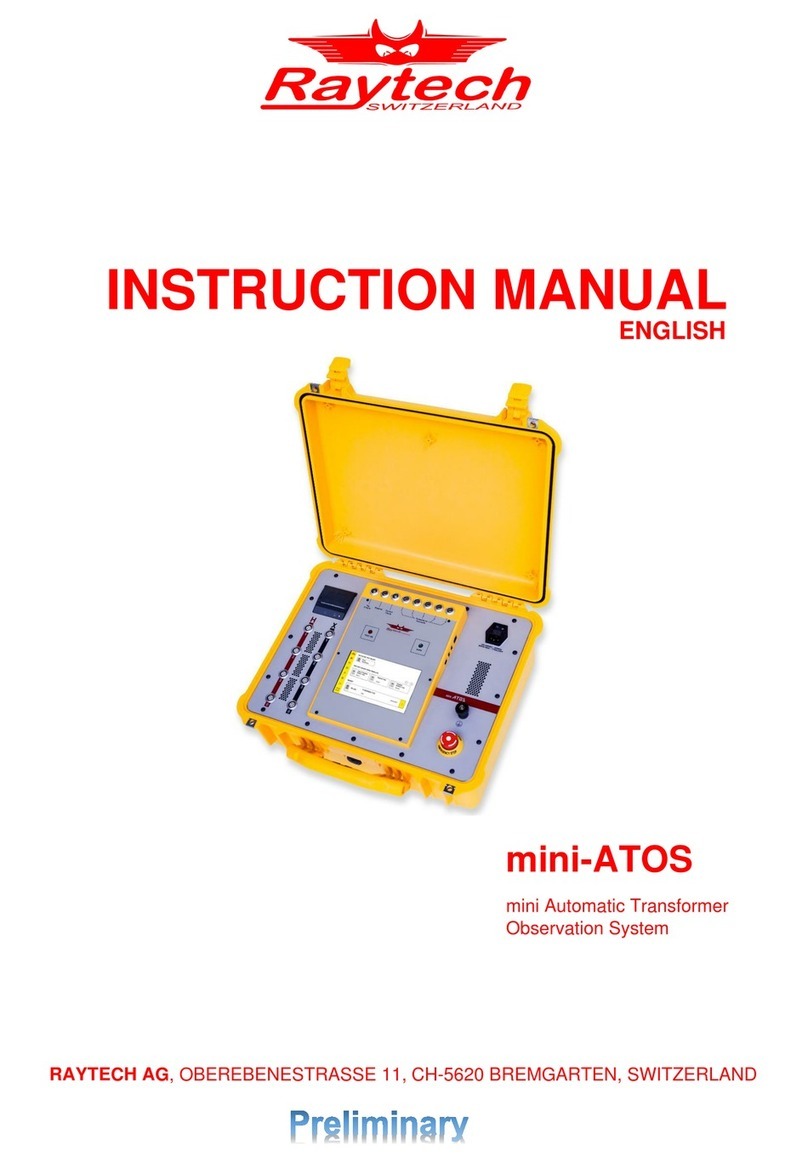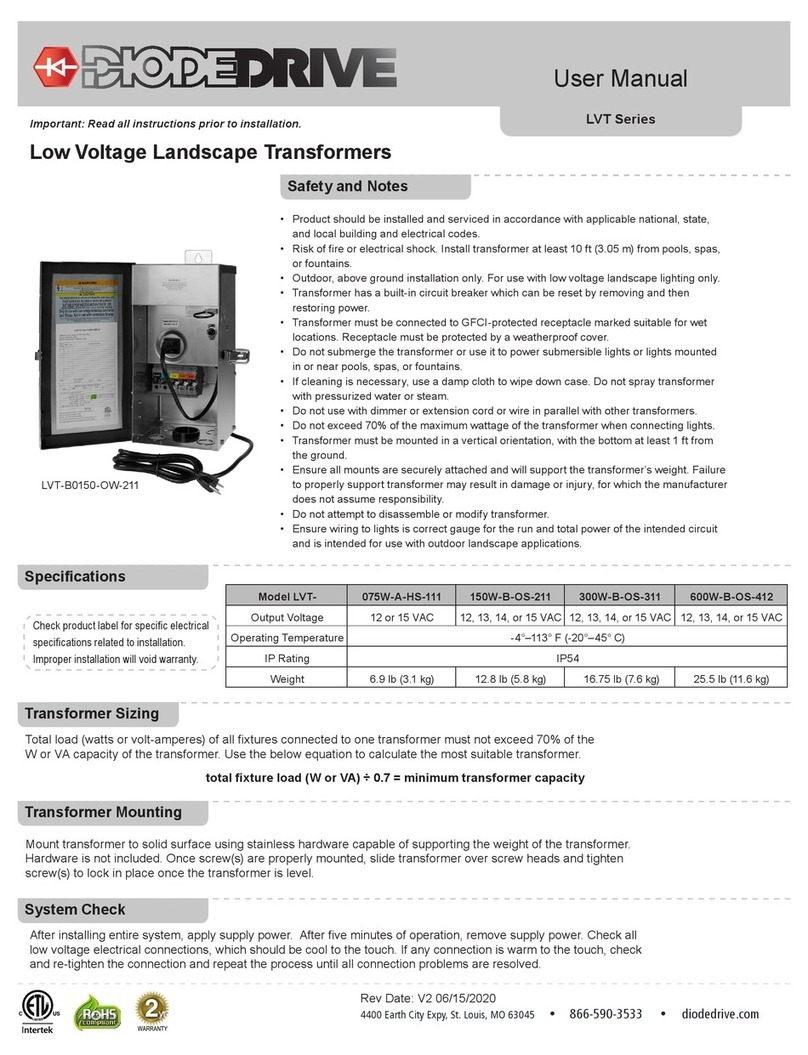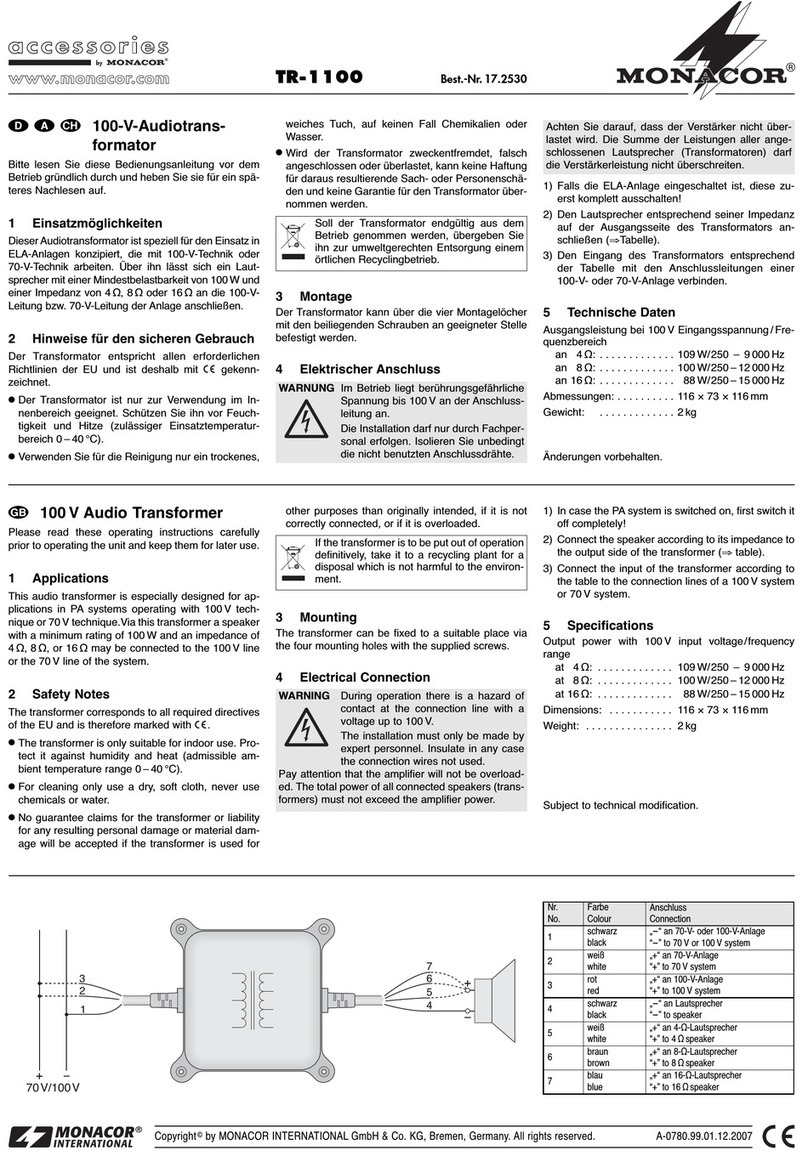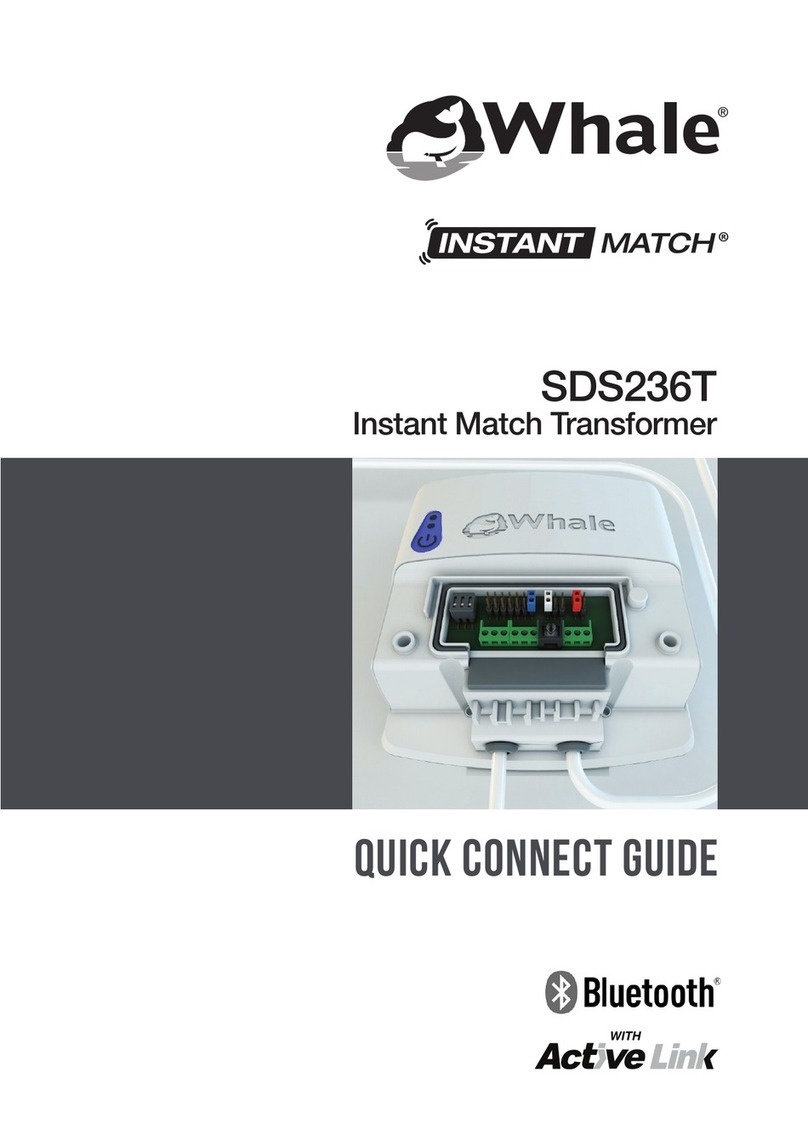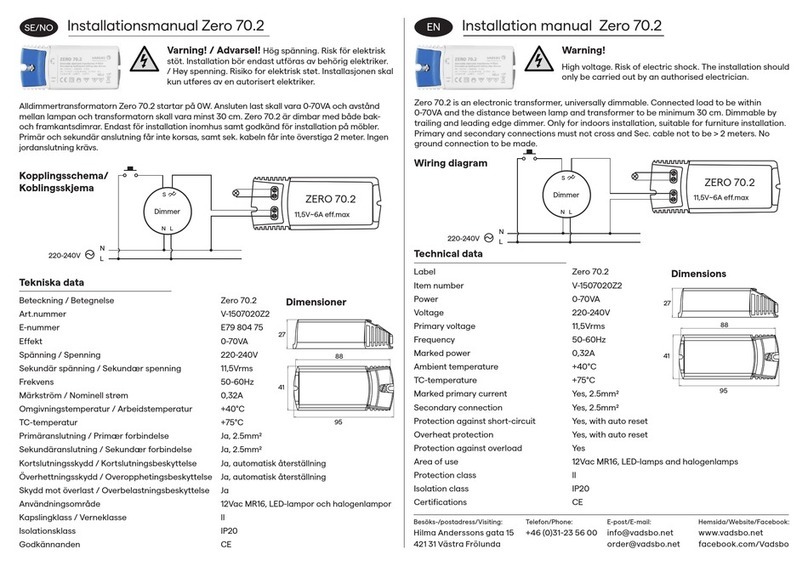Low Voltage Landscape Transformers
User Manual
Important: Read all instructions prior to installation. LVT-xW-12VAC
LVT-120W-12VAC
4400 Earth City Expy, St. Louis, MO 63045 866-590-3533 diodedrive.com
Rev Date: V2 09/11/2020
Safety and Notes
Specications
• Product should be installed and serviced in accordance with applicable national, state, and local building
and electrical codes.
• Risk of re or electrical shock. Install transformer at least 10 ft (3.05 m) from pools, spas, or fountains.
• Outdoor, above ground installation only. For use with low voltage landscape lighting only.
• This transformer must be connected to GFCI-protected receptacle marked suitable for wet locations.
Receptacle must be protected by a weatherproof cover.
• Do not submerge the transformer or use it to power submersible lights or lights mounted in or near pools,
spas, or fountains.
• If cleaning is necessary, use a damp cloth to wipe down case. Do not spray transformer with pressurized
water or steam.
• Do not use with a dimmer or extension cord or attempt to wire in parallel with other transformers.
• Do not exceed 70% of the maximum wattage of the transformer when connecting lights.
• Transformer must be mounted in a vertical orientation with the bottom at least 1 ft from the ground.
• Ensure all mounts are securely attached and will support the transformer’s weight. Failure to properly
support transformer may result in damage or injury, for which the manufacturer does not assume responsibility.
• Do not attempt to disassemble or modify transformer.
• Ensure wire to lights is correct gauge for the run and total power of the intended circuit and is intended for use
with outdoor landscape applications.
Mounting Transformer
To function properly, transformer should be installed in a location
where photocell is not blocked or too near nighttime light sources.
Securely mount transformer 1–4 ft from ground level using a
weather resistant screw that is an appropriate size to support
transformer’s weight.
Model LVT-60W-12VAC LVT-120W-12VAC LVT-200W-12VAC
Input Voltage 120 VAC
Input Current 600 mA (0.6 A) 1,200 mA (1.2 A) 2,000 mA (2 A)
Output Voltage 12 VAC
Output Current 5 A 10 A 16.7 A
IP Rating IP54
Model LVT-60W-12VAC LVT-120W-12VAC LVT-200W-12VAC
Max. Screw
Diameter 3/16” (5 mm) 1/4” (6 mm) 9/32” (7 mm)