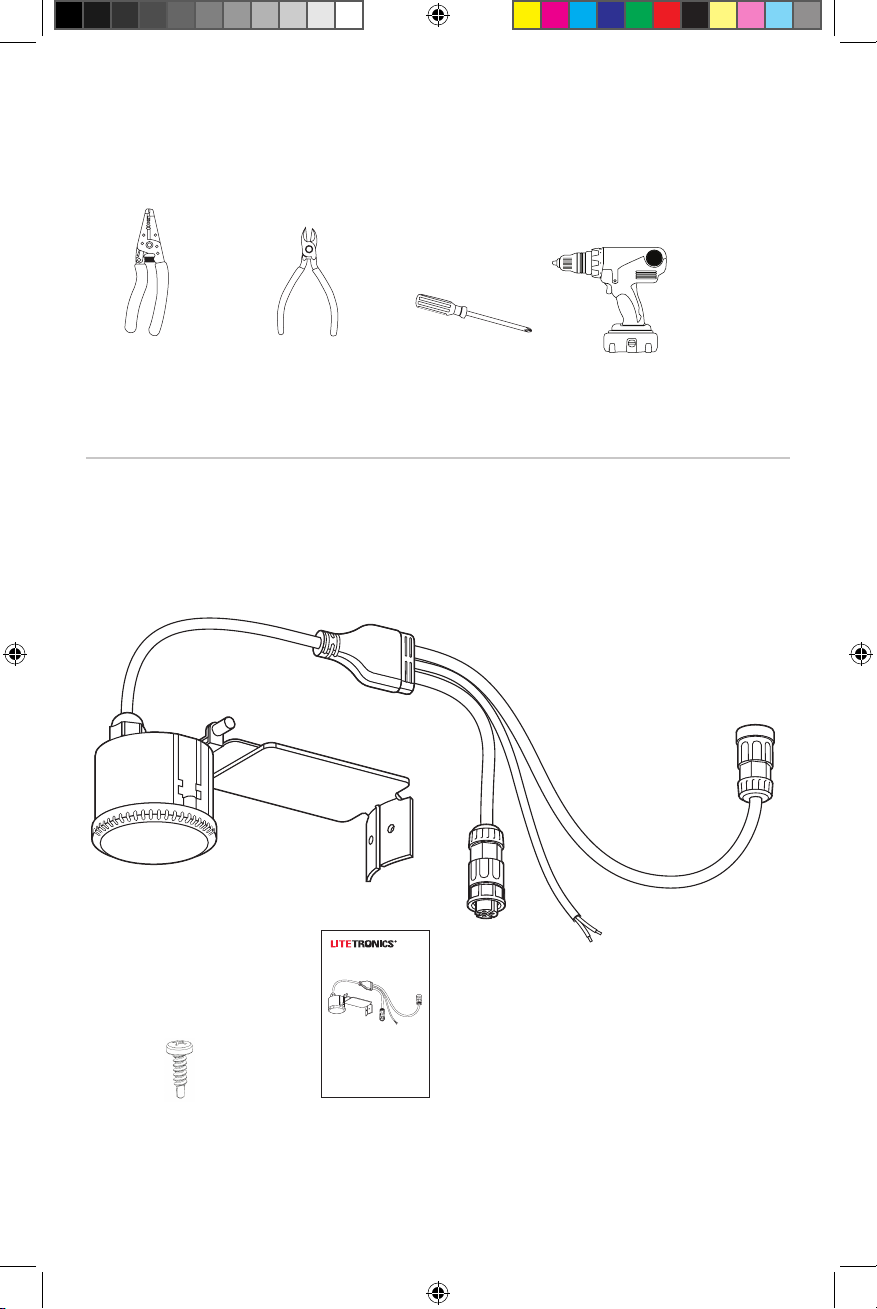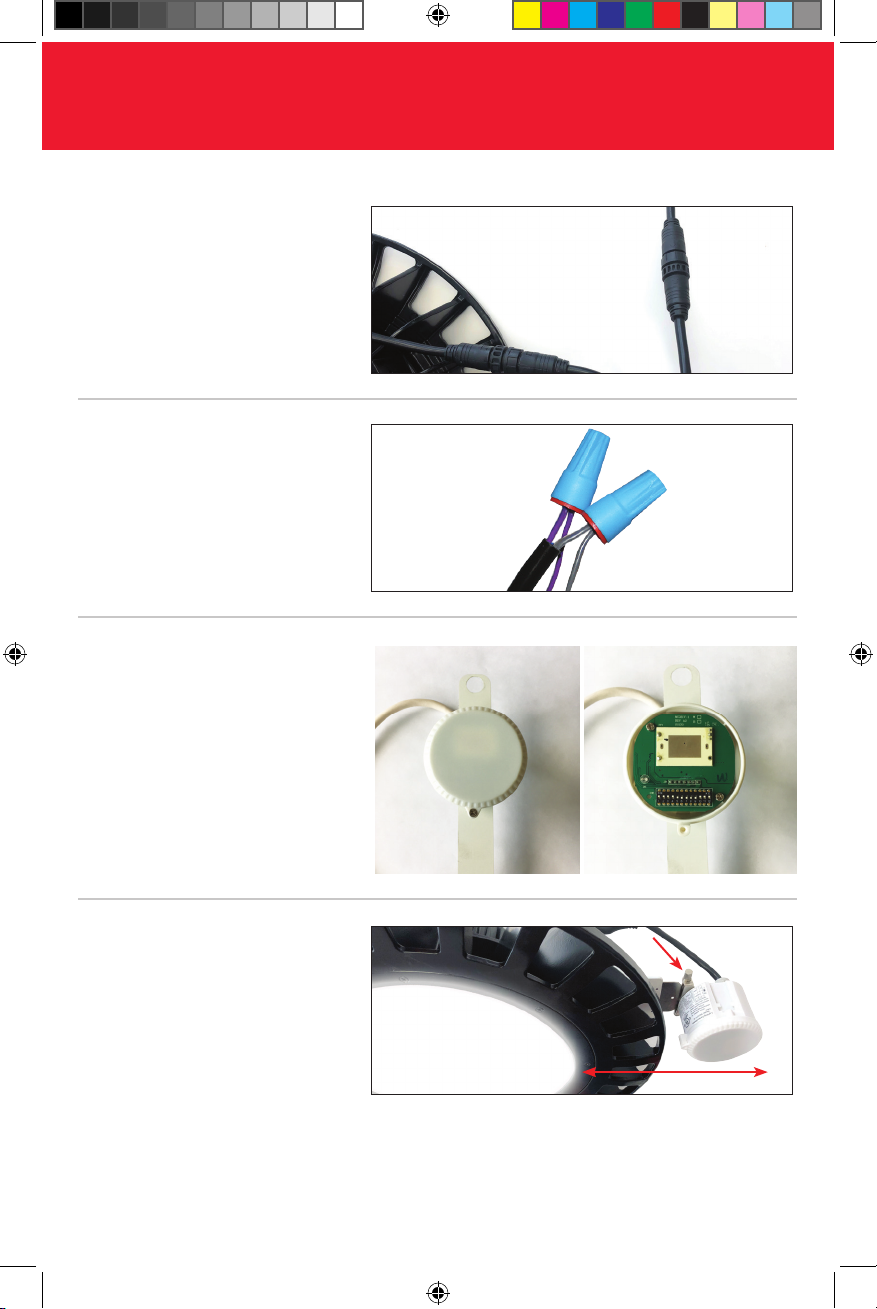Sensor (MC031V)
Bracket
WARNING:
READ CAREFULLY BEFORE INSTALLING
RETAIN THESE INSTRUCTIONS FOR FUTURE REFERENCE.
Sensor must be wired in accordance with the National Electrical Code and all applicable local codes.
Risk of fire or electric shock. Sensor installation requires knowledge of luminaire electrical systems. If not qualified,
do not attempt installation. Contact a qualified electrician.
Be certain electrical power is OFF before and during installation and maintenance.
Make sure the supply voltage is same as the rated Sensor voltage
Only those open holes indicated in the photographs and/or drawings may be made or altered as a result of this kit
installation. Do not leave any other open holes in an enclosure of wiring or electrical components.
Review the ADJUSTMENTS section and complete any necessary DIP switch setting changes.
Mount the sensor vertically so the lens is parallel to the edge of the fixture.
Connect the line voltage and load wires to the sensor leads as shown in the applicable wiring diagram for the sensor
module.
Do not allow exposed bare wires.
Make sure all connections are secure.
SAFETY INSTRUCTIONS AND WARNINGS
Motion Sensor_Installation Instructions_v1.indd 2 2/16/2018 8:37:36 AM