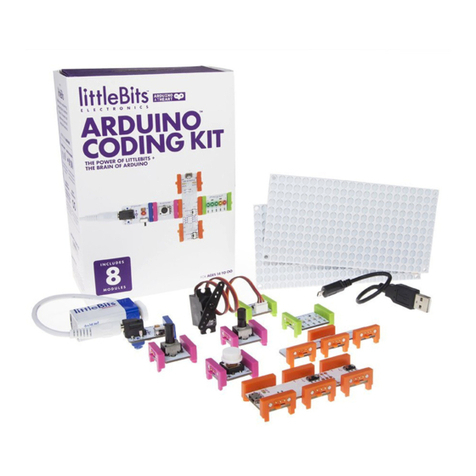MAGNET MAGIC!
Bits snap together with magnets. The magnets are
always right – you can’t snap them together the
wrong way.
3
ARROWS SHOULD POINT IN THE SAME DIRECTION
IF THE BITS WON’T SNAP TOGETHER, TRY SPINNING
ONE AROUND AND MAKE SURE THE ARROWS POINT
IN THE SAME DIRECTION
ORDER IS IMPORTANT
POWER BITS always come rst and INPUT BITS
only aect the OUTPUT BITS that come after them.
4
THE INPUT BIT AFFECTS THE OUTPUT
BITS THAT FOLLOW
SOME BITS ARE ADJUSTABLE
Switches, buttons, and dials on the Bit allow
you to change how the Bit functions.
5
FLIP THE SWITCH TO CHANGE MODES
ADJUST SENSITIVITY WITH
SLIDE POT
BASICS
ANATOMY OF A BITTM
Learn how you can tell top from bottom.
1COLOR-CODED BY FUNCTION
BitsTM are grouped into four dierent categories,
which are color-coded.2
POWER (BLUE)
Power Bits, plus a power
supply, run power through
your circuit.
INPUT (PINK)
Input Bits accept input from
you or the environment and
send signals that aect the
Bits that follow.
OUTPUT (GREEN)
Output Bits do something –
light up, buzz, move…
WIRE (ORANGE)
Wire Bits connect to other
systems and let you build
circuits in new directions.
WITH NO OUTPUT BIT AFTER IT, THE INPUT
BIT HAS NOWHERE TO SEND ITS SIGNAL
TOP BOTTOM
u flo!
BITSNAP BIT FEET