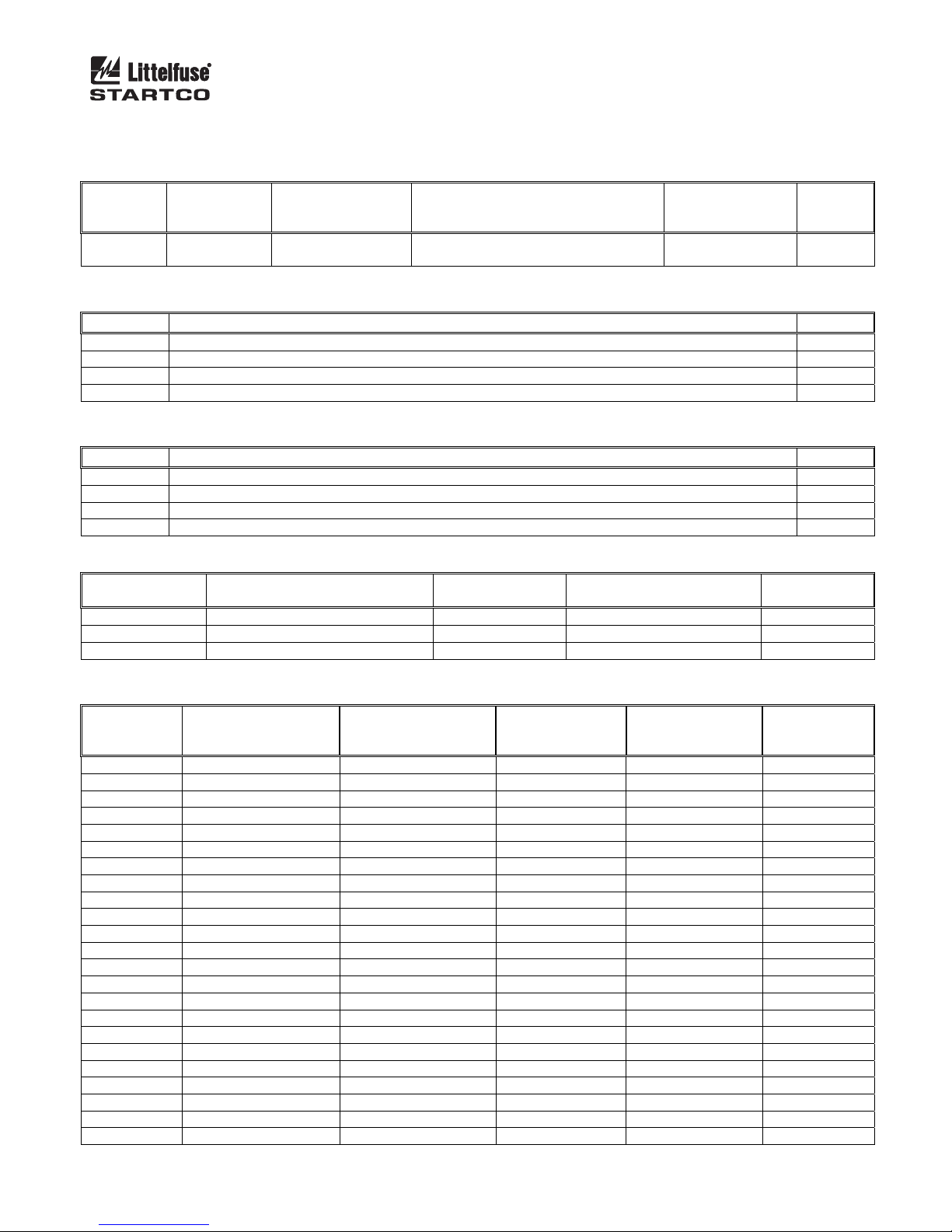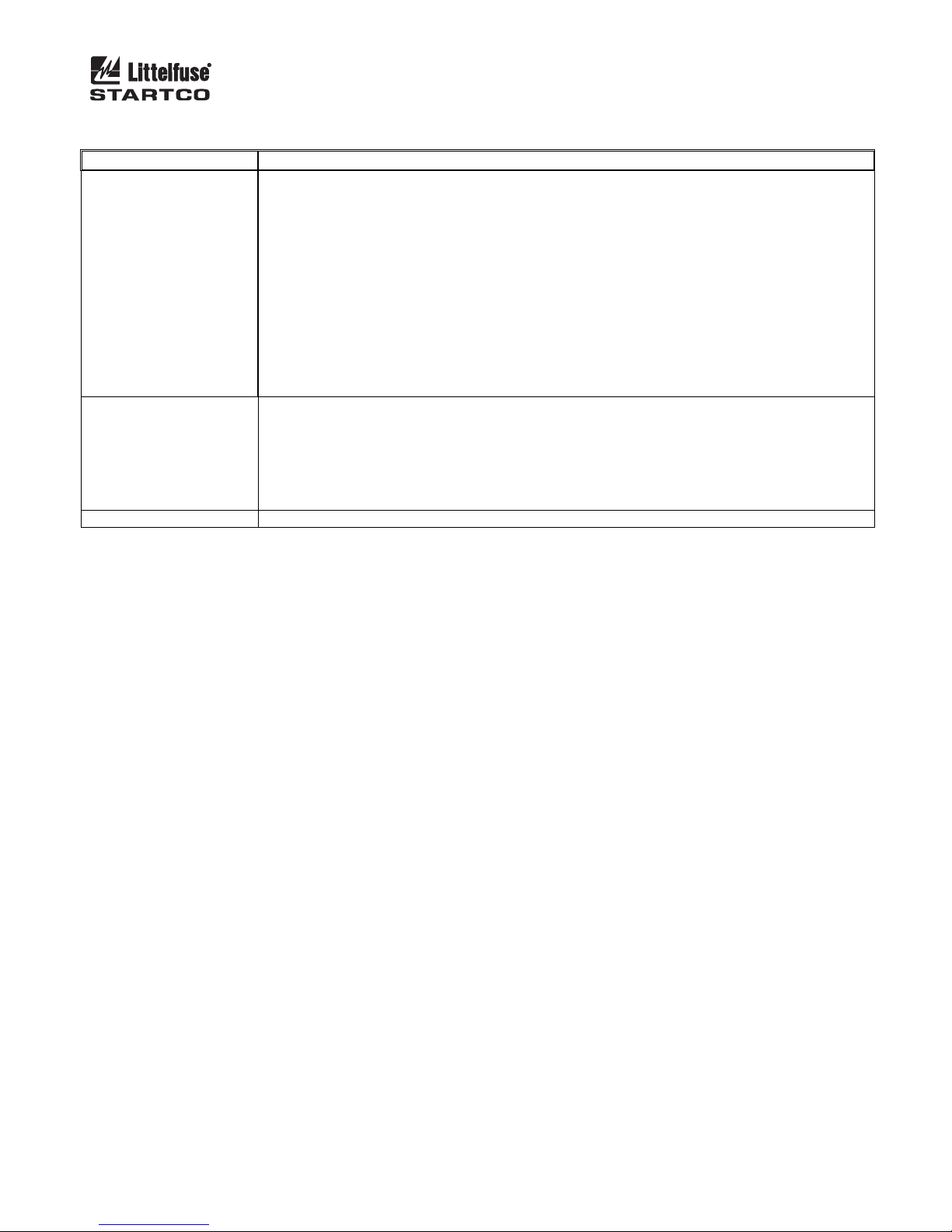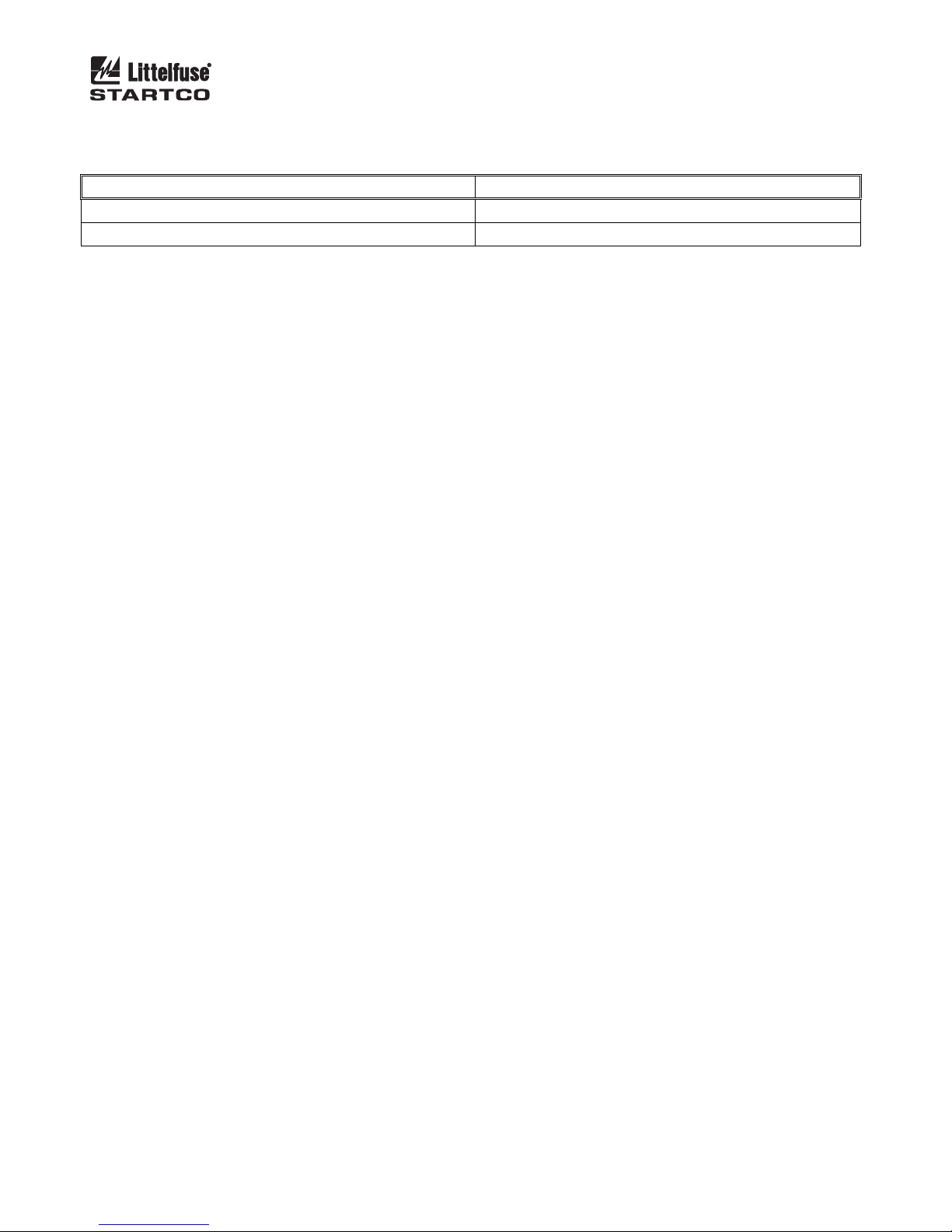Page 1
EL731 DeviceNet Interface Rev. 0-B-121614
1. GENERAL
This document describes the AC700-CUA-01
Communications Upgrade Adapter DeviceNet features
supported by the EL731.
2. INSTALLATION
To field-install an AC700-CUA Communications
Upgrade Adapter, disconnect the EL731 supply voltage,
remove the adapter-access cover, insert the adapter, and
retain with the supplied screws. Apply the supply
voltage.
3. DEVICENET
3.1 CONFIGURATION SOFTWARE
TABLE 1. EL731 DEVICENET CONNECTIONS
TERMINAL DESCRIPTION
1 V -
2 CAN_L
3 SHIELD/DRAIN
4 CAN_H
5 V +
3.2 CONFIGURATION SETTINGS
The EL731 supports 125, 250, and 500 Kbit/s. The
MAC ID is adjustable from 0 to 63. The baud rate and
MAC ID are set using DeviceNet commands or the
RSNetworx Node Commissioning tool.
3.3 TERMINATION
DeviceNet requires a 120 resistor at each end of the
network.
3.4 POWER CONSUMPTION
The DeviceNet module requires 125 mA maximum
from an external 24 Vdc supply to power the driver
circuits.
3.5 EDS FILE
The EDS file is an Electronic Datasheet file that
defines the characteristics of the EL731. It is used by
configuration software such as RSNetWorx to setup the
EL731 on the network and allows DeviceNet scanners to
map EL731 I/O Data to PLC/PAC memory.
Only one I/O Polling assembly is supported,
consisting of four bytes for output and four bytes for
input. See Section 4.
3.6 LED INDICATION
Network
Status LED
DeviceNet
Interface
Module
Status LED
Retaining
Screws
FIGURE 1. LED Indicators.
TABLE 2. NS - NETWORK STATUS LED
STATE DESCRIPTION
Steady Off Not Online / No Power
Steady Green Online, One Or More
Connections Are Established
Flashing Green Online, No Connections
Established
Steady Red Critical Link Failure
Flashing Red One Or More Connections
Timed-Out
Alternating Red/Green Self Test
NOTE: A test sequence is performed on this LED during
startup.
TABLE 3. MS - MODULE STATUS LED
STATE DESCRIPTION
Steady Off No Power
Steady Green Operating In Normal Condition
Flashing Green Missing Or Incomplete
Configuration, Device Needs
Commissioning
Steady Red Unrecoverable Fault(s)
Flashing Red Recoverable Fault(s)
Alternating Red/Green Self Test
NOTE: A test sequence is performed on this LED during
startup.